Packet Loss Warzone: What Is It And How to Fix It?
The presented VPN software has fully optimized servers for gaming
7 min. read
Updated on
Read our disclosure page to find out how can you help Windows Report sustain the editorial team. Read more
Key notes
- The Call of Duty Warzone packet loss is caused by connection issues that may produce high ping.
- In this article, you will learn all about how to fix packet loss in Warzone and identify the problem.
- A PC fix for the warzone packet loss issue is to use a VPN like the one we recommended below.
- Another solution for this problem is to manually troubleshoot the issue as instructed in this guide.
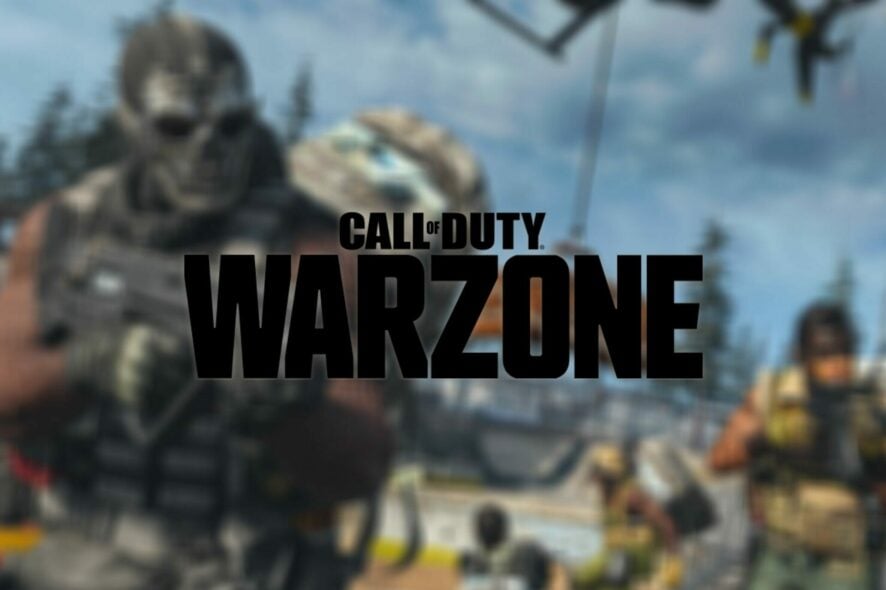
Call of Duty: Warzone, also referred to as CoD: Warzone or simply Warzone, is a popular free-to-play battle royale game.
This game mode has gained huge traction in the last few years, with titles such as PUBG, Fortnite, and Apex Legends taking the market by storm.
Warzone is part of the Call of Duty: Modern Warfare game, but you don’t need to buy it if you’re only interested in Warzone.
The principle of the game is quite simple. You and the other 149 players fight each other to death on a shrinking map.
It’s possible to play solo against 149 other players, but you can also team up in teams of two, three, or four to dominate others.
Long story short, Call of Duty: Warzone is a great game that you’ll definitely have a great time playing if you enjoy battle-royale titles such as the ones we’ve briefly mentioned above.
But, like any other online game, Call of Duty: Warzone might also encounter certain connectivity issues. Jitter, high ping, or even the dreaded packet loss, you can all find them there while you’re playing.
What is packet loss in Warzone?
Regardless of where you encounter it, packet loss is more or less the same. It’s caused by packets of data being unable to reach their destination, so they get stuck somewhere along the connection.
As a result, you might experience other unfortunate problems such as high ping, sluggish movement, irresponsive menus, rubber banding, or even sudden disconnections.
Do you know how frustrating it is when you’ve definitely locked in on an enemy character, ready to take your shot, only to be suddenly yanked across the map? Or seeing enemy players teleport all around the map?
Well, that’s exactly how packet loss looks at first sight. Of course, without proper tools, there’s no way to determine whether these are actually caused by packet loss or other similar causes.
The following examples represent various cases that can be more severe compared to others and impact all platforms and seasons of Call of Duty Warzone:
- Warzone packet loss spikes/packet burst
- Warzone connection failed
- FPS drop warzone
- Warzone lag and latency
- Constant, high packet loss warzone vs random packet loss warzone
- Warzone packet loss after update
- Warzone packet loss PS4, PS5, Xbox,
- PC Warzone packet loss season 4, season 5
What causes packet loss in Call of Duty: Warzone?
The thing about packet loss is that there’s no immediate cause for it, like when there’s no Internet connection.
You immediately check if there’s any unplugged cable. You find the cable, plug it back in, and there you go, problem solved.
Packet loss is not so easy to diagnose, which makes it also difficult to get rid of. There are a lot of internal and external factors that could trigger the occurrence of packet loss in Call of Duty: Warzone.
More often than not, the culprit is network congestion. Whether it’s your ISP network or the game server that’s being overcrowded, heavy demand on limited servers can definitely lead to packet loss.
In this case, all you can do is wait it out and avoid peak hours. Or use a VPN if you blame it on your ISP, but we’ll get to that later.
However, just to clarify, network congestion isn’t the scapegoat every time you notice a fall in speed or connection drops.
Other reasons include outdated drivers, bad hardware/software, poor-quality Ethernet cables, and even using Wi-Fi instead of wired connections.
How to detect packet loss in Warzone?
First of all, you’ll need to detect the server’s IP address, to establish whether the problem is on your side, your ISPs, or on the game server’s side.
Unfortunately, the game or its website doesn’t provide you with a list of IP addresses for their servers, so you’ll have to figure out a way to identify them yourself.
Luckily for you, that’s why we’re here for. So, here’s what you can do. You’ll need a third-party tool such as LiveTcpUdpWatch from NirSoft to see live information about TCP and UDP activity on your system.
It’s quite intuitive and also displays live packet loss information. Thus, you don’t need to fetch the identified IP and run it through pathping anymore.
Usually, we use WireShark to detect servers that communicate with our computers. However, Call of Duty: Warzone’s anti-cheat system makes it impossible to run the game and WireShark at the same time.
How can I fix packet loss in Call of Duty: Warzone?
1. Use a VPN
- Download and install ExpressVPN.
- Launch the VPN client.
- Log into your account.
- Connect to a fast server (servers that are closer to you tend to be faster).
- Launch Call of Duty: Warzone.
- See if the problem persists.
You can easily reduce packet loss with a reliable VPN. ExpressVPN is an excellent choice because it provides many security and privacy features, helps circumvent geo-blocking, can curb packet loss, and is also used to improve in-game ping.

ExpressVPN
Improve your gaming experience by reducing packet loss with this VPN solution.Note that using a VPN to fix packet loss isn’t a guaranteed win. If the packet loss occurs on your side, or the game server has some issues, using a VPN might only make matters worse.
Therefore, run a pathping test to rule out issues on your side of the connection, or problems with the game server before you invest in a VPN subscription plan.
2. Perform manual troubleshooting of the connection
- Check if there are any broken, unstable, or improperly configured components on your connection.
- Remove/replace/repair any faulty component including but not limited to cables, routers, adapters.
- Update your network drivers to their latest version.
- Make sure your router’s firmware is up-to-date.
- Restart your PC, modem, and router.
- Try to avoid peak hours, if possible, if you suspect network congestion is the culprit.
- Use wired connections instead of WiFi (Wi-Fi packet loss occurs more often).
- Contact your ISP and ask them to look into the issue, if possible.
- Reach out to Call of Duty: Warzone’s customer support, if there’s something wrong on their side
Although there’s no guarantee that these fixes will work 100%, keeping your network in top shape will improve your connection’s quality, even though it might not eliminate packet loss.
If you’re unsure of any procedure described here, try to read more into it. You shouldn’t risk compromising the integrity of your system just to fix a connection issue in an online game.
Call of Duty: Warzone can usually be fixed
If you’re experiencing packet loss in CoD: Warzone, you might be in luck. Packet loss is not as rare as you think, and everyone gets to experience it every now and then.
However, if it happens frequently and you notice a pattern, you might want to try fixing it yourself.
Using a VPN is often the most effective solution, but it only works if your ISP throttles your connection or has improper routing.
If using a VPN is not an option, you can try troubleshooting your connection step-by-step in an attempt to isolate and identify the cause of your packet loss issue within Call of Duty: Warzone.
If Warzone is lagging on PC, we have another guide that tackles this issue, so hesitate to visit it for more solutions.
Once you determine what causes it, it’s usually quite easy to fix. Let us know if you managed to solve the problem by using our solutions with a comment below.




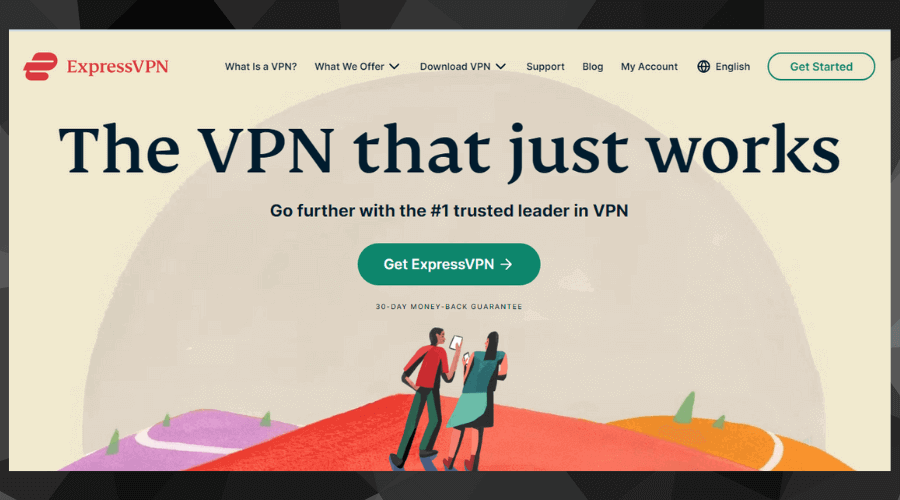
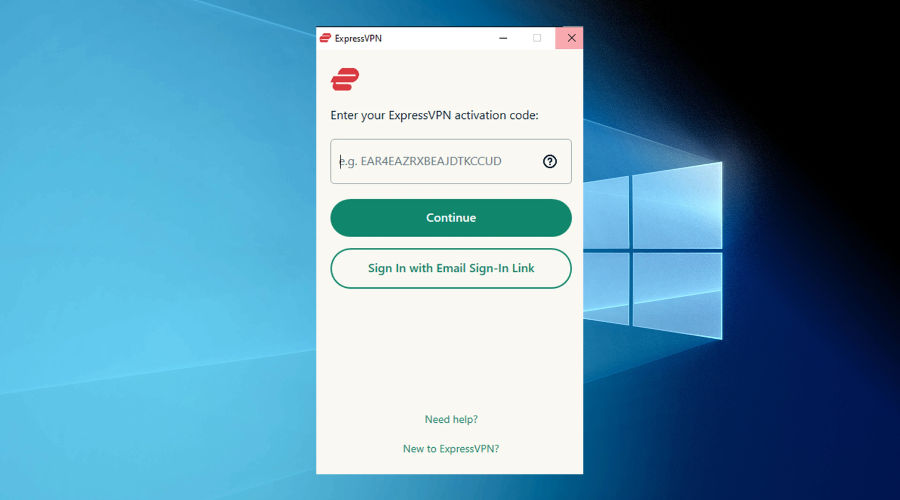
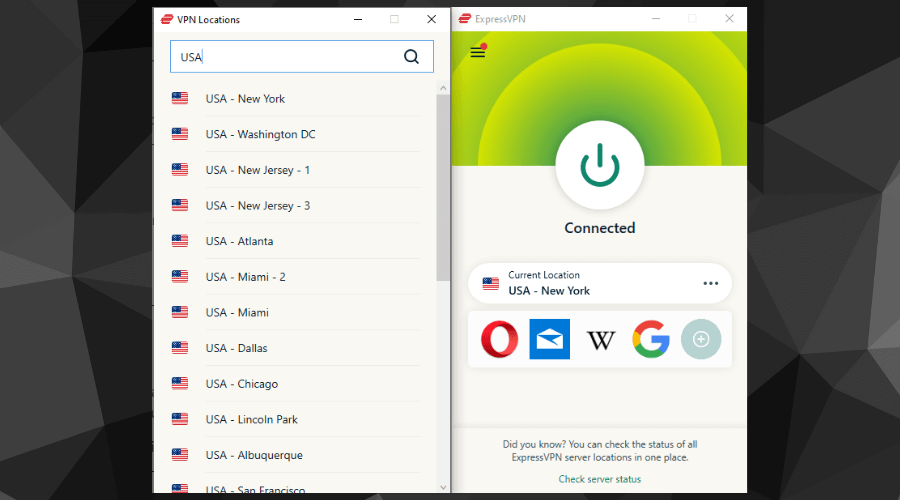



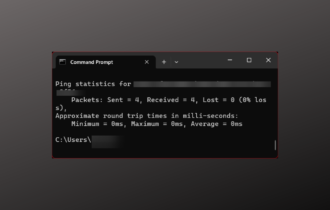
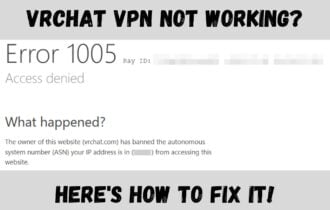


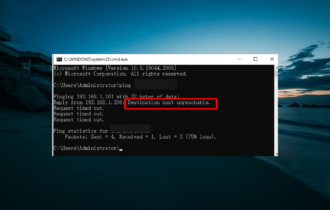
User forum
0 messages