You can't install the latest Windows 10 build? Wait for the next one
2 min. read
Updated on
Read our disclosure page to find out how can you help Windows Report sustain the editorial team. Read more
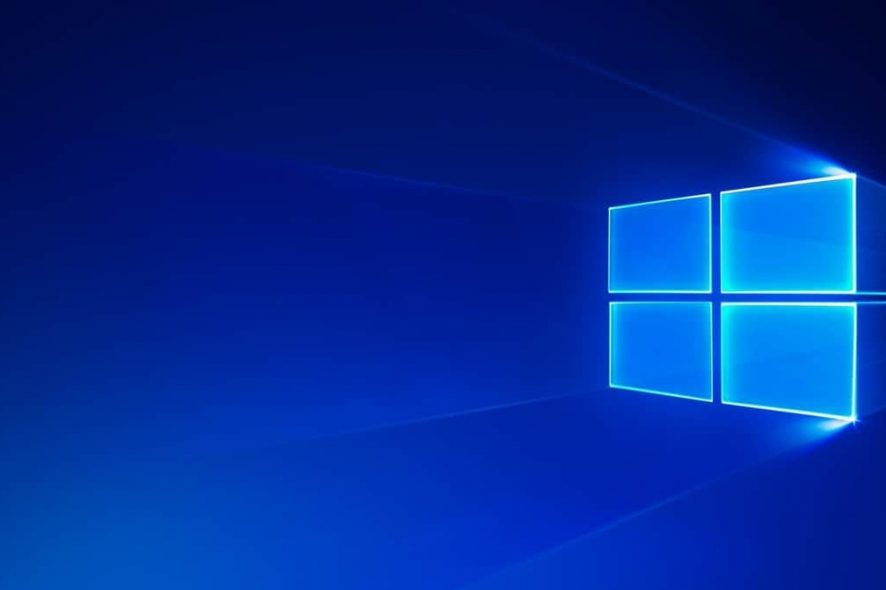
There have been reported some troubles by more Insiders while trying to get the latest builds of Windows 10 and this may be due to some internal issues at Microsoft.
Windows 10 users trying to install either the Windows 10 build 17046 on the Fast Ring or build 17025 on the Slow Ring have been receiving error code 800096004 which caused the whole installation process to crash entirely.
More than that, their attempt to download language packs or more features also seems to fail.
Brandon LeBlanc from Microsoft stated that users who have already installed the latest build should not have any problems. On the other hand, users who are planning on installing them may have to wait for the next build to arrive because there’s nothing else they can do.
Causes and potential fixes
Microsoft already addressed the issue on its support page, and describing the bug causing the problems while attempting to install the latest builds. The company provides the information resulted from the investigation, saying that the root cause for this is a bug in the way that Microsoft signs files for builds that are delivered via UUP.
The company states very clearly that there are no steps that are able to be taken on individual PCs in order to bypass this problem. There aren’t any steps required by Windows Insiders to receive and install that next preview build that will be rolled out in the coming days.
Microsoft tells you to wait for the next build
Microsoft didn’t mention that it’s planning to roll out any patches for this bug and the company’s recommendation is to simply wait for the next build to come.
You can check out for yourself Microsoft approach on this matter and go through the company’s investigation and note to Insiders on Microsoft’s forum.
RELATED STORIES TO CHECK OUT:








User forum
1 messages