Here's how to change language in Paint 3D
3 min. read
Updated on
Read our disclosure page to find out how can you help Windows Report sustain the editorial team. Read more

Paint 3D can be a very useful tool when it comes to 3D modeling. However, many users encountered an issue with the language setting of the app. Simply put, the option to set the desired language is nowhere to be found.
For quite a few people, this is a major problem as one user said on the official Microsoft forum:
I have windows 10 on my Sony Vaio Laptop and it’s got upgraded and now I see new App that is Paint 3D but it is in Arabic and My Windows 10 is in English then why it is in Arabic?? Is there ant way to change the Language?
So, even if Windows 10 is in English, Paint 3D comes in Arabic. This is a major issue for those who want to show other people something on Paint 3D. In this case, a screenshot will not help someone who doesn’t know Arabic.
Set up your language in Paint 3D
1. Change the language from Control Panel
- Press Windows Key and write Control Panel. Open the program.
- Go to Clock and Region.
- Select Region.
- Click on Language preferences.
- Select United States (or another English speaking country) under Country or region and Languages.
2. Repair corrupt system files
If the solution above doesn’t work, the culprit is probably a system file corruption in Windows 10 that could appear during an update.
To fix the issue, use System File Checker.
- Press Windows Key to open Start Menu and write Command Prompt.
- Right-click on Command Prompt and select Run as administrator.
- In Administrator: Command Prompt, enter sfc /scannow and press Enter.
- The repair process will now start. Don’t close Command Prompt or interrupt the repair process. The repair process can take several minutes.
Epic guide alert! Learn how to repair the corrupt system files like a real technician!
Conclusion
As you can see, a different language in Paint 3D could mean a little twitch in the settings. However, this issue could be a symptom of a corrupt system file.
Luckily, this problem can be solved quickly with our solutions presented above.
Did our solutions work for you? Did you find another method to change the language in Paint 3D? Do let us know in the comments section below!
RELATED ARTICLES YOU NEED TO CHECK OUT:











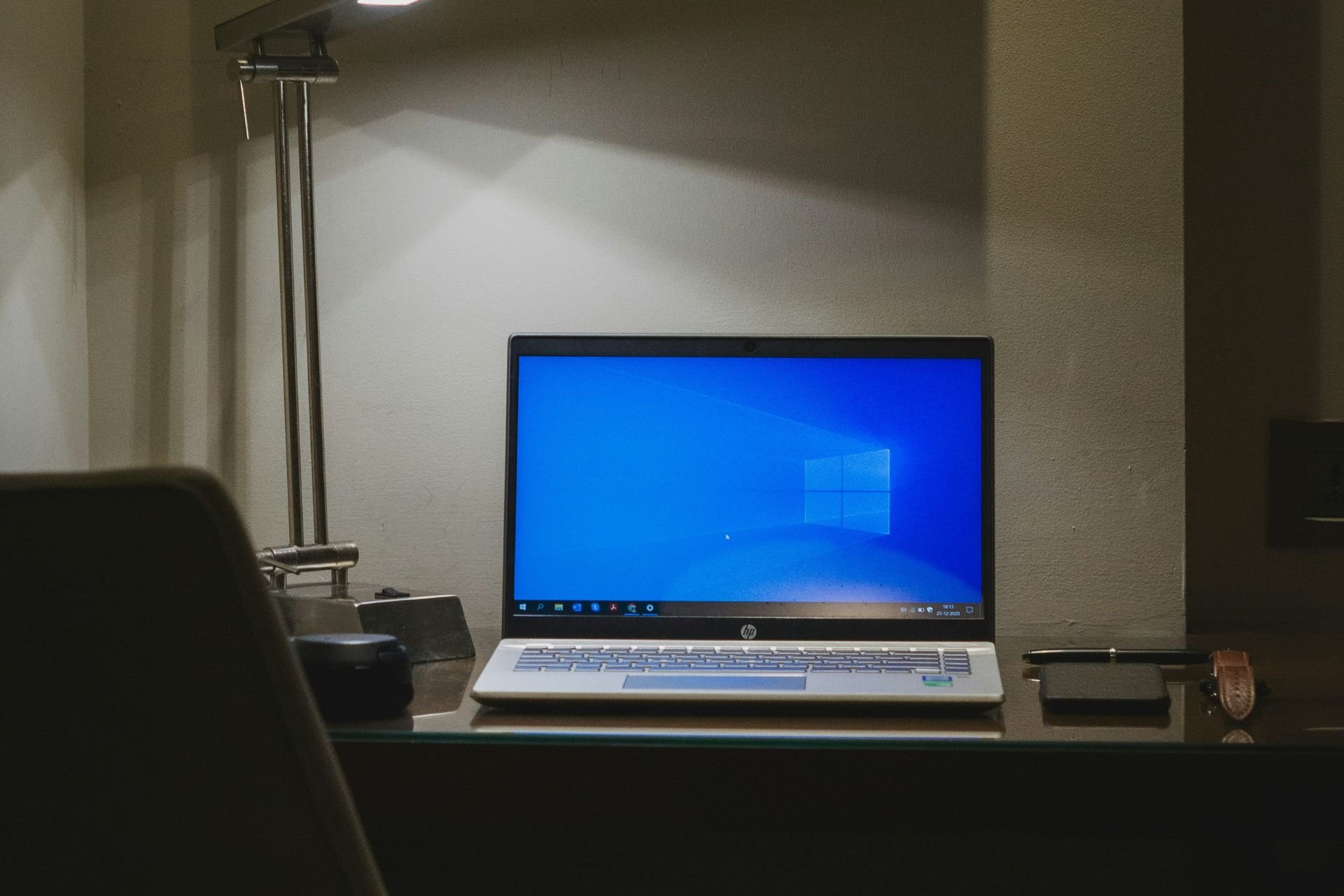

User forum
0 messages