How to Change Slack Theme
Go to Preferences>Themes, then choose a preferred theme
3 min. read
Updated on
Read our disclosure page to find out how can you help Windows Report sustain the editorial team. Read more
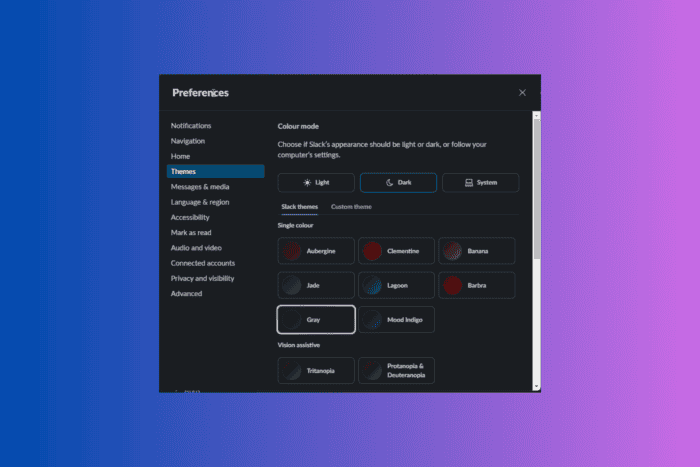
Changing the theme on Slack can change the appearance of your workspace. You can choose from the predefined themes or create a custom theme by selecting the colors of your choice. In this guide, we will discuss how to change the appearance of Slack.
How do I change the Slack theme?
1. Select a predefined theme
- Launch Slack and click your Profile picture from the sidebar.
- Choose Preferences.
- On the Preferences window, click Themes from the left pane.
- Look for Slack themes, and choose the one you like.
- Click X, then click Save changes to let the changes apply.
2. Create a custom theme
- Launch Slack and click your Profile picture from the sidebar.
- Click Preferences from the menu.
- On the Preferences window, click Themes from the left pane.
- Go to the Custom theme tab.
- For Theme colors, select colors for both System navigation and Selected items or click Surprise Me to get a different theme.
- Once done, click X, then click on Save changes.
If you just want to change the theme to dark mode or system-wise, follow steps 1-3. Under Colour mode, you will get three options: Light, Dark, and System. Click the option according to your preferences.
While choosing a custom theme, you can also select whether you want the windows to be in a solid color or have a gradient. To do so, follow steps 1-4, place a checkmark next to Window gradient and click X, then click on Save changes.
If you want to learn more about the best Slack themes available, we have a separate guide for you.
How can I share the custom theme?
- Launch Slack and click your Profile picture from the sidebar.
- Click Preferences from the pop-up menu.
- On the Preferences window, click Themes from the left pane.
- Go to the Custom theme tab.
- Click the Share button under Custom theme to copy your theme.
- Go to any conversation, paste your theme into a message, and press Enter.
- The recipient can click Apply Slack theme to use it on their interface.
How can I import a legacy theme?
- Launch Slack and click your Profile picture from the sidebar.
- Click Preferences from the menu.
- On the Preferences window, click Themes from the left pane.
- Go to the Custom theme tab.
- Click the Import button.
- On the Import theme pop-up, enter the theme string in the Paste in a theme string box and click Apply.
You can select a predefined theme or create a custom theme for your workspace on Slack. In case your Slack won’t open, it could be due to corrupt Slack data files, outdated app or operating system, or third-party app interference; to fix it, you need to run Slack as admin, check Slack’s server, read this guide to learn more.
Are you not able to send messages from Slack? It could be a corrupt app cache or firewall interference; read this guide to learn about the solutions. You can also learn how to change your email in the app.
If you have any questions or suggestions about the topic, feel free to mention them in the comments section below. We will be happy to help!
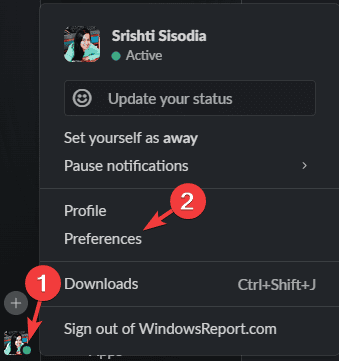
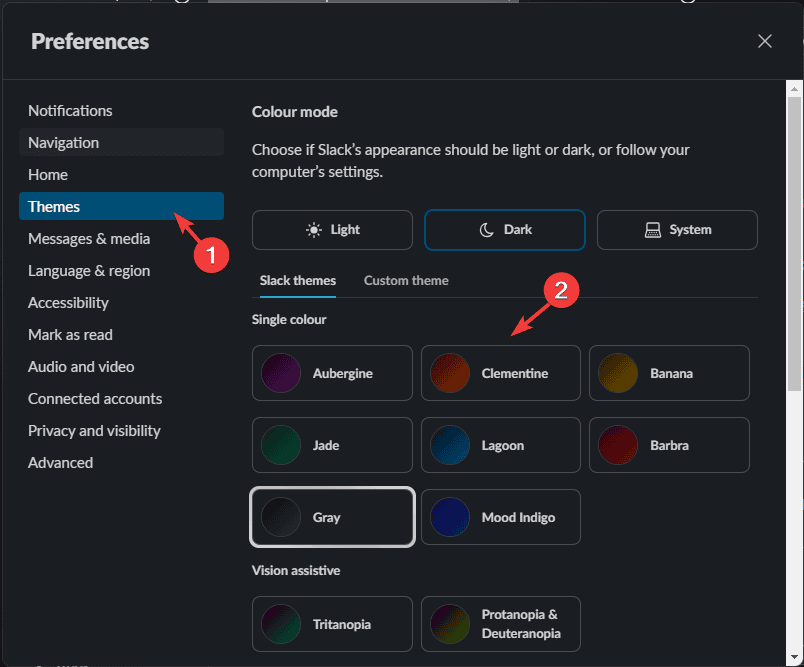
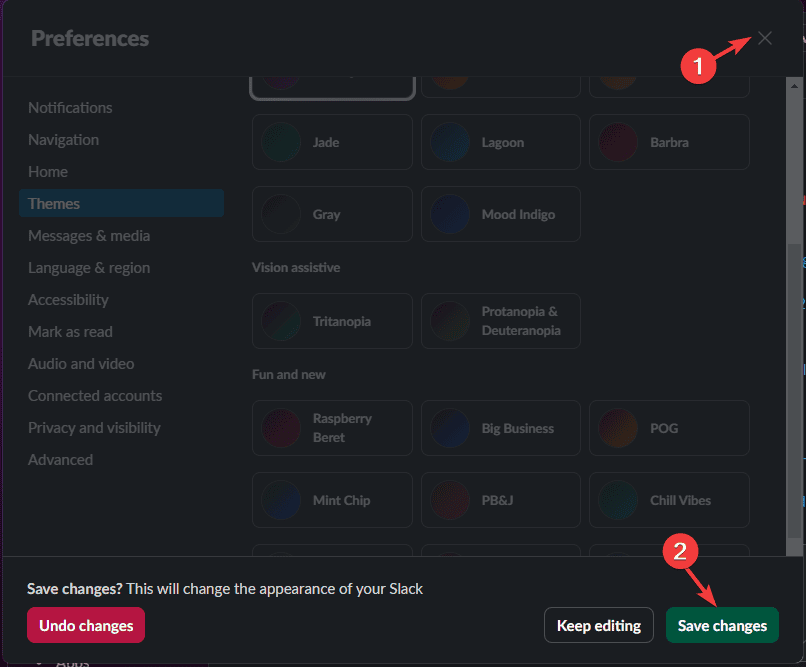
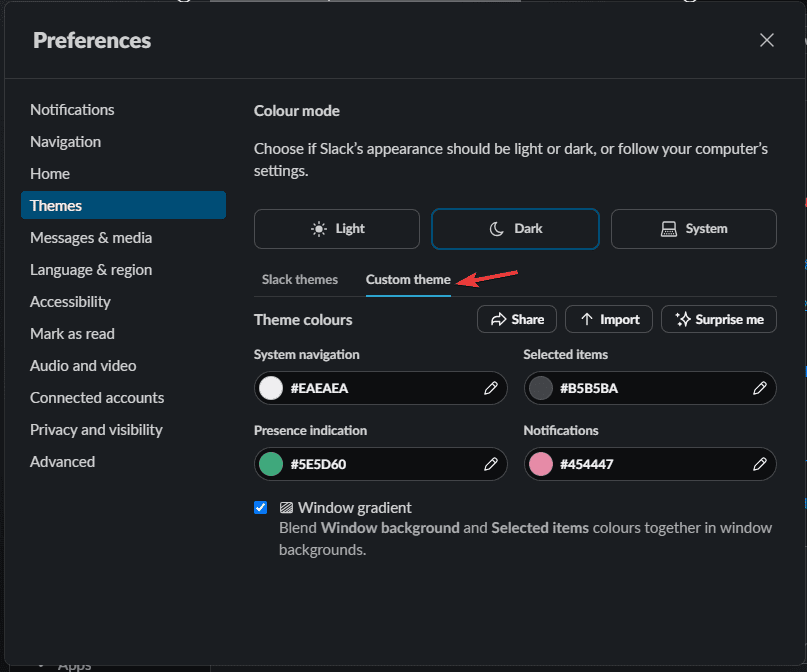
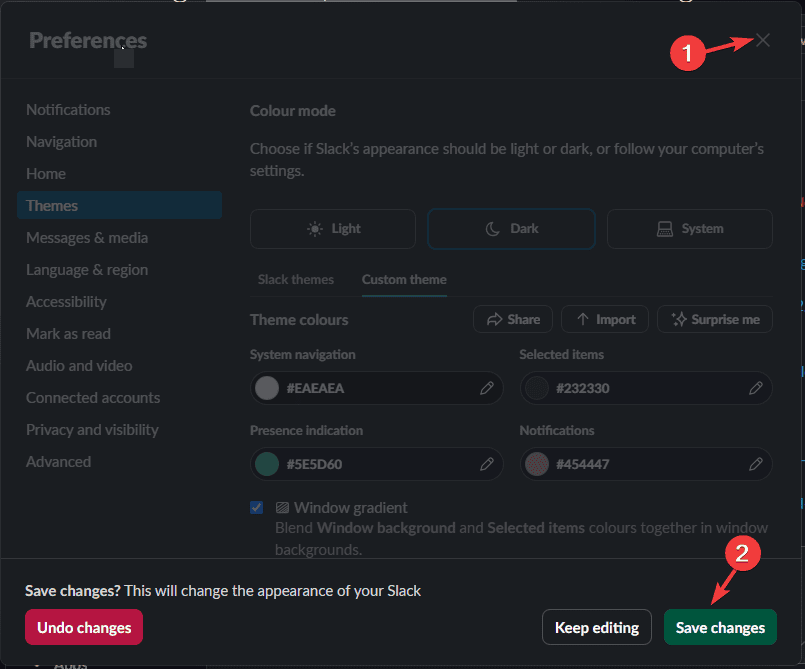
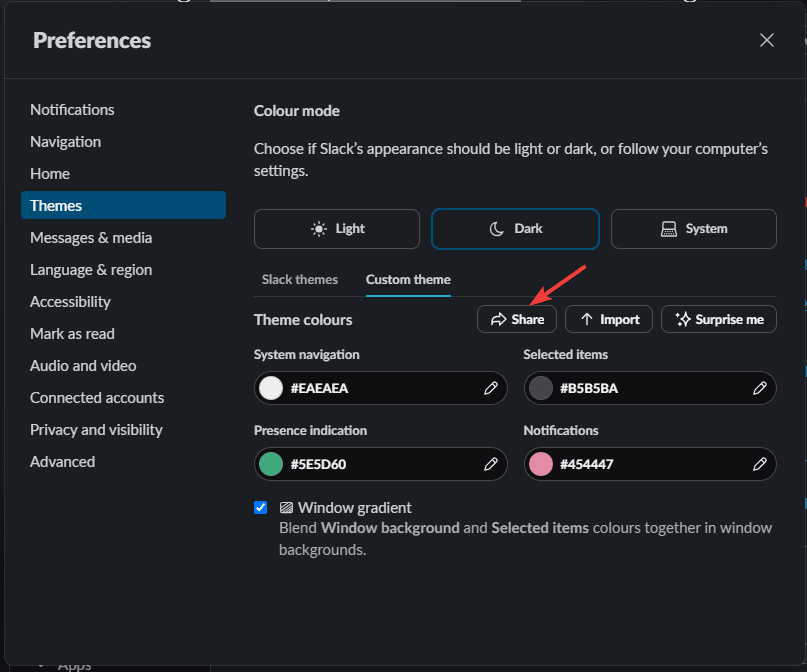
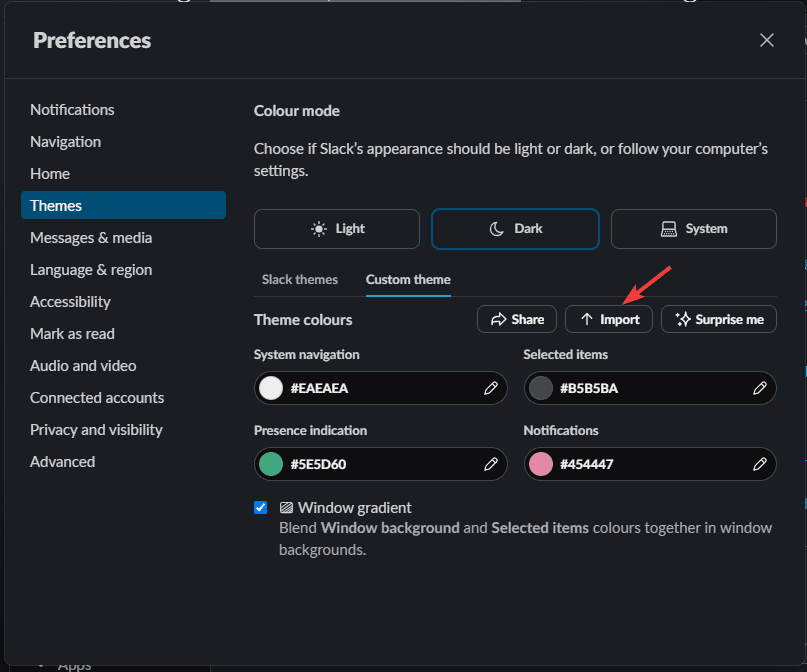


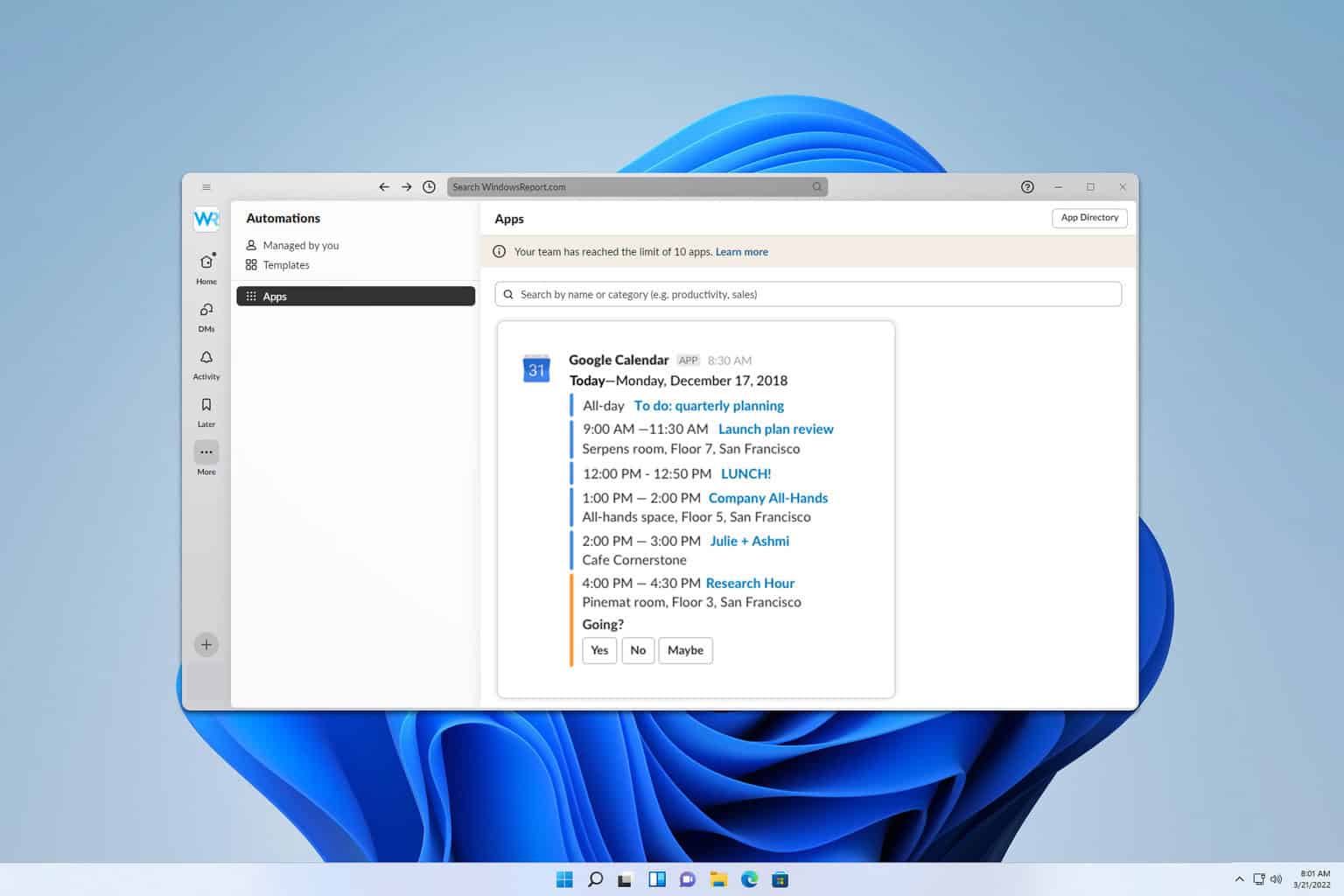
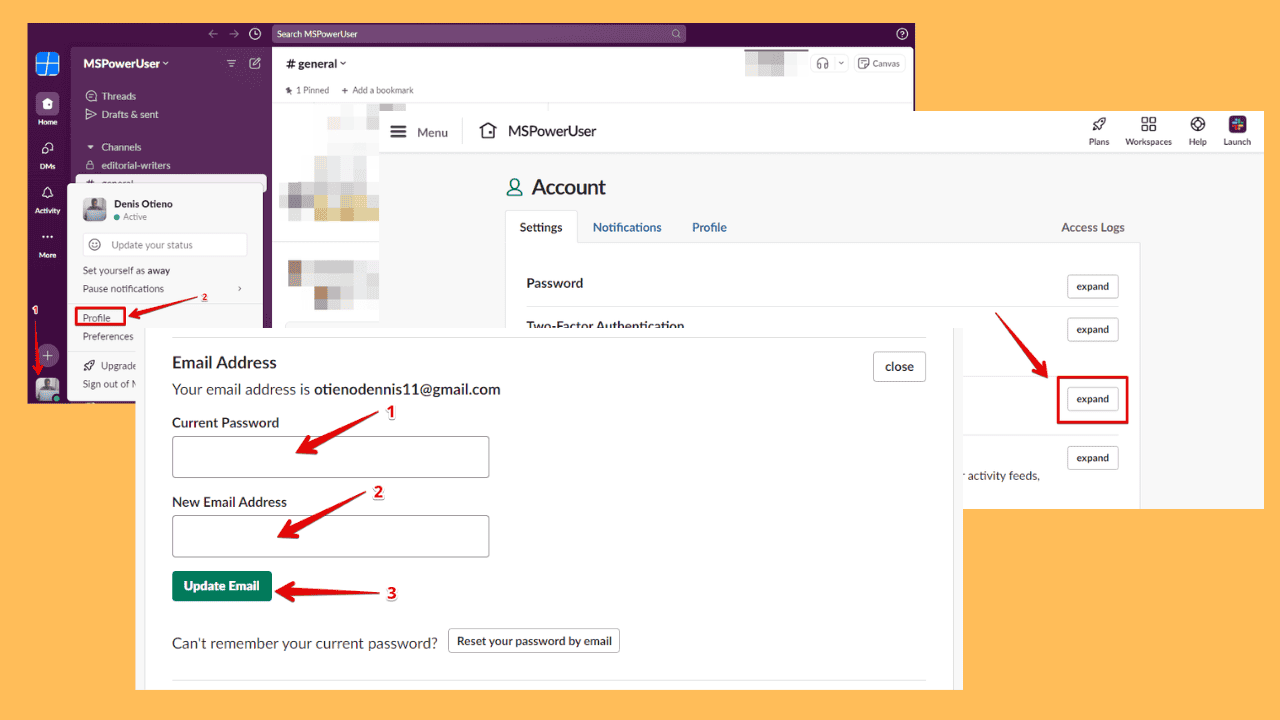


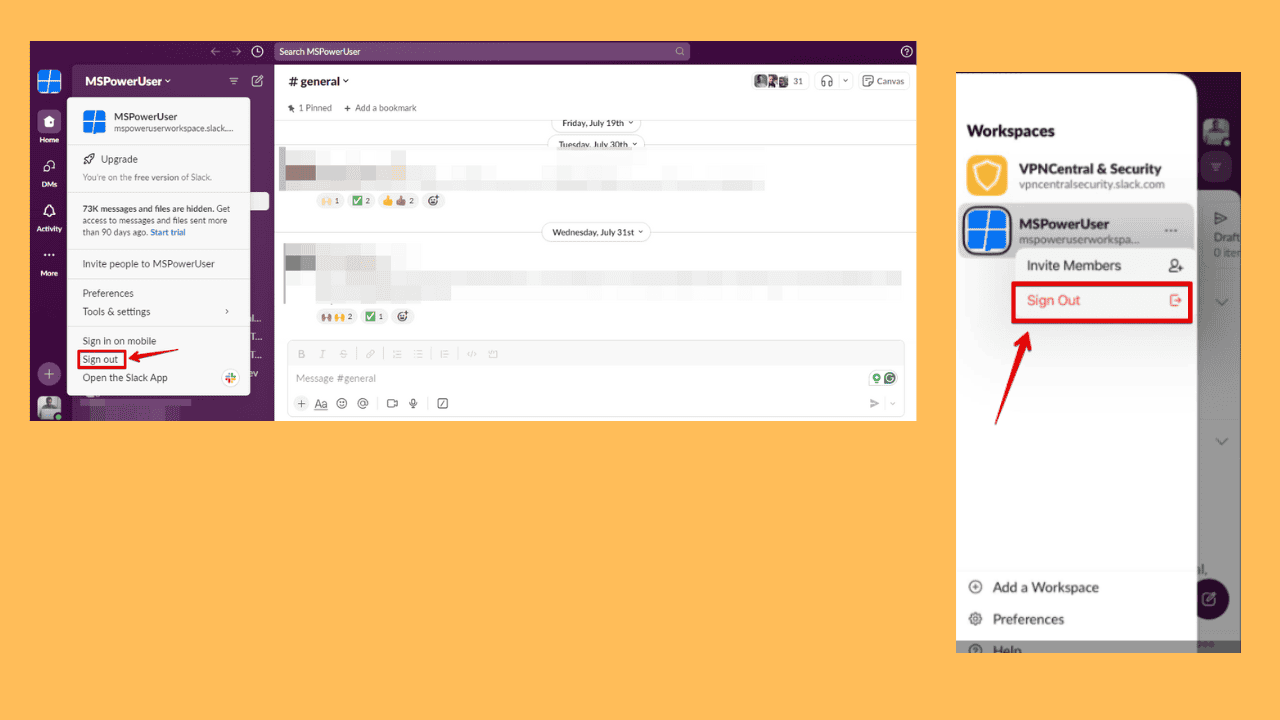
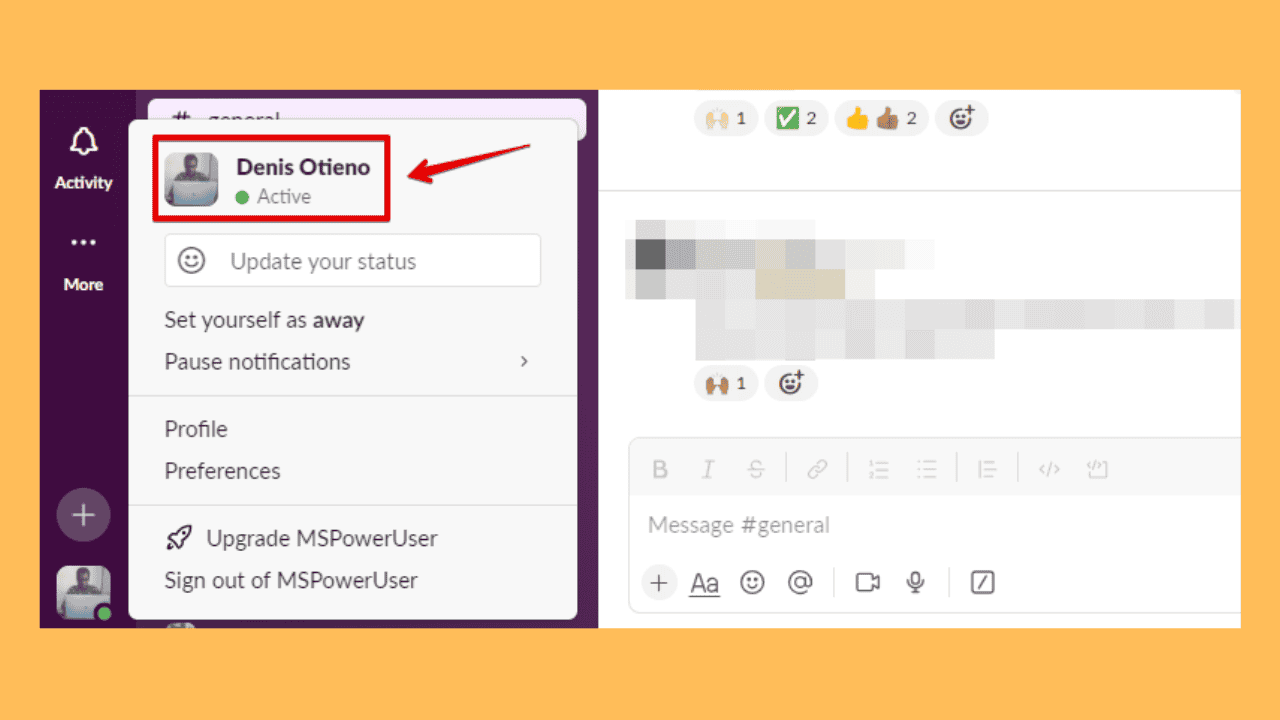
User forum
0 messages