10 Best ChatGPT Browser Extensions to Use Today
Use various browser extensions to improve ChatGPT's performance
8 min. read
Updated on
Read our disclosure page to find out how can you help Windows Report sustain the editorial team. Read more
Key notes
- ChatGPT browser extensions are AI chatbots that can provide rapid answers to your queries on websites.
- In this article, while some browser extensions are majorly for online searches, others are for writing.
- You can work your way through any chatbot to determine which one suits your needs.
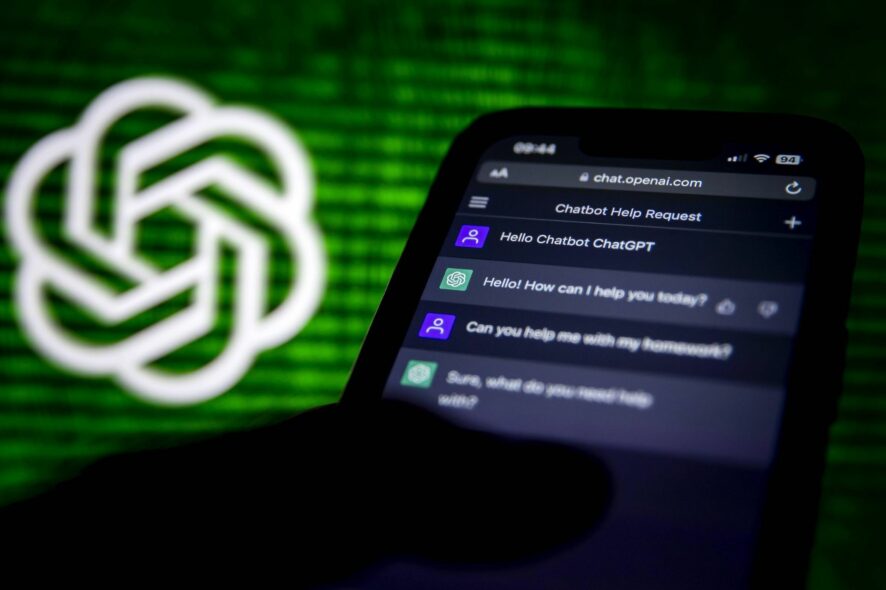
Since the launch of AI-powered tools, people have begun to look for the best ChatGPT browser extension for their needs.
If you’ve been searching for the best ChatGPT browser, you’re in the right place, as we’ve gathered some of the ChatGPT browser extensions that have earned some reputation among users.
What are the best ChatGPT browser extensions to use?
ChatGPT for Google – Quick and easy to add
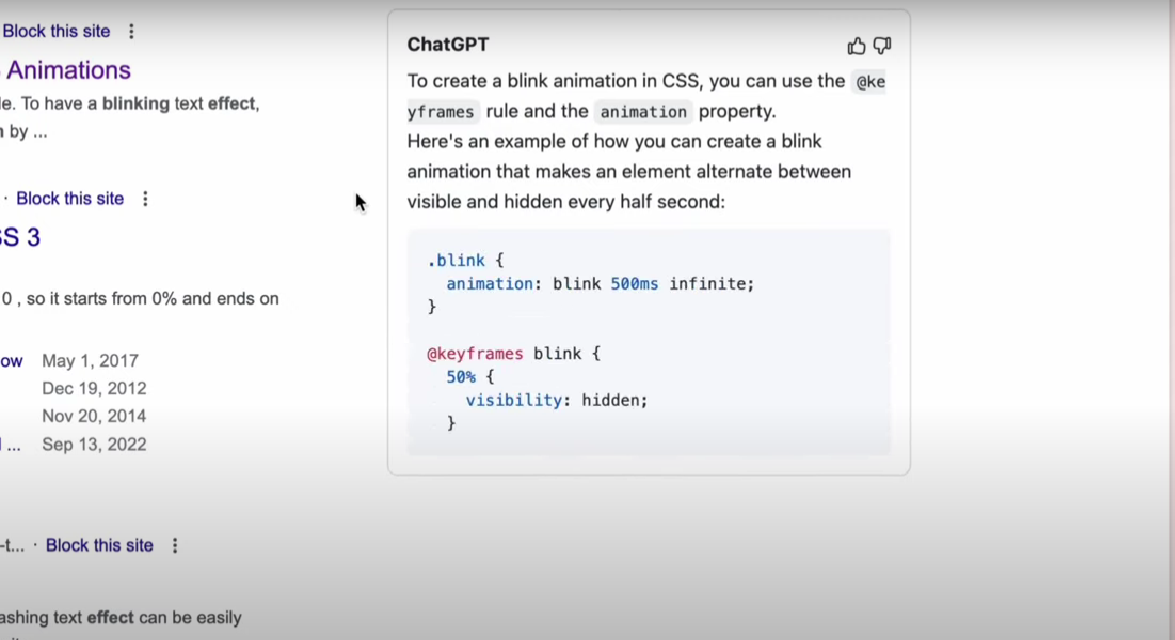
ChatGPT for Google, as its name implies, is a browser extension that displays ChatGPT’s responses alongside Google search results.
Unlike the normal AI ChatGPT, which is restricted to a single browser tab that must be left open at all times, ChatGPT for Google solves this problem by enabling users to use the bot across multiple tabs.
To set up ChatGPT for Google, you only need to log in to OpenAI using the extension, and it’ll be ready for use.
Below are some of the features attributed to this browser extension:
- Displays ChatGPT responses with Google search results
- Makes ChatGPT accessible across multiple tabs
- Does not require any particular prompts to launch
- Provides swift responses
- Can write code
Merlin – OpenAI ChatGPT Powered Assistant – For any webpage
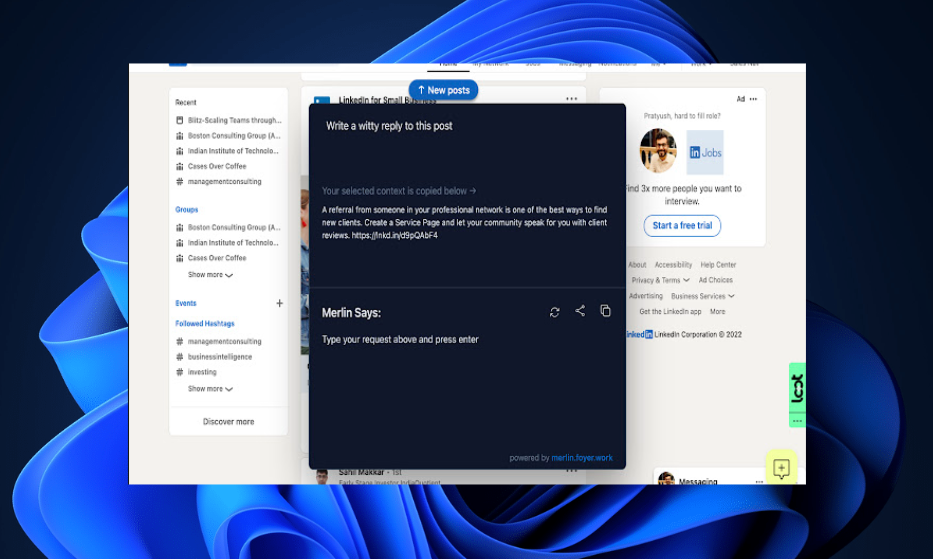
Similar to the ChatGPT for Google extension, but better, is Merlin – OpenAI ChatGPT Powered Assistant which works across the entire browser on any webpage instead of just the search engine.
Merlin is also known for its rapid and instant response to any query. Once you enter a query like you would on ChatGPT, Merlin will give a reply within seconds. Hence, Merlin is up to the task if you need a quick reply to a work email or a quick HTML code.
Moreover, the Merlin browser extension can be enabled by pressing the CTRL (CMD on Mac) + M keyboard shortcut in the browser. Below are some of the features attributed to this browser extension:
- Works across the entire browser
- Quick response to work
- Merlin ChatGPT browser extension can be opened through CMD
WebChatGPT – Better responses

The WebChatGPT extension allows users to augment their ChatGPT prompts with relevant web results. After entering a prompt, the extension lets ChatGPT search the web for appropriate links.
Since ChatGPT does not have access to the most recent information available on the Internet beyond 2021 data, the answers for anything that occurred after that date are out of date. WebChatGPT helps to overcome this limitation.
Additionally, there are a variety of filters available, including time, region, and the number of results. You can even deactivate the extension using the toggle to get native ChatGPT functionality back.
Features include:
- Access to the latest information on the Internet
- Adds relevant web results
- Availability of a variety of filters, and so forth
ChatGPT for Search Engines – Great for all search engines
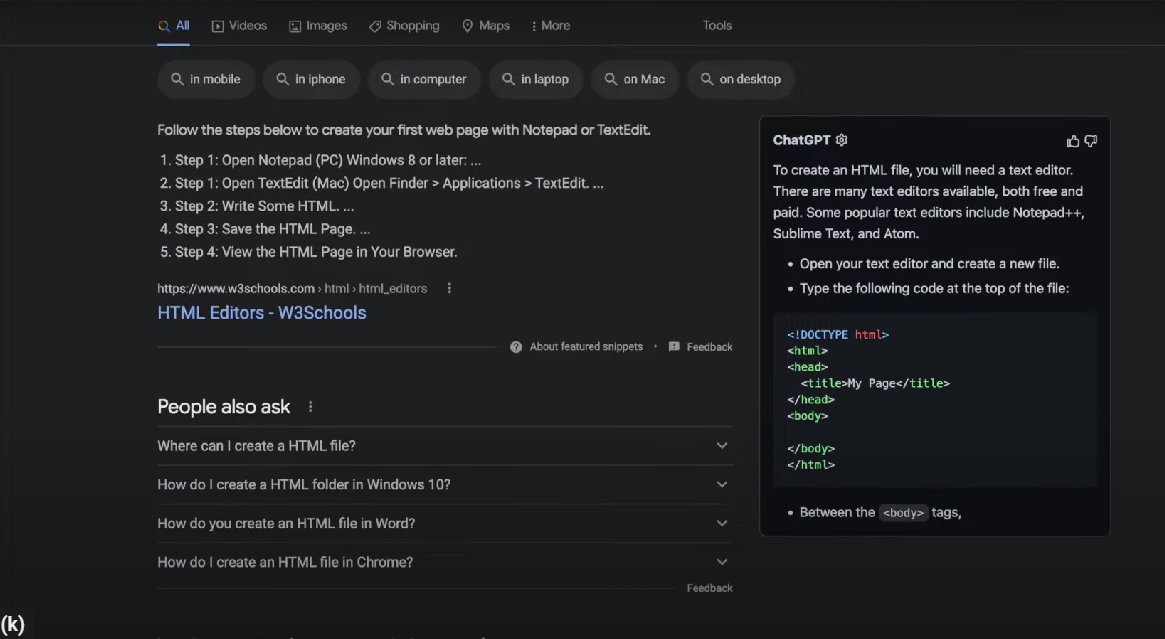
ChatGPT for Search Engines lets users view ChatGPT responses on popular search engines like Bing, Google, and DuckDuckGo.
As a Bing user, instead of using either of the two extensions above (ChatGPT for Google or WebChatGPT), you’ll prefer this one. It will enable you to get direct results from ChatGPT using multiple search engines for the query you entered in the search bar in a small window on the right.
Additionally, you may use a context menu item to highlight any text on a website and submit it immediately to ChatGPT as a question. Alternatively, you can access ChatGPT on any website using the extension pop-up menu.
Features include:
- Get direct results from popular search engines
- Directly search any highlighted text
- Launch ChatGPT by ending a query with a question mark (?)
ChatGPT Everywhere – Universal features
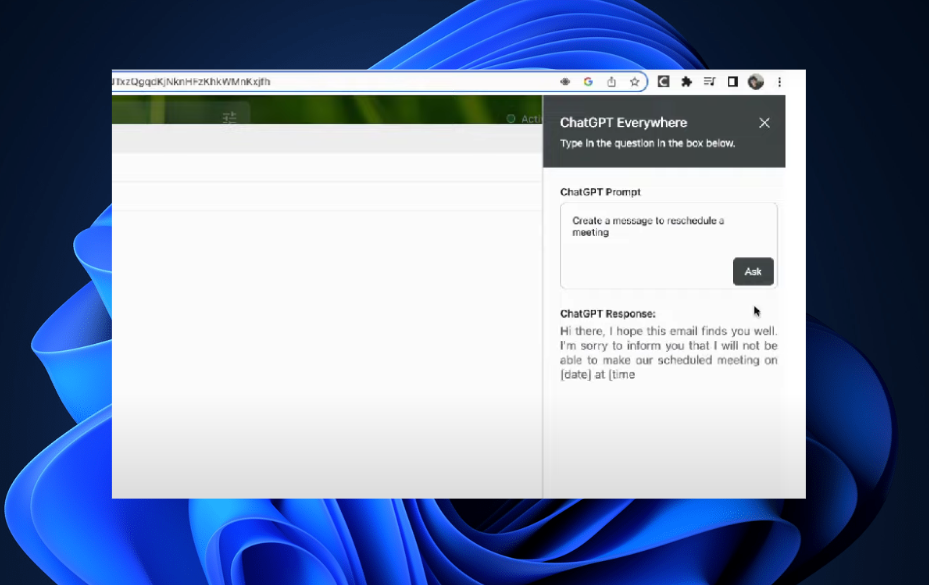
Unlike ChatGPT, which can only be used in a separate browser tab, or you’ll have to navigate to the AI address of anything you want before you can interact with it, ChatGPT Everywhere is unique.
With this extension, you can access the AI bot (almost) everywhere, as its name implies, on all the websites and even during Google Search.
However, unlike ChatGPT’s user interface, previous inquiries and responses are not saved while using it in the extension window; instead, asking a new question will erase the previous one.
Features include:
- Access to AI bot on all websites and during Google Search
- Does not keep records of previous queries
YouTube Summary with ChatGPT – Perfect for YouTube
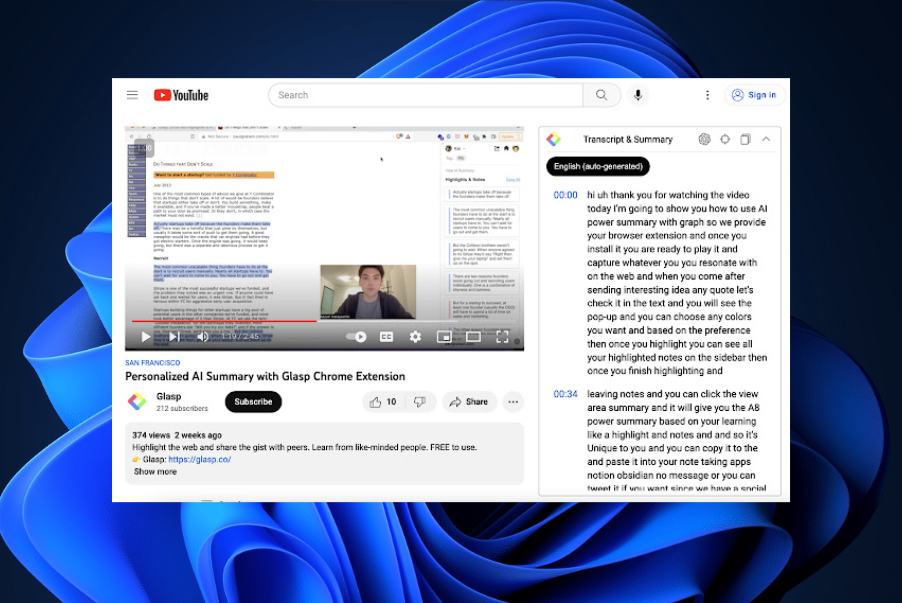
With the YouTube Summary, you no longer have to sit through incredibly long YouTube films that can bore you. Once the extension is installed you’ll see a transcript box on the right, which contains the video’s transcript summary.
But here’s the catch: Simply clicking the View AI Summary button will launch ChatGPT in a new tab without requiring any further action on your part. Then, the extension will paste the entire video transcript, which will load automatically in the chatbot and provide a quick summary of the entire video.
The AI chatbot’s level of accuracy varies, but this extension generally works well for videos as long as the audio is clear. Due to its ability to save time, YouTube Summary may be one of the top ChatGPT Chrome extensions.
Features include:
- Provides a quick summary of videos of any length
- Time-saving
ChatGPT Writer – Ideal for composing messages
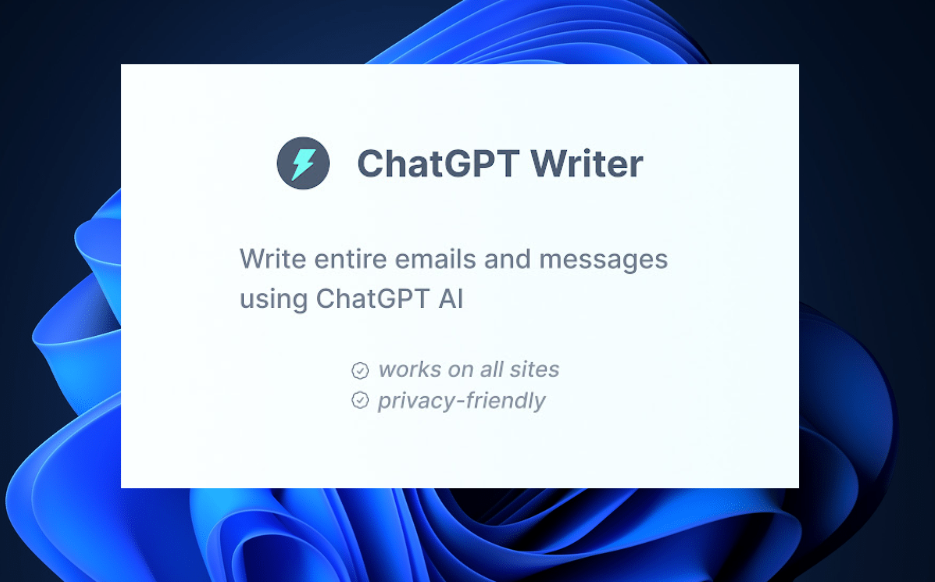
This extension brings ChatGPT’s wordsmithing skills to your browser. The primary goal of ChatGPT Writer is to compose emails and messages for all websites.
Simply log into OpenAI to use the extension, which operates independently. It’ll then request a context-filled input that specifies the subject of the email or message.
The extension responds almost instantly after receiving the prompt. Although the extension is designed for emails and texts, you may also use it to converse with ChatGPT.
Features include:
- Composes emails and messages on all websites
- The ChatGPT utilizes a context-filled input to compose emails and texts
- Provides swift responses
tweetGPT – Great for automatic answering
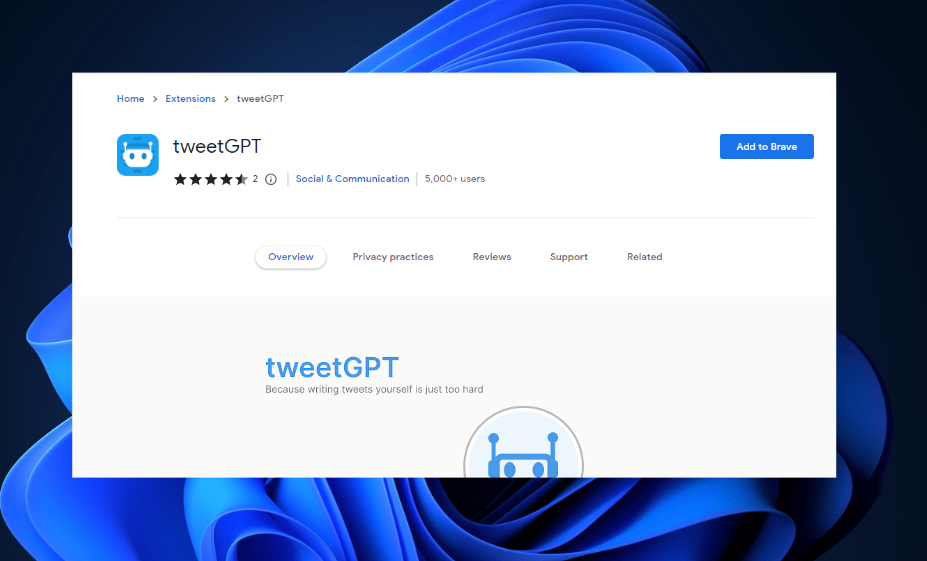
An AI chatbot called tweetGPT can be used to tweet anything or to respond to other people’s questions intelligibly. But this extension eliminates the need to enter ChatGPT, copy the tweet text, and paste the reply.
Twitter users can use ChatGPT directly with the tweetGPT Chrome extension.
tweetGPT can be used in various moods, including humorous, sarcastic, optimistic, smart, and even hillbilly. You can have ChatGPT create the tweet for you by clicking on any of these.
Features include:
- Chrome extension integrates ChatGPT right into Twitter
- tweetGPT supports a variety of moods
- Autogenerate tweets fit each of the available moods
Promptheus – Added voice input
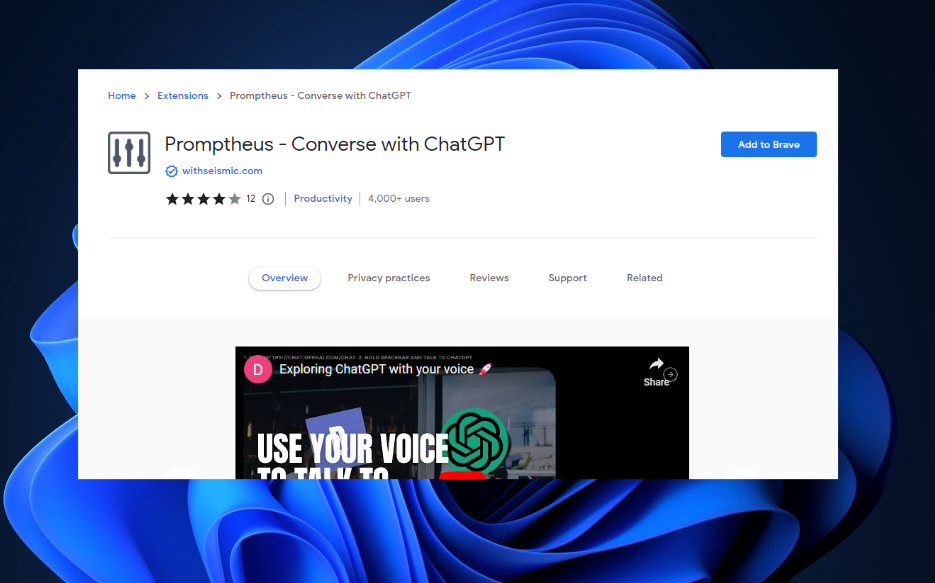
Promptheus is a ChatGPT Chrome extension that adds a useful feature to the AI chatbot.
This Chrome extension enables ChatGPT to receive mic input. Promptheus successfully turns the chatbot into a useful voice assistant like Siri.
The Promptheus extension floats on the right side of the ChatGPT conversation window, out of the way.
Features include:
- Ability to receive mic input to ChatGPT
- Effectively converts the chatbot to a voice assistant
Summarize – Simplifies copy/paste
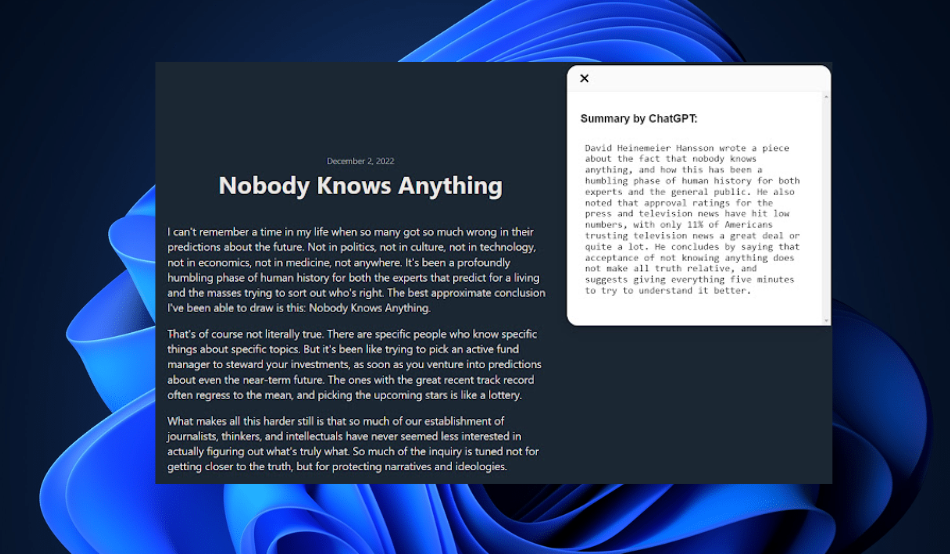
Besides the YouTube extension for getting the transcript summary of videos, Summarize makes it easy to quickly generate summaries for lengthy content without having to leave the website or deal with tedious copy/paste work.
Moreover, you don’t have to go to the ChatGPT website to use the extension since it is already built into Chrome.
Features include:
- Can provide a summary of lengthy texts
- The extension is integrated into Chrome
What is ChatGPT?
ChatGPT (Chat Generative Pre-trained Transformer) is a sophisticated machine learning model that can accurately perform natural language generation (NLG) tasks.
In simple terms, the website is a simple online artificial intelligence chatbot created by OpenAI in December 2022. It can provide users with fact-based answers to questions or requests.
The following are some of the potential features to look out for in ChatGPT:
- Provides answers to questions
- Completes a given text or a phrase
- Writes fiction and non-fiction content from prompts
- Generates computer code
- Translates text from one language to another, and so forth
You should also know that there are many ChatGPT alternatives out there that you may try.
After the advent of ChatGPT alternatives, ChatGPT has widened its tentacles to do much more than respond to your queries on a web browser. Now, several ChatGPT browser extensions have surfaced to benefit users.
And that’s it on the best ChatGPT browser extension for use today. If you want to know what ChatGPT Professional is and why you need it, you can explore our article to learn about it. It comes in handy when ChatGPT has an internal server error.
Also, for users anxiously asking why is my ChatGPT not working, we have provided some fixes for this error in our guide. You can check it out.
If you have any questions or suggestions, please use the comments section below.


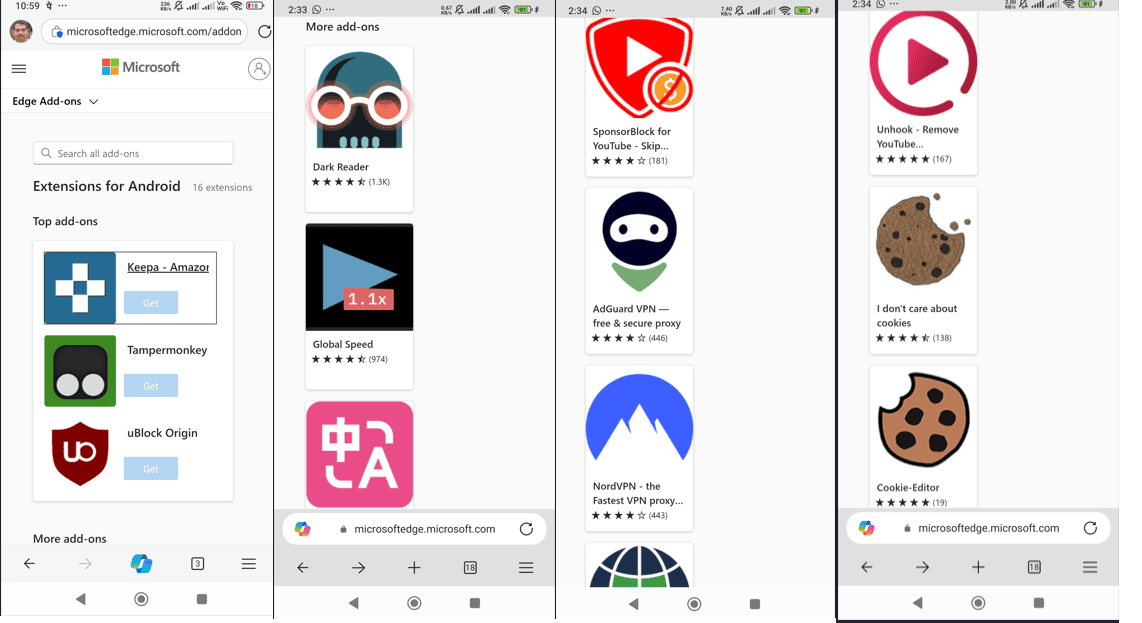
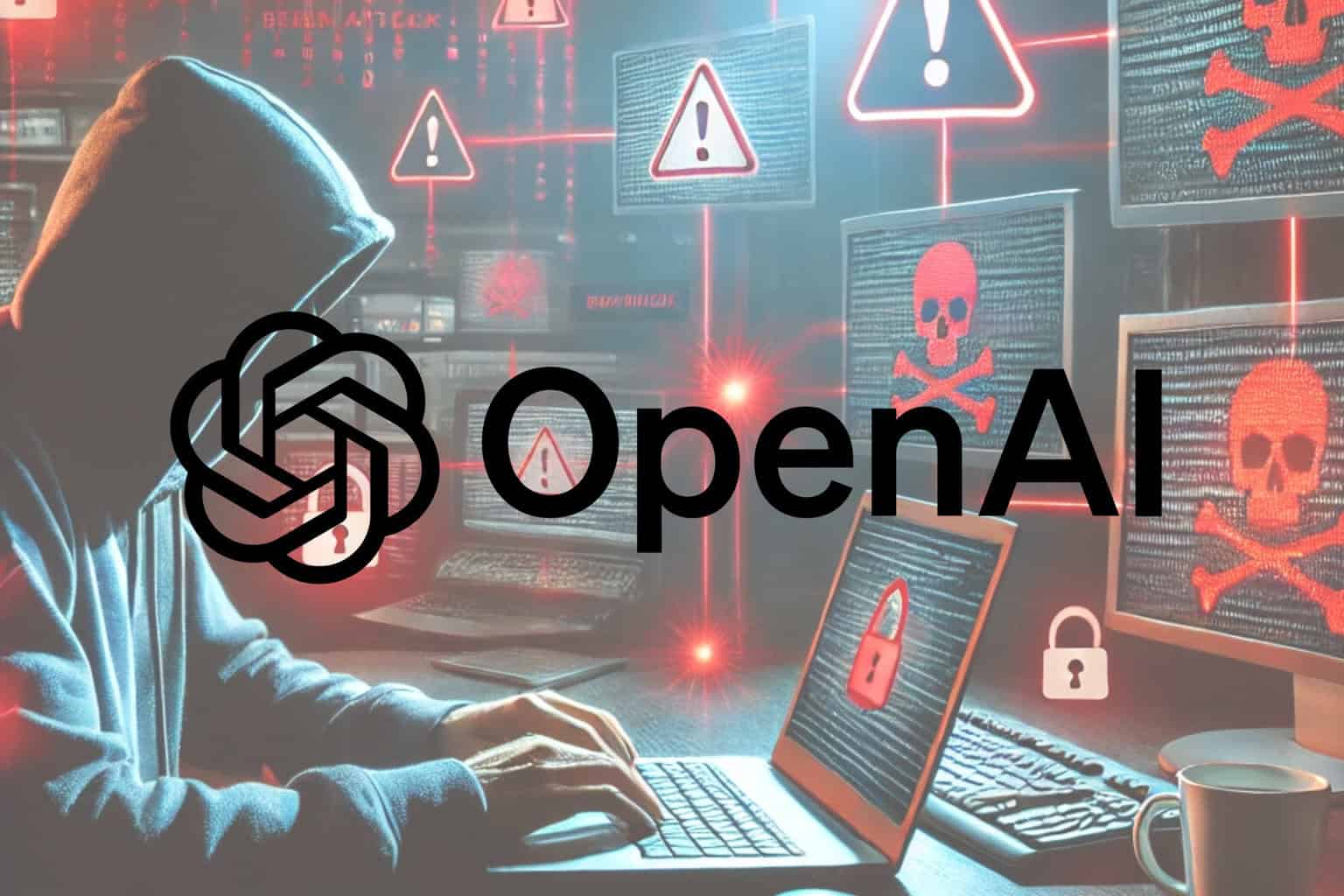




User forum
0 messages