Chrome Remote Desktop vs Microsoft Remote Desktop
Ease of use & cross platform support vs Advanced security & multi-user sesions
4 min. read
Published on
Read our disclosure page to find out how can you help Windows Report sustain the editorial team. Read more

This Chrome Remote Desktop vs Microsoft Remote Desktop will show you the key differences between the two options.
We’ll walk you through key features and benefits regarding compatibility, cross-platform options, security, and more. By the end of this quick overview, you’ll be able to figure out which app is best for your needs.
Chrome Remote Desktop vs Microsoft Remote Desktop
Compatibility & system requirements
Chrome Remote Desktop supports multiple devices and operating systems. It’s compatible with Windows, macOS, Linux, Chrome OS, Android and iOS.
Besides, you don’t have to necessarily install the app and use the browser version instead.
On the other hand, Microsoft Remote Desktop is primarily designed for Windows and doesn’t excel when it comes to cross-platform compatibility.
While it’s available for Windows, macOS, iOS, Android, and Chrome OS and works in browsers, not all features are supported across all platforms.
Integrated apps, external monitors, and multimedia redirection only work on Windows.
Setup and ease of use

Chrome Remote Desktop is easier to set up. You have the possibility to use the app directly from the browser by adding its extension. Alternatively, you can also install it on your PC.
There’s no difference when it comes to features between the in-browser version and the dedicated app.
To get started, you have to log into your Google account and enable the permissions for remote connection. After that, you get a simple configuration where you set up the Remote Connection PIN.
Once that’s all set, you can connect your devices.
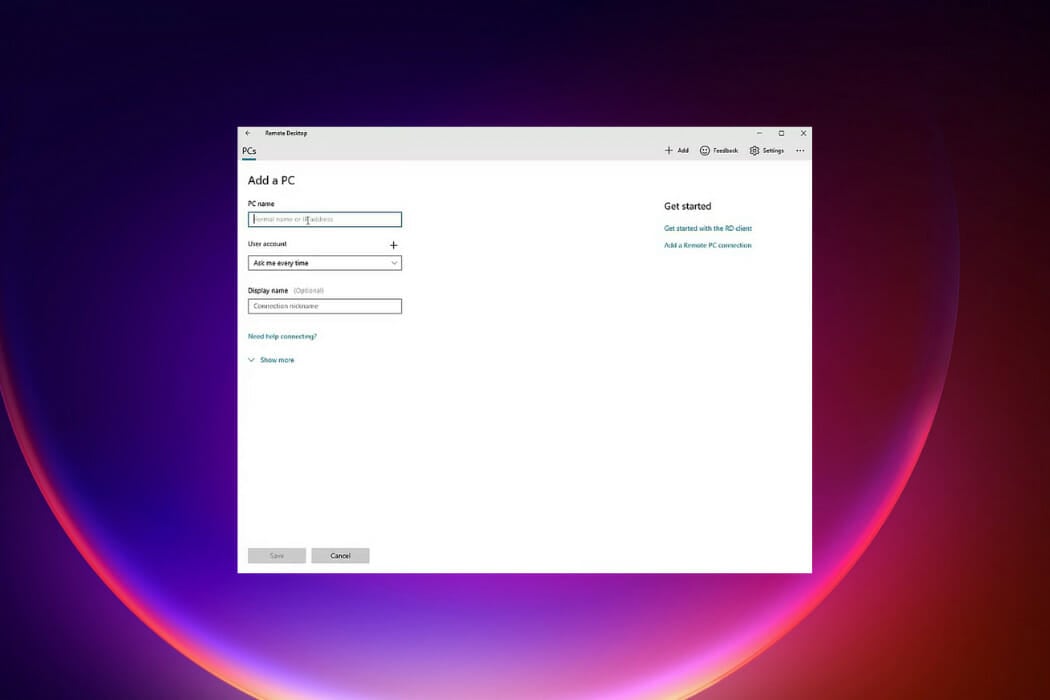
The Microsoft Remote Desktop is more complex and requires a few more steps.
Setting up Microsoft Remote Desktop requires a bit more effort. You have to enable the Remote Desktop feature on your host machine. Then, you have to configure port forwarding and security.
The user interface is a bit more advanced and requires technical know-how. That said, it allows far more customizations and lets you manage multiple connections at the same time.
Security

Google Remote Desktop uses Google’s encryption protocols. Communication between devices is protected with SSL (secure socket layer).
On top of that, when you log in to your Google account, you have to pass through 2FA (two-factor authentication) for added security.
You don’t have much control over the levels of security. That said, these options are usually more than enough for home and casual users.

Microsoft Remote Desktop users RDP encryption and can integrate multi-authentication features.
Compared to Google Remote Desktop, it offers better control over security settings. You can enable NLA authentication for added security.
Additionally, you can adjust the firewall settings and include a VPN in your RDP setup.
Multiple session support
Google’s Remote Desktop option only supports one user at a time. It’s best suited for one-on-one remote access.
Conversely, Microsoft Remote Desktop supports simultaneous sessions on Windows Server editions. Multiple users can connect and use the same machine at the same time. This makes it a much better choice for businesses.
File transfer
If you only need basic file transfer, Chrome Remote Desktop is more than enough. You can copy and paste files between the local and remote machines.
It’s intuitive and quick, but can be a bit of a task if you need to transfer a larger amount of fies.
Microsoft Remote Desktop offers more options. You can map local drives and access files on the machine seamlessly.
Chrome Remote Desktop vs Microsoft Remote Desktop: Verdict
Both Chrome Remote Desktop and Microsoft Remote Desktop are solid and reliable options. Picking one or the other comes down to your specific needs.
Chrome Remote Desktop is better suited for casual users. It’s simple, very quick to configure, and compatible with multiple devices.
If you need multiple user sessions, advanced security, and extensive file transfer options, then Microsoft Remote Desktop might be a better option.

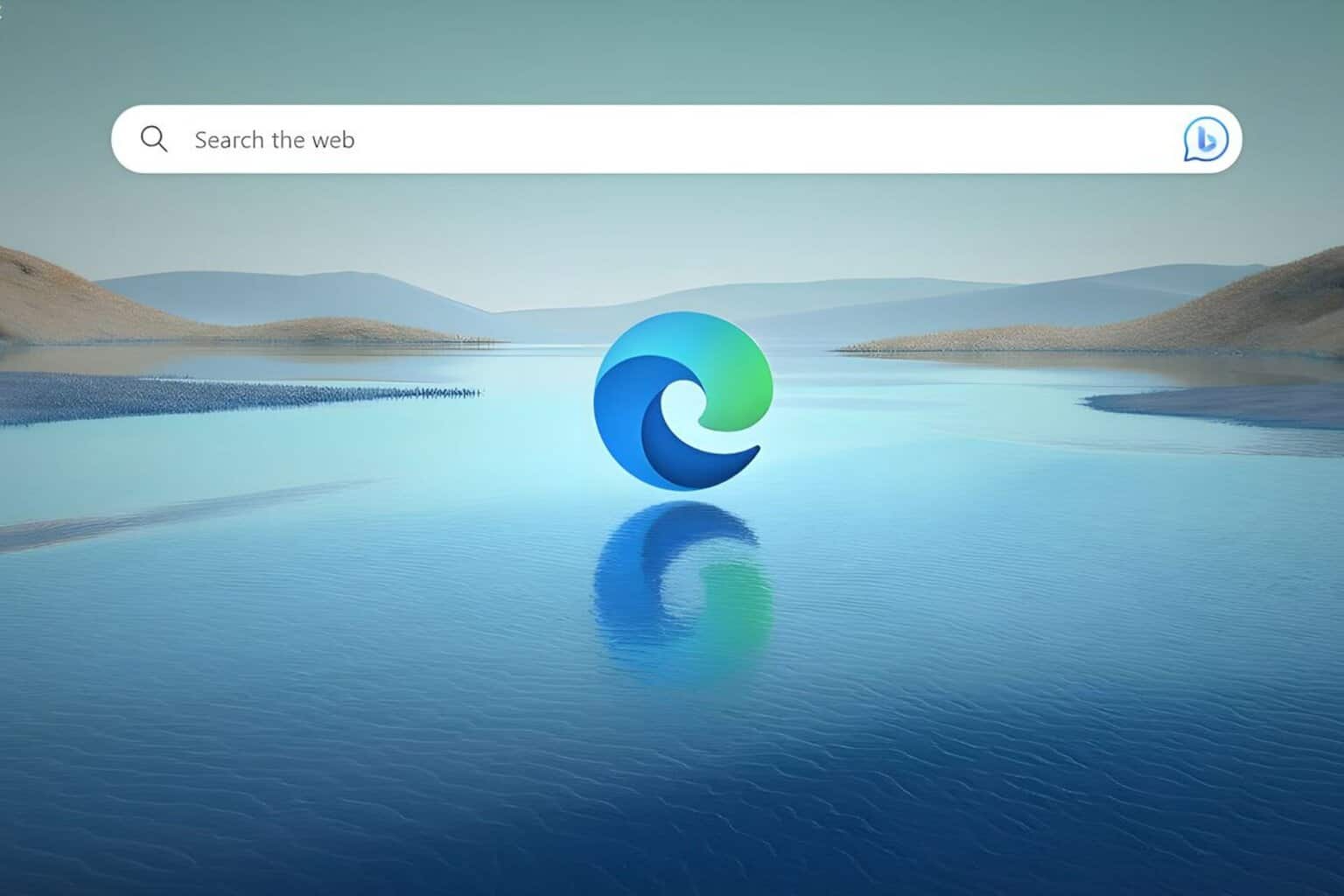
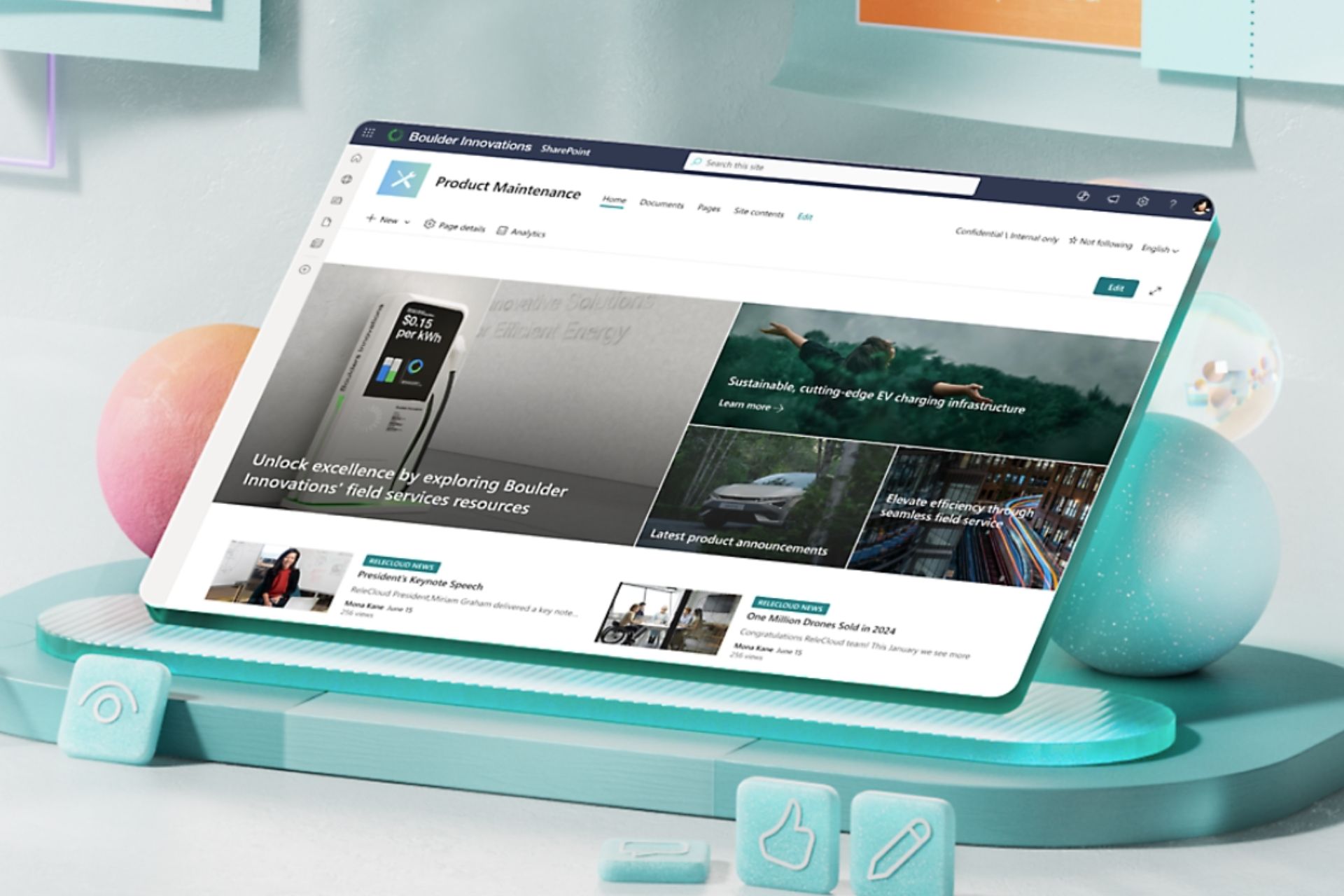





User forum
0 messages