3 best VPNs for Civ 5 to reduce multiplayer lag and fix ping
4 min. read
Updated on
Read our disclosure page to find out how can you help Windows Report sustain the editorial team. Read more
Key notes
- Sid Meier's Civilization V is an elaborate turn-based and real-time game, where you must lead your civilization to victory through economics, diplomacy, military, or other strategies.
- If you have Civ 5 multiplayer lag, you can quickly reduce high ping and get rid of all latency issues by connecting to an optimal VPN server. Discover the fastest VPNs for the job.
- Check out our Civilization 5 troubleshooting guide to fix all issues with this game.
- If you have ping and packet loss issues in other games, join our Gaming VPN Hub.

Part of the Civilization series, Sid Meier’s Civilization V (Civ 5) is a turn-based and real-time strategy game that you can play on Windows, Mac, and Linux. You can also find it on Steam. We think it’s one of the best games for low-spec laptops.
In the game, you start your civilization in prehistoric times and must guide it into the future. There are multiple ways in which you can win, including military, research, government, and expansion conquest.
Sid Meier’s Civilization V features solo and multiplayer modes, but it’s infinitely better with friends. You can either host a game server or join an online session while taking your ping time into account.
If you have Civ 5 multiplayer lag, you can use a VPN to reduce your ping and significantly improve the quality of your gameplay. It’s a simple solution to optimize your Internet traffic for gaming and to fix packet loss.
But this requires an excellent VPN service with a large network of high-speed servers and top-notch security features. We’re here to set you on the right path.
What are the best VPNs to fix Civ 5 lag?
Private Internet Access
The easiest way to fix Civ 5 multiplayer lag is by resorting to Private Internet Access (PIA). It’s a powerful virtual private network created by Kape Technologies that supports numerous VPN servers, enhances your gaming experience, and solves Wi-Fi packet loss.
PIA gives you the possibility to forward ports, which is great for hosting game servers. It allows 10 simultaneous connections, has private DNS servers, and uses the OpenVPN and WireGuard protocols. Plus, you can take advantage of 24/7 live chat support.
How PIA can help you:
- +3,300 VPN servers in 47 countries
- Disable VPN encryption for extra speed
- Static and dynamic IP addresses
- Ideal for Civ 5 late-game lag
- 30-day money-back guarantee (no free trial)

Private Internet Access
If you're looking for a quick Civ 5 late-game lag fix in multiplayer mode, use PIA to reduce your ping time.CyberGhost VPN
If Civ 5 lags when you’re in the city menu, turn to CyberGhost VPN for assistance. It’s a reliable VPN solution owned by Kape Technologies, which can speed up your Internet connection, evade geoblocks, and refine your gaming experience.
CyberGhost VPN supports split tunneling mode, which is useful for creating whitelists and blacklists to better manage network resources. It has exclusive DNS servers, allows 7 simultaneous connections, and supports OpenVPN.
How CyberGhost VPN can help you:
- +6,400 VPN servers in 89 countries
- DNS leak protection
- Works with Windows, Mac, and Linux
- Quickly fixes Civ 5 lag when the map moves
- 45-day money-back guarantee (1-day free trial)

CyberGhost VPN
Use this fast and secure Civ 5 multiplayer VPN to tremendously enhance your gameplay.NordVPN
If you’re wondering how to reduce Civ 5 multiplayer lag quickly and easily, you can’t go wrong with NordVPN. Owned by Tefincom & Co., this VPN service has an extensive network of servers optimized for gaming, streaming, and P2P. It’s great for eliminating jitter.
With the aid of NordVPN, you can fix network congestion and reduce ping in Civ 5. It supports OpenVPN, private DNS, up to 6 simultaneous connections, and obfuscation mode for bypassing VPN blocks.
How NordVPN can help you:
- +5,400 VPN servers in 59 countries
- Ad and malware blocker
- Kill switch to turn off the VPN connection
- An excellent choice if you want to play Civ 5 on VPN
- 30-day money-back guarantee (no free trial)

NordVPN
If you're wondering how to make Civ 5 stop lagging, you can't go wrong with this VPN service.In conclusion, you can eliminate Civ 5 multiplayer lag by turning to a robust VPN solution that provides you with numerous servers all around the world to redirect your network traffic through VPN.
Having fast Internet connections and security features like anti-DDoS protection is critical. Although you can turn to Radmin VPN for Civ 5 since it’s free to use for hosting game servers, we suggest opting for the 3 VPN apps we mentioned above since they provide superior speed and safety features.
[wl_navigator]







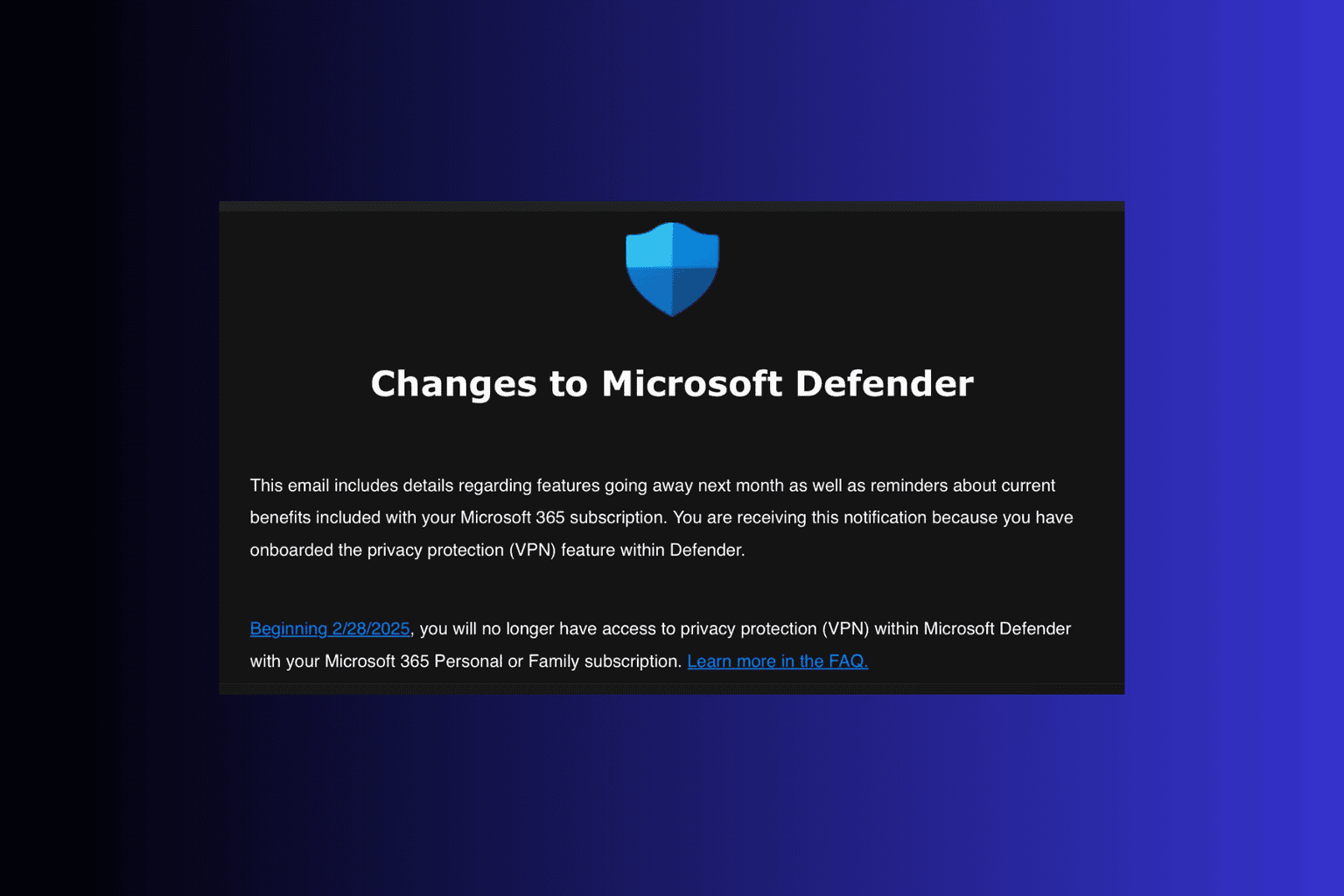


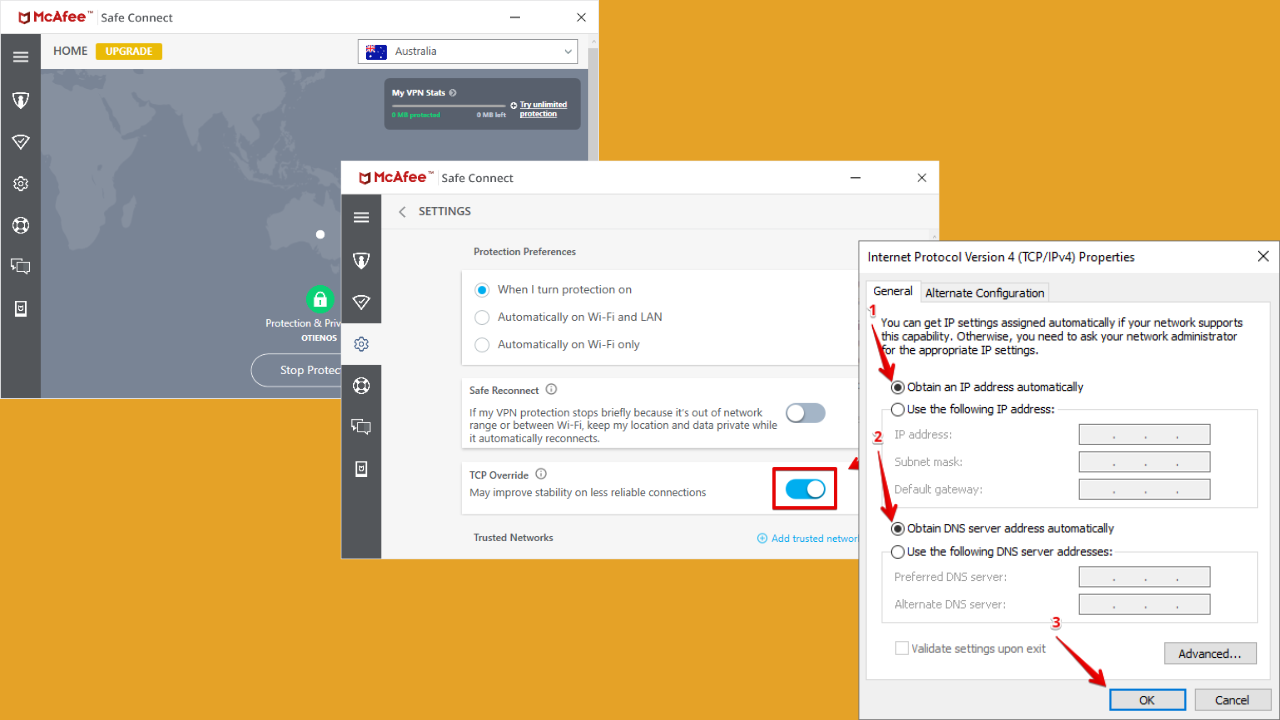
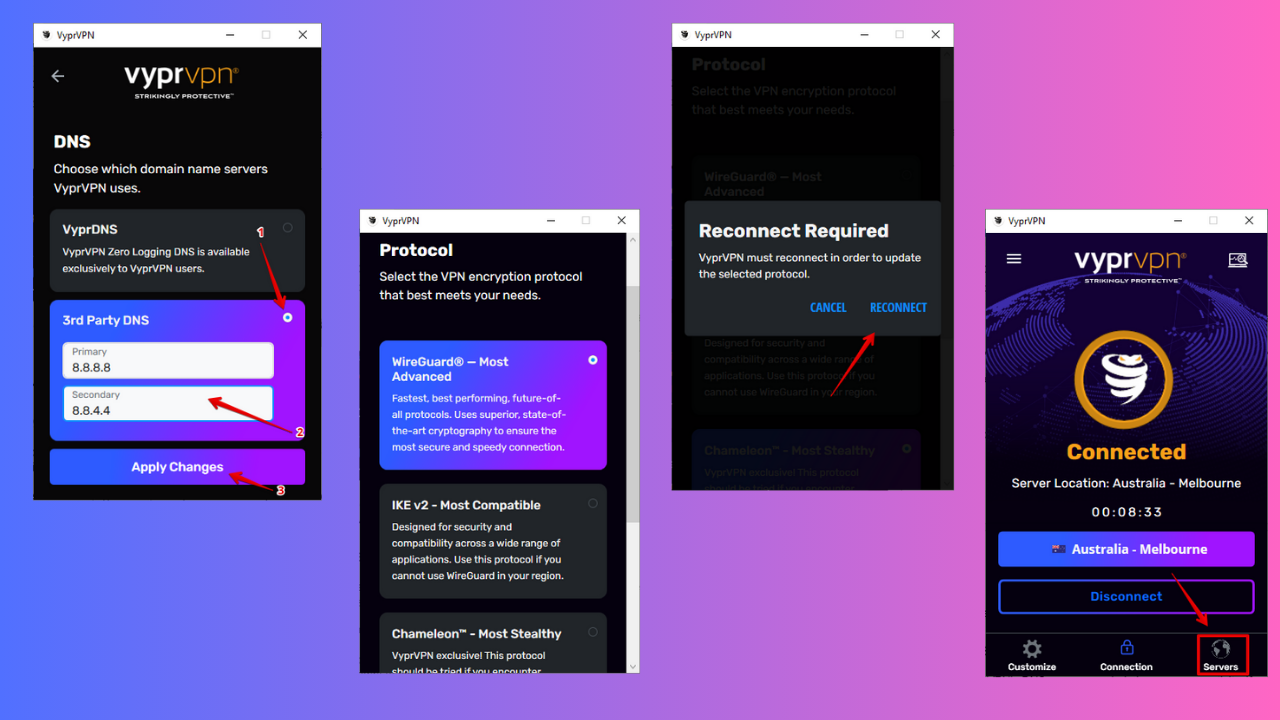
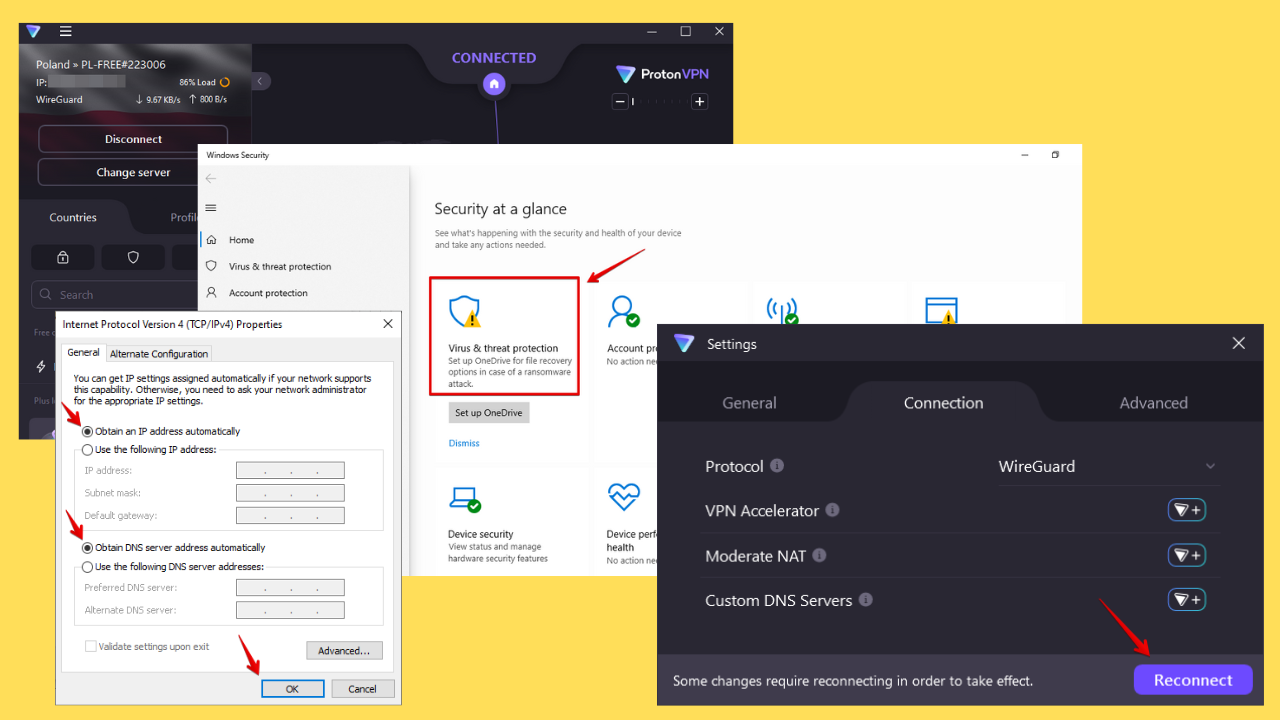
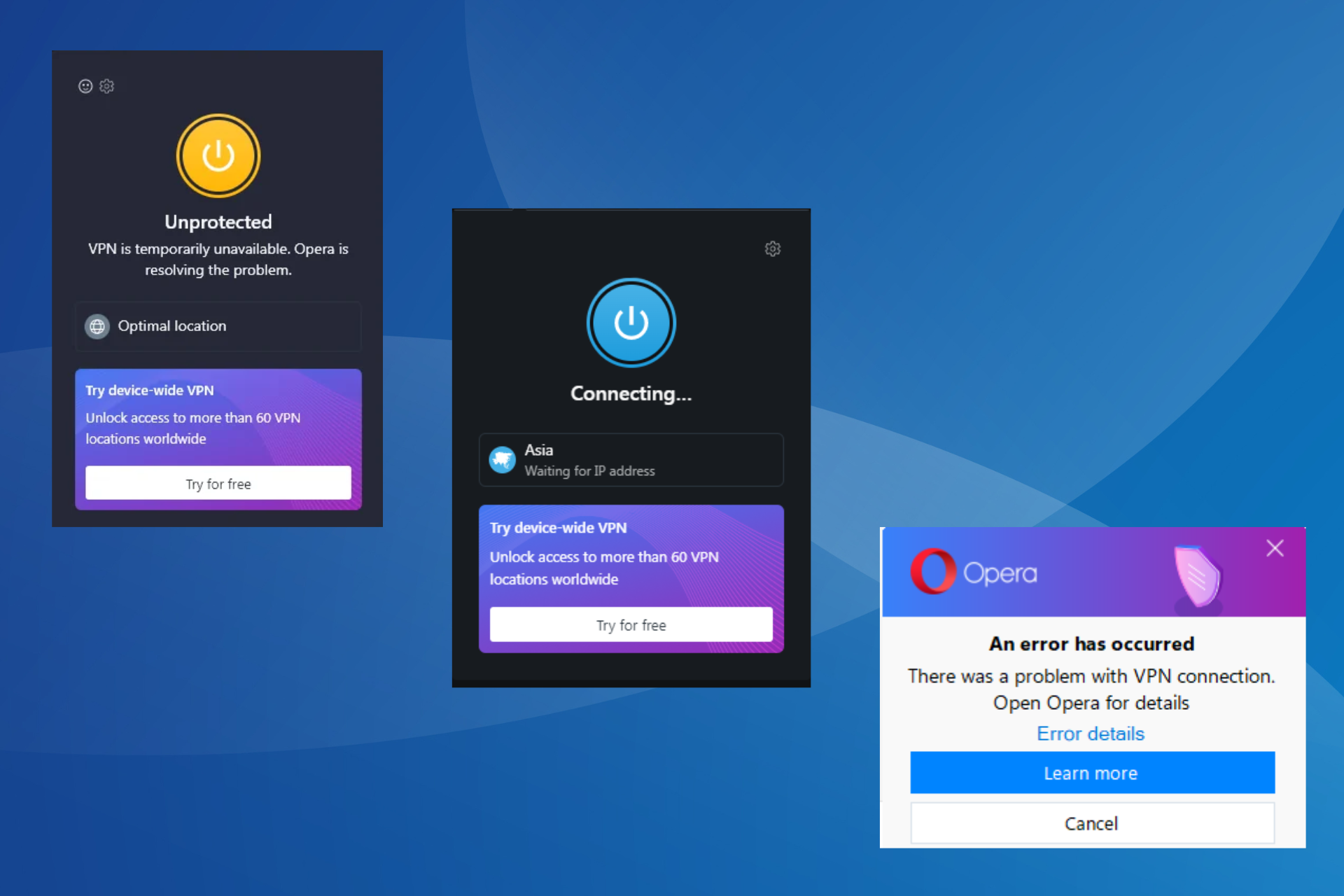
User forum
0 messages