2 Quick Methods to Stop Cox Browser Alerts
Getting rid of these pesky alerts is actually easier than you think
4 min. read
Updated on
Read our disclosure page to find out how can you help Windows Report sustain the editorial team. Read more
Key notes
- A web browser is one of the most essential applications on your PC, and if you get alerts, then something is probably not working properly.
- Browsing the web is a simple activity, but sometimes you might encounter various annoying pop-up alerts that can disrupt your activity.
- Many users reported the Cox browser alert data usage on their PC, and we’ll show you what you need to do to get rid of those alerts.
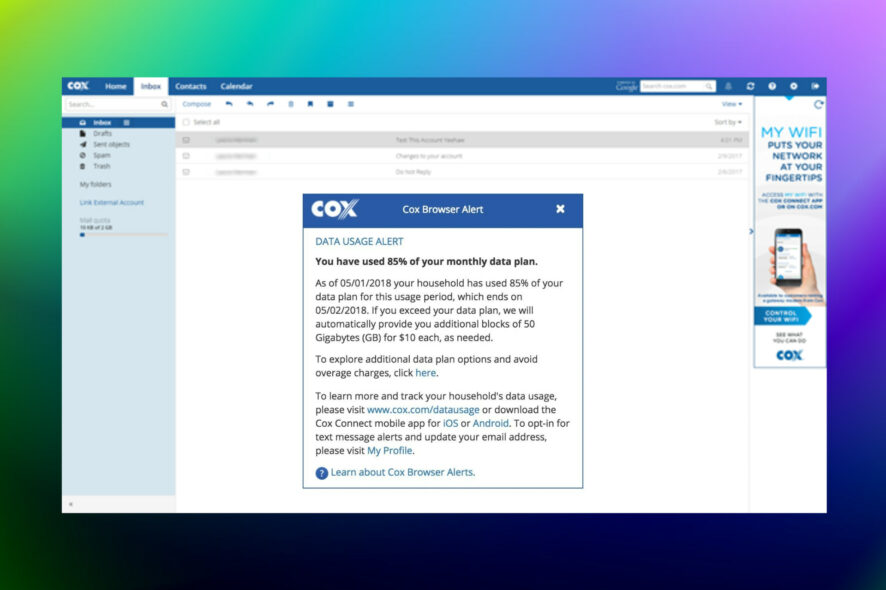
Your online security is important and, speaking of which, many users reported Cox browser alert while browsing the web.
This message can be a bit alarming, and in today’s article, we’re going to show you how to get rid of it, so keep reading.
Many users may assume that Cox alerts are browser hijacking threats or malware that infected their PC.
This is the reason you might need practical methods to block these alerts from Cox regarding unimportant promotions or news.
What are Cox alerts?
First of all, let us say that, when you receive a Cox browser alert during a web browsing session, you are definitely not dealing with a phishing attempt.
We said that because a lot of users have actually reached this conclusion after getting the above-mentioned alert, but it is not the case.
In fact, Cox browser alerts are used to inform Cox Internet customers on a range of topics, such as details about the account.
How do I get rid of Cox notifications?
We just told you what these notifications are, and now you surely want to know how to get rid of these pesky notifications.
In order to close the alert, all you have to do is click the X in the upper right corner of the above-mentioned alert.
However, before you do, make sure that you have read and understood the alert, while also reviewing the support links, and taking the requested action to avoid future alerts or issues.
Quick Tip:
An alternative that will fix Cox browser notification alerts is to switch to a different browser such as Opera One. It has a built-in ad blocker, so it can deal with advertisements such as these out of the box.
Opera One, in addition, comes with a free unlimited VPN that should help you with this problem as well. This great browser is also light on your resources, and you can use it or organize your tabs into workspaces and tab islands.

Opera One
To bypass errors and ads, there is no doubt that these features will take care of them.Can Cox See my search history?
The developers have stated in the past they don’t want that to be a part of their software, so the answer is going to be no.
Cox does not collect the individual web browsing history of our customers and has absolutely no plans to do so whatsoever.
How can I fix the Cox browser alert?
1. Use a VPN
Several users suggested that using a VPN can help you get rid of Cox browser alerts and eliminate any distractions while you navigate online.
What bothers the most clients of Cox is the recurring pop-up messages regarding promotions or news that appear instantly.
These alerts can disturb the users from personal tasks on the web or give the impression of a virus threat.
Hence, having an efficient VPN can hide your IP address and block tracking ads or pop-up alerts on the Cox browser.
2. Use an ad blocker for your browser
In most cases, these alerts are cleverly disguised advertisements. To get rid of Cox browser alerts, we suggest that you install an ad blocker extension for your browser.
Also, in order to fix this browser alerts issue for good, you can use a browser that already has a built-in ad blocker.
That is all you need to know about Cox alerts and what to do whenever you get them on your device. Remember that Cox alerts can appear immediately after login.
Another approach to this message is to just ignore it. It’s usually an advertisement for Cox services, so you can safely close it and forget about it.
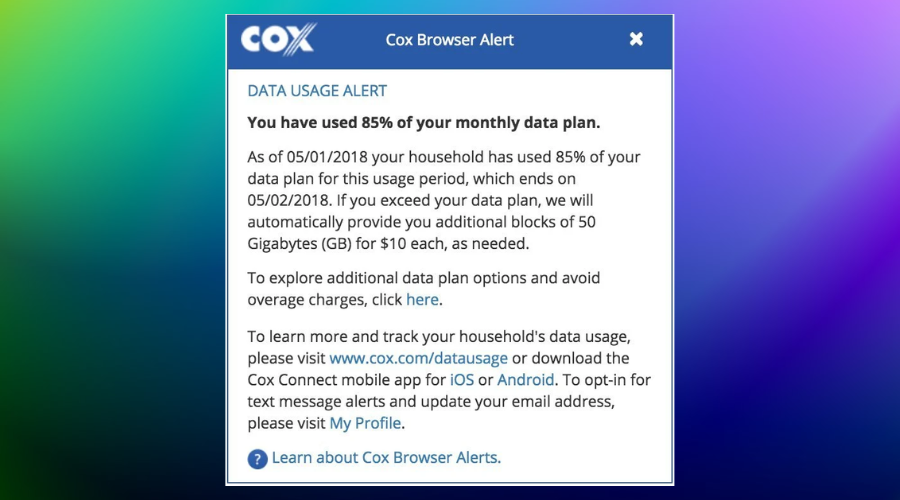
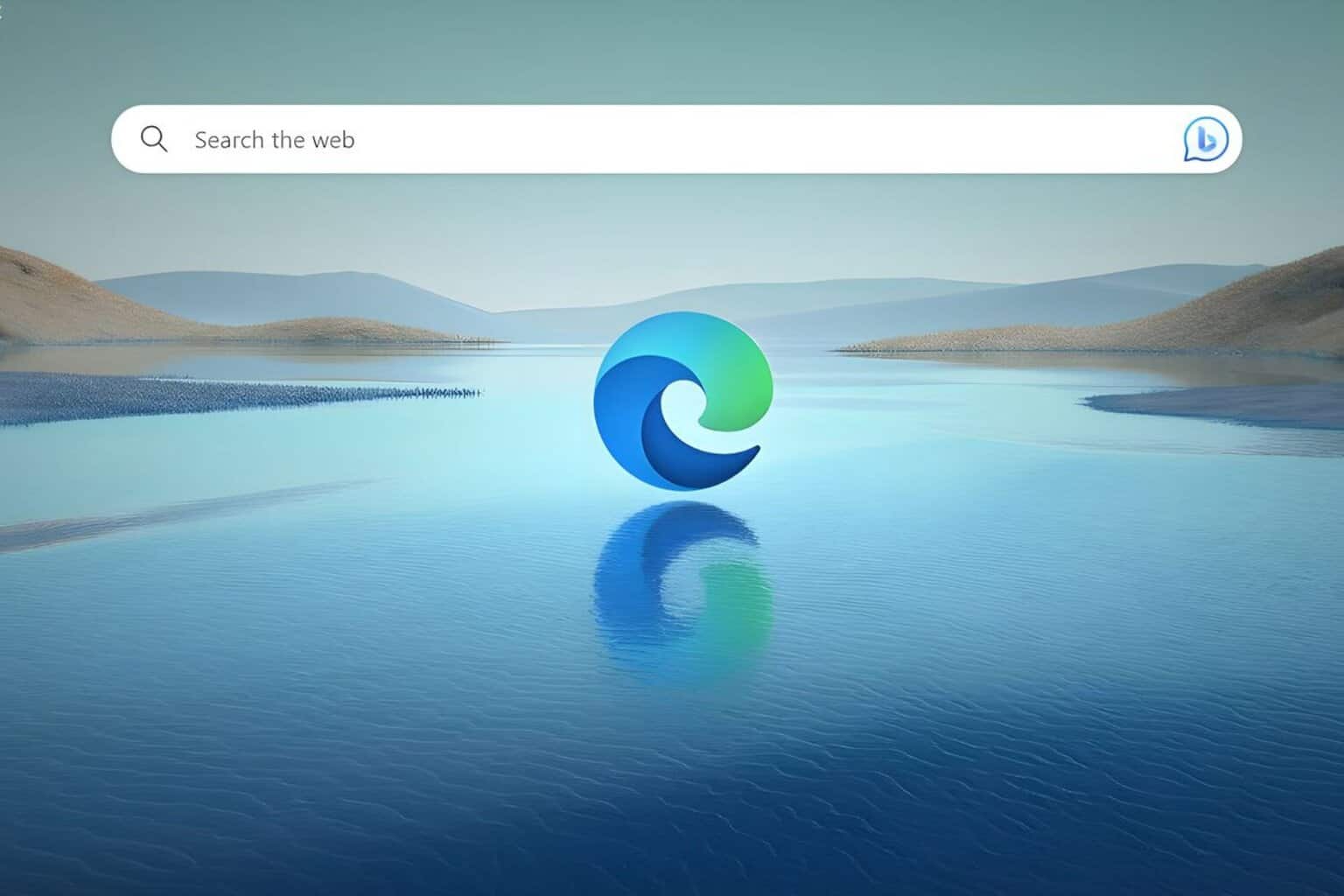







User forum
0 messages