The best crossword software for Windows 10/11
16 min. read
Updated on
Read our disclosure page to find out how can you help Windows Report sustain the editorial team. Read more
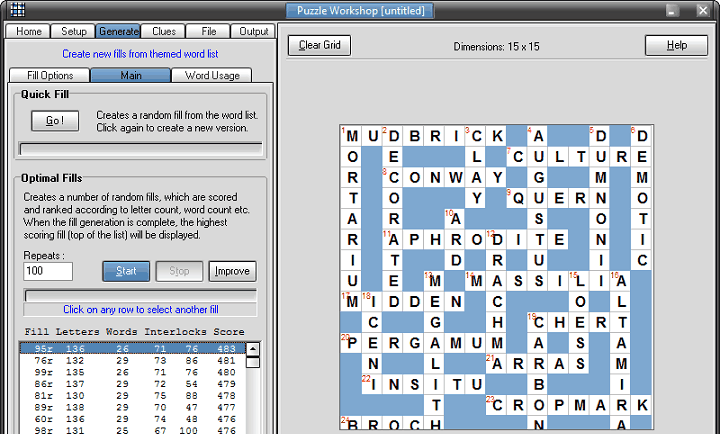
Many people enjoy solving crosswords, and if you want, you can easily create crosswords on your PC. There are many great tools that can help you create a crossword puzzle, and today we’re going to show you the best crossword software for Windows 10.
What is the best crossword software for Windows 10?
EclipseCrossword
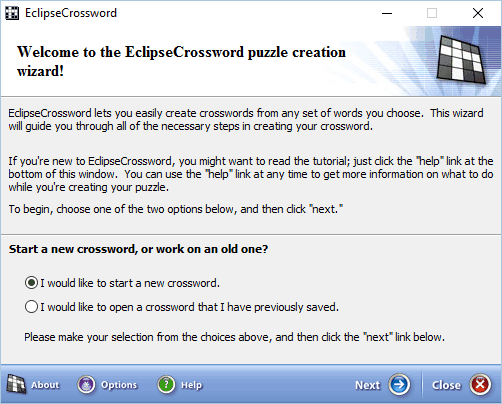
After adding the desired words, you need to set the dimensions of your crossword. After doing that, you can save your crossword to your PC or save the word list for a later use. In addition to saving your crossword, you can also print it. Regarding printing, you can choose which elements you want to print as well as the number of copies.
If you want, you can also save your crossword as a web page. You can create an interactive crossword using JavaScript or a printable web page. The application also supports exporting, and you can export the crossword in RTF, WMF, EPS and Lite TEXT format.
EclipseCrossword is a simple application that allows you to create your own crosswords in a matter of minutes. The application has a simple interface, and it’s completely free, so be sure to try it out. We also have to mention that EclipseCrossword is available in Windows Store as a Universal app, so it should work on any Windows 10 device.
Crossword Compiler
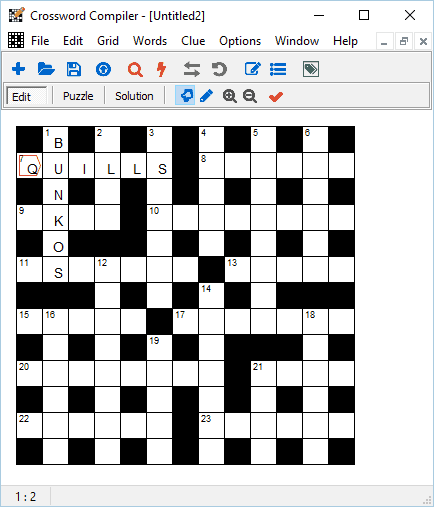
- READ ALSO: The best meme generators for Windows 10
We have to mention that you can create freeform or word search puzzles with your own set of words. The application also supports theme word lists, thus allowing you to create new puzzles easily. It’s also worth mentioning that you can create puzzles in rectangular or custom shape. Crossword Compiler supports newspaper-style puzzles, and you can choose between popular styles. In addition, you can choose the type of the puzzle, size and grid pattern. If needed, you can create your own grid pattern as well.
The application has AutoFill feature that can fill grids automatically using a word list. Speaking of word lists, you can also make your own word list. There’s also a Word List Manager that you can use to make and edit word lists. In addition, you can also import and export words from text files. Crossword Compiler also has a Clue Editor that you can use alongside third-party dictionary to create clues for your crosswords. There’s also a clue database in which you can store and extract clues.
After you create your crossword, you can print it or export it as a PDF file. In addition, JPG, GIF, PNG, TIFF, EPS, and RTF formats are also supported. The application can also publish your crosswords online. You can upload your crossword to a dedicated server or export the files and upload them to your own server.
Crossword Compiler offers a wide range of features, so it’s perfect for advanced users. We have to mention that this application isn’t free, so if you want to access all features you’ll need to purchase it.
Crossword Compiler
Another application that can help you create crosswords is Crossword Compiler. The application has more than 100,000 words available in the dictionary, thus making the puzzle creation process simpler and faster. There’s support for freehand and automatic grid design, and thanks to the AutoFill feature you can create crosswords in a matter of seconds.
- READ ALSO: Best Windows 10 YouTube apps to use
After you create your puzzle, you can upload it online and share it with others. We have to mention that some features aren’t available in the free version. The application doesn’t allow you to import custom dictionary in the free version, and you can’t print or export your puzzle.
Unlike previous entries on our list, Crossword Compiler offers a bit humble user interface that can turn away some users. Despite this minor issue, Crossword Compiler is still a solid crossword software, so be sure to try it.
Klest-crossword
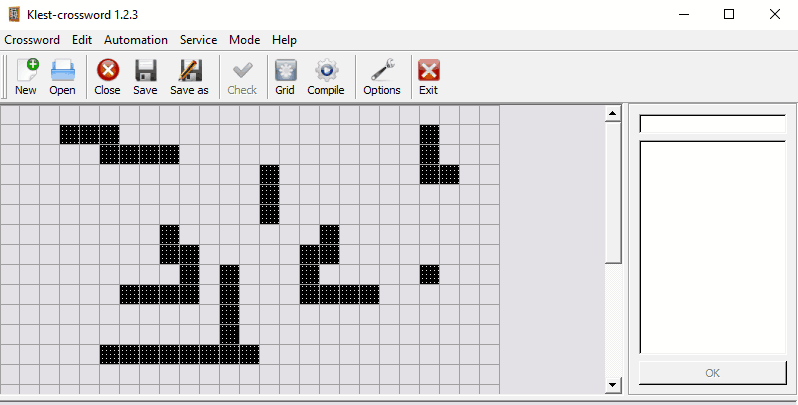
The application supports automatic grid creation as well as the ability to select words automatically from the dictionary. In addition, there’s also a semi-automatic selection for dictionary words. The application allows you to save your grid as a template, and you can also export your crossword puzzle. Regarding the export formats, the application supports RTF, PDF, PostScript, HTML, Text format AcrossLite, JPG, JPEG, TIFF, BMP, XPM, PNG, XBM, PPM, and OpenKlest format.
You can also import crosswords, and the application works with Text format AcrossLite and OpenKlest formats. The application also lets you print your crossword, which is always a welcome option. Klest-crossword also has the ability to check correctness of the crossword, which can be useful option to have. In addition, you can also see statistics or your puzzles.
Klest-crossword is a decent crossword software, but it doesn’t have the most appealing user interface. As a result, the application can be a bit confusing to use, especially to first-time users. Despite these flaws, Klest-crossword is a decent and completely free crossword software, so feel free to try it.
Crossword Construction Kit
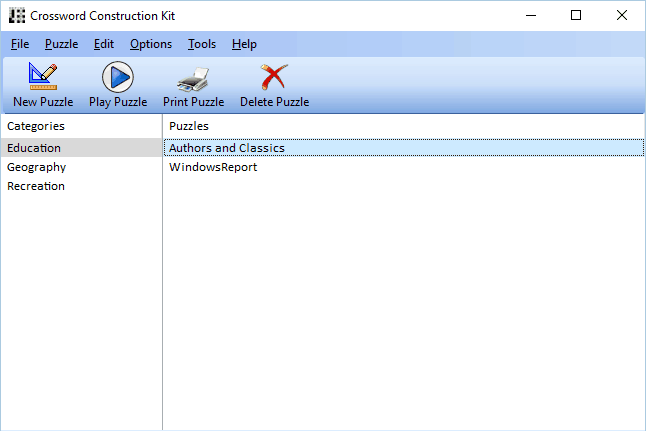
As for crossword creation, the application comes with 120 available grids, but you can also create your own grids. The application also allows you to change the layout of the puzzle, so you can choose the elements that you want to add. In addition, there’s also an advanced layout editor, so you can create custom layouts with ease.
Crossword Construction Kit supports spell checking in eight different languages. In order to help you with clue creation, the application offers 50,000 word thesaurus. The application allows 200 words per puzzle, and 150 characters per clue. In addition, the application will generate four different puzzles, so you can choose the best one. There’s also a useful feature that can ensure that all your text such as clues and title fits perfectly. In addition, the application allows you to import or export word and clue list with ease.
Crossword Construction Kit offers the ability to copy your puzzles to clipboard and to paste them to a different application. In addition, you can save your puzzle as JPEG, PNG or a Bitmap image. In addition, you can save puzzles and upload them online in both printable and playable format.
Crossword Construction Kit is a solid crossword software, but unfortunately it isn’t free. The application is available for a free trial, but if you want to continue using it, you need to purchase a license.
Sympathy Crossword Construction
If you want to create your own crossword puzzles, you might be interested in Sympathy Crossword Construction. The application supports fully checked grids, diagramless grids, blocked grids and barred grids.
The software allows you to choose from one of many available stock grids, but you can also create a custom grid if you want. If needed, you can also import a puzzle in ipuz open format.
Sympathy Crossword Construction supports grid editing and you can use your mouse or keyboard to edit the grid. There are also 10 grid symmetry types available that can help you customize your grid. As for the grid size, you can create grids that have up to 100 rows and columns. Regarding the grid, you can change the grid dimensions, colors and font. If needed, you can also highlight thematic answers. We have to mention that you can also change cell edges and replace them with dashes or use any other style.
The application supports clues, and you can also customize clue typography. Regarding the typography configuration, you can change font, type size as well as style. The application has a useful visual editor so you can see changes in real-time. If needed, you can create layout templates that you can use for future crosswords.
Sympathy Crossword Construction allows you to print the puzzle, but you can also export it to RTF, ipuz, and HTML format. In addition, JPEG and PNG formats are available for export as well. The application also supports grid filling, and there’s interactive filling that allows you to perform precise word selection. The filling process can use up to eight dictionaries in a specific order. If needed, you can remove undesired words and prevent duplicate entries.
There’s also a clue database that allows you to manage clues. If needed, you can fill the grid by using words from the clue database. We also have to mention that you can import clues from text files or from other crosswords created with this tool. The application also offers grid statistics, which can be useful to some users.
Sympathy Crossword Construction offers an extensive amount of features, so it might be a bit confusing for new users. The application has a humble interface that might turn away some users. Despite its complexity and slightly outdated user interface, Sympathy Crossword Construction is still an amazing crossword software. The application is available for a free trial, but if you want to continue using it, you’ll need to purchase a license.
Crossword Weaver
Another crossword software that you might want to try is Crossword Weaver. The application has a simple interface and it allows you to choose between freeform or symmetrical crossword. After choosing the puzzle type, you need to enter the desired words and clues. To make this process faster, you can import or export list of words.
After doing that you can create your grid. You can choose the size and create the grid manually. The grid creation supports symmetry mode so you can easily create a grid. The application offers statistics and you can easily see the exact number of words based on their length.
Crossword Weaver is optimized for printing, and you can preview different pages with ease. The application supports exporting, and you can even upload your puzzle online with a single click. The uploaded puzzle is fully interactive so you can start solving it immediately. In addition, you can test and solve your puzzle right from the application as well.
The application offers wide range of customization, and you can customize the look of every page along with the font style. We have to admit that the application might be a bit confusing to use, so you’ll have to invest some time to learn how this application works.
Despite some minor flaws, Crossword Weaver is still a great crossword software, so be sure to try it out.
CrossFire
This crossword software relies on Java in order to work, so before you can install CrossFire be sure that you have the latest version of Java installed. The application has fully interactive grid fill so you can easily create your crossword puzzle. There’s also an automatic quick grid fill as well as selective fill. Selective fill supports both quick or interactive modes, so it’s perfect for filling sub-regions.
CrossFire supports word editing, and you can easily create multiple custom word dictionaries. In addition, there’s also integrated rebus support. The application provides you with detailed statistics so you can easily see information such as letter count, word length and unfillable grid configurations. There’s also a clue database available, so you can easily organize your clues. We have to mention that this application also has online solving applet for instant deployment.
CrossFire offers a simple interface along with wide range of features. If you’re not familiar with crossword software it might take you a few tries to fully learn how this tool works. Regarding the compatibility, this application is available for Windows, Mac OS and Linux. CrossFire isn’t free, but you can download the trial version and use it for an hour. If you want to continue using this tool, you’ll need to purchase a license.
Crossword Forge
Another crossword software that you might want to check out is Crossword Forge. The application offers relatively simple interface so you should be able to get used to it with ease. Regarding the supported puzzle types, this tool can create crossword or a word search puzzle.
As for the grid, you can easily customize it and set puzzle width and height as well as the block size in pixels. You can also add background image or use a solid background for your puzzles. The application works with wide range of fonts, and you can easily change the font, color or size of every text element.
Crossword Forge supports file export and you can export your crossword as an image, text or PDF. In addition, there’s support for Web export as well. This is a solid crossword software, but it might take you a bit to get used to it, especially if you’re a first-time user. We have to mention that Crossword Forge isn’t a free application, so some of its features aren’t available in the free version. If you want to get access to all features, you’ll have to purchase the full version.
Crossword Maestro
Unlike previous entries on our list that allow you to create crosswords, Crossword Maestro can solve any crossword puzzle. This tool can work with wide range of clues so it should be able to solve most crosswords. The application will also describe its solving pattern in English, thus allowing you to improve your solving skills as well. We have to mention that the application has a lexicon that has hundreds of thousands of words and phases that are used to solve even the hardest problems.
According to the developer, the application has 75% success rate for solving cryptic clues. If any letters are added, the success rate will drastically increase. Regarding the supported languages, this tool works with British and American English. Crossword Maestro allows you to add a crossword from any source and solve it on your PC. In addition, the software allows you to add individual clues and store them for later use.
The application comes with sixty free crosswords, but you can download and add more puzzles. There’s also a free tool that can convert crosswords from web pages to a format that is compatible with Crossword Maestro. We also have to mention that this tool supports both barred and blocked puzzles.
Crossword Maestro doesn’t have a modern interface, but it offers amazing features when it comes to crossword solving. If you have any issues with a specific crossword, you might want to try this tool. We have to mention that Crossword Maestro isn’t free, but you can download and try the free trial version.
Crossdown
Another application that can create crossword puzzles is Crossdown. The application has a simple user interface so you can easily design your crossword grid. After you create your own puzzle, you can test it right from this application.
Crossdown has Librarian feature that works as a crossword puzzle database manager. Thanks to this feature, you can group any number of puzzles and create collections with ease. In addition, you can easily compare or browse your puzzles. The application also has a Cluebank feature that can store all your puzzle clues. Thanks to this feature, you can easily fill the puzzle with clues and speed up the creation process.
Application offers several export methods, and you can export your puzzle as EPS or XML file. If needed, you can also export the puzzle in a web-optimized format. In addition, you can copy your crossword to clipboard and paste it to any other application. The application supports printing, and you can even print your puzzle to RTF or PDF format.
Crossdown is a solid crossword software, and with its simplicity it should be perfect for almost any user. The application is available as a free demo, but if you want to access all its features, you’ll need to purchase the full version.
Puzzle Workshop
Puzzle Workshop is a portable crossword software, and you can use this application on your PC without installation. With this application you can create puzzles that are up to 30×30 in size. The application has a themed word list, and you can import words and clues from other files or from your clipboard. Regarding the clues, you can add them manually or import them from the word list. If needed, you can save your grid design and use it for future puzzles.
Puzzle Workshop offers statistics, and you can see the information regarding word usage and other useful information. You can print your puzzles, but you can also export them as Rich Text or HTML file. The application is rather simple to use, and you can generate a random crossword with just a couple of clicks.
Puzzle Workshop is a solid crossword software, and with its simple interface it will be perfect for both basic and advanced users alike. The application is available as a free demo, but if you want to unlock all features, you’ll need to purchase the full version.
As you can see, there are many great crossword tools that can help you create unique crossword puzzles from scratch. If you enjoy in crosswords and you would like to create your own, be sure to try some of the tools from our list.
READ ALSO:

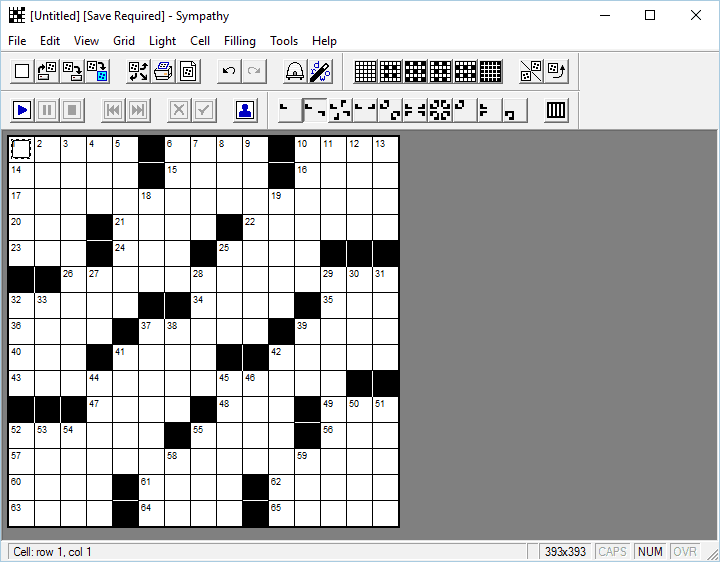
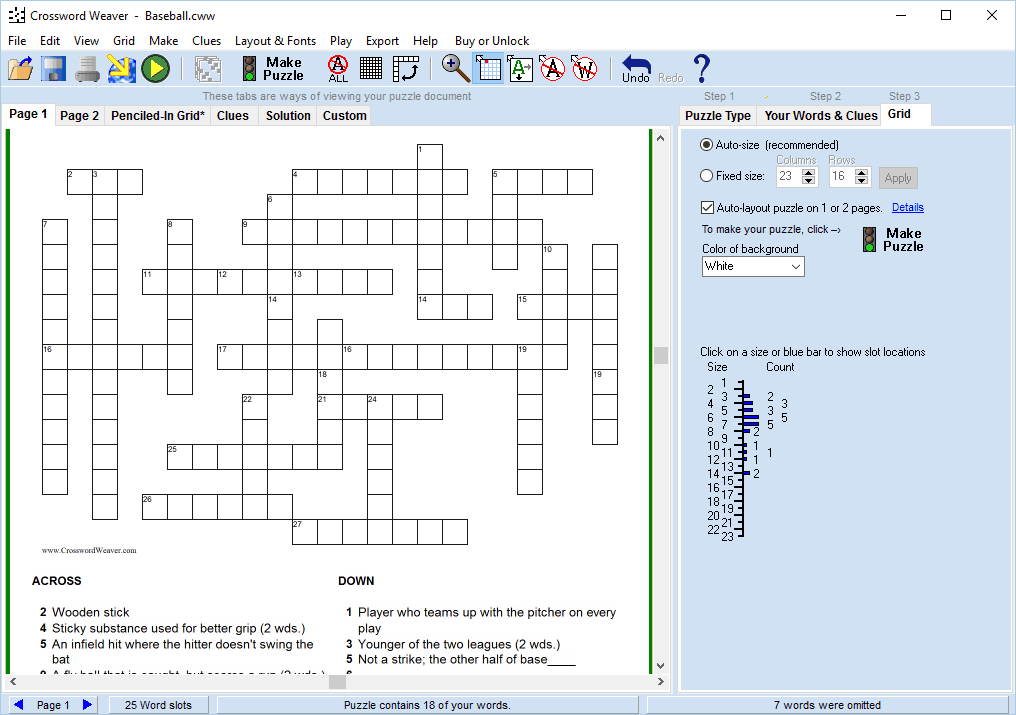
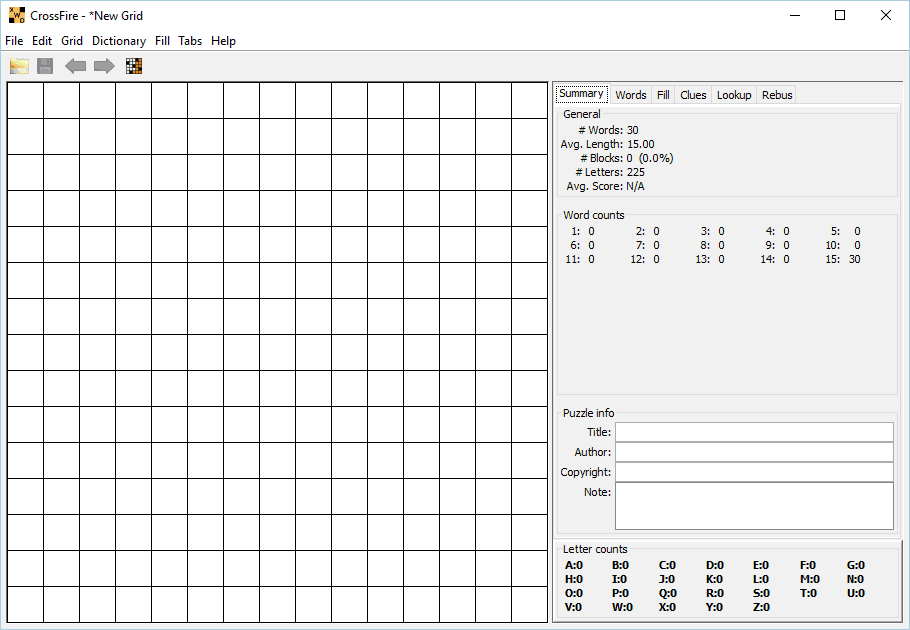
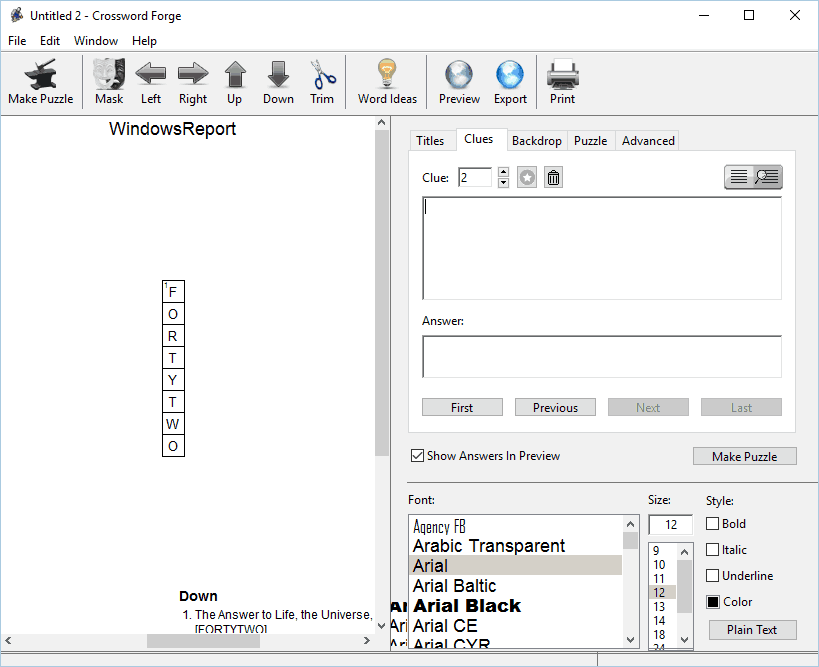
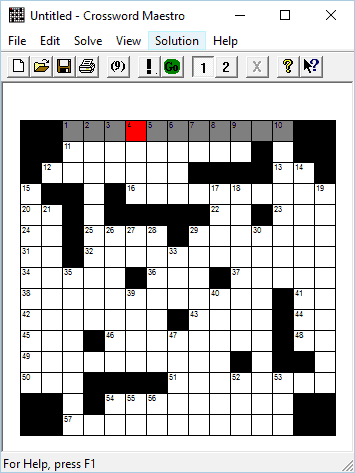
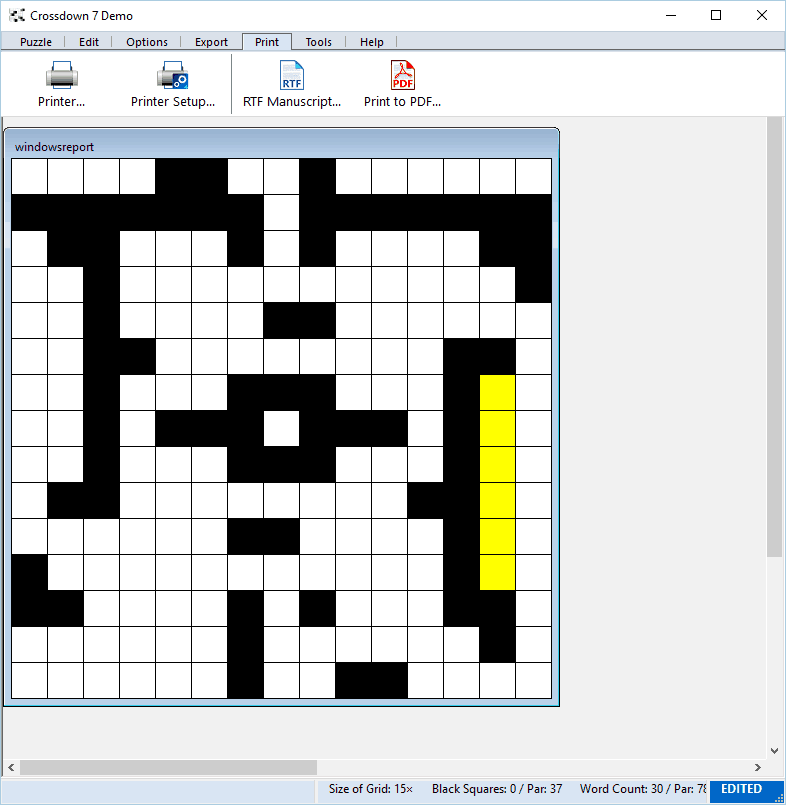
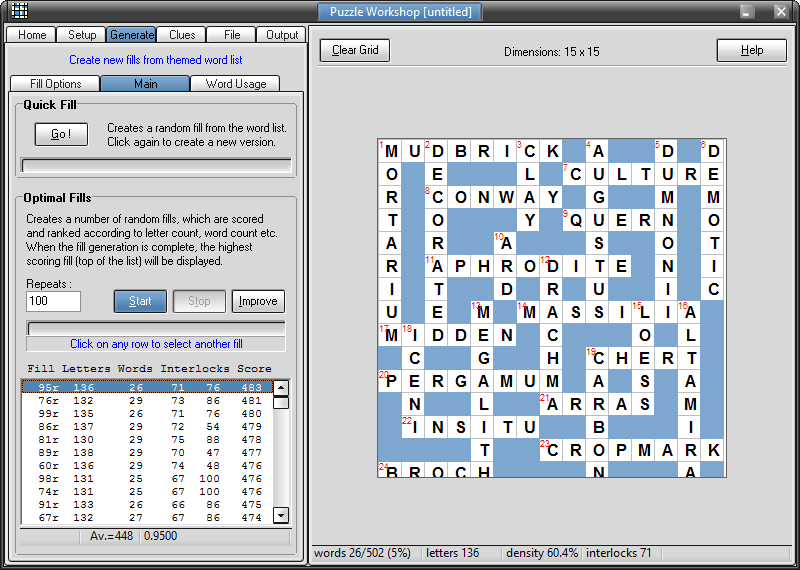



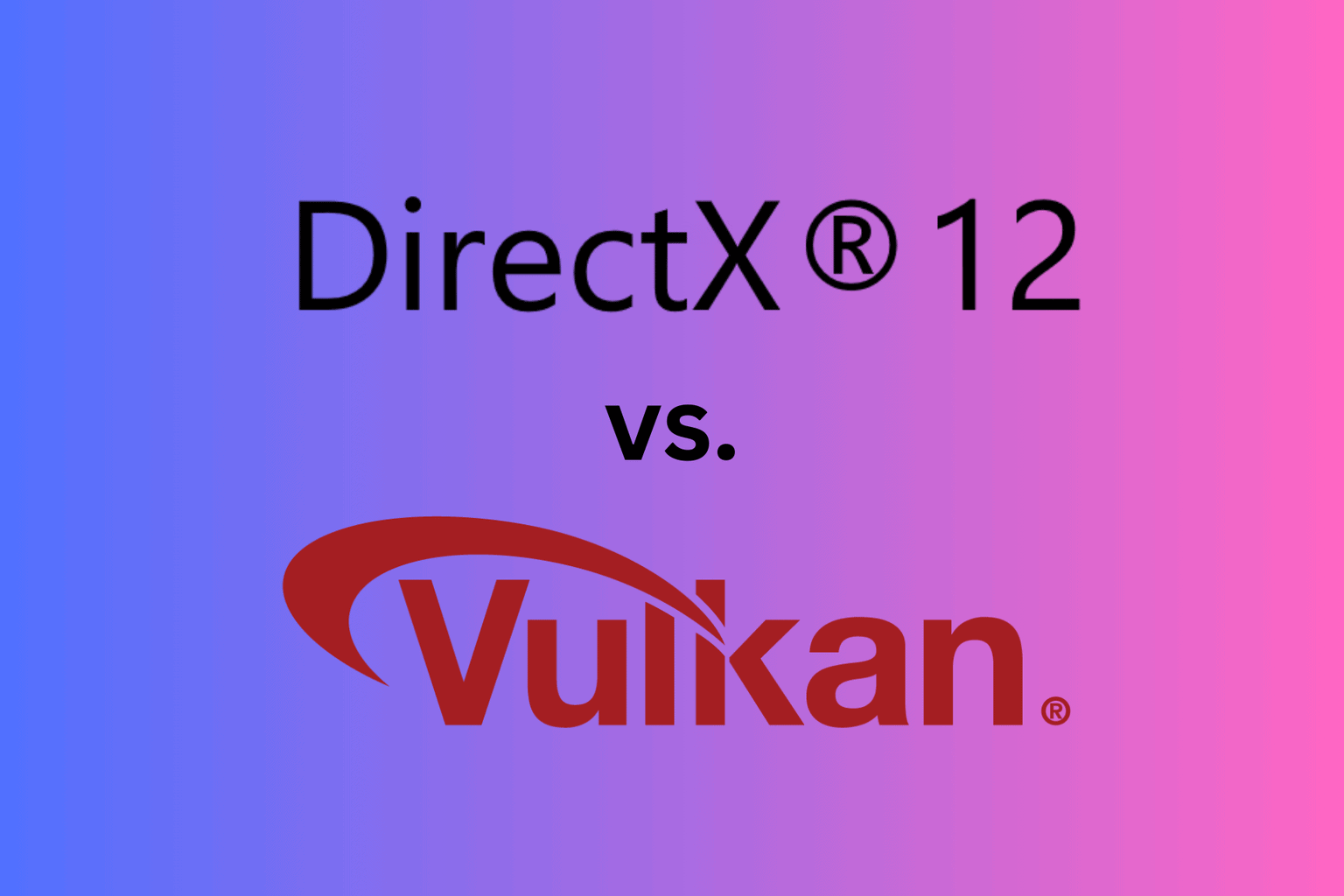




User forum
3 messages