How to Disable Bing Chatbot in Skype [Quickest Ways]
Block the Bing chatbot profile
4 min. read
Updated on
Read our disclosure page to find out how can you help Windows Report sustain the editorial team. Read more
Key notes
- AI chatbots are quickly becoming a popular way to interact with businesses, but not everyone is convinced they're effective.
- Bing is integrated into most Microsoft apps, including Skype, and users are looking for a way to get rid of it.
- You can block the chatbot or report it as spam before Microsoft comes up with a way to limit it.
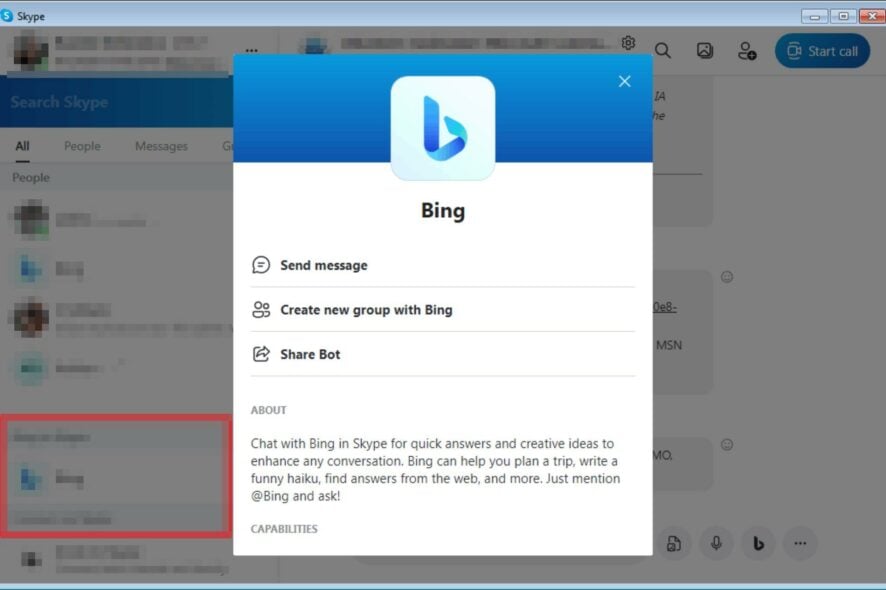
The use of artificial intelligence (AI) chatbots is on the rise, and many businesses are increasingly adopting them as a way to interact with customers. While a significant number of users marvel at all that AI assistants have to offer, not everyone is a fan.
A section of users still prefers the old-fashioned way of using the internet. However, developers seem to be integrating these chatbots into every app. Skype is one of them, and in this article, we show you how to delete/disable the Bing chatbot on Skype.
What is Bing in Skype?
The Bing chatbot is an intelligent agent that can help you get answers to questions. It is a search engine from Microsoft designed to help you find what you’re looking for through various search tools and services.
Although AI has just started gaining traction, Microsoft doesn’t seem to be putting the brakes up anytime soon, as it has already expanded the AI experience to mobile apps.
Bing is integrated into many Microsoft products, such as Windows 11, Skype, and the Edge browser.
You can learn more about how to use Bing on Skype in our comprehensive article. Now onto the topic at hand today. You might be wondering why anyone in their right mind would want to disable Bing chat.
From the ability to search images on the Bing AI chatbot to its availability on the Windows 11 taskbar, the benefits are immense. We have an in-depth Bing AI review, so be sure to soak in all its benefits.
Still, some users feel that it is somewhat intrusive and coerced. The problem seems to be that it won’t go away. Even after deleting it, it reappears the next time you log in.
How do I get rid of the Bing chatbox on Skype?
1. Block Bing
Once you log in to Skype and the Bing chat pops up, long-press on the chat, then select Delete. This will only be a temporary solution to disable the Bing chatbot because if you log out and log in back again, you’ll have to delete the chat again.
You can also pull up the Bing profile and click on Block. The only issue is that it is not a permanent solution.
2. Report as spam
Although not recommended, some users have confessed that reporting the chatbot as spam fixed the issue. Once you log in to your Skype app and receive the Bing chat messages, report them as spam.
This will prevent further communication, and you will no longer receive such messages. It could, however, present problems in the future if you ever want to use the feature again.
3. Use an older version of Skype
The other alternative is to get rid of Bing chat by using an older version of Skype that is yet to receive the Bing chat update. You won’t find an older version from the Microsoft Store or the Skype website.
To find one, you’ll need to go to third-party sites and download an older version. You must, however, exercise caution, as unofficial sites may package software with malware. Ensure you have a reliable antivirus for any eventualities.
While this may work, you may experience some performance and stability issues with the application since it may no longer be optimized to run with the current version of your OS.
4. Contact Microsoft
If none of these methods work, we suggest you leave some feedback for Microsoft. The feature is still improving, and user feedback is important when the next roll of updates is released.
If you’re still figuring out your way with the AI chatbots, we have an interesting head-to-head comparison of Bing vs Bard. These are two of the biggest tech giants, so you may want to have a look.
If you’re a fan of Bing chat and have no issues with the numerous integrations, you may be interested in fixing other issues, such as audio hiccups with the Bing translator.
Should you have any other tricks on how to delete or disable the Bing Chatbot in Skype, share them with us in the comment section.
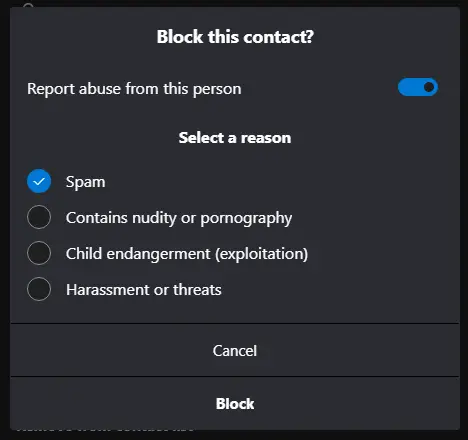




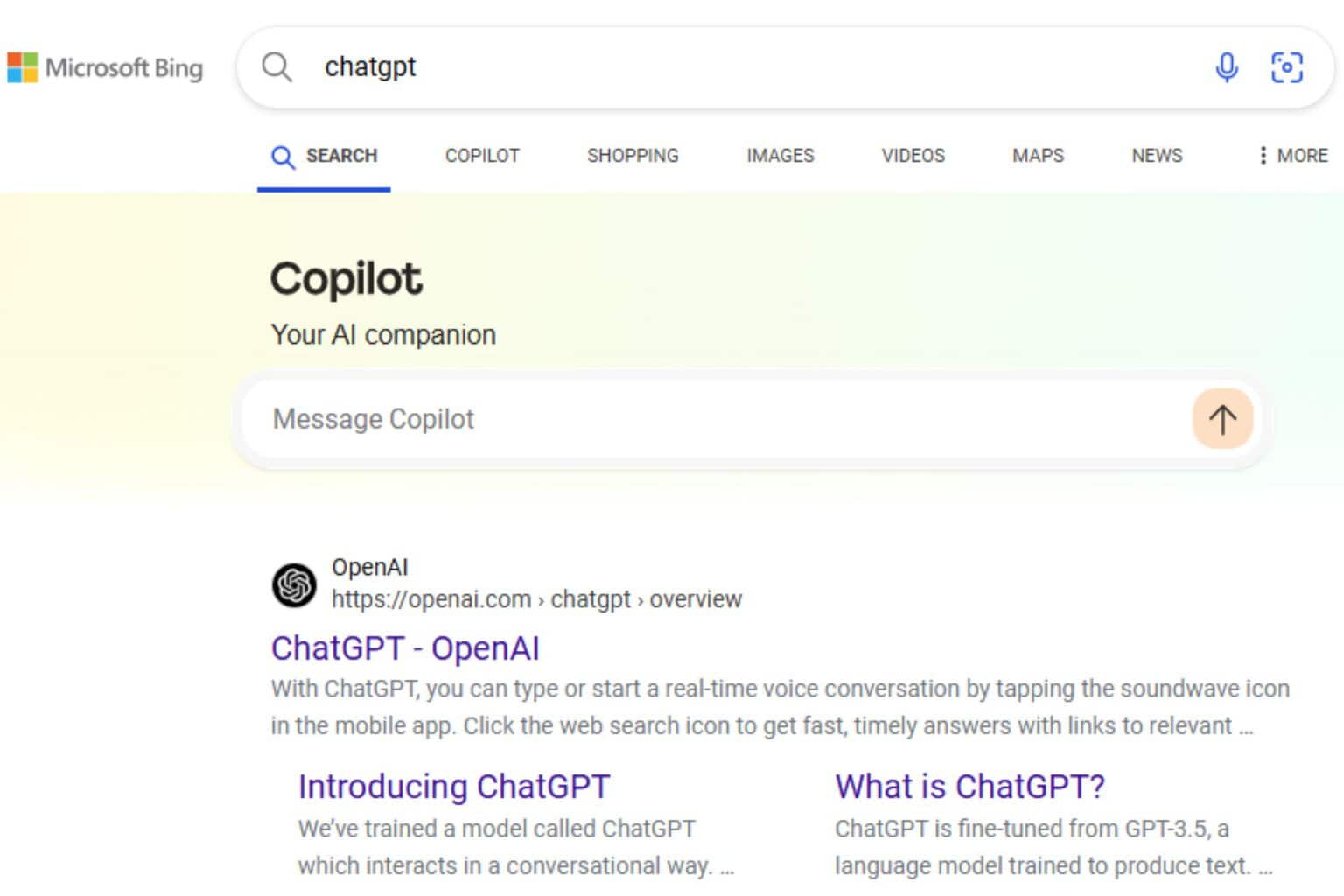

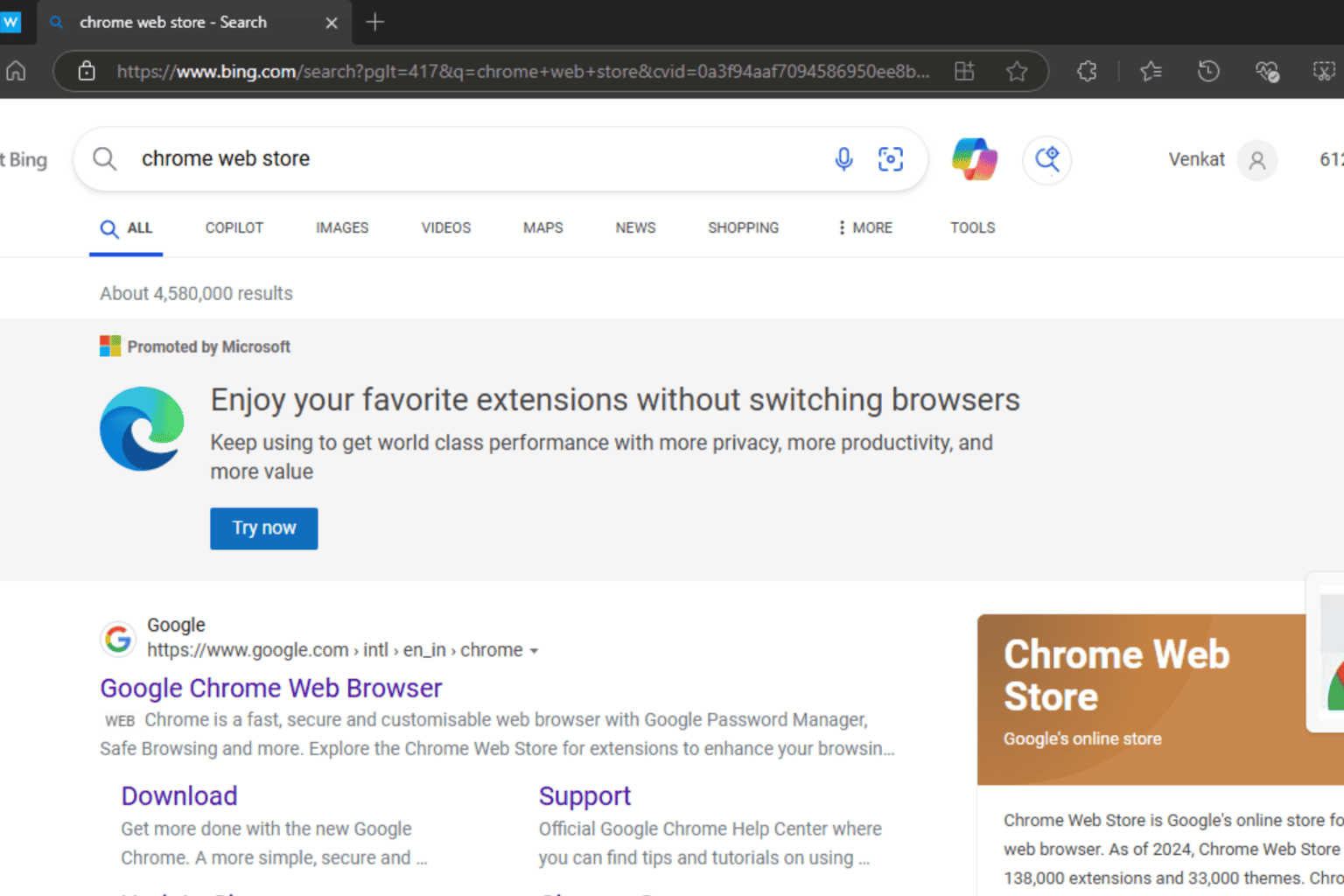


User forum
0 messages