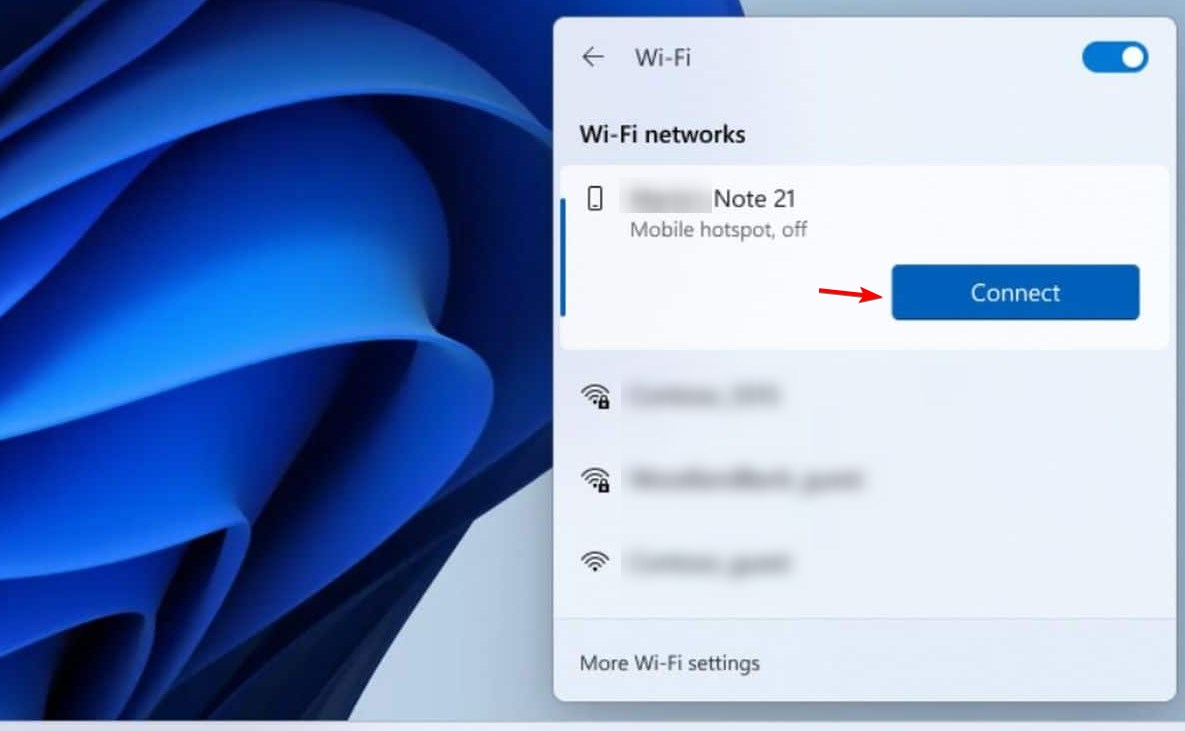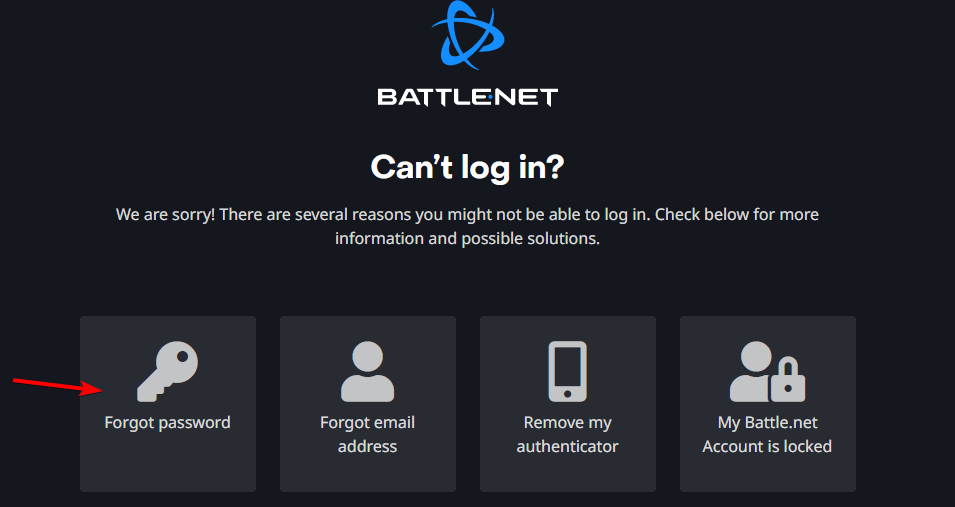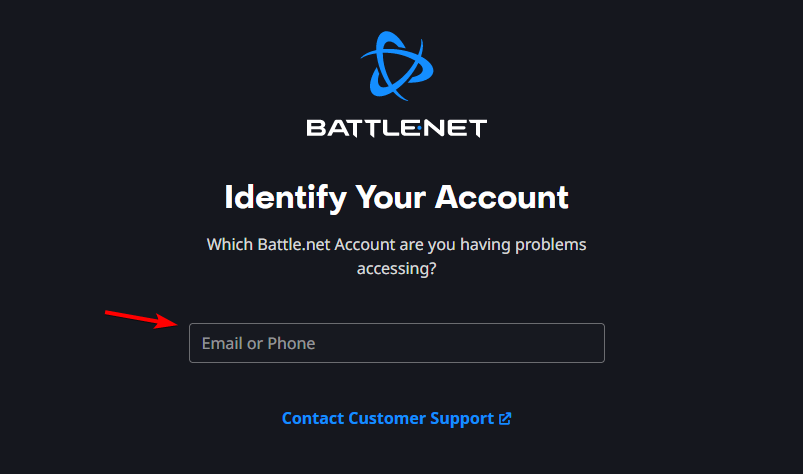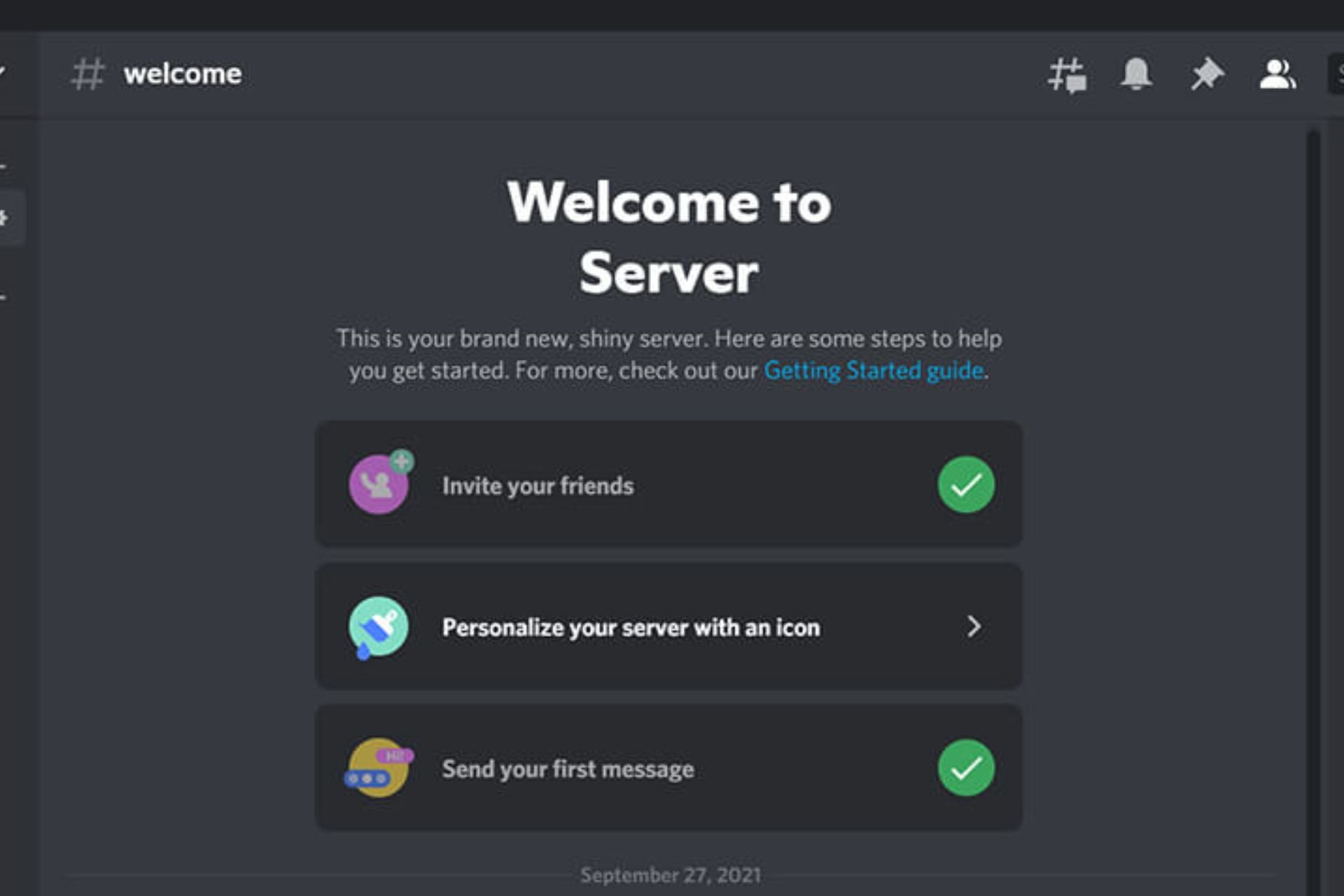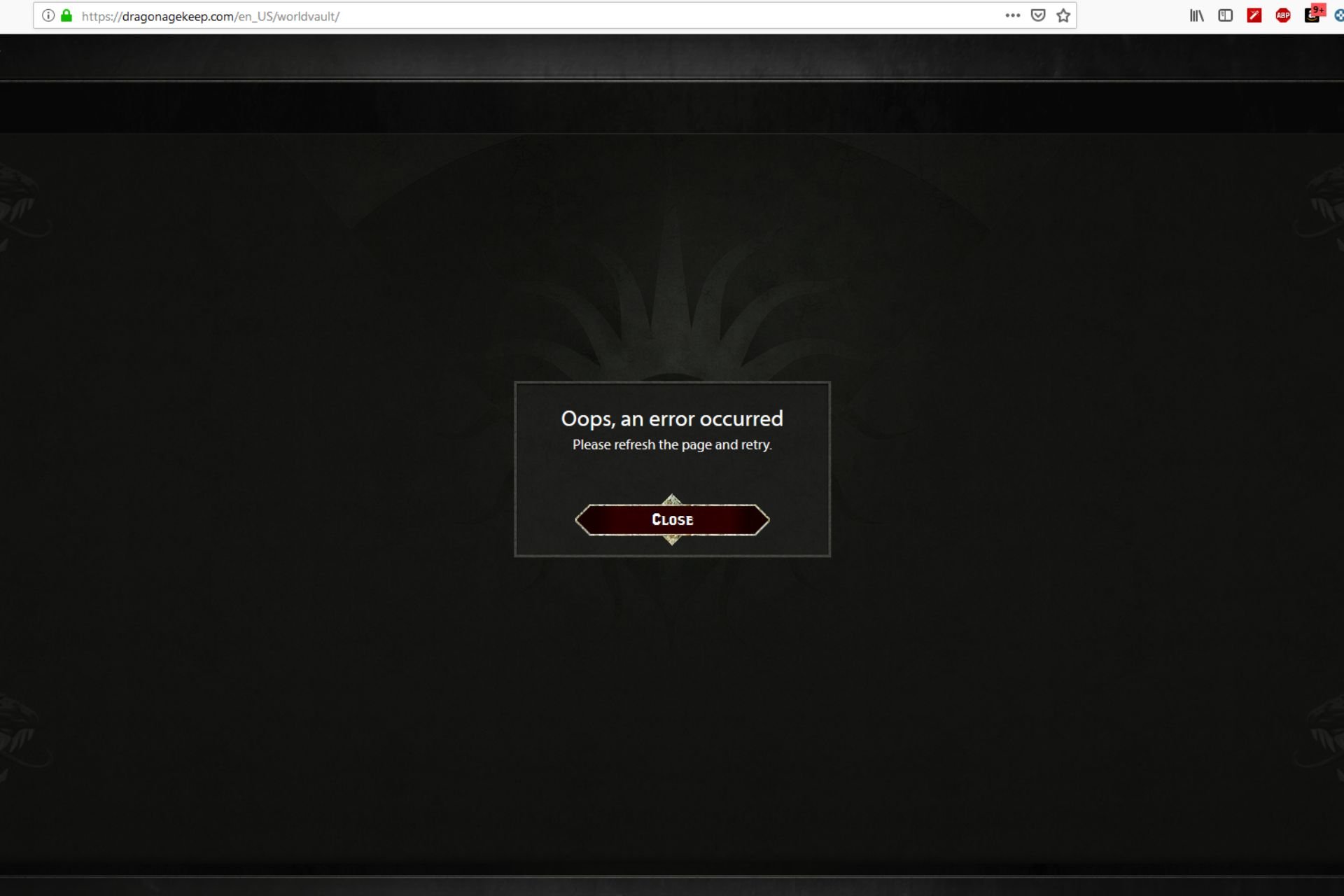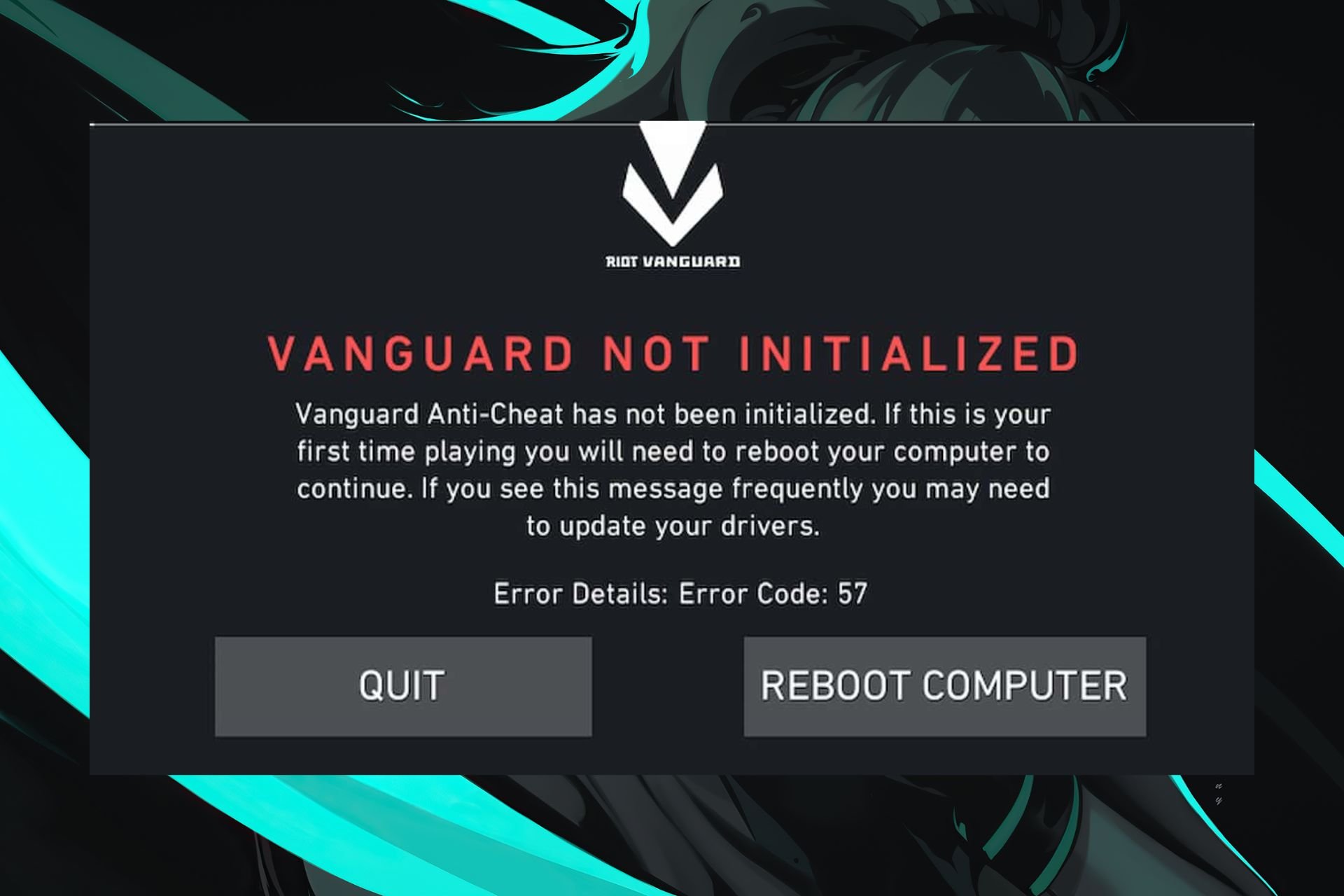Diablo 4 Error Code 395002: Account is Currently Locked [Fix]
This is a Diablo 4 server error since it affects all gaming platforms
3 min. read
Updated on
Read our disclosure page to find out how can you help Windows Report sustain the editorial team Read more
Key notes
- If you're getting error code 395002, check Diablo 4 server status for any issues.
- Sometimes, a quick restart or a character swap can help you overcome this error.

Many users reported Diablo 4 error code 395002, and this message prevents them from logging in and playing the game. This is a big issue since it will make the game completely inaccessible.
While this looks like a big problem, a few simple solutions might help you fix it, so keep reading to learn how to get back to Diablo 4.
Why did my Diablo 4 account get locked?
- When you log in to Diablo 4, your account is locked while using it to prevent unauthorized access.
- If you disconnect suddenly, the account will remain locked for a few more minutes.
- Server issues can also cause your account to get temporarily locked and get this error message.
How do I fix error 395002 and unlock my Diablo 4 account?
Before trying anything else, wait for a couple of minutes. According to Blizzard, this issue can appear if you have several consecutive login attempts. Wait for 10-15 minutes and try again. You can also try restarting your device.
1. Switch characters
- Start the game.
- On the character select screen, select a different character or create a new one.
- Once you start playing with a new character, log out and switch back to the main character.
2. Connect to mobile hotspot
- Create a mobile hotspot on your phone.
- Next, click the network icon in the bottom right.
- Select your mobile hotspot and connect to it.
- Try to log in to the game.
3. Change the Battle.net password
- Navigate to the Battle.net recovery page.
- Select Forgot password.
- Next, enter your email address.
- You’ll get instructions on how to reset your password in the email.
- After resetting the password, try logging in with the new one and check if the issue is gone.
Tips to avoid getting stuck on error code 395002 in the future
- Ensure that your Internet connection is stable without any drops.
- Always properly log out of the game to prevent this issue.
- Don’t suddenly disconnect or close the game.
If you get Diablo 4, your account is currently locked error or PC or PS5, you should know that you’re not banned from the game. This is a temporary glitch caused by a sudden disconnect, so you can wait a few minutes until it’s resolved.
This isn’t the only issue users reported; many said they can’t redeem the Diablo IV code. Sadly, all Diablo games have problems, and we wrote extensively about Diablo 3 issues in the past.
Among the most prominent issues are the Diablo 3 error code 1016 and There was a problem joining the game error in Diablo 3.
Other recent errors that many gamers encountered are Diablo 4 error code 700004, and Data Retrieval error, but we have a dedicated guide that addresses this issue.
Did you find a different way to fix Diablo 4 error code 395002? If so, let us know in the comments section below!