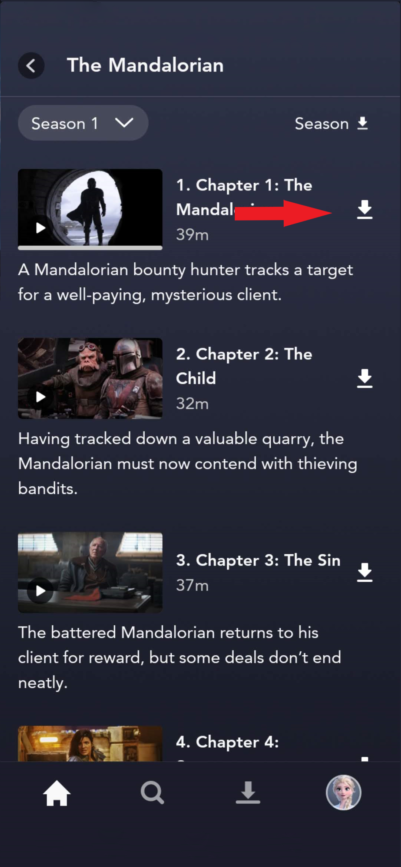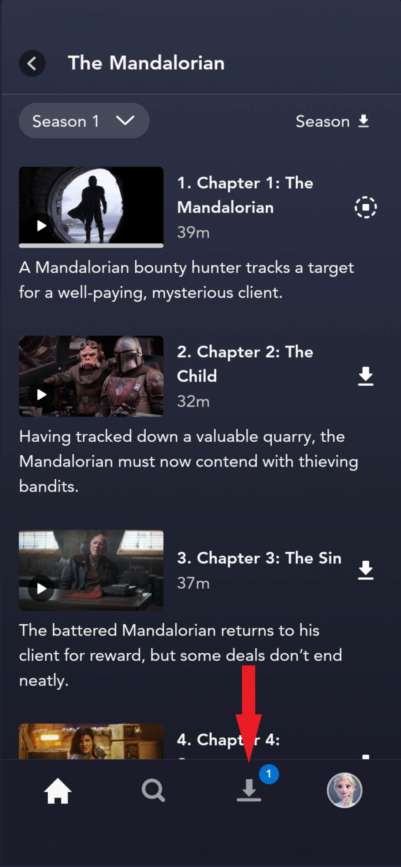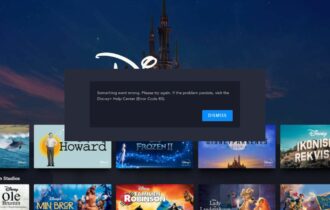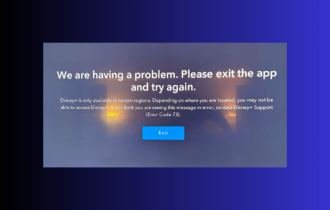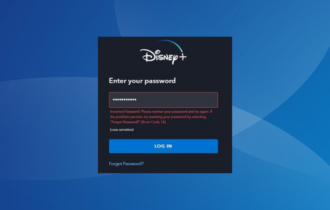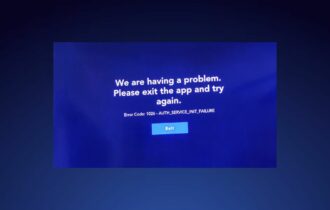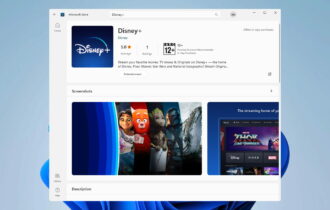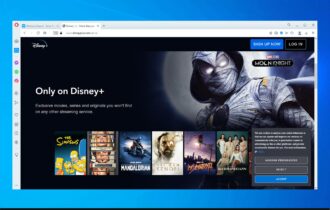How to download movies on Disney Plus on Mac: Screencast tip
3 min. read
Updated on
Read our disclosure page to find out how can you help Windows Report sustain the editorial team Read more
Key notes
- Disney Plus and Netflix both have their pros and cons and are great streaming platforms.
- You can download movies on Disney Plus on Android or iOS and cast the screen to Mac.
- But unfortunately, you cannot download movies on Disney Plus on Mac to watch them offline later.
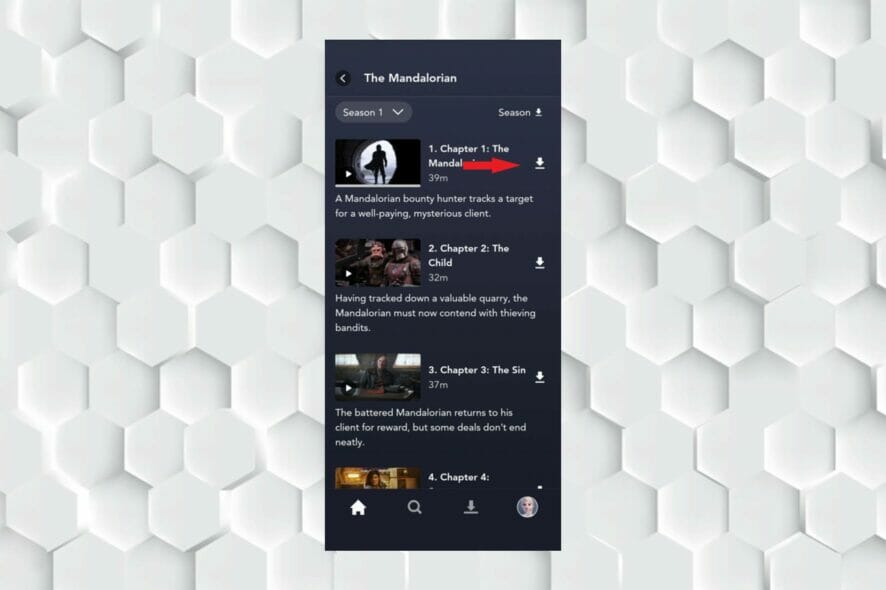
If you are one of those people who like to feel they possess their movies, you might be wondering how to download movies on Disney Plus on Mac.
Disney+ is an American streaming platform that is home to Disney, Pixar, Marvel, Star Wars, and National Geographic. The Walt Disney Company is the owner and the operator of Disney+.
Downloading movies on Disney Plus is a great way to watch your favorite movies offline so that you do not waste your Internet on rewatching your favorite scenes.
This article goes into depth about how to download movies on Disney Plus on Mac and offers you surefire solutions you can go for.
How much is Disney Plus?
Disney Plus comes with a variety of plans, starting from $8/month to nearly $80/month based on whether you want ad-free streaming or not.
Another factor that affects its cost is whether you are interested in services such as Hulu or ESPN+. Some of Disney+ plans come with Hulu and/or ESPN+.
Disney plus offers ad-free streaming of all Disney movies and TV shows. You can watch everything up to the quality of 4K with HDR, Dolby Vision, and IMAX.
Also, you have access to a GroupWatch feature that lets you sync playbacks with your friends and family so that you can feel their presence when they are far away from you.
How can I download movies on Disney Plus on Mac?
- Open the Disney Plus app. If you are not signed in, sign in to your account.
- Select the movie you wish to download.
- Then, tap on the downward arrow icon which is on the right side of the title.
- Head over to the Downloads tab to view your downloads.
- Now, cast your mobile screen onto your Mac.
Unfortunately, there is no easy way we can answer how to download movies on Disney Plus on Mac because this is not possible. However, there are some loopholes you can use to help you.
Disney Plus has applications for Android and iOS. What you can do is download the movies on your phone or tablet and then cast your mobile screen onto your Mac.
How is Disney Plus different from Netflix?
Although both Disney Plus and Netflix are popular all around the world, each one of them is better at something than the other one.
One reason you might be wondering about how to download movies on Disney Plus on Mac is that it is way cheaper than Netflix. Disney Plus surely wins the war when it comes to pricing.
However, when it comes to the originals, Netflix has the upper hand with shows like Stranger Things, Squid Game, and Money Heist.
Disney Plus, like other streaming platforms, has strict rules when it comes to downloading and burning its content to your devices.
Not only you cannot answer how to download movies on Disney Plus on Mac, but also you should know that you cannot burn them to your devices.
When you download the movies on your phone or tablet to watch later, they are embedded in the app and are unusable outside of the app.
If Disney Plus is not working on Chrome, check out this article.
Let us know whether you were able to download movies from Disney Plus on your Mac in the comments section below.