Dropbox error: Your computer is not supported [Solved]
4 min. read
Updated on
Read our disclosure page to find out how can you help Windows Report sustain the editorial team. Read more
Key notes
- Dropbox is beyond doubt great to many users that require a decent amount of storage.
- While the app does a good job accommodating files, it seems that some users are having difficulties using it on compatible Windows platforms.
- Feel free to check out our collection of guides in the Browsers Hub.
- In our Web & Cloud section, you'll find even more ideas for safekeeping your important data.

Dropbox is one of the foremost cloud storage services. Users can utilize Dropbox software on various devices, but the apps aren’t available for all platforms.
A Your computer is not supported error message will usually pop up for users who try to utilize Dropbox on unsupported platforms.
In some cases, however, users might still be able to fix the Your computer is not supported Dropbox error without needing to change their platforms.
It’s important to start by checking the platform system requirements for Dropbox. Dropbox supports Windows 7, 8, 8.1, and 10. Therefore, XP and Vista users can forget about utilizing Dropbox software without upgrading their platforms.
If the error still appears on seemingly compatible Windows platforms, check out the resolutions below.
How can I fix the error Your computer is not supported on Dropbox?
1. Use your web browser to access Dropbox
A good workaround for this issue might be using the web version of Dropbox. To do this, just open Dropbox in your browser and log in using your credentials.
While Dropbox supports almost any browser, we suggest using Opera One, especially if you need a reliable and secure browser.
Opera One won’t send your data to Google, and thanks to the privacy, tracking, and malware protection, you can securely browse the web.
Additional features include Facebook messenger and Instagram integration, a pop-out video player, and the ability to organize tabs into workspaces. Plus, it comes with a built in AI.

Opera One
Organize your workspace and get quick access to all your Dropbox files. Enjoy an error-free and private experience.2. Turn off Compatibility mode for Dropbox
- Right-click the Dropbox software icon and select Properties.
- Click the Compatibility tab.
- Deselect theRun this program in compatibility mode box.
- Click the Apply and OK button.
3. Install the UWP Dropbox App for Windows 10 S Mode
Users who utilize Windows 10 in S mode need to install the UWP Dropbox app from the MS Store.
The Dropbox desktop app available on the dropbox.com page isn’t compatible with Windows 10 S mode.
So, Win 10 S mode users need to get the UWP Dropbox app from the MS Store page.
4. Convert the Hard Drive’s File System to NTFS
- Press the Windows key + R hotkey to open Run.
- Enter cmd in Run and press the Ctrl + Shift + Enter hotkey.
- Next, input convert C: /FS:NTFS in Command Prompt.
- Hit the Enter key.
5. Update Windows 10
The Dropbox UWP app supports Windows 10 build versions 15063.0 or higher. Version 15063.0 refers to the 2017 Windows 10 Creators Update.
So, some users might need to update their Windows 10 platforms to the latest versions to run the Dropbox UWP app.
At any rate, Windows 10 will initiate automatic feature updates for users still utilizing Windows 10 versions that are approaching their end of support dates.
6. Use a third-party software
Sync is a top-class solution for Dropbox which also allows you to use up to 5 GB of free storage space. The interface is intuitive and very user-friendly, you will have no problem adjusting to it.
The tool allows you to conveniently transfer and store your files at an incredible uploading speed without having to worry about data loss or syncing problems. Additionally, you can access them later on from any location, across all your devices.
This software solution is offering more than just a secure storage space. Through its powerful backup and recovery features, you will have your data protected against any form of threat.
Once you are convinced about how amazing this tool is, you can upgrade your storage quota by up to 4 TB according to the subscription plan of your choice.
Sync can also help you restore files you delete by accident, save storage space with selective sync, password protect your data, and more.
⇒ Get Sync
So, the Your computer is not supported error message doesn’t necessarily always mean there’s no way you can run the Dropbox software without changing platforms.
You can also utilize Dropbox cloud storage within compatible web browsers without any extra software.
We hope that one or more of the above resolutions will fix the error message for most users.
Which one of the methods above helped you fix your Dropbox issue? Let us know by leaving us your feedback in the comments section below.
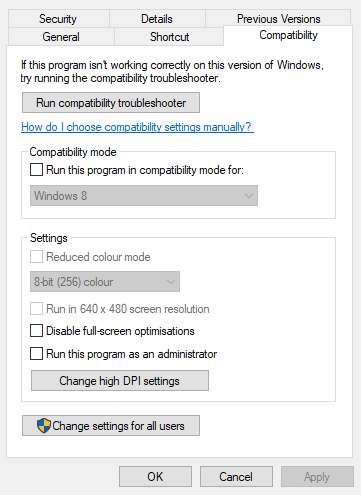
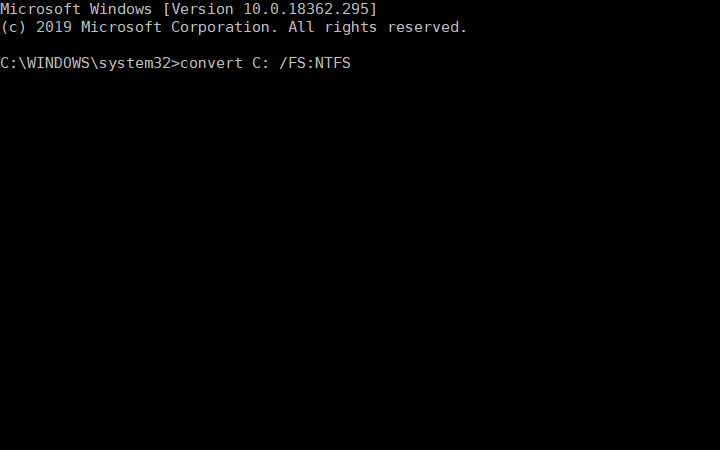
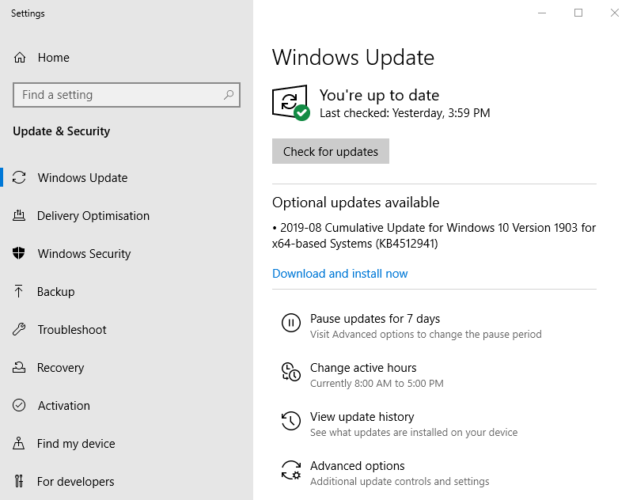








User forum
0 messages