DS4 for Windows 11: How to Download & Set up
Installing apps from the official source is recommended
6 min. read
Updated on
Read our disclosure page to find out how can you help Windows Report sustain the editorial team. Read more
Key notes
- If you download DS4Windows you will be able to use your PlayStation and Nintendo controllers on your PC.
- You can install the software from its official website or from an alternative one.
- Don't forget to unzip the downloaded folders before moving on with the other steps.
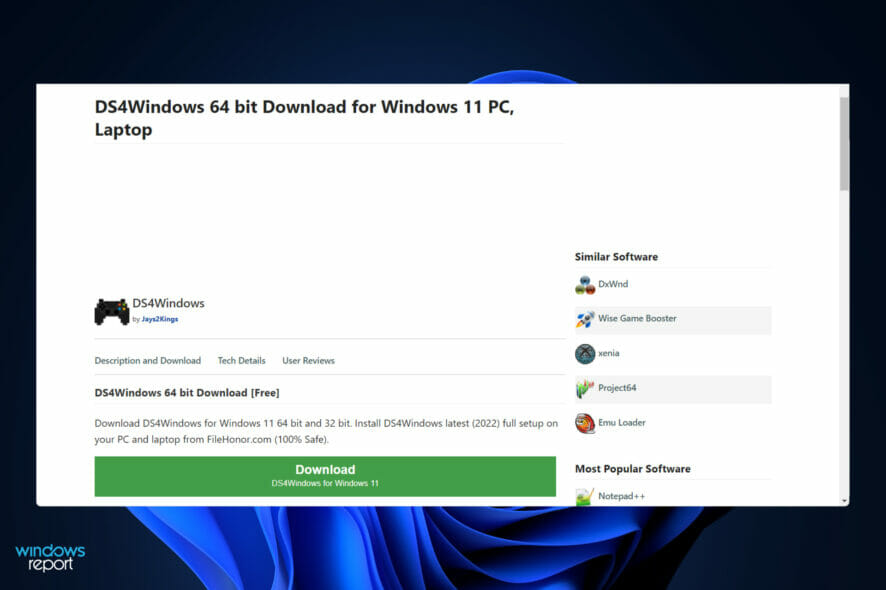
For those who are still unsure of what DS4Windows is or why they require this application, here is a brief explanation. The software allows you to use your PlayStation and Nintendo controllers on a Windows 11 PC by simulating a virtual DS4 controller on your computer.
With it comes new capabilities, such as the ability to remap or rebind the keys to your preference (buttons, joysticks, keyboards, mice, and so on), as well as the ability to play far more games with your controller.
There is no need to purchase a controller that is compatible or to restrict yourself to only using a keyboard and mouse. Take command of the situation! Remember that while it is possible to switch from Xbox to DS4 emulation, keep in mind that the vast majority of games only support gamepads.
It is possible that your gamepad will not be identified if you switch to DS4 emulation because the game itself does not have native compatibility for controllers. Follow along as we will show you how to download the DS4Windows program on your computer, right after we see how the software works.
Is DS4Windows safe?
The software is a virtual emulator that may be used in conjunction with PlayStation 3 and Xbox 360 video games. It gives customers a plethora of options, including the ability to change settings fast and map controllers. It is completely safe to download and install from official websites.
It can be infected with adware or malware, and in rare cases, it might be infected with a virus, however there is a means to determine whether or not an application is an official one.
If you have downloaded the DS4Windows file from an unauthorized website or if you have installed it via a thumb drive or a pen drive, you should be cautious. Hackers can modify any application software from these sources to suit their needs and intentions.

Using the DualShock 4 PlayStation 4 controller on a PC isn’t for everyone, and we understand why. In contrast to keyboard gamers, you have chosen to live the analog life rather than submitting to the complicated hand positioning required by a mouse.
Although there are a variety of options available, the PlayStation 4 controller has quickly become one of the team’s favorite PC gaming controllers, not least because it feels amazing in your hands.
Despite keeping the classic shape of the controller, the new controller features more modern joysticks and triggers that are better suited to modern shooters and action games than its predecessor—though it is not as sensationally exciting as the DualSense controller found on the PlayStation 5.
It takes a little more effort to get the DualShock 4 to operate on a PC, but Steam, the gaming community, and an official Bluetooth dongle make the process a little less difficult. In fact, if you prefer Steam as your gaming platform of choice, its integration makes it simpler to use an Xbox controller.
How can I download DS4 for Windows 11?
1. Use DS4Windows’s website
- Head to DS4Windows’s official website and click on the Download button from the top-right corner.
- You will be redirected to a new window from where you can hit the Download button.
- Once the ZIP folder is downloaded, head to its location, right-click on it and choose Extract All.
- Now access the unzipped folder and look for the executable file. Once you find it, double click on it to start the installation process. That’s it!
The software’s official website is as secure as you can get. If you are afraid that you might catch viruses from any other third-party links, feel assured that you can follow their website safely.
2. Use a third party website
- Head to filehonor’s link for DS4Windows and hit the Download button.
- Note that this version is free. From the new window, scroll down until you see the download link and click on it.
- Now you will have to click on all the links under the Assets section and save them on your computer.
- Navigate to your files’ location, right click on the ZIP files and choose Extract All. Repeat the step for both of the ZIP files.
- Now look for the DS4Windows executable file(.EXE) inside one of the folders and double click on it. The installation process will start automatically.
Can I connect XBOX to my PC?
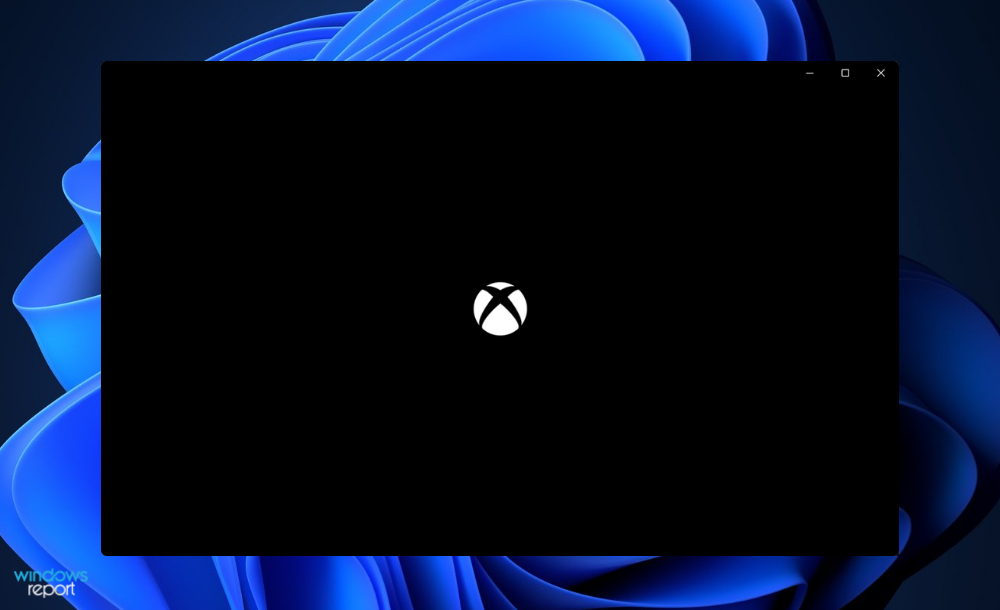
In the world of video games, Microsoft has had a long and illustrious association with them. As a result of its relationship with the PC, more than a billion people play video games on the platform.
Meanwhile, the Xbox has maintained its position as one of the most popular video game home consoles for the past two decades, despite the fact that certain systems have received more favorable reviews than others.
Historically, PC and console gaming were considered to be two distinct entities. The former prefers high-powered specialized machines, whilst the latter is more concerned with mass accessibility.
Still, Microsoft, more than any other corporation, possesses a unique position as well as the motivation and drive to close the gap.
The latest iteration of Windows, Windows 11, may not fully integrate all aspects of gaming into the long-awaited singularity, but it is Microsoft’s most gaming-friendly operating system yet. It essentially transforms your PC into an Xbox, erasing the distinction between the two systems.
When you turn on your computer, you’ll be able to access a slew of impressive gaming features. Microsoft’s formerly independent Xbox PC application is now included with Windows 11.
Everyone who has the Xbox program installed on their computer may sync their credentials with the PC, form groups, communicate with their friends, listen to music, customize their avatars, and keep track of their achievements.
With the Game Bar program, you can take amusing screenshots and amazing movies, as well as keep track of the overall performance of your computer. The Xbox app, in addition to providing useful auxiliary functions, provides compelling reasons to make your PC your primary gaming platform.
For further information and solutions to a possible error you might face, take a look at our guide on how to fix DS4Windows controller connection in Windows 10/11.
Alternatively, another common error is users rendered unable to sign in to Xbox account in Windows 10/11, to which we have responded with a thorough article on the issue at hand.
And lastly, if you encounter bugs while trying to download games from the XBOX Game Pass, we recommend that you head to our post in order to learn how to fix it.
Was this guide helpful for you? Don’t hesitate to let us know in the comments section below. Thanks for reading!
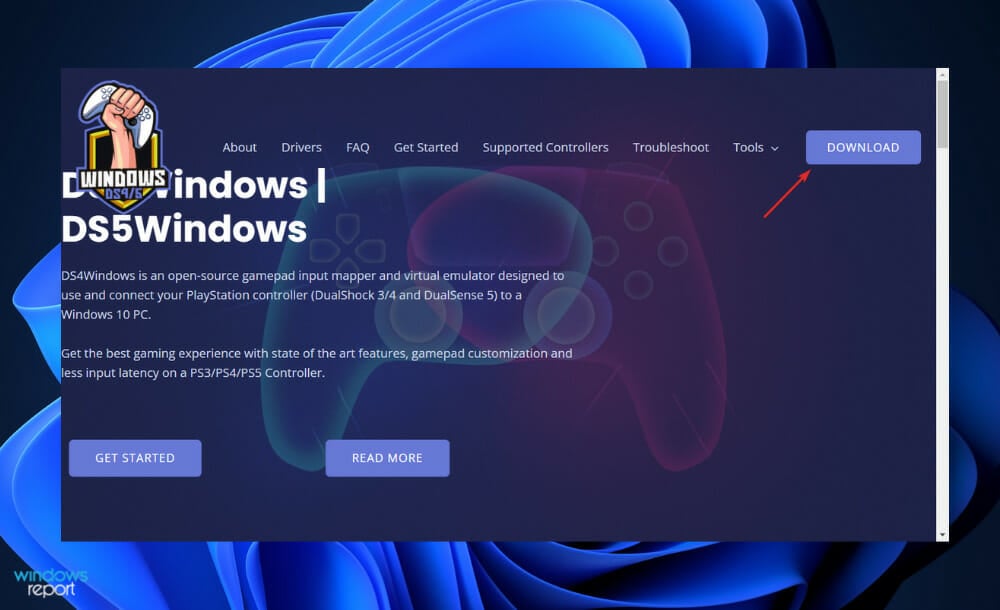
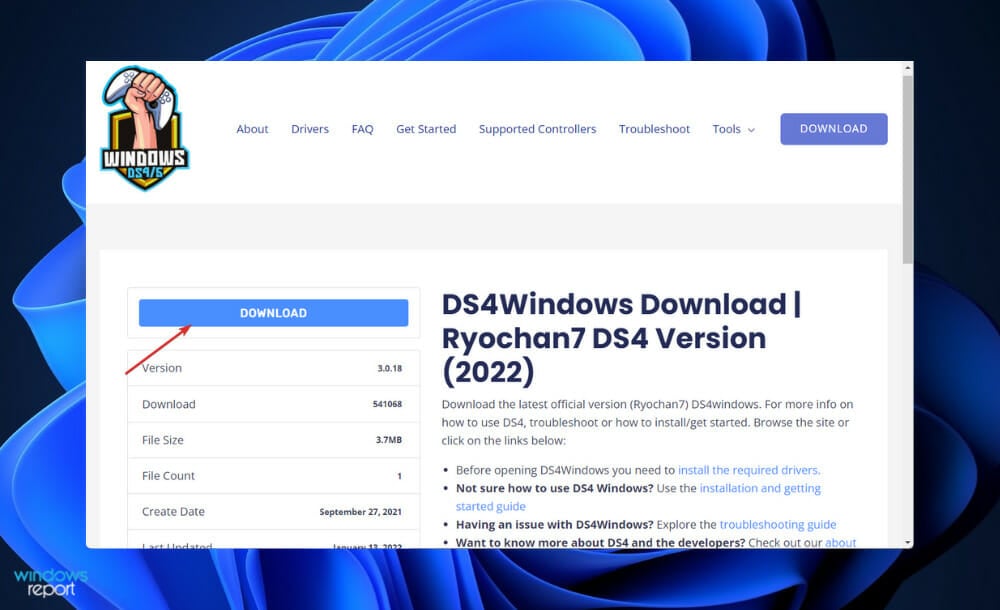
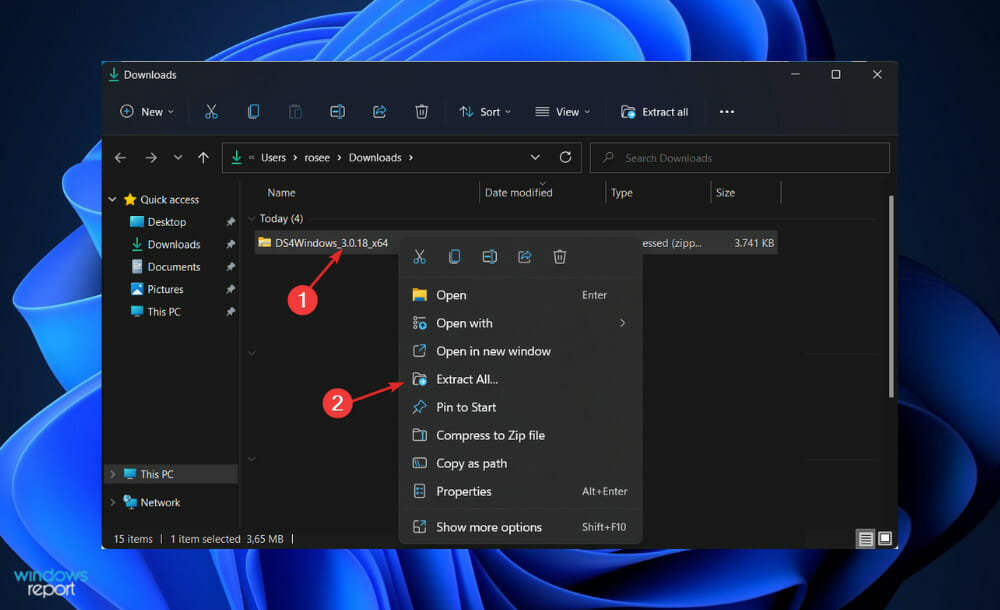
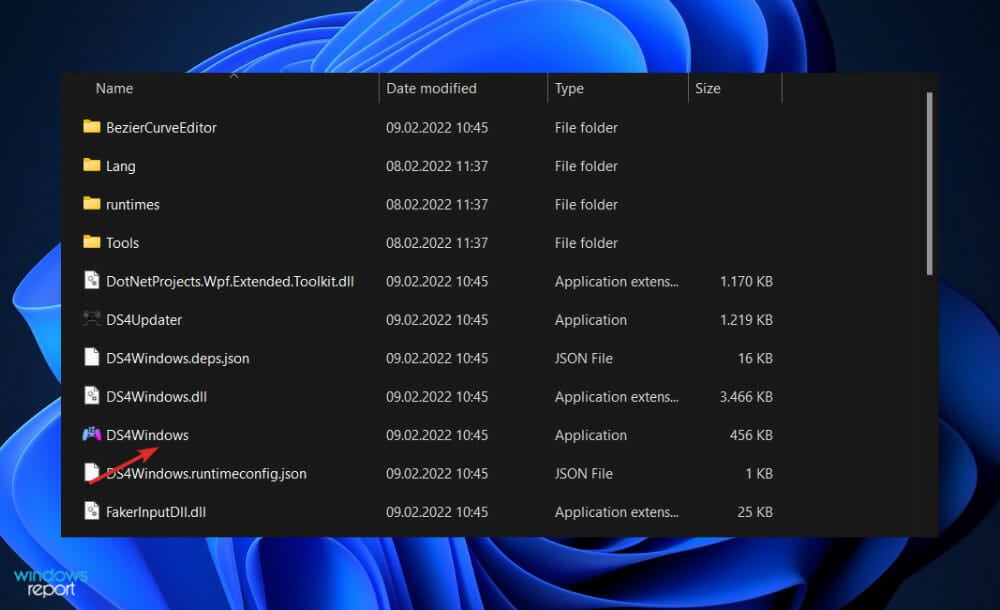
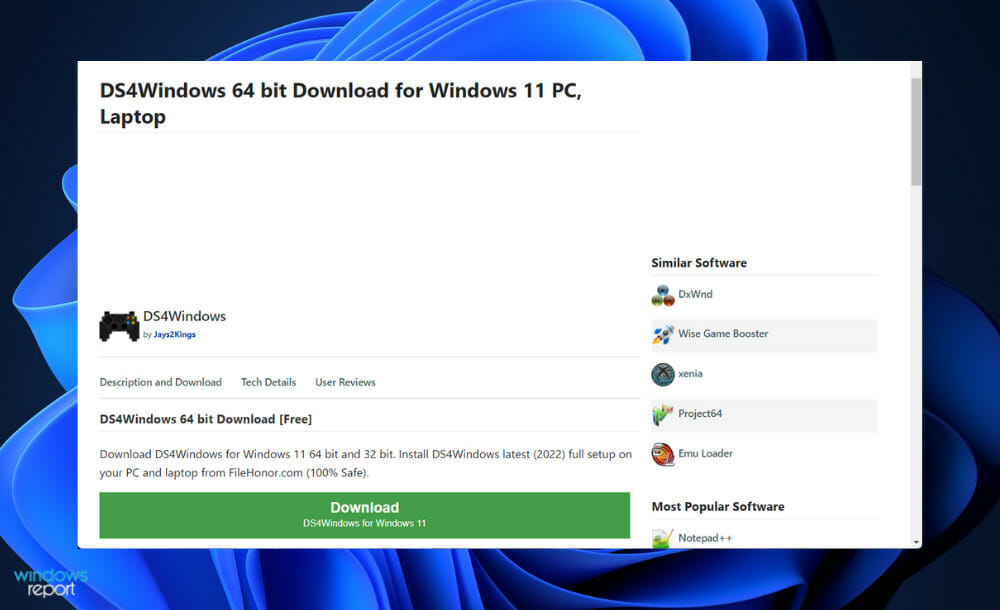
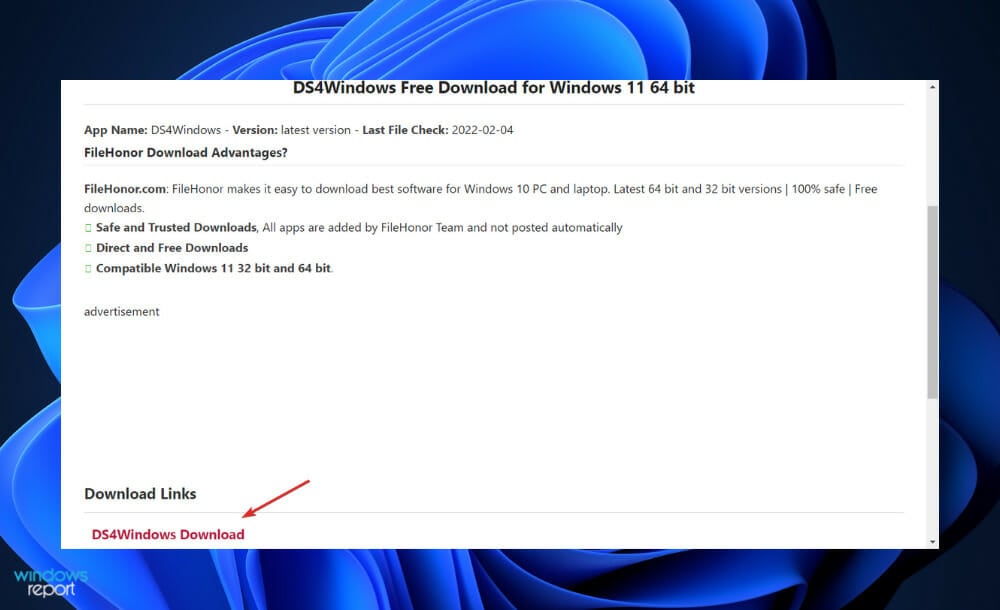
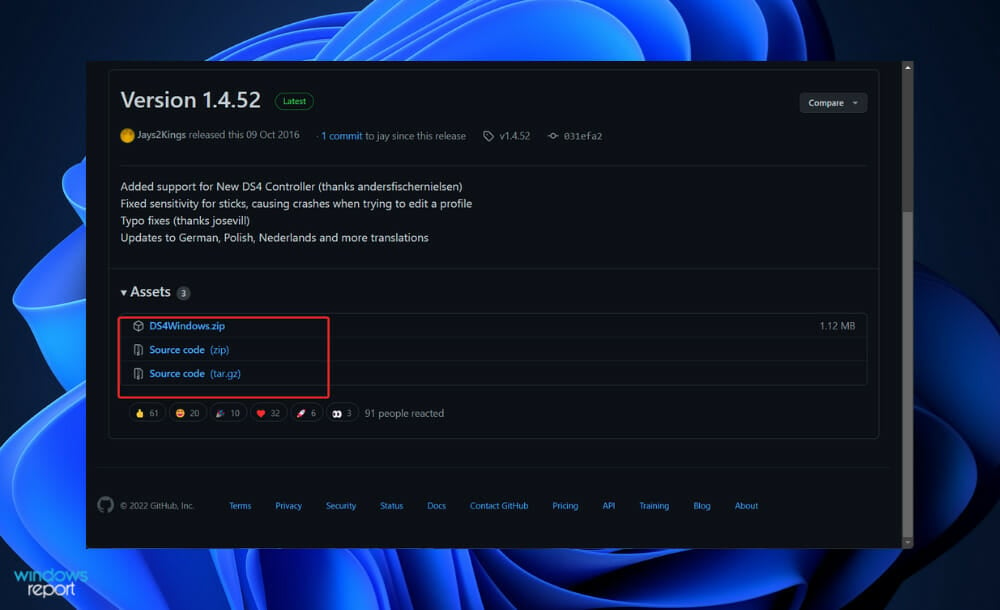
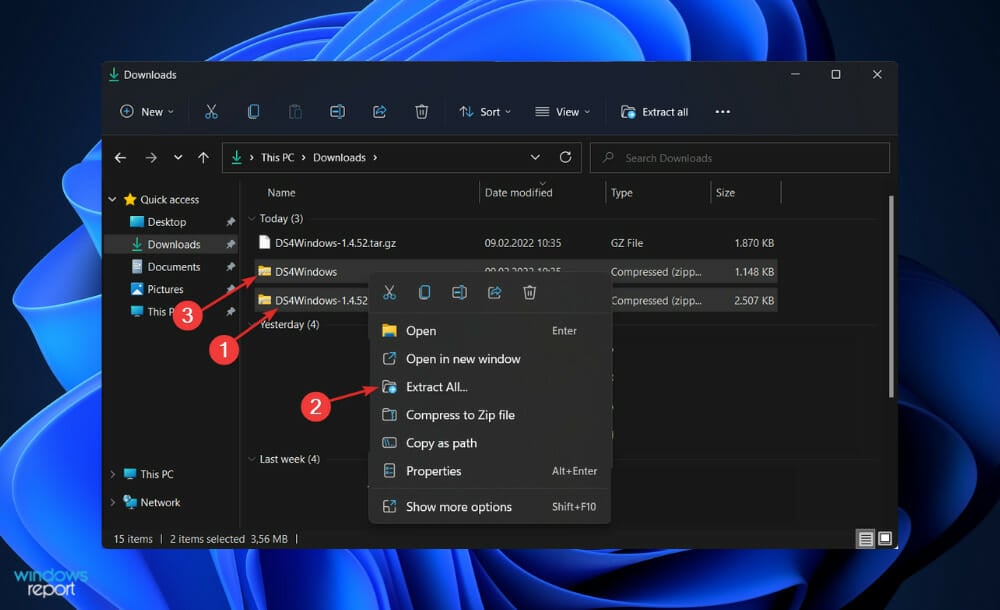



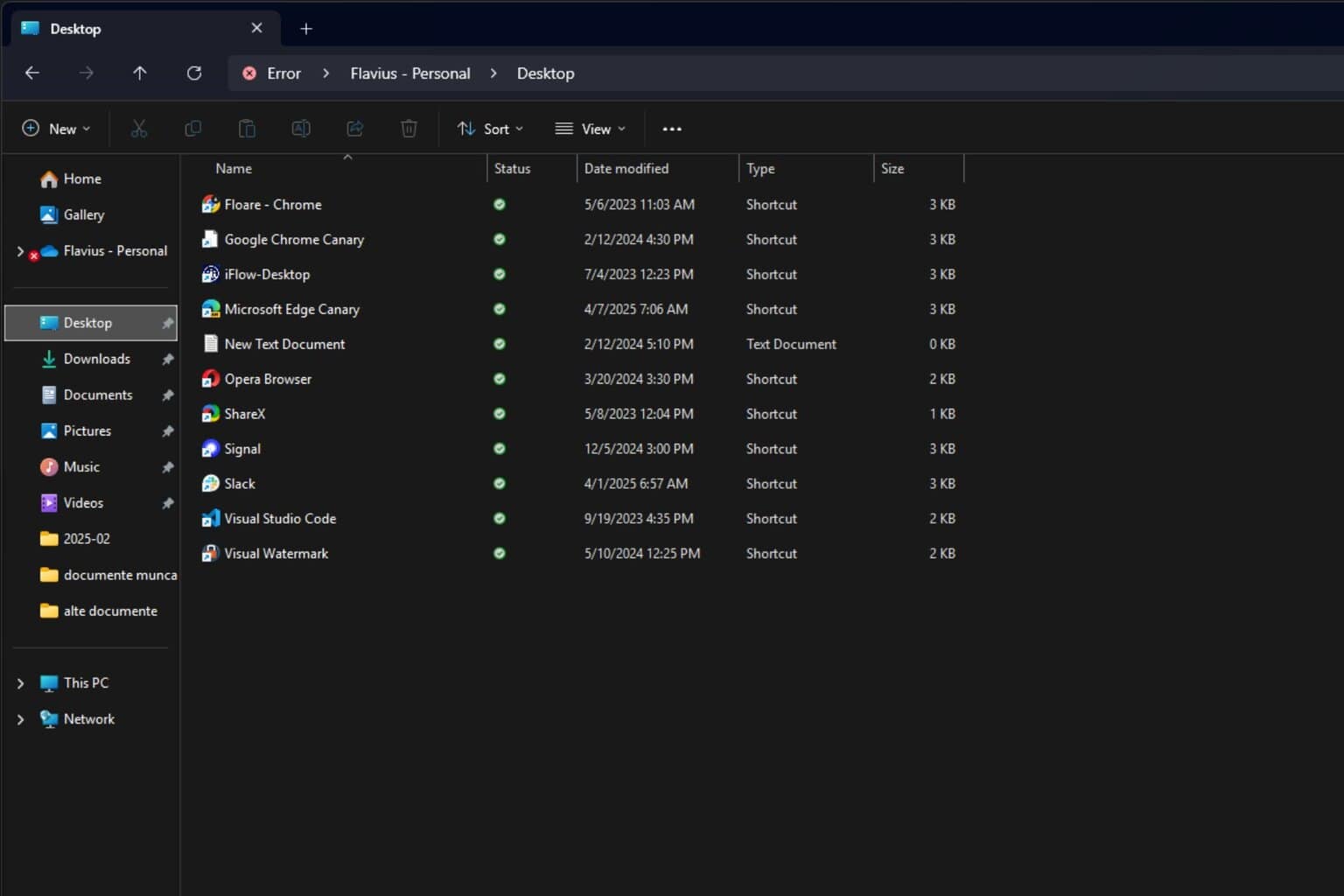

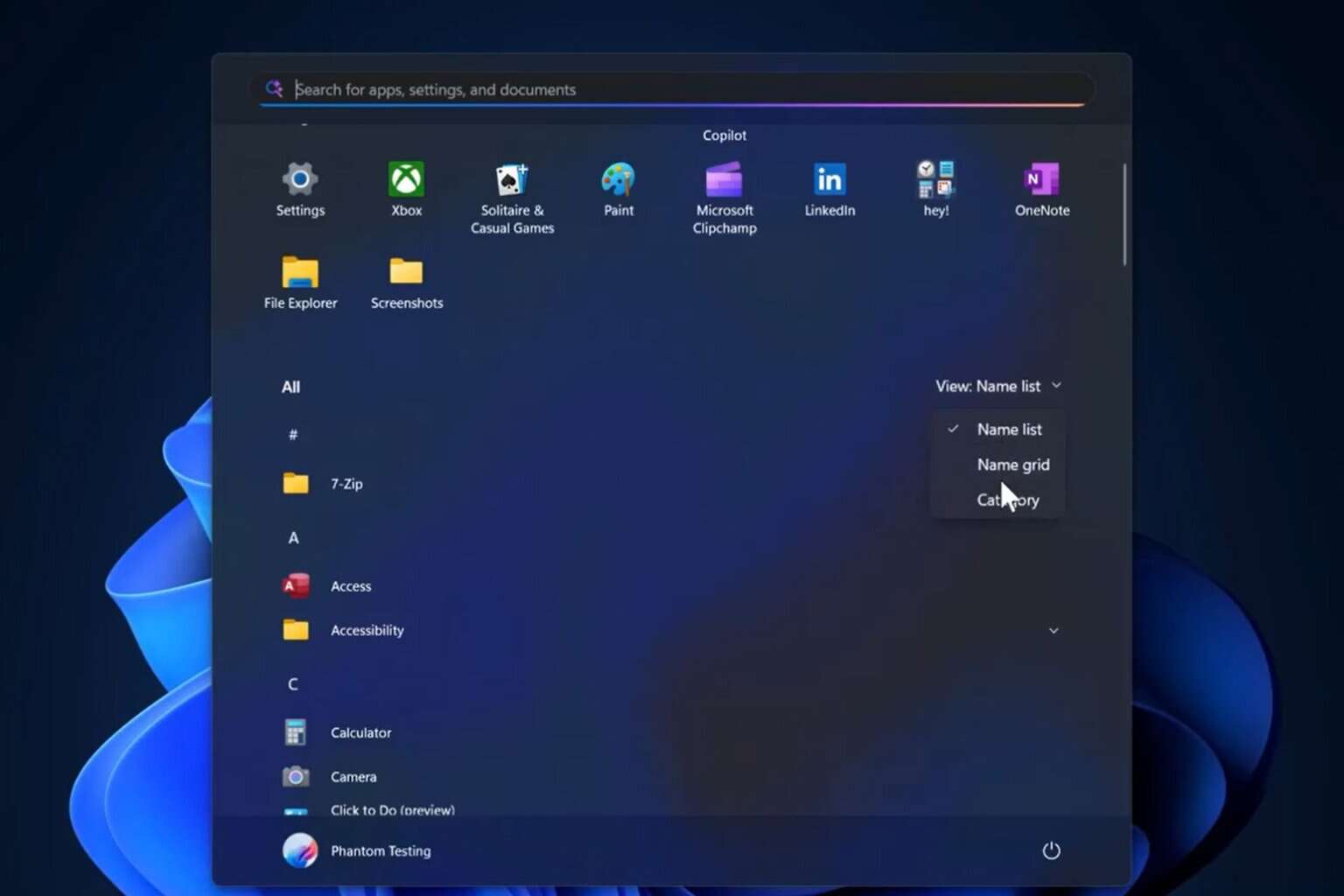
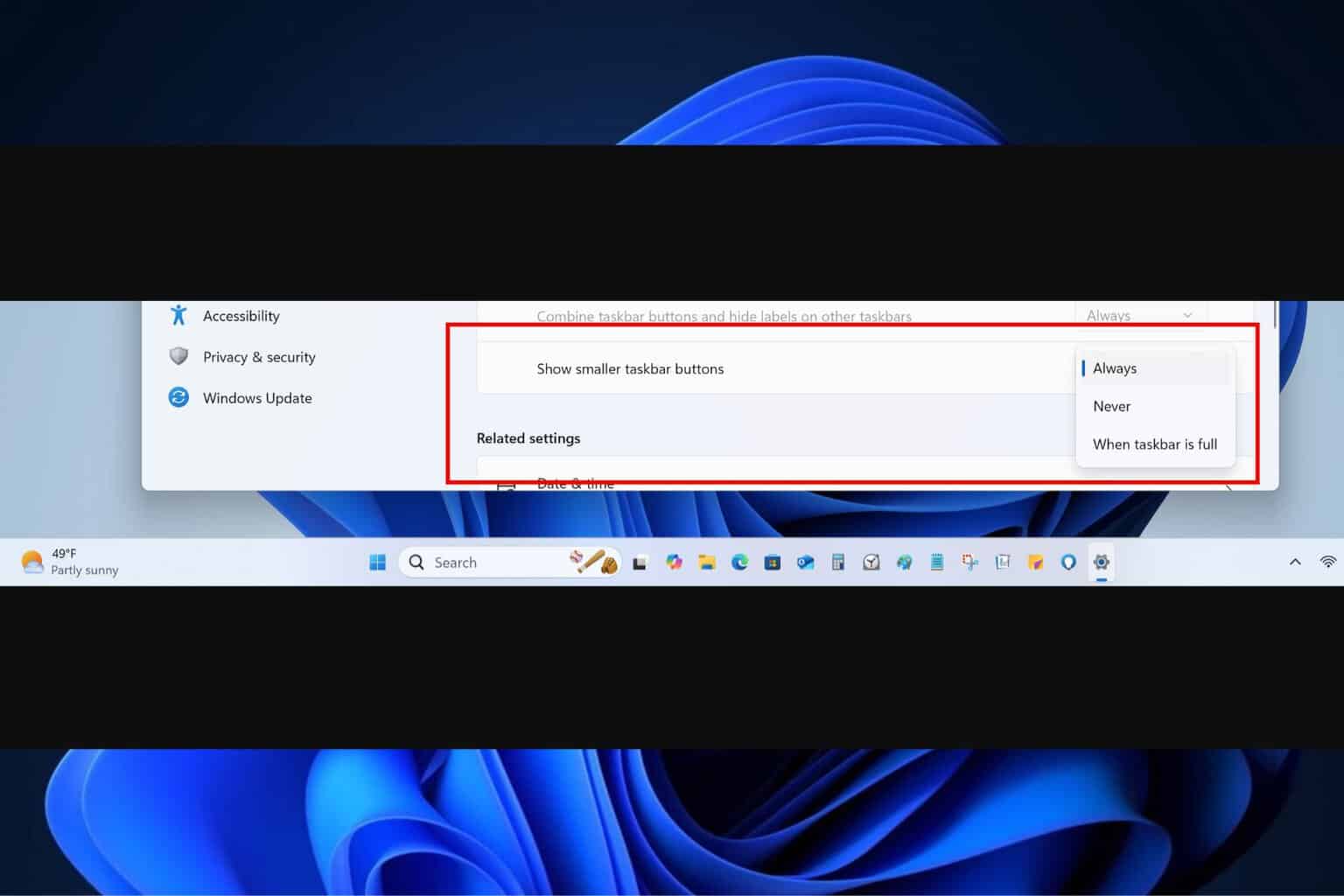
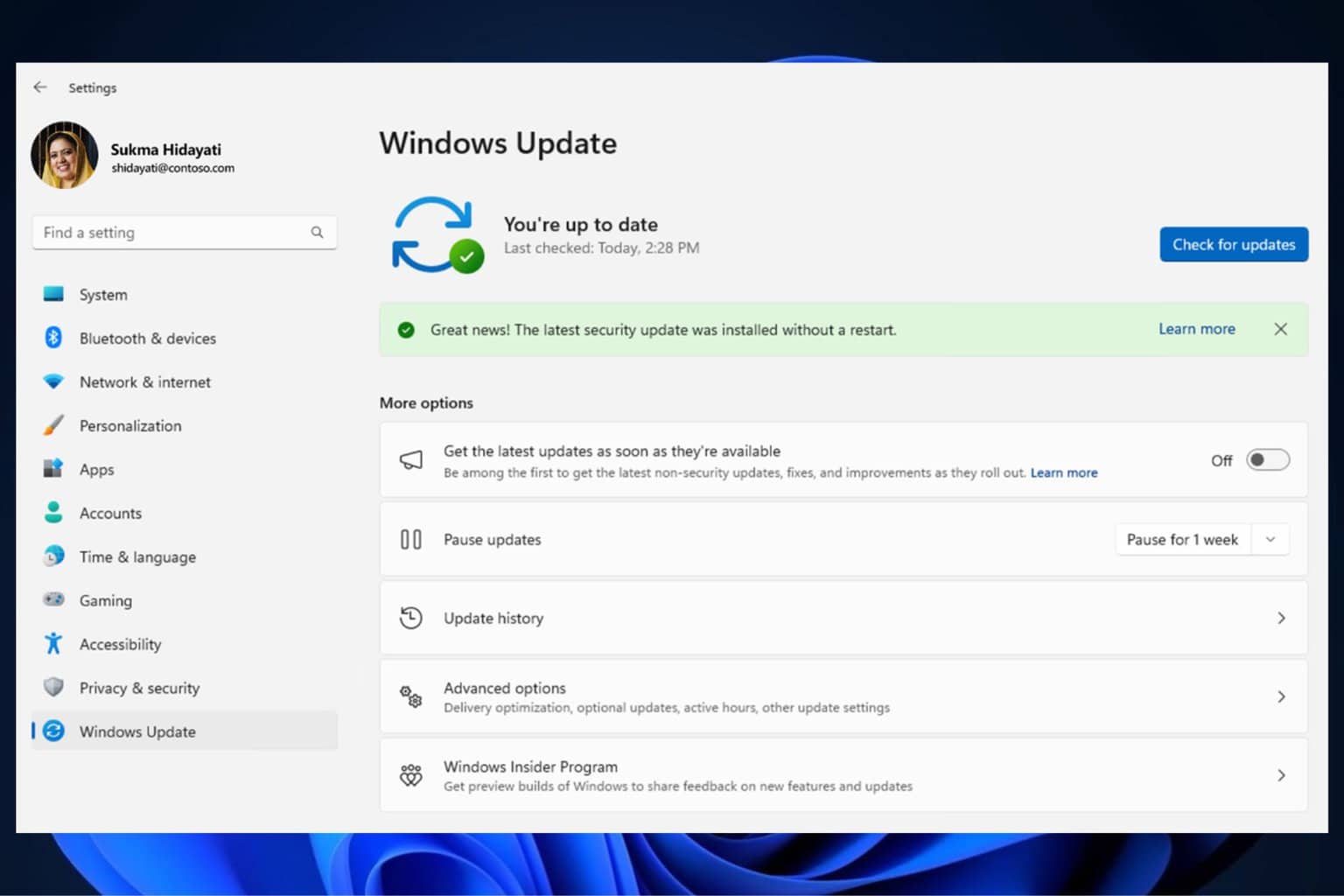
User forum
0 messages