eBay is Not Accepting Credit Card Payments? Try Our Methods
The methods listed here are confirmed by our experts
5 min. read
Updated on
Read our disclosure page to find out how can you help Windows Report sustain the editorial team Read more
Key notes
- Many buyers complained that eBay won't accept payment via credit cards.
- Don't worry, there are plenty off alternatives to try out.
- If you're anything like us, you're probably looking for eBay payment options other than PayPal.
- We have two safe and easy solutions for you that are guaranteed to work.
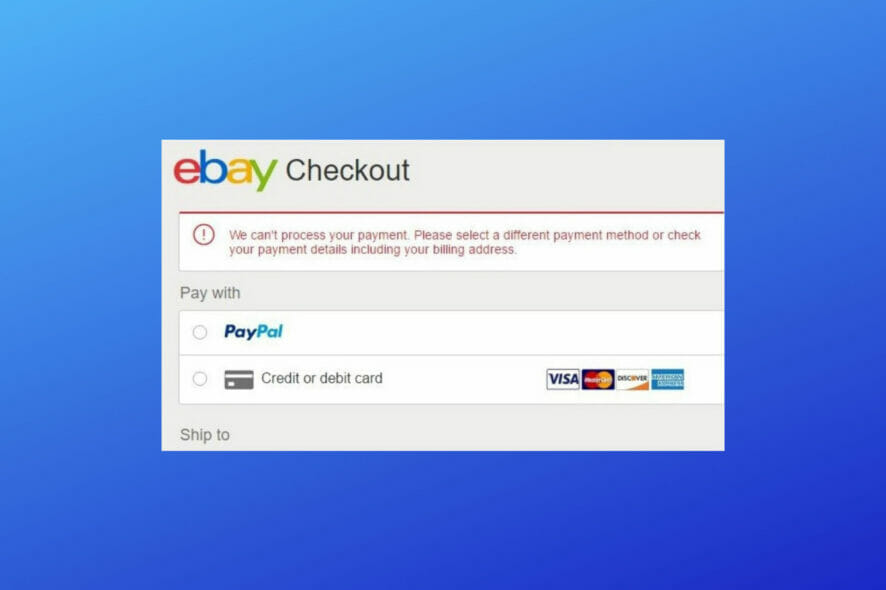
eBay is a leading e-commerce platform with a twist. You pay exactly what you feel the right price for a particular item should be.
In other words, eBay focuses on auctions and peer-to-peer sales, and both online merchants, as well as buyers, simply cannot get enough of it.
Now, eBay is an international platform, and has distinct versions for different countries, such as Canada, the UK, Australia, Belgium, France, Germany, India, Sweden, Singapore, Italy, and more.
Payment options are also secure due to their sophisticated anti-fraud systems, a huge bonus for people who actively engage in transaction-making regularly.
Plus, you can always add a VPN for eBay to ensure your sensitive information is impenetrable.
But is it all perfect? Hardly. In fact, many users complained about eBay not accepting credit card payment issues.
As you probably know already, 2 main entities use this online shopping site, the sellers and the buyers, and things are a bit different in terms of payments for each of these categories.
Today, we’re focusing on the buyers and how to solve their declined payment situation. But first, let’s see what eBay has to say about that.
What payment methods does eBay accept?
- Credit or debit cards
- Gift cards + coupons or eBay Bucks (all offered as part of a reward-based program and that you can redeem during checkout)
- Apple Pay
- Google Pay
- PayPal or PayPal Credit
These are the default options that will appear on every checkout page. These methods are wired to protect both the seller and the buyer against potential fraud attempts, thanks to the eBay Money Back Guarantee.
In addition, the following methods can also be accepted, according to the category of the purchase (and as long as the seller agrees to provide them for their listings):
- Checks
- Payment orders
- Cash on delivery/pickup
For these special cases, there is no money-back guarantee coverage.
Now, payment via credit card is hugely popular, but also more likely to fail. In fact, many users reported their purchase could not go through in regards to various error messages, including:
- eBay please check your payment details or use a different payment option
- We can’t process your payment. Try again, or select a different payment method
What can I do if eBay won’t accept my payment?
1. Use Payoneer
eBay is now managing payments directly and has partnered with Payoneer. However, this method is only available for sellers.
Its goal is to enable them to receive funds generated from their listings directly in the Payoneer account linked with eBay.
But where does that leave the buyers? What happens if eBay won’t accept payment via credit card or even via PayPal?
If you’re a buyer, you can ask for a physical card from Payoneer and use it to pay for your eBay purchases.
Here’s how to get yourself a Payoneer card:
- Open the Payoneer platform and register to create an account or sign in if you already own one.
- Next, head over to Settings and Payoneer Cards.
- Click the Order Card menu and follow the prompts on the screen to complete your request.
 NOTE
NOTE
This criterion refers to the minimum amount of payments received in your Payoneer account in the last 6 months. Don’t worry, everything will be clearly explained if you happen to encounter this particular situation.
What else should I know?
- A Payoneer card is a physical or virtual Mastercard debit card that can be used both in stores and online
- The delivery can take up to 25 business days
- You can choose to receive your card via expedite shipping for an extra fee (you Payoneer account balance must cover the fee)
2. Use Revolut
While sellers can opt for various integrations, including eBay & Revolut combinations to receive their payouts, things are much simpler for buyers.
All you need is a Revolut card (preferably physical, not virtual) that you will be able to use on the eBay checkout page in order to complete your purchase successfully.
Here’s how to get yourself a Revolut card:
- Register on the Revolut platform (you can either access the Revolut website via desktop or download the Revolut app from your mobile platform store).
- Insert the required details in order to complete the registration.
- Once your user account is set up and you are logged in, go to the Cards tab.
- Next, hit the Add card button, and select Debit.
- Complete your order (delivery method and delivery address along with any other details including the preferred payment method to cover the delivery).
What else should I know?
- You can use your Revolut card to make international payments without extra charge
- Revolut cards can be either Visa or Mastercard cards
- Your Revolut card is a prepaid card (not a credit card)
There you go; now you have two safe and tested methods to pay for your online purchases if eBay won’t accept payment via credit card.
You may also be interested in reading about how to fix the eBay 403 forbidden error for more information.
No app that is 100% error-free has been invented yet, so occasional hiccups may come along. Don’t worry, if your Revolut login is not working, we will be able to assist you.
For any other questions, feel free to access the comments section below and leave us a note.
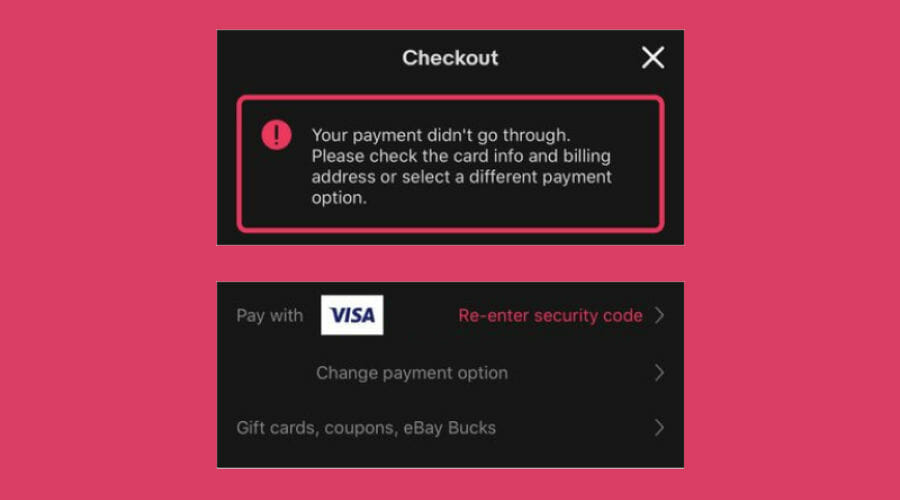
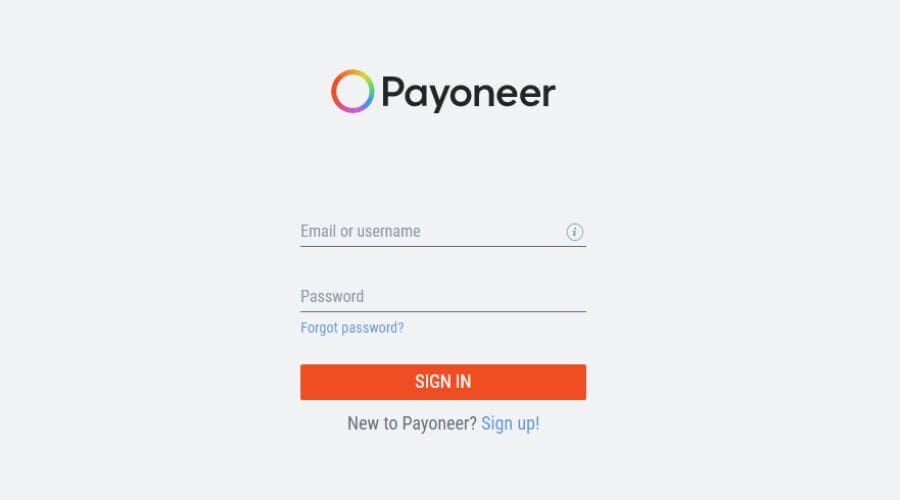
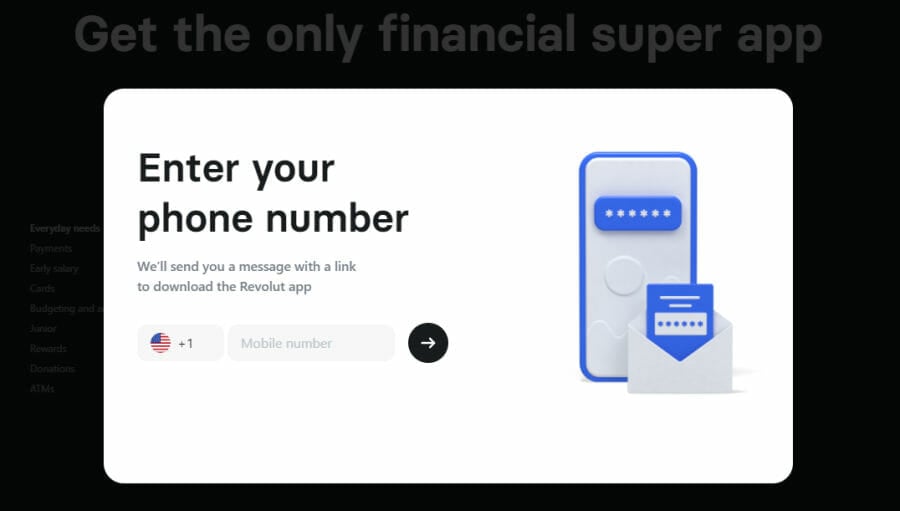

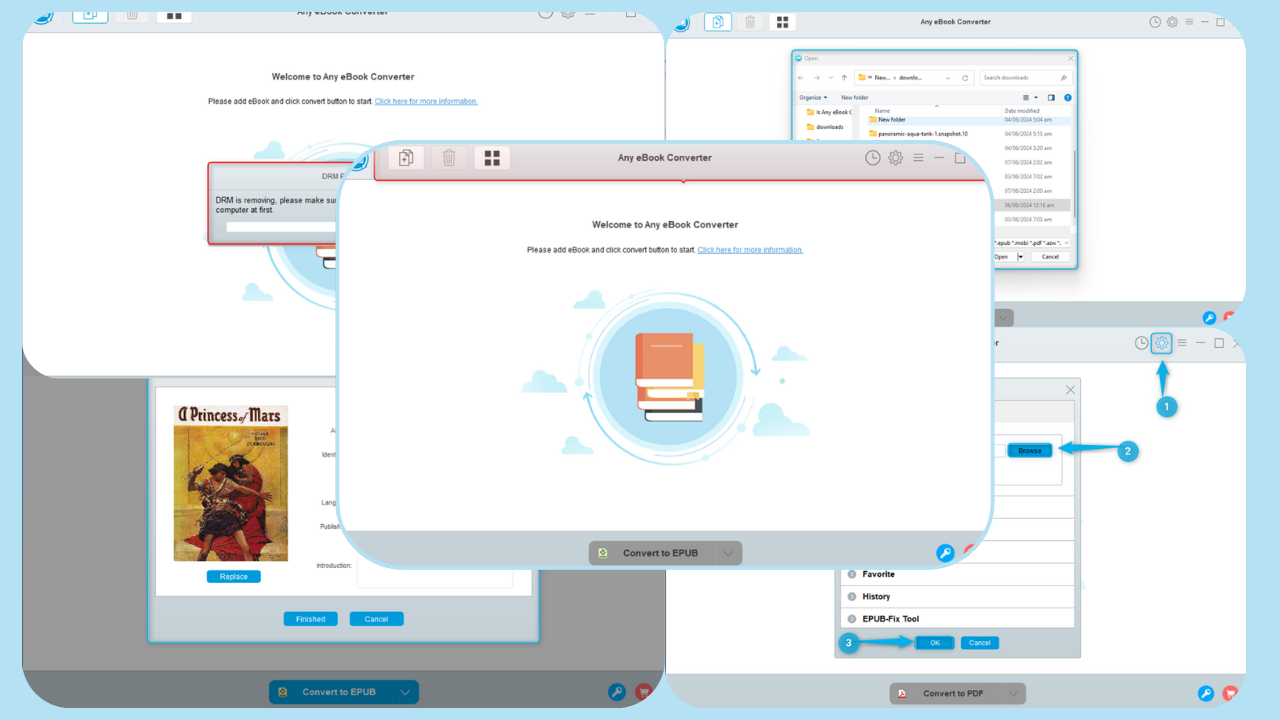

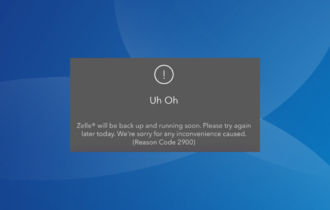
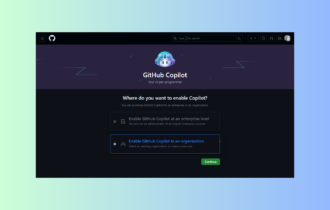
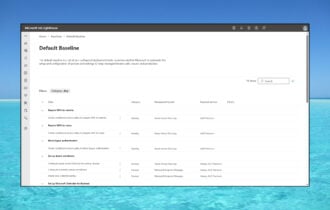

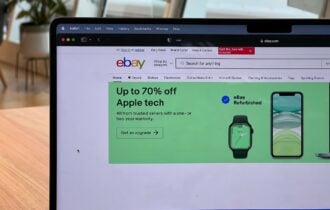
User forum
0 messages