5 best email clients for seniors to start emailing today
8 min. read
Updated on
Read our disclosure page to find out how can you help Windows Report sustain the editorial team. Read more
Key notes
- Emailing is common practice these days and elderly citizens use email apps more and more to stay in touch with their loved ones.
- From beginners to seniors to professionals, check out these best email clients to use for free.
- Explore more options on our Email Software Hub.
- Don't be shy to take a look at our Web & Cloud Tips and Tools as well.

So, you have gifted your grandparents a computer on their birthday, or maybe they treated themselves to a new one.
For seniors, learning to use computers and the internet is not only to kill boredom but also a way to stay connected to their family and friends. And let’s not forget the grandchildren.
In this age, learning computer skills is not a difficult task especially when all the software are created keeping usability in mind. The same applies to internet services such as for example, emails.
Web-based email services are easy to use for many. You can set up an email address and teach seniors how to use it, and they will catch it faster than you can. However, web-based email services have their own cons.
This is where email clients make it easy for everyone. From beginners to seniors to professionals, email clients are a great way to send and receive emails on your computer without the need of opening the web browser every time.
Email clients can keep your inbox organized, filter out spam and phishing emails, and offer the flexibility to manage multiple emails from a single window.
There is no dearth of email clients for Windows. However, when it comes to email for elderly citizens, you need to choose the client that offers an intuitive interface and doesn’t overwhelm the new user with tons of features.
Let’s take a look at the best email for seniors to learn and use single or multiple email accounts from their computers in no time.
All of these email clients are free to use. If you need more features, you can always upgrade to the premium version for commercial use.
Simple email programs for seniors
Mailbird

From managing your multiple email accounts, filtering out spam and bad emails to offering business app integration, Mailbird can do it all.
It is a free email client that also comes in a Pro version for business users and commercial purposes.
Mailbird’s integration with a business apps like WhatsApp, Google Calendar, Dropbox, Twitter, EverNote, Slack, Facebook, and more makes it an ideal solution for corporate and commercial use.
However, for casual users, Mailbird offers enough to keep you seated.
Let’s quickly look at its key features:
- Unified inbox (manage emails from your multiple email accounts in one place)
- Customization options (change color, themes, and make it look the way you want to match your mood or desktop theme)
- Prioritizing emails based on their importance (you can snooze any email for later)
- Speed Reader feature to fly through your email
- Custom sounds for incoming emails and notification
- Linkedin Lookup allows you to connect to the service directly from your inbox
- Attachment search (similar to Gmail)
- Dark Theme will enable you to work freely in the silent hours of the night
- Multilanguage support with translation features
If you are wondering, the free version does not support unlimited email accounts, or features like Snooze email, Speed Reader, attachment quick preview, etc.
Mailbird is a robust, fast, stable, email with no-frills. The free version is enough for most people while the premium version offers a great number of features for business owners and organizations.

Mailbird
Emailing made simple for seniors to harness the internet and enjoy family time.
eM Client
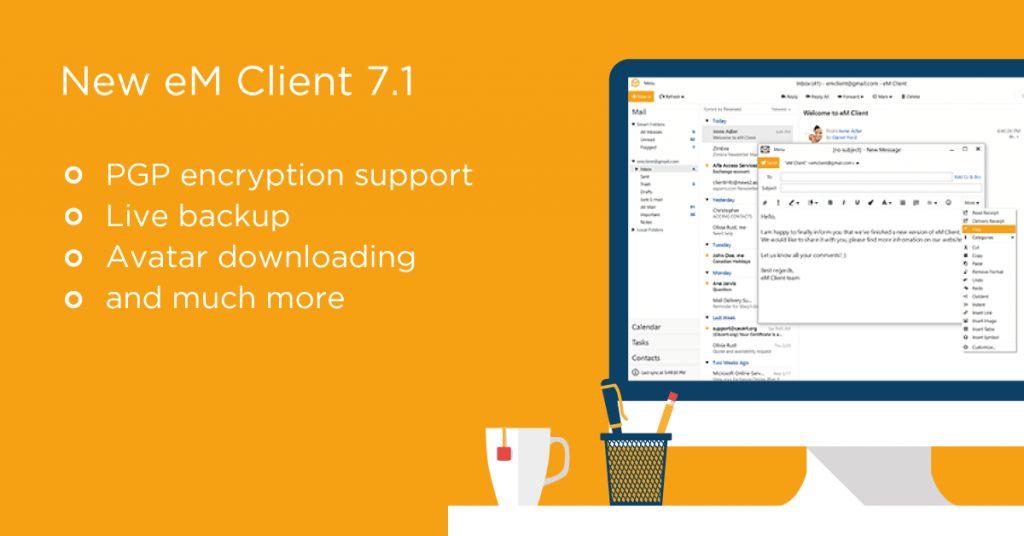
eM Client is a multi-platform email client available for Windows and Mac users. For most people, the free version with support for two email accounts is sufficient. If you want more, there is a Pro version of the same.
The user interface is intuitive, and even for first-time users, it doesn’t feel overwhelming. For security, it has PFP encryption support to send encrypted emails. You can also back up the offline emails while working on your emails.
Let’s quickly look at its key features:
- You can connect any email service provider supporting IMAP, Exchange, Office 365, POP, and SMTP email technologies
- Supports several business apps including Google Talk, Jabber, or any other XMPP based service
- Extensive contacts management options (categorization, exhaustive field, contacts merging, and automatic deduplication to remove duplicate contacts)
- Calendar management feature in the email client allows you to customize the interface, sync calendar data from services like Gmail and iCloud, and send invitations for meetings
eM Client is an excellent email client for both casual users, professionals as well as seniors looking for a simple yet effective solution that can offer more when needed without cluttering the user experience.

eM Client
Enjoy a unique combo of simple UI and powerful features for effortless emailing.Thunderbird
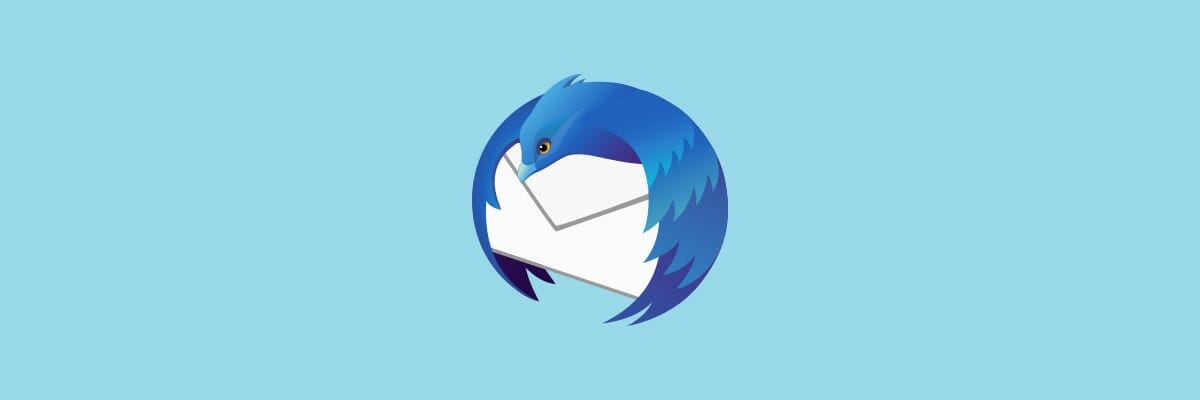
Formerly known as Mozilla Thunderbird, Thunderbird is an open-source email client which is among the most popular free email clients in the world for Windows users.
Thunderbird has all the features you need from an email client, and if you want more, there is always a plugin to extend the functionality of the email client.
The email client is easy to use for many. However, for senior citizens or for the people who haven’t used an email client before, a few instructional lessons may be needed.
The good news is that the users can customize the looks of the program to match their tastes.
Let’s quickly look at its key features:
- You can set up unlimited email accounts with Thunderbird as long as they support IMAP, SMTP, and SSL/TLS settings.
- Add and operate custom email addresses from the dashboard
- Easy contacts management contacts (edit old contacts or add a new one with personal details such as photo, birthday and other contact information to keep it up to date)
- Attachment reminder features
- In-app chat service integration that works with Facebook, Google Talk, IRC, Twitter, and any other XMPP based chat service
- Powerful search and archive options (search the web without leaving the email client, search all the downloaded email, archive messages)
- Filter emails with Quick Filter Toolbar
- Add-on manager to manage third-party add-ons
- Robust privacy and Do Not Track feature, protection from phishing attacks, and more

Thunderbird
Easy setup, generous customization, and loads of features for simple and efficient emailing.Outlook

Microsoft Outlook is probably well-known for the fact that it is the default web email client for Windows 10 users.
In fact, there is also a Business version available to those that have an Office 365 subscription.
What makes this program so accessible, and therefore worthy of recommendation is how simple the UI is, and how intuitive it seems t first-time users.
As long as you are perfectly capable of understanding the language in which Outlook is displayed, controlling it will not be a problem at all.
Another neat feature about Outlook is that it is not just an email client, but it can also double as a personal information manager, allowing you to gain better control over your free time and activities, and enhancing the way you can plan future endeavors.
All in all, Outlook is very good for seniors, and since it is free anyway, why not give it a try?
Windows Mail
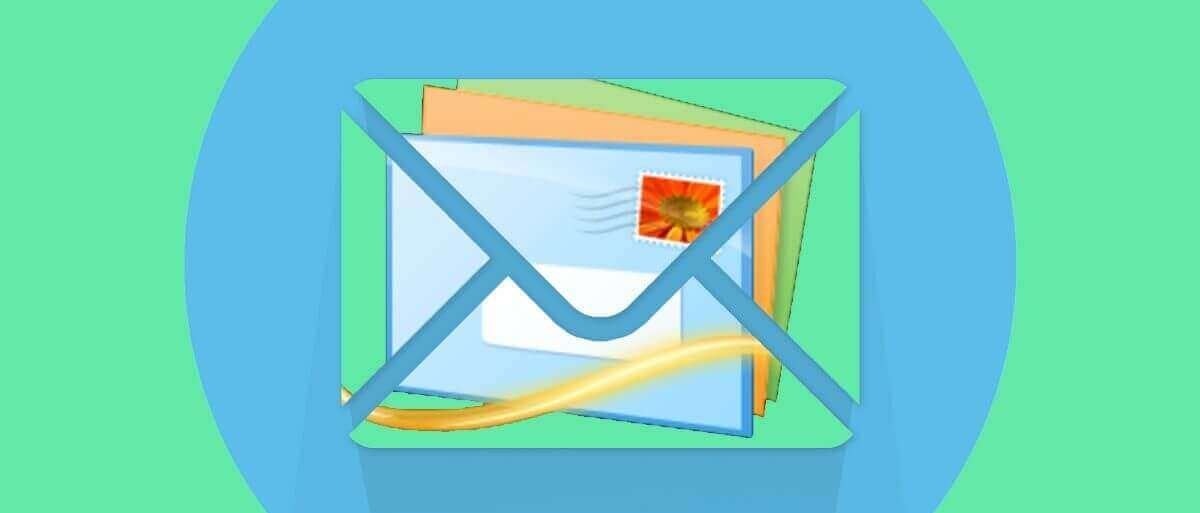
The Windows 10 running machines come pre-installed with Microsoft’s own email client Mail. It is a simple email client that is built-in and allows you to connect multiple email accounts with it.
The user interface is simple yet elegant. Mail has a Focus Inbox option that allows you to separate important emails from social and promotional emails. You can read social and promotional emails in the other tab.
Let’s quickly look at its key features:
- Calendar and Contact management features
- Personalization options to change theme colour, background images and folder and messaging space
- Set up automatic replies to a selected account, add a signature, change email security and notification settings
- Focus Inbox option that allows you to prioritize important emails
Windows Mail is the right choice if you don’t want too many features in an email client or don’t want to download a new email client and can compromise a little with not so good organization features.
Whether you are a beginner or looking for an email for seniors, all the email clients in this list offer extremely user-friendly UIs.
While selecting any email client for new users, you should consider the security features on offer to prevent phishing attacks and spam emails from reaching users who are vulnerable to cybercrimes.
Let us know what’s your favorite pick by reaching for the comments section below.
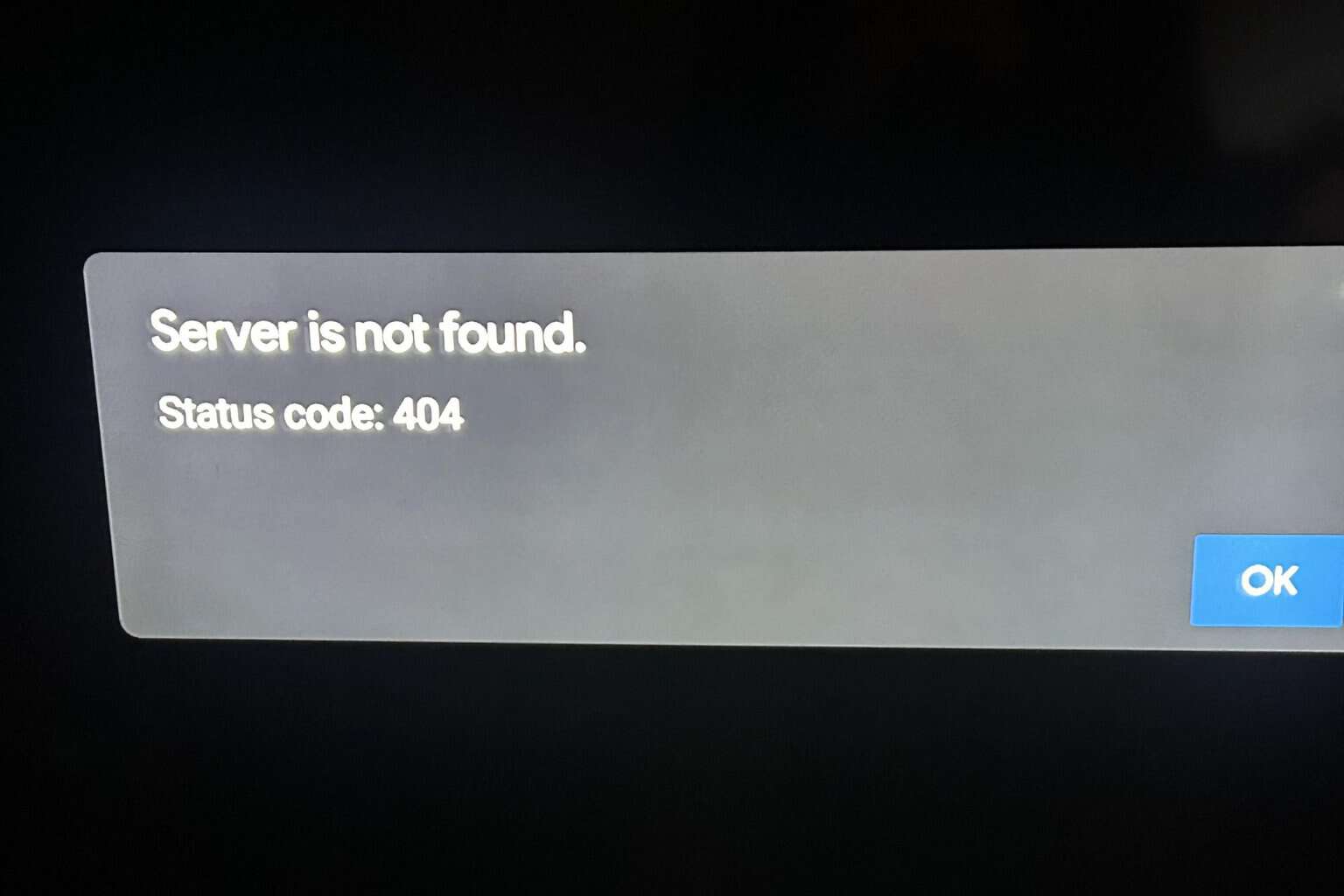


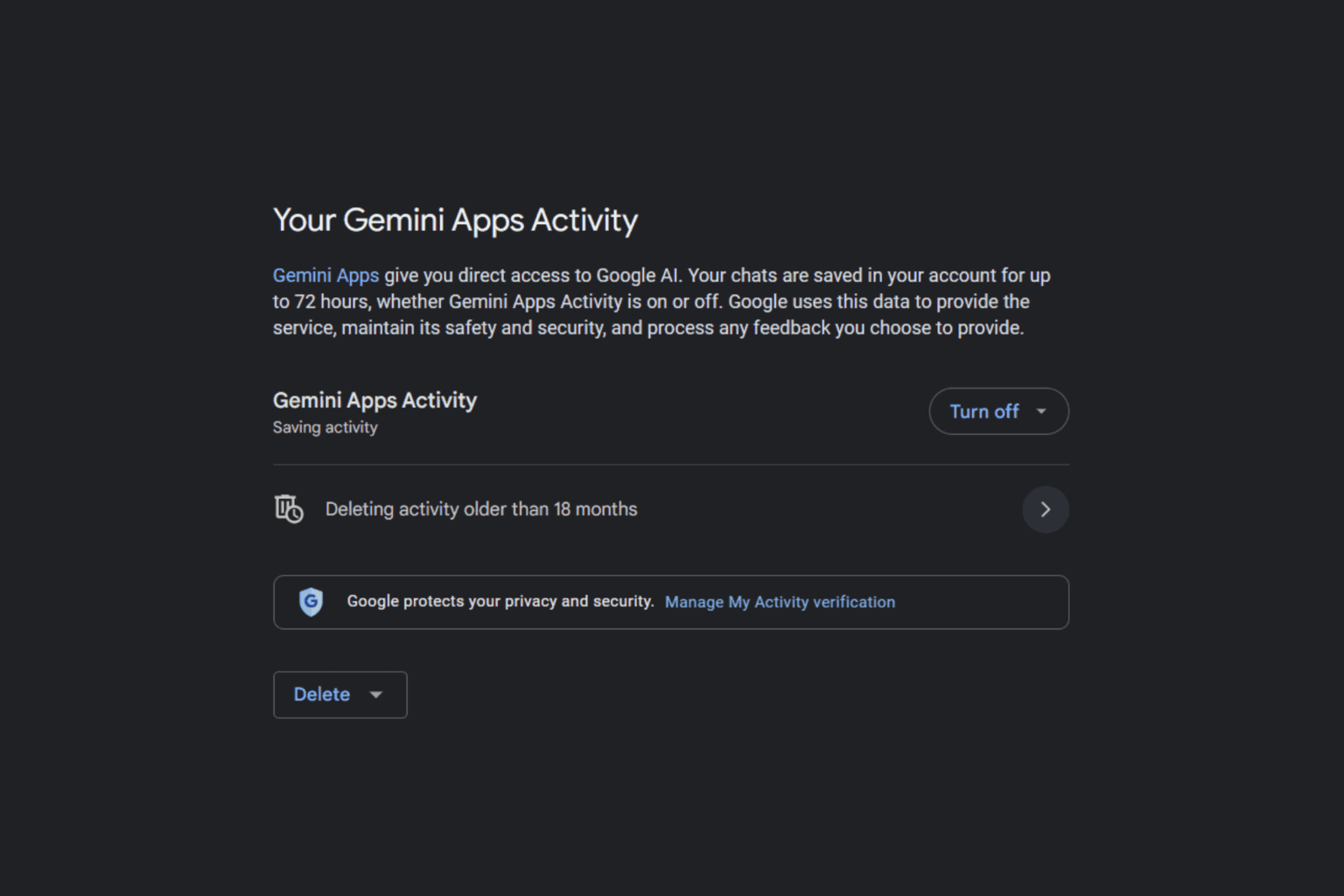

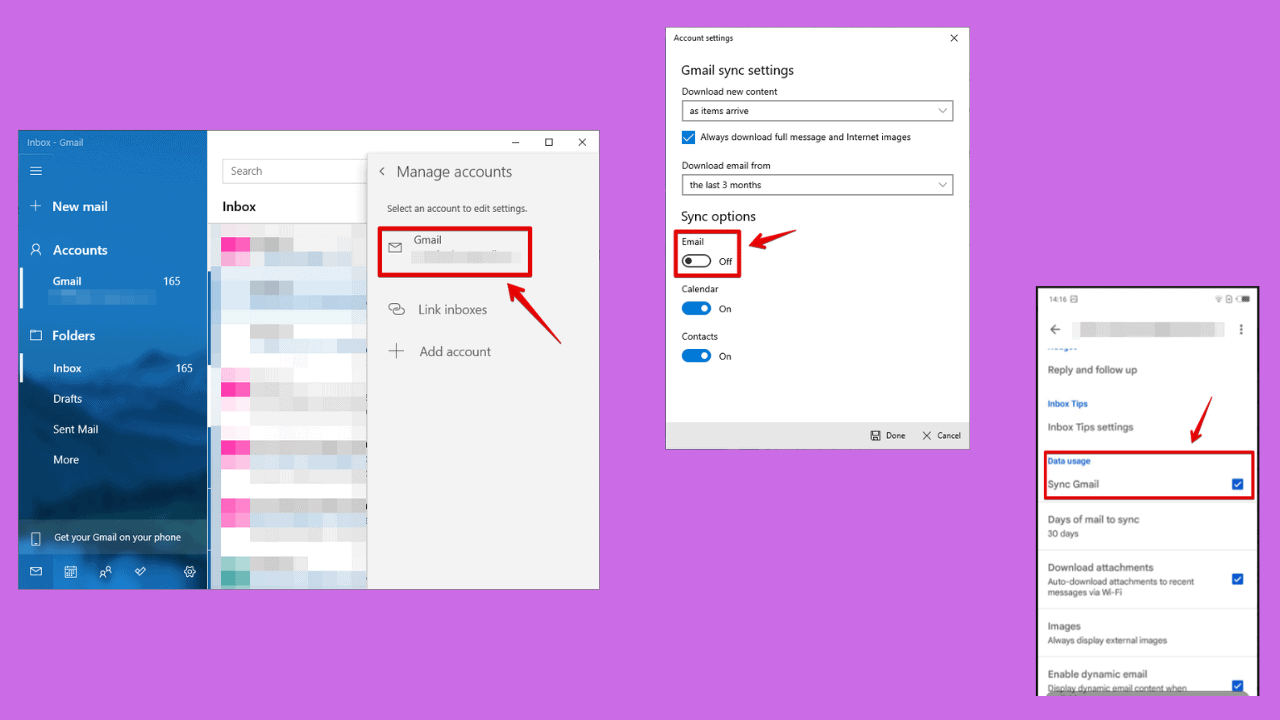
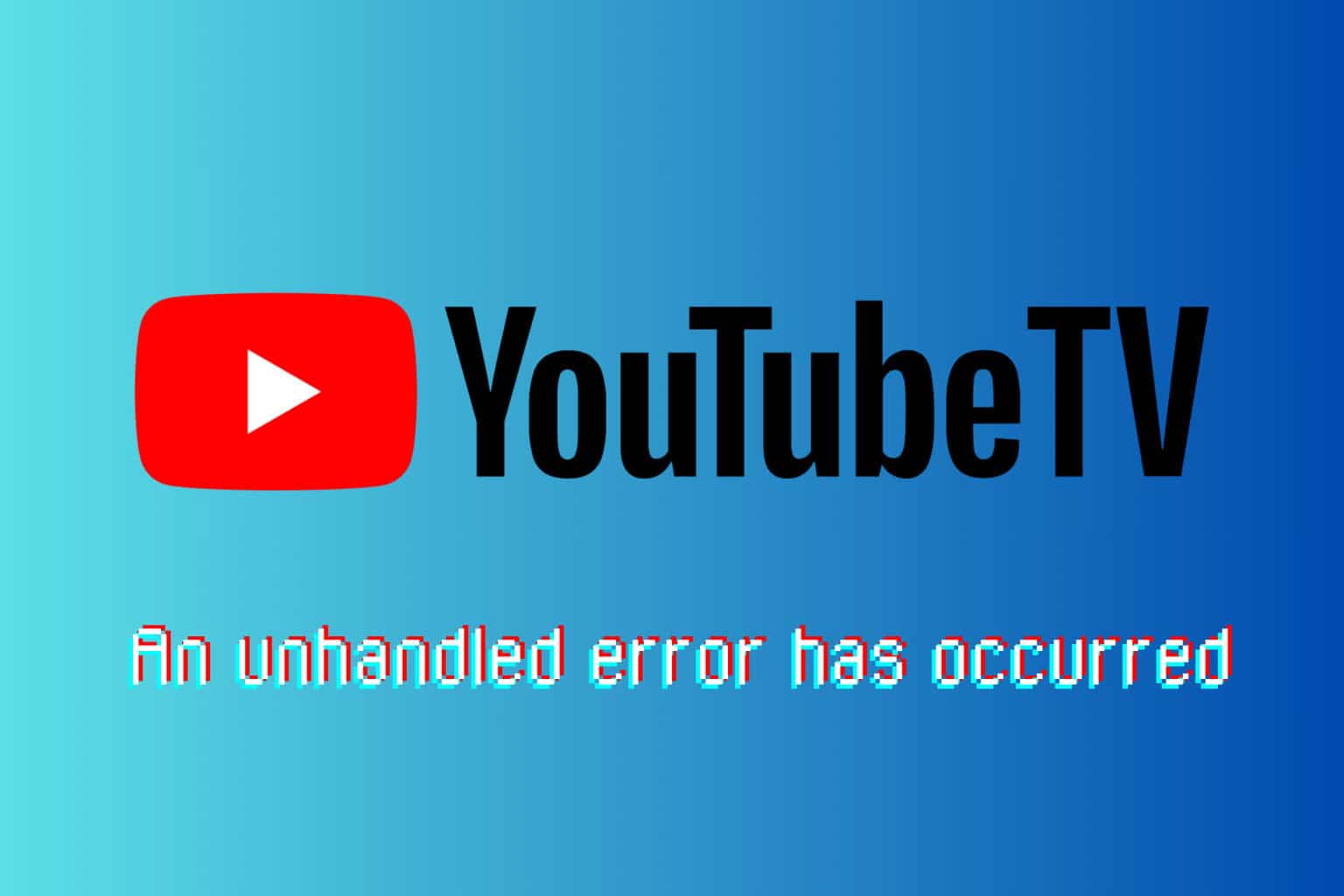
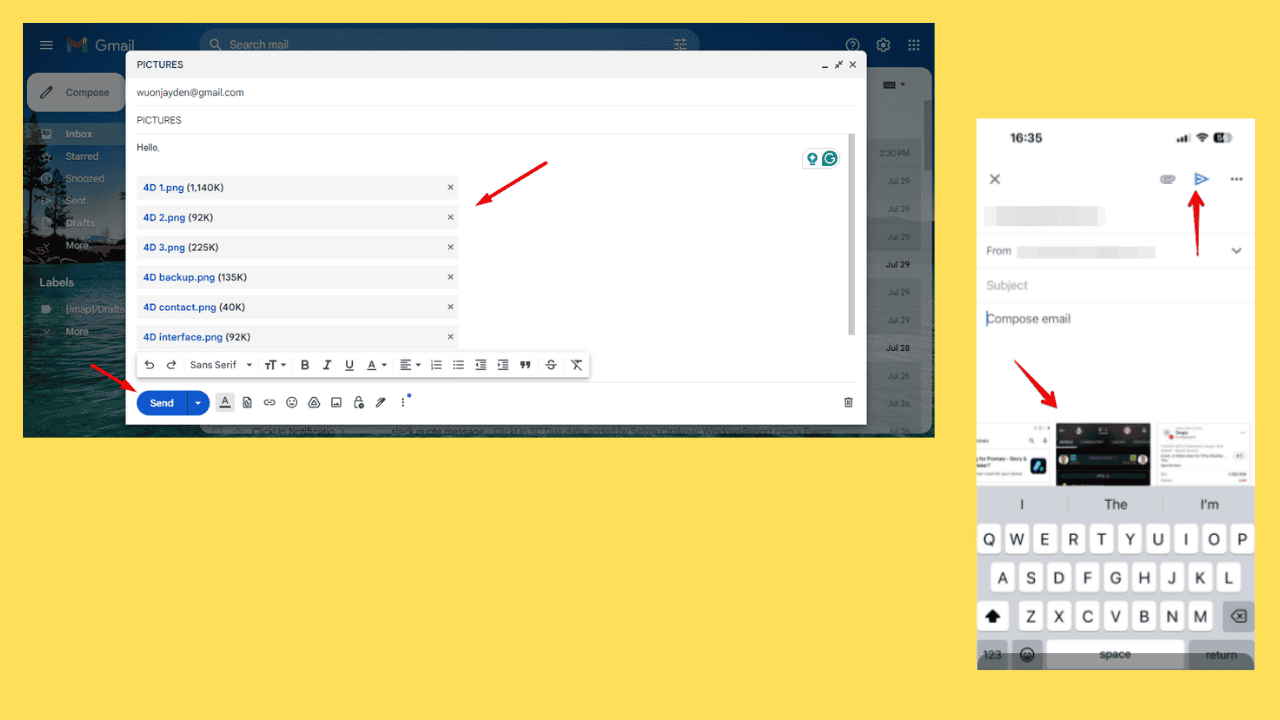
User forum
2 messages