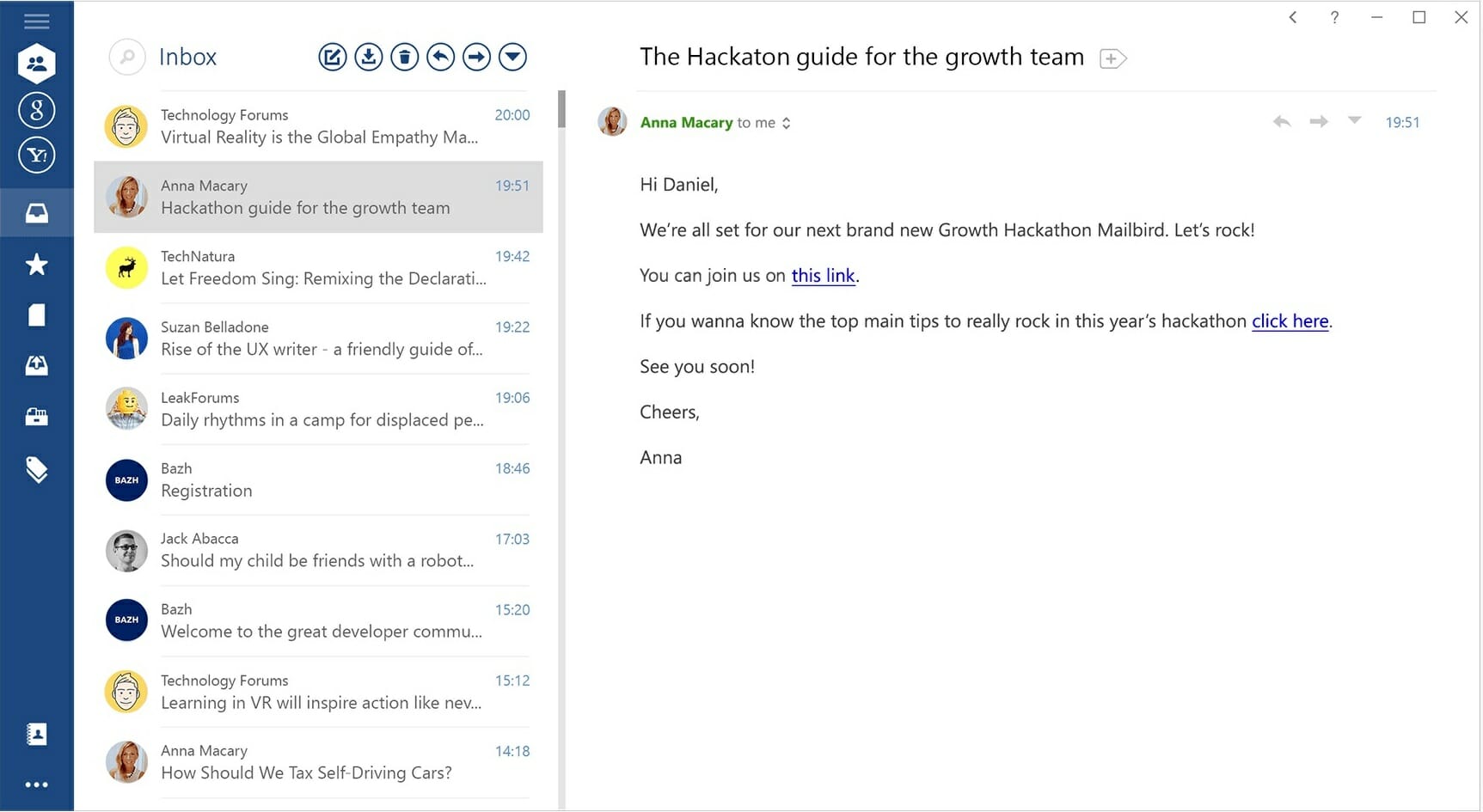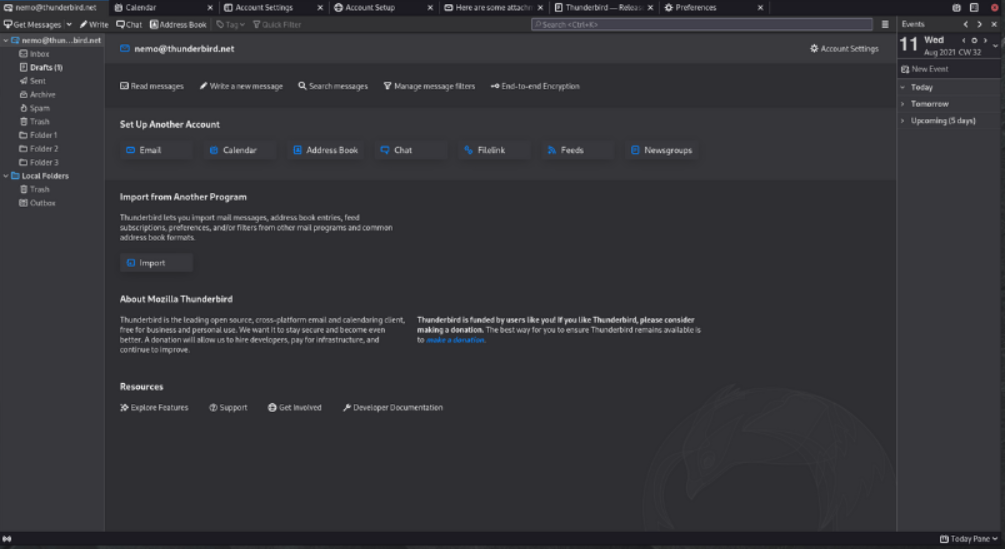7 Awesome Email Clients With Calendar for PC and Mac
9 min. read
Updated on
Read our disclosure page to find out how can you help Windows Report sustain the editorial team Read more
Key notes
- Email clients help prioritize priority email that saves you time and boosts productivity.
- Privacy-focused email clients with a calendar can offer the benefit of privacy while offering the same productiveness.
- There is an email client for every user, free and paid, be it a working professional or a student.
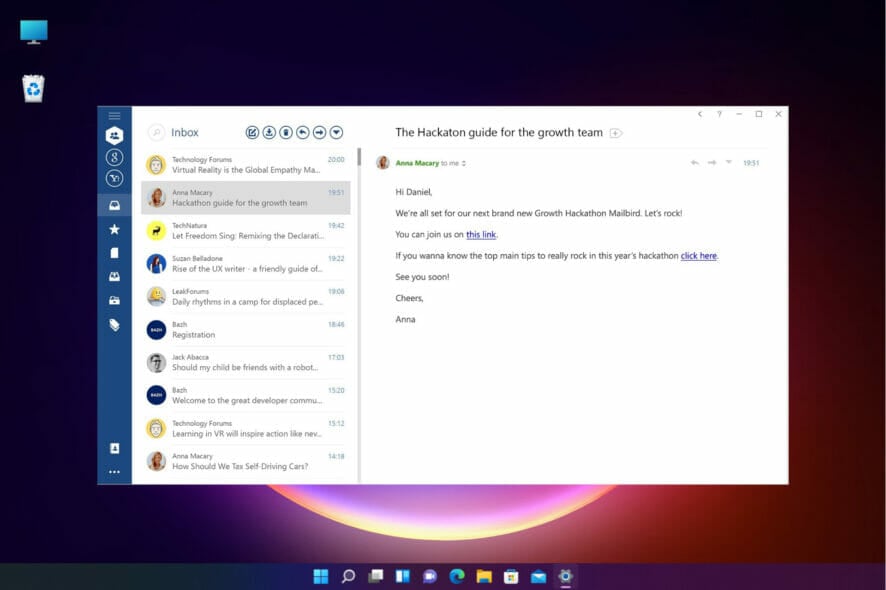
Emails are an integral part of everybody’s daily life. Introduced way back in 1965, email is still a main form of communication.
An average American checks their emails at least 15 times a day, or every 37 minutes, and an email client with a calendar can help boost productivity even more.
What if there was an email client that can help you achieve this? Doesn’t It sound amazing?
Keep reading as we have some of the best email clients that come with calendars for your PC as well as for your Mac.
Is there a better email client than Outlook?
An email client is a piece of software that you install on your device, and it can store and categorize your emails, help you focus better, and allow you to respond to the important emails first.
So, if you’re a Windows user, Microsoft’s Outlook is a great email client but there are a lot of other software out there that can do the job even better.
It all depends on your requirements as well as the functions you need it to perform. Outlook has the advantage of integrating a lot of other Microsoft services, but maybe you want something else.
In the list below, you will see some free and paid email clients that can integrate social media or have better storage and backup functions.
What is the best email client with calendar and tasks?
Mailbird – Best for Windows
Mailbird is an excellent email client that is only available for Windows users at the moment.
Usually, most developers focus on bringing their apps and programs to Apple devices first, such as Macs and iPhones.
However, it is available only for Windows users currently, with a promised release for Macs in the future.
One of the unique features of this program is that it can integrate with numerous third-party applications and can display both your emails and the integrated apps under one window.
This tool is actually very similar to the Postbox email client that is not included in this selection because it’s a pretty young software.
It also has a calendar and the ability to create tasks by integrating Todoist or any other third-party application with Mailbird, making it one of the best email clients for Windows 10 and other Windows versions.
Some notable features include:
- 24/7 support
- App integration
- Unified inbox
- Multi-language support
- Dark theme

Mailbird
Mailbird is currently a stand-alone email client for Windows, with a promised future release for Macs.eM Client – Great free email client with calendar
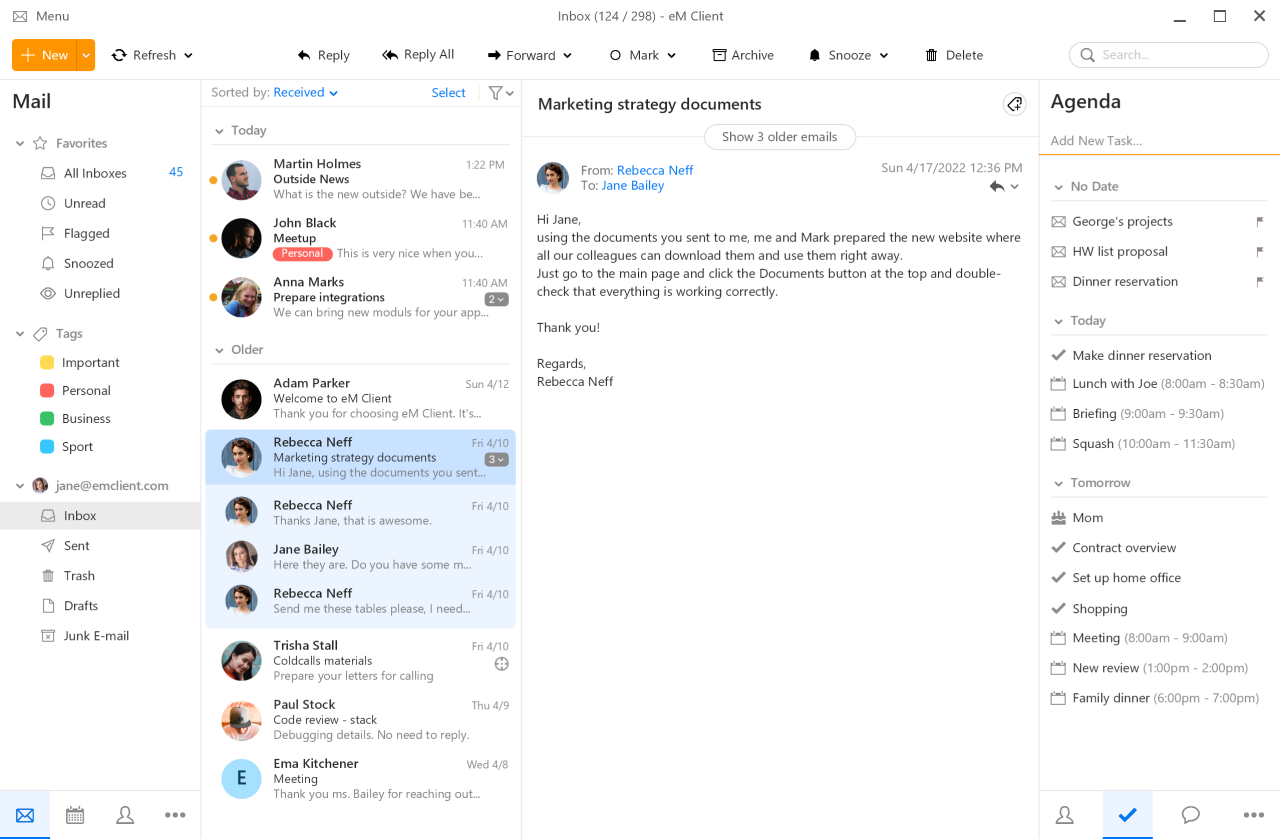
The eM client works on both Mac and Windows PC. The sleek and user-friendly interface is a joy to use.
This email client with a calendar is extremely customizable, and every aspect of the UI can be customized to your liking.
You can also create a task by clicking on the checkmark icon and also select a due date with reminders.
If you’re sending out a large number of emails with the same message, you can use the Quick Text feature to help you send them with just a click.
You get a free license for two accounts, and you can upgrade to the Pro version for $49.95, which includes unlimited account support, VIP support, and other perks.
Some noteworthy features include:
- Complete Gmail Sync
- Built-in translator
- Automatic data backup
- Supports all mail protocols
- Delivery and read receipt

eM Client
Get an excellent free email client with complete Gmail Sync and great customization features.ProtonMail – Best security-first email client
ProtonMail is another privacy-centric email client that is web-based instead of app-based.
You can download the application for your smartphone that is running on iOS or Android, but if you want to use it on your PC or Mac, you need to access it using your browser of choice.
ProtonMail offers end-to-end encryption and zero-access encryption for your emails. It strips your IP address when sending an email, and a lot more.
This client has a free version, but it has its limitations. You can use the free tier to try out things and see if they are a great fit for you.
The secure email service is fully integrated with an encrypted calendar that will help you keep your events private as well.
Some of the key features are:
- 100% strictly no-logs policy
- Email that self-destruct
- The IP address is not tracked
- Built-in PGP encryption

ProtonMail
This great tool goes the extra mile to protect your emails and online privacy by hiding your IP.Thunderbird – Great privacy-focused email client
A product of Mozilla that is open-source and privacy-focused. This is one of the oldest email clients on our list of the best email clients for PCs and Macs.
Thunderbird offers end-to-end encryption and has a huge library of add-ons from various developers that you can use to enhance your productivity and user experience, and they are all free.
Compared with other email clients, Thunderbird is a little slower in sending out emails. But this is a great pick if you value privacy.
But if you are wondering if Thunderbird is the best email client, the answer depends on your requirements or needs.
It is certainly one of the best open-source email clients that value users’ privacy, and it also has its own calendar called Lightning Calendar that is integrated with Thunderbird and many other features.
And every email client has its own pros and cons. So, if you want a privacy-focused email client, Thunderbird is the answer.
You can install Thunderbird on both PC and Mac, and it is free to download.
The following are some notable features:
- End-to-end encryption
- Matrix Support
- Phishing protection
- Open-source
- Tabbed emails
- One-click address books

Thunderbird
Thunderbird is an open-source product by Mozilla that is focused on protecting users’ privacy.Microsoft Outlook – Best email client for professionals
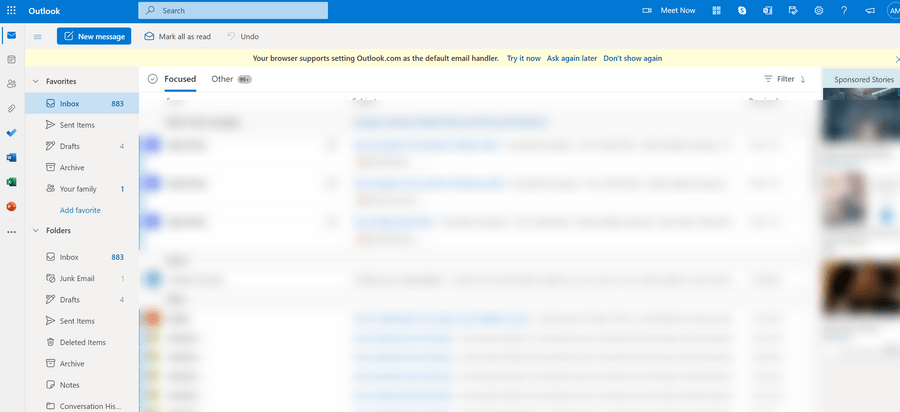
If you are someone that’s tied down by Microsoft’s Office suite, then Outlook from Microsoft is the perfect choice. It has been around for decades and is the default email client for most businesses and enterprises.
Is there a better email client than Outlook? Yes, each email client has its own set of features, use cases, and more. You have to determine what your use case is and what features you need.
Outlook is a great option for users who use Microsoft’s other services, such as Microsoft Office. This can be a great option for others as well, but again, it depends on what you need.
It is extremely feature-rich. It comes with its own calendar, you can create a task, set-up meetings, and a lot more.
The Microsoft Outlook is one of the best email clients for Windows 10 & 11, Mac, Android, and iOS devices.
Some of the key features of Microsoft Outlook are:
- Email scheduling
- Creating tasks, appointments, and more from one window.
- Calendar and contact sharing
- Seamless Office integration

Microsoft Outlook
Get this all-time popular Microsoft email client and integrate your Office products seamlessly.Gmail – Best email client with Google Calendar
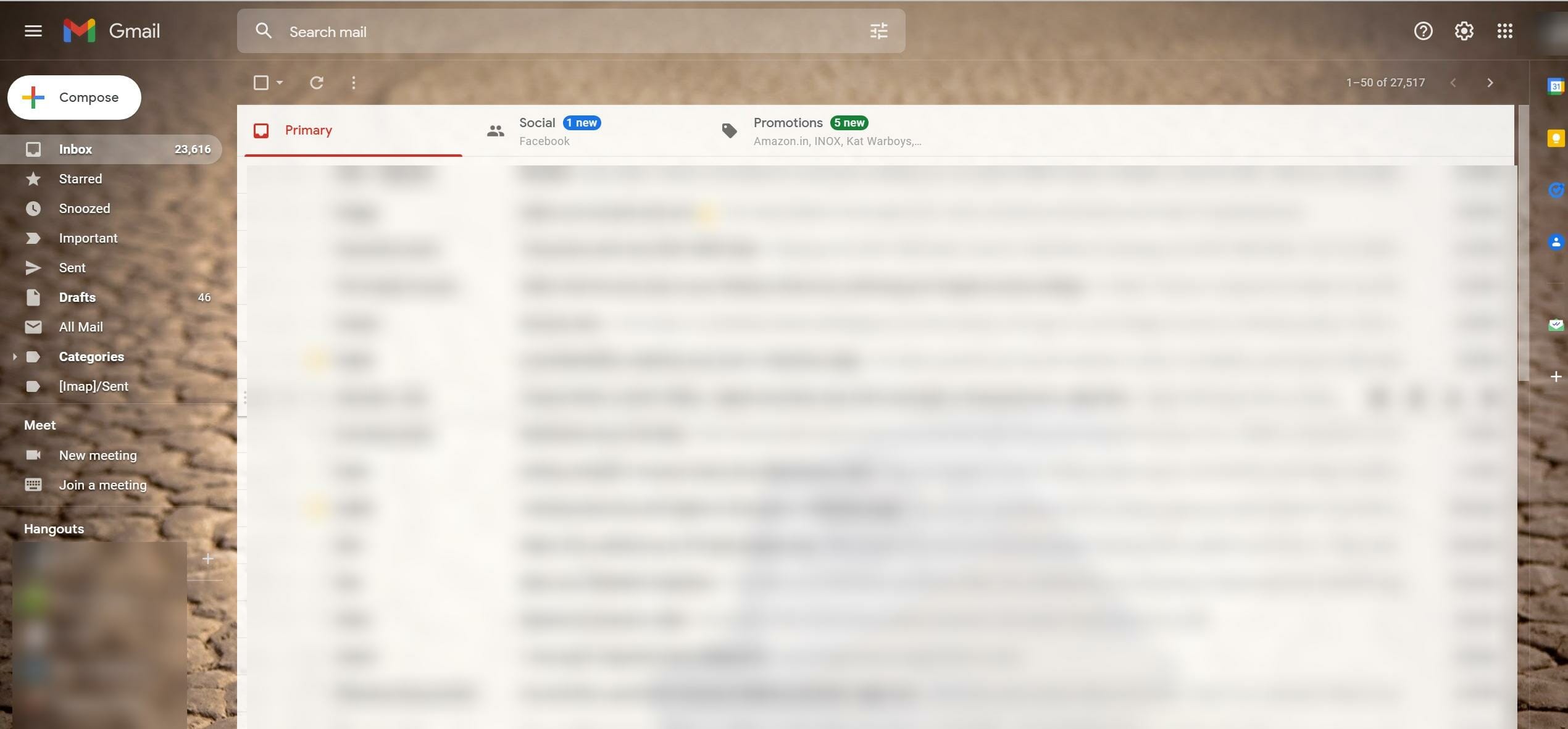
If you are looking for a simple email client that does most of its job well and an email client with a calendar, then Gmail is a perfect choice.
Launched in 2004, Gmail is like a starter for beginners who have just started with emails. It has a large feature set, and many more are being added with time.
It also filters your email into three types: Primary, Social, and Promotion. That helps you focus better.
Just like Outlook, Gmail has all the same features, but it is a little bit intelligent as it uses its AI capabilities to enhance your experience, like predicting sentences, advanced grammar error detection, and lots more.
You can access Gmail on PCs and Macs using a browser, but it can also be downloaded on Android and iOS devices and get the same experience.
Some of its best features are:
- Smart reply
- Smart Compose
- Undo sent email
- Confidential mode
- External account support

Gmail
Get this popular tool because it’s free, comes with great cloud storage, and has a great spam filter.Microsoft Mail and Calendar – Best built-in email client for Windows
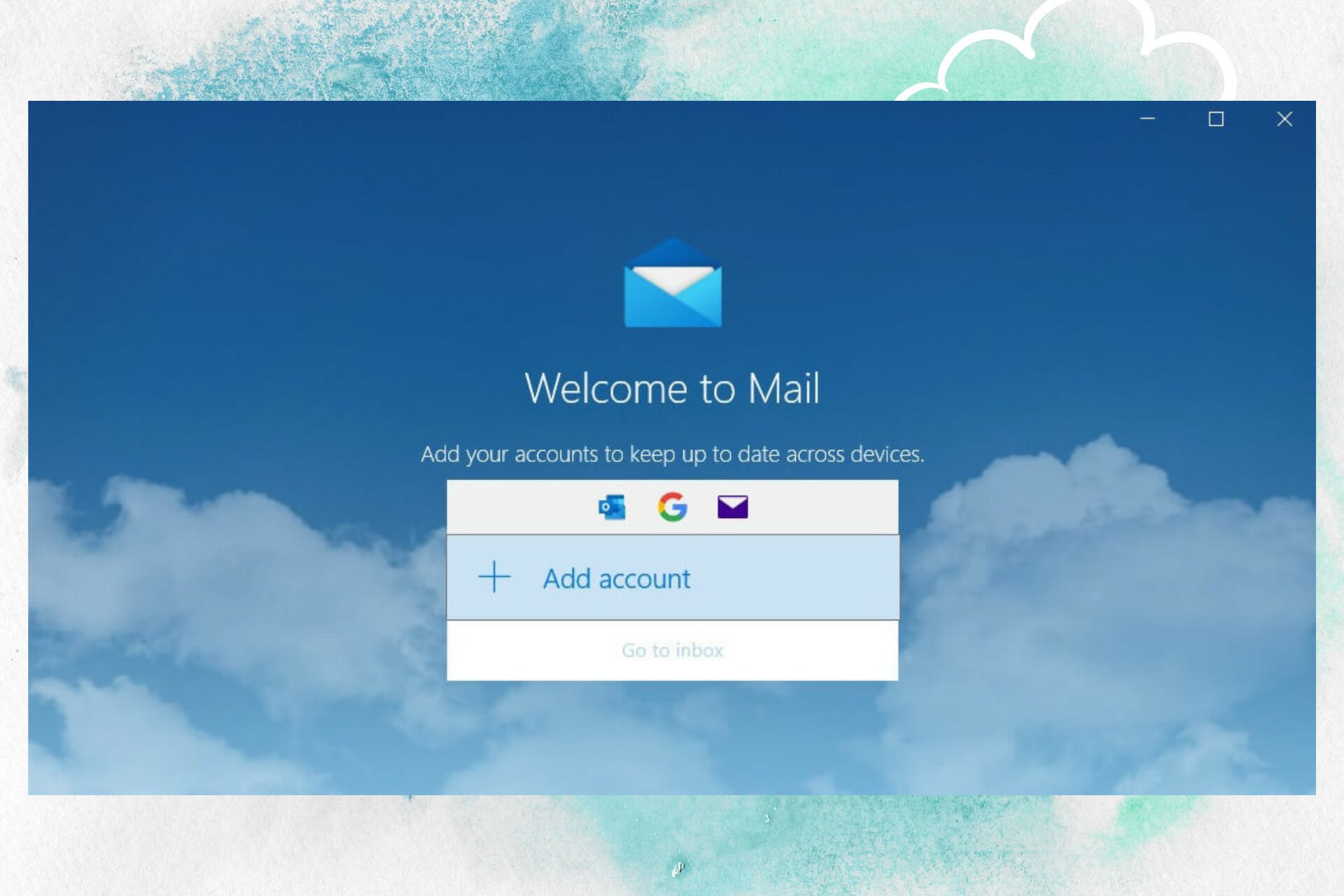
Outlook is overkill for many ordinary home users, which is why Microsoft created Mail, which is also known as Microsoft Mail and Calendar, a lightweight email client that comes preinstalled on Windows computers.
With Mail, you can add accounts from iCloud, Google, Yahoo, and other popular email service providers.
With Microsoft Mail, you can create tasks and also add important events to Microsoft Mail’s calendar easily.
Mail is one of the best free email clients for users who want a simple and lightweight email client.
Some of the best Microsoft Mail’s best features are:
- Caret browsing
- Personalized Alerts
- External account support
- Pinning inboxes to the Start menu
- Easy to use and configure

Microsoft Mail
This app comes preinstalled in Windows and it’s probably the most basic and easy-to-use email client.Google calendar integration in email client apps
Google is constantly improving its services, and if you use Google Calendar to sync your day across multiple devices, you need an email client with Google calendar integration.
That way, you will never lose important meetings that are scheduled, appointments that you have created, and more.
An email client with Google Calendar integration can automatically add the meeting or an appointment to the calendar after detecting an upcoming event that has to be scheduled.
This makes it extremely convenient for users to add events and stay up-to-date. To answer the question, most email clients can integrate this feature and the functionality is the same.
Now that we have gone over our top email clients, we are sure this has been helpful.
If you are still wondering, what is the best email and calendar app? We would answer it is all of them, but it is on you to decide which one works for you.
You should also check our list including the best email clients that support multiple accounts because you may get more ideas.
Which of the products did you choose? Tell us all about your experience in a comment below.