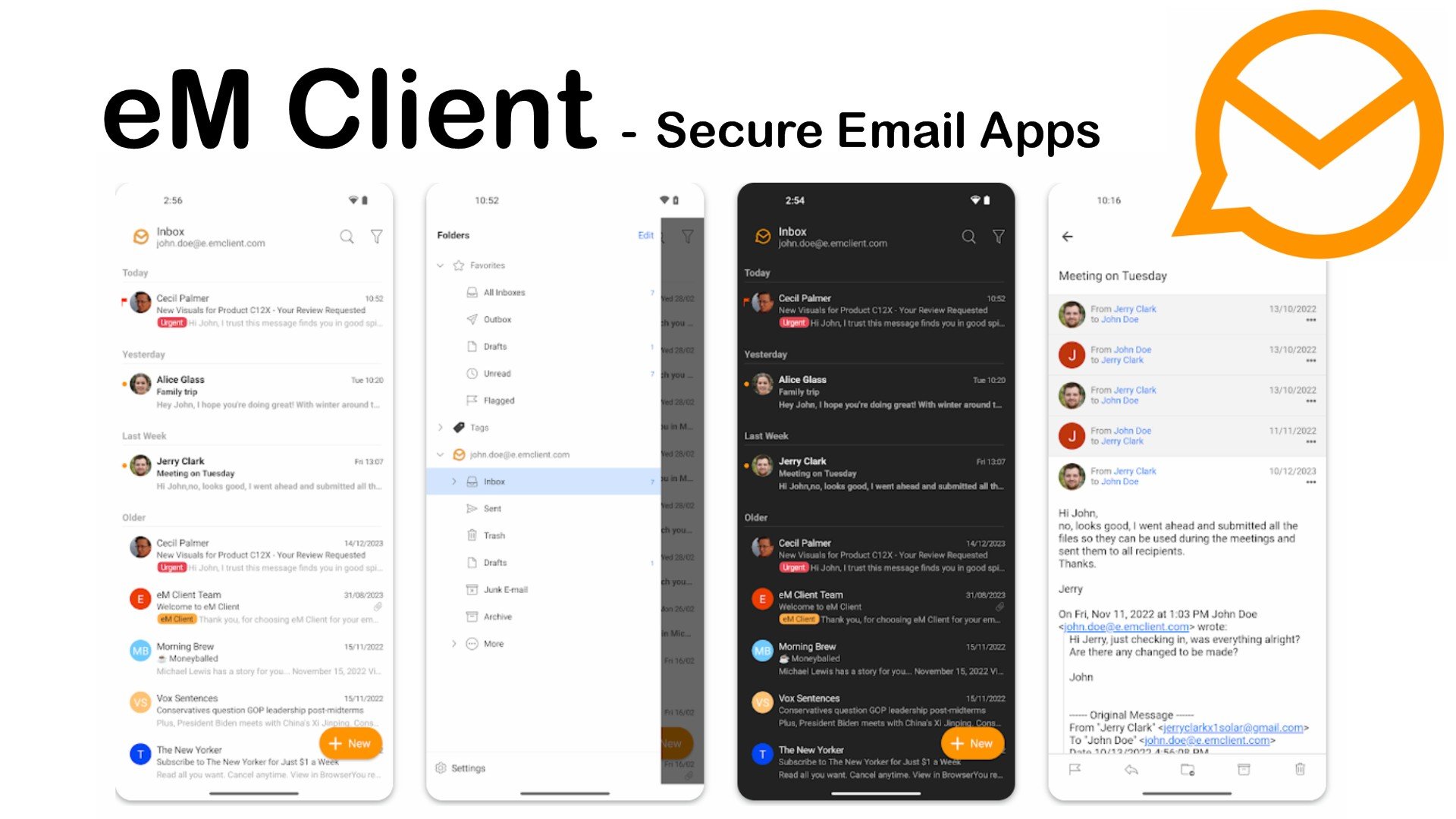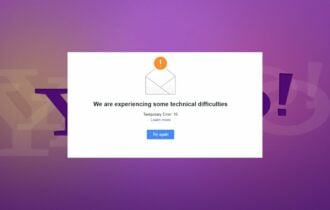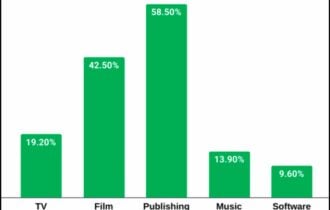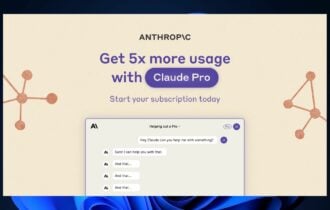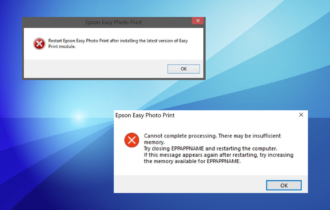5 Best Email Software Picks for Small Businesses
Make sure you choose the best business email software
10 min. read
Updated on
Read our disclosure page to find out how can you help Windows Report sustain the editorial team Read more
Key notes
- Small businesses need email clients that can support their needs if they want to thrive.
- The list is comprised of software tools from developers like Mozilla, or Mailbird.
- Some of these tools are completely free, while others offer free subscription plans or trials.

Owning a business and managing every aspect of it perfectly is a task that everybody needs some help with.
Whether you choose to use automated onboarding software, time-off software, or any other software to help you deal with your everyday tasks, having a reliable and safe email client for your business is crucial.
Only the managing of emails received every day, in a small company can be an extremely daunting and time-consuming process.
This activity could take you hours every day, especially if you have multiple email accounts with different email providers (Yahoo, Gmail, etc.).
Owning the right email client allows you to streamline the process of managing your emails, reply to emails easily, manage contacts and calendars, email encryption, and many other useful features.
Let’s explore some of the best email client services for small businesses available on the market in 2019.
What are the best software for managing business emails?
Mailbird Pro – Unlimited number of email accounts
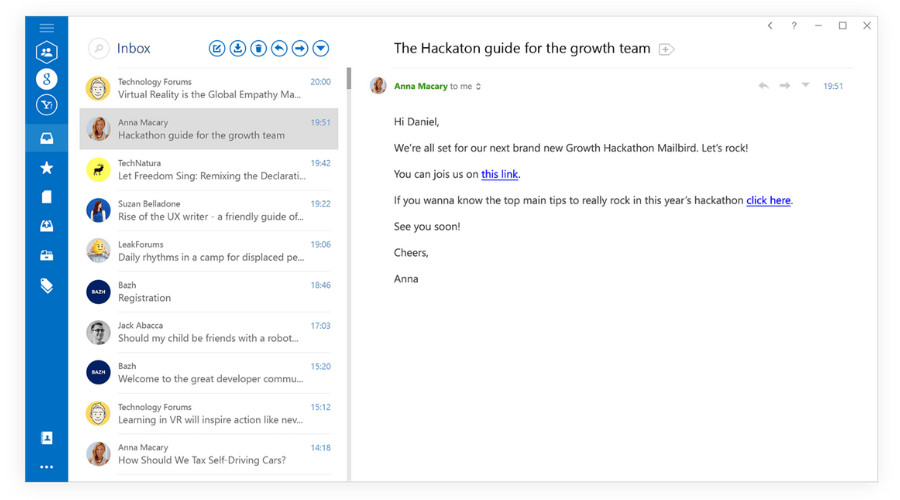
Mailbird Pro is an incredibly useful and lightweight email app for Windows PCs, that can be used by small to medium-sized businesses. Even though it has a very small file size, this app still packs a great range of features.
Mailbird has a great-looking user interface that can be easily customized to suit your needs perfectly, and the fact that it can easily be integrated with other apps allows hassle-free communication across departments and companies.
One of the best features of Mailbird is that it offers you a way to set up keyboard shortcuts, cutting the time invested in email management a lot.
This software was designed to be easy to understand and use, which is why it gives you the possibility to quickly read received emails, reply fast, and also great options for bulk deleting and archiving, at great speeds.
When dealing with a large number of emails, it is very important that we categorize those emails for easy access.
Mailbird achieves this goal by the use of folders, which can be used as labels, making it easier than ever to identify any urgent emails, archiving in specific folders, etc. You can also assign colors to folders to quickly identify them.
Other notable features of Mailbird Pro:
- Unlimited number of email accounts
- Has the ability to postpone annoying emails
- Speed reader features – gives you access to the information in your email fast
- Can provide a quick preview of your attachments
- Offers great priority support
- Mailbird essential options – gives you access to super focus mode with business essentials
There is also a free version available for Windows, with limited features and only licensed for personal use, that offers you multi-account support (IMAP and POP3, etc.).
The free version also gives you access to a contacts manager and supports app integrations.

Mailbird Pro
Power up your business with this powerful email client.eM Client – Automatically translates emails
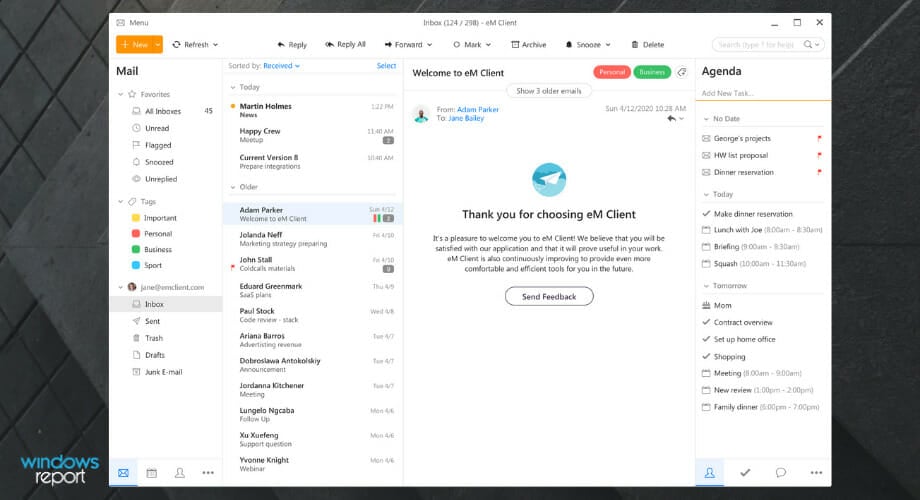
eM Client is another great email client that can help you manage every aspect of your email correspondence with ease. This app is designed to migrate any number of messages from clients like Gmail, Exchange, and Outlook.
This software also allows you to import your schedules from your calendar, and also contacts. All these options can be easily deactivated if you choose to do so and manage all these aspects on your own.
eM Client has a great set of useful features that include an integrated chat app, which works perfectly with Google Chat and other platforms of this type.
What really makes eM Client stand out from the crowd is its useful advanced features.
You can use this app for automatically translating emails, and to set up a delayed send of your email, and also offers great encryption, so you don’t have to worry about your information getting stolen (using PGP).
The free version of this software still offers you a great set of tools for your email managing tasks, but it is limited to only 2 accounts.
In order to be able to use an unlimited number of accounts, it is recommended that you pay a one-time fee and get the Pro version.
Beyond the unlimited number of accounts, with the Pro version of eM Client, you also get VIP support, and the right to use this email client in a commercial setting.

eM Client
Stay on top of your mailing lists with this amazing email client.Office 365 – Protection against data loss

This is another useful and very powerful tool that can manage every aspect of your company’s email. It is suitable for companies that already use the Microsoft Office apps like Word, Excel, and PowerPoint.
If that’s the case, then the Business Premium plan of Office 365 is exactly what you need.
By using this software you get access to services relating to sending and receiving emails, allows you to set custom domains, and also offers you protection against data loss.
Office 365 Business Premium adds a great set of features to the standard Office apps, offering your team members access to a team chat tool called Microsoft Teams, an internal social app called Yammer, and another very useful task management app that is named Microsoft Planner.
The Business Premium plan offers you the power to host up to 300 accounts, 50GB of storage for each account, and access to all the features presented above, and also the Exchange online plan offers you great email hosting, the ability to share calendars, and a worldwide address list.
Mozilla Thunderbird – Easily search the web
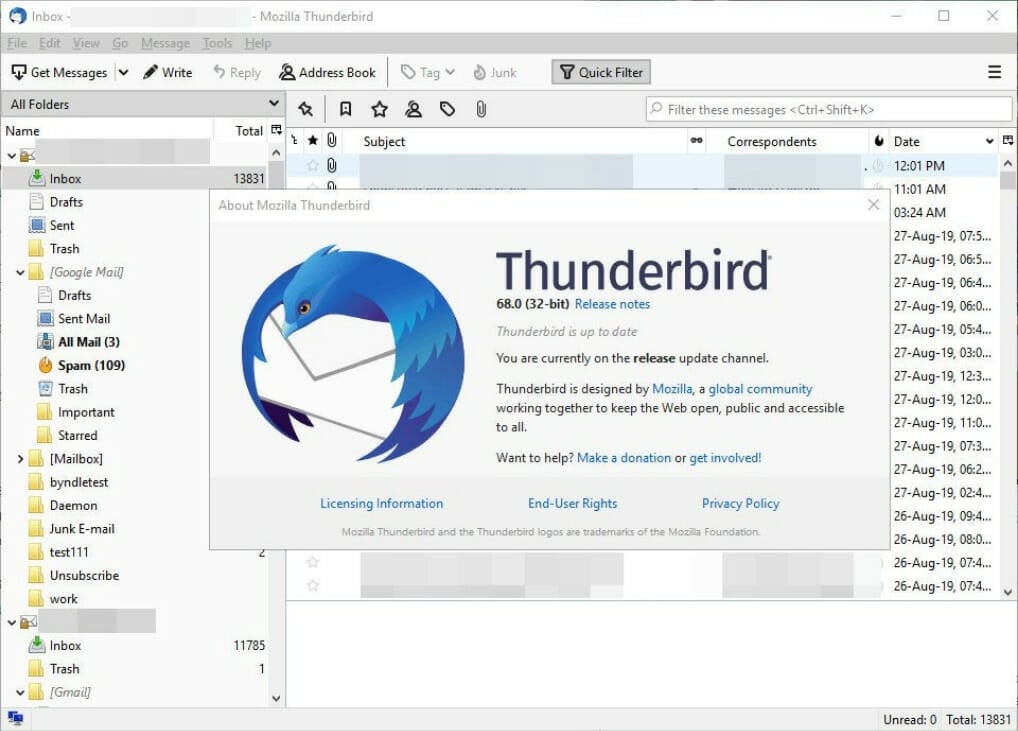
This email client from Mozilla called Thunderbird, is an incredibly powerful app that allows you to manage an unlimited number of accounts, offers a great range of plugins for customization, and has a wide range of other powerful features.
One of the best features of Thunderbird is the fact that it can back up your email messages to a local storage space (PC hard drive, USB stick, etc.), and never have to worry about mistakenly deleting an email.
Thunderbird also reminds you of upcoming appointments, allows you yo use multiple types of calendars, and also includes a RSS reader. This feature allows you to quickly browse through the headlines, and react fast to any important information.
Because all these features are contained under a fresh looking, and easy-to-use interface, you don’t have to open up dozens of tabs in your browser to be able to respond to emails, check calendars and the latest news, make appointments, etc.
Thunderbird is constructed in the same way Mozzila Firefox is built, by the use of tabs, that allow you to keep the information on your screen organized, and also allows you to quickly change between them to reach the information you need.
When you decide to exit Thunderbird, it will automatically save all open tabs, and restore them when you open it next. This option allows you to make sure that none of your important emails can disappear if your computer suddenly shuts down.
Another incredibly useful feature found in Thunderbird is the ability to easily search the web (by choosing your preferred search engine), or quickly sort through your emails by the use of the Quick Filter Toolbar.
This feature works instantly, showing you results as you type. You can also choose to filter your emails by different characteristics – tags, people sending them, etc.
For a full list of features offered by Mozzila Thunderbird, you can check out the official page.
You can find a great set of useful guides in the support section of the official Thunderbird webpage.
Google Suite – Business-level email through Gmail
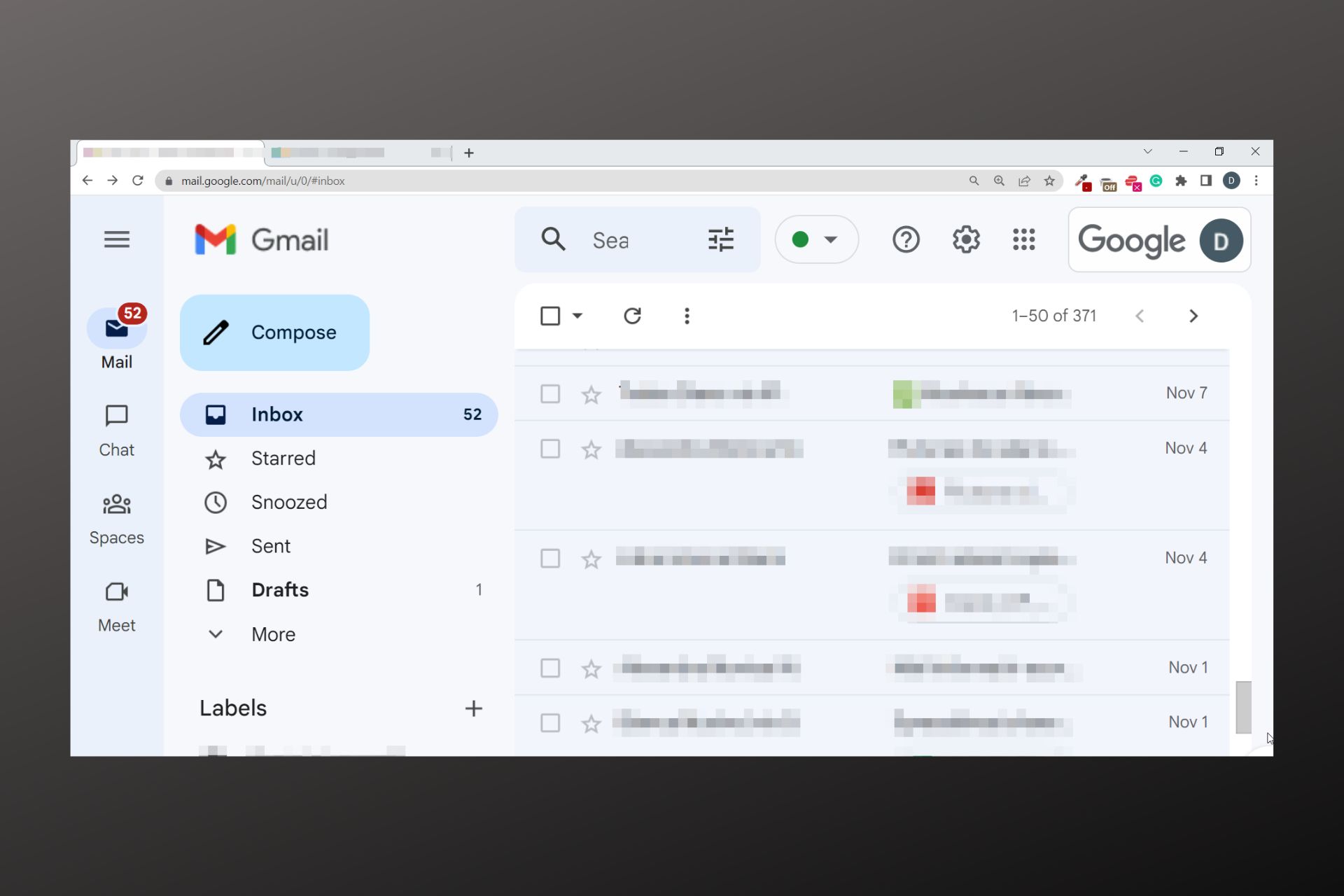
G Suite is a great toolset released by Google that runs entirely in the cloud. Besides having access to this suite from anywhere in the world, G Suite allows you to save your work instantly, create regular back-ups of your emails and files, and easy files sharing.
This suite contains a good range of software, each covering a series of needs for your small company:
Gmail – This email app is incredibly fast and reliable, and offers a wide range of incredible features:
- Can add labels and filters
- IMAP/POP support – allows you to set expiry dates for your emails
- Great integration with Google Calendar and Google Keep
Google Calendar – designed specifically to fit perfectly within Gmail, this app has an easy-to-understand user interface with some great features:
- Can compare calendars to your colleagues
- Ability to color code events for easy managing and scheduling
- Adjusts the time zones according to your trips
- Has the ability to add guest lists and other files to your events
Google Hangouts – when it comes to chatting, G Suite also contains this useful option. This feature allows you to chat and connect with your friends from anywhere in the world by both video calling and text.
Google Drive – Another very important part of the G Suite, this element allows you to store the entire database of your company in the cloud, and access it easily from anywhere in the world.
It is also worth mentioning that G Suite also includes great online tools like Google Docs, Sheets, Slides and Forms, which form the base of this software option. These features allow you to manage every aspect of your business, in the same way you would by using Microsoft Office tools, but in the cloud.
This software was released in three different ‘flavors’ , each catering to the needs of different types of users.
For individuals, there is a Basic option that offers the office suite with 30GB of storage included, and other useful features like :
- Business-level email through Gmail
- Can preview attachments
- Allows you to see read receipts so you know when the messages have been read
- Can recover your deleted emails for 30 days
- Gives you top-of-the-range spam protection
- Supports multiple aliases
- Allows you to access your email even without connection to the internet
The Business version contains all the features found in the Basic version and also offers you unlimited storage space, and access to the Vault for eDiscovery and archiving.
The Enterprise version contains all the features found in the two previous options and also adds great features like – data loss protection and the ability to integrate it with third-party archiving tools.
Yes, you can, as long as you have a domain name and a website.
Because it is already hard enough to manage every aspect of your business, in this article we explored some of the best options on the market that are designed to take some weight off your shoulders. This can be achieved by managing every aspect of your company’s email with the software we explored above.
The features included in the software options we presented in this article will surely cover all your company’s needs. These types of apps can help you and your colleagues save time, and become more efficient and productive.
We would love to know what software option you chose from the list above. Please feel free to let us know in the comment section below.