Here's why you should set your PC on Automatic Update
4 min. read
Updated on
Read our disclosure page to find out how can you help Windows Report sustain the editorial team. Read more

Setting your Windows computer on automatic update is supposed to save time that you can use on actually putting the computer to work. And, for the most part, it does.
Nobody enjoys staring at their computer, literally counting up from 1 to 100%, while it kicks those updates into effect.
If you know your way around your Windows computer, it may be best to take back control of Windows updates.
This way you can choose which updates are important, which aren’t, and which could inconvenience you or actually harm your computer.
As scary as it may sound, Microsoft has had a few howlers where their botched updates have released bugs that unintentionally exposed people to hackers.
Which is the latest version of Windows 10? Find out from our constantly updated article!
Now, you may want to rush to the settings page to turn off the auto update.
But before you take that drastic action, you want to be sure you can consistently monitor developments around Windows for the really important security updates.
Also, make sure you have the technical skills to properly install the said updates as soon as they are released.
Enable automatic updates to block cyber attacks
We say this because, as risky as Microsoft’s own accidental bug releases are, the threat of hackers exploiting your systems due to bad Windows patches is far more serious and a lot costlier.
And even though these accidental bugs set on you by Microsoft will disturb the normal functioning of your computer, and, in some cases, break some important features, the software company always follows up with a fix.
Microsoft’s cyber security specialists also have their pulses on the goings-on in cyber security and are in a better position to foretell malware and ransomware attacks and release security patches, in the nick of time.
Even when they are unable to stop these attacks from happening, Microsoft engineers can fortify the Windows OS to minimize the effect of such attacks.
For this reason, it may be better to let the folks at Microsoft keep patching your computer without you even knowing about it.
Rolling the dice back, managing the updates yourself could be a good idea if, as we said earlier, you can keep up with the updates.
Yes, Microsoft themselves haven’t quite figured out how to release patching files without setting off bug tripwires that may have slipped through the cracks.
But they may also have sneakier reasons for preferring that you keep your Windows computer on auto update.
Block cyber attacks more efficiently by installing the best antivirus tool from our fresh list!
There was quite some backlash when, in 2016, Microsoft released patches that prompted users’ computers to automatically upgrade from Windows 7 and 8 to Windows 10 without seeking their permission.
The problem is that such updates don’t always come in at the most convenient times for the user. Some users even lost their work as a result of the forced upgrade.
The company eventually addressed the issue, but there is nothing to suggest this won’t happen again.
Windows 10 has suffered some rather unexpected competition from its supposedly inferior forerunners. And the software giant may be forgiven for trying to give one of their biggest ever product releases some leg-up.
But doing that while alienating your products’ loyal users isn’t a smart strategy.
You get a sense of the frustration people feel when Windows 10 is literally forced on them when they take the drastic action of stopping their Windows computers from auto updating altogether.
But the truth is software engineering can be challenging and is fraught with challenges, some of which sneak up on, and flummox, even the most skilled engineers.
In the end, it is the responsibility of every computer user to actively secure their own systems and have proper contingency measures to abate the effect of software bugs, whether they are malicious, or accidental.
Microsoft will not always get it right and we should, perhaps, learn to cut them some slack.


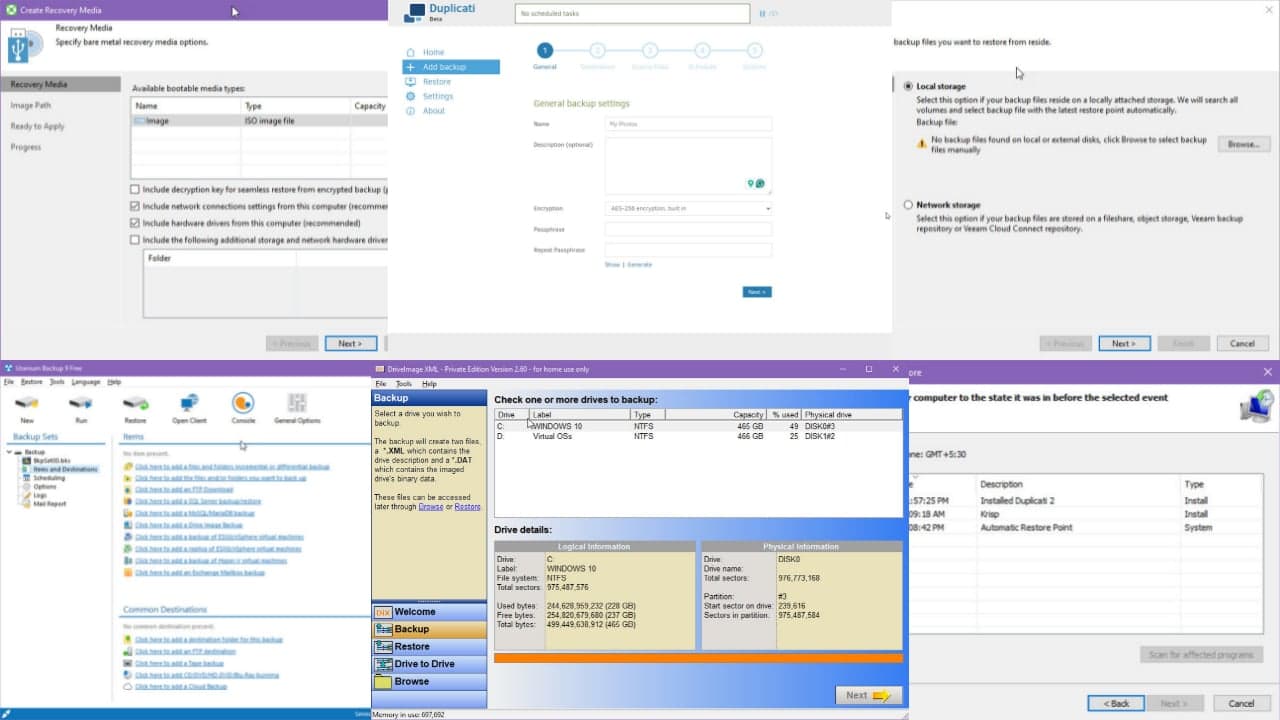
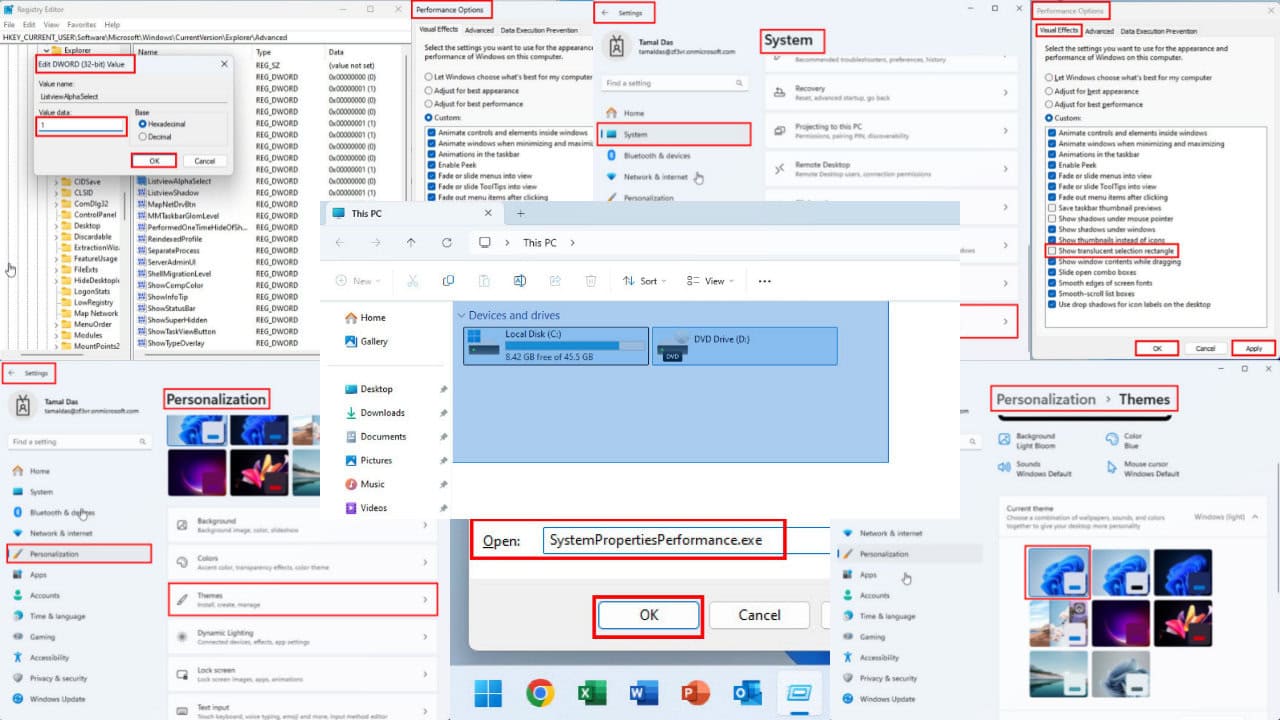
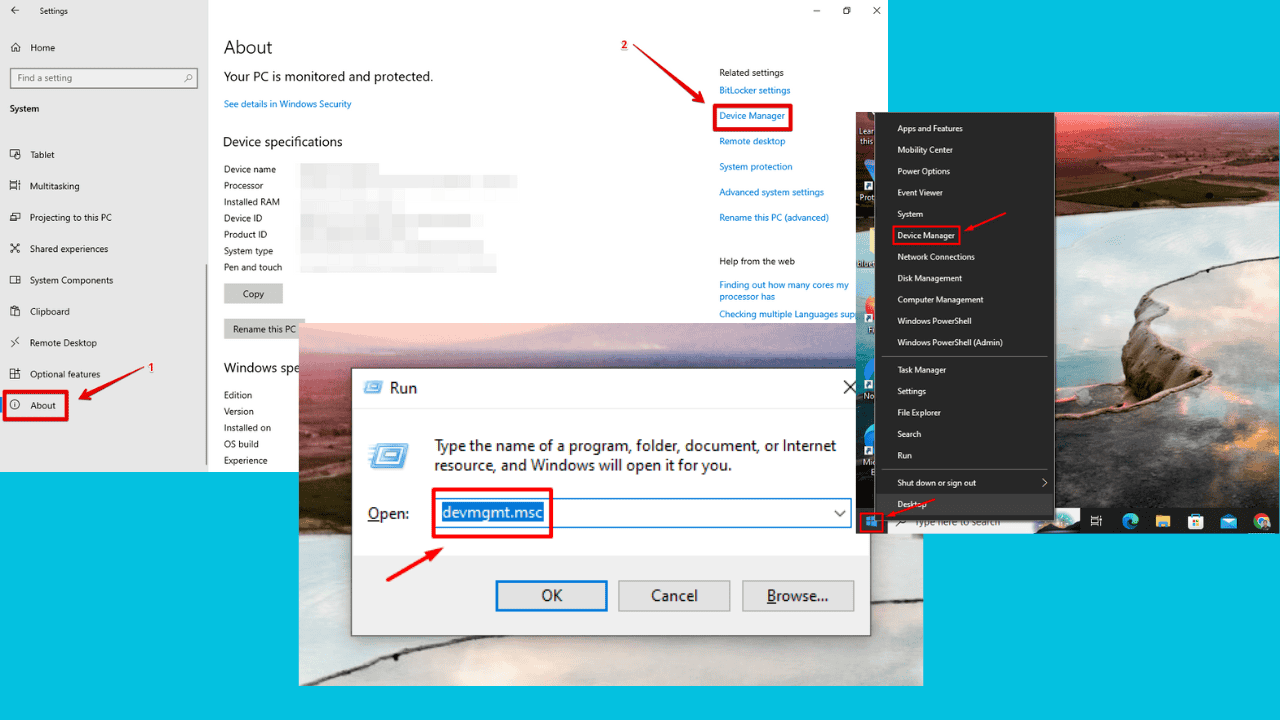



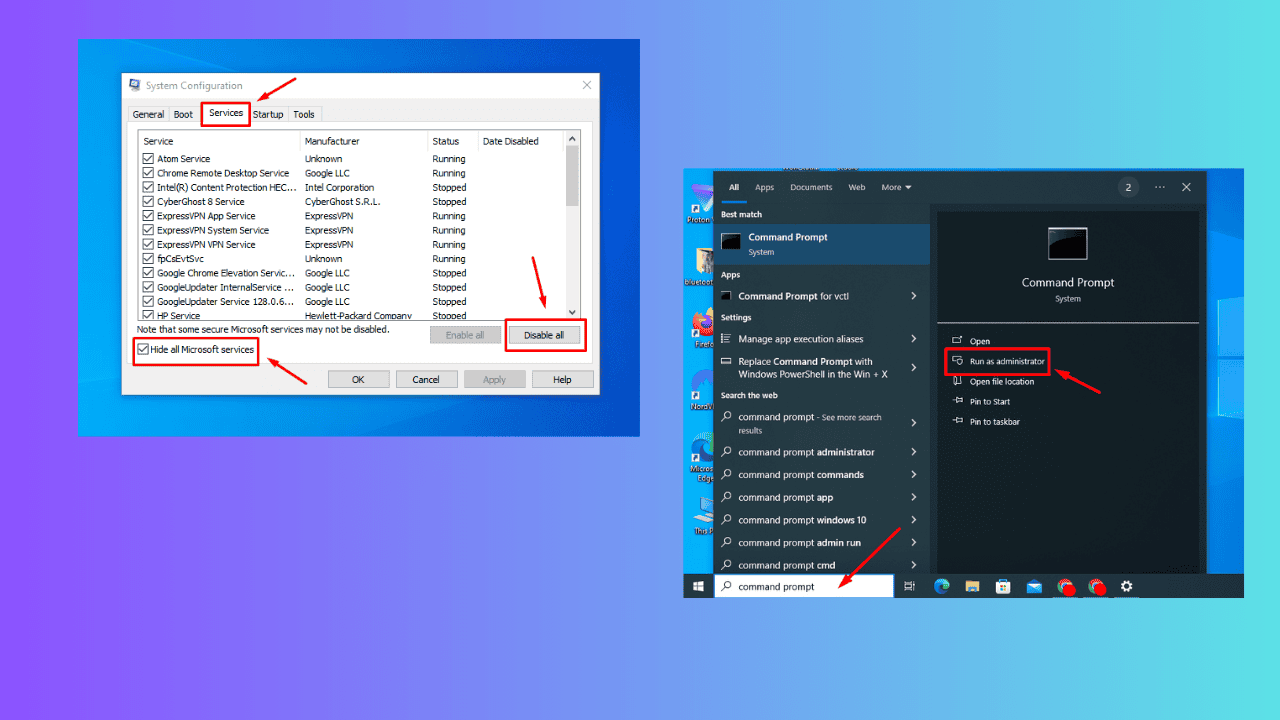
User forum
0 messages