Error Code 50058: What is it & How to Fix it
Update your login info in your Windows Credentials Manager to fix the problem
4 min. read
Updated on
Read our disclosure page to find out how can you help Windows Report sustain the editorial team. Read more
Key notes
- When there is something wrong with your login info on Office 365, you will face the error code 50058.
- You can fix it by creating a new local user profile and try logging into Office 365.
- Otherwise, log out of all your SSO tools and re-login to check whether this resolves the problem.
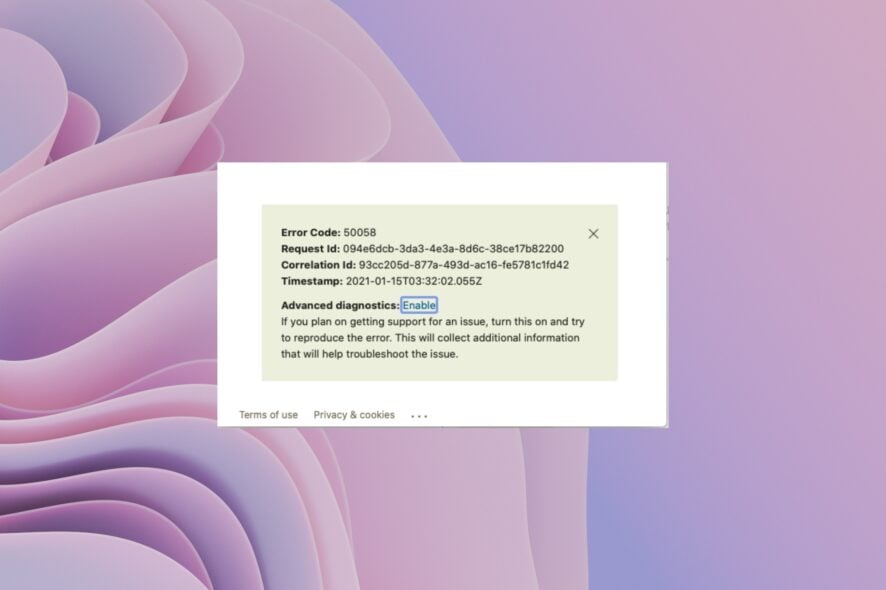
When the Office credentials are wrong or corrupted, you will encounter an error code 50058 with Microsoft Office 365 and MS Outlook. Several users have reported facing the error code 50058 and are looking for solutions to fix the issue.
In this guide, we will give you a bunch of solutions that will help you resolve the error code 50058. We will also explain to you what are the leading causes of the issue so that you can ideally troubleshoot it faster if it occurs again. Let us get right into it.
Why am I getting the error code 50058?
Here are some of the most common reasons as well as the official reasons, given by Microsoft because of which you will face the error code 50058.
- You are not using the correct ID: Chances are you are not signed into Outlook with the same ID as Microsoft Office 365 or vice versa.
- The SSO is not valid or corrupted: If you have set SSO (Single Sign In) and if it is not valid or corrupted, you will get error code 50058.
- Your Windows profile is corrupt: If an employee used the Office application before, then if they leave the organization, their profile could get corrupt and thus cause the issue.
- The password has expired: When your account has limited time access then your account might get terminated after a certain amount of time when entering an expired password.
How can fix the error code 50058?
1. Fix using the Credentials Manager
- Open the Start menu by pressing the Win key.
- Type Credentials Manager and open it.
- Click on Windows Credentials.
- Locate Office items.
- Click on the drop-down icon next to the Office item.
- You will see the username and password in encrypted form.
- Click Edit.
- Re-enter the Office 365 credentials.
- Restart your PC.
- Launch Office 365 or Outlook and check if this resolves the issue or not.
The Credentials Manager stores the password to allow users to access their accounts without the need to log in every time they access the application.
In case you have recently changed the password or your account has been audited, then some information that is changed will cause issues and ultimately throw errors such as error code 50058.
2. Create a new user account
- Open the Settings menu by pressing the Win + I keys.
- Click on Accounts.
- Click on Other users.
- Select Add account.
- Enter the email or phone.
- Click Next.
- Hit Finish as your Microsoft Account is good to go.
- Log out of the current account.
- Login to your PC using a new account.
- Try login into your Outlook or Microsoft 365 apps using the Office account and check if this fixes the issue or not.
Often the issues associated with your local account can cause issues with your Office account. Try creating a new account and logging in to your Office account and check if this fixes the error code 50058 or not.
3. Log out of all your SSO tools
If you are using an SSO or Single Sign On tools such as Azure or ManageEngine Identity Manager Plus, then we would recommend you log out of all the SSO tools and sign back in.
This solution works because an issue with the associated program could trigger the error code 50058. Frequent sign-in prompts or error codes are also the results of such problems.
That is it from us in this guide. To fix error code 135011 Your organization has disabled this device, you can check out our guide.
Besides, there are a bunch of other issues related to Microsoft Office 365. We have compiled a bunch of solutions for commonly known issues.
Is Office 365 slowing down your PC? If so, then you can check out our guide which lists some of the best solutions to fix the issue.
Several users have reported facing an error message We’ve run into a problem with your Microsoft 365 subscription. You can check out the solutions in our guide to resolve the problem.
Feel free to let us know in the comments below, which one of the above solutions resolved the error code 50058 or not.
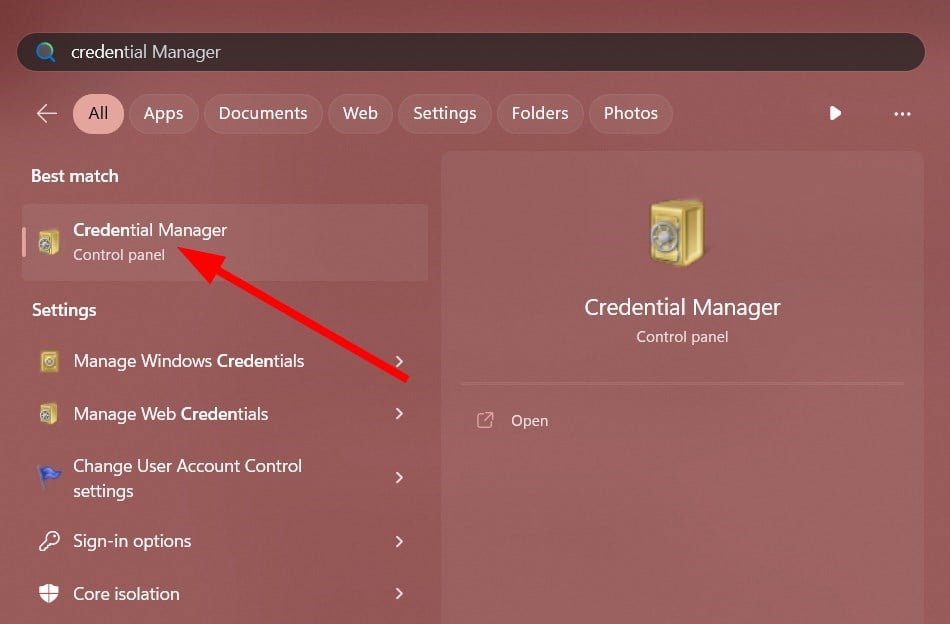
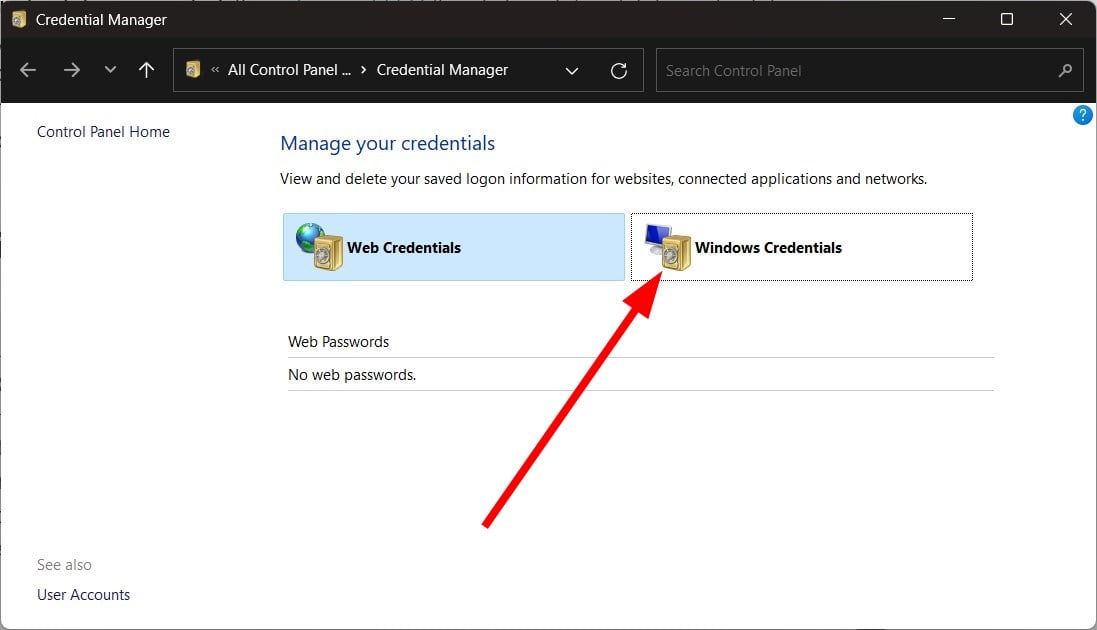
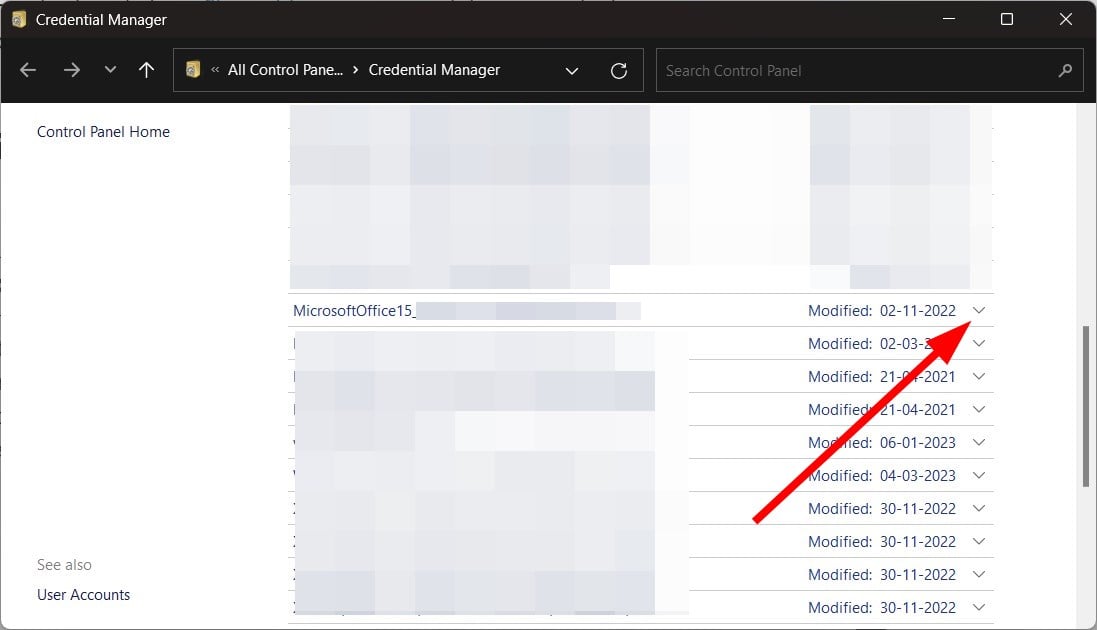
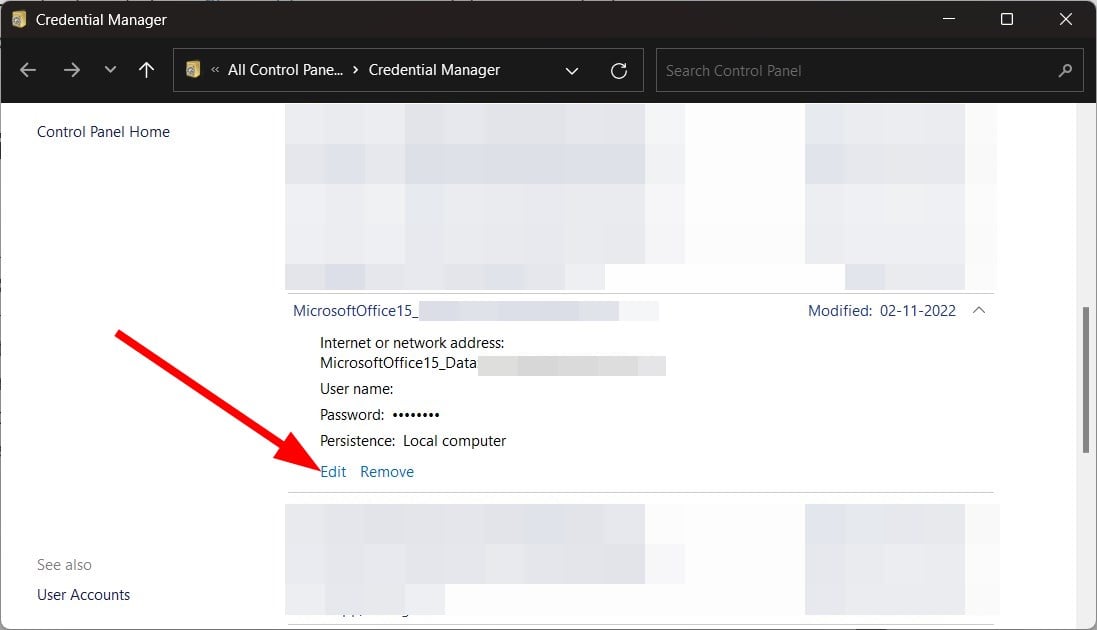
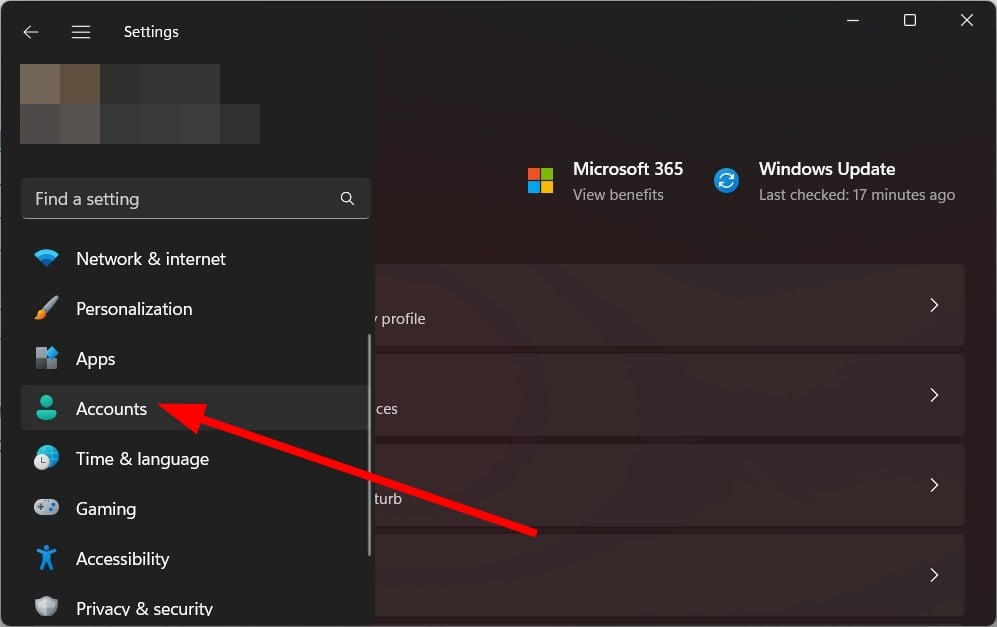
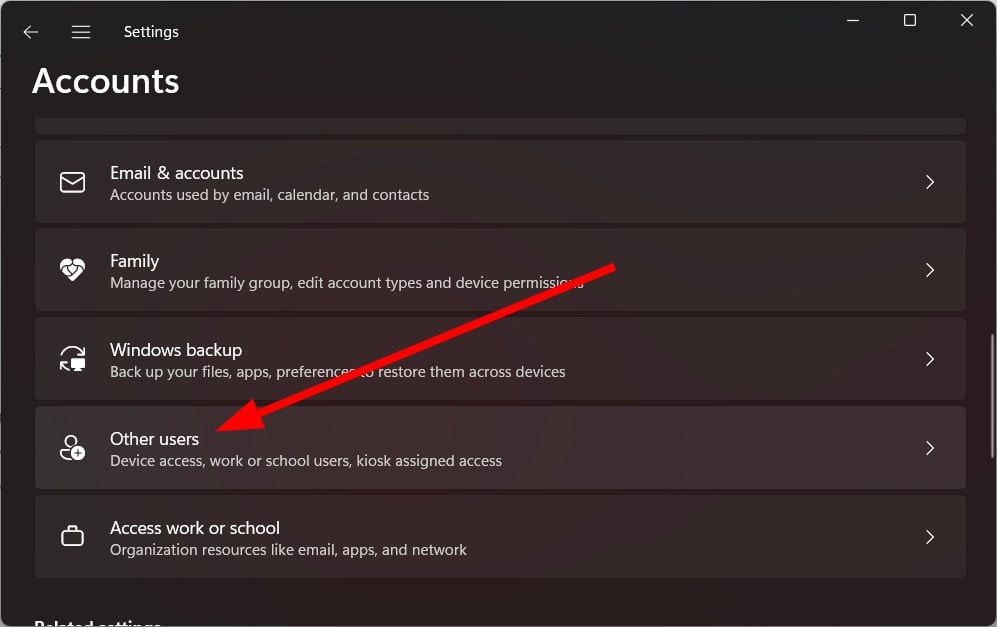
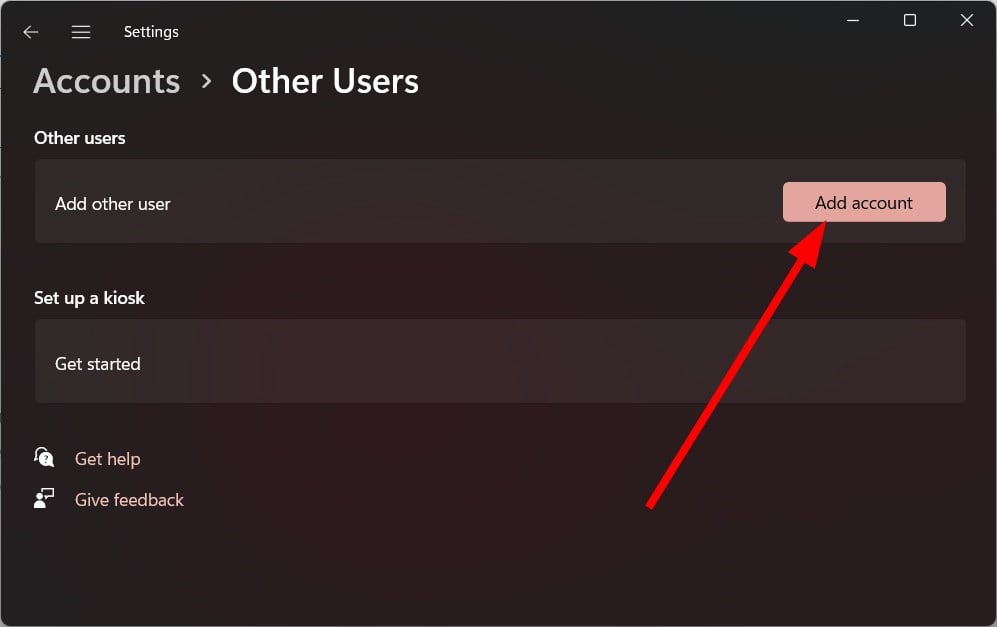
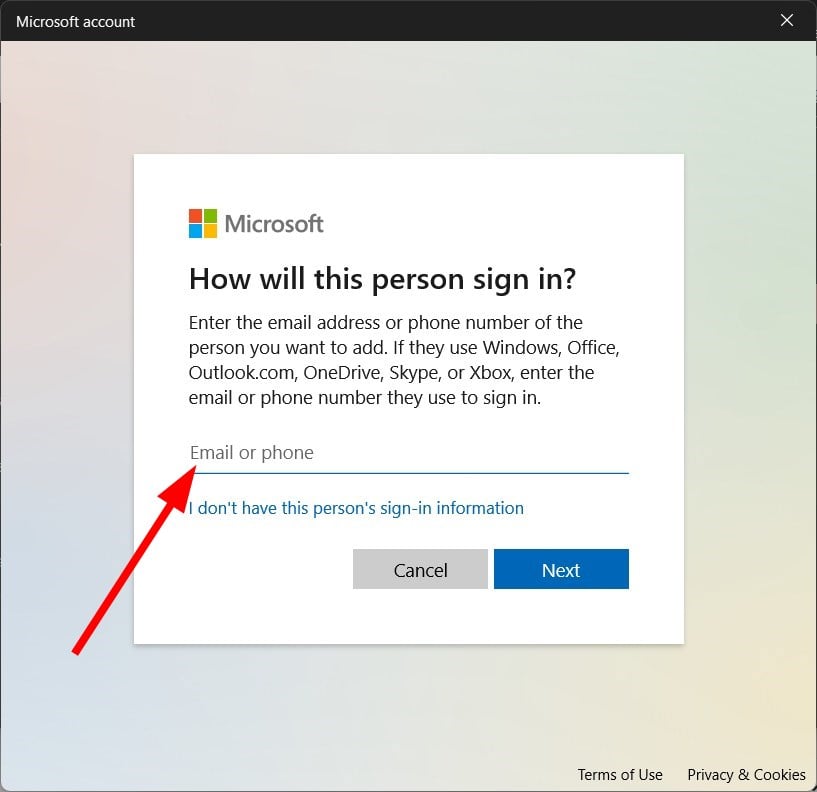
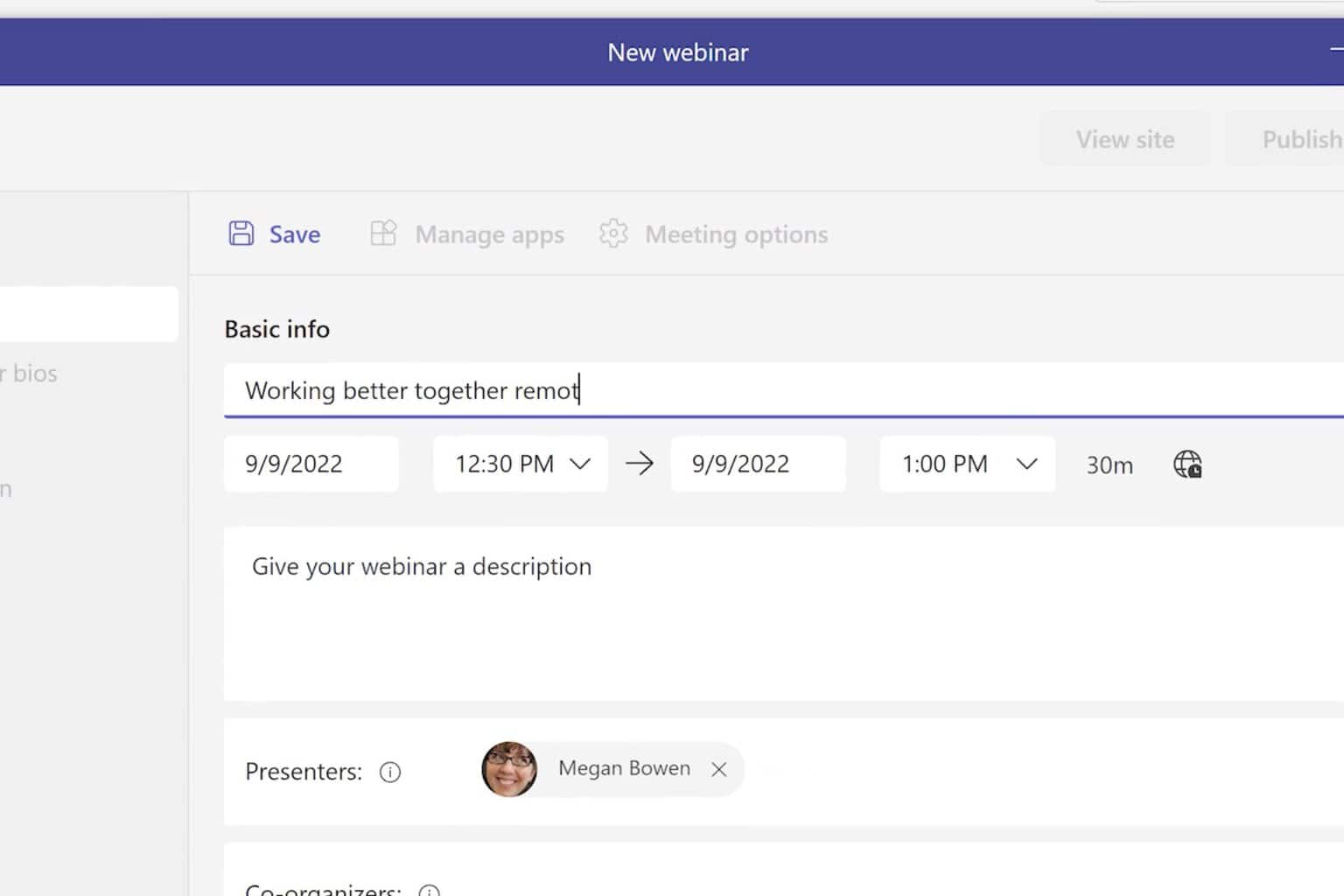
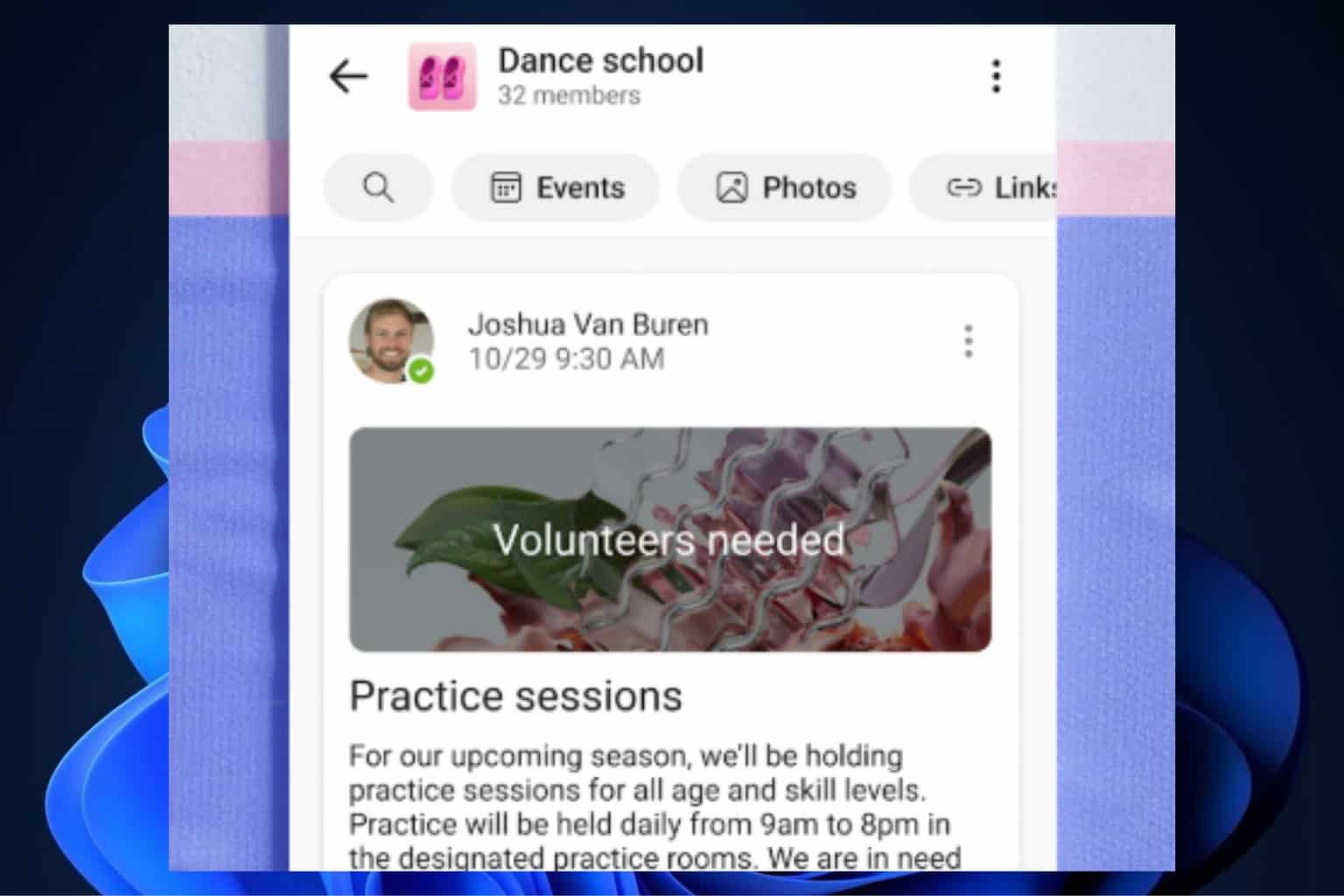


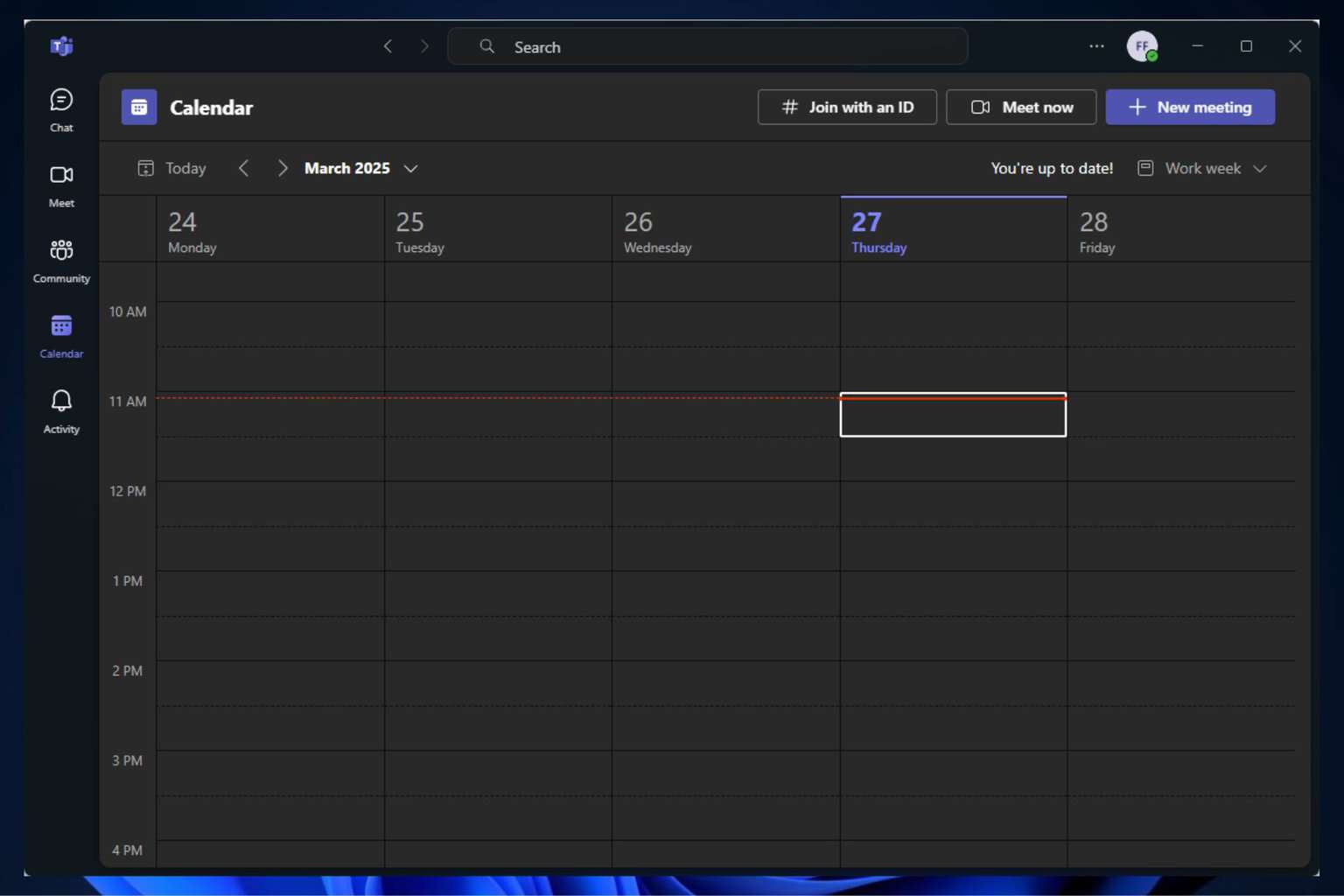
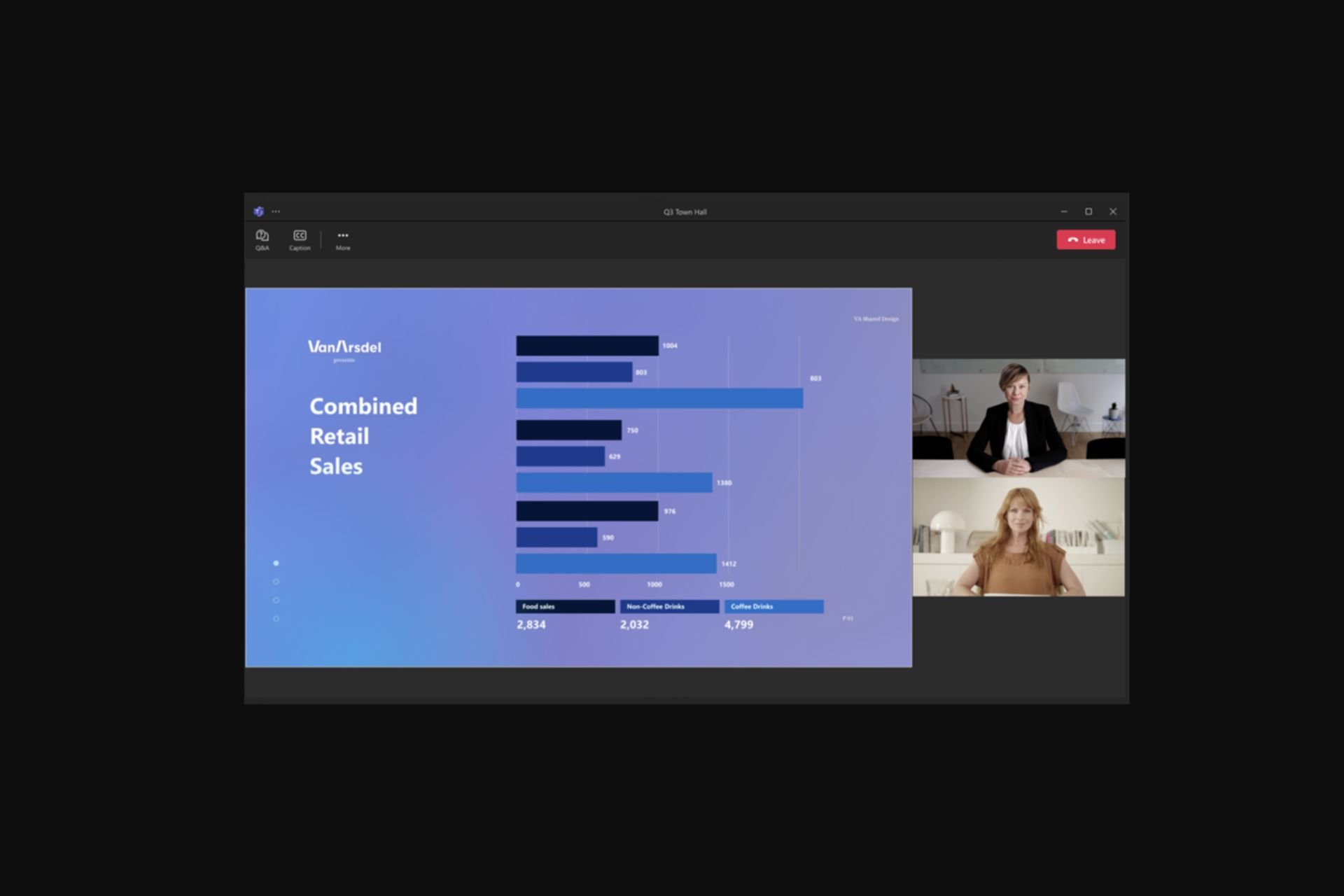
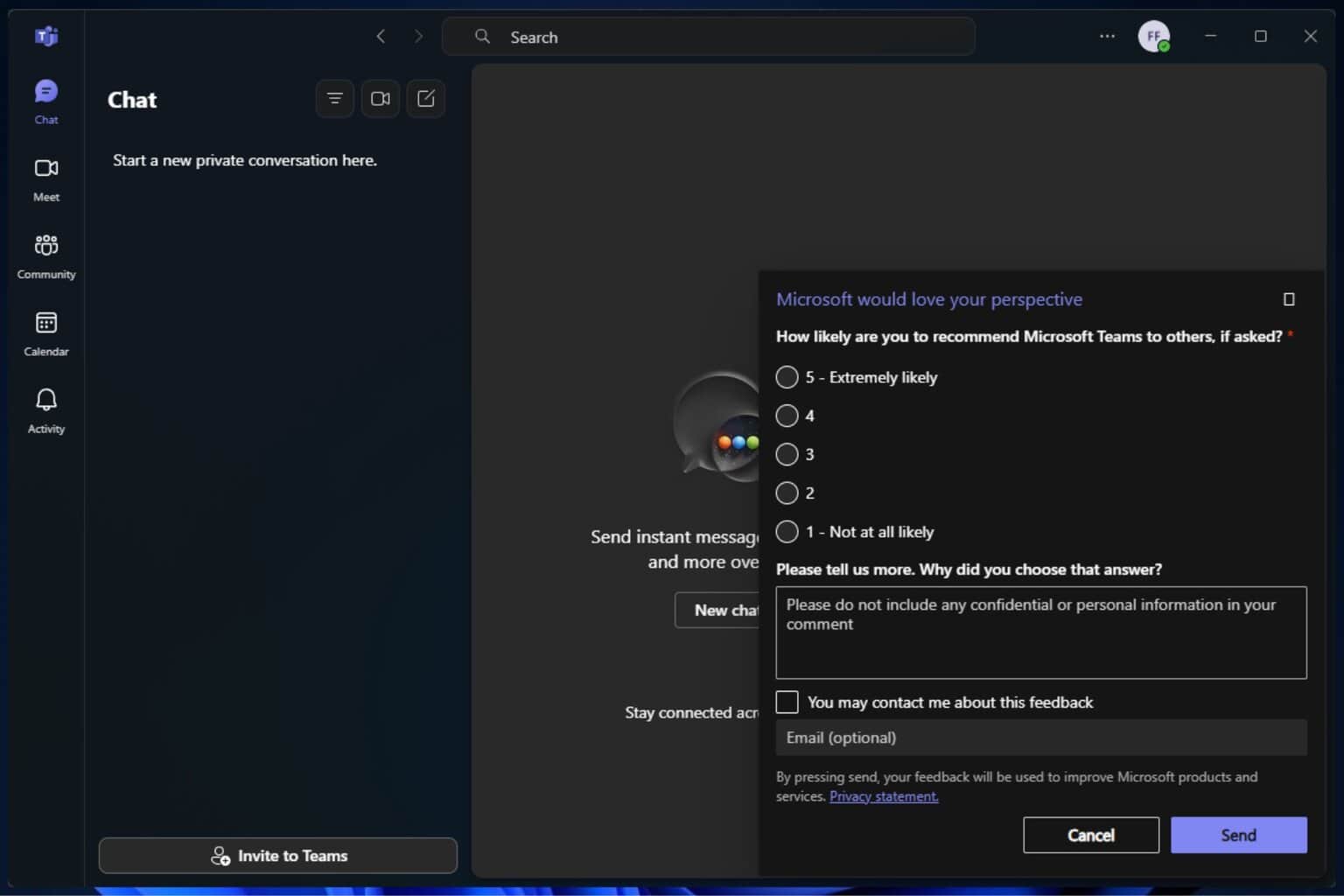
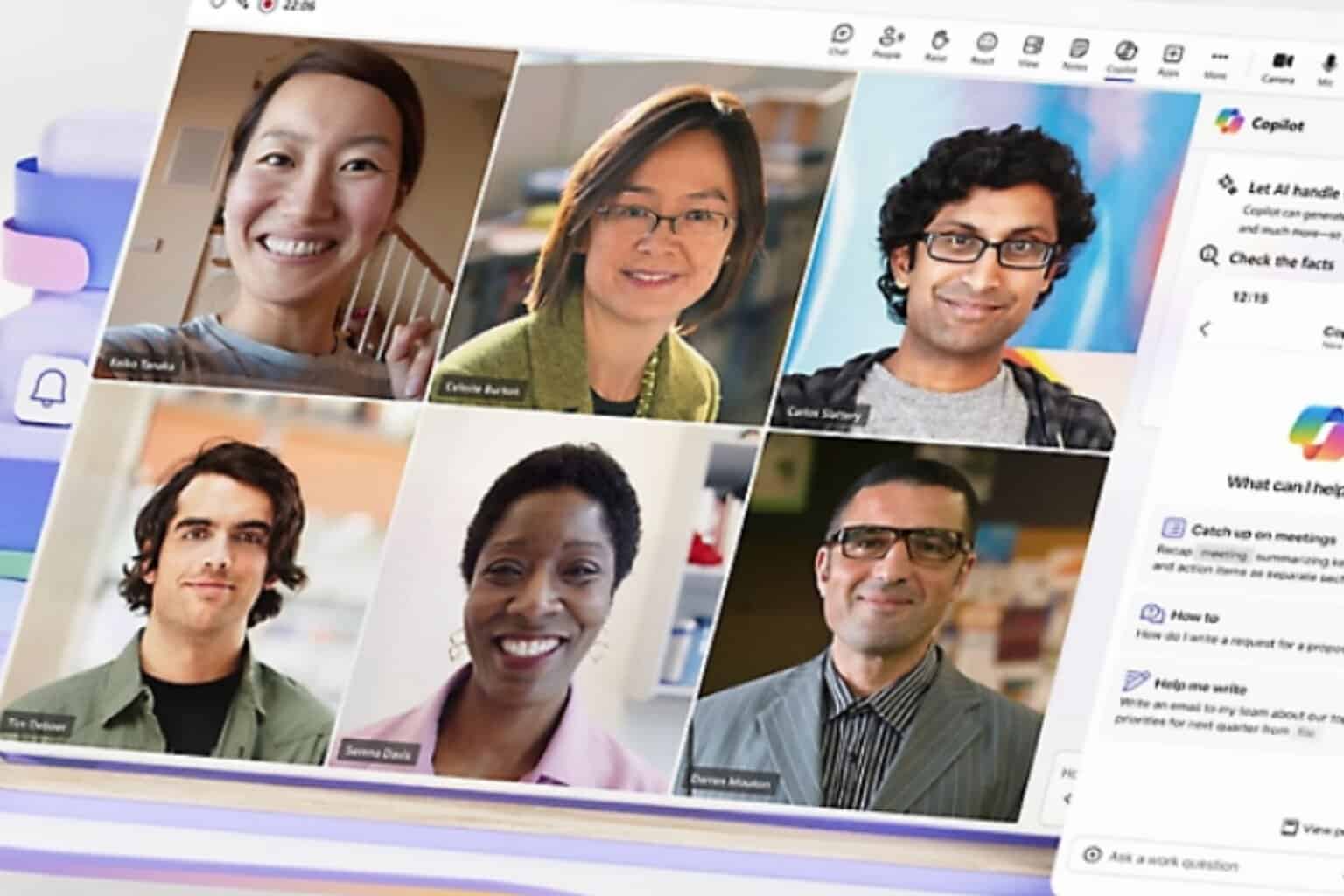

User forum
0 messages