Excel Alternative: 5 Best Picks with Excellent Compatibility
6 min. read
Published on
Read our disclosure page to find out how can you help Windows Report sustain the editorial team. Read more

Finding the right Excel alternative can do wonders for your productivity and collaboration. To help you out, I looked for tools that can handle everything from complex data analysis to collaborative projects.
They can help you manage data, create powerful reports, and collaborate more effectively. After trying over 15 options, I picked the five best ones that replicate Excel’s core features and offer even more.
Let’s explore them!
5 Best Excel Alternatives
Here are my picks:
Google Sheets – Best Overall Tool
Google Sheets is one of the top cloud-based spreadsheet tools available today. It integrates with Google Drive, making file management easy. The best part? You can access your files from anywhere and collaborate in real-time. You can also start a video call through the Google Meet feature.
However, its collaboration features set Google Sheets apart from Excel. Multiple users can edit the same sheet simultaneously, with changes updating instantly. The Comments feature and user-specific editing history are helpful for team projects.
Another notable feature is its ability to work offline. This is perfect for those moments without an internet connection when you still need to work on projects. Best of all, Google Sheets is free, making it an excellent budget-friendly Excel alternative.
Pros:
- Free to use and fully cloud-based for easy access on any device.
- Real-time collaboration with multiple users.
- Seamless integration with other Google services like Drive, Docs, and Forms.
- The Autosave feature ensures no data is lost.
- Easy sharing options with different permission levels (view, comment, edit).
- Ability to work offline when needed (with Google Chrome extension).
Cons:
- Performance can lag with large datasets.
WPS Office Spreadsheets – Best User-friendly Option
WPS Office provides a sleek and highly compatible Excel alternative through its WPS Spreadsheets. It’s an excellent option if you seek a tool that looks and feels like Excel without a high price tag. It supports several formats, including .xlsx, .xls, and .csv. It’s also compatible with Windows, macOS, Linux, Android, and iOS.
One standout feature of WPS Spreadsheets is its rich template library. Whether you’re managing budgets, analyzing business data, or working on a project plan, you can use pre-designed templates to save time. The software also includes powerful data analysis tools, such as pivot tables and scenario management, and support for several functions and formulas.
Moreover, you can count on cloud support and mobile access, making it easy to work on your spreadsheets across devices. WPS offers a free version, but premium plans are available at a fee if you want advanced features like collaboration tools and additional cloud storage.
Pros:
- Supports multiple file formats, including .xlsx, .xls, and .csv.
- Offers advanced data analysis tools, such as pivot tables and scenario management.
- Tabbed view for working on multiple documents simultaneously in one window.
- Cloud support for easy access and sharing across devices.
- Mobile-friendly app with full editing capabilities.
Cons:
- Premium features are locked behind a subscription paywall.
- Ads in the free version can be distracting.

WPS Office Spreadsheets
Make sure all your data is in order with this powerful alternative to any office software.Zoho Sheets – Best Free Option
Zoho Sheets is another cloud-based Excel alternative that stands out for its versatility. Its clean interface makes it easy to use and supports several Excel features like pivot tables, charts, and advanced formulas.
It also allows users to lock cells within a spreadsheet. This prevents accidental edits and ensures that critical data remains protected, especially in collaborative environments. By locking cells, you can control who has access while allowing others to view or edit the rest of the sheet.
Moreover, Zoho’s data cleaning feature allows team members to identify and correct errors quickly in real-time. Additionally, the version history function lets users roll back to previous iterations of the spreadsheet. It’s also free to use.
Pros:
- Offers automation capabilities with custom macros.
- Advanced data analysis tools, including pivot tables, charts, and AI-powered insights.
- Cell-locking feature to protect sensitive data from accidental edits.
- Easy integration with other Zoho apps like CRM and Mail, making it ideal for businesses.
- Has a free plan.
Cons:
- The free version has storage and feature limitations.
LibreOffice Calc – Best Open-source Option
Another top Excel alternative is LibreOffice Calc, which is part of the LibreOffice suite. This free and open-source tool offers features for casual users and data-heavy professionals.
One area where LibreOffice Calc shines is in its support for functions, formulas, and chart creation. Its pivot tables are as powerful as Excel’s, and it also features DataPilot, which lets you pull data from external databases.
Furthermore, LibreOffice Calc’s open-source nature means constant updates and improvements from its active community of developers. It supports several file formats, including Microsoft Excel files. For those who need a fully-featured spreadsheet tool without the cost of a subscription, LibreOffice Calc is an excellent option.
Pros:
- Free and open-source with no subscription costs.
- Strong support for Excel formats (.xls, .xlsx) with minimal compatibility issues.
- Includes DataPilot for pulling external data and running complex analyses.
- Excellent for offline use with all features available locally.
Cons:
- The interface is less polished and can feel outdated compared to other modern tools.
OnlyOffice – Best for Compatibility
OnlyOffice is an impressive Excel alternative that blends functionality with a sleek, user-friendly interface. Ideal for personal and professional use, this spreadsheet tool is fully compatible with Excel file formats and Windows XP, Vista, and versions up to 11.
OnlyOffice also offers powerful data analysis tools, including pivot tables, conditional formatting, and support for complex formulas. Moreover, you can manage plugins on the sheet through its Plugins button.
That’s not all.
OnlyOffice can integrate with popular cloud storage services like Google Drive, Dropbox, and OneDrive.
Pros:
- Full compatibility with Excel file formats.
- Real-time co-editing with changes tracked for seamless collaboration.
- Built-in communication tools like comments and chat to streamline teamwork.
- It has a sleek and modern interface that’s easy to navigate.
- Integration with major cloud storage platforms like Google Drive, Dropbox, and OneDrive.
- Free version with all essential features and premium options for advanced features.
Cons:
- Customization options are more limited than in open-source alternatives like LibreOffice.
How I Chose the Best Excel Alternative
During my research, I considered key features and functionalities that cater to several user needs. Here are the main criteria I used:
- Real-time editing and teamwork capabilities.
- Support for advanced formulas, data analysis, and charting.
- Ease integration with Excel and other file formats.
- Free or affordable alternatives with solid value.
- Ability to work from anywhere with online storage and sharing options.
- Ease of use and intuitive design.
Each of these options offers something unique, whether it’s Google Sheets’ collaborative prowess or Zoho Sheets’ automation. The key to choosing the best Excel alternative is understanding your specific needs. No matter which one you choose, they’re all worthy contenders for replacing Microsoft Excel in your workflow.
















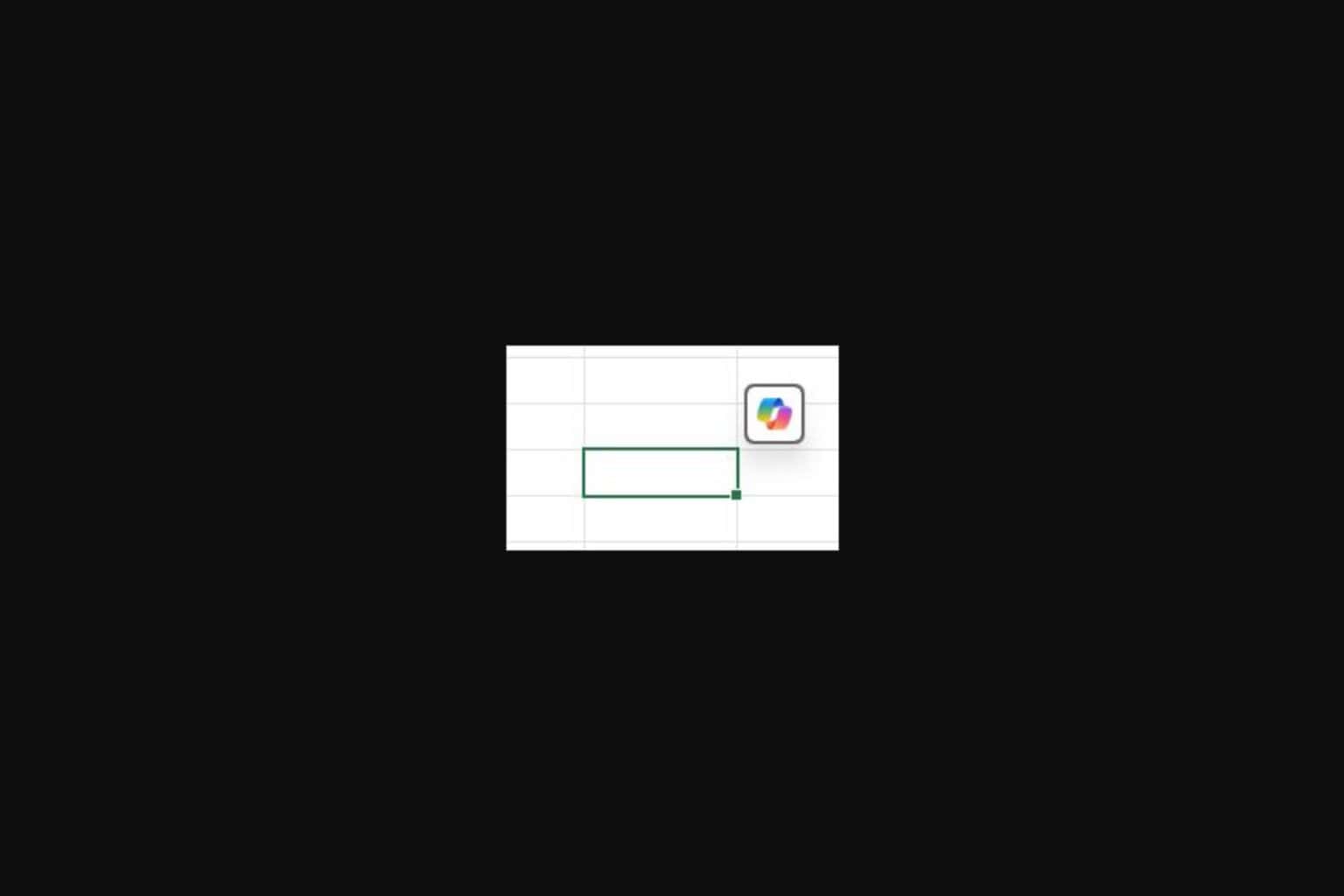



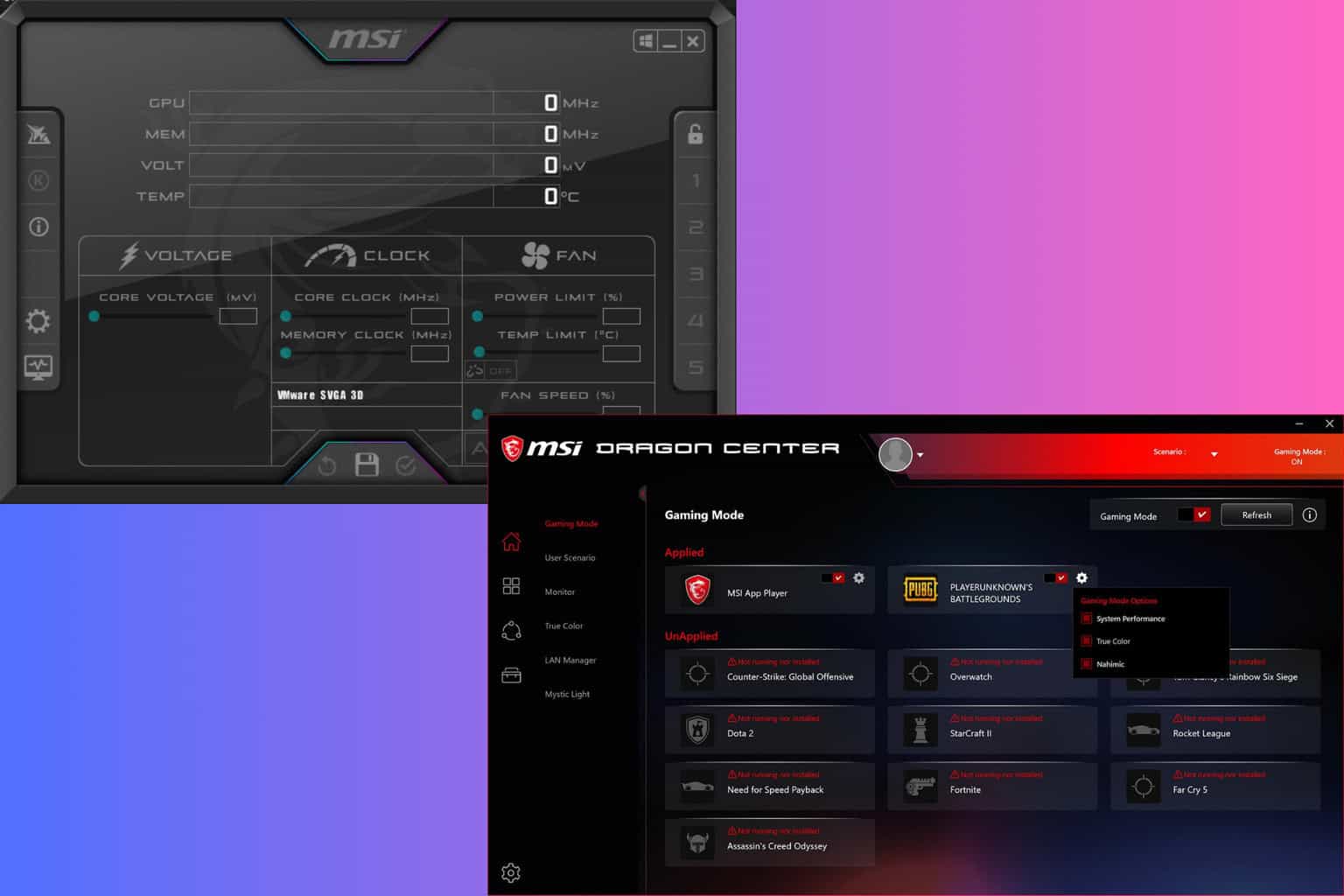

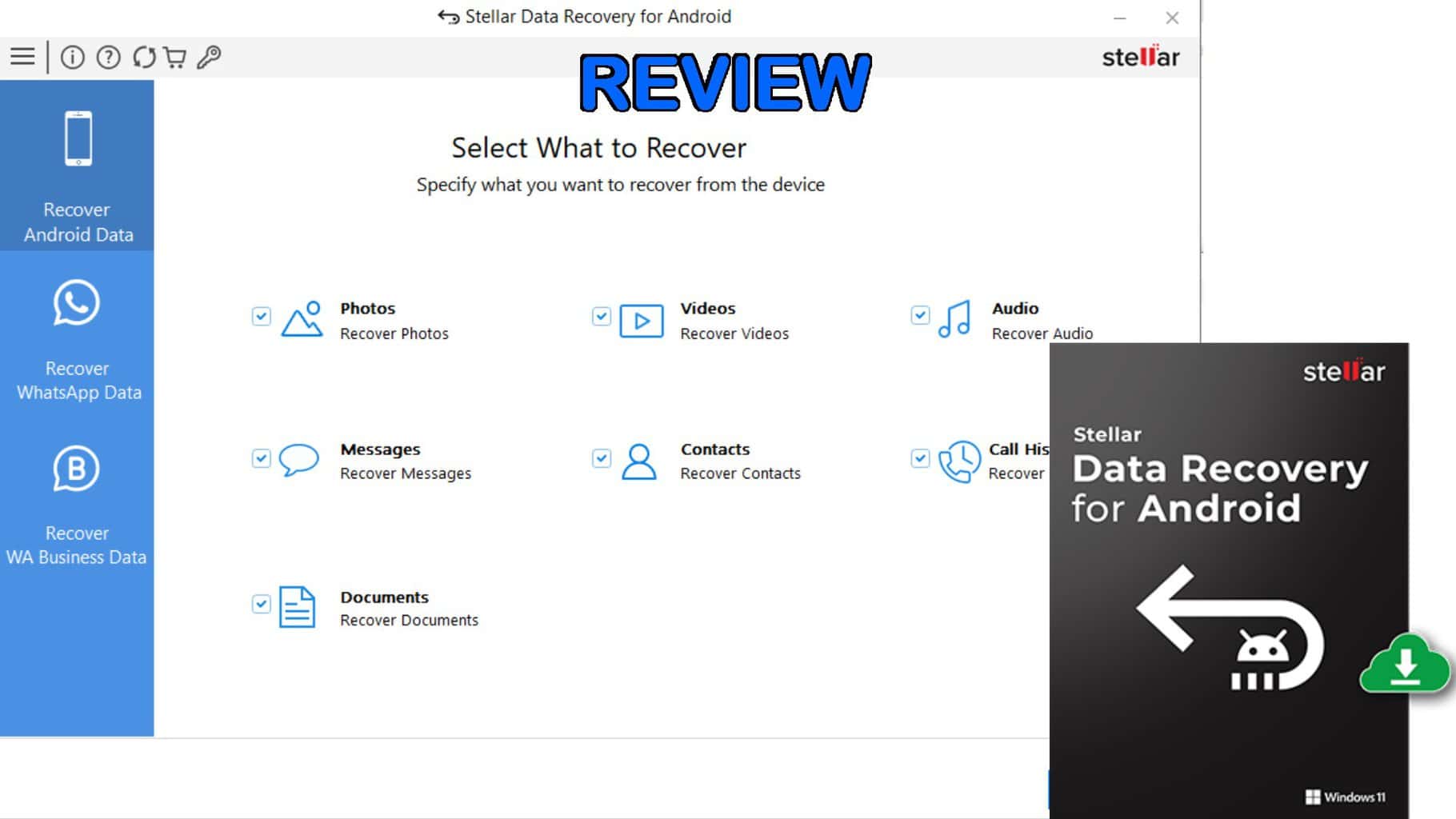
User forum
0 messages