5 Best VPNs to Fix Factorio Multiplayer Lag & Improve Ping
Using any verified VPN in the list will reduce ping spikes on Factorio
7 min. read
Updated on
Read our disclosure page to find out how can you help Windows Report sustain the editorial team. Read more
Key notes
- Factorio is a construction and management simulation game that you can play with your friends in co-op mode on Windows, Mac, and Linux.
- If you're experiencing Factorio multiplayer lag, use a VPN to eliminate this issue, improve ping and packet loss, and speed up your Internet connection.
- Below you will find a list of the best VPNs on the market that you can choose from.
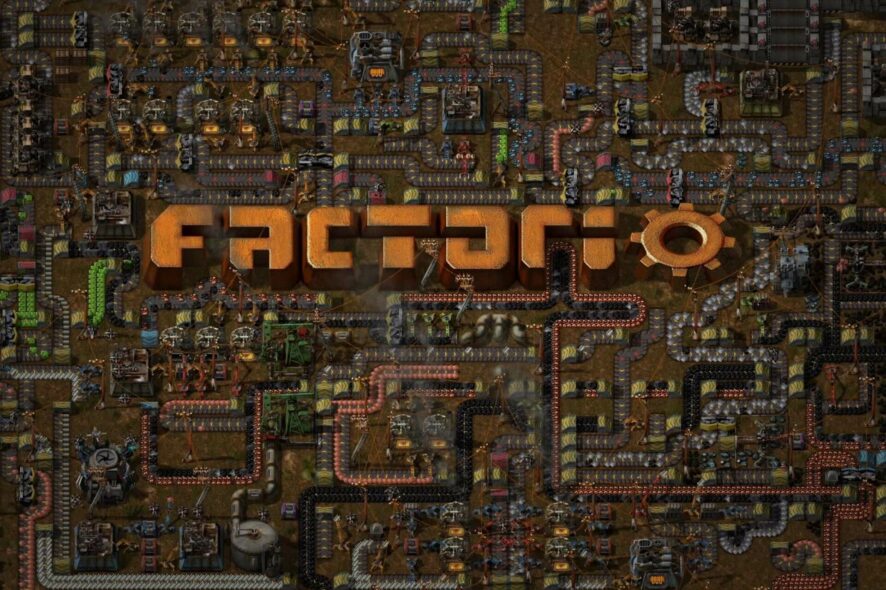
Factorio is a construction and management simulation game where you must build factories and infrastructure, harvest resources, and research technologies, automate production, and fight various enemies.
It’s available on Windows, macOS, and Linux (Steam and GOG). Unfortunately, many users report Factorio multiplayer lag when trying to enjoy the game with their friends in co-op mode.
If you’re looking for a fast and easy way to take care of this issue, you can reduce your ping with a VPN. So if you have Factorio multiplayer lag, it’s best to consider a market-leading VPN.
A VPN service is not only useful for spoofing your IP address and encrypting your Internet traffic. You can also use a VPN to improve packet loss and optimize your network connection for gaming.
But this requires a powerful VPN app with high-speed servers and top-notch security features.
Why is Factorio Multiplayer so laggy?
The main causes of experiencing lag on Factorio are high background activity and network congestion.
More exactly, if you run other processes in the background or use the same ISP as your friends, you’ll get a laggy performance.
Additionally, other players reported different lag issues on Factorio Multiplayer as it follows:
- Factoriolan LAN lag
- Factorio Multiplayer input lag
- Factorio space exploration multiplayer lag
- Factorio Multiplayer lag spikes
- Factorio lag when shooting
- Factorio Multiplayer latency
Furthermore, you can employ effective VPN software that is capable to reduce high lag on your gameplay.
What are the best VPNs to fix Factorio multiplayer lag?
Private Internet Access – Quickest server network
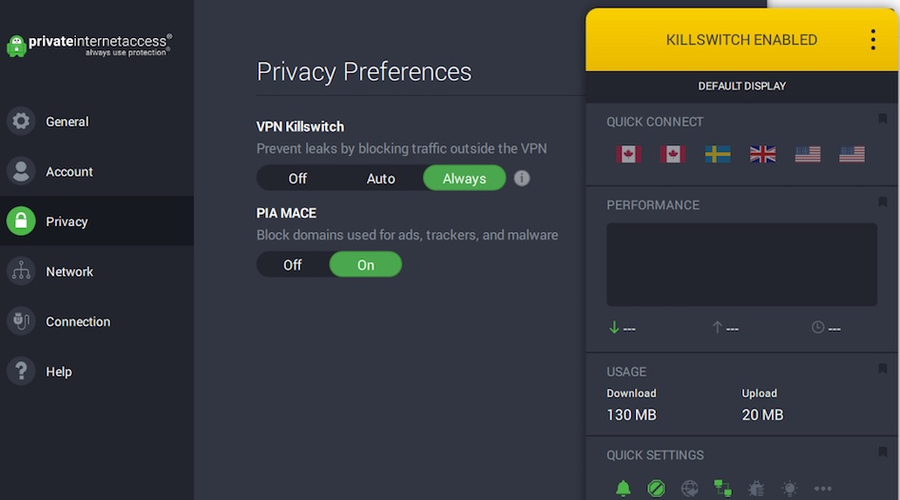
If you’re interested in a quick Factorio multiplayer lag fix, use Private Internet Access (PIA).
Designed by Kape Technologies, PIA does a great job reducing high ping and minimizing jitter for gaming, thanks to its fast VPN servers.
PIA also comes in handy if you want to host game servers with a VPN to create LAN parties for you and your friends.
If you need to configure firewall rules and easily open ports, you can use PIA’s port forwarding feature.
You can use PIA’s exclusive DNS servers to protect your DNS queries and pick between static and dynamic IP addresses.
Plus, you’re able to activate split tunneling and use the OpenVPN or WireGuard protocols to circumvent geoblocks.
You should also be aware that it has 24/7 live chat support so any users can address potential issues regarding connection matters.
More about PIA:
- +3,300 VPN servers (47 locations)
- Works with Windows, macOS, Linux
- No-logging policy
- Quickly fixes Factorio network lag
- 30-day money-back guarantee (no free trial)

Private Internet Access
Set up a fast Factorio VPN network connection with the help of PIA.NordVPN – Enhanced security tools
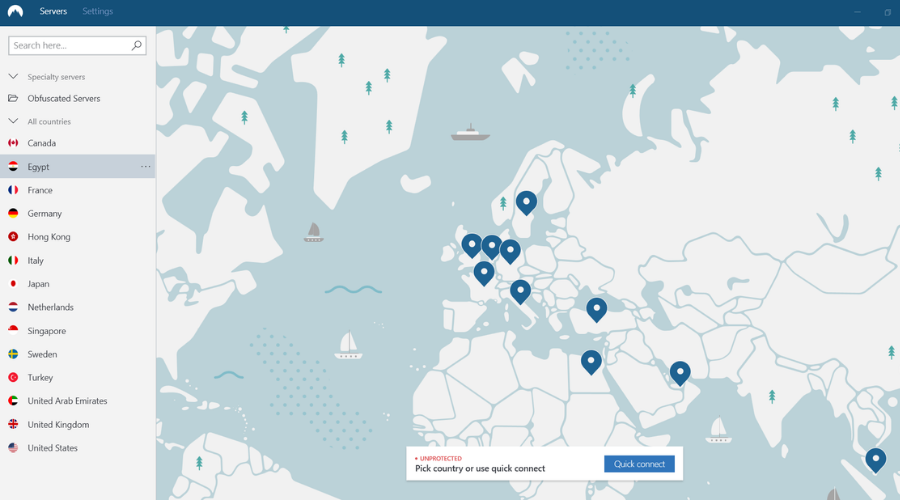
NordVPN offers a fast and easy solution to reduce Factorio server lag so that you can go back to enjoying the game with your friends.
Made by Tefincom & Co., this VPN service can fix Xbox packet loss. Plus, it has something the others don’t: obfuscation mode.
If your VPN connection is refused by the remote host, you can get around this problem by connecting to NordVPN’s obfuscated servers to make it look like a regular HTTPS connection.
It’s the preferred solution to turning off your VPN and having to deal with Factorio multiplayer lag.
So, if you need to play Factorio multiplayer with a VPN that doesn’t get blocked, you can trust NordVPN.
It has many servers worldwide, uses the OpenVPN protocol to redirect your network traffic, and optimizes your connection for gaming.
More about NordVPN:
- +5,400 VPN servers (59 locations)
- Can be installed on Windows, macOS, Linux
- Strict no-logs privacy policy
- An ideal Factorio VPN for fixing lag and high ping
- 30-day money-back guarantee (no free trial)

NordVPN
Play Factorio with no interruptions by connecting to the best server for your configuration.Surfshark – Most convenient price
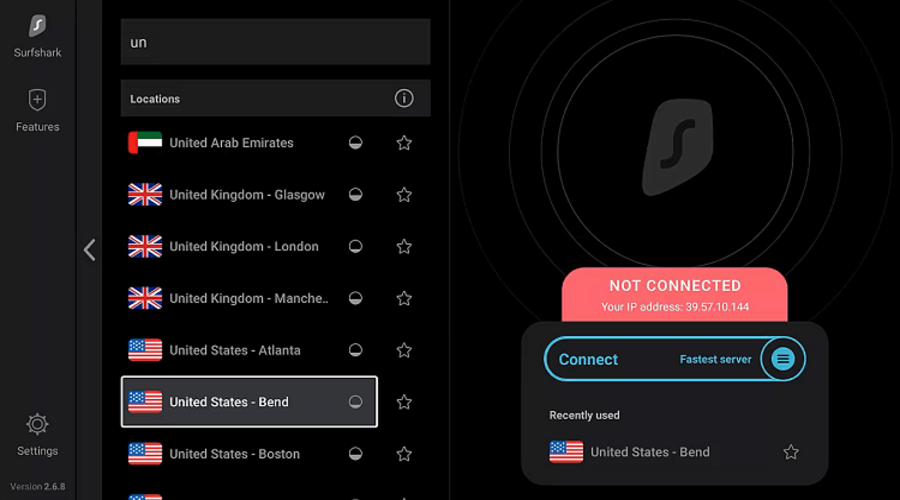
Surfshark is another good option for users that want to reduce lag and ping issues. It is also compatible with all major platforms, so it is suitable for various types of games.
This VPN service has over 3,000 servers worldwide which means that it allows you to connect to the best server configuration for your game.
Latency issues can significantly decrease if you connect to a location that’s closer to the servers you play on.
Plus, this VPN lets you hide your IP address so if you have an internet service provider that checks your traffic and places limitations on it, when your IP is hidden, this is not possible.
None of your online activity will be visible. Surfshark has a strict no-logs policy so no information about your identity or traffic will be stored nor by them, or by any third parties.
On top of that, this VPN has a split-tunneling feature that you can easily access from the UI. It is called Bypasser and it lets you prioritize traffic towards the app of your choice.
This can increase speed rates even more and allow you to connect your game through VPN servers and get traffic through your actual IP at the same time.
Other key features of Surfshark include:
- OpenVPN
- Anti-tracking
- Adblocker
- Anti-malware
- Powerful AES-256-GCM encryption
Surfshark VPN is a subscription-based service. You can try it for free in the 7-day trial and see if it caters to your needs.

Surfshark VPN
Connect to an optimal VPN server and enjoy seamless gaming regardless of where you are located.CyberGhost VPN – Best data encryption
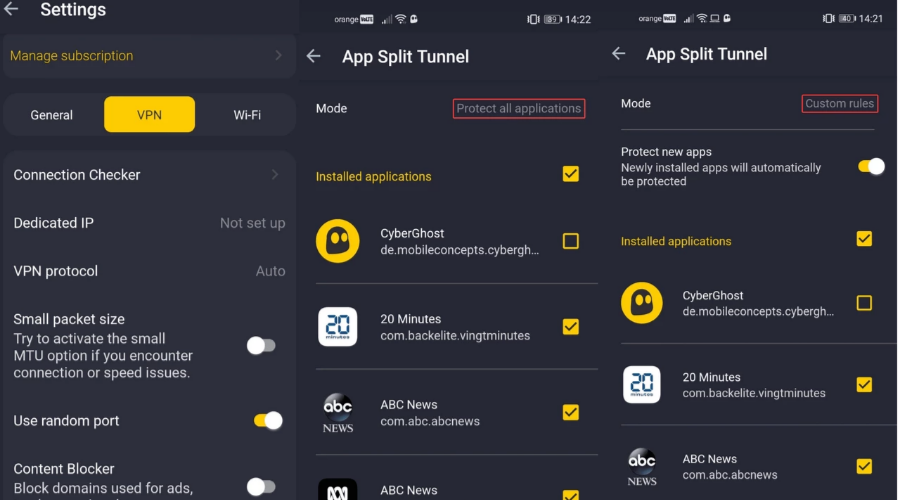
An alternative solution for dealing with Factorio multiplayer lag is by using CyberGhost VPN (by Kape Technologies).
It’s a secure virtual private network solution that can fix network congestion for gaming.
CyberGhost VPN gives you the possibility to connect to numerous VPN servers worldwide. You can use its split tunneling mode to set up whitelists or blacklists, protect your device from DDoS attacks, and defend your router from hackers.
Moreover, you can use CyberGhost VPN to minimize Wi-Fi packet loss, which is a huge help to handle Factorio lag spikes through a wireless network connection. Besides, it’s the only free VPN on this list.
More about CyberGhost VPN:
- +6,400 VPN servers (89 locations)
- Compatible with Windows, macOS, Linux
- Zero logs
- Handles Factorio multiplayer lag without any issues
- 45-day money-back guarantee (1-day free trial)

CyberGhost VPN
Use this Factorio VPN tool to quickly reduce high ping, lag spikes, and latency problems.ExpressVPN – High-speed server locations
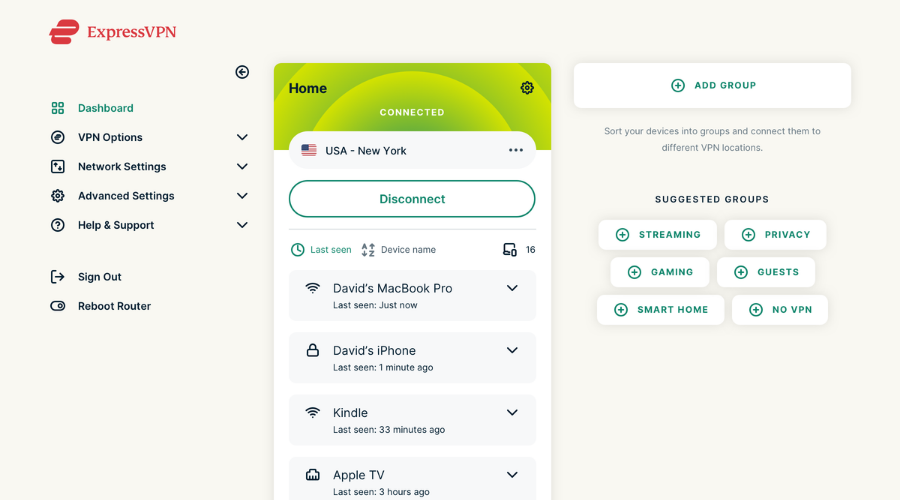
Another great option to eliminate lag and ping and fully enjoy Factorio is ExpressVPN.
It has 160 servers in 94 countries and it ensures that you are always connected with the best possible configuration. The software automatically scans and connects you to the fastest server location for your network.
Safety is one of the biggest concerns for Internet users of all kinds. ExpressVPN ensures that your browsing is secure at all times.
It uses advanced AES-256 encryption which is recommended by most security experts.
Moreover, it doesn’t keep any logs of your browsing activity, users of ExpressVPN are guaranteed complete anonymity.
More about ExpressVPN:
- Surpasses ISP throttling
- Compatible with all devices and operating systems
- Can be used on up to 5 devices simultaneously
- Unlimited bandwidth
- User-friendly
- Subscription-based with a 30-day free trial

ExpressVPN
Make Factorio Run Smoother with ExpressVPNHow do I check my ping on Factorio?
You can simply display the Factorio check ping by pressing the F5 button and see the level of your ping in the game.
According to different other players, you should have a 150 ping score for the same continent as the game server.
To summarize, if you can no longer enjoy the Factorio multiplayer due to lag spikes, high ping, and latency problems, use a fast VPN to resolve all these issues without any stress.
A VPN can help you fix packet loss and speed up your Internet connection for gaming.








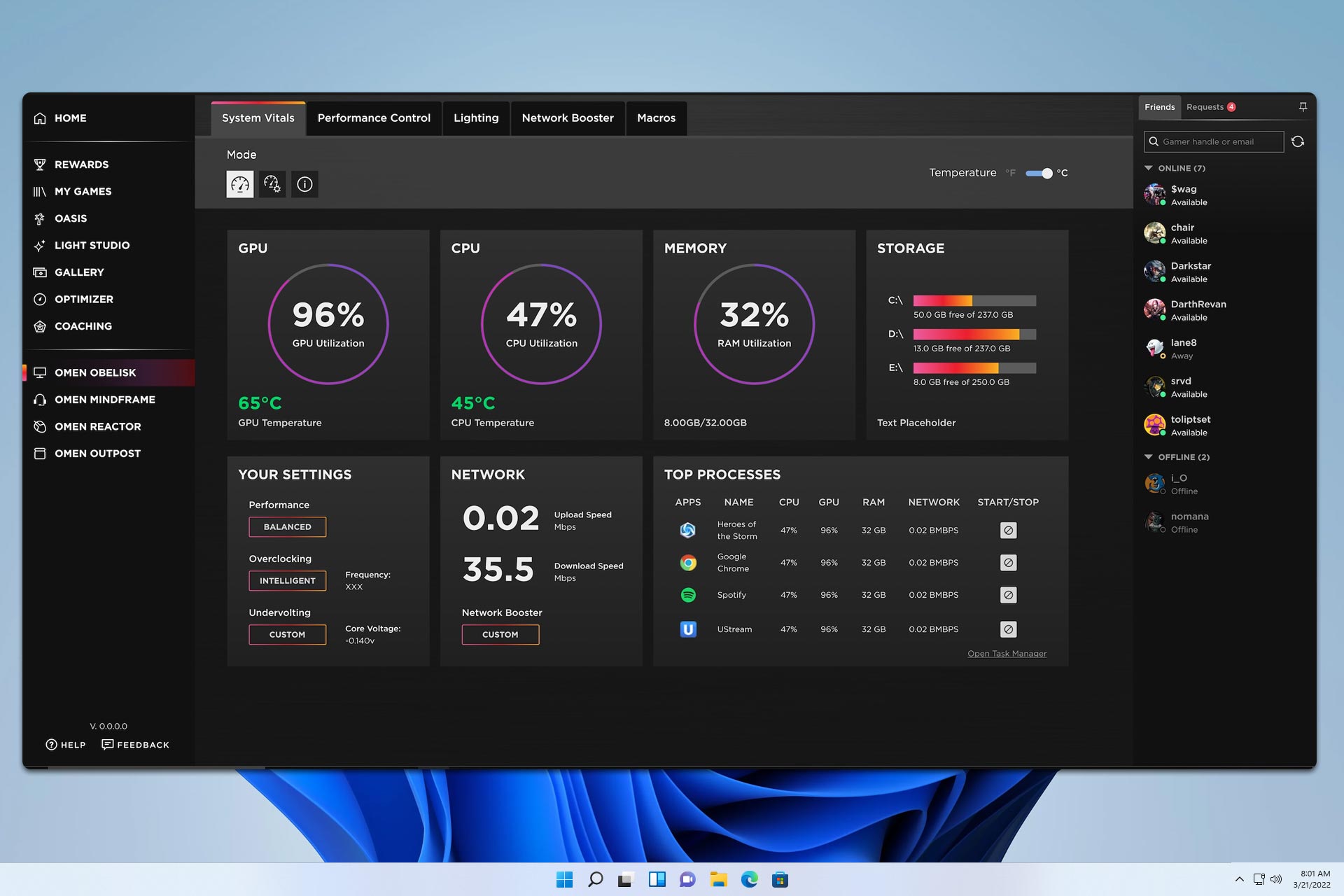

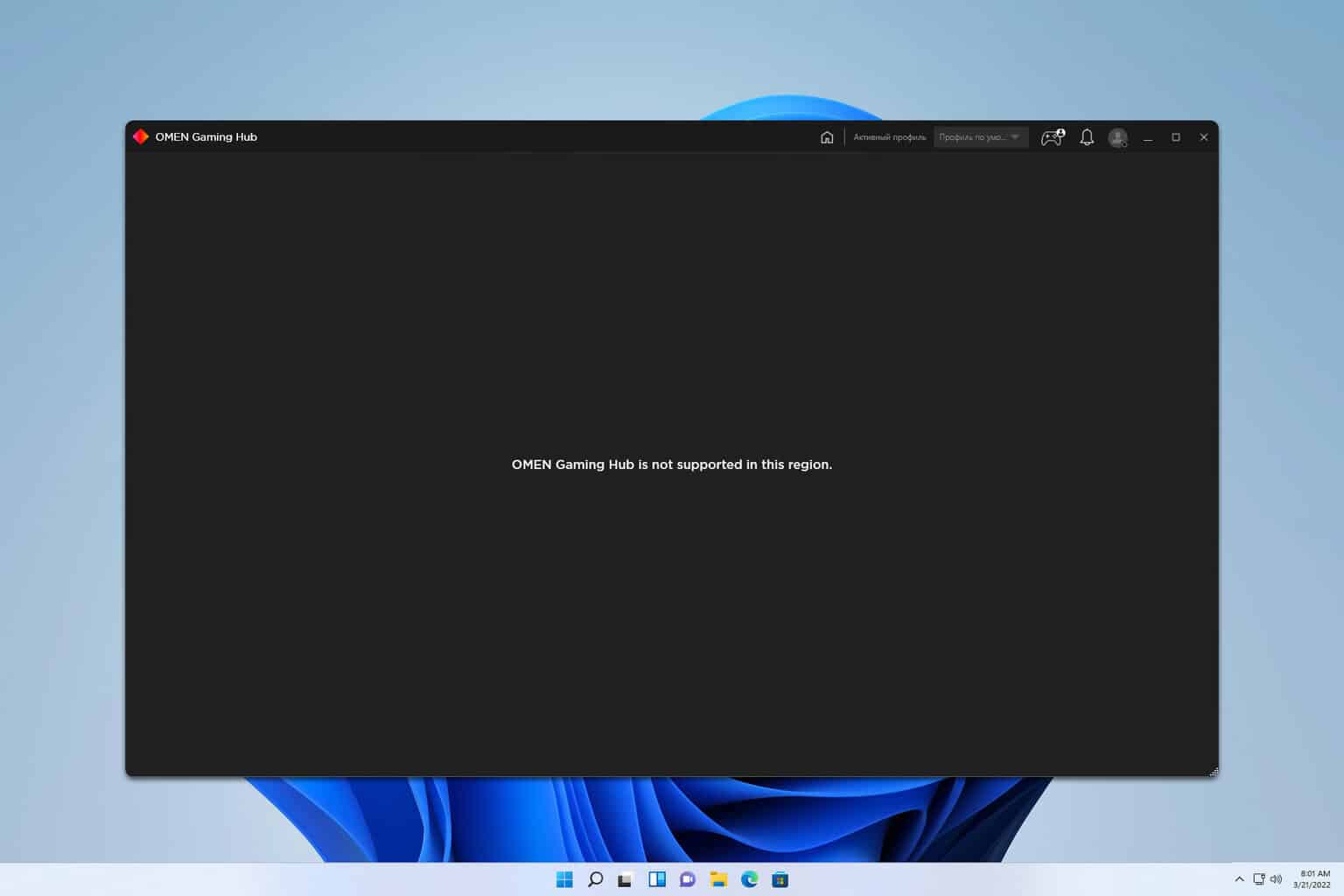

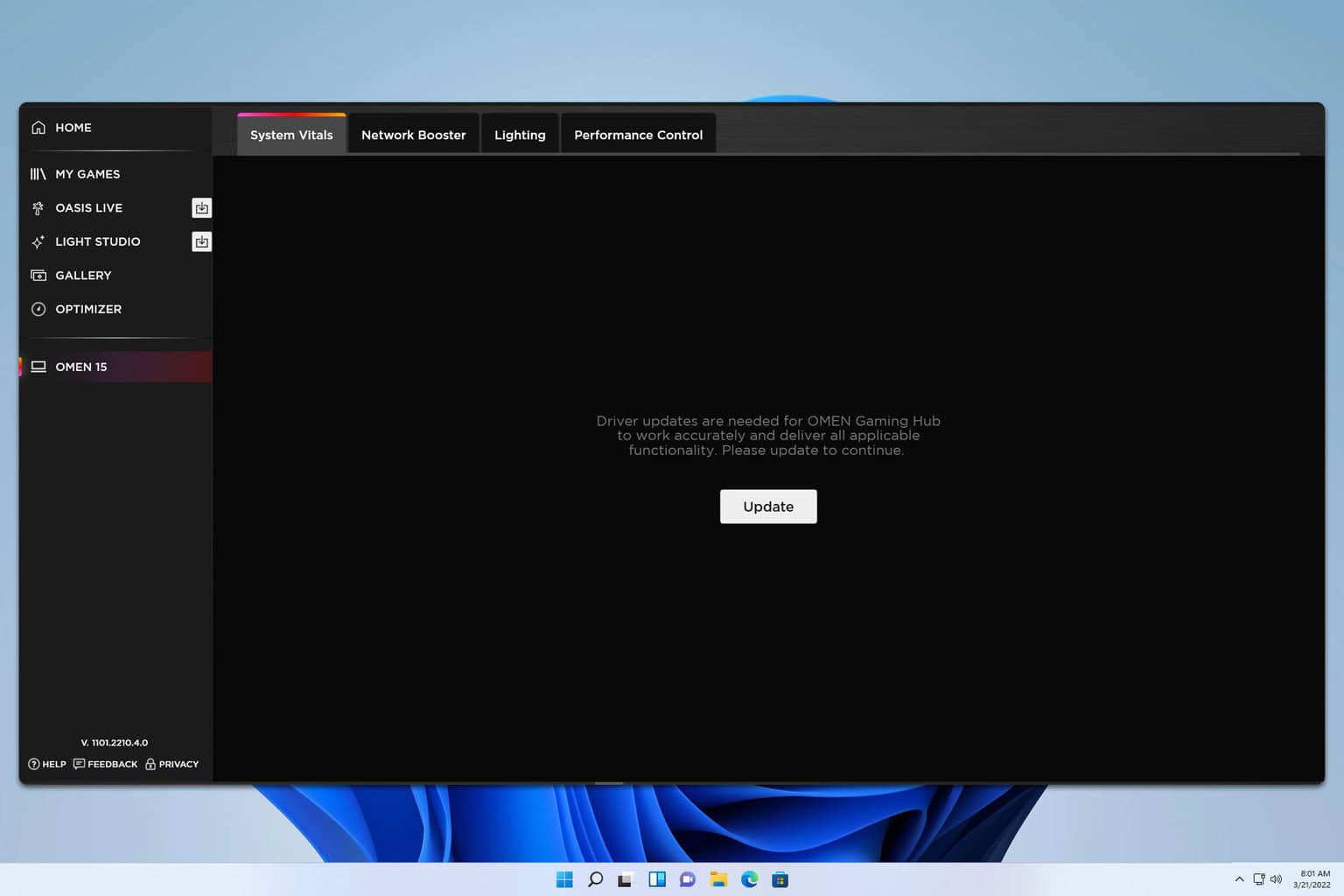
User forum
0 messages