How to download the Fall Creators Update's official ISO files without issues
3 min. read
Updated on
Read our disclosure page to find out how can you help Windows Report sustain the editorial team. Read more
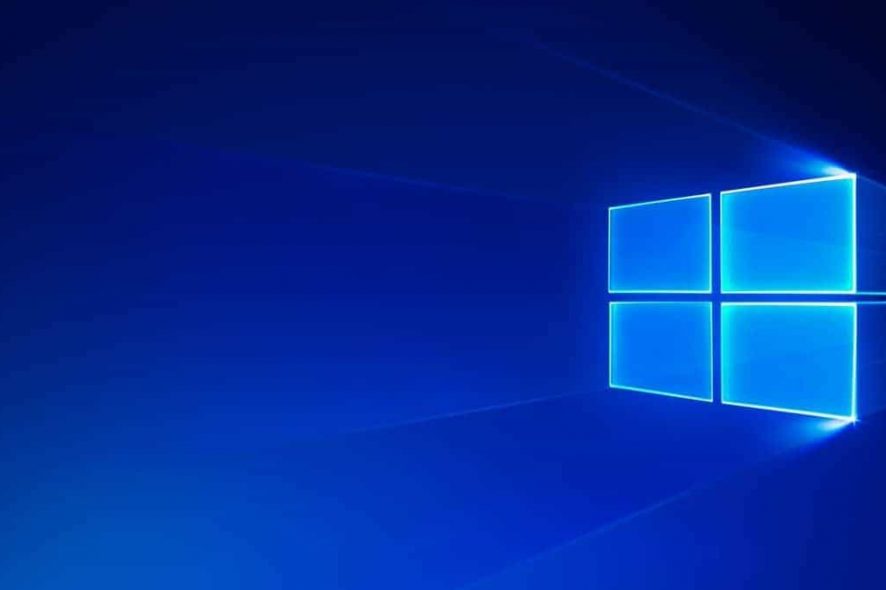
Microsoft already started rolling out the Windows 10 Fall Creators Update to the general public. However, the update is rolling out in waves, which means that not all users will be able to install it today.
However, if you’re eager to get your hands on the update as soon as possible, you can simply download the Fall Creators Update official ISO files right now.
But first, make sure that your device is compatible with this OS version and meets the necessary system requirements.
Prepare your PC to install the Fall Creators Update
In order to avoid install issues and various other bugs, certain preparations need to be made. Here are the top things to do before upgrading to Windows 10 version 1709:
- Backup and clean your computer — delete any unnecessary files because they may slow down the update process. Uninstall all the apps and programs that you haven’t used for ages.
- Clear your browser’s cookies and cache.
- Make sure that you have a stable internet connection.
- Check the free space available on your computer’s hard drive.
- Use a USB or external drive for the download and a blank USB or DVD (and DVD burner) with at least 8GB of space.
- Run a full system scan — in this manner you can detect and remove any malicious codes that may have infected your computer.
- Create recovery media — in case anything goes wrong and your computer become unresponsive after the upgrade, your can always use a fully functional restore point to fix the problem. For more information on how to create a restore point, check out this guide.
Once you’ve checked all the steps listed above, you’re ready to go.
Download Windows 10 Fall Creators Update ISO files
You can download the 32-bit and 64-bit versions of the Fall Creators Update ISO files from Microsoft’s update page. You can find more information about the upgrade process on the same page.
As a quick reminder, Windows 10 Home is the version of Windows for general users. It doesn’t include the advanced or dedicated features available in the Windows 10 Pro version. You can download the Fall Creators Update Home edition from the link above.
Windows 10 Pro is the version of Windows developed for more advanced users and professionals. If you want to download Enterprise ISO files, you’ll need your business email address.
If you’ve already installed the Fall Creators Update on your computer, use the comment section below to tell us more about your experience!
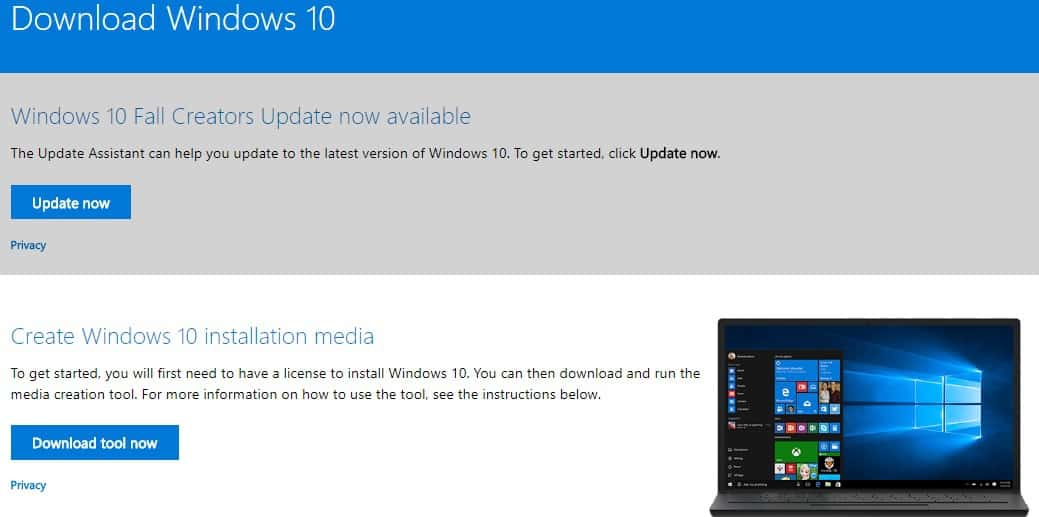








User forum
1 messages