Fuji FinePix Software for Windows: Best to Use in 2025
4 min. read
Updated on
Read our disclosure page to find out how can you help Windows Report sustain the editorial team. Read more
Key notes
- Modern smartphones may have successfully replaced analog and digital cameras, but there are still many Fujifilm fans out there.
- If you own a Fuji FinePix camera, and you don't know what FinePix viewer for Windows 10 to use, look no further.
- The Adobe suite offers a reliable Fujifilm software for Windows 10 that you can use to view and edit your photos.
- You can also use the default software offered by Fujifilm, which is specifically designed to optimize the user experience, so check it out below.
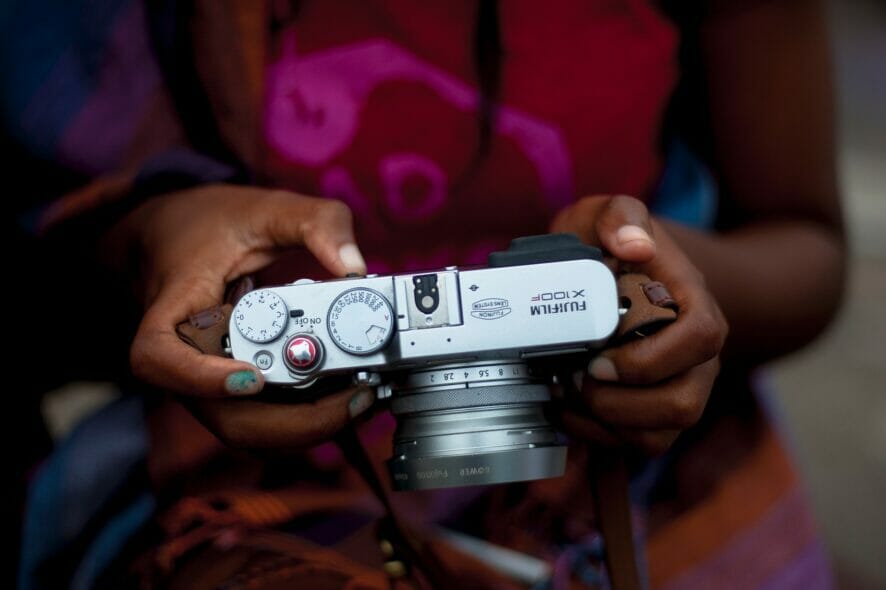
FinePix cameras are one of the most popularly used camera models in the photography and design industry. It was developed by top Japanese technology company Fujifilm.
The camera has overtime redefined some concepts of photography with its unique appeal coupled with nice models which has made it excel in the competitive market.
A FinePix camera provides a cutting-edge display. As with all digital cameras, it requires a specific software.
Several Windows Report readers have requested for the best FinePix software compatible with Windows 10.
Despite the limitations of the number of FinePix camera, our team have come up with the best FinePix software solutions for Windows 10, which are reviewed in this article.
What are the best Fuji FinePix software?
Adobe Photoshop (recommended)
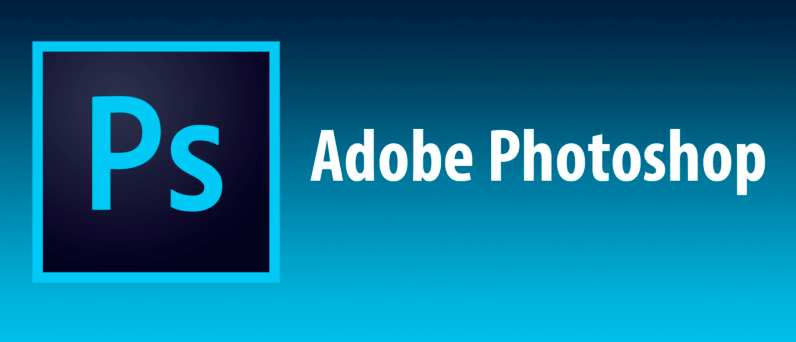
Adobe Photoshop supports the Adobe Camera Raw tool that allows users to import and edit Raw images. This means that you can edit Raw images files with the RAF and EXR extension without any problems.
On a side note, to check if one particular Adobe product supports Raw images, make sure the respective product is compatible with the Camera Raw plug-in.
Camera Raw software analyzes the camera raw metadata to build a color image that you can then edit in other Adobe products.
Once you open a FinePix raw file in Photoshop, you can then save the respective image in other image formats, including JPEG, PSB, Photoshop Raw, PNG, or PBM.
The Camera Raw plug-in allows you to save FinePix images into three additional formats: DNG, TIFF, or PSD.
Keep in mind that Photoshop cannot save an image in a camera raw format. This means that once you opened a FinePix image, you need to save the changes in one of the formats listed above.
Adobe Photoshop supports a long list of FinePix camera models. To check if your camera model is supported by the software, go to the official Adobe website and see if your camera is on the list of the supported devices.

Adobe Photoshop
Are you ready to import and edit your FinePix photos in Photoshop? Give it a try now!MyFinePix Studio
This is the default software offered by Fujifilm, which is specifically designed to optimize the user experience.
This FinePix software comes with a user-friendly interface specially designed to suit the needs of both beginners and advanced users.
The latest version of this FinePix software incorporates several features which have been added to the home screen such as the multiple options available to view images.
In addition, images can be imported easily from the interface via simple steps.
Furthermore, a smart search feature allows users to get efficient and speedy searches of photos in your image library, saving time and ensuring the continuation of editing.
You can create tags and create a list of your favorite images with the rating system available on the software.
Nevertheless, this FinePix software can also be deployed as a social media tool due to its support for the creation of multimedia files such as images, videos and memes.
Also, MyFinePix Studio allows users to share images directly from their Windows PC to social media sites such as Facebook and YouTube.
Consequently, you can also import images from any of these social media sites onto the platform as well.
In addition, MyFinePix Studio comes with a built-in editor, which provides you with an array of options to choose from. You can use options such as auto contrast, red-eye removal, image cropping, and special effects to edit your photos.
Besides, 3D videos can be viewed on non-3D computers with video editing options which is available on the application.
Moreover, the mapping functionality is available for FinePix camera versions which have GPS positioning features.
Some FinePix series cameras supported by MyFinePix software includes:
- Compact Camera: A / AV / AX Series, F Series, J / JV / JX / JZ Series, Z Series, Other Series
- High Zoom Camera: HS / S / SL / S Pro Series
- Tough Camera: XP Series
Adobe Photoshop and MyFinePix Studio are two excellent FinePix software solutions for Windows 10 users. These tools are well optimized in order to offer an excellent user experience for image viewing and editing.
Have you made use of MyFinePix Studio? Do you know of any FinePix software compatible with Windows 10 OS? Feel free to let us know by commenting below.
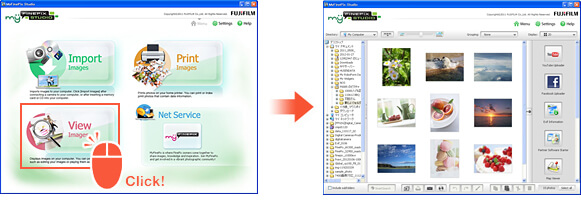

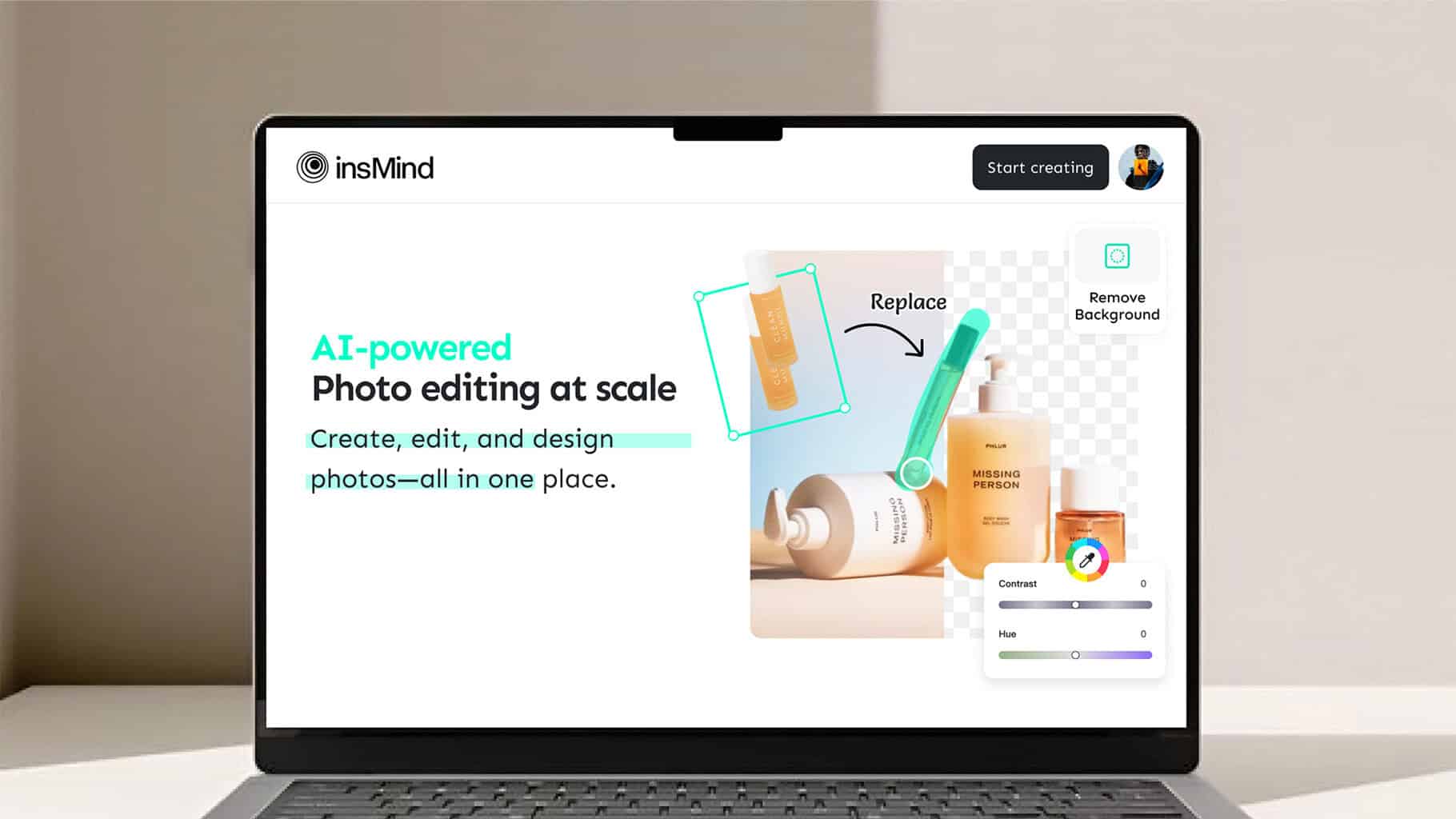



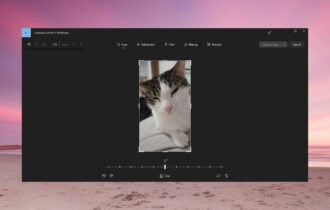
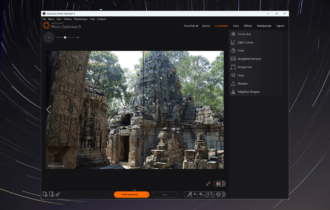

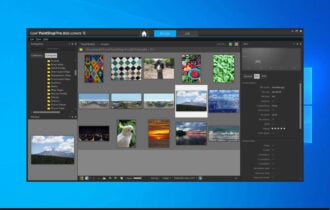
User forum
0 messages