How to fix BATTLETECH issues on Windows 10/11 computers
3 min. read
Updated on
Read our disclosure page to find out how can you help Windows Report sustain the editorial team. Read more

BATTLETECH is one of the hottest games on Steam right now. The title throws players in the middle of an interstellar civil war of epic proportions.
Before you take command of your BattleMechs, you need to first get the game to work. Many players reported that BATTLETECH is affected by quite a long list of bugs that limit the gaming experience.
In this post, we’re going to list a series of workarounds that you can use to fix common BATTLETECH technical issues.
Fix BATTLETECH bugs [Best solutions]
1. Have a little patience when redeeming unlock codes
Redeeming a valid unlock code may temporarily freeze the loading screen. Rest assured, everything’s running smoothly in the background and the loading screen will disappear after a few minutes.
2. If graphics settings won’t apply
Close the game and re-apply them. Keep in mind that particular video settings won’t apply during combat.
3. If you’re getting infinite loading screens
Simply restart the game a few times if necessary. Also, it is worth mentioning that creating multiple profiles in the same game session causes infinite loading screen issues, so avoid that.
4. Low game performance
After several consecutive hours of gameplay is normal. Restarting the game should fix this problem.
5. Temporary FPS drops
It may occur when spam-clicking certain menus or game areas, so you should avoid doing that. If you’re getting random FPS drops, follow the instructions available in the troubleshooting guides listed below:
6. If your game save files disappear
Simply restart the game. BATTLETECH already confirmed this is only a minor glitch as the saves are available after restart. Hopefully, a permanent fix will be deployed in the coming weeks.
If BATTLETECH crashes here are some solutions to fix the problem:
- Update your display drivers. If your computer is equipped with a Nvidia card, make sure you’ve installed Geforce Driver 397.31 which brings dedicated optimization features for BATTLETECH.
- Check your antivirus and make sure it doesn’t interfere with the game
- Install the latest Windows 10 updates
- Run BATTLETECH in window mode
- Remove overclock settings
- Reinstall the game from scratch if the problem persists.
We hope that these quick solutions helped you fix some of the BATTLETECH bugs that you encountered during gameplay. As always, if you come across other workarounds to fix these issues or other similar bugs for that matter, feel free to list the troubleshooting steps in the comments below.


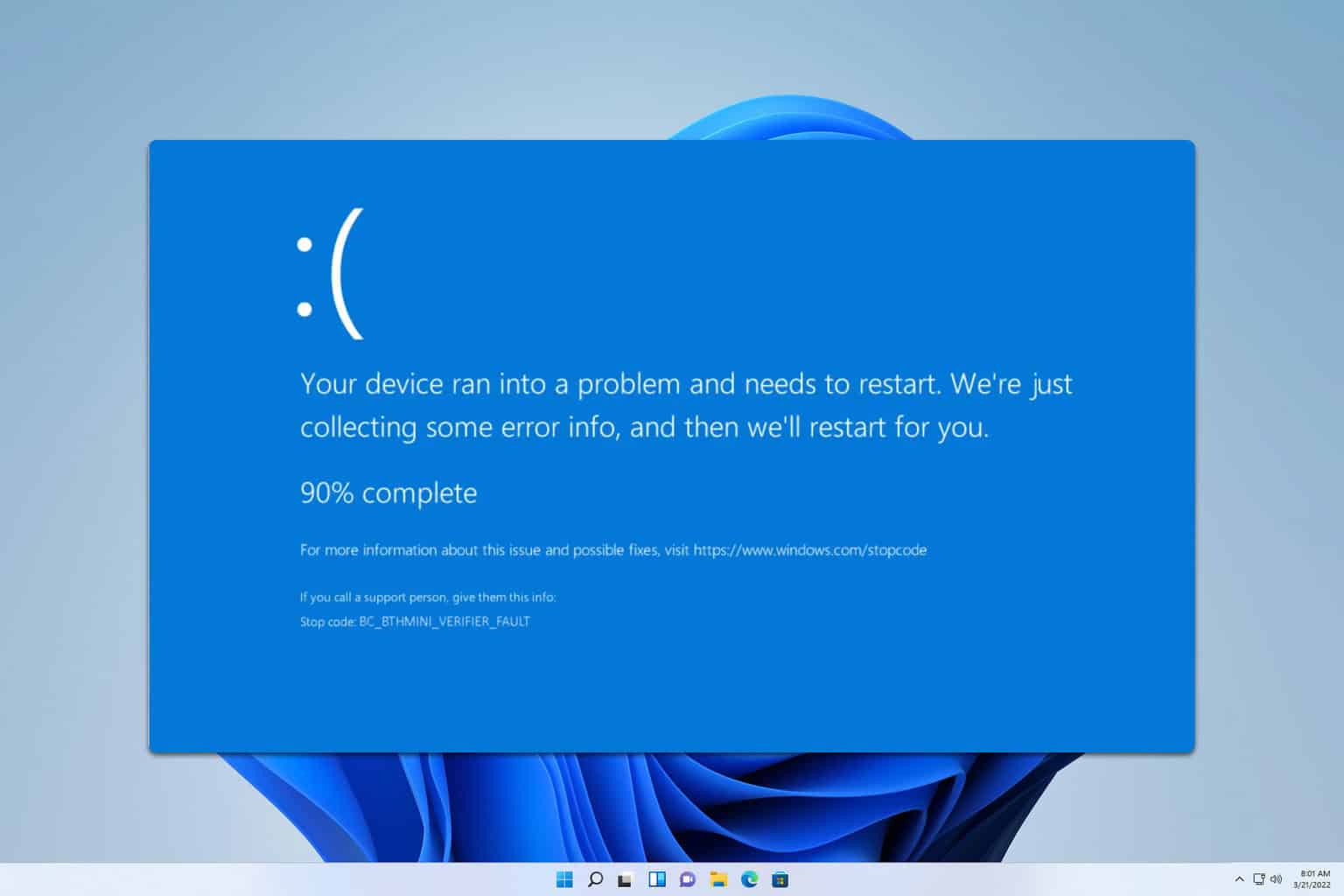
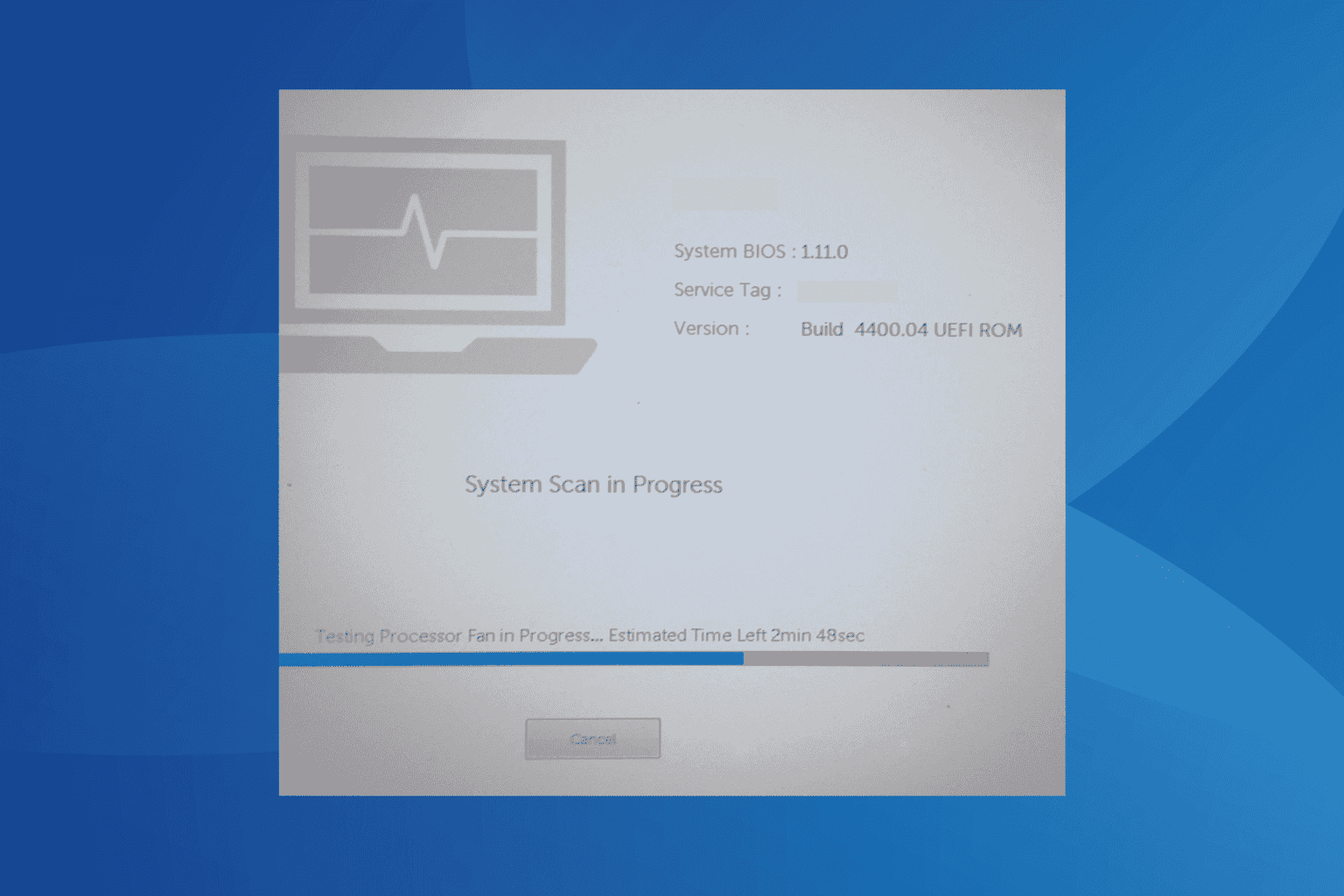
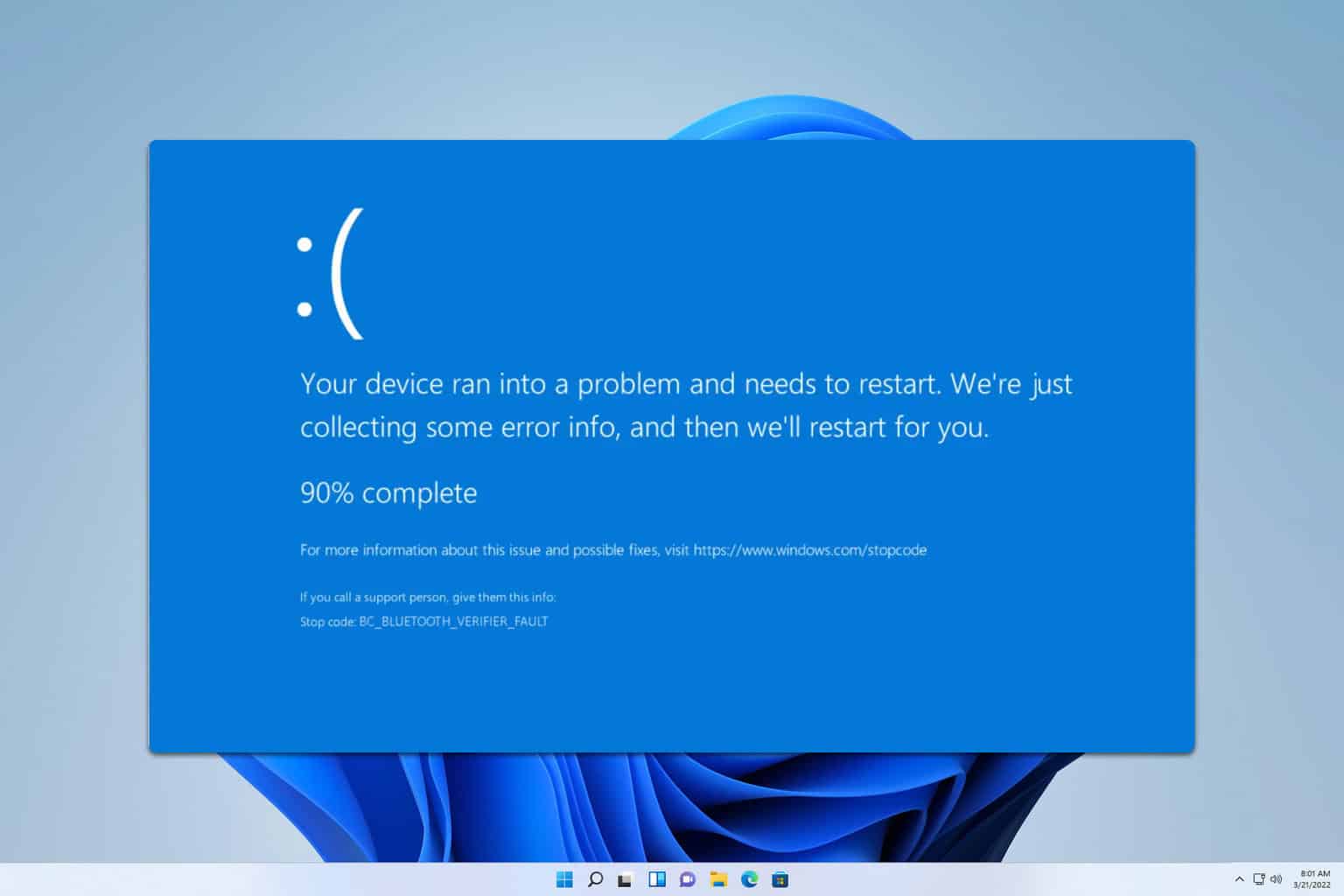
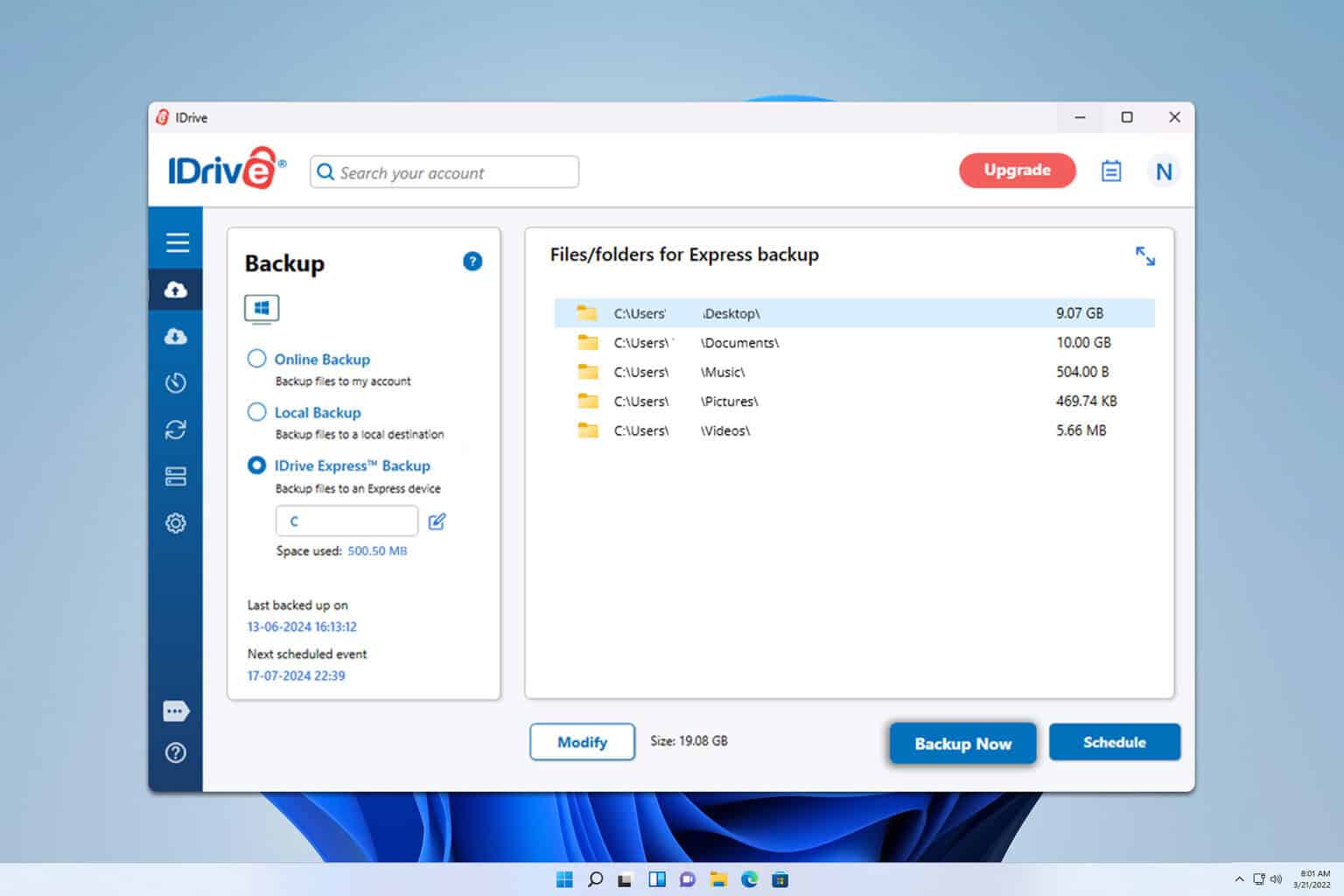
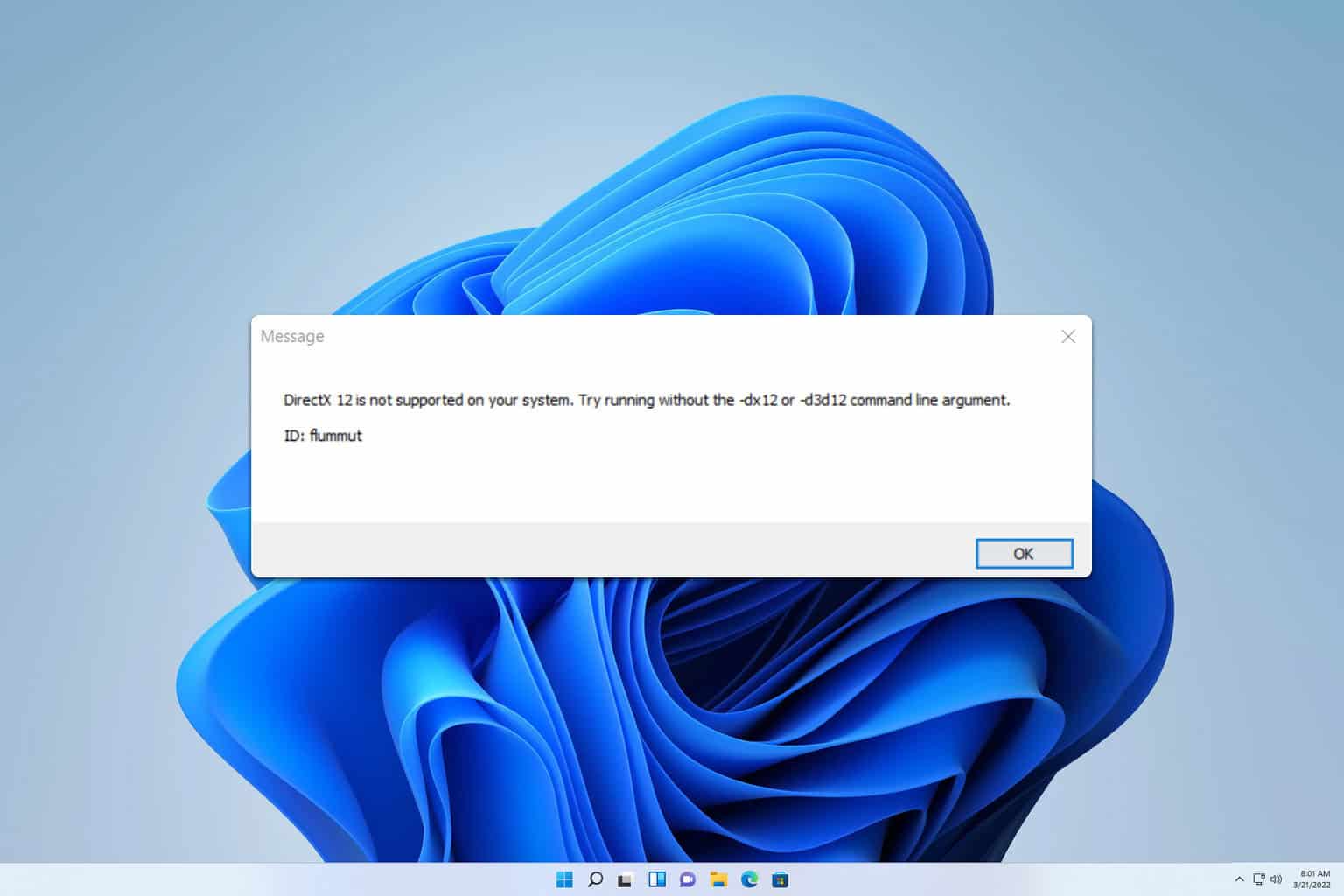
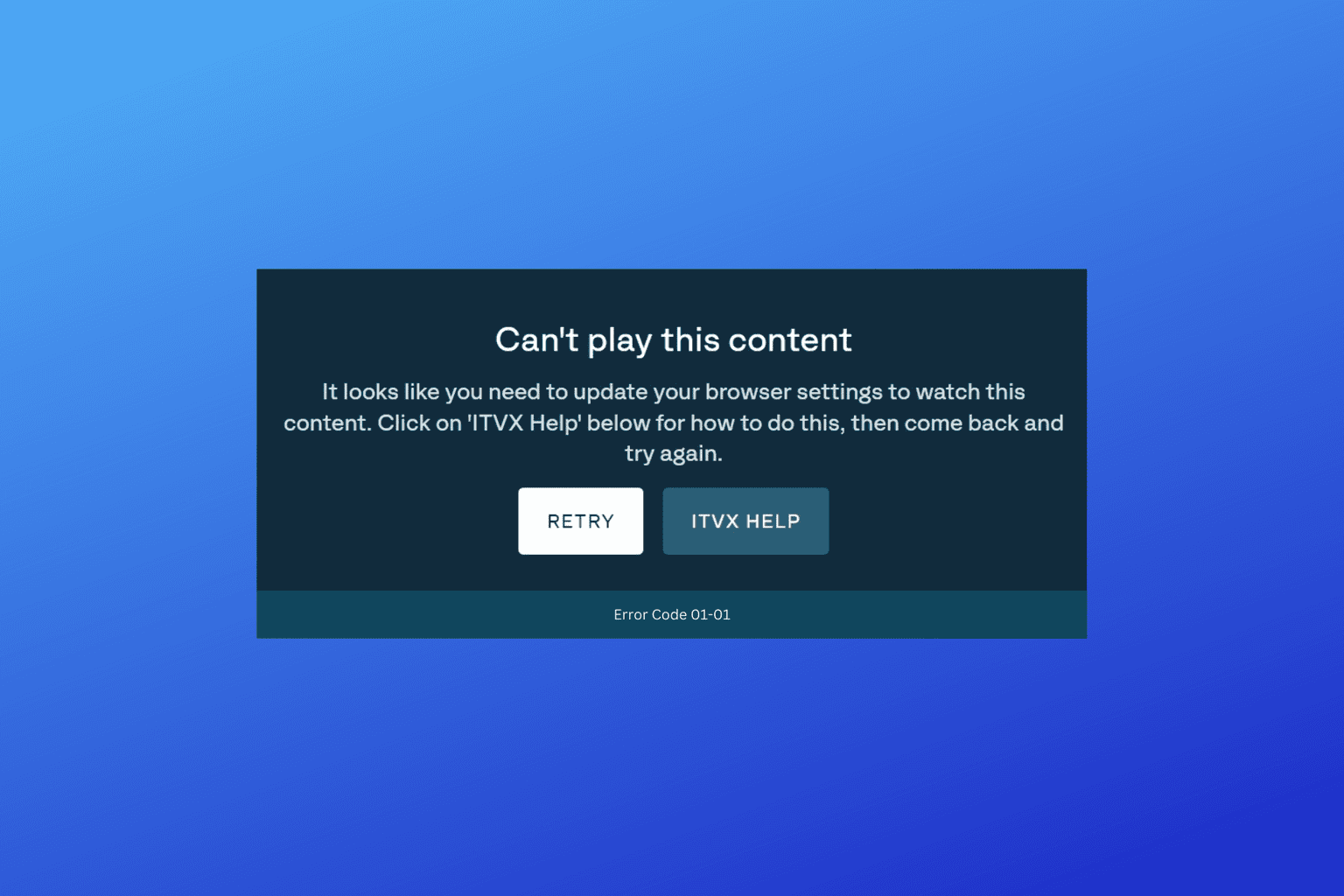
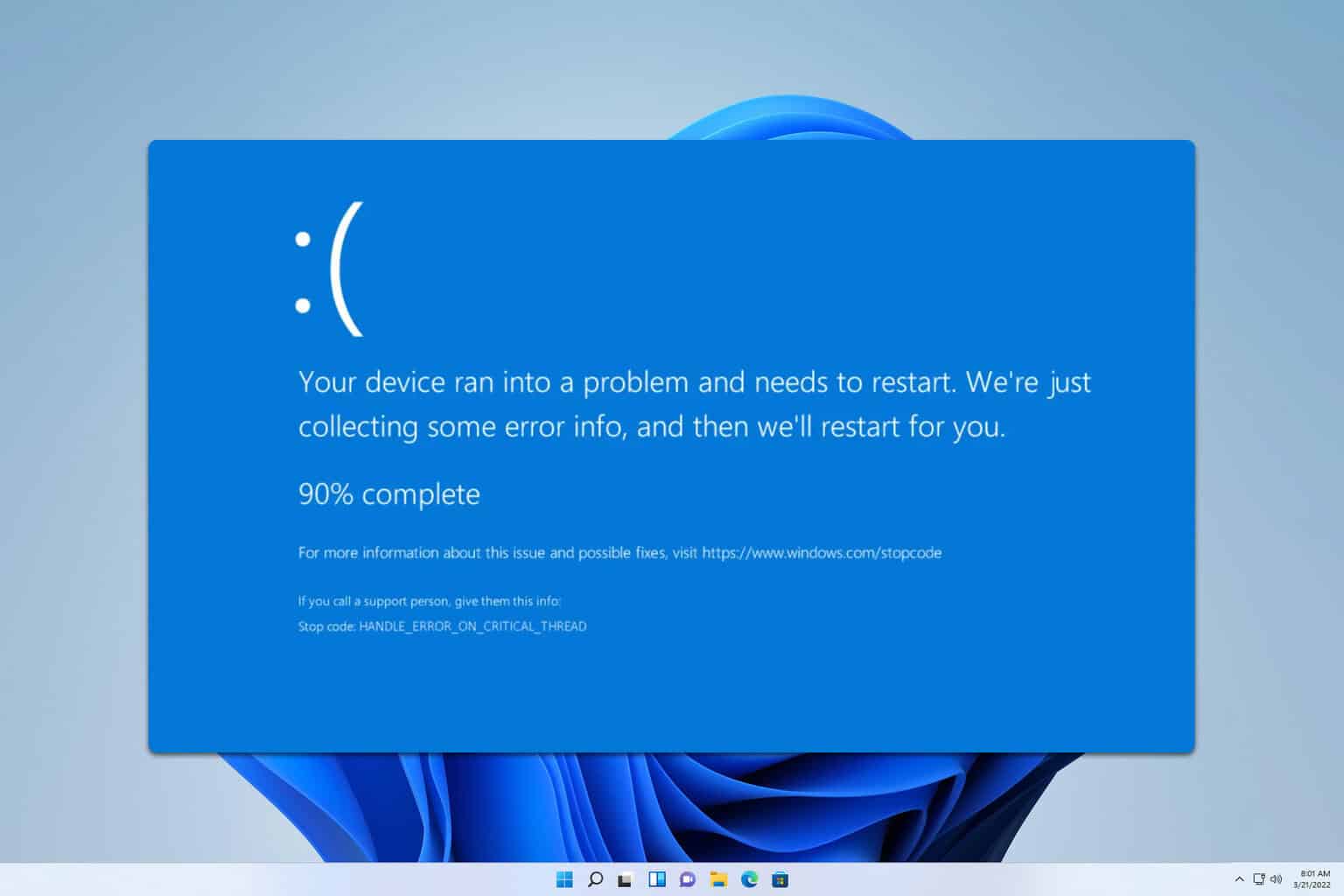
User forum
0 messages