Rising Storm 2 Crashes When Joining Game: 4 Easy Fixes
Make sure your PC meets the minimum game requirements
3 min. read
Updated on
Read our disclosure page to find out how can you help Windows Report sustain the editorial team. Read more
Key notes
- Rising Storm 2: Vietnam, though a popular title, often crashes when joining a game.
- The problem usually arises due to missing or corrupt game files, or even when the PC doesn't meet the minimum game requirements.
- To fix things, install or repair the latest Microsoft components, delete the game cache, or run Steam as an administrator, amongst other solutions.

Rising Storm 2: Vietnam often crashes when joining a game, and this is perhaps the most frequent and annoying issue affecting users.
For some, Rising Storm 2 Vietnam is not launching at all. The underlying cause is usually the same, and a quick series of solutions should get things up and running. Keep reading to find out!
What can I do if Rising Storm 2 crashes when joining a game?
Before we head to the slightly complex solutions, try these quick ones:
- Restart the Steam client or the PC.
- Open the Task Manager and check if the shadercompiler.exe file is present. If this is the case, the game may be trying to compile shaders. Wait a few minutes for the process to finish, and the game should eventually launch.
- Install the latest Windows OS updates on your computer. Also, update all the device drivers.
- Disconnect all USB peripherals.
- Launch Steam as an administrator.
- Turn off DxTory.
- Verify that Easy Anti Cheat has been installed properly.
If none work, head to the fixes listed next.
1. Check the PC specifications
Ensure your PC meets the minimum (preferably recommended) system requirements for Rising Storm 2: Vietnam.
- CPU: Intel Core i3 @ 2.5GHz or AMD Phenom @ 2.5GHz
- OS: Windows 7 SP1, Windows 8.1, Windows 10 (64-bit versions only)
- GPU: NVIDIA GeForce GTX 460 or ATI Radeon HD 5850
- HDD: 12 GB
Check the PC specifications, and if it doesn’t meet the requirements, you know what’s causing the trouble.
2. Delete the game cache
Often the game cache or other non-critical files may trigger issues when corrupted. And deleting them does the trick!
Delete this game folder where Username is the current user profile: C:\Users\USERNAME\Documents\My Games\Rising Storm 2 Beta\ROGame
Also, delete the Rising Storm 2 directory completely. It should be located in the following path:Documents/ My Games.
3. Verify the integrity of game files
- Launch Steam, and go to the game Library.
- Right-click on Rising Storm 2, and select Properties.
- Go to the Installed Files tab, and click on Verify integrity of game files.
- Once done, restart Steam and then launch the game.
Often the problem lies with the game files when Rising Storm 2: Vietnam crashes while joining a server. And for that, Steam offers a built-in repair tool to fix any issues.
4. Install the necessary components
If error 0xc000007b appears on the screen, try downloading, repairing, or reinstalling the following:
That’s it! One of these solutions should help if Rising Storm 2 crashes when joining a game or refuses to launch altogether.
Before you leave, find out how to improve the gaming performance in Windows.
If you’ve encountered other workarounds to fix these annoying game crashes, drop the troubleshooting steps in the comment section below.







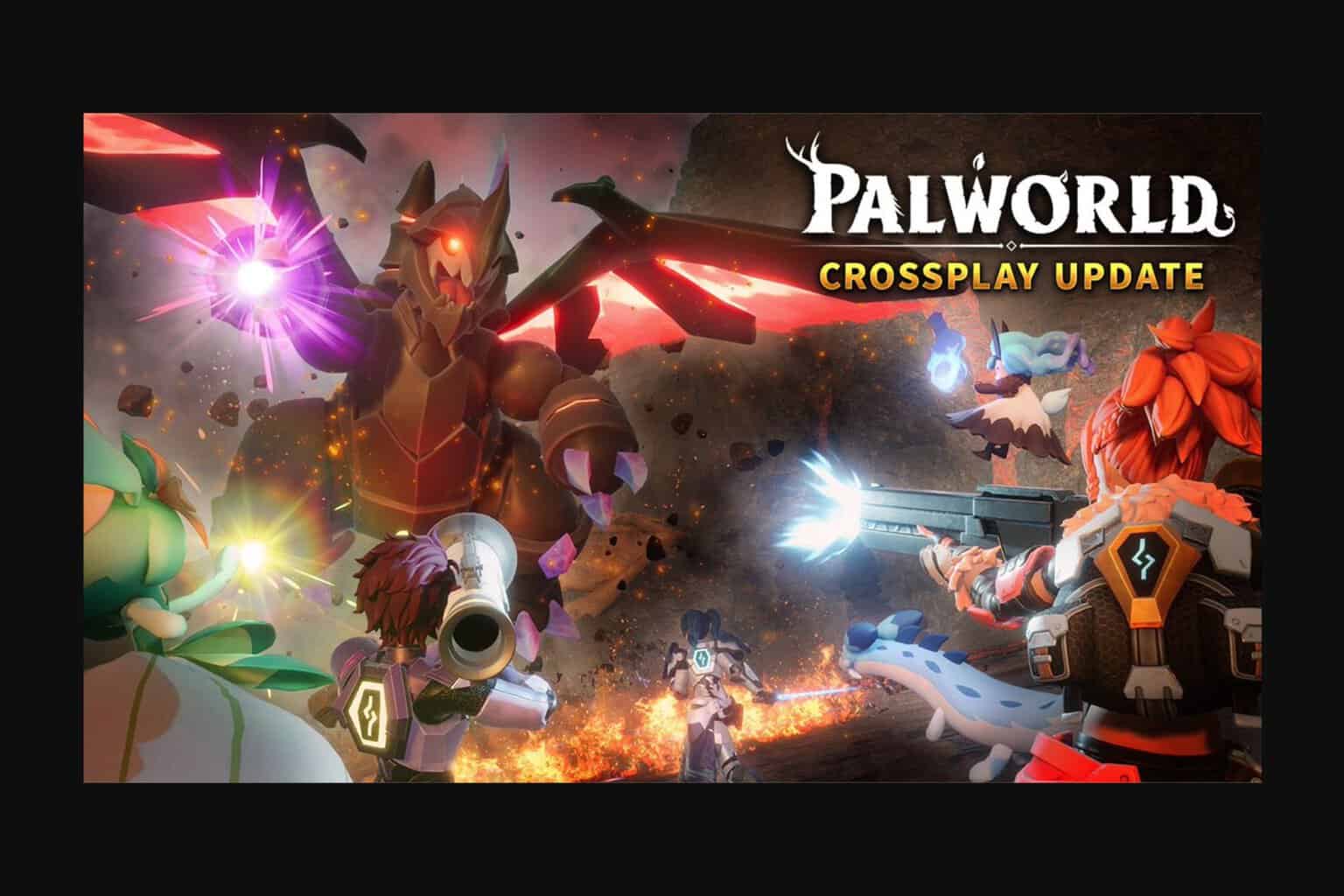
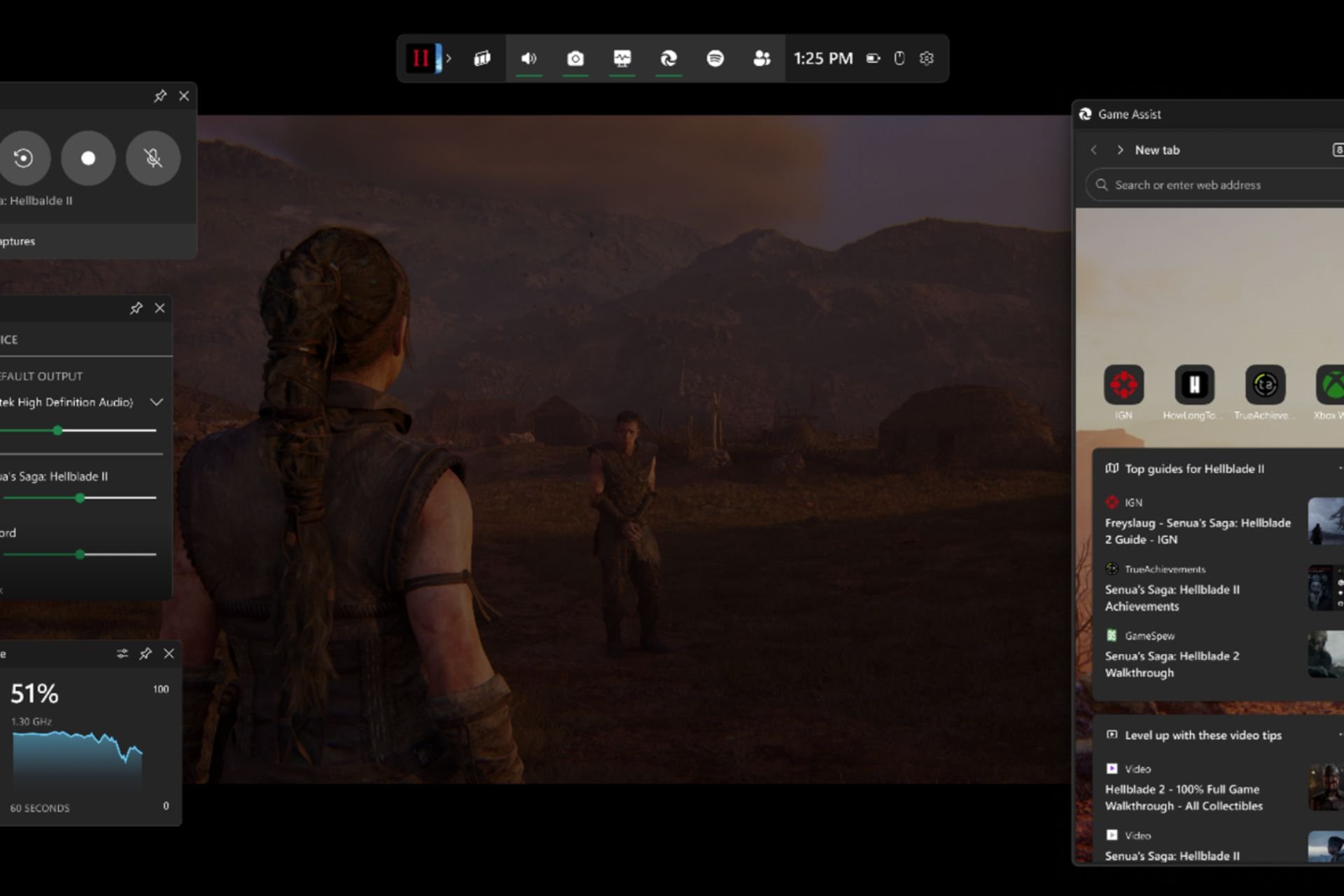
User forum
0 messages