How to Get the Free GitHub Copilot for Students & Teachers
Get GitHub Copilot for students or teachers by verifying your account
Key notes
- GitHub Copilot is available for free with Student Developer Pack.
- To use it, just provide a valid student email and documentation and that's it.

GitHub Copilot is a powerful tool that comes with a subscription. However, you can get GitHub Copilot Education for free.
This is quite simple to do, and today, we will show you how to get this add-on as a teacher or a student free of charge.
Benefits of utilizing GitHub Copilot for Education:
- Improved learning experience by offering assistance, instant code suggestions, and feedback.
- Enhanced productivity when writing code thanks to artificial intelligence.
- It incentivizes students to write clean and readable code, thus improving overall code quality.
- Copilot supports most of your favorite programming languages.
- It helps students avoid bad programming practices.
How do I get GitHub Copilot with a student account?
1. Verify your student account
- Visit the GitHub Student Developer Pack page. After doing that, click on Get your pack.
- Select Get student benefits button.
- Enter your school email address and information on how you plan to use GitHub.
- For the next step, you might be asked to upload a photo of your student ID or any other valid document.
- You might have to wait for a few hours for your documentation to be verified.
2. Sign up for GitHub Copilot
- Make sure that you have a verified student account.
- To go Profile Settings page on your GitHub account.
- Now select Copilot in the left pane.
- Follow the instructions on the screen to sign up with your student account.
- After signing up, you just need to install the GitHub extension in Visual Studio Code or your code editor of choice.
How do I get GitHub Copilot free for teachers?
To get GitHub Copilot as a teacher, the process is almost exactly the same as for students. Sign up for the Student Developer Pack as a teacher, verify your teacher account, and that’s it.
How long does the GitHub Copilot Education pack last?
- The Student Pack lasts for two years.
- It can be renewed at any time if you’re still studying.
Getting the GitHub Copilot Education version is incredibly simple, and you need a valid student or teacher account in order to obtain it.
GitHub Copilot has another variant for organizations and enterprises, GitHub Copilot for Business; to know more, read this guide.
If you’re studying programming, this is one of the best education software you can use. Of course, the tool is available for other purposes, and we have a great guide on how to enable Copilot in Outlook.
This isn’t the only tool available for teachers, and we wrote about the best Windows 11 editions for teachers in one of our earlier guides.
If you want to know how to add and use GitHub Copilot on Visual Studio 2022, read this guide for detailed instructions.
Have you tried Copilot yet? Share your thoughts on it in our comments section.
Read our disclosure page to find out how can you help Windows Report sustain the editorial team. Read more




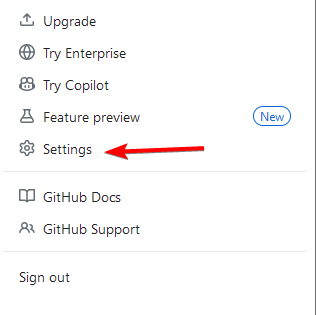

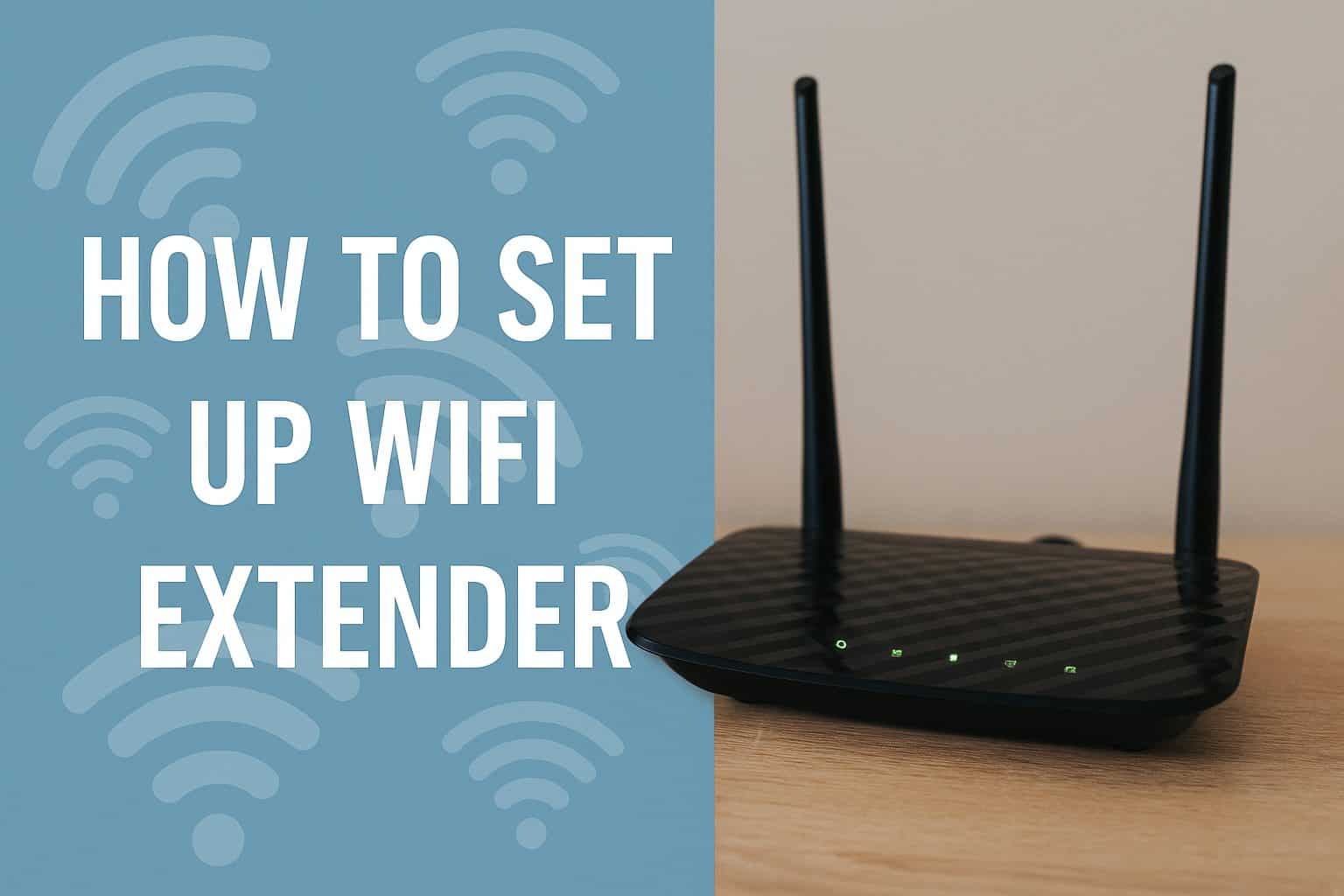


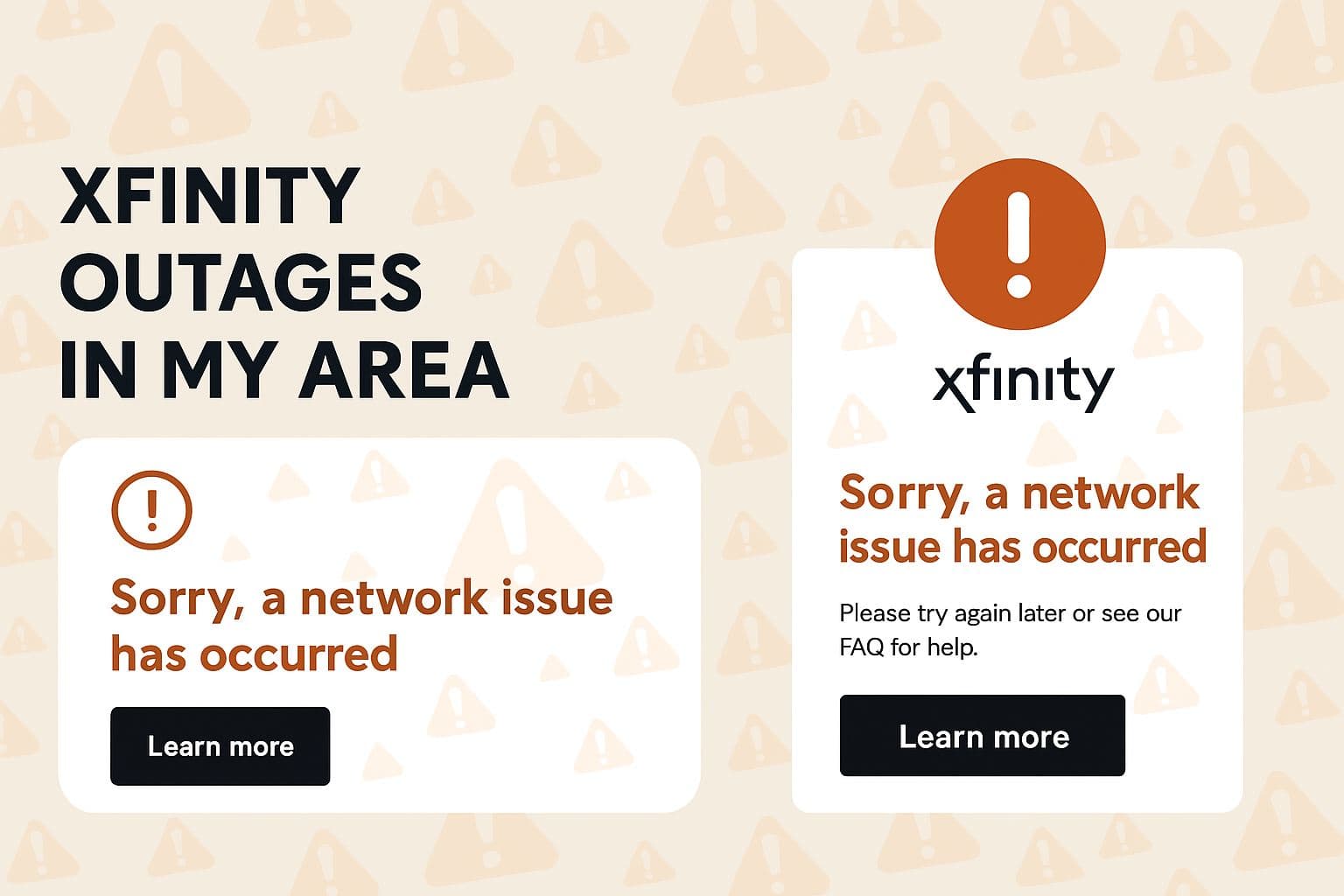
User forum
0 messages