10 Best Google Chrome Themes That You Can Download
Beautify your browser with really eye-catching themes
6 min. read
Updated on
Read our disclosure page to find out how can you help Windows Report sustain the editorial team. Read more
Key notes
- You can find lots of beautiful, aesthetic Chrome themes that display nature or abstract paintings.
- If you prefer a dark theme for Google Chrome, spatial images should be your top pick.
- All in all, there are plenty of inspiring themes that you can find in Chrome’s Web Store.
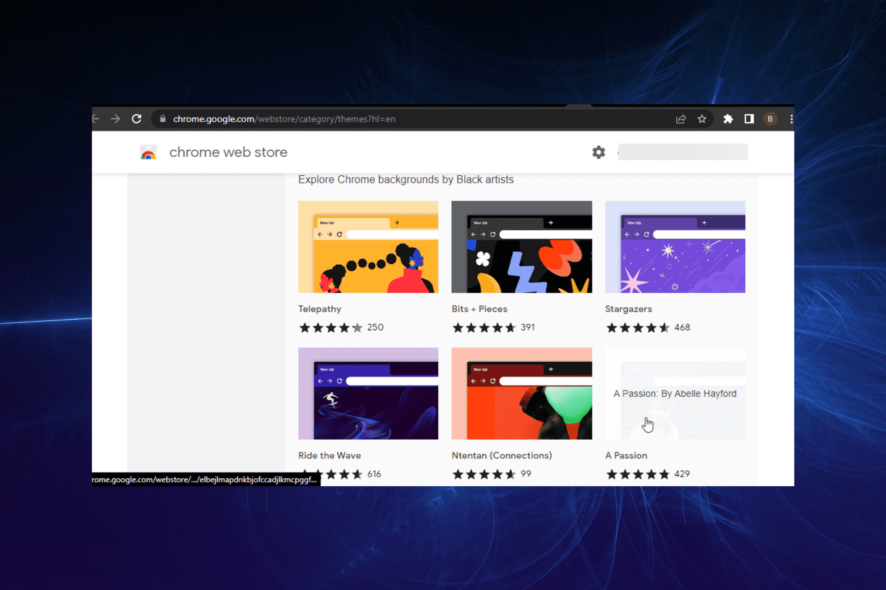
Whether you are looking to match Chrome’s default dark theme look or bored of its bright theme, the Chrome Web Store offers a lot of third-party themes to spruce up the boring old browser.
Changing Chrome’s background color and adding new looks with fresh themes can help improve the overall browsing experience. That said, going through the extensive theme to find the right one can be time-consuming,
To make it easier for you, we have created this list of the ten best Google Chrome themes. These themes will help you optimize and customize your browser to your liking.
What are the best Chrome themes?
Themes by Google – Best free Chrome themes
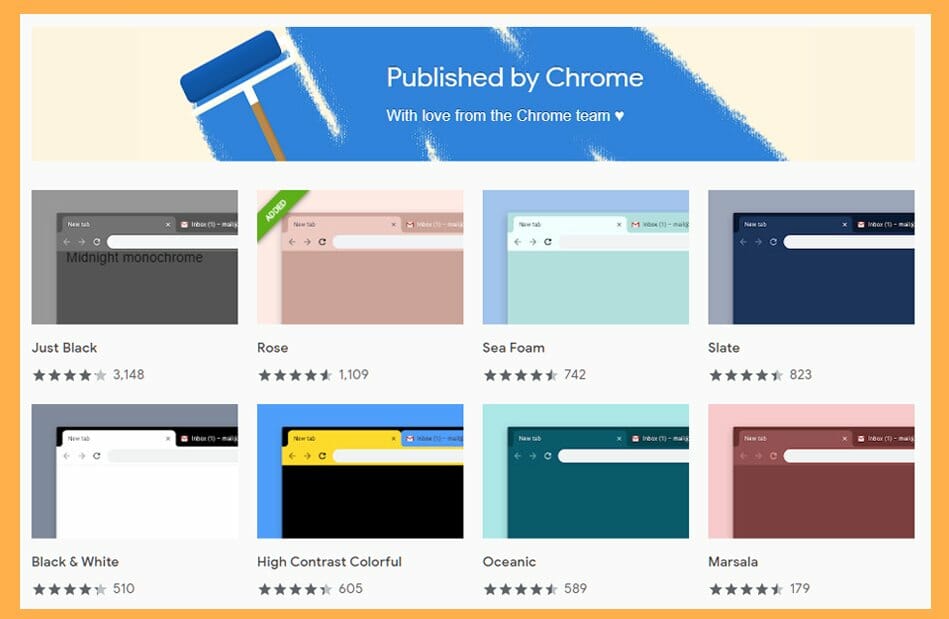
If you didn’t know, Google has published a few native themes for its popular browser. All these themes are designed to color the UI uniformly.
There are 14 themes to choose from in multiple colors and hues. All the native themes have a similar design and are a good option if you only want to change the appearance with your favorite color.
Colour Fusion – Multi-color theme
If you like color Gradients, Color Fusion is a good theme to apply. With an interface look, the combination of colors makes it look beautiful on your browser. You can also notice the active tab’s strong contrast to the background tabs.
Color Fusion applies separate color gradients for the bookmark bar, tabs, and address bar, making it easier on the eyes.
Material Dark – Minimalistic theme
Dark Material is a crisp-looking minimalistic theme for your browser. The background offers a simplistic abstract design along with the colored buttons making it easy to navigate.
Beauty – Theme with vibrant wallpaper
If pink sunset, green plains, and hilly forests are your things, check out the Beauty theme for Chrome. It offers a set of vibrant wallpaper on your homage with stunning looks.
Dark Space – Dark theme with minimalistic design
As the name suggests, Dark Space is a space-based theme for the Chrome browser. The new update changes the color of background tabs, and the new tab button offers a uniform color scheme across the browser.
The theme visuals continue fluently into the control area. It is an excellent theme if you want a minimal but dark theme for your browser.
Ride the Wave – Simple theme
Ride the Wave is another one of the aesthetic Google Chrome themes with a simple yet elegant look. The stylish and atmospheric look is intriguing without going too dark. The Theme background images continue into the header of the browser.
While the theme overall looks good, the opening of tabs can be a little difficult to read.
Nordic Forest – Nature-focused theme
With its stunning lighting and colors, Nordic Forest is made for nature lovers as it reminds the joy of nature. Like Ride the Wave, Nordic Forest also flows into the browser header. However, solid colors used for tabs and bookmarks make it easy to read.
Sahara – Multiple background photos
Sahara theme is based on the huge landscape of Sahara desert at night with the milky way. The theme is made of a lot of photos that include a caravan with camels and gives 1001 Arabian night vibes. Sahara flows right into the browser edges and tabs and bookmark bar.
Paint a Picture – Aesthetic theme
Like Abstract art-based themes? Take a look at the Paint a Picture theme. It offers excellent artwork on the home page that denotes a beautiful and colorful garden under a beautiful daytime sky.
Paint a Picture boasts some colorful pictures that can easily get the attention of every color lover.
Blue/Green Cubes – Highly rated theme
With over 4.6 ratings from 200k+ users, Blue/Green Cubes is one of the popular geometry-based cube themes in the Chrome Store. If you are looking for a fresh new look that is not too distracting, it fits the bill perfectly.
How do I get more themes for Google Chrome?
The Chrome Web Store has an extensive library of themes. From Anime Chrome themes to 1440P and 4k quality themes, the options are limitless.
Furthermore, most of these themes are free to download, so you don’t have anything to lose. Lastly, you can create a custom theme and upload it to Chrome.
Are Google Chrome themes safe?
Since the functionality of Chrome themes is limited to changing how your browser looks, they are safe to use. A theme does not change any function within your browser.
However, it is important to know where you are getting the theme. Unless you trust the third-party source, download all your Chrome themes from the Chrome Store to be on the safe side.
Does Chrome have dynamic themes?
Chrome on Android has full support for dynamic themes with changing colors. Also, you can customize and change the color of the built-in Chrome theme on a PC.
This feature allows you to apply different colors on various pages, so there is no shortage of dynamicity.
How do I create a Chrome theme?
There are different ways of creating a Chrome theme. You can use online tools or extensions from the Chrome Web Store.
We have a full guide on the topic, from how to create a Chrome theme to applying it to your browser. Ensure to check it out to make the task easy.
If you prefer using AI, we also have a guide on how to generate an AI theme for Chrome, so don’t miss it.
Can I customize my Google Chrome theme?
Yes. You can change your Chrome browser theme and make it more personalized. This can be done by following the simple steps below:
- Open a new tab on Chrome.
- Click the Customize Chrome button.
- Select Color and theme in the left pane.
- Choose the colors to customize your theme with.
Third-party Google Chrome themes come in handy when you want to give a fresh look to your favorite browser.
With so many themes available on the Chrome Store, we have selected the best ten themes to help you eliminate Chrome’s boring and flat default themes. Explore the list and let us know your favorite theme in the comments below.
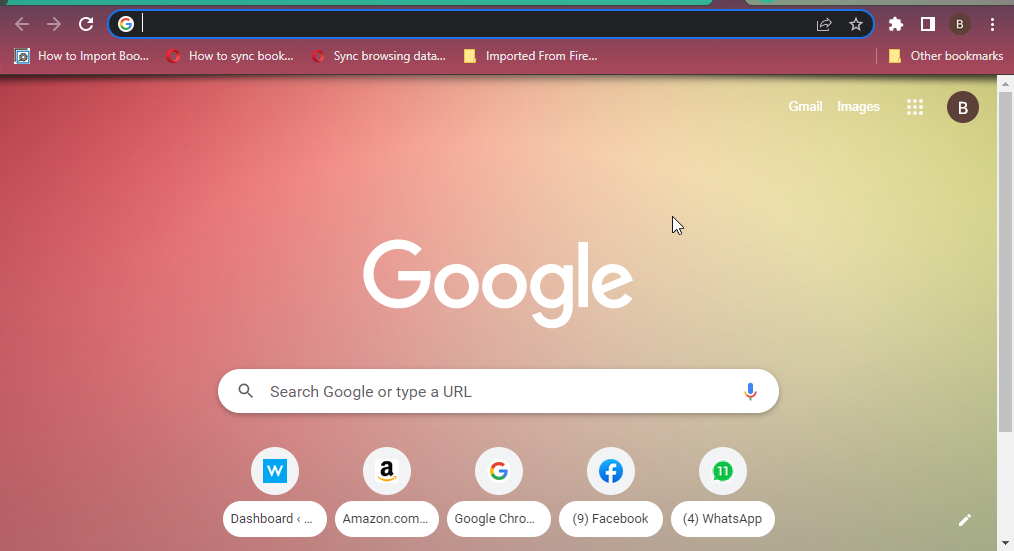
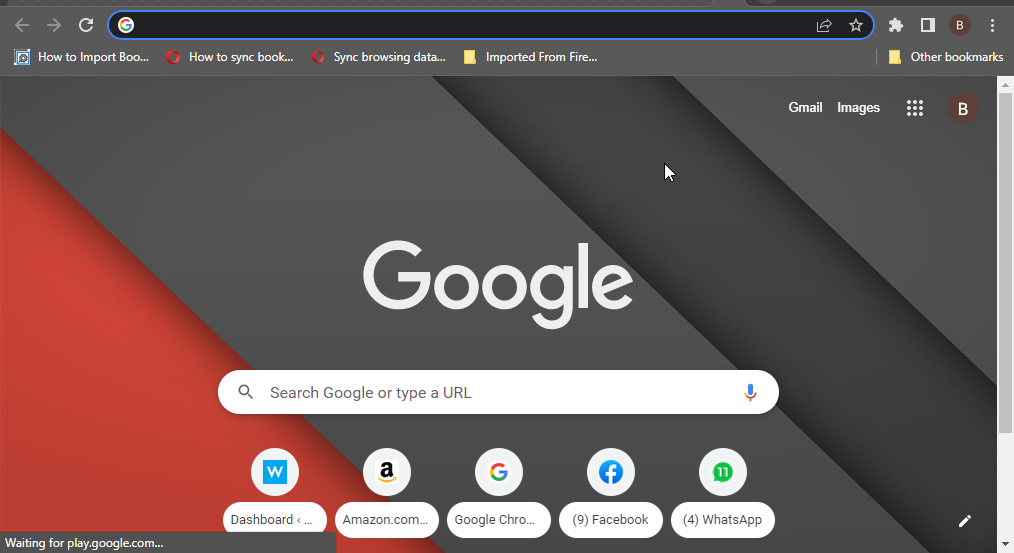
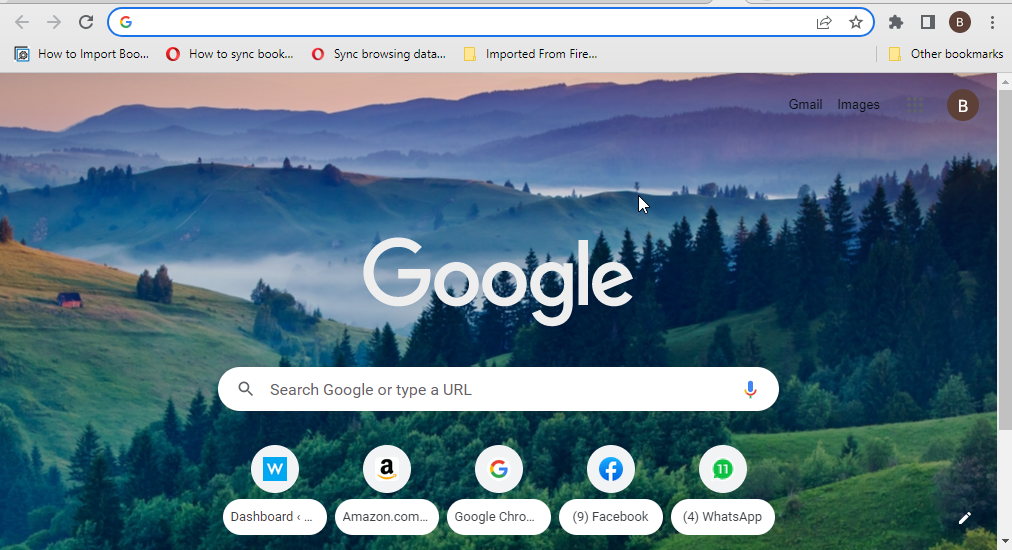
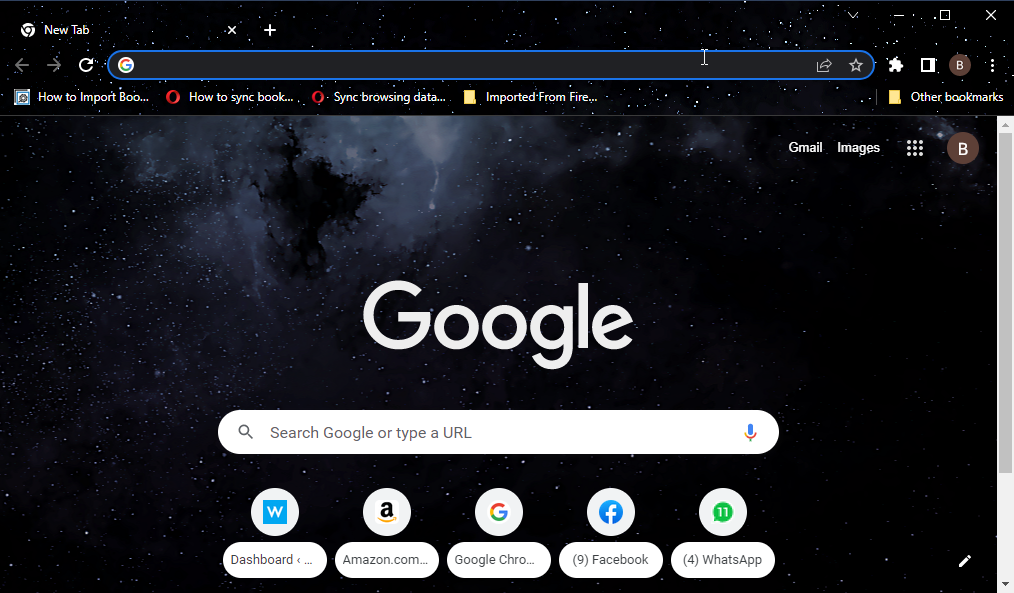
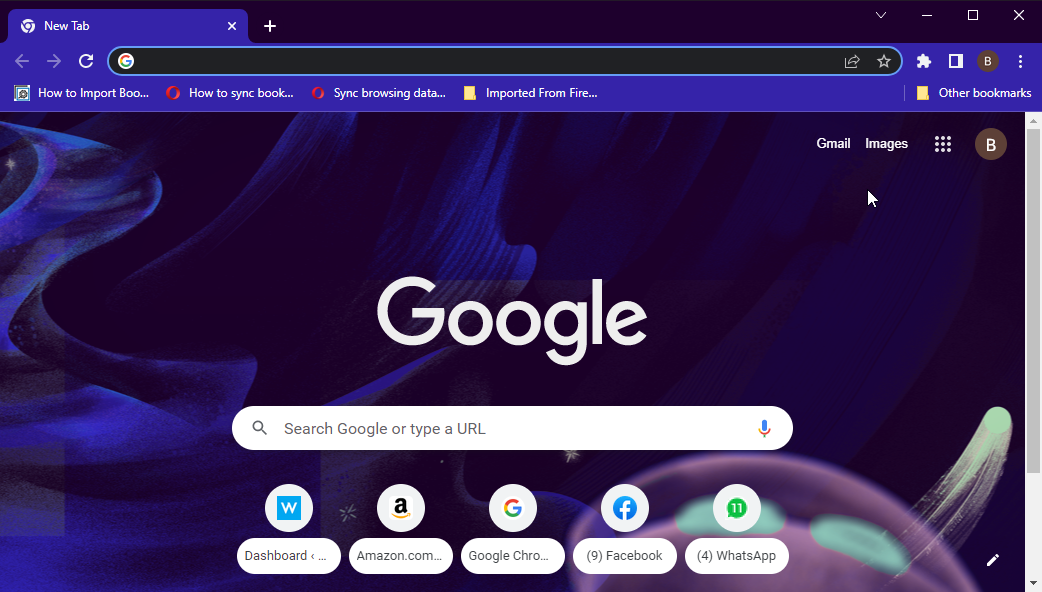
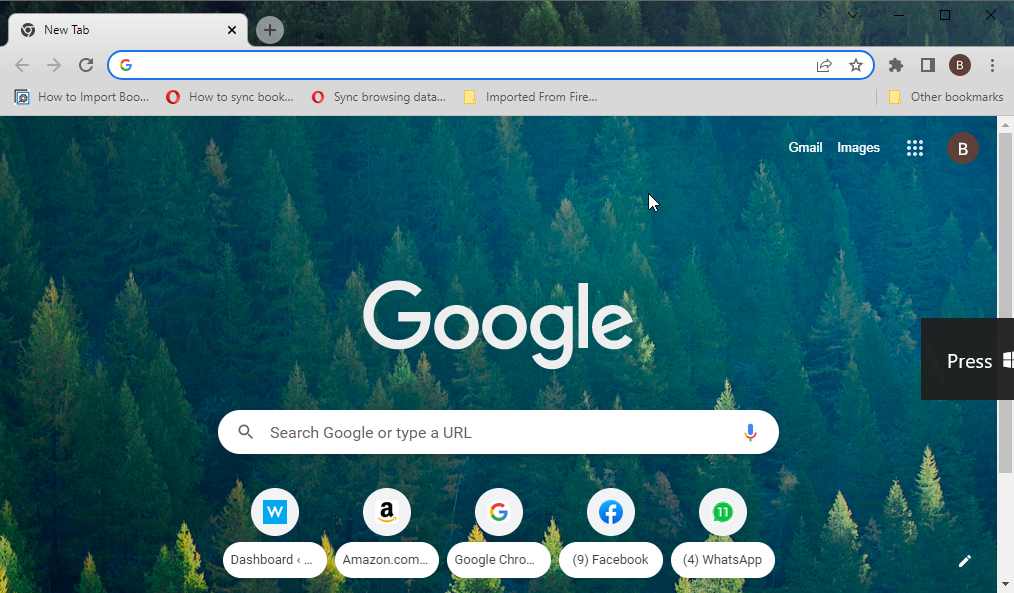
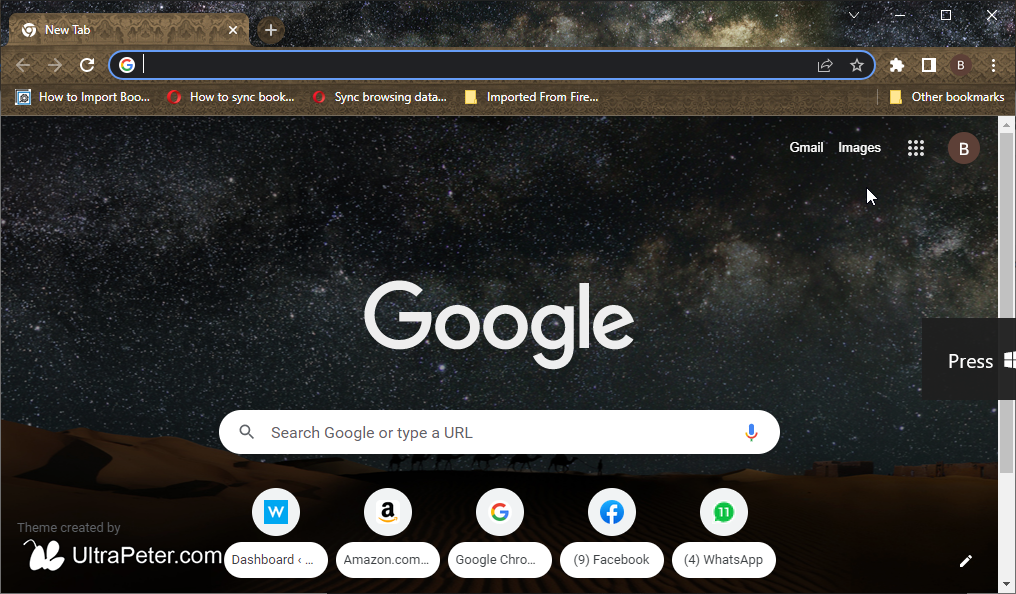
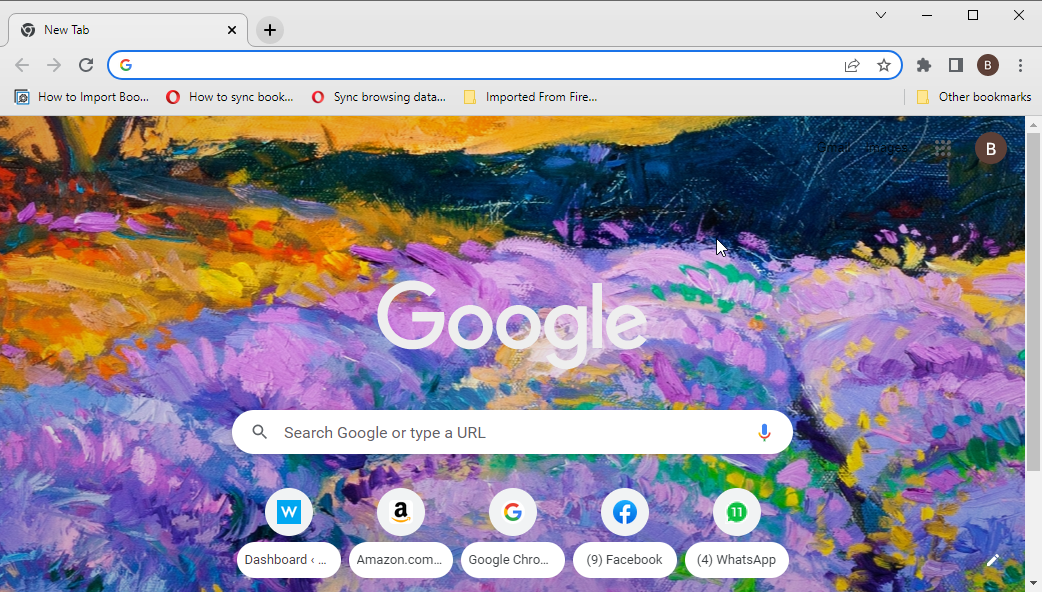
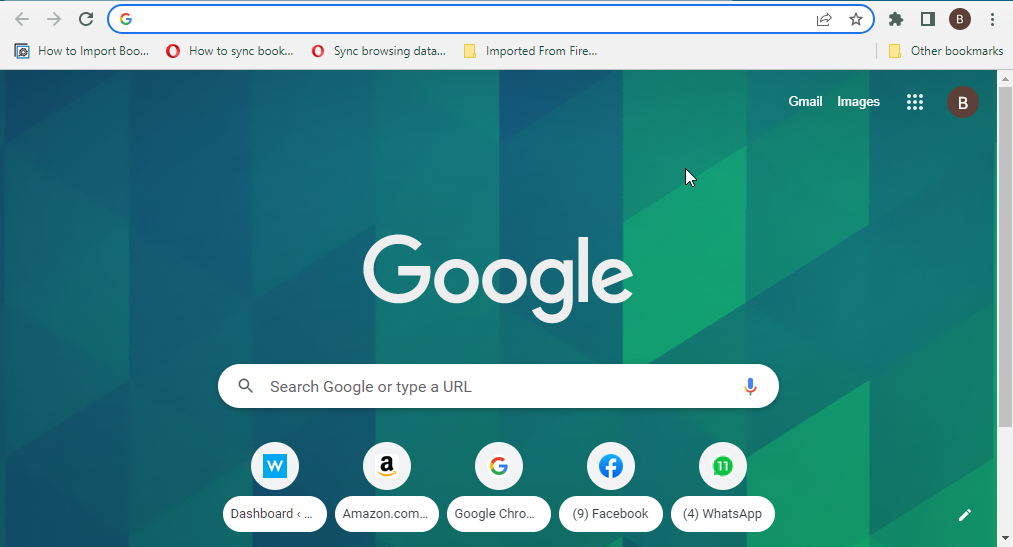
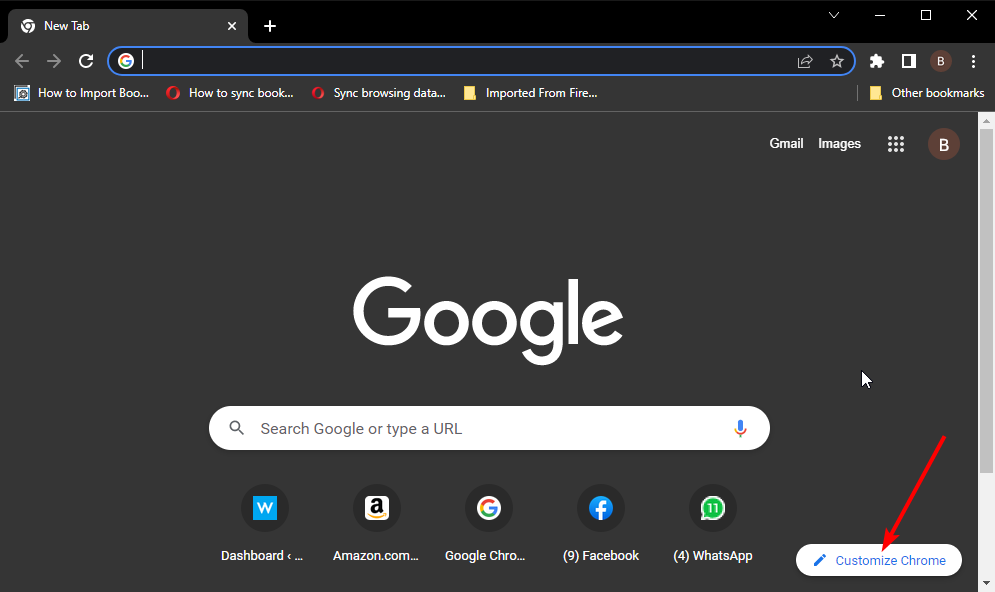
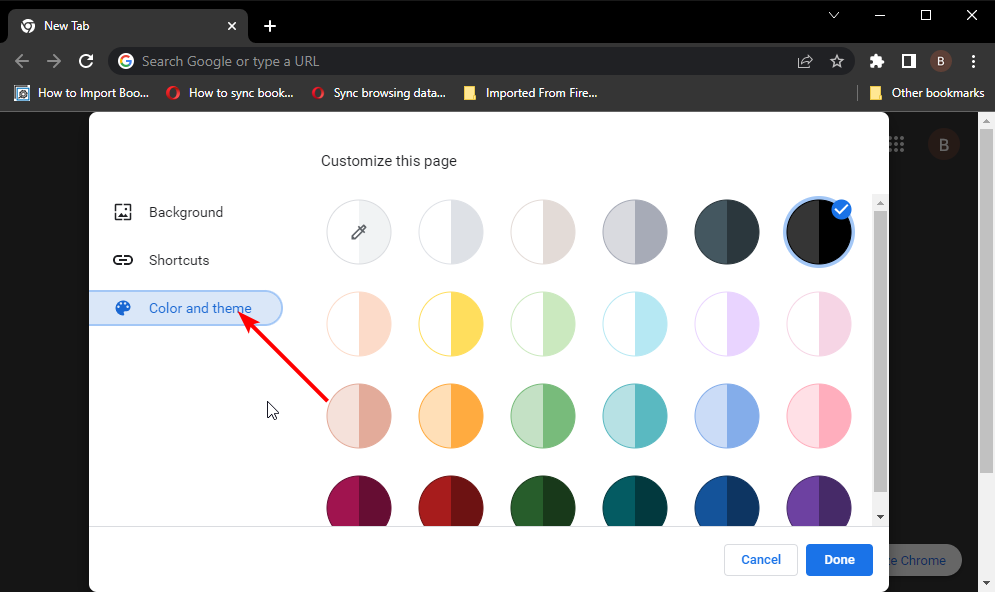

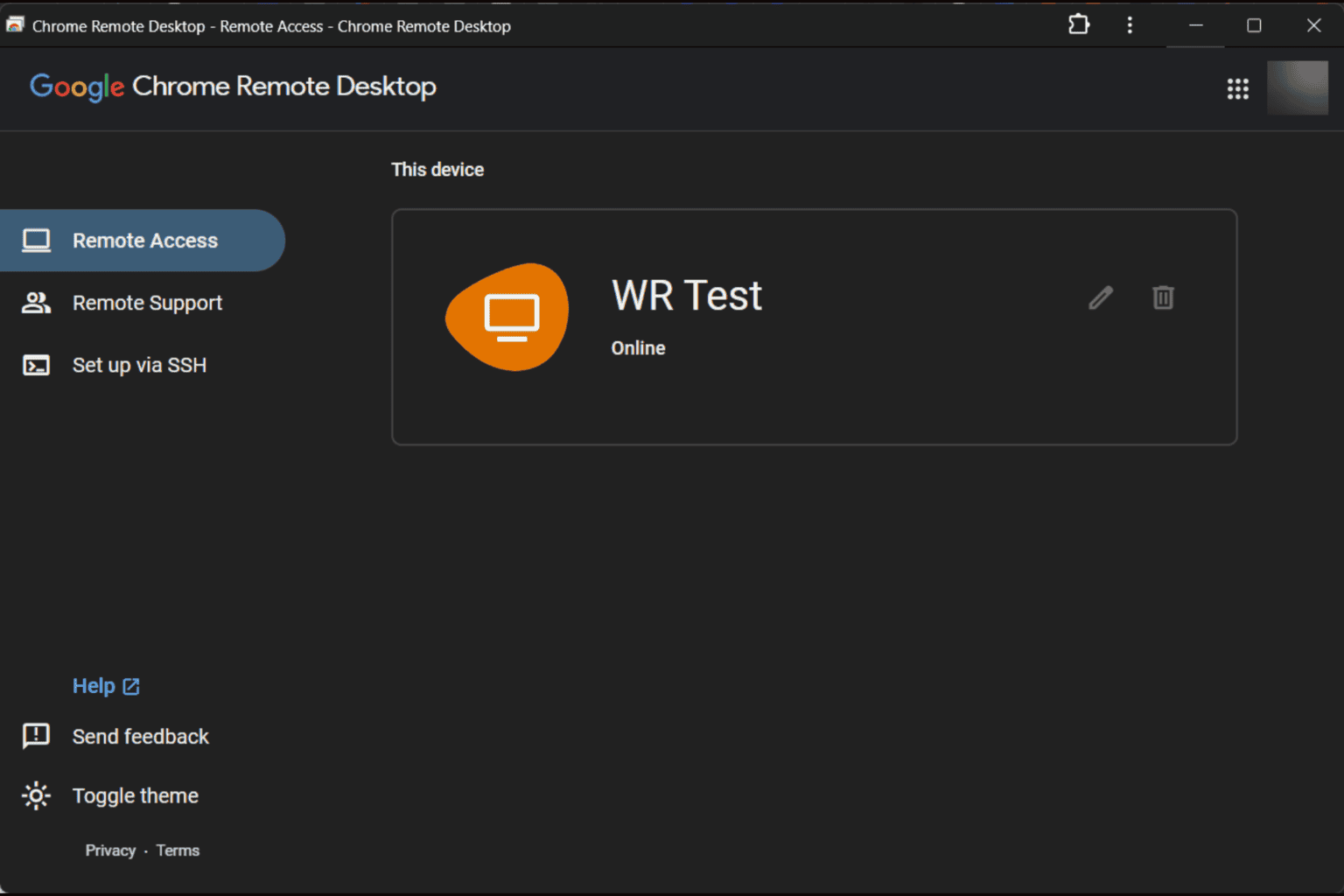

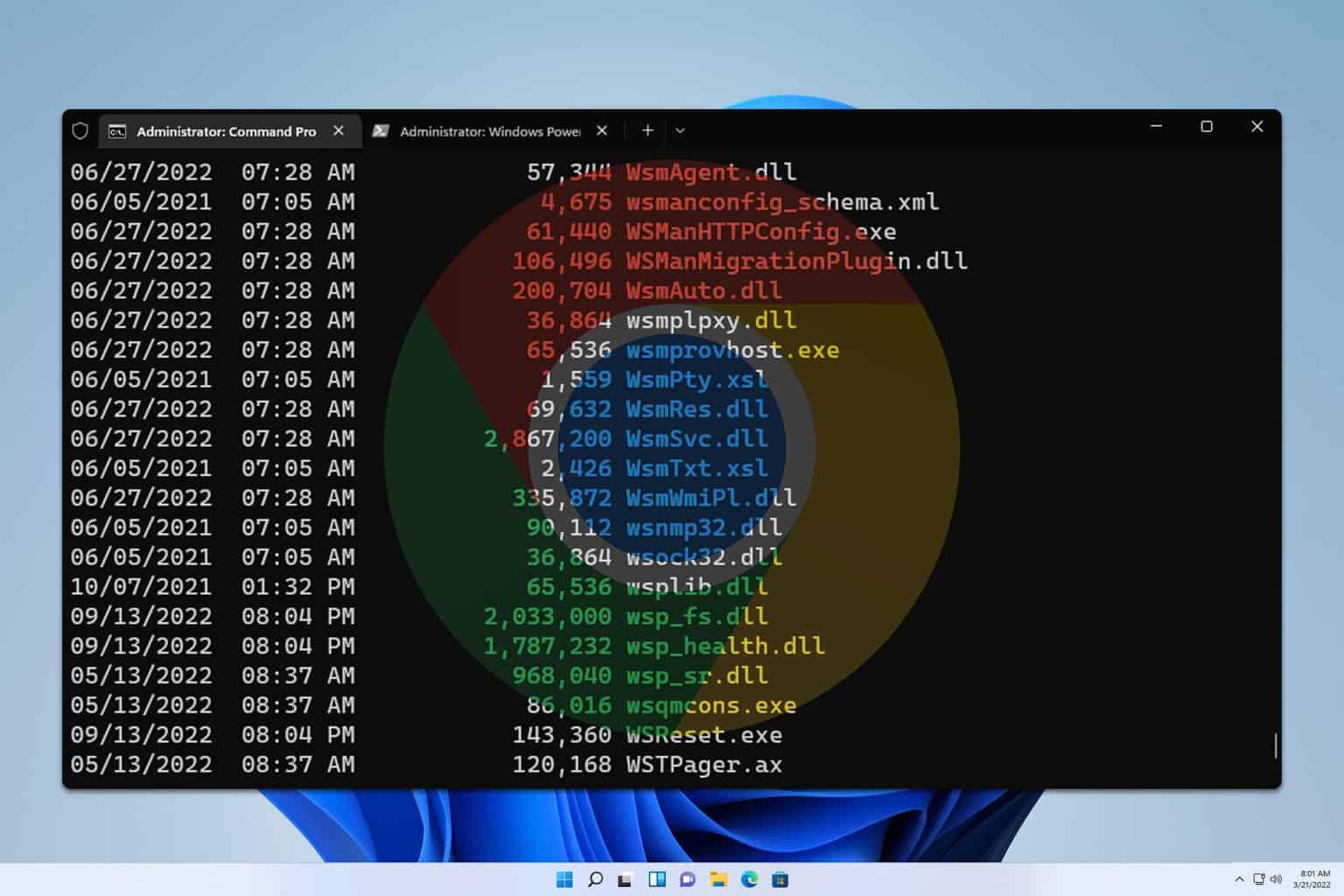
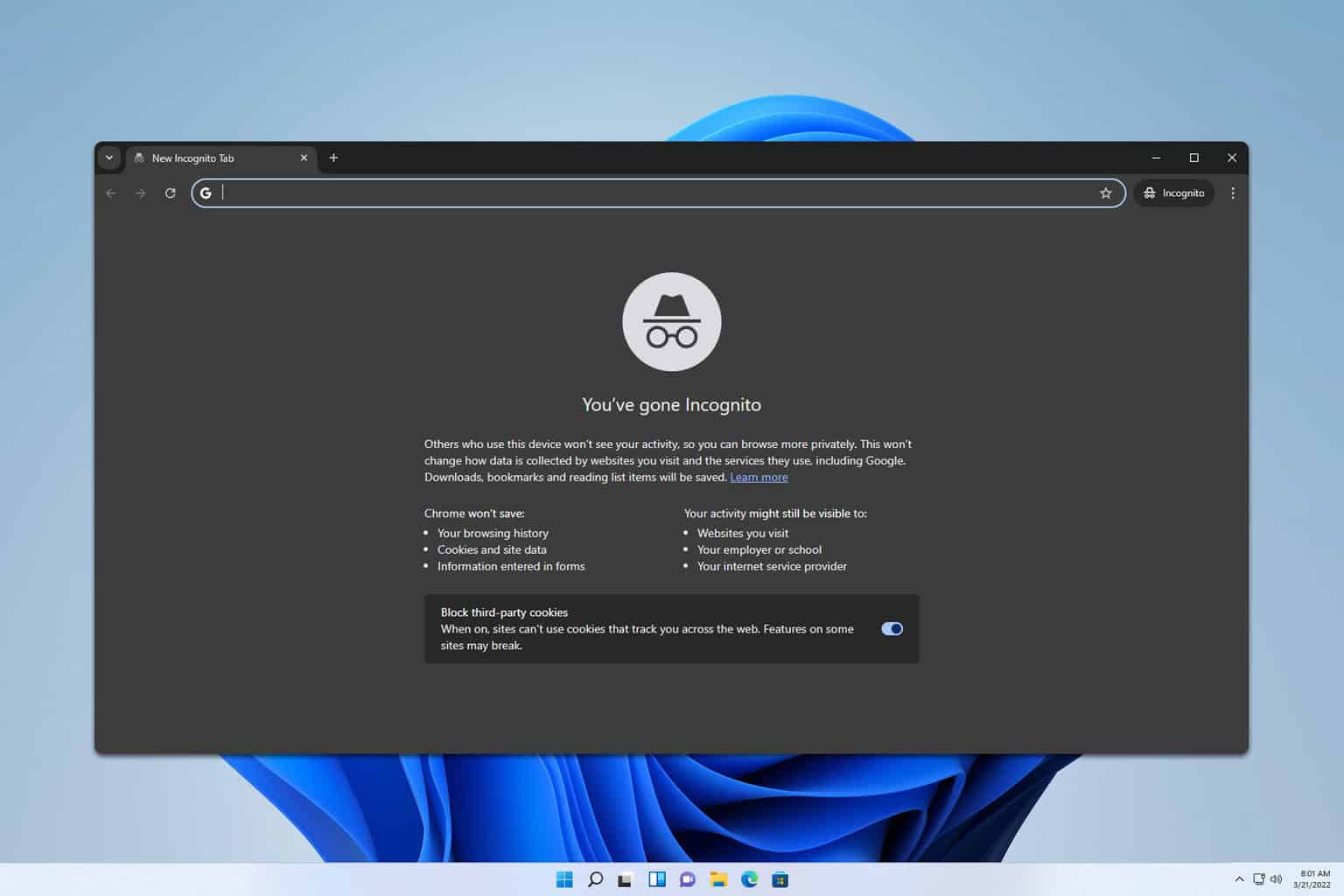



User forum
0 messages