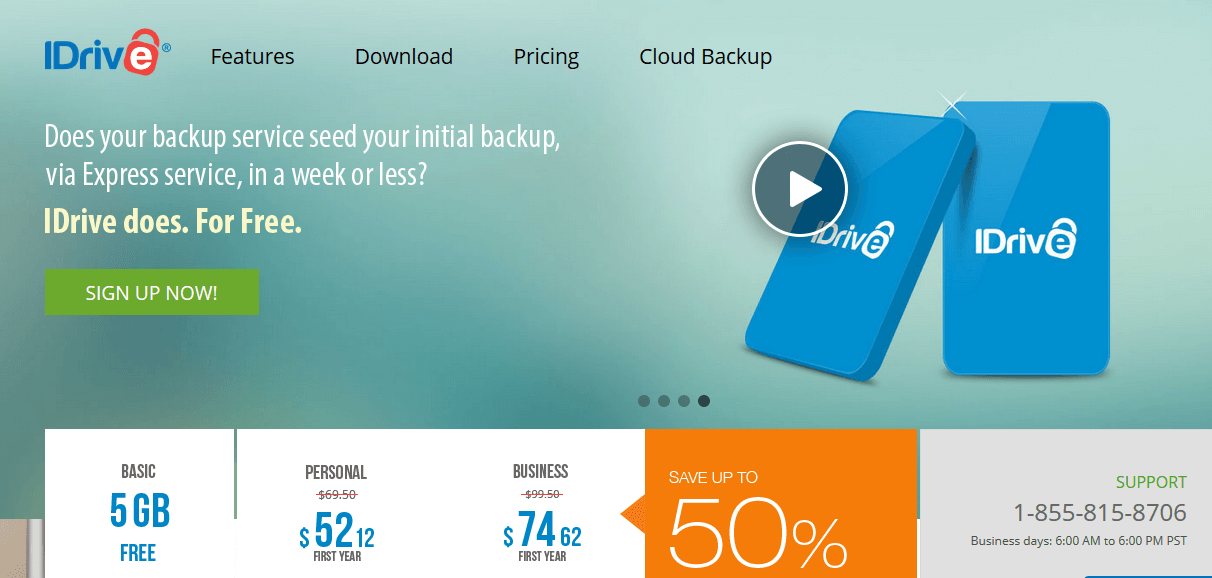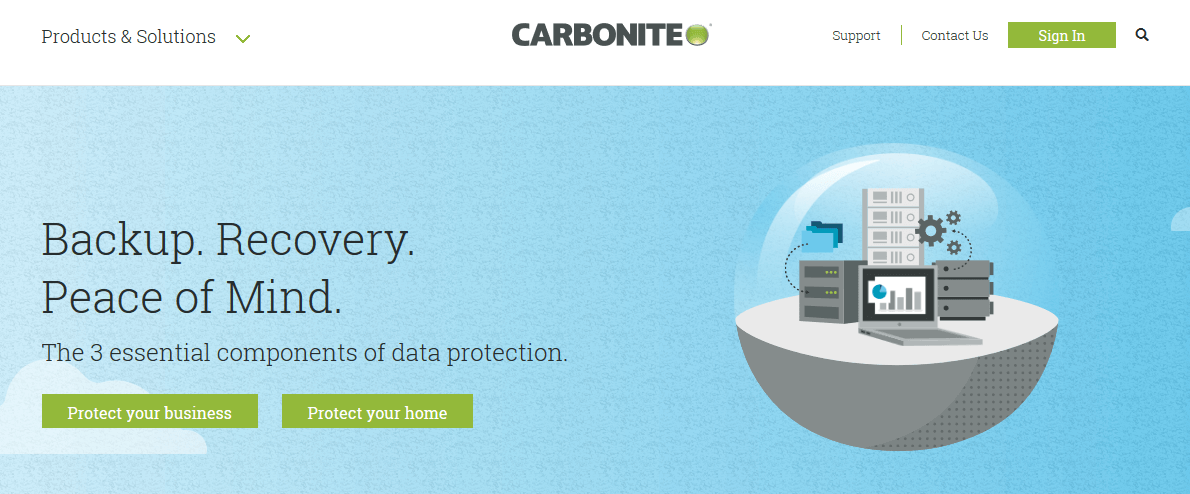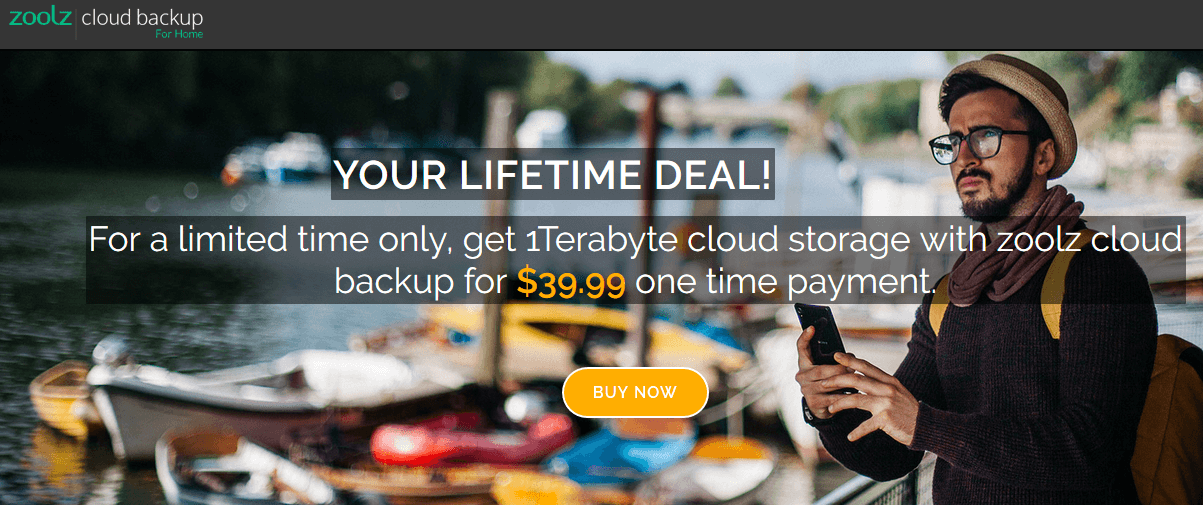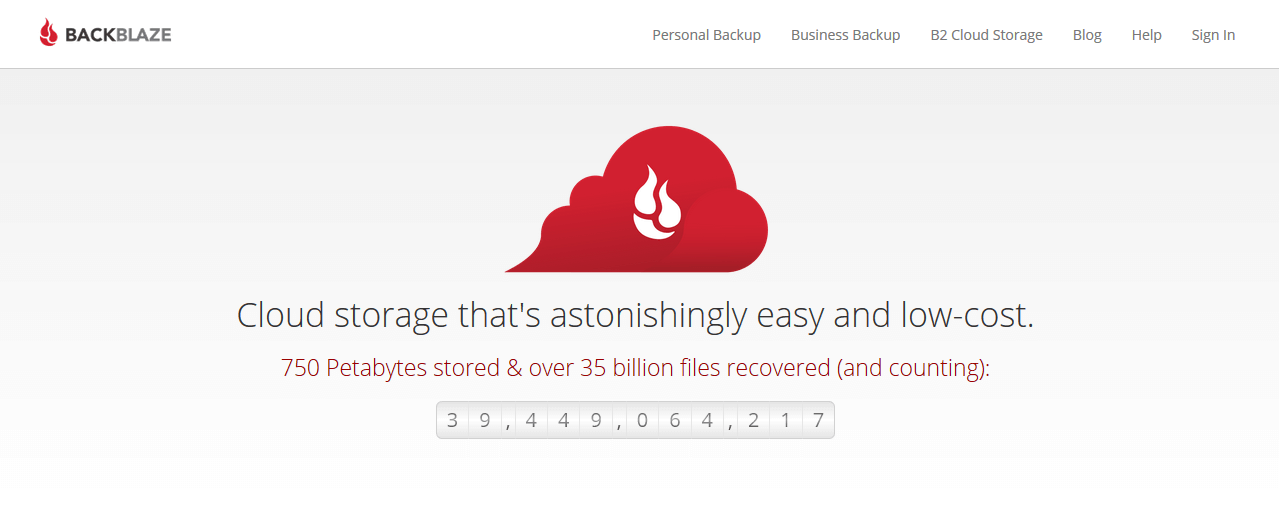Top 5 cross-platform cloud backup services to keep your data safe
6 min. read
Updated on
Read our disclosure page to find out how can you help Windows Report sustain the editorial team Read more
Key notes
- If you want to make sure you're giving yourself total data security, check out the list below of the best cross-platform cloud backup tools for your PC.
- One of the solutions is compatible with all notable operating systems.
- Another tool allows you to sync cloud backup across multiple devices.
- You can also choose a program with a sleek interface, data encryption and more.

Cloud backup, which is otherwise known as online backup, has become a necessity for computer users today.
Due to the spate of file/data theft, loss, damage, and corruption — backing up files on hard drives is not reliable. Hence, a reliable solution ultimately entails cloud storage and backup.
A typical cloud backup program provides an automatic backup system for all files on your computer or smartphone. It consistently (or in predesigned intervals) copies all your files to its cloud-hosted backup storage.
Generally, a cloud backup service offers more storage space than a typical cloud syncing solution.
Today, most of the available cloud backup programs are either substandard or non-flexible (for multiple platforms).
Therefore, to bridge this gap, we have compiled a list of five best cross-platform cloud backup, any of which can be deployed on two or more operating platforms (desktop and/or mobile).
5 best cross-platform cloud backup tools for your PC and phone
iDrive
iDrive is an industry class cloud backup solution, and it is widely regarded as the best cross-platform cloud backup program. The software is flexibly compatible with all notable operating systems, including Windows, macOS, Linux, Android, and iOS.
iDrive hosts a highly intuitive interface, which is packed with a powerful set of backup, storage, and recovery features. It is a versatile tool, which is specially designed for users with multiple devices (desktop and smartphones alike).
With iDrive, you can backup all essential files on your PC, Macbook, and smartphone with a single iDrive account.
Notable features of iDrive include file sharing, centralized dashboard, activity reports, remote installation and management, customizable settings, 5 TB storage, snapshots, data security and protection, file sync, disk image backup, true archiving, data retrieval, web interface, video guide and more.
iDrive offers flexible pricing options adjusted to the number of users and computers. There’s also a free trial that lets you evaluate its services and determine if its capabilities match your needs.

iDrive
Protect, organize, and share your files on any device with this versatile cloud backup software!Carbonite Safe
Carbonite is a simple cloud backup and data protection program, which hosts a relatively easy-to-navigate interface. The software is flexibly designed to run on single or multiple computers and servers. And it hosts cross-platform support for both Windows and macOS computers.
Carbonite Safe’s simple UI is packed with a versatile set of advanced data protection, management, backup, and storage features.
Carbonite provides you pricing plans that have different features, depending on your needs. It also allows you to try its services during a free trial period.

Carbonite
Keep your data safe and organized with Carbonite, an effective cloud backup solution!Zoolz
Zoolz is one of the most popular cloud backup service providers, with a huge client base (positive reviews) across the globe. The program hosts cross-platform support for macOS and Windows computers.
There is also a pseudo-support for mobile platforms (iOS and Android), which can be employed to access and view backed up files.
Zoolz is uniquely built to serve personal or home users, as its features are relatively simple, and not sophisticated enough for enterprise usage.
Basically, the program offers 1 TB of cloud storage, which should be enough to back up one or two PCs or Macbooks, but may be insufficient to back up huge office files across multiple computers.
Other key features of Zoolz cross-platform cloud backup include: 500 GB Vault storage + 500 GB Cold Storage (1 TB), mobile viewer, dual support (for two users), data encryption (256-bit), file sharing, simple data restore, free trial and many more.
Zoolz has a flexible and inclusive pricing structure, with packages that contain features tailored to the needs of various customers. You can try its features for free during the trial period.

Zoolz
Access and manage personal files with ease using Zoolz, a popular and safe cloud backup service!SpiderOak One

SpiderOak One is another popular cloud backup & storage solution, which stands out as one of the best cross-platform cloud backup service providers available.
This program, just like iDrive, supports multiple platforms, notably iOS and Android mobile OS, as well as Mac, Linux, and Windows desktop operating systems.
SpiderOak One affords you the opportunity of synchronizing cloud backup across multiple devices, with a single account. Its intuitive yet powerful user interface makes it ideal for all classes of users, irrespective of technical proficiency.
In plain words, anyone can easily back up, store and share photos, audio, documents and/or videos within a few clicks of buttons.
Key features of SpiderOak One include Data Encryption (end-to-end), Share Room, Point in time recovery, Privacy protection, File Sync, Online Support, 5 TB Storage (maximum), Unlimited Devices Support and more.
SpiderOak One is offered on the basis of storage capacity. The lowest plan goes for $6.00 per month (with up to 150 GB). Other plans include the “400 GB” plan ($11.00 per month), the “2 TB” plan ($14.00 per month), and the “5 TB” plan ($29.00 per month).
All plans are subject to an initial trial period of 21 days (for free).
Backblaze
Backblaze is versatile cloud storage & backup program. It is one of the most widely used backup services, with a track record of 750+ PB of data backup and over 30 billion file retrieval.
It hosts cross-platform support for macOS and Windows desktop OS, as well as iOS and Android mobile operating systems.
However, it is important to note that while Backblaze supports iOS and Android, the mobile app can only access backed up files, and cannot run mobile back up. Aptly put, Backblaze cannot back up files on Android and iOS smartphones (and tablets).
Furthermore, Backblaze offers an exclusive cloud storage support i.e. “B2 Cloud Storage”, which is offered at a relatively affordable price. With this, you are able to back up a huge volume of files on the cloud, with unimaginable ease.
Some of the key features of Backblaze cross platform cloud backup include unlimited backup, simple user interface, mail restore, web download, centralized management and administration, ransomware protection, billing alert, data encryption, and more.
Backblaze offers two basic backup plans: Personal Backup and Business Backup. Both packages go for $6 per month (per computer) and $60 per year (per computer) respectively. There is also a free trial (for 15 days) on offer, prior to full purchase.
Conclusion
Outlined above are the top 5 cross-platform cloud backup solutions. The key selection and ranking criteria here include, but are not limited to, cross compatibility, ease of usage, feature set, storage capacity, and affordability.
Therefore, if you are looking for a reliable cross-platform cloud backup, the above-listed tools are the best you can get.