Can You Still Get Microsoft Rewards Without a Phone Number?
This was possible in the past, but not anymore
2 min. read
Published on
Read our disclosure page to find out how can you help Windows Report sustain the editorial team. Read more
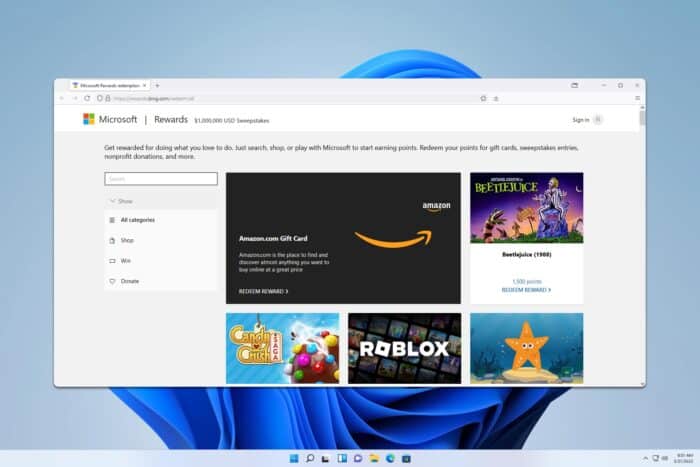
Many want to know how to redeem Microsoft rewards without a phone number, and if this is possible to do. This guide will explain everything you need to know about it, so keep on reading.
How do I redeem Microsoft Rewards without a phone number?
Can I get Microsoft Rewards without a phone number?
No, it’s not possible to redeem Microsoft Rewards without a phone number anymore. Even Microsoft states that it’s necessary to use a landline or mobile phone to authenticate before redeeming.
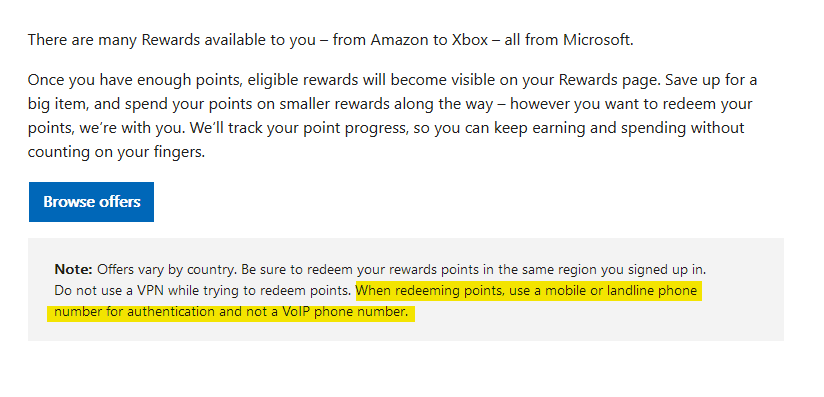
Using a VoIP number won’t work since the verification can only be performed with a real phone number.
Why does Microsoft Rewards want my phone number?
To prevent users from exploiting the Microsoft Rewards system, Microsoft is demanding all users who use this feature verify their identity, and the phone number is the fastest way to do that.
This will dissuade scammers and other users from exploiting the system for their gain.
Can you use the same phone number for multiple Microsoft Rewards?
No, using the same on multiple accounts for claiming Microsoft Rewards violates Microsoft Terms of Service, and if you do this, your account will likely get banned.
Can you use an alt account for Microsoft Rewards?
Using more than one account to claim Microsoft Rewards isn’t allowed, and it will result in a ban. To learn more, we have a guide on what to do if your Microsoft Rewards account is suspended, so don’t miss it.
Can I transfer Microsoft Rewards to another account?
It’s not possible to transfer Microsoft Rewards to another account, so you must redeem them on the account on which you earned them.
As you can see, Microsoft has some strict rules when it comes to redeeming Microsoft Rewards without a phone number to prevent scammers from abusing the system.
It’s not possible to bypass this limitation anymore, so be sure to verify your account and only use a single account to claim the rewards.
If you want to learn more, we have a great guide on how to earn more Microsoft Rewards as well an article on how to get maximum points per day on Microsoft Rewards.
Keep in mind that this service isn’t available everywhere, so you might get Microsoft Rewards is not available message if you try to use it.








User forum
1 messages