How to fix Hulu proxy error [NordVPN, ExpressVPN]
5 min. read
Updated on
Read our disclosure page to find out how can you help Windows Report sustain the editorial team Read more
Key notes
- Hulu is an awesome video streaming service with quality content, just like Netflix, BBC iPlayer, or Prime Video. However, it filters media by country. To overcome this issue, you can use a reliable VPN.
- If you get the Hulu proxy error with NordVPN or ExpressVPN, fix it using our simple and straightforward instructions below. Quickly get back to watching your favorite movies and TV shows.
- To solve additional Hulu problems, visit our Hulu Troubleshooting Hub.
- For more useful how-to guides about VPN, join our VPN Troubleshooting section.

Hulu is one of the hottest video streaming services, but it doesn’t offer the same movies and TV shows to all countries. If you want to bypass licensing issues and geo-location restrictions, you need a VPN.
Using a free VPN to stream Hulu is not usually a good idea since most free VPNs get immediately detected and blocked by the website. That’s why most users turn to premium VPN services like NordVPN or ExpressVPN to fix the Hulu proxy error.
In some cases, however, Hulu might detect and block NordVPN or ExpressVPN, resulting in the dreadful error. If you stumbled upon Hulu videos unavailable to your location, too, here’s what you can do about it.
How to fix Hulu proxy error (NordVPN)
Disable WebRTC in your web browser
If WebRTC is enabled in your web browser, your VPN leaks your true IP address and geo-location. That means that you will encounter the Hulu proxy error even when connecting to a NordVPN server.
However, you can easily fix this issue by disabling WebRTC and preventing browser leaks. Make sure to use NordVPN’s browser extension, even if you also use the desktop client, because it has an integrated feature for turning off WebRTC.
Disable CyberSec or your ad blocker
CyberSec is NordVPN’s exclusive ad blocker. If you turned it on, it might interfere with Hulu’s website, resulting in the Hulu proxy error.
Try turning it off and accessing Hulu while connected to a NordVPN server. Otherwise, if you don’t have CyberSec enabled, make sure to deactivate any other ad blocker extensions in your web browser.
Enable obfuscation mode
Obfuscation mode is a rare feature found in VPN tools. It hides the fact that you’re using a VPN, making your network traffic look like HTTPS instead. It’s a cool way to access websites that reject VPN connections, and it might just work with the Hulu proxy error.
NordVPN is one of the few VPNs with support for obfuscated servers, which you can find and enable in the settings panel. Keep in mind that it works only when using the OpenVPN protocol.
Once you turn it on, make sure to connect to the Obfuscated Servers.
Use NordVPN’s SmartDNS instead of VPN
SmartDNS is an awesome feature shipped with NordVPN, which lets you stream media content on devices without VPN support, such as smart TVs and gaming console. It doesn’t encrypt your network traffic like a VPN, but it changes your geo-location for Hulu (US only).
Besides, you can also use SmartDNS to stream other media services like Prime Video US, BBC iPlayer, HBO US, and Netflix Originals. Since there’s no encryption involved, your connection will be significantly faster, which is great for those who can’t benefit from stable Internet connections. It’s a great way to bypass the Hulu proxy error.
You can enable the SmartDNS feature in the Nord Account dashboard by whitelisting your IP address (without connecting to VPN). If you have a dynamic IP, you have to update the whitelist every time it changes. Otherwise, you can request a static IP address from your ISP or set up dynamic DNS. Only IPv6 addresses are supported.
Switch to a better VPN
- Sign up for a PIA subscription plan.
- Download and set up PIA on your device.
- Launch the app and connect to a VPN server.
- Enjoy Hulu streaming!
If you end up getting disappointed by NordVPN due to the Hulu proxy error and can’t find a permanent fix for it, consider canceling your NordVPN subscription and looking for an alternative, better VPN service, such as Private Internet Access (PIA).
Created by Kape Technologies, PIA is one of the best VPNs for video streaming. You can use it to watch not only Hulu but also Netflix US and other media streaming services. The service covers more than 3,300 VPN servers across 48 countries.
PIA comes with exclusive DNS servers, split tunneling, WireGuard and OpenVPN with up to 256-bit encryption, Shadowsocks and SOCKS5 proxy, a kill switch, and port forwarding.
Besides, you don’t have to worry about video buffering caused by VPN since PIA optimized for streaming. It’s compatible with all major platforms, including Windows, Mac, Linux, iOS, and Android.
More about PIA:
- 10 simultaneous connections
- Zero logs and leaks
- 24/7 live chat support
- 30-day money-back guarantee
- No free trial

Private Internet Access
Upgrade to this awesome VPN to bypass the Hulu proxy error without any issues.ExpressVPN Hulu proxy error
In addition to NordVPN, users have complained about getting the Hulu proxy error with ExpressVPN. To fix this issue, use the solutions we provided for NordVPN above when it comes to WebRTC leaks, ad blockers, and the Smart DNS feature (ExpressVPN calls it MediaStreamer).
You can also head over to the app’s settings panel and make sure to activate IPv6 leak protection, ExpressVPN DNS servers, and Windows networking optimization.
If everything fails, consider dropping ExpressVPN and making the switch to Private Internet Access.
In conclusion, the solutions we presented in this article should help you fix the Hulu proxy error caused by NordVPN or ExpressVPN.
[wl_navigator]



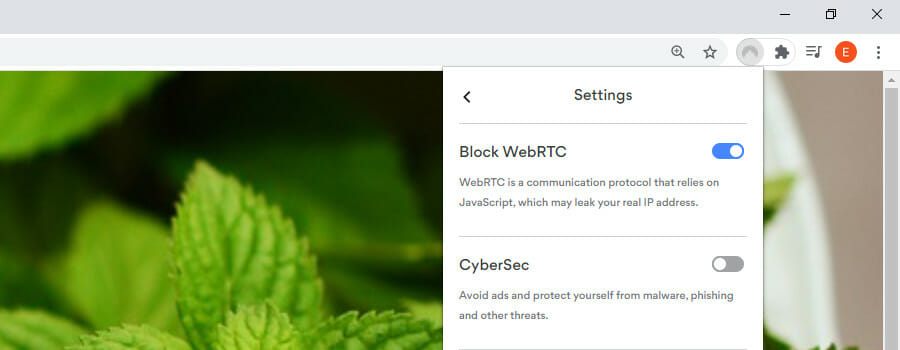
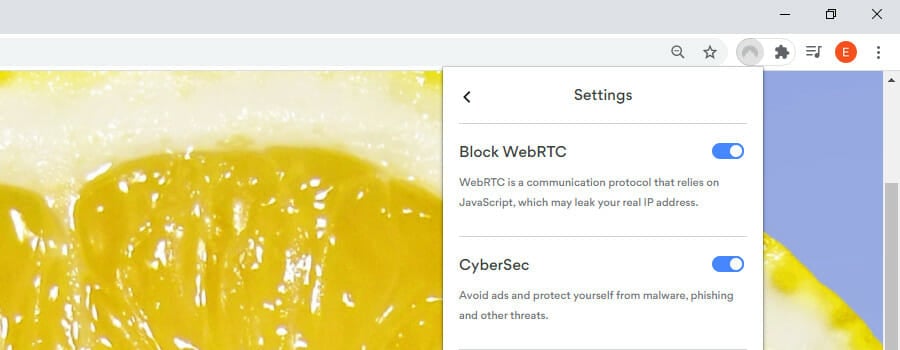
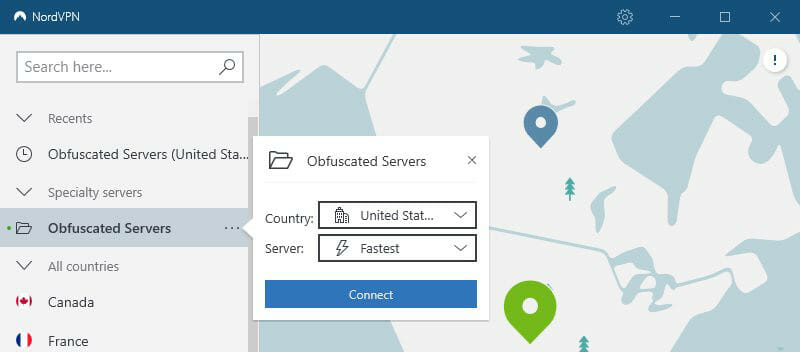
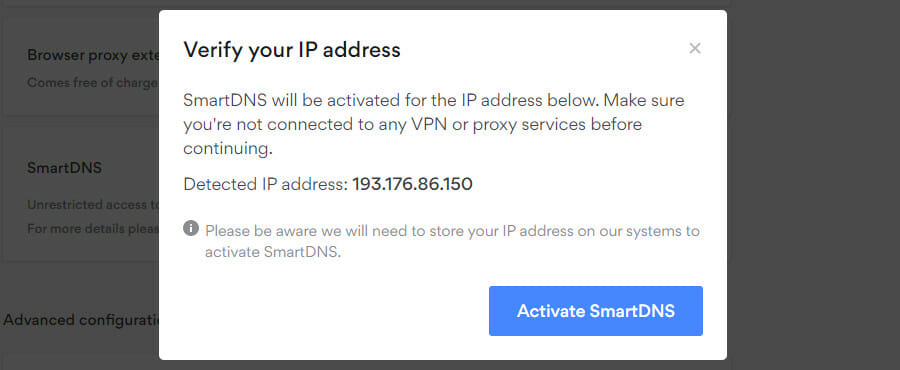

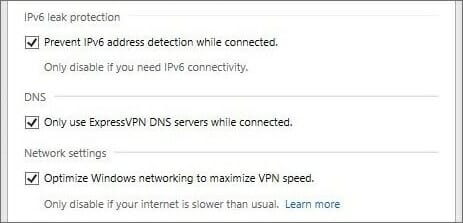
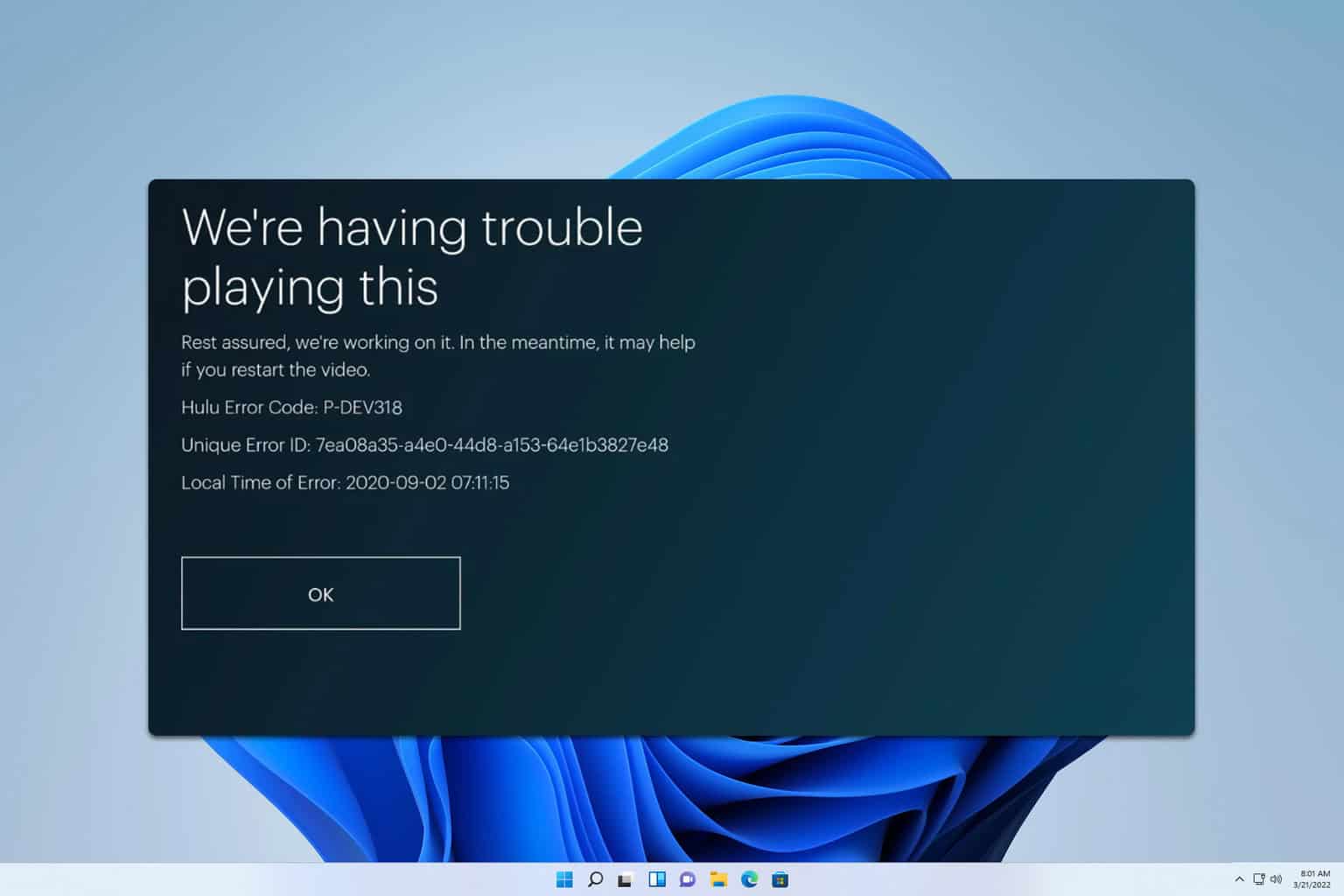

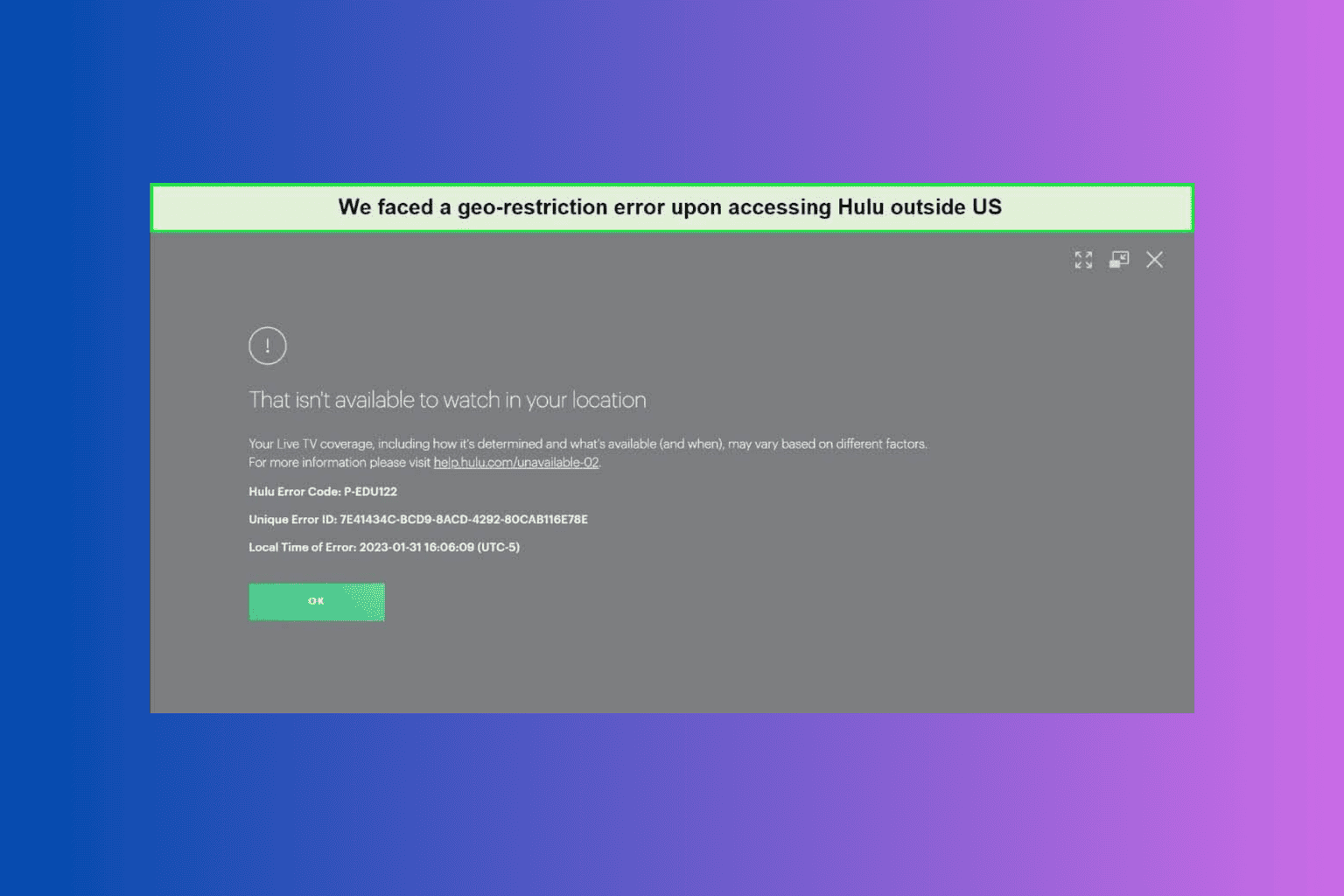

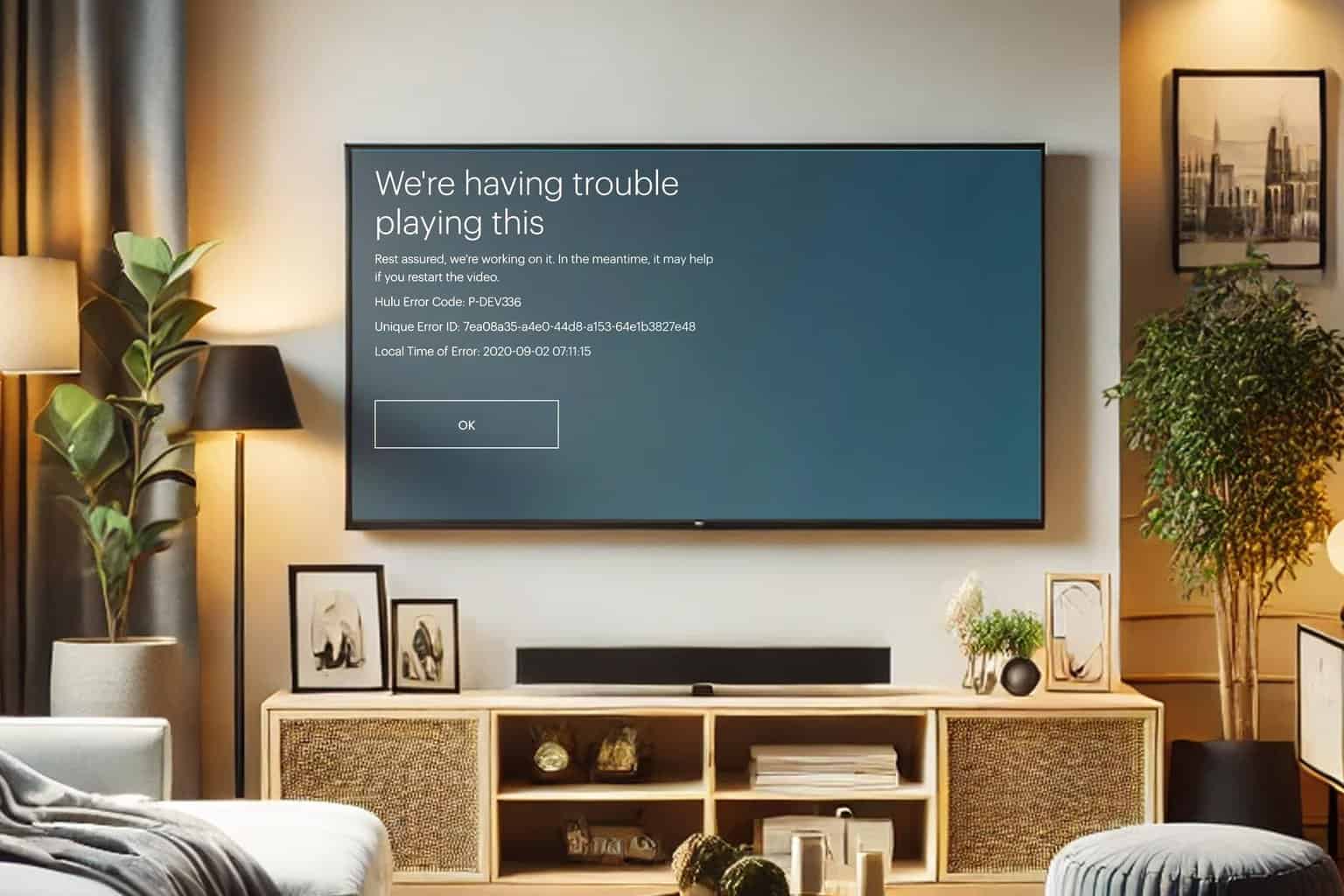
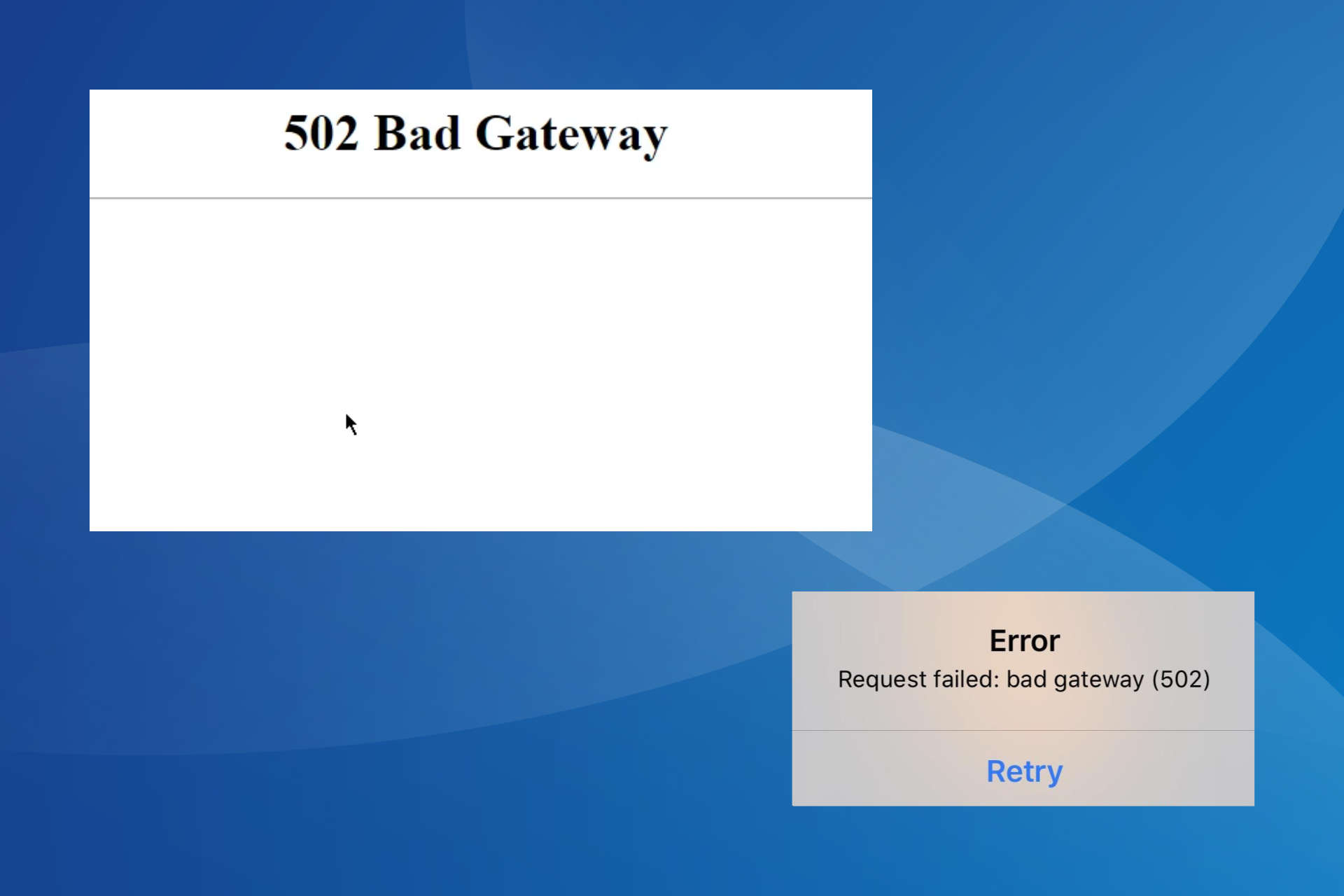


User forum
0 messages