Easy to Use Resizing Software: Top 5 Picks of 2025
3 min. read
Updated on
Read our disclosure page to find out how can you help Windows Report sustain the editorial team. Read more
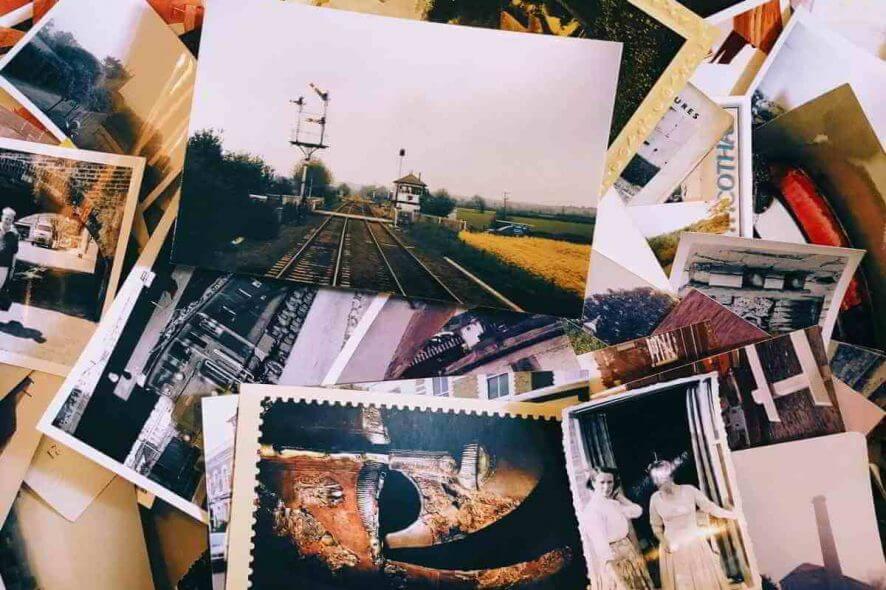
Whether you want to reduce the size of or enlarge an image, reliable resizing software will make your job easy. The options we list below aren’t just easy to use but maintain great photo quality.
Check them out:
What are the best image resizer tools for Windows?
inPixio Photo Studio

InPixio Photo Studio simplifies resizing images. You can quickly upload your photo, choose from preset sizes or enter custom dimensions, and adjust with ease.
We can assure you that this tool preserves the original aspect ratio, ensuring your images stay sharp and professional.
It’s suitable both for visuals for social media and print. Plus, sharing or saving is a easy.

inPixio Photo Studio
Take complete control over image resizing and make sure your pictures are never blurry.Adobe Photoshop
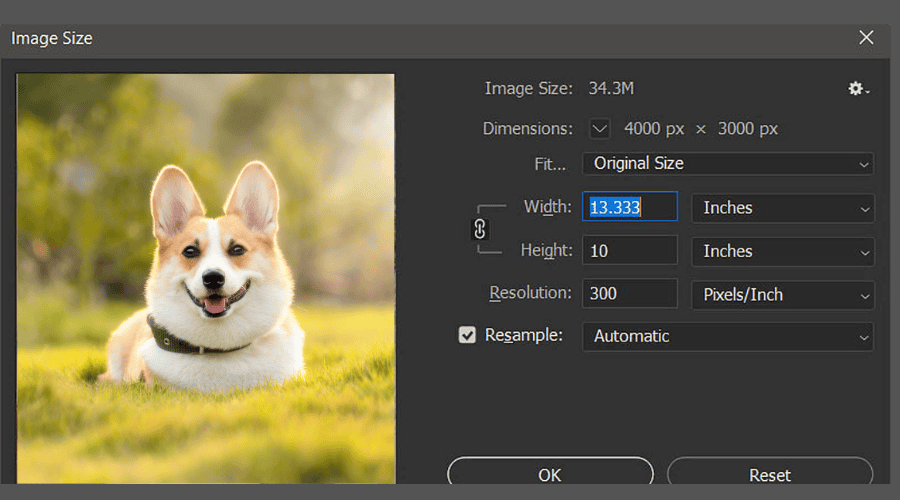
Adobe Photoshop is the industry standard in photo editing and digital art.
You can use this tool to edit your photos as you want: crop them, resize them, remove objects, combine multiple images into a single one, add effects, and so on.
Speaking of editing photos, resizing images has always been tricky due to image quality loss issues. But thanks to Photoshop, you can now resize images and photos without quality loss.
Adobe Lightroom

If you’re looking for a simple way to use image resizer software, then Lightroom might be just what you need.
The tool has a simple-to-use interface where you can easily find the pictures that you want to resize, crop, or edit according to your preferences.
Overall, Lightroom is a solid tool for resizing images, but it also supports some advanced bonus features like support for social media, cloud base photo storage, and in-built tutorials.

Adobe Lightroom
Resize any photo in seconds with this light and easy tool!Fotor
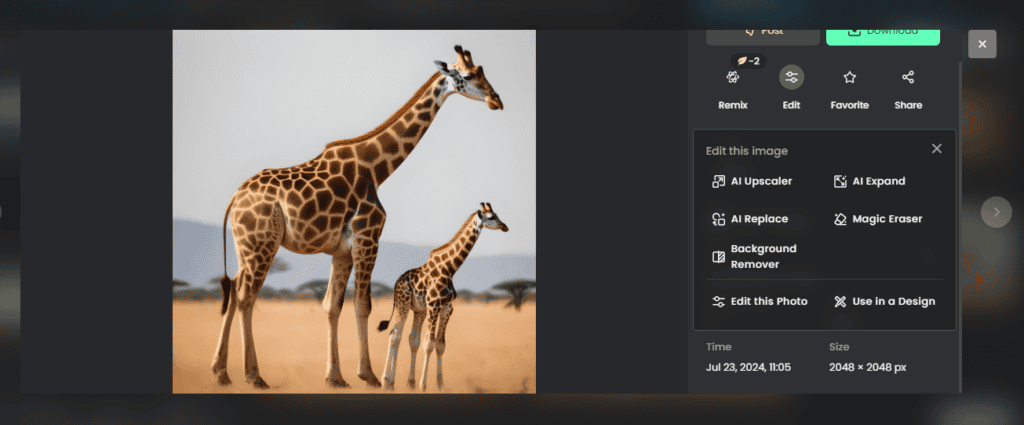
Another great tool that can work as an image resizer is Fotor. It has many features available, including retouching, cropping, resizer, splitter, and several more.
Fotor is an incredibly powerful tool, and with the ability to convert and resize files, it will be a perfect choice for many users.

Fotor
Create, adjust, and resize any image with just a few clicks!Luminar
Luminar is a revolutionary software with incredibly powerful photo editing capacities that will allow you to resize, adjust, refine, any image to perfection.
Boasting a unique combination of professional AI-based design features and an intuitive interface, Luminar makes the perfect choice for any user from advanced to novices.
That completes our list of best image resizer tools. Any of them will definitely help you out with your pictures without losing quality.
If you have other solutions to suggest, let us know in the comments below.

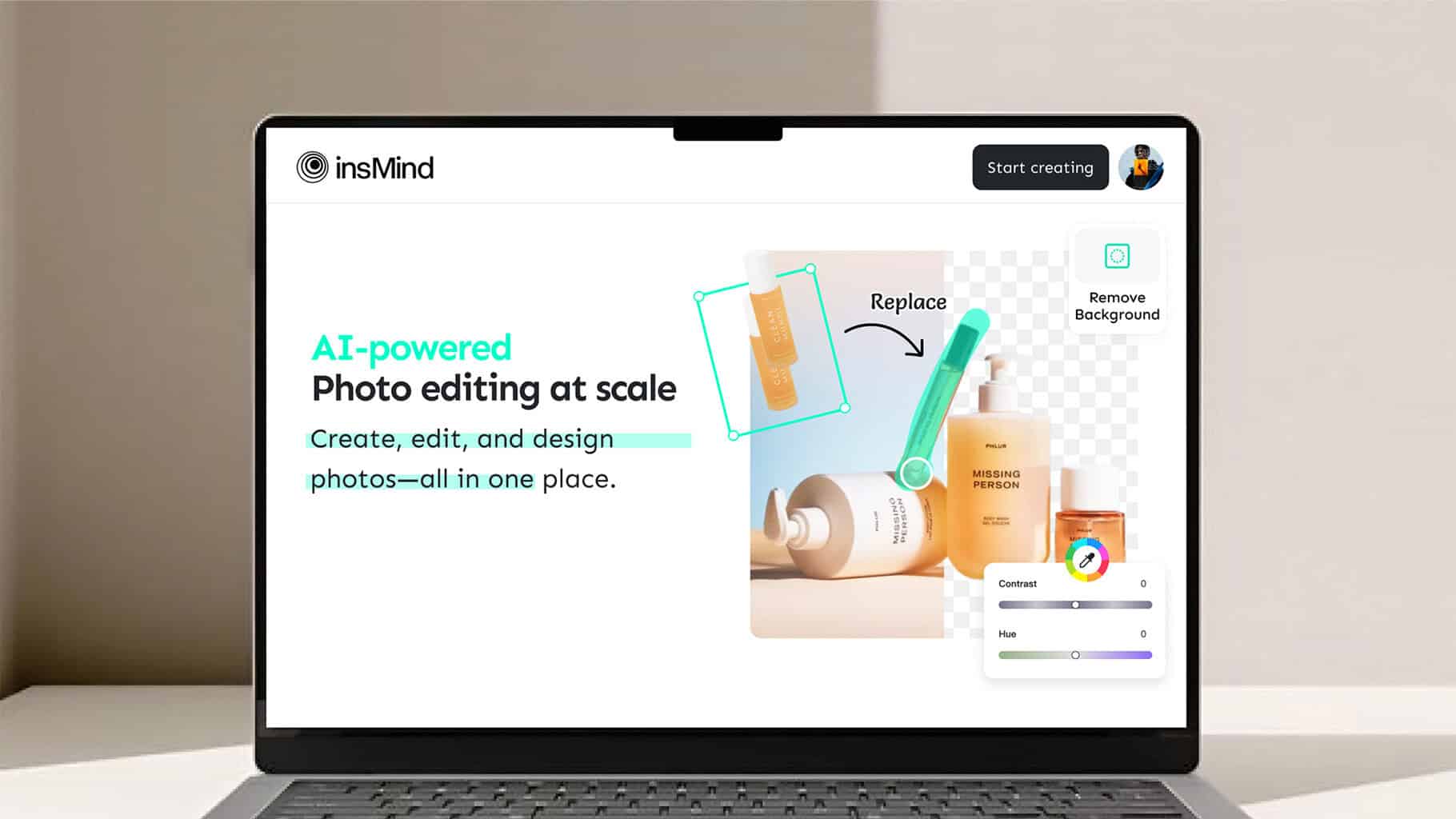






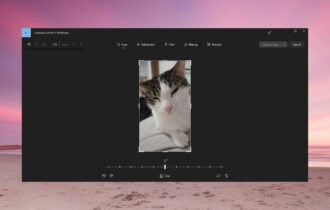
User forum
0 messages