Instagram Sign-up is not Working: Use 5 Easy Fixes
You can manage up to five Instagram accounts from the same profile
4 min. read
Updated on
Read our disclosure page to find out how can you help Windows Report sustain the editorial team Read more
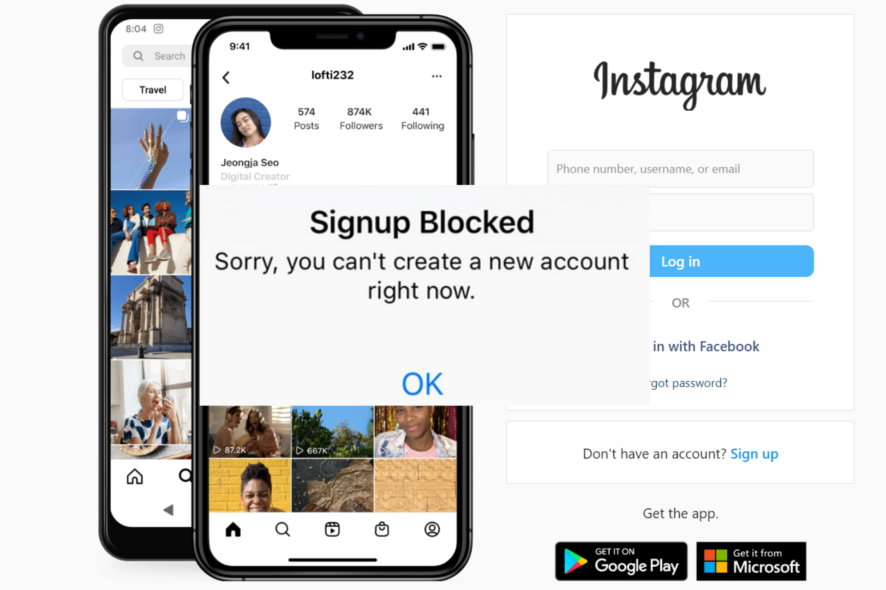
Today we’ll show you how to address problems that cause Instagram signup problems like:
- Sorry, something went wrong errors
- signup button problems
- Undefined error in Instagram sign-up page
and other similar messages that make you unable to create a new Instagram account. We’ll explain everything step-by-step so there won’t be much effort on your end. Just carefully follow along.
How do I fix the sign up error on Instagram?
First and foremost:
- make sure you don’t surpass the 5 accounts/per login session limit
- check for Instagram outages on Downdetector
Still having problems? Check the more advanced fixes below:
 NOTE
NOTE
1. Create an account on a browser
Using a browser is the simplest solution when Instagram won’t let you create a new account. Oftentimes, the app acts weird, but the Instagram website works fine.
The sign-up process on the website is as seamless and straightforward as the official app. So, give it a try, and if things still don’t work, open the Instagram website in Incognito mode.
2. Log out of your Facebook account
If you have an Instagram account linked to Facebook, and while you are signed out of the former to create a new account, the latter is still signed in, log out of Facebook.
Though it might sound stupid, there may be issues when you are connected to Facebook on the same device you are using to create a new account.
3. Use another IP address
Sometimes, Instagram may block suspicious IP addresses. What qualifies as suspicious can be anything, from fraudulent acts to too many attempts to login.
So even if you didn’t actually do anything weird, changing your IP may help. Here are some common ways to change your IP address:
- Use a proxy or proxy website
- Use a browser with a built-in VPN
- Use a dedicated VPN app like ExpressVPN
- Contact your ISP to request an IP address change
Once you’ve changed your IP, refresh the browser or restart the Instagram app and try to sign in again.
4. Try another device
As simple as it sounds, just switching from desktop to mobile and sometimes even from one phone to another will fix the issue.
Instagram is a complex app with numerous bugs but not all of them affect all devices the same at the same time.
Just grab another phone or laptop and try logging in via the app or through a browser (as explained in Solution 1).
5. Check device date and time
- On your device, open Settings.
- Go to the section where you set time & date (Windows: Time and Language, Mac: System Preferences> Date & Time; iOS & Android: Date & Time)
- Make sure it’s set to Set automatically.
- Reopen Instagram and check if you can sign up.
If your date and time are wrong, Instagram sign up may not work correctly. This is because Instagram uses these settings to verify your identity securely.
Incorrect date and time settings can confuse Instagram’s servers, leading to errors or failures in the sign-up process. Luckily, updating it is easy.
Why won’t Instagram let me create an account?
Here are a few reasons you can’t create an account on Instagram:
- Instagram has a maximum limit to the number of accounts that can be created using an email address, and you probably have reached that.
- Issues with the Instagram network or server make it impossible to create a new account.
- Instagram blocks accounts found violating its policies. If yours has been blocked and you are trying to create one using the same credentials, device, or IP address, it might throw an error.
Now that you can create an Instagram account, check the best Instagram posting software and increase your reach in no time.
Do tell us which fix worked and share other possible solutions in the comments section below.

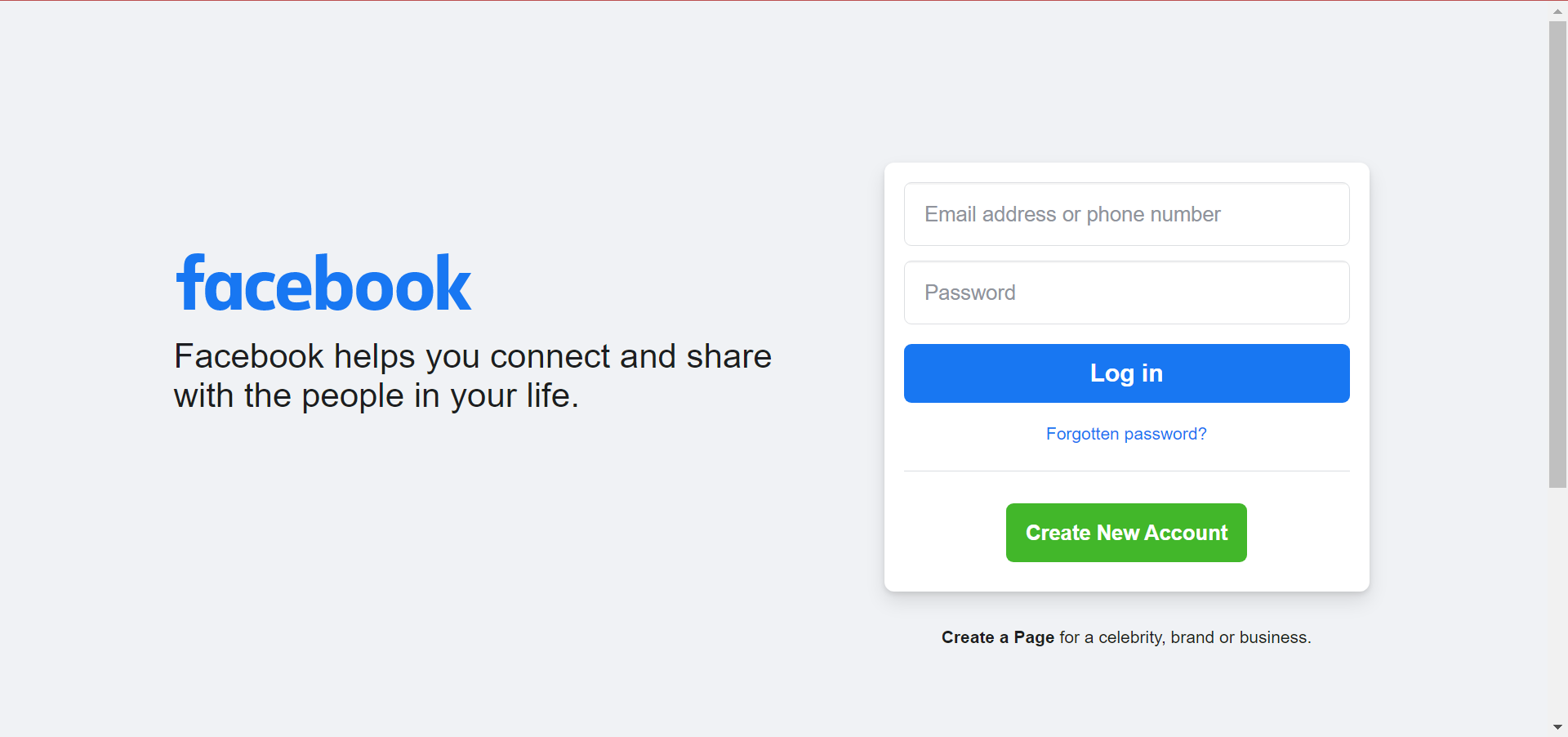
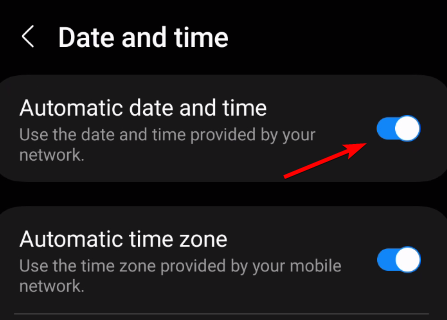
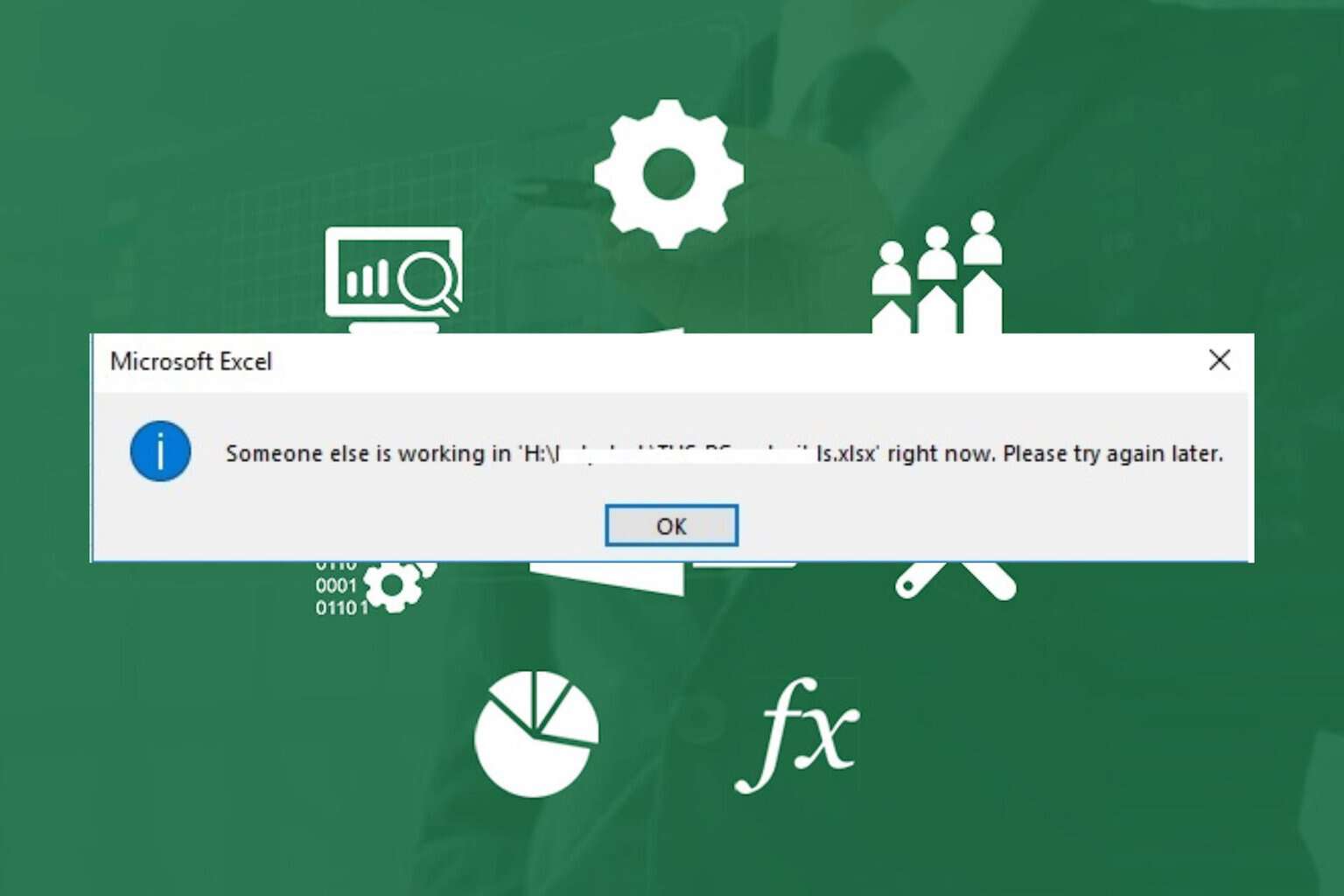
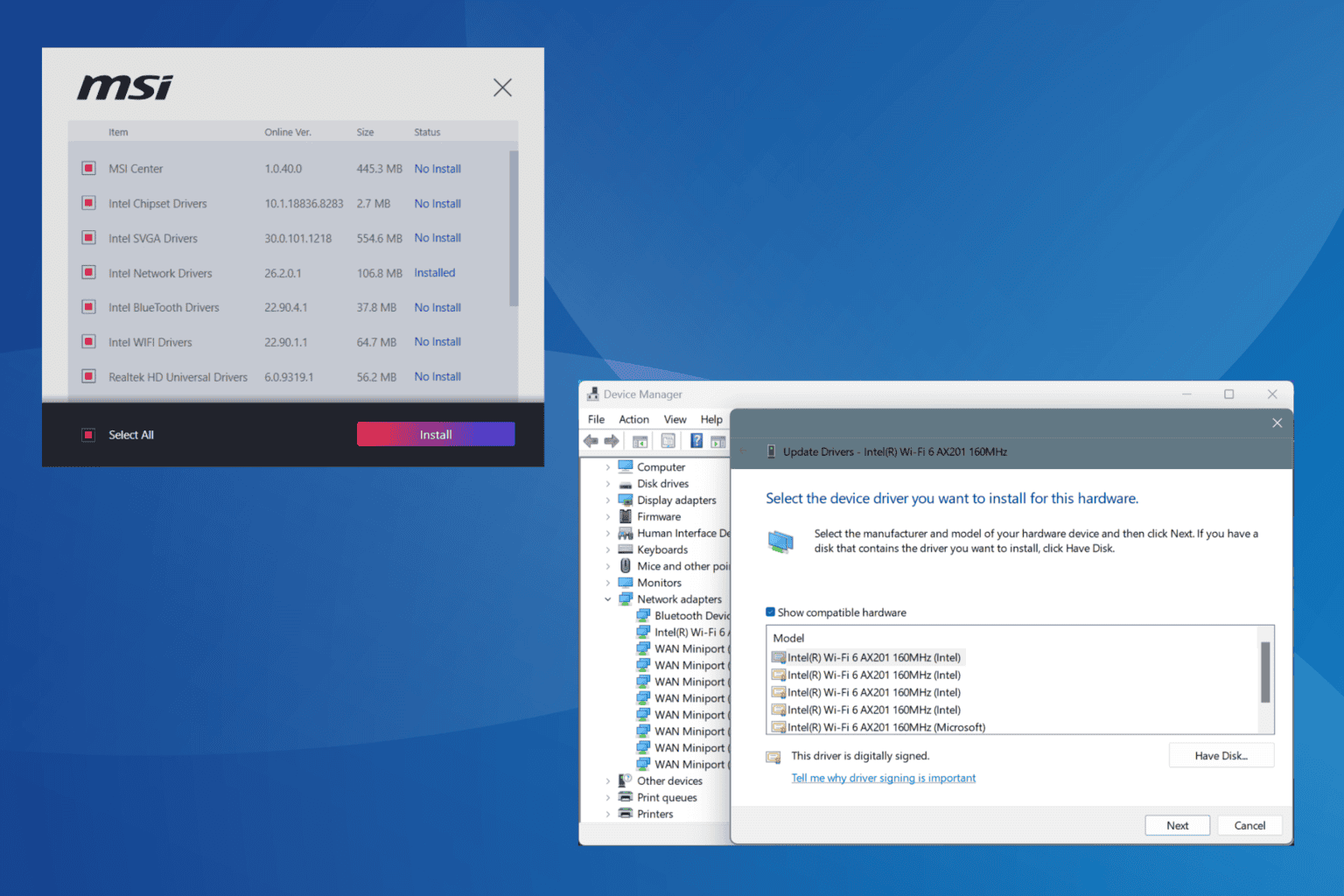
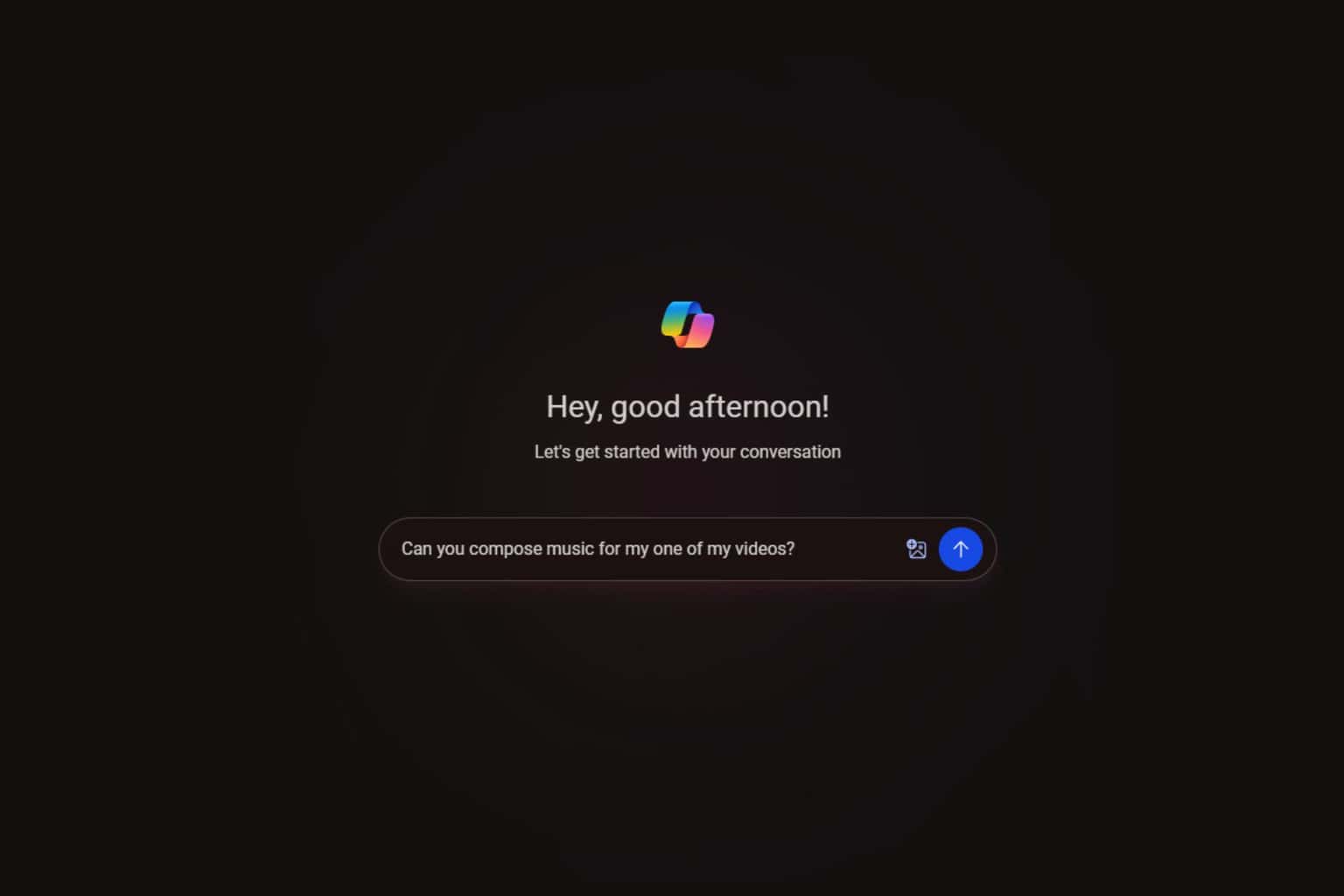
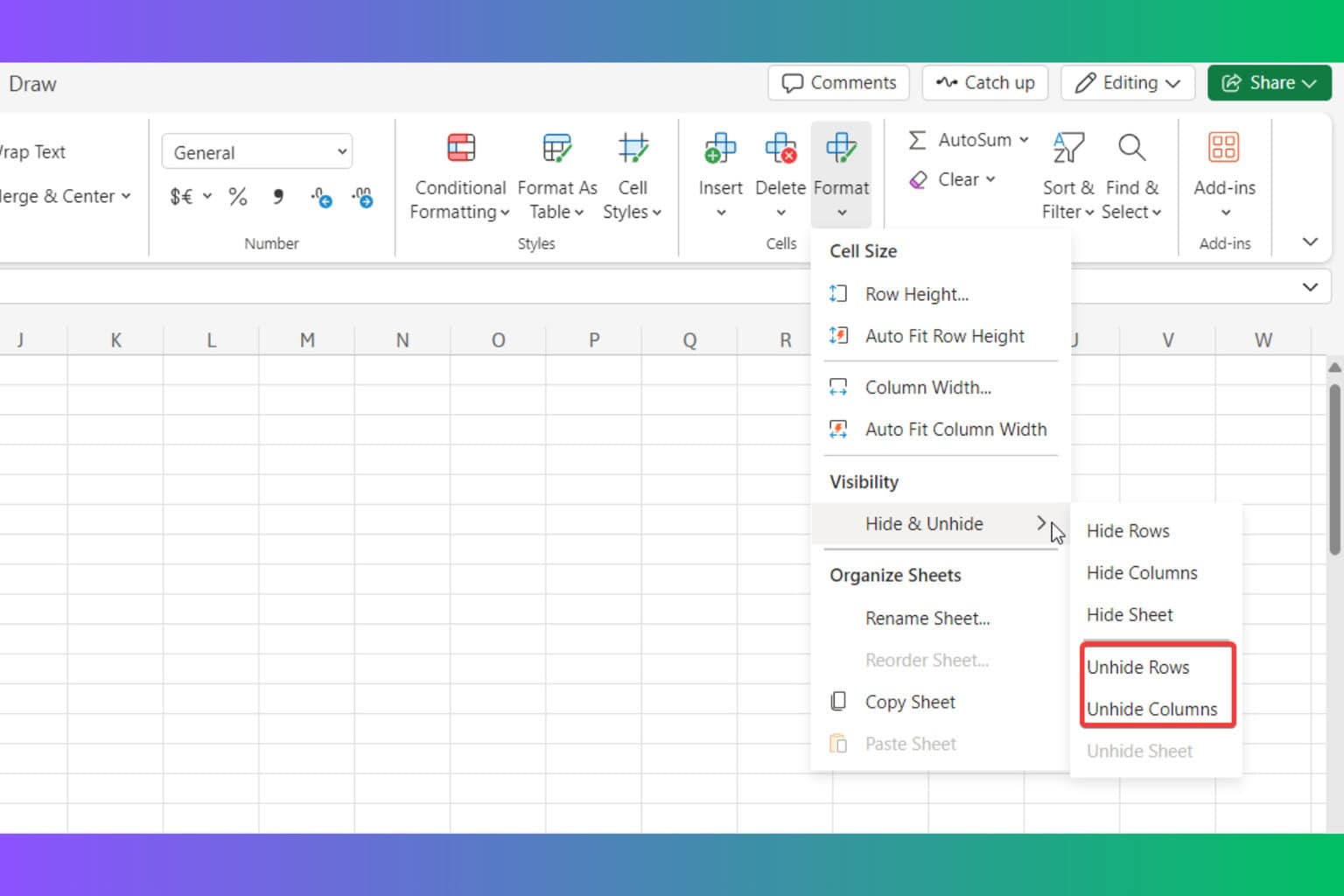
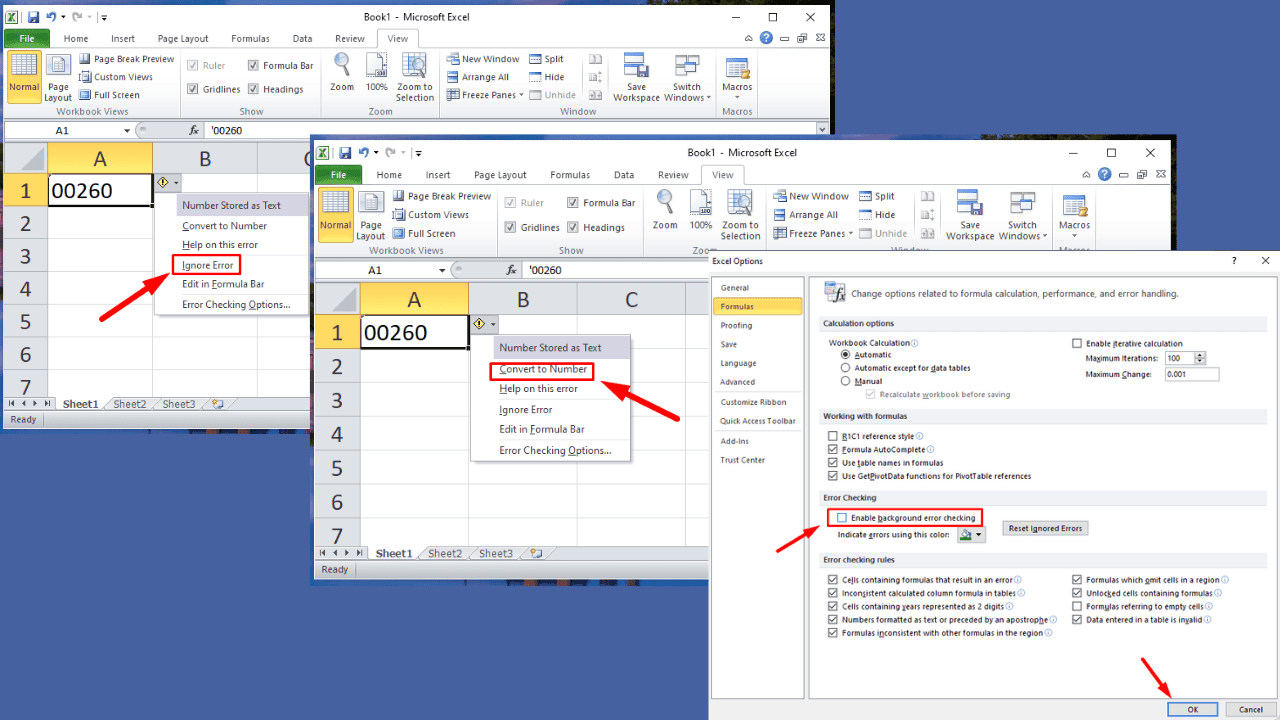
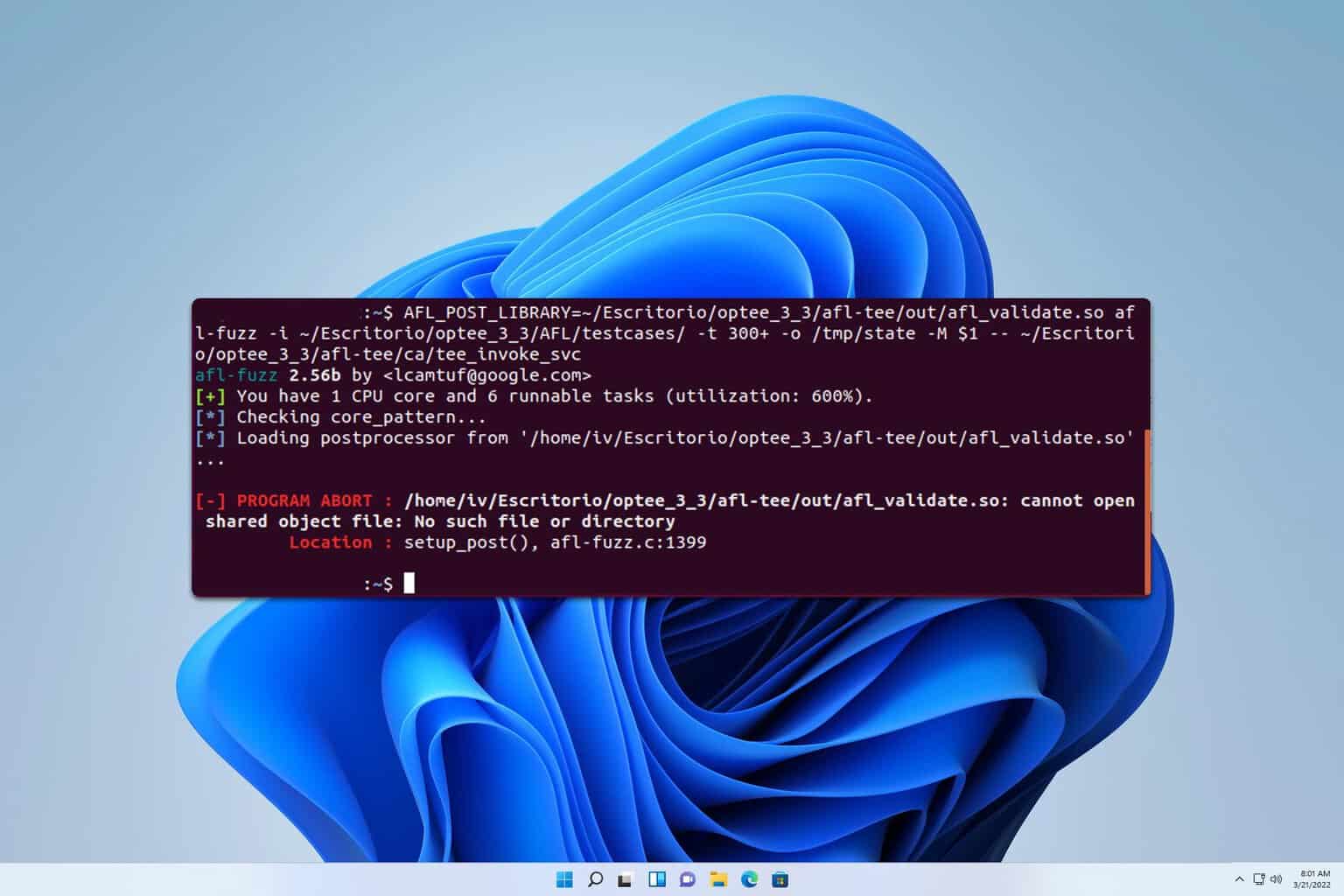
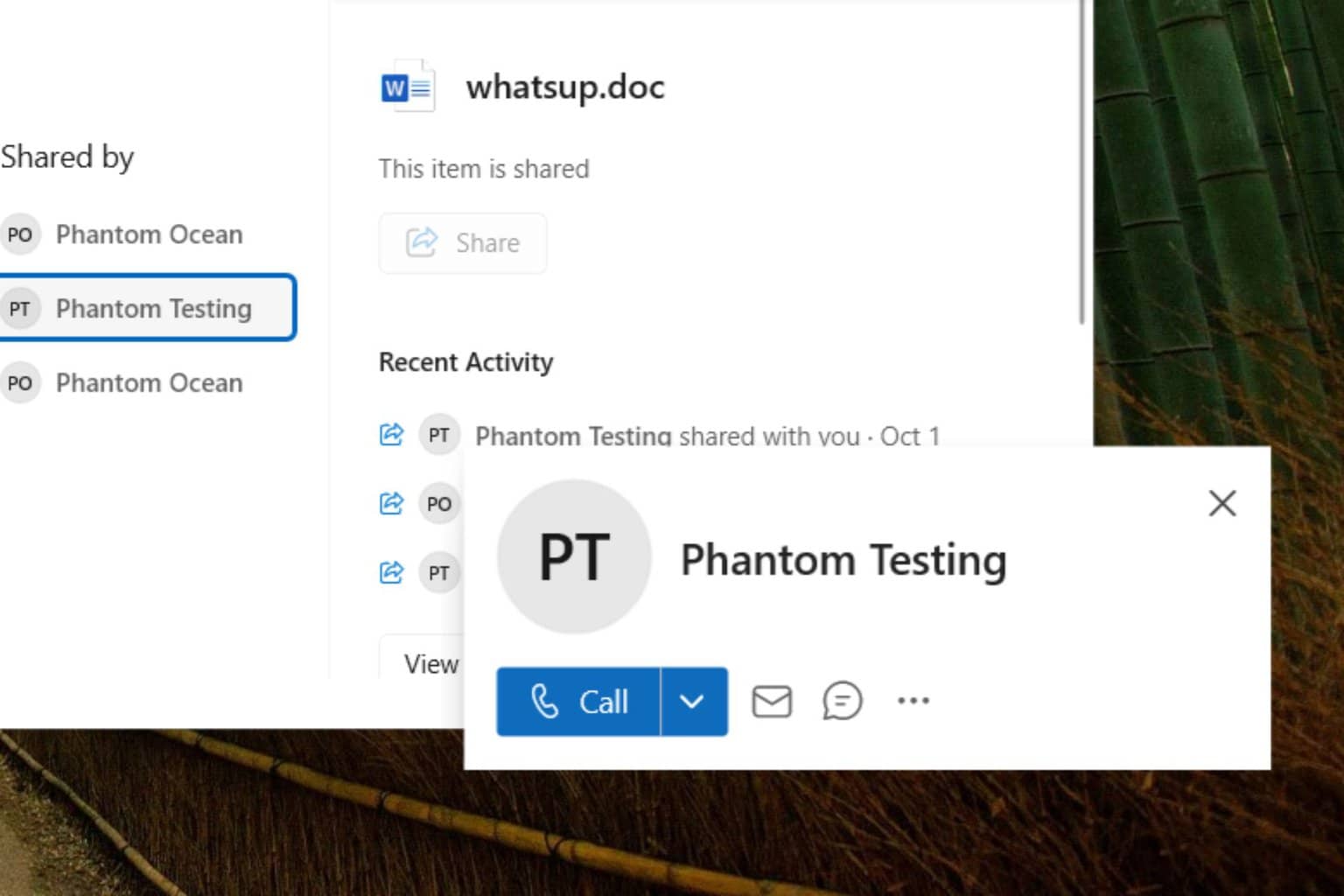
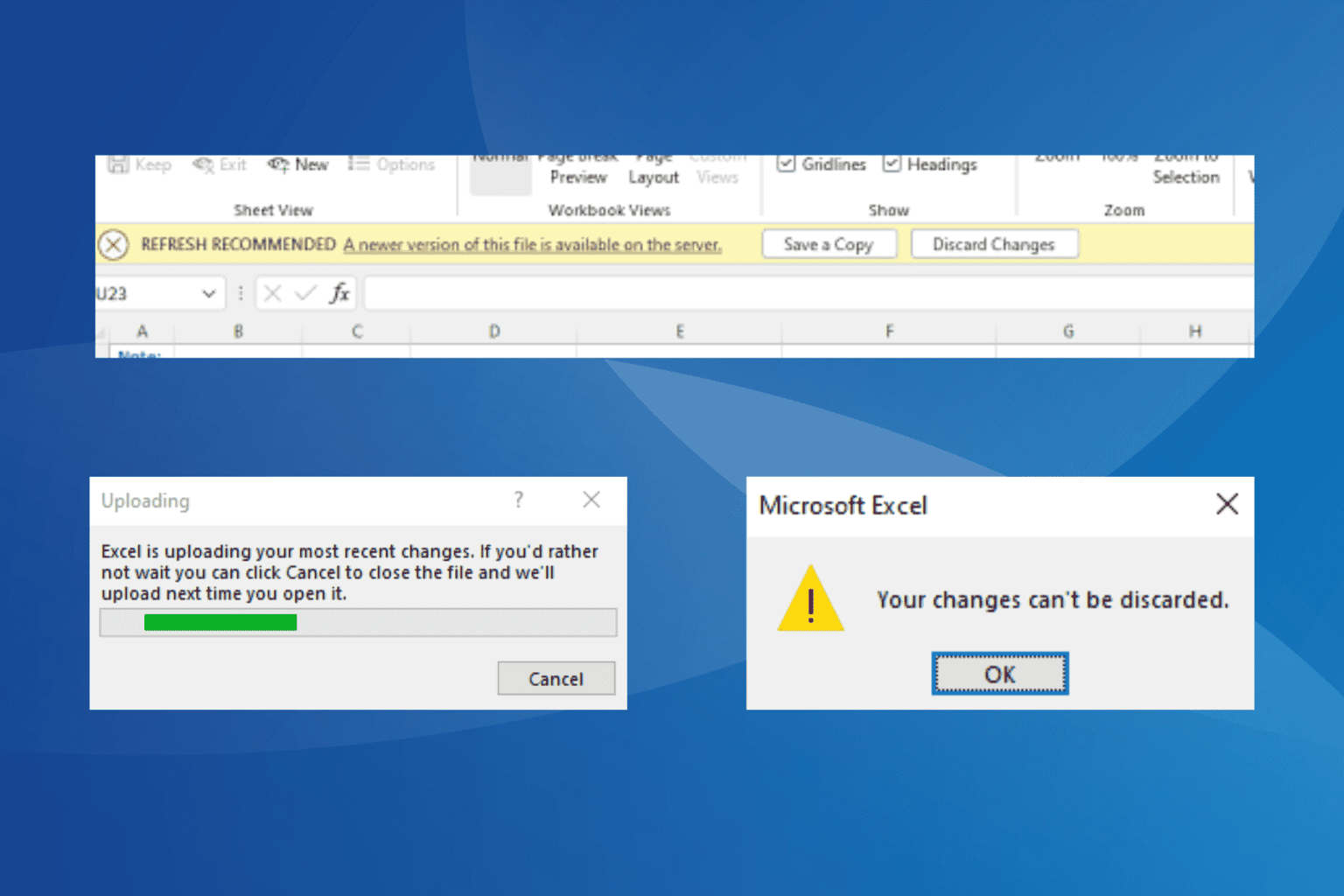
User forum
2 messages