5 Best ISO Burner Software for PC [2025 List]
An in-depth guide on recommended ISO burning software
6 min. read
Updated on
Read our disclosure page to find out how can you help Windows Report sustain the editorial team. Read more
Key notes
- If you want to install your Windows 10 OS from an ISO disc or USB drive, you need one of the best PC ISO writers.
- Find here a great tool that allows you to burn, extract and convert disc image files.
- We offer you a freeware program to burn ISOs to a variety of disc formats.
- You can also create, burn ISO files and incorporate further useful tools.

An ISO (disc image) is an archive file format primarily for DVD or Blue-ray discs, but you can burn them to flash drives. Some software publishers distribute software with the ISO format.
For example, Windows 10 has an ISO with which you can install the OS. However, an ISO isn’t much good if you don’t have it on a disc or USB drive.
There are plenty of disc-burning utilities for Windows that burn video and audio files to DVD or CD. However, not all of them include ISO options.
As such, it’s usually better to go for a dedicated ISO burner utility that will have more extensive disc image options. These are a few of the best ISO burners for Windows.
What are the best ISO burners for Windows 10?
PowerISO (recommended)
PowerISO is reliable and fast software that enables users to burn, extract, mount and even convert disc image files. The software has extensive options for disc image files, and you can also burn music to DVD with it.
PowerISO is compatible with Windows platforms from ’98 up. You can try out an unregistered version that has a 300 MB size limit for creating and editing ISO files.
PowerISO burns ISOs to a range of DVD, Blue-ray and CD disc formats. However, there’s a lot you can do with this software aside from merely burning files to DVD. Users can create disc image files from hard drive or disc. They can edit an ISO by adding or deleting files from it.
The software’s conversion options enable you to convert an ISO to BIN, or the other way around, and picture files to disc image formats. You can also make audio discs with the program, which is another bonus.

PowerISO
This wonderful ISO virtual disk reader supports all CD/DVD/BD image files.Wondershare DVD Creator

With Wondershare DVD Creator, you can burn and edit DVDs from over 100 media formats into a BD folder, Blu-ray disc, ISO file, and more.
The program has a built-in video editor that lets you trim, crop, and apply special effects to your videos. Moreover, you can add subtitles, including .srt, .ass, and .ssa extensions, and protect your original work with a text/image watermark.
Wondershare DVD Creator has a simple and intuitive user interface, with all the functions categorized into four sections (source, menu, preview, and burn). The menus are customizable and enable you to personalize your DVD by adding frames, music, text, and drag-drop elements. Alternatively, you can choose a static or dynamic template from their library.
Other essential features of this ISO burner include:
- Burn multiple videos of different formats at once
- Fast conversion speed
- Create DVD menu chapters both manually and automatically
- Supports various disc types, including DVD-9, DVD-R/RW, BD-R, BD-100, and more
- CD ripper function
- Supports several audio formats, such as MP3, WAV, M4B, WMA, FLAC, and more
- Over 100 free DVD templates
- Slideshow maker
- Windows 10/8/7/Vista/XP and Mac compatibility
This DVD burner is risk-free and safe to install on your system. It gets free updates periodically and new functions are added all the time.

Wondershare DVD Creator
Burn, create, and edit multiple DVDs thanks to this feature-rich ISO burner!Active ISO Burner
Active ISO Burner is freeware software with which you can burn ISOs to numerous disc formats. This is a lightweight program with a straightforward UI design. Active ISO Burner is compatible with most Windows platforms, and you can save its setup wizard by clicking the pertinent download link on this website page.
Active ISO Burner enables users to burn ISOs to DVD-R, DVD+R, DVD-RW, Blu-ray, HD DVD, CD-RW, CD-R and DL disc formats. The software includes multiple burning modes to select from.
The Burner Settings window includes a few handy After-Burn options with which you can select to eject the media, verify data or shut down Windows after the burning is complete.
Furthermore, users can also configure the SCSI transport and cache buffer size with the software.
ISO Workshop
ISO Workshop is a freeware disc image burner for personal use. You can both create and burn ISO files with this software, and it also incorporates other handy tools.
Press the Download button on this website page to add the freeware version to Windows.
You can burn any disc image file type to CD, DVD or Blu-ray with ISO Workshop. Alternatively, you can copy a CD, DVD or Blu-ray disc to your hard drive with the software’s Backup Disc tool.
The software has a Make ISO tool so that its users can create an ISO from files and folders. Furthermore, this program includes an Extract Files tool for extracting files from ISOs; and it also converts BIN, NRG, IMG, PDI, and other disc image formats to ISO.
As such, this software pretty much has all the ISO tools you’ll need; but it doesn’t have any options for burning audio or video to DVD or CD.
ImgBurn
ImgBurn is highly rated Windows software with which you can burn almost anything to disc with. The software has probably been designed primarily for burning disc image files, but you can also burn audio and video to disc with it.
This disc burner is widely compatible with almost all Windows platforms. ImgBurn is also a freeware utility you can download from this web page by clicking Mirror 7.
ImgBurn users can burn ISO, CDI, CUE, BIN, PDI, CDD and other disc image file formats to DVD, Blue-ray, HD DVD or CD.
The software also burns all manner of audio file types to disc, and you can set up Blue-ray or DVD video discs with the utility. ImgBurn packs in tools to create ISOs from both files and folders or discs.
It includes a Verify tool to check discs with and configure their read speeds. The software is also chock-a-bloc with customization settings for its various operations, shell extensions, graph data, sound effects and more besides.
Take your pick from those ISO burners. They’ve got the essential options for burning ISOs to disc and a lot of other handy tools on top for compiling, converting and extracting disc image formats. Check out this article for further ISO file format details.
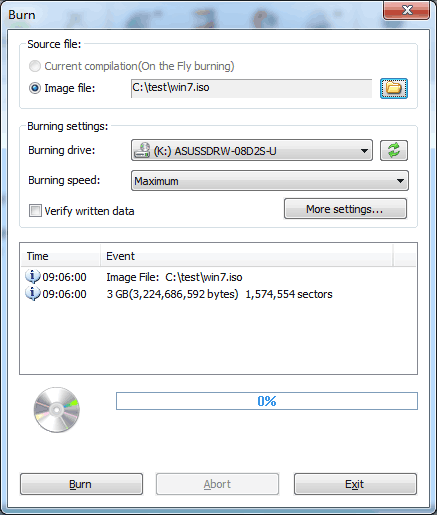

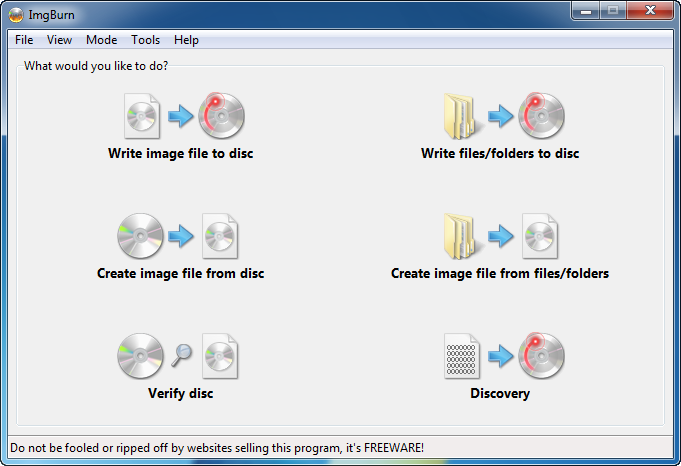






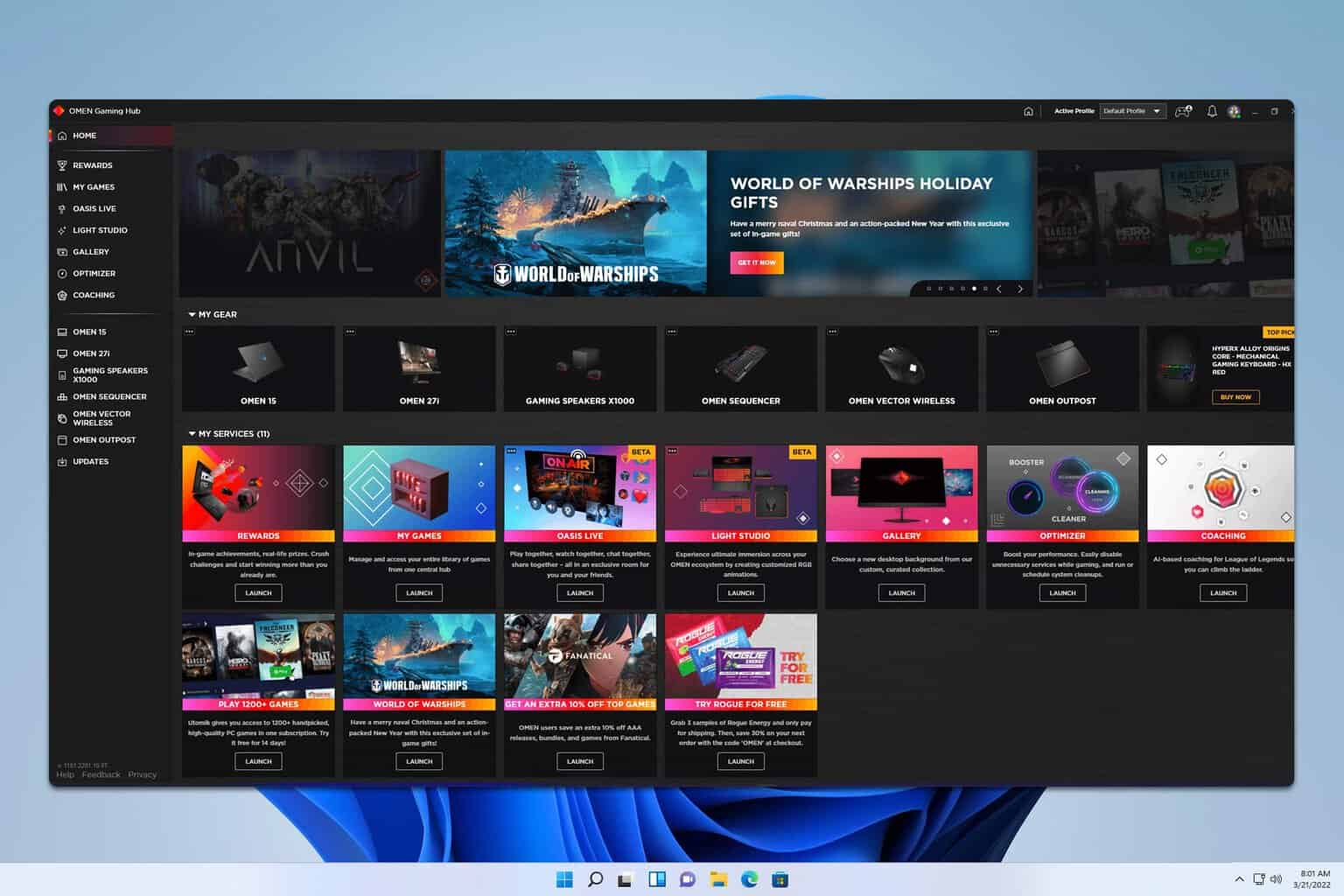
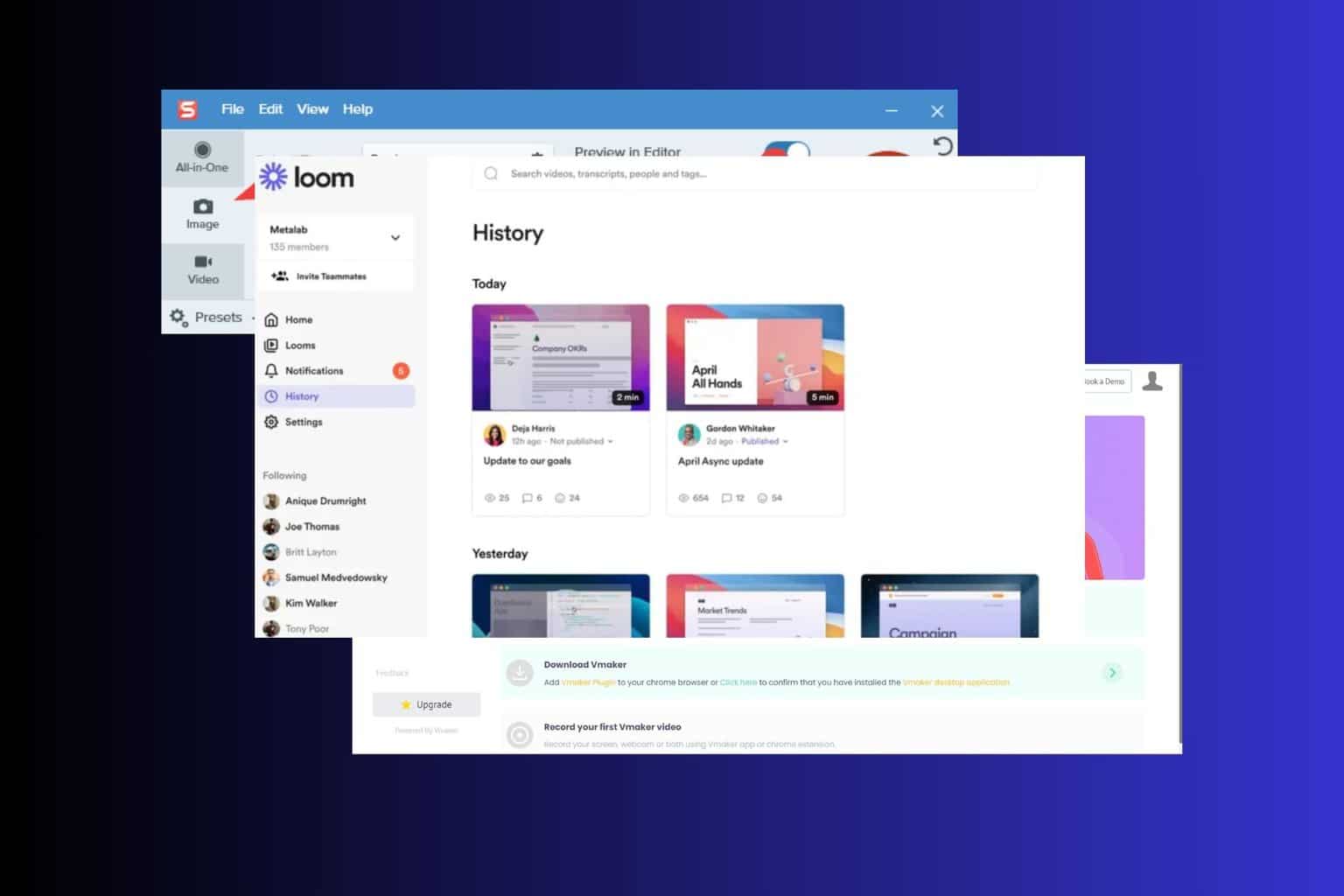
User forum
0 messages