KB4100375 bugs: memory leaks, FPS drops, mouse delays, and more
4 min. read
Updated on
Read our disclosure page to find out how can you help Windows Report sustain the editorial team Read more
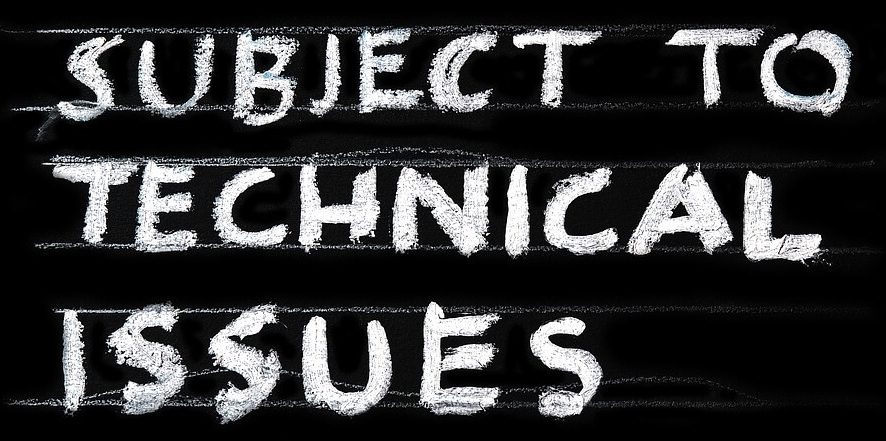
The long awaited Windows 10 Spring Creators Update just got its first ever patch: KB4100375. This update is currently available for Windows Insiders only as Microsoft decided to postpone the release of Windows 10 version 1803 due to some major technical issues.
Speaking of issues, recent user reports revealed that KB4100375 is affected by quite a few bugs that prevent Insiders from installing the update or break particular Windows components.
We hope that Microsoft manages to fix all these problems by the time the Spring Creators Update reaches the general public.
Windows 10 KB4100375 issues
1. FPS drops
If you’re a gamer, then maybe you should wait for a few more days before installing KB4100375. Many Insiders experienced FPS drops in games after installing this update.
CSGO is dropping a lot of frames when OBS is running in the background. Don’t even have to record/stream. Did a fresh install.
At the same time, it appears that KB4100375 also forces computers to use more GPU than prior to the update.
You can try to fix FPS issues by following the instructions available in the troubleshooting guides listed below:
- How to fix low FPS on game startup
- Fix: Windows 10 low FPS until restart
- How to fix Windows 10 low FPS issues
2. Cortana is broken
Some users noticed that Cortana closes soon after they say ‘Hey Cortana’. This problem occurs even when users don’t touch their computers for a few seconds.
After running the update all day – everything seems great – Except Cortana seems broken, when I say Hey Cortana her window pops up & immediately closes. Makes me realize how much I actually am using her! But yeah – broken. 😉
3. Edge won’t sync data
If Edge is your default browser, you should know that you may experience sync issues after installing KB4100375.
Pretty good overall, but Edge still doesn’t sync my data.
4. Memory leaks
If you experienced memory leak issues after installing the first Spring Creators Update patch, you’re not the only one.
Anyone run into a non-paged memory leak? Fired up poolmon and tracked down wdnf as the tag, using 25ish GB of a 32GB system memory. Tracked down as Windows Defender Network Inspection, but I haven’t logged it.
Fortunately, you should be able to fix this problem by rebooting your computer. If this quick solution doesn’t work, maybe these troubleshooting guides will help you:
5. Update history got deleted
Insiders also reported that KB4100375 deleted their update history. While this is not a major issue, it’s still an annoying one particularly if you tend to postpone installing the latest updates and use the update history to see what’s the last patch that you installed.
This update cleared my update history – anyone else?
6. Input freezing
Some Insiders also experienced micro-freezes after installing the first Windows 10 version 1803 update. More specifically, their computers temporarily fail to respond to mouse and keyboard commands.
Unfortunately, I’m still seeing sporadic input freezing on a Yoga 920 that didn’t really exist before 17115. Basically, the system will stop responding to clicks and keyboard events, though the cursor will still move. Sleeping and waking fixes it temporarily. Hoping it’s a Lenovo problem that they’ll update drivers for.
If you also encountered mouse and keyboard issues, maybe the following troubleshooting guides could help you fix them:
- Fix: Keyboard and Mouse Not Working after Windows 10 Upgrade
- How to fix mouse lags in Windows 10 (and make it fast again)
- How to fix Bluetooth keyboard lag in Windows 10
7. Timeline animation stutters
This problem seems to be prevalent for Surface devices and occurs especially when users are running multiple apps and programs.
Apparently timeline animation still not improve on surface..i guess all high dpi screen.. The stutter is everywhere especially when you open multiple uwp apps or when the processor is loading something.. For example when you use edge. […] It is so frustrating.. At least please give us the options to switch off timeline animation
Well, these are the most frequently encountered KB4100375 bugs. Let us hope that Microsoft fixes them all before launching the SCU to non-Insiders.
If you encountered other technical issues after installing KB4100375, tell us more about your experience in the comments below.
RELATED STORIES TO CHECK OUT:








