KB4532695 Reported Issues: BSoDs, sound problems, and more
4 min. read
Published on
Read our disclosure page to find out how can you help Windows Report sustain the editorial team. Read more

For those of you that are constantly updating their Windows PC, you probably already know about KB4532695. This cumulative build was released the second round of updates of the year 2020 just two weeks after Patch Tuesday.
It is available for Windows 10 version 1903 and Windows 10 version 1909 and it is mostly composed of fixes.
However, Microsoft simply did a patchwork, since, for every issue they fixed, another one would emerge.
Common bugs and issues in KB4532695
1. Outlook mailboxes disappear after installing KB4532695
Users reported that once they installed KB4532695 , all of their Outlook mailboxes would disappear from the Windows Mail client, while all the other mailboxes would be unaffected.
Unfortunately, the only fix to this problem is either uninstalling the update, Using Outlook for the Outlook mailboxes, or going to Outlook.com on your web browser.
For more information on the matter, check out this article we’ve written back when the update was just launched.
2. File Explorer still doesn’t work as intended
While this particular cumulative update did primarily address the File Explorer issue that has been plaguing users for months, it still didn’t manage to make it work perfectly.
For example, users stated that:
For example, it takes two clicks at times to reset the caret position, stopping you dead in your tracks.
While uninstalling the update would be the firs thing you would like to try, remember that thiswould just bring back the more severe File Explorer issues mentioned earlier.
3. KB4532695 fails to install properly
Users reported that when they tried updating using KB4532695 that it would fail once it reached 100%, showing an error code 0x80070490.
If you too have encountered this issue, check out this step-by-step guide for a solution to your problem.
4. Bluescreens of Death
Probably the worst error one can get on a Windows PC, it seems that Bluescreens of Death are also a package deal when installing KB4532695.
If you too have this issue, your only option is to boot your PC in Safe Mode and uninstall the update from there.
5. Display driver issues
Many users complained that installing the latest cumulative update would leave them without any sound:
This installed and now i do not have any sound. I have two different sources. HDMI cable and soundcard. neither works now. In device manager and sound settings is all good, no issues. just no sound. I have not changed anything, just updated windows and now no sound!!
Additionally, others reported that their display drivers were affected since they could no longer use the Extended Display feature.
6. Issues with launching games
Probably related to the display driver issue, some users experience problems when trying to launch games, as they would either just get a black loading screen or no response at all.
However, once they removed the update, everything seemed to work fine again.
7. Slow boot times
Some Windows customers reported that after installing KB4532695 their boot times dramatically slowed down.
Installed this in an Intel NUC8i3BEH and encountered very slow boot times. Windows would get stuck at splash or welcome screen for around 5 minutes.
As with all the other issues, only uninstalling the update can fix the problem.
These are the most important issues that have been reported with KB4532695. The list is quite extensive and the fact that it was meant to be more of a bugfix update makes things all the more ironic.
Whichever the case, Microsoft should listen to their users’ outcry and try and solve as many of the issues as possible, since the February Patch Tuesday updates are just around the corner.
If you have any other questions or suggestions, don’t hesitate to reach for the comments section below.

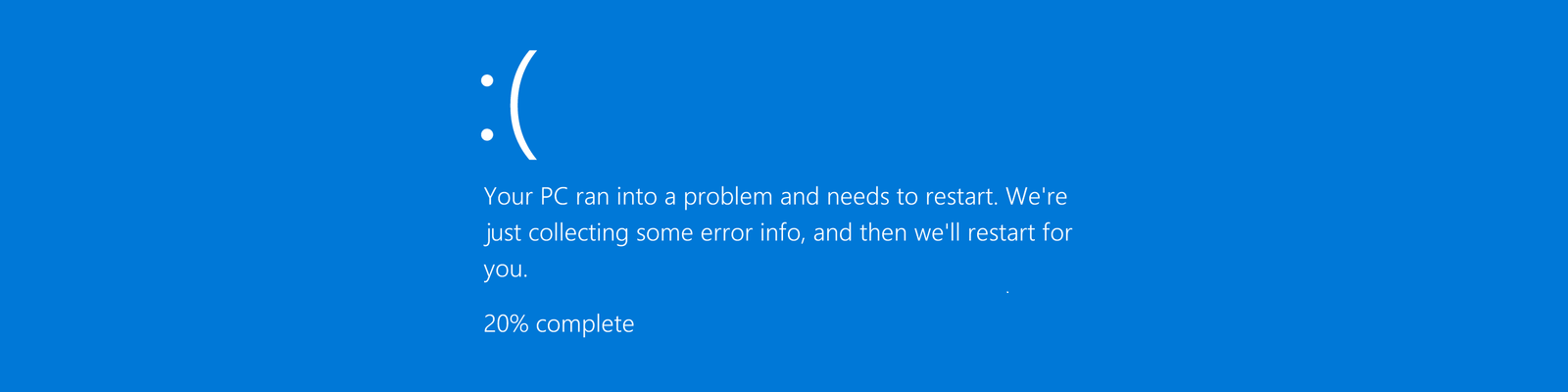
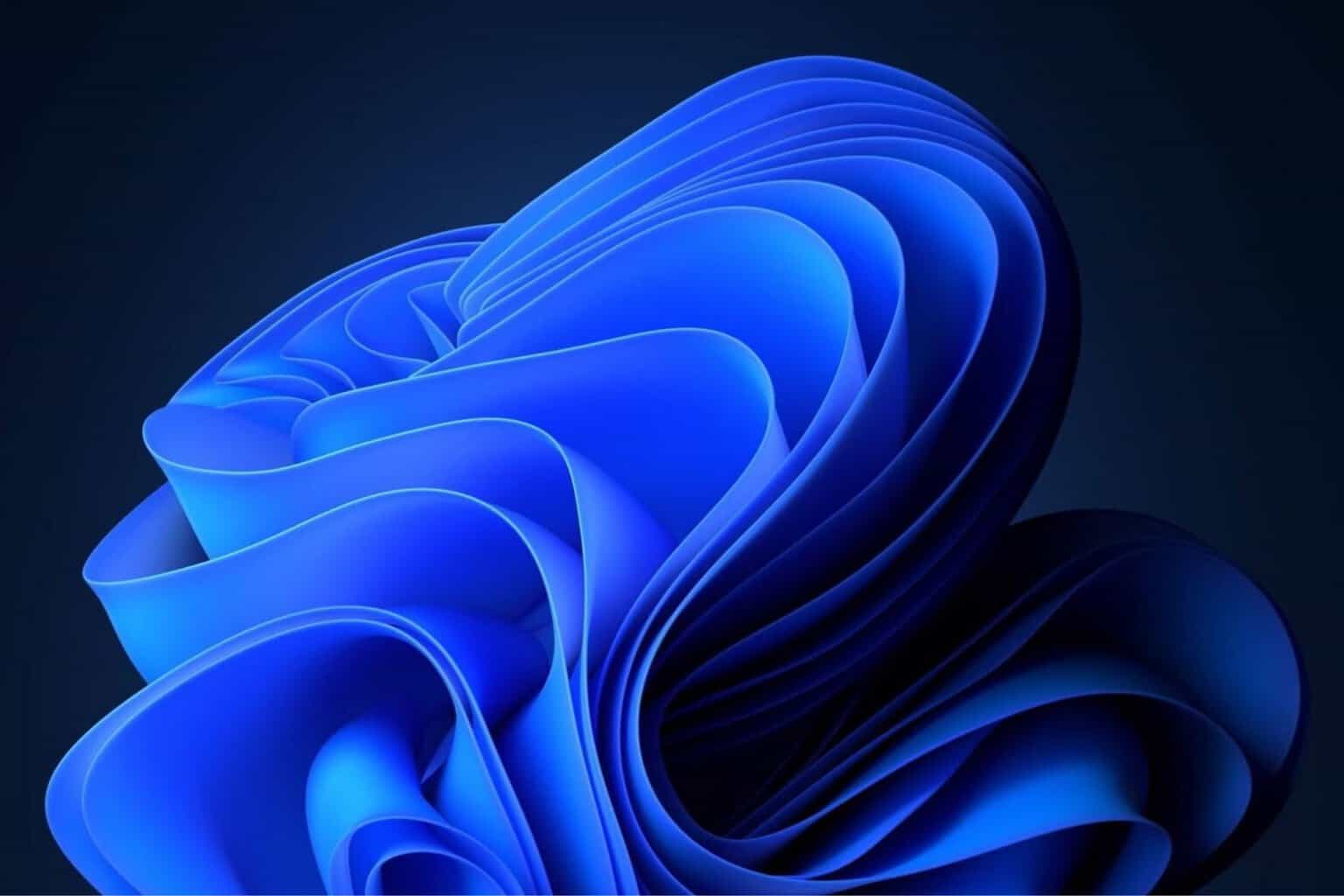
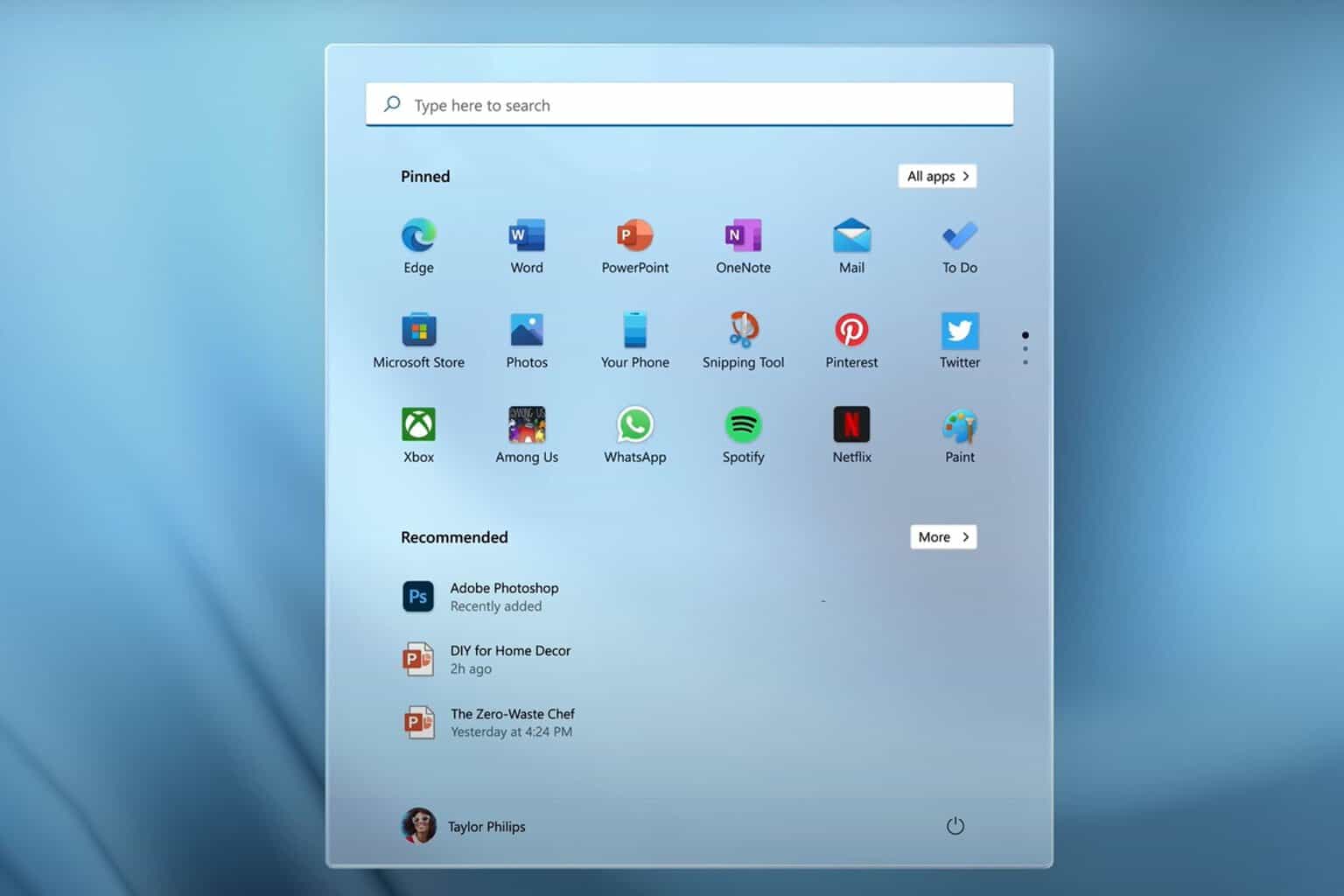
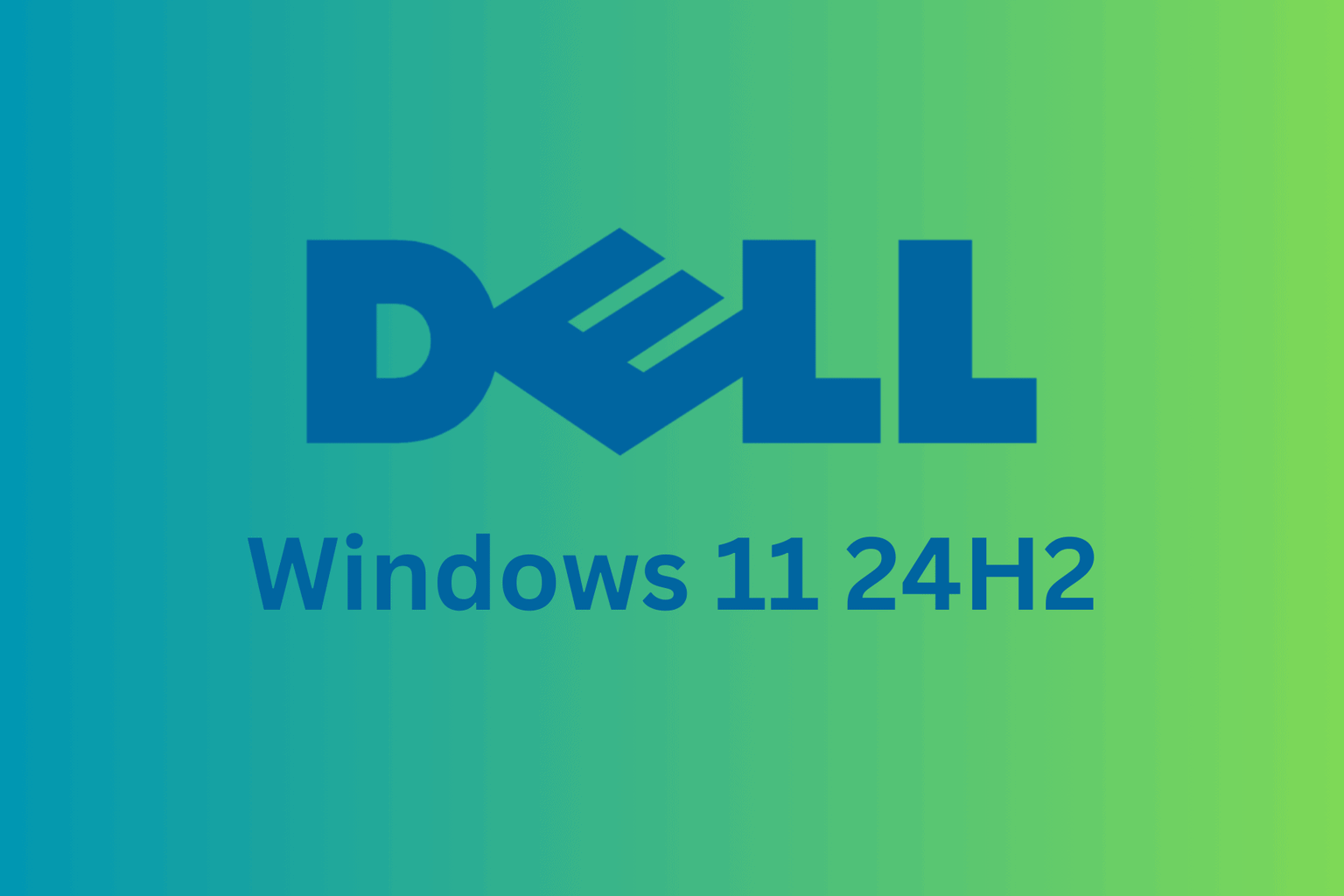

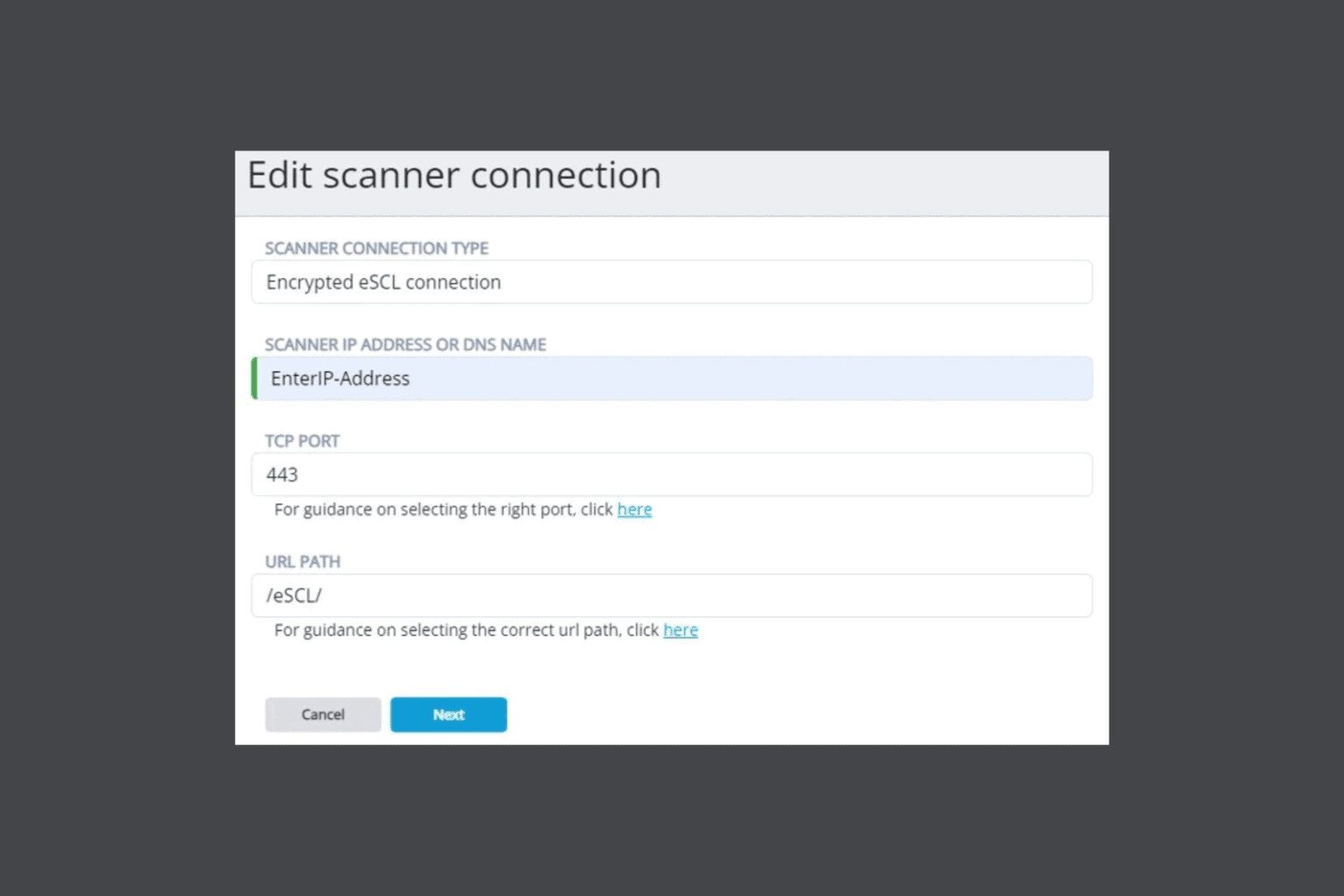



User forum
0 messages