KB890830 updates Malicious Software Removal Tool for Anniversary Update
2 min. read
Published on
Read our disclosure page to find out how can you help Windows Report sustain the editorial team Read more
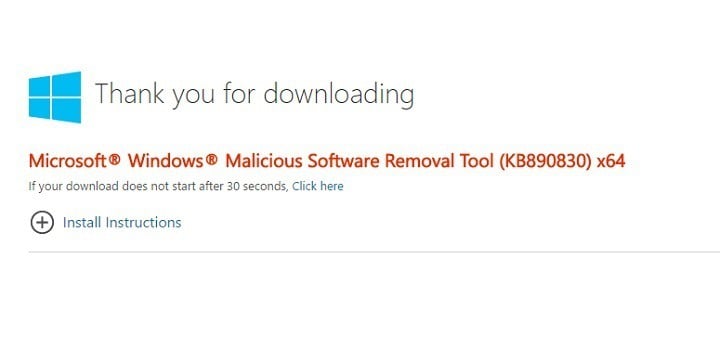
Microsoft has declared total war on malware by rolling out a series of security updates aimed at patching various system vulnerabilities in the Windows 10 Anniversary Update OS.
The tech giant also updated its Malicious Software Removal Tool, improving the tool’s capacity to detect and remove malicious software including Blaster, Sasser, and Mydoom0. This security feature is one of the best choices when it comes to protecting your system against malware, with Microsoft releasing an updated version of this tool on the second Tuesday of each month.
The Malicious Software Removal Tool is compatible with the following OS versions: Windows 10, Windows 8.1, Windows Server 2012 R2, Windows 8, Windows Server 2012, Windows 7, Windows Vista, Windows Server 2008, and Windows XP.
Of course, the Malicious Software Removal Tool cannot fully protect your system against all threats and doesn’t replace antivirus software. It is strictly a post-infection removal tool. You should use it in parallel with an antivirus program of your choice.
Key features include:
- The tool removes malicious software from an already-infected computer. Unlike regular antivirus programs, it doesn’t block malicious software from running on computers.
- It removes only specific prevalent malicious software. In other words, it targets only a small subset of all the malicious software that exists today.
- It focuses on the detection and removal of active malicious software currently running on a user’s computers. The Malicious Software Removal Tool cannot remove malicious software that is not running on a user’s devices.
If you want to download and run this tool, you can turn on the Automatic Updates feature to receive the tool automatically every month. If you’ve turned off this option, you can download the Malicious Software Removal Tool from Microsoft’s download page.
RELATED STORIES YOU NEED TO CHECK OUT:








