3 Ways to Fix Your Laptop if It's Not Hot But The Fan is Loud
A dust-clogged laptop fan can lead to cooling issues on your laptop
5 min. read
Updated on
Read our disclosure page to find out how can you help Windows Report sustain the editorial team. Read more
Key notes
- Laptop fans can get clogged up by dirt, running excess programs, and a host of other things, making loud and disturbing noise even without getting hot.
- One of the most efficient ways to fix this problem is by replacing the faulty fan.
- You may not need to dismantle your laptop before cleaning the fan.

It is not uncommon for a laptop fan to run loud whenever the computer is getting hot. It runs faster and louder to keep out the hot temperature and the system in good condition.
However, what to do when your laptop is not hot, but the fan is running loud? To most people, this noise could be very distracting and annoying. While it also, as reported, gives some users a scare as they think their laptop is broken.
This has been the recent concern of users regarding their laptops’ fans. Luckily, this has caught our attention, and we are set to provide three possible fixes to your computer if it’s not hot, but the fan is loud.
Why is my laptop fan loud but not hot?
There are diverse reasons why a laptop fan would run loud but not hot. A typical day when the laptop is hot could make loud noises. But when the laptop fan runs loud when it’s not hot, it could be as a result of the following:
- Your fan vent is dirty: When dirt builds up in your fan vent without getting cleaned out for a long time. By this, the fan receives stuffed with dust and other particles, thus causing the fan to roll with force or hindrance. These can then push your laptop to make terrible noises.
- Faulty laptop fan: Another thing that could cause your laptop fan to make loud noise is if the fan parts have worn out. This could be possible if the fan has grown loose over time or if the fan develops fault by any mechanical or technical incident.
- High CPU usage: Your laptop fan can also, all of a sudden, make a loud noise if you open programs that are capable of wearing down your CPU. If you launch applications incompatible with your system’s memory and storage, you risk having your system crash or make loud noises.
Is it bad if my laptop fan is loud?
The laptop fan is meant to provide the system with a cool temperature, and if it makes a loud noise, it serves you a purpose. It lets you know that you are running a program beyond its capabilities.
It can also indicate problems lurking in the system, especially when the noise persists. Hence, it is not bad if your laptop fan makes a loud noise.
How do I fix my laptop fan if it’s loud but not hot?
1. Disable all Startup running apps
- Press the Windows key + R to open the Run box.
- Once the Run box opens, type MSConfig and click OK.
- Click the Startup bar and Open Task Manager.
- Disable all the apps you don’t want to run when you turn on your system.
- Once you’re done, click OK.
Sometimes, some system programs run in the background, which most times might not be necessary at the moment. What’s best is to remove these unnecessary programs at the startup. This should fix your laptop fan running loud but not hot.
2. Clean your laptop fan
One of the best ways to fix this issue and profit yourself is by cleaning your laptop fan. It is inevitable for your laptop not to accumulate dust since you use it on different surfaces. This may accumulate over time and affect the performance of the fan.
Hence, you may need a technician to clean it for you, or you can learn how to clean a laptop fan with these steps:
- Open up your laptop back case.
- Get an air or electric duster (if things have gone worse) to dust off the dirt.
- Dust and blow out the particles till the fan is clean.
- Ensure not to use any wet substance for the cleaning
- Screw back your laptop afterward.
3. Replace the fan
If you’ve considered trying the above fixes, the noise from your laptop fan does not stop. We advise that you replace the loud fan with a new fan.
Well, this, you might be unable to fix yourself. At this, you should consult an experienced technician.
How can I clean my laptop fan without opening it?
- Shut down your laptop and remove the battery if you can.
- Locate your laptop’s air intake vent. (Most laptops have this on the underside)
- Concentrate a compressed air can nozzle on it and blow. (Try to be gentle to avoid breaking the fan)
- If you have exhaust vents also, blow compressed air there.
The above fixes should help fix your laptop if it’s not hot but the fan is loud. You can also try using some software to change your fan speed.
Also, we have a guide that can teach you how to control fan speed in Windows 11; you should check it out. Another helpful article for Acer laptop users is three confirmed methods to control Acer fan speed.
If any of these has worked for you, kindly leave your feedback in the comments below. We’d like to hear from you.
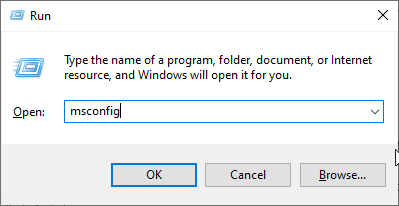
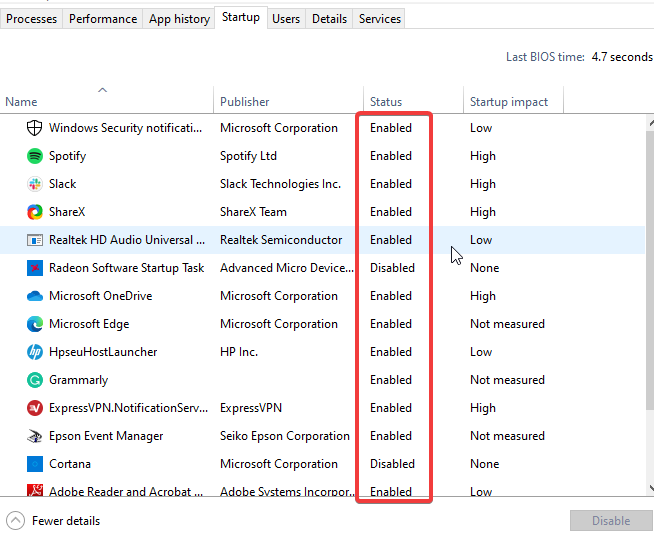



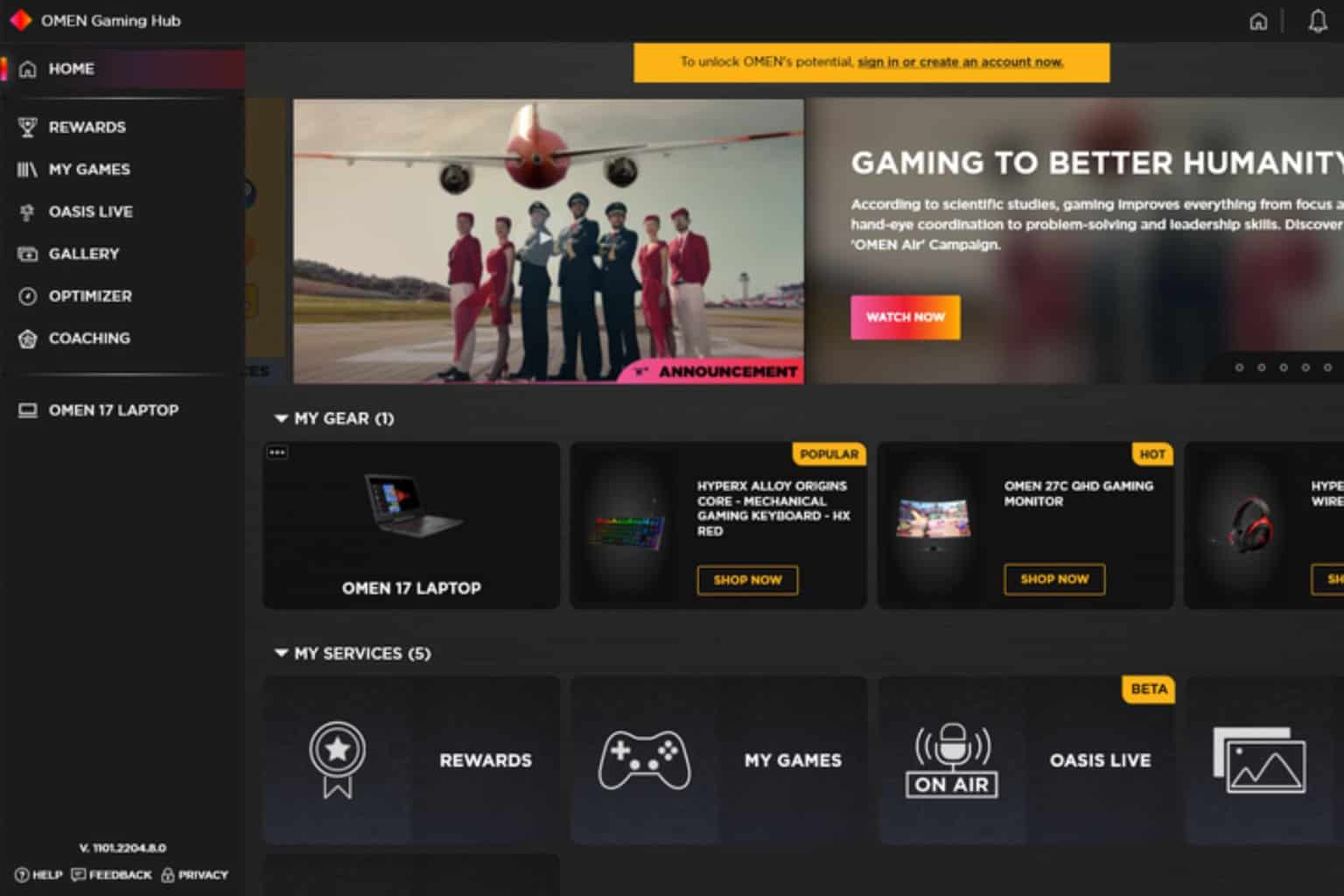
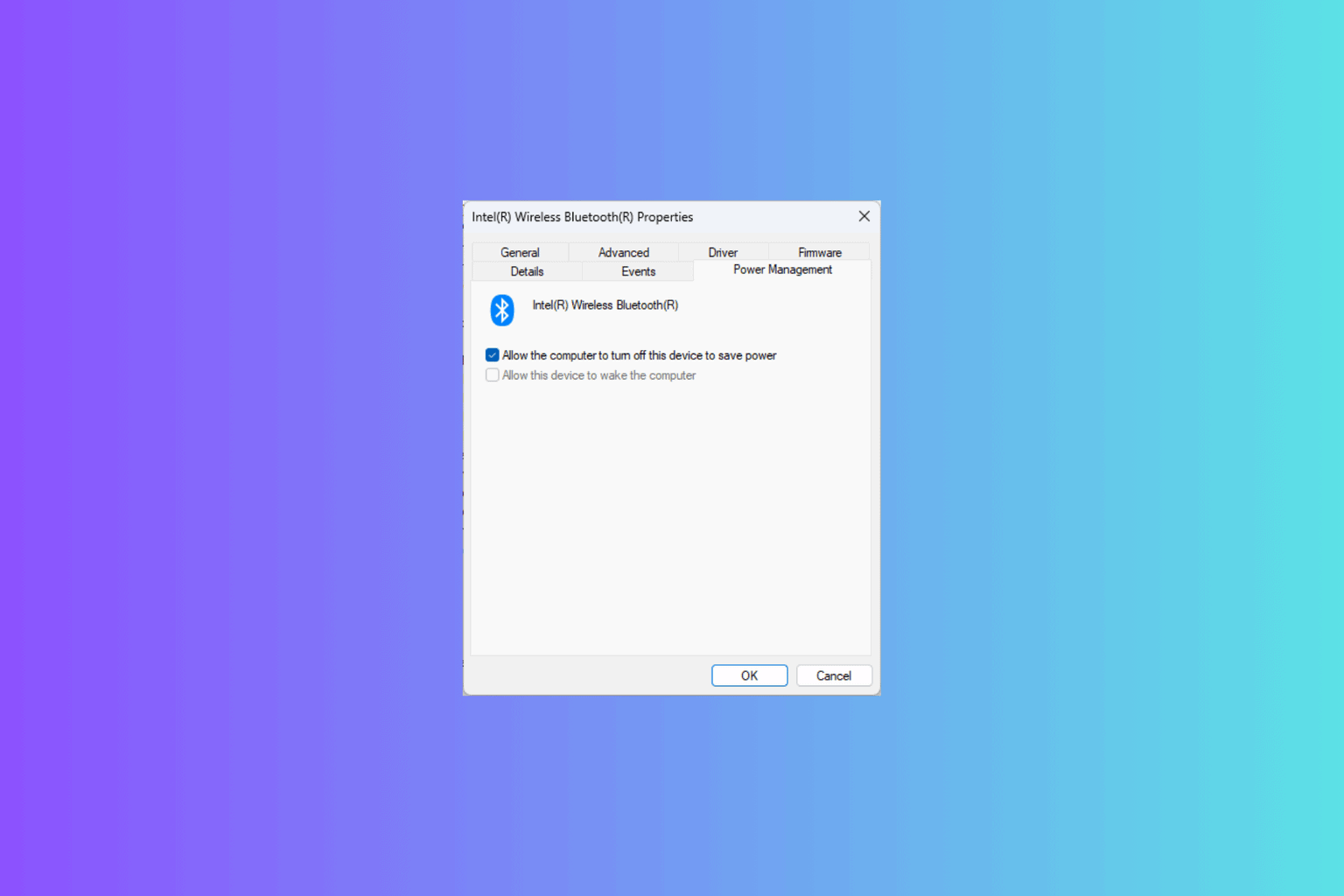

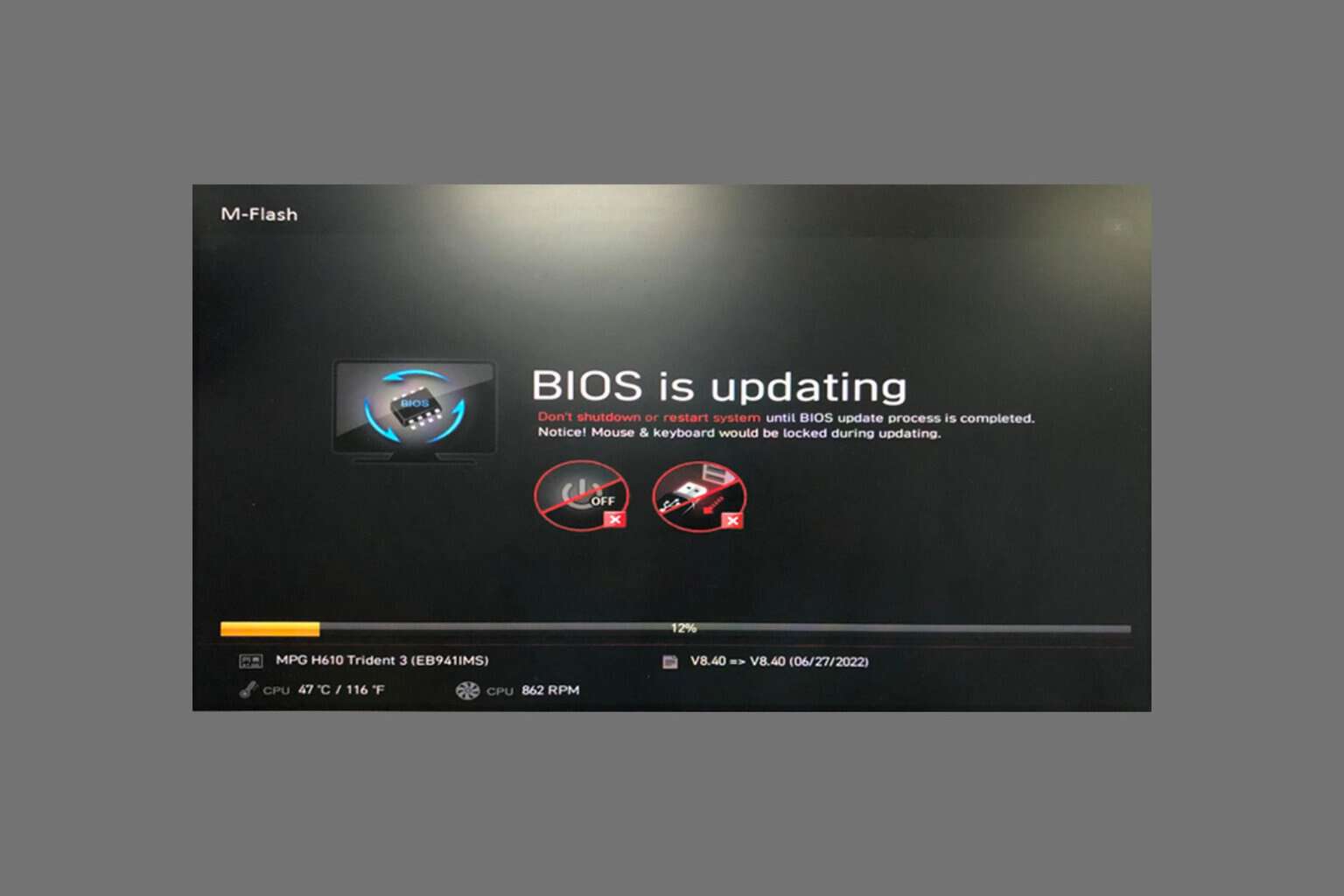
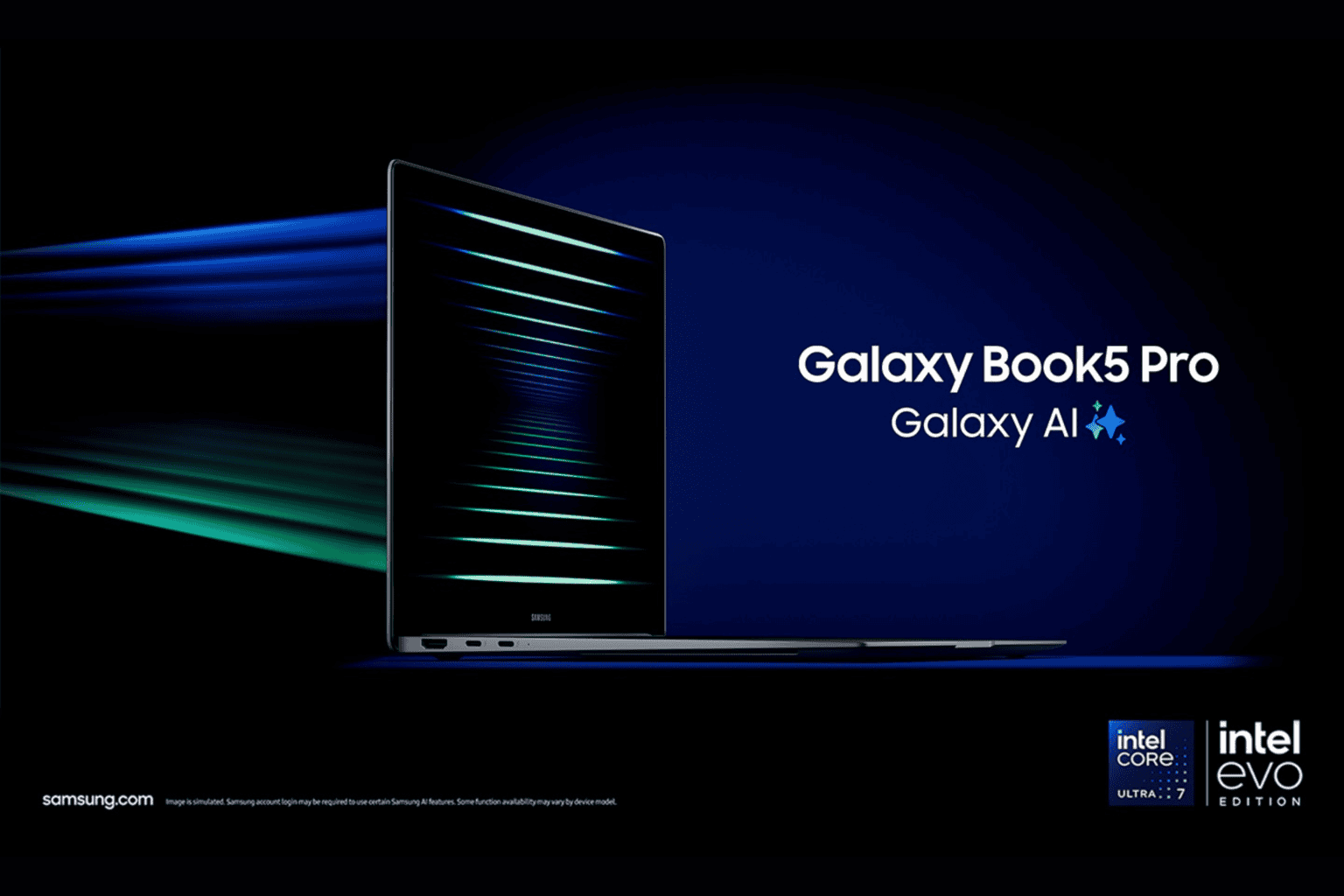

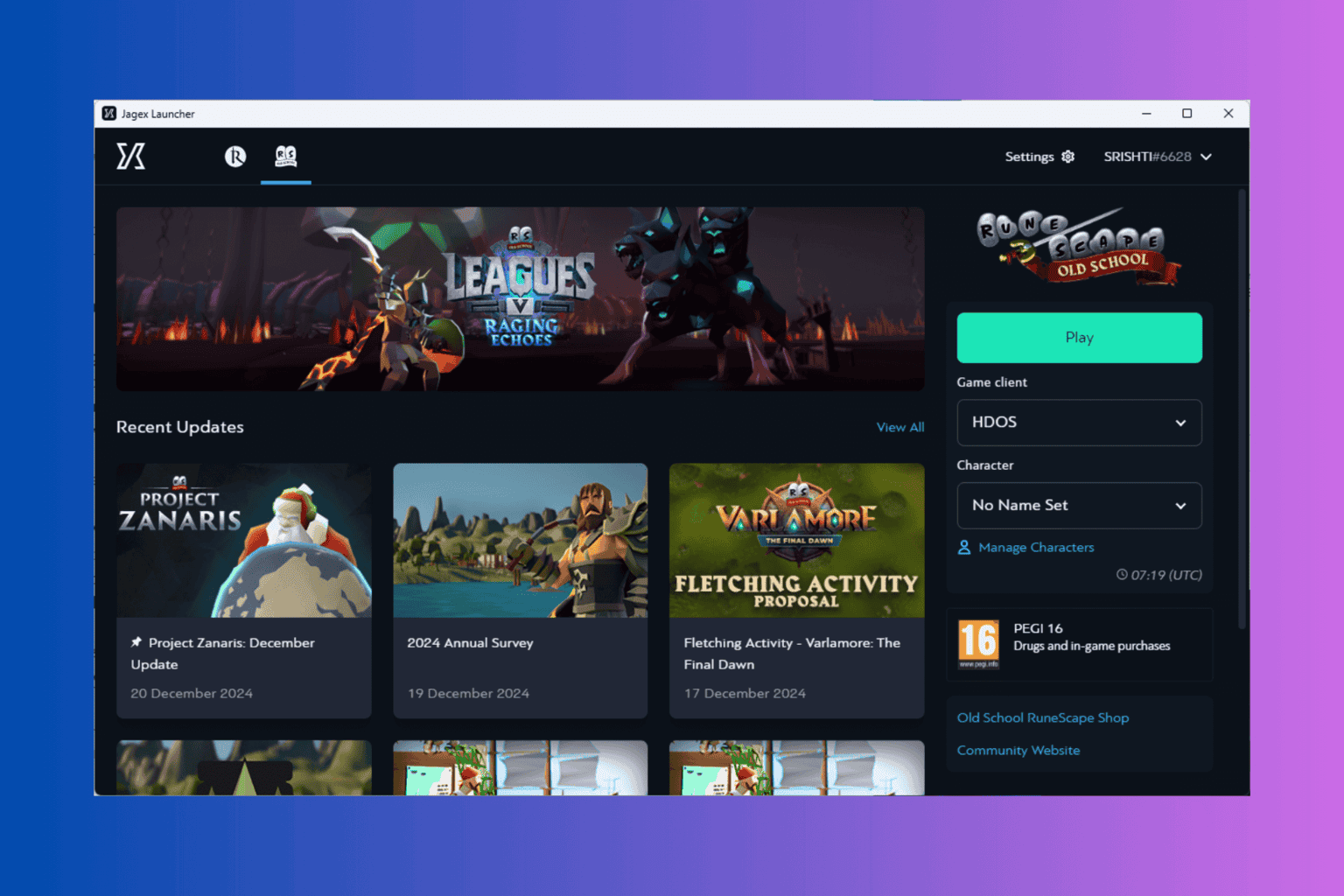

User forum
0 messages