Fix: League of Legends Error Connecting with Maestro
Run League of Legends as an administrator if you get this error
4 min. read
Updated on
Read our disclosure page to find out how can you help Windows Report sustain the editorial team Read more
Key notes
- League of Legends error connecting with Maestro appears randomly while running the game app.
- The error can be due to the game’s inability to access some files necessary for its process because it doesn’t have administrator rights.
- Fix it by running the League of Legends app as an administrator and disabling the User Access Control feature.
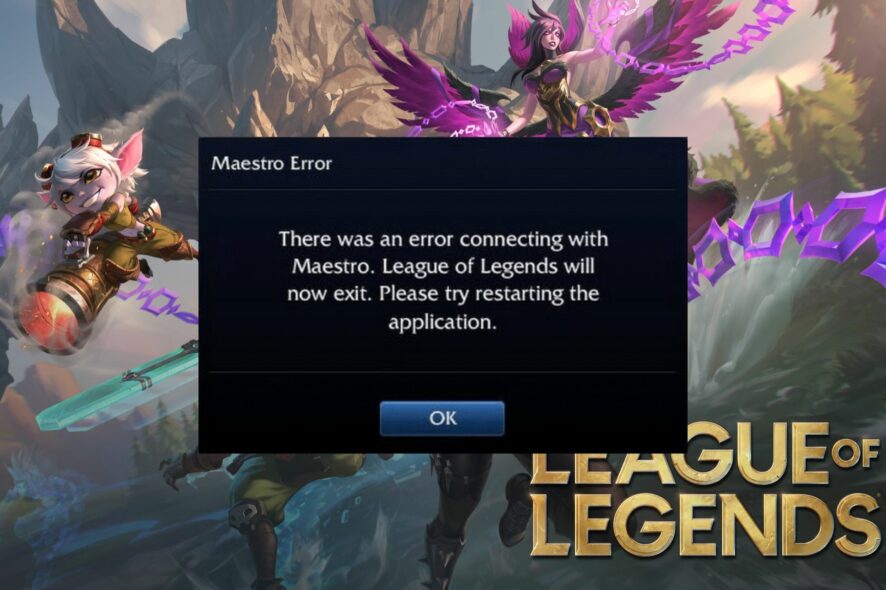
Recently, many players have reported running into an error message indicating a League of Legends error connecting with Maestro. It can occur while playing a game or at some other random time. However, this article will look into how to fix the issue.
Also, you may be interested in our guide on fixing the League of Legends unable to connect to an authentication service error.
What causes the error connecting with Maestro on League of Legends?
Some factors that can cause the There was an error connecting with Maestro. League of Legends will now exit. Please try restarting the client error are:
- Inability to access specific game files – The first probable reason for this error is the game having a hard time accessing specific game files needed for its operation. It can be due to a lack of administrator permissions, resulting in the failure.
- Interference from security software – Having numerous antibody software running on your computer can cause issues with League of Legends as they can block the connection between the game and its servers. Also, firewall services can interfere with the game connection to Maestro.
- Outdated League of Legends game – When the game app is outdated, it can impede its functionality due to the bugs affecting the current version causing issues connecting to the servers.
The factors listed above can vary from each other on different PCs depending on the circumstances. Nevertheless, you can fix the problem by following the steps discussed in the next section.
How can I fix the League of Legends error connecting with Maestro?
- Restart your PC – Restarting the PC is the quickest way to fix underlying problems affecting its performance, and it refreshes its system to help the game run smoothly.
- Relaunch the League of Legends game – It will reload the game and re-establish the connection between it and the necessary files on the computer.
- Temporarily disable security apps – It will prevent the security services running on the computer from intercepting your gaming activities.
- Repair the game client – Few users reported that repairing the game client helped, so be sure to try that.
1. Run the League of Legends client as an administrator
- Find the League of Legends app icon on the desktop, right-click it, and select Properties from the drop-down menu.
- Go to the Compatibility tab and check the box for the Run this program as an administrator option.
- Now, go to the Compatibility mode tab, check the box for Run this program in compatibility mode, then choose a Windows version from the drop-down.
- Click OK to save the changes.
Running the game as an administrator will resolve permission issues preventing it from accessing its files and compatibility issues causing the error.
Also, check our guide for what to do if running as administrator is not working on your PC.
2. Turn off user account control
- Left-click the Start button, type Control Panel in the search box, and open it from the search results.
- Then, locate the User Accounts option, then click the Change User Account Control Settings button.
- On the security slider that appears on the next page, drag the slider Never to Notify, then click OK to save the change.
- Restart the PC and try launching the game to see if the error persists.
In addition, we recommend you read through our article about what to do if League of Legends keeps crashing on your PC.
Also, you can check how to fix the League of the Legends unable to log into account issue.
Feel free to leave your suggestions or questions on this guide if you have any. We’d like to hear from you in the comments section.
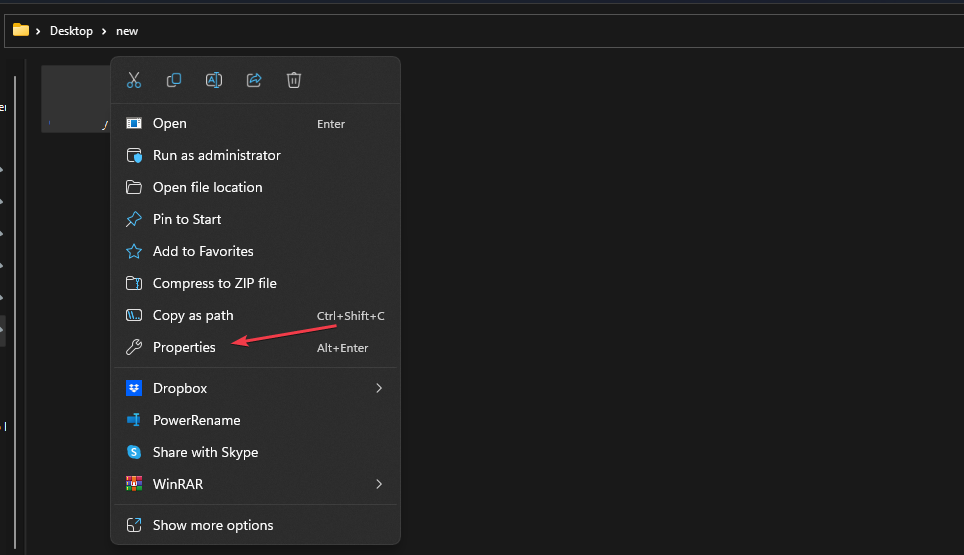
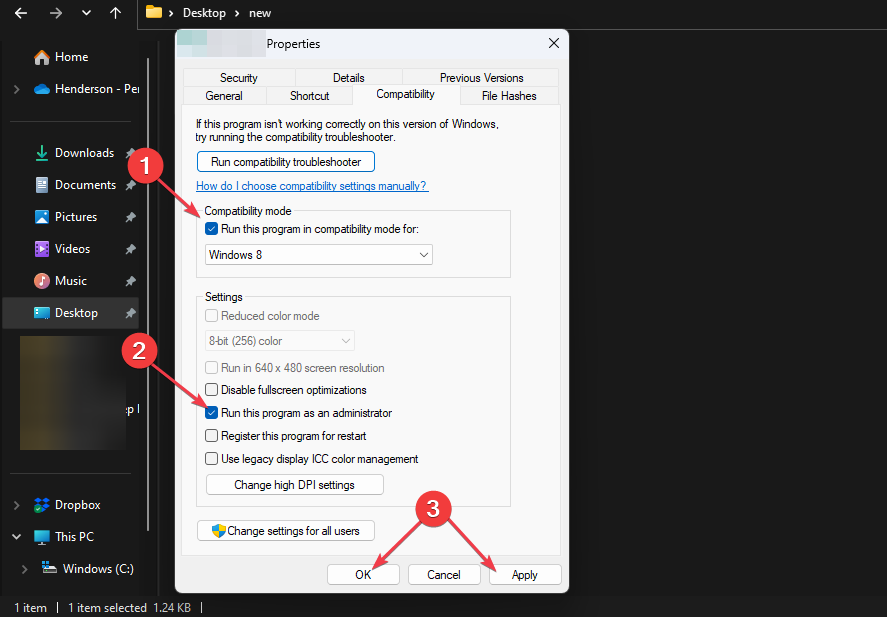
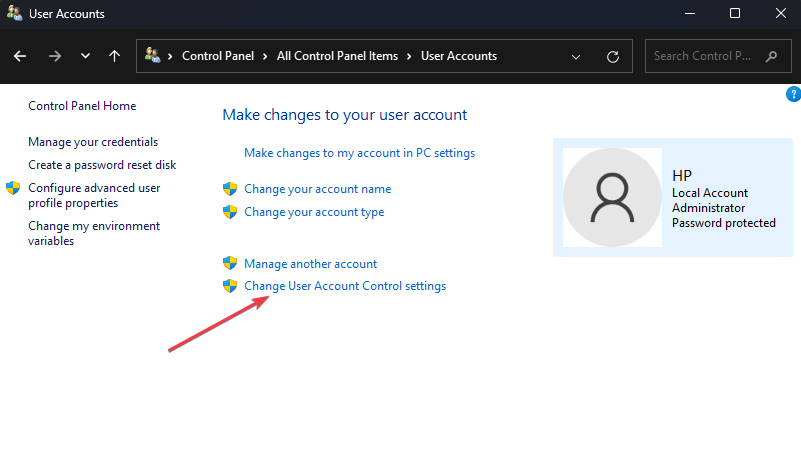
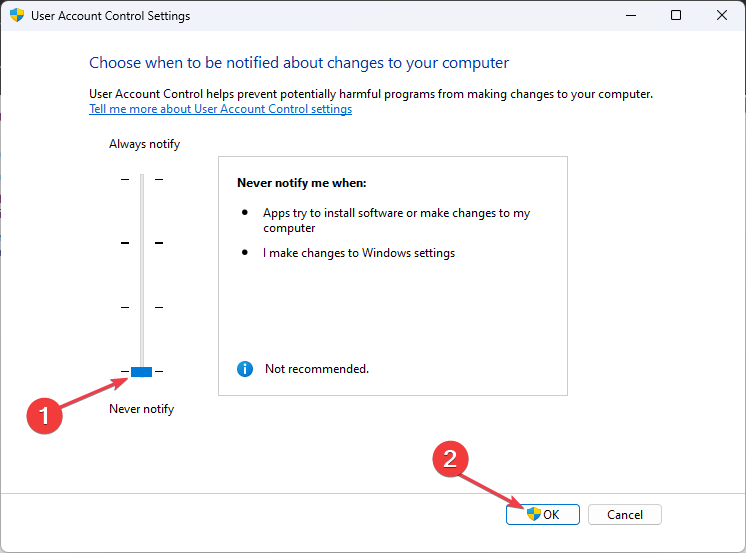
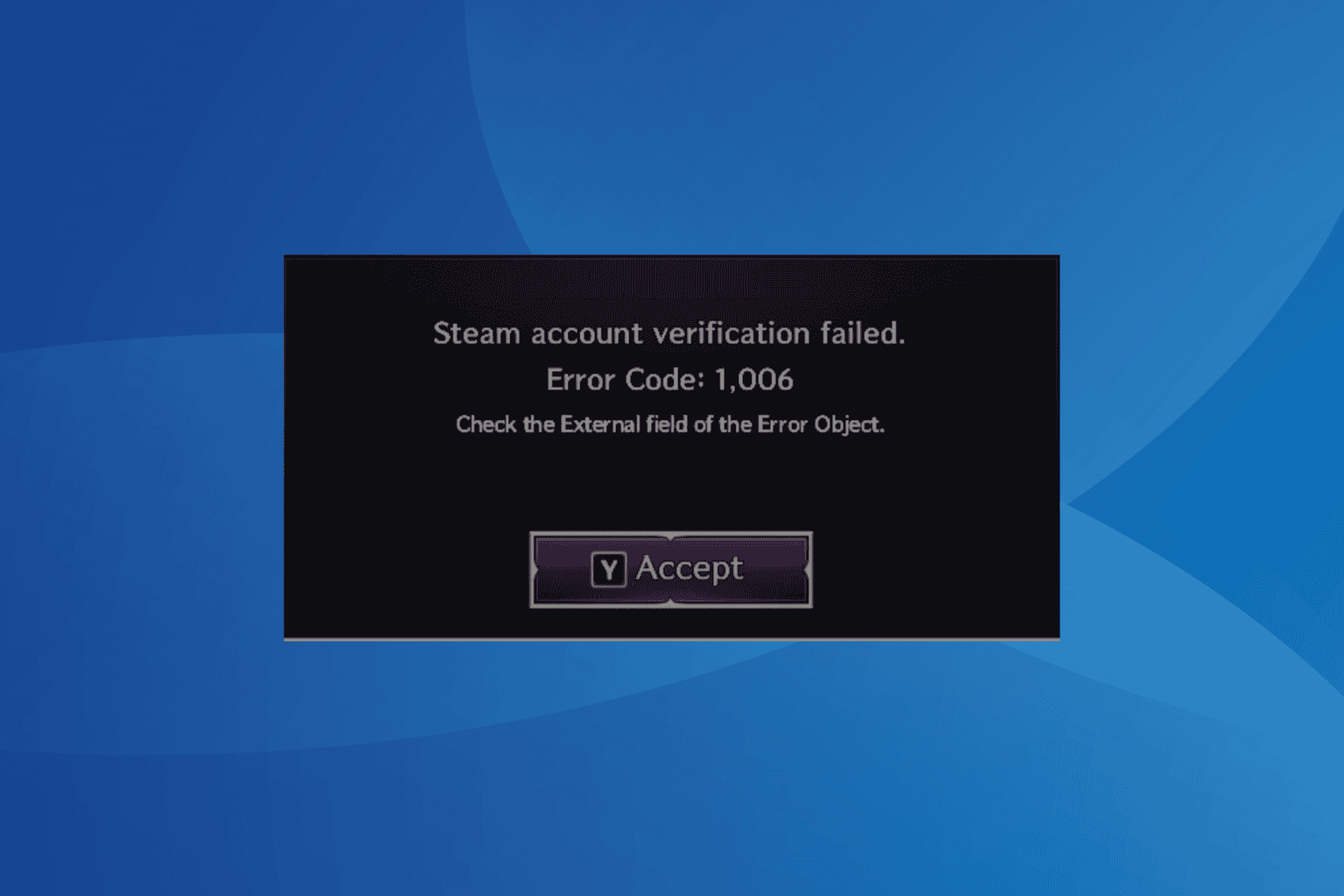
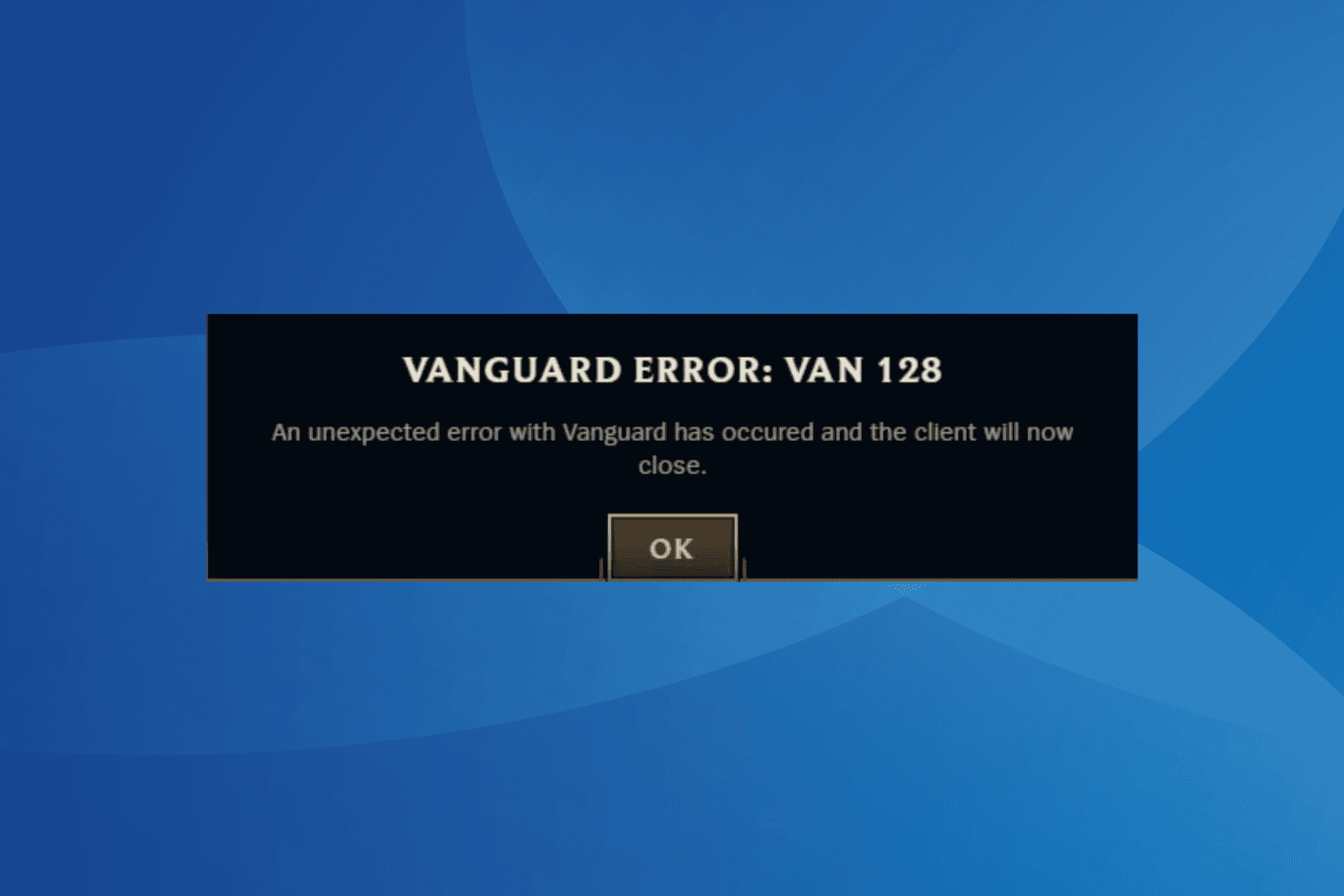
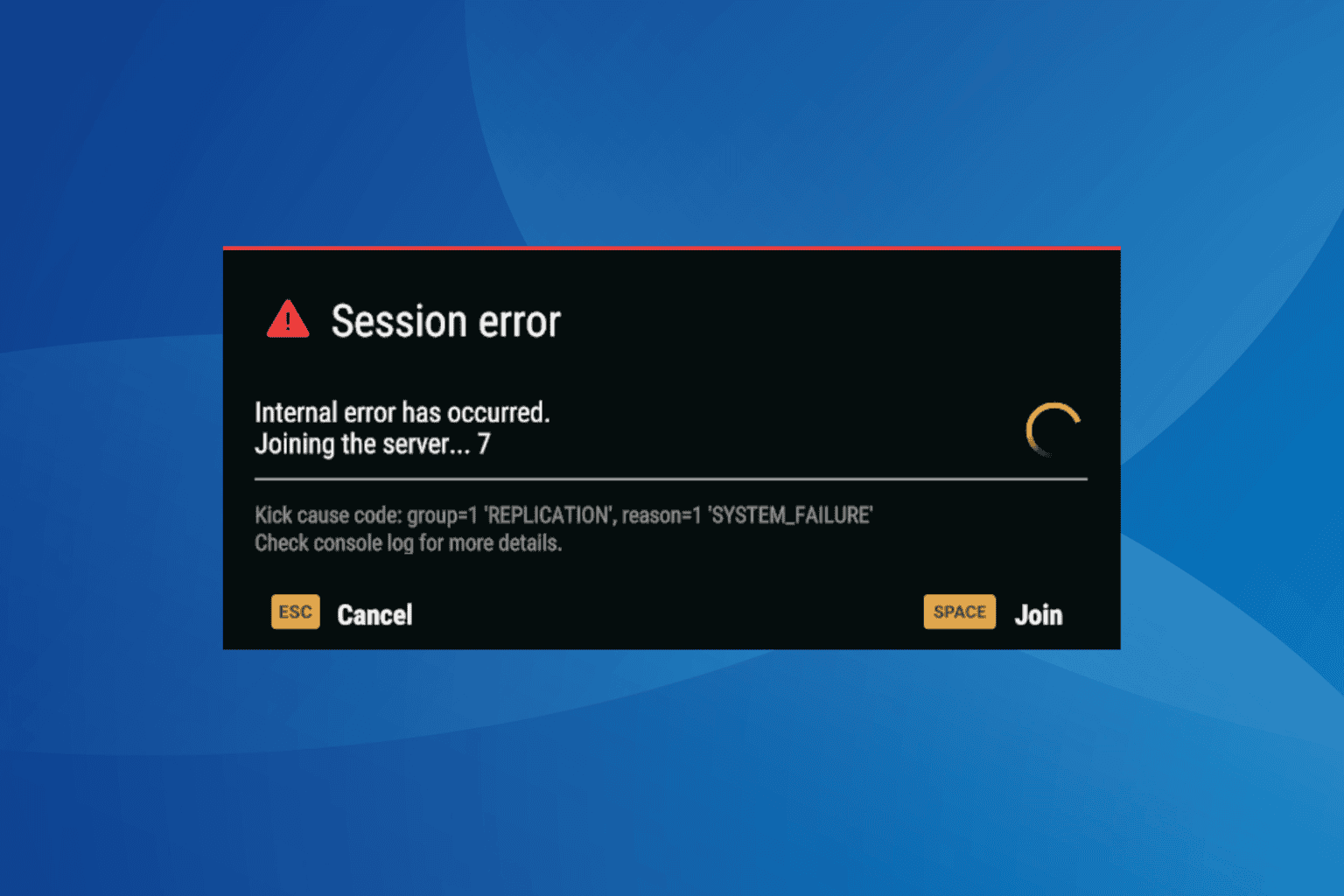
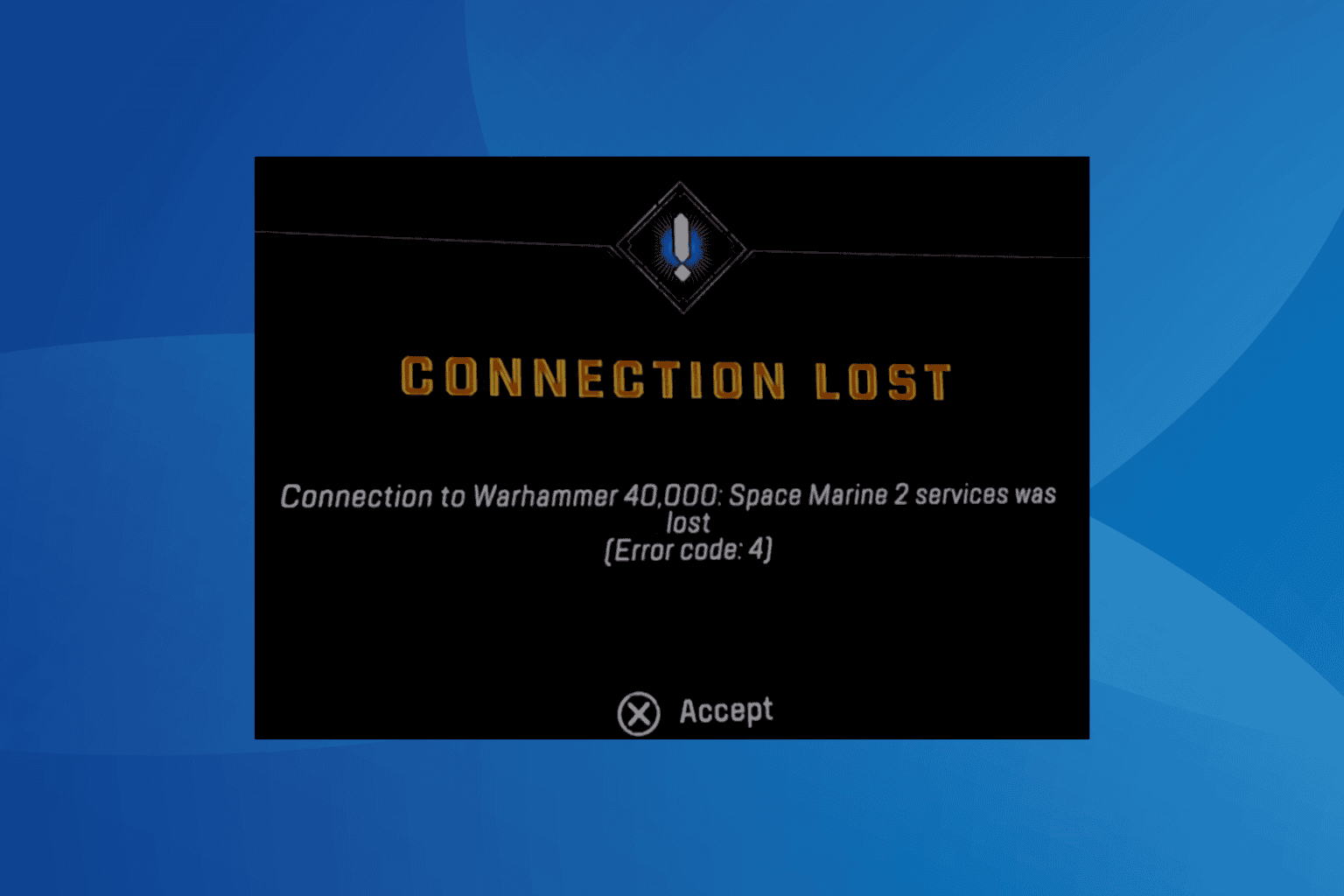
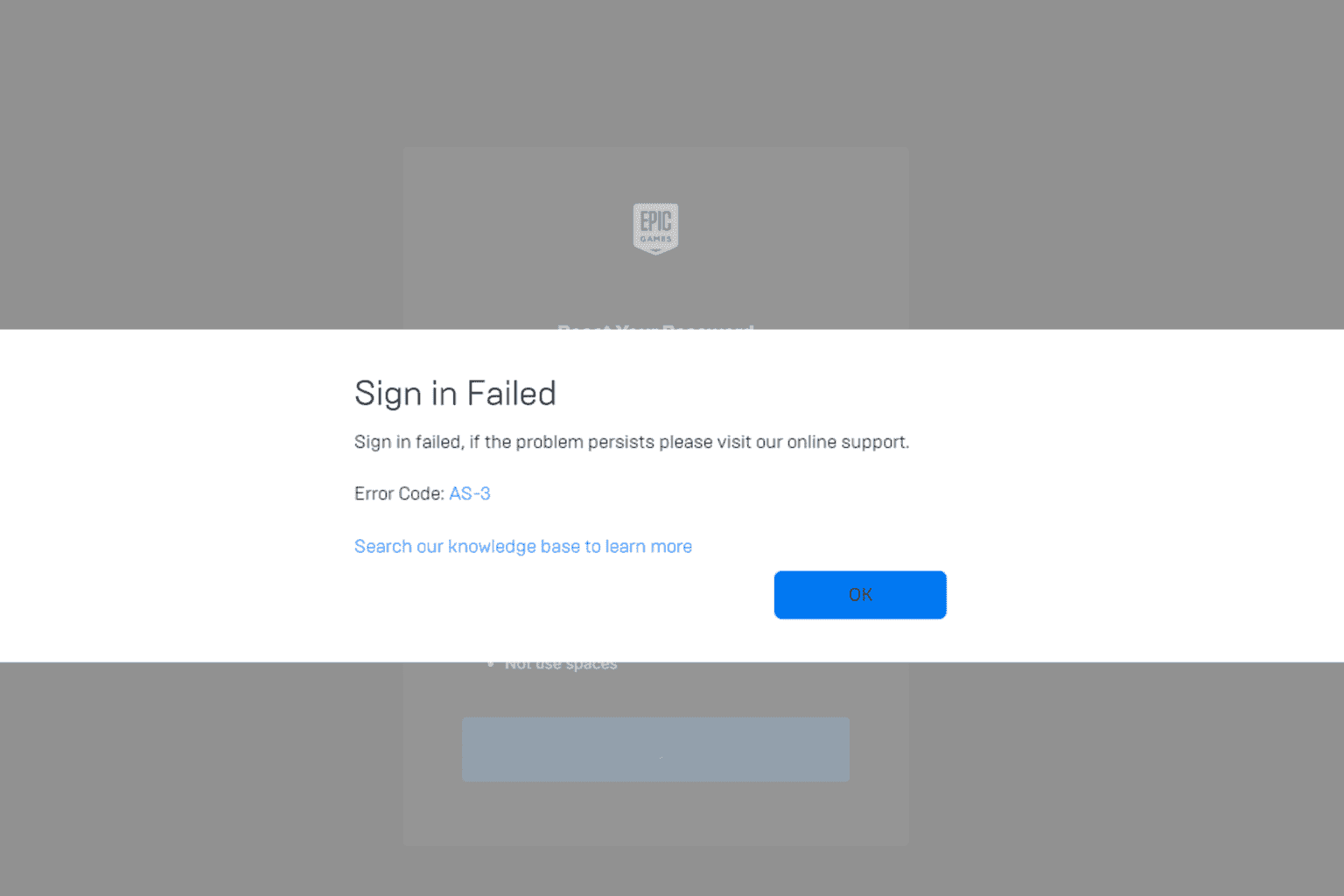
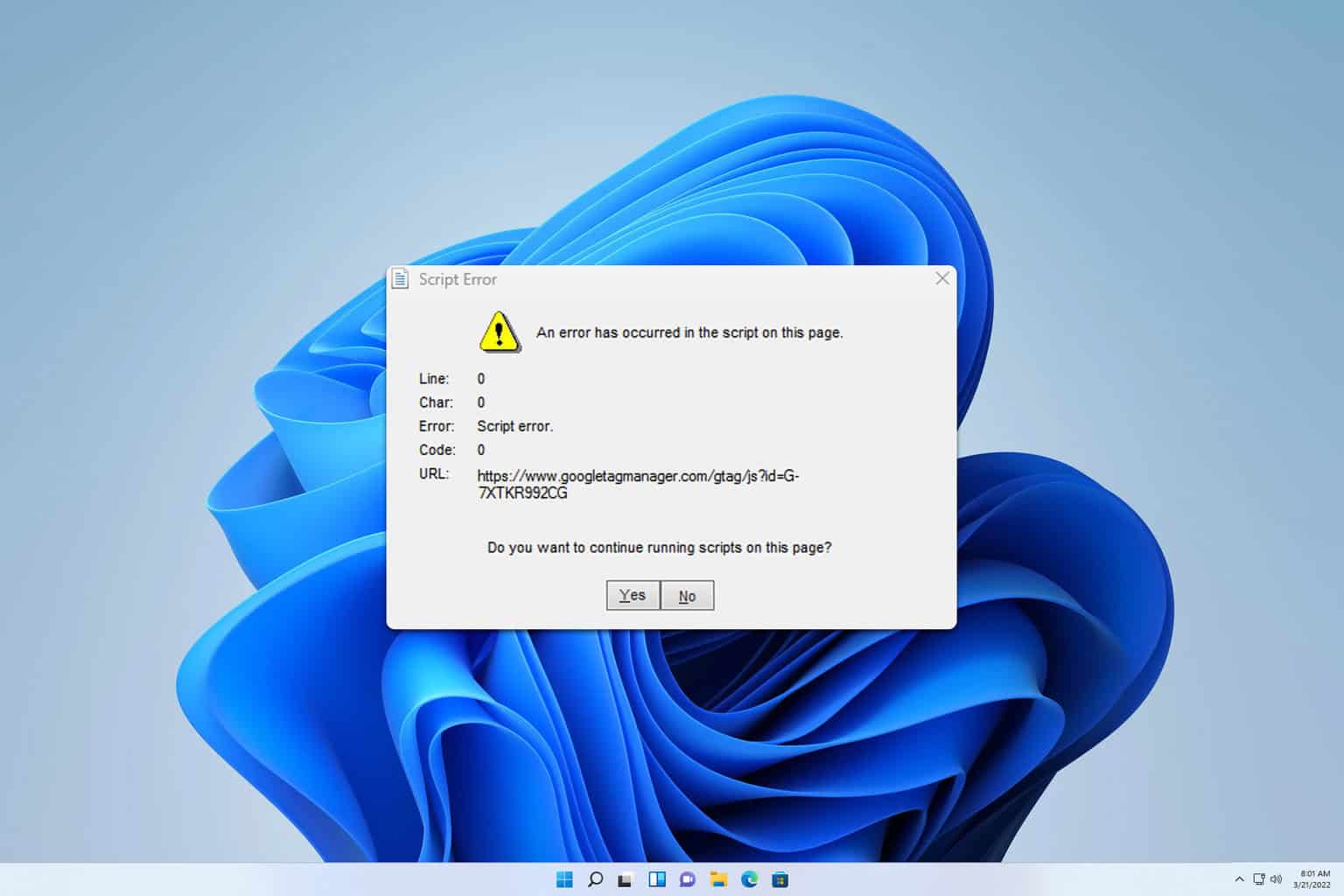

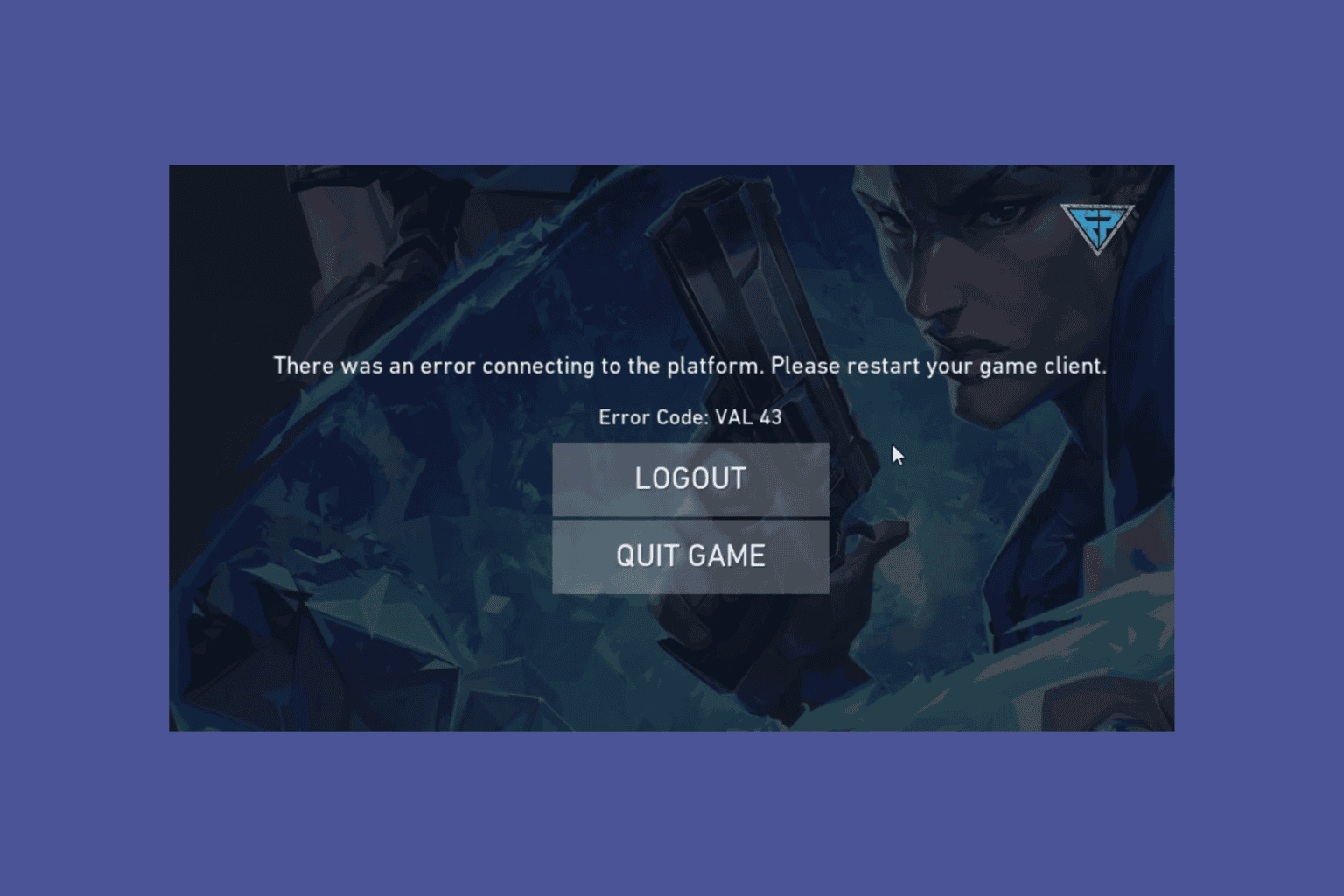
User forum
0 messages