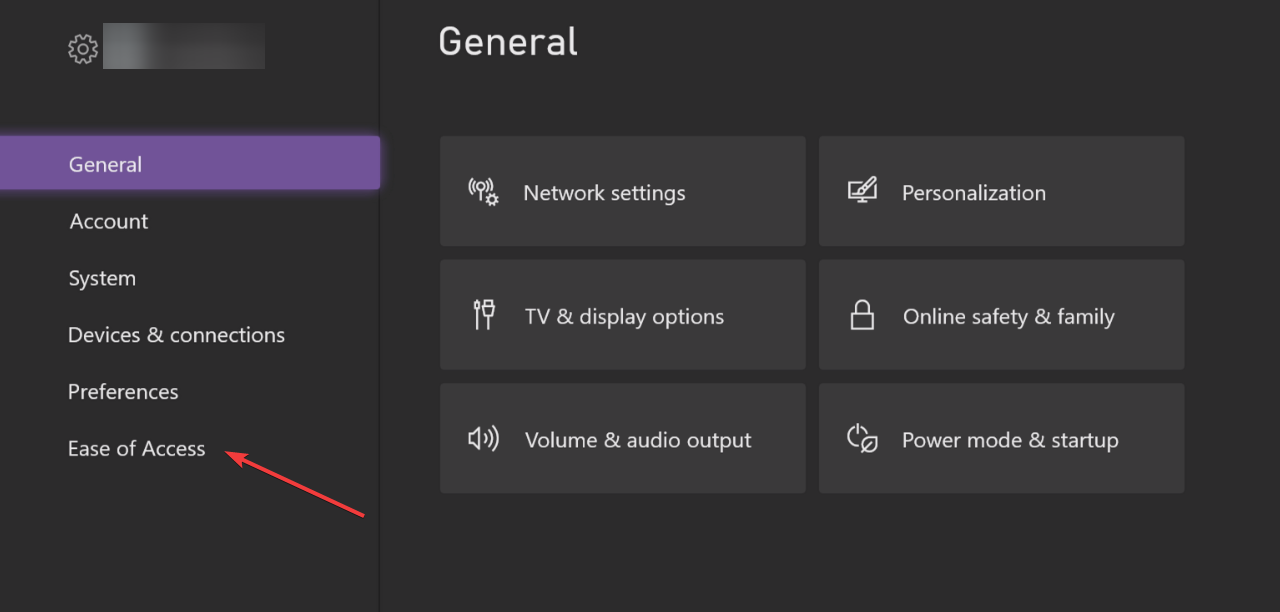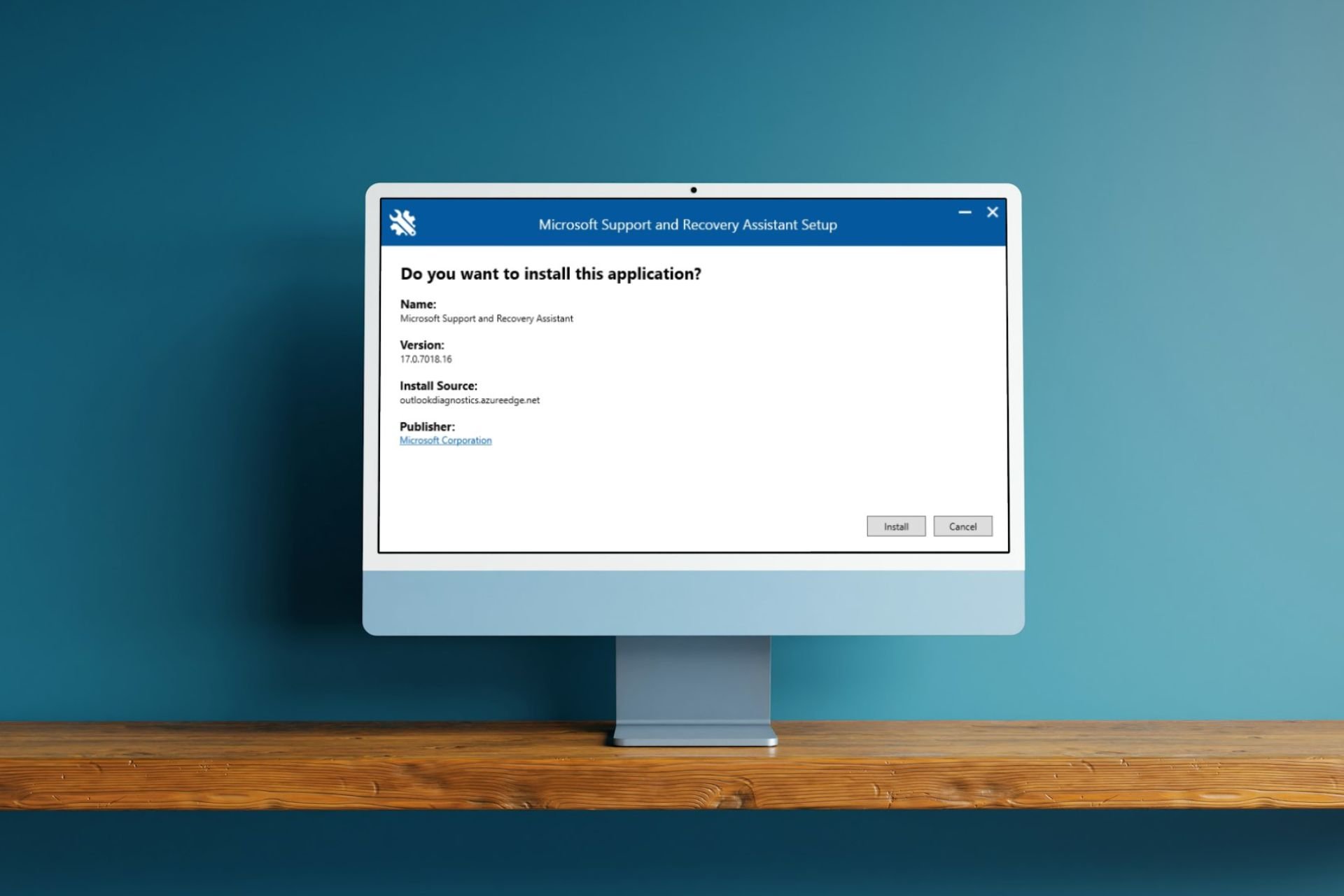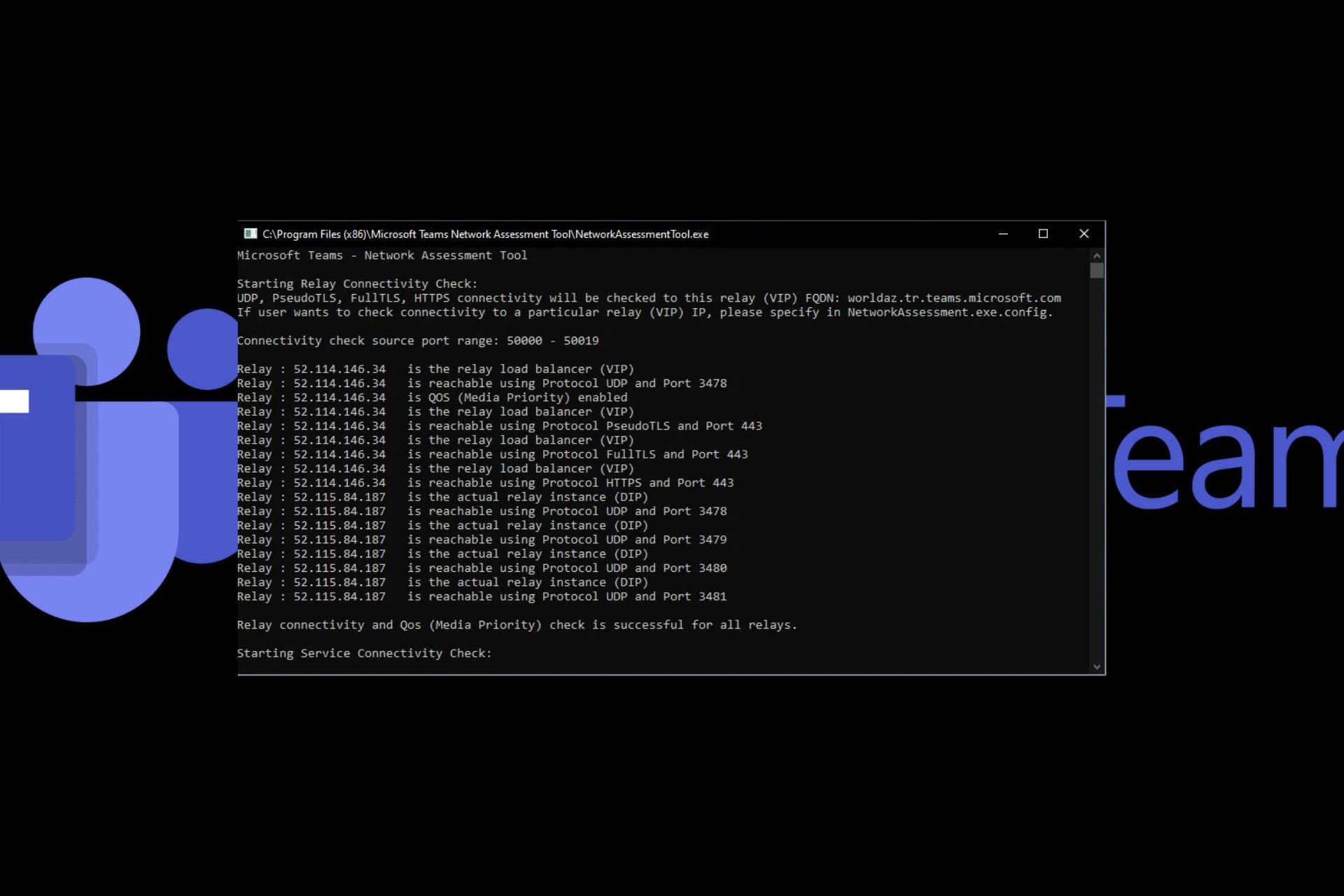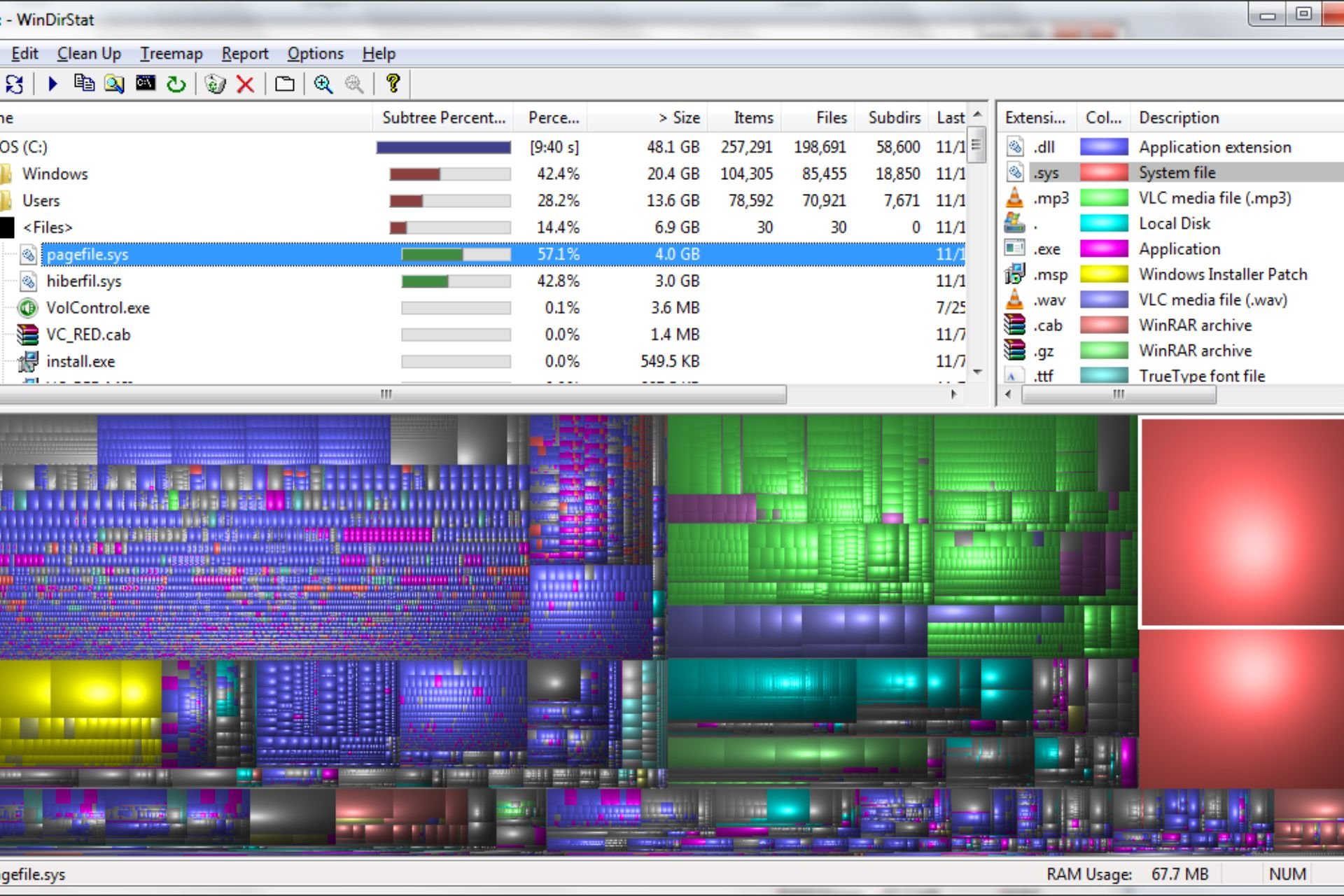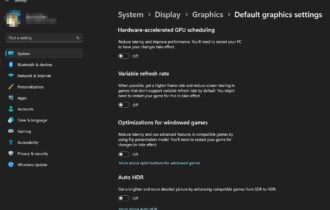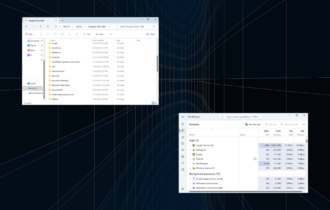Is There a Left Hand Xbox Controller? [One-handed Controller]
Unfortunately, there is no left-handed Xbox controller right now
4 min. read
Published on
Read our disclosure page to find out how can you help Windows Report sustain the editorial team Read more
Key notes
- The bad news is that there is no left hand Xbox controller to buy right now.
- We have found some one-hand controller options for left hand users, and you may also remap the buttons on your existing controller.

Many people imagine that there is no need for a left-hand Xbox controller or a left-hand PlayStation controller, for that matter. The truth is that left-handed people need it, but after a bit of struggle, they learn how to play on a regular one.
Why is there no left-hand Xbox controller yet? The answer is pretty simple, although a bit shocking: only about 10-12% of people have a dominant left hand, so there is not so much business around creating such a device.
What can I do if I need a left hand Xbox controller?
Right now, Microsoft doesn’t offer a left-hand Xbox controller because they are made to be used with both hands, right?
Wrong, because even though you can switch some commands from the joystick to the pad and vice-versa, the other buttons are on the other side of the dominant hand, and it’s just not the same thing.
If you are a lefty and you want to play Xbox games, you have a few choices:
- Adapt and play with a right-hand controller
- Program the right-hand controller and switch any possible commands for the left hand.
- Buy a one-hand controller for the left hand
- But a one-hand controller adapter for a regular Xbox controller
Here are the best options we found for a left hand Xbox controller.
1. Xbox Series X One-Handed Controller

The Xbox Series X one-hand controller from Evil Controllers is the best next thing to an actual controller for the left hand.
It is actually designed for people who can use one hand but it would work wonders if you’re a lefty as well.
The point is that you can access all the inputs that are not reachable with extensions that can be placed conveniently.
Moreover, it’s customizable for the left hand, and you can get extensions separately or even a cable.
⇒ Get Xbox Series X One-Handed Controller
2. Ben Heck Controller

To see how bad the situation is, there is a guy called Ben Heck who actually buys the Xbox controllers and modifies them for single left-handed action for $350.
It takes a little more than an hour, but you will get yourself a great controller that you can use with only the left hand and all controls reachable with a hand.
Of course, being a one-man shop, the queue is pretty long, and you will have to preorder yours.
3. Akaki One-handed Xbox One attachment

Instead of modifying the controller, you can use an attachment that brings all the buttons and controls from the right hand to your left.
It’s a bit bulky and complex, but it does the job if you only want to control it with the left hand.
Akaki builds these accessories for most controllers out there, including the ones for Xbox or PlayStation.
⇒ Get Akaki Controller attachment
4. Microsoft Xbox Adaptive controller

Microsoft Xbox Adaptive Controller is a box that you can attach all sorts of separate controllers you can use individually and map out for Xbox games.
You can have controls for your feet, any of your hands, and even switches you can trigger with your mouth or head.
The level of customization for this controller is unlimited because you’ve got all types of ports and accessories you can hook up to.
⇒ Get Microsoft Xbox Adaptive controller
These are the best options for left-handed Xbox controllers. If you still want to use both hands, we recommend remapping the button on your right-hand controller for lefties.
To understand the Xbox controller better, here is more information on the L1 and R1 buttons.
How do I remap the buttons on my Xbox controller for left hand?
- On the Xbox home screen, press the Xbox button on your controller and select Settings.
- Choose to Ease of Access.
- Now, go to Controller, and Button mapping.
- You can set up a profile and map the buttons to fit your game style better.
Some games have profiles for left hand users, and you can map your buttons for a particular game.
Summing up our guide, unfortunately, there are still no left-hand controllers for Xbox. But there are a few ways of making your gaming experience better. We hope that our guide helped you with all the information needed, and we hope that if you’re a lefty, you’ve got everything sorted out.
Of course, we hope manufacturers will make the extra effort to consider everyone’s needs, even though they are a minority.
Here is our selection of some of the best Xbox controllers you can buy right now. Also, if you plan to use it on a Windows PC, our guide on how to get the driver for the Xbox controller will come in handy.