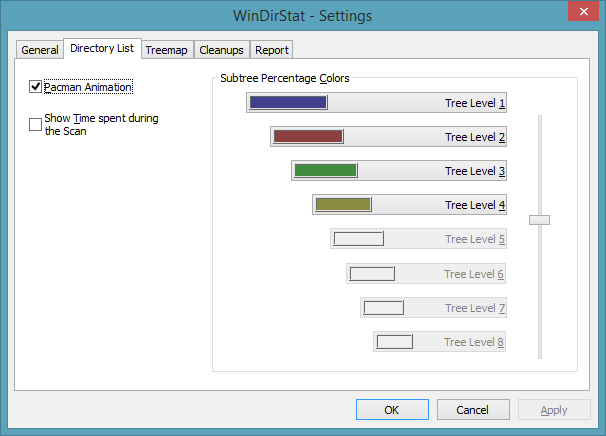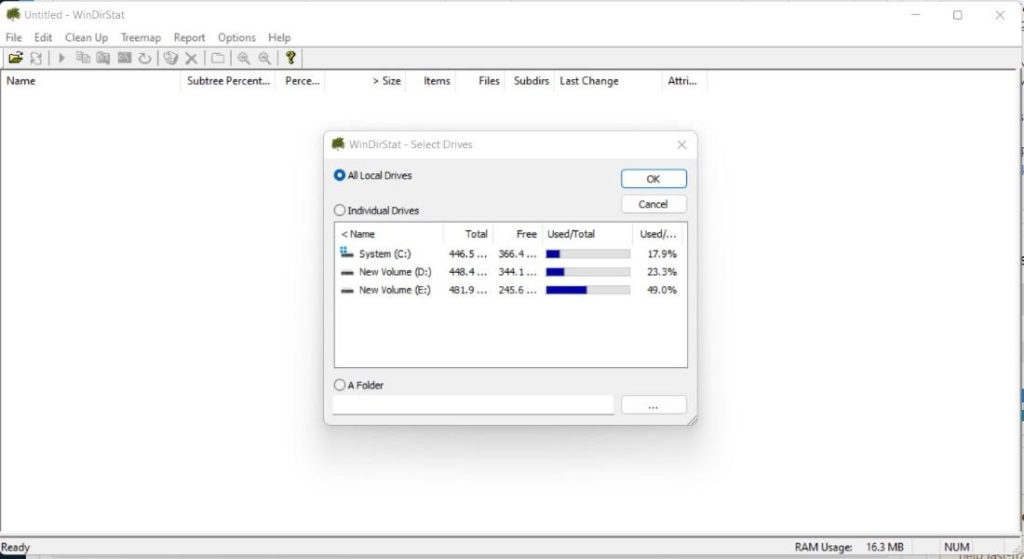What is WinDirStat & How to Download it
Storage optimization the visual way
3 min. read
Updated on
Read our disclosure page to find out how can you help Windows Report sustain the editorial team Read more
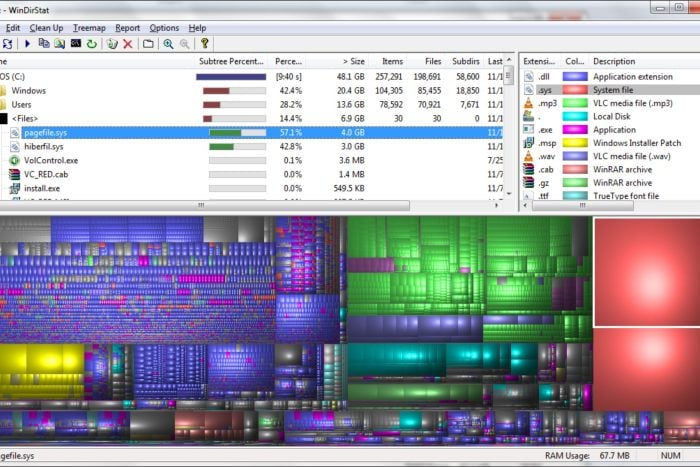
Space is crucial for any Windows user, so it would only make sense to download WinDirStat, to keep up with how disk space is being utilized.
WinDirStat, also known as Windows Directory Statistics is a utility compatible with most Windows versions and comes in handy in all things storage on your PC. While there are built-in tools like File Explorer, Disk Cleanup, and Storage Sense that can do this job as well, they only offer basic disk space analysis capabilities.
What is WinDirStat used for?
1. Storage analysis
At times, your system may be running low on disk space but you don’t exactly know what’s consuming it or whether your PC has sufficient space. WinDirStat can help you analyze how your disk space is being used.
This tool presents a sorted list of file extensions based on usage, making it easy to identify the types of files that are consuming the most disk space.
You can then decide how to manage these files and folders, whether it’s deleting unnecessary ones, moving them to an external storage device, or organizing them more efficiently.
2. Visualization
It provides a visual representation of disk space utilization through a sub-tree view and a treemap display. This allows you to easily identify files and folders that consume the most disk space.
Although you can do the same with the built-in Windows tool, with a visual representation, you can quickly identify large files or folders that may be taking up excess space on their storage devices.
You can easily view the sizes of folders and files on your hard drive, as well as the percentage of space each one takes up.
3. Optimize system
While WinDirStat may not directly optimize the system, it provides you with the requisite information to identify the pain points in your system. This information in turn can be useful to help you clear out your storage which can improve system performance and stability.
This alongside other performance settings, are bound to give you an optimized system.
How do I download WinDirStat?
You can navigate to your browser and download WinDirStat for Windows 11. Next, you’ll locate the executable file in your downloads file, launch it, and follow the prompts to install it. Thereafter, you can open it and start cleaning up your drive.
Overall, WinDirSat is a great tool for your system. Given how much RAM Windows 11 consumes, you’ll never know when you’ll need to limit your RAM usage. And if your tasks are resource-intensive, you may need to upgrade your RAM.
Nevertheless, keeping your PC free from unnecessary files and regular cleanup will help your device run efficiently and avoid random crashes. You also don’t necessarily have to use WinDirStat.
There are lots of disk space analyzers that do an equally good or even better job so whatever your poison is, go with it.
That’s all we had about the WinDirStat tool and how to download it. We’re curious to know your thoughts on this open-source program. Would you download it? Leave your thoughts in the comment section.