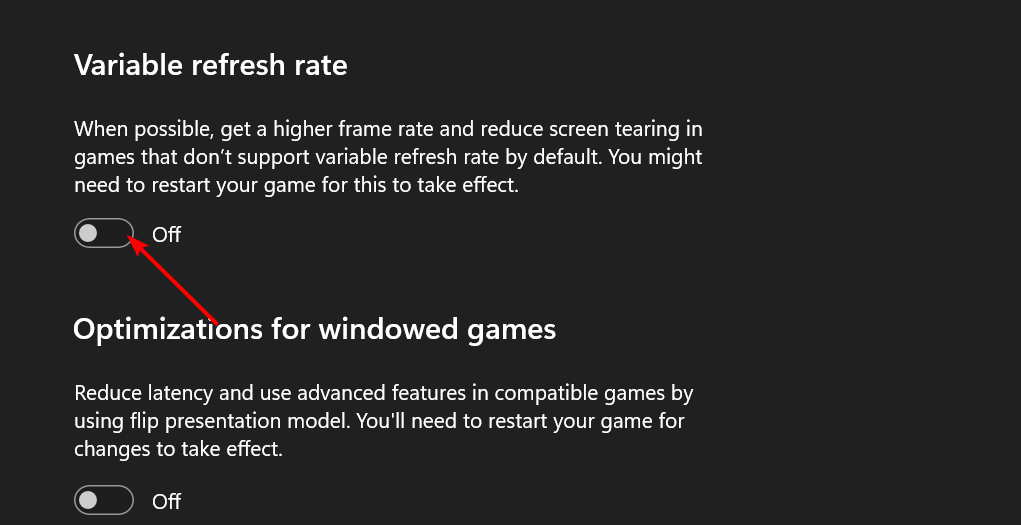Variable Refresh Rate: Should You Turn it On or Off?
Unleash your gaming prowess with smoother graphics
3 min. read
Published on
Read our disclosure page to find out how can you help Windows Report sustain the editorial team Read more
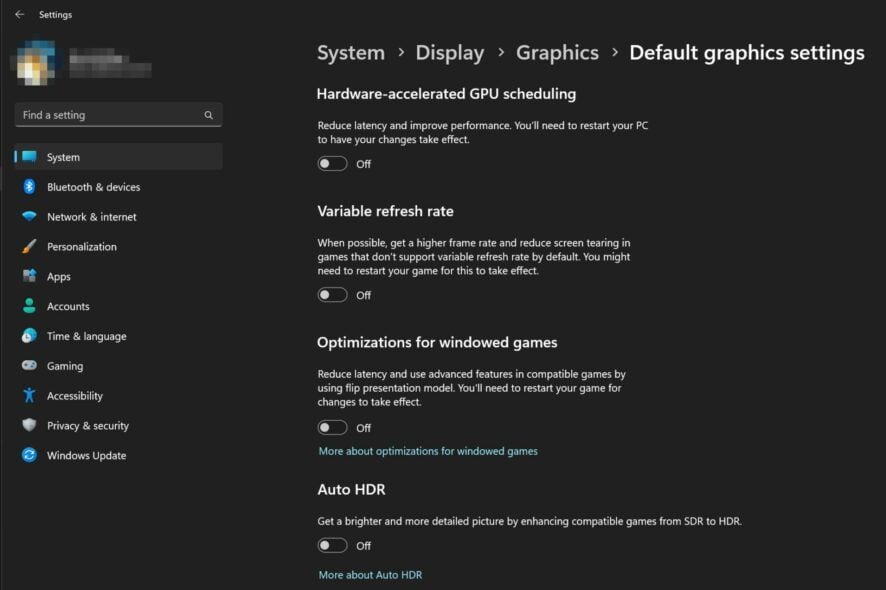
If you game a lot, the variable refresh rate (VRR) is a technology that may be of interest to you. It allows your display to change its refresh rate dynamically to match the refresh rate of the content being displayed.
Is it better to have variable refresh rate on or off?
1. Advantages of turning on variable refresh rate
- Smoother gaming experience: No one likes interrupted gameplay so if a feature promises an uninterrupted session, best believe we’re going for it. VRR synchronizes the frame rate of your graphics card with the refresh rate of your monitor. This eliminates screen tearing and stuttering that can occur when the frame rate and refresh rate are out of sync.
- Reduced input lag: In competitive games, the delay between your actions and the corresponding on-screen response can play a huge role in you losing or winning. By dynamically adjusting the refresh rate, VRR can provide more responsive gameplay.
- Compatibility with different display technologies: If you have a compatible monitor and graphics card, you can take advantage of VRR to enhance your gaming experience. Both NVIDIA G-Sync and AMD FreeSync, which are widely adopted in gaming displays support VRR.
- Flexibility to varying frame rates: Whether your frame rate is high or low, VRR adapts to varying frame rates. This flexibility results in smoother visuals and improved image quality.
2. Disadvantages of turning on variable refresh rate
- Limited compatibility: In some cases, VRR implementation may not work well with certain games or hardware configurations since not all displays support VRR. Make sure to check if your monitor includes support for either G-Sync or FreeSync technology before considering turning it on.
- Capped refresh rates: Older displays often have lower maximum refresh rates compared to newer ones. If you enable VRR on a game with high frame rates, it may not be able to take full advantage of the variable refresh rate capability, because of its limited hardware capabilities.
It is worth noting that individual preferences and hardware configurations may vary. In some unique situations, you may have to disable VRR if you experience compatibility issues with your system or performance limitations in certain games.
Additionally, if you are not a gamer, turning on VRR may not make much sense as most everyday computer usage does not require VRR technology. However, these cases are more exceptional. From where we sit, keeping VRR enabled generally outweighs the disadvantages of disabling it.
Does VRR cause input lag?
While it is true that there can be variations in input lag among different displays and VRR implementations, the overall impact of VRR on input lag is generally minimal and almost insignificant. In some cases, it may even improve input lag compared to fixed refresh rate displays.
It is best to assess the trade-offs and consider the specific needs of your gaming setup before making a decision. Ultimately, turning VRR on or off will depend on your specific needs and use case.
If you primarily use your computer for gaming, turning on VRR may improve your gaming experience. But, if you are a casual user without demanding graphical requirements, turning on VRR may not be necessary.
Instead of battling with a black screen after changing your refresh rate, or your refresh rate won’t change let VRR do it for you.
Have you tried the variable refresh rate technology while gaming? Would you say there was a considerable gaming improvement? Let us know in the comment section below.