What is Mcbuilder.exe & How to Fix its Application Errors?
First, check if mcbuilder.exe is a legitimate file
3 min. read
Updated on
Read our disclosure page to find out how can you help Windows Report sustain the editorial team. Read more
Key notes
- The mcbuilder.exe is a legitimate Windows file used by several apps and services.
- Hackers can rename malicious files to mcbuilder.exe and exploit your PC.
- The mcbuilder.exe error usually affects Microsoft Office Applications like MS Access.
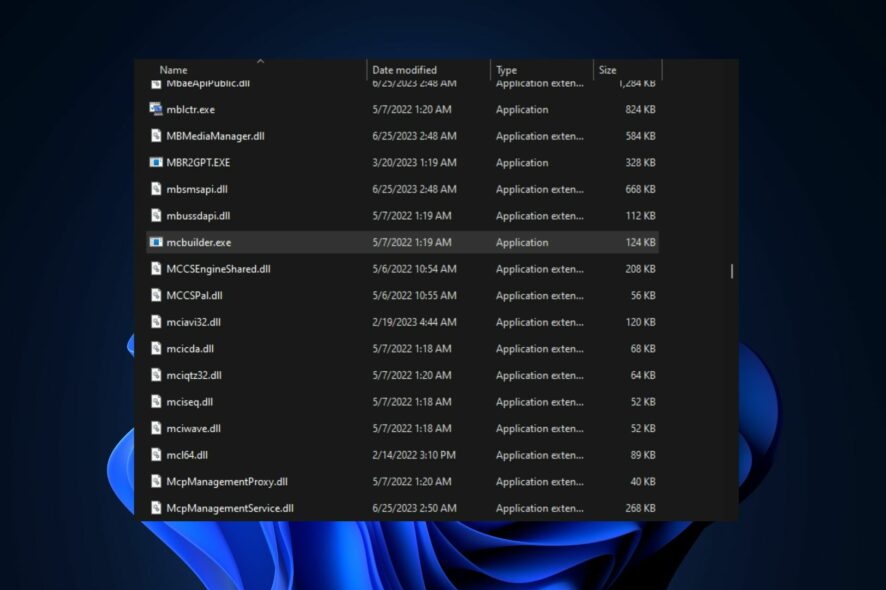
Most applications installed on Windows come with files and processes that support the program’s functionality.
Sometimes, these files can get corrupted or missing, leading to errors with the application. So, we will explore mcbuilder.exe application errors and proffer ways to eliminate them.
What is mcbuilder.exe used for?
The mcbuilder.exe is a legitimate Windows executable file developed by Microsoft Corporation. The file is utilized by a couple of Windows essential applications like Microsoft Office.
The file belongs to the Resource cache builder tool process; you should be careful when deleting it if it is running. The file can also be malware or virus masquerading as a legitimate Windows file to elude the antivirus software.
Where is mcbuilder.exe located?
Windows essential exe files are collectively stored in a specific location to allow users to differentiate them from third-party exe files. The location of the mcbuilder.exe file is: C:\Windows\System32
Also, the file size is around 302080.00 (byte). Hence, to confirm it’s legitimacy, you have to ensure the file size corresponds.
How can I fix the mcbuilder.exe application error?
Before anything else, try the following preliminary checks:
- Perform a full PC scan using a third-party antivirus software to fix mcbuilder.exe application errors.
- Uninstall the problematic app prompting the application error.
If the error persists, try the following fixes.
1. Run SFC/DISM scans
- Press the Windows key, type in cmd, and select Run as Administrator.
- Click Yes in the UAC prompt.
- Type the following in the command prompt window, and hit Enter:
sfc /scannow - Then, type this and hit Enter:
DISM.exe /Online /Cleanup-Image / Restorehealth - Wait for the process, and restart your PC to complete the fix.
Corrupt system files are some of the most common causes of application errors; running the system file checker locates and repairs corrupt files on your OS.
2. Disable the mcbuilder process and delete its file
- Right-click on your Start menu, and click Task Manager from the list of options.
- Locate the mcbuilder.exe process from the Details or Processes tab, right-click on it, and select End Task.
- Right-click the file again, then select Open file location.
- Now, right-click the file in the location and select Delete.
- Close the Task Manager, and check if the mcbuilder.exe error is fixed.
If there are multiple running instances of the mcbuilder.exe, one is likely a virus; disabling it from the Task Manager will protect your PC from harm.
3. Perform a System Restore
- Left-click on the Windows icon, type in create a restore point, and hit Enter.
- Click the System Restore button under System protection tab.
- Then, click Next on the new window.
- Select the restore point to which you wish to revert your system and click Next.
- Click the Finish button to complete the System Restore.
A system restore reverts your PC to an earlier state free from bugs and errors; this can help you restore your PC to an earlier version free from mcbuilder.exe app errors.
However, it’s recommended to backup your PC before running a system restore to avoid losing important files.
Exe files are one of the most critical files used by Windows applications. However, some can conceal malware and harm your PC. You’ll have to disable or remove the file from your OS to prevent this.
With the steps in this guide, you can fix the mcbuilder.exe application. Should you have further questions or suggestions, kindly drop them in the comments section.

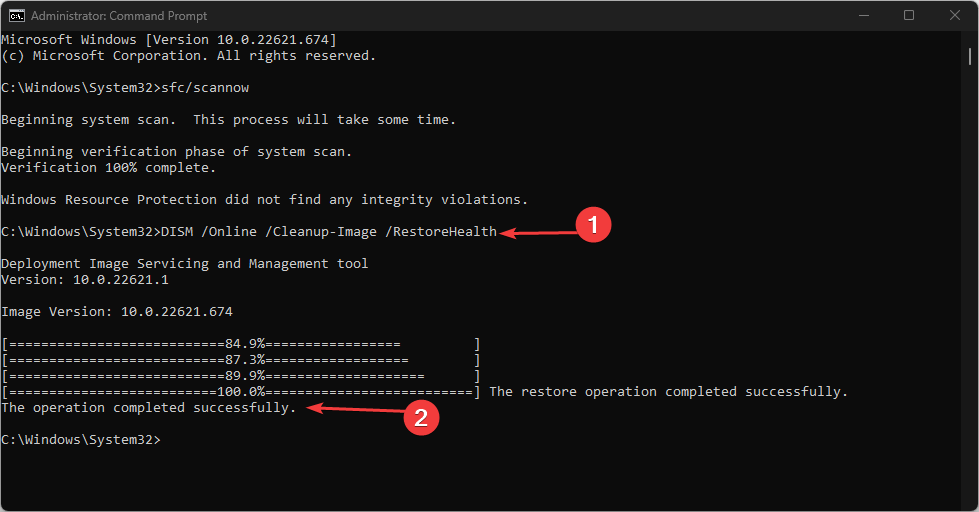
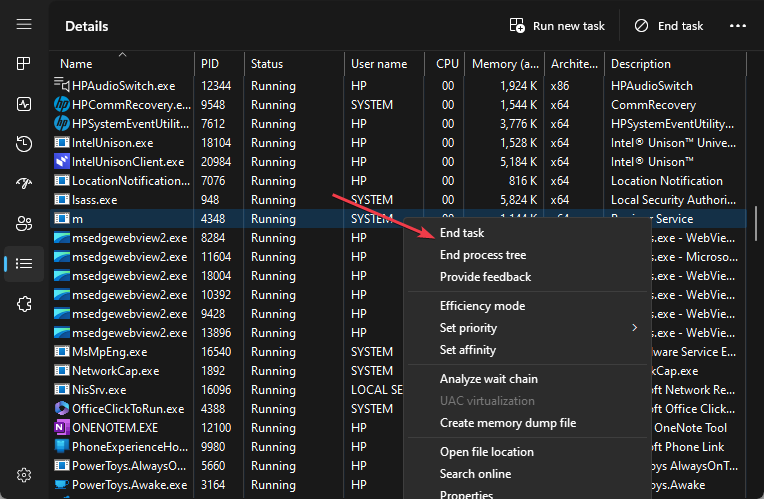
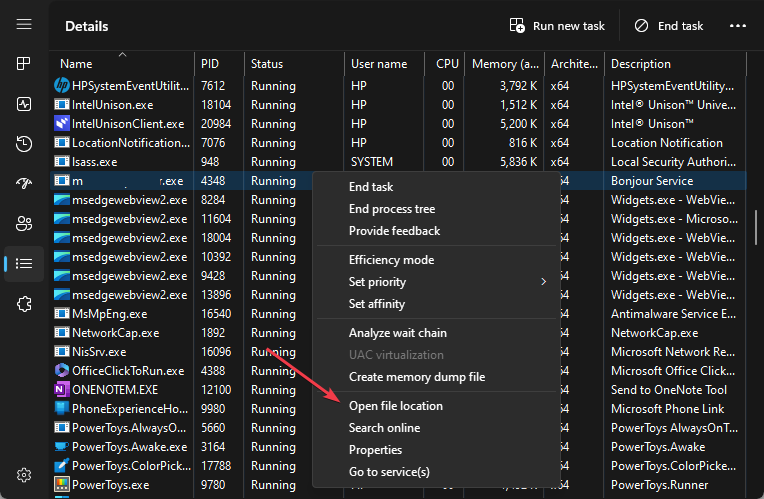
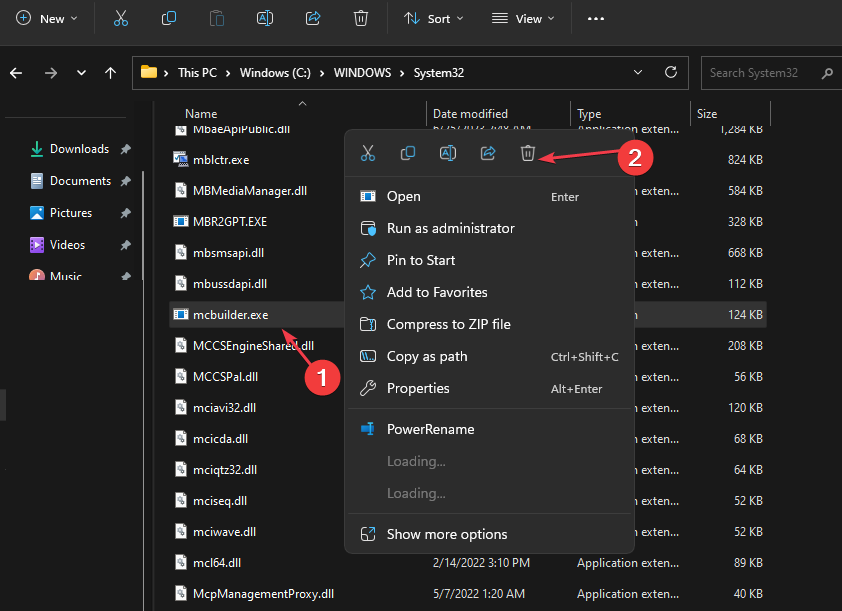
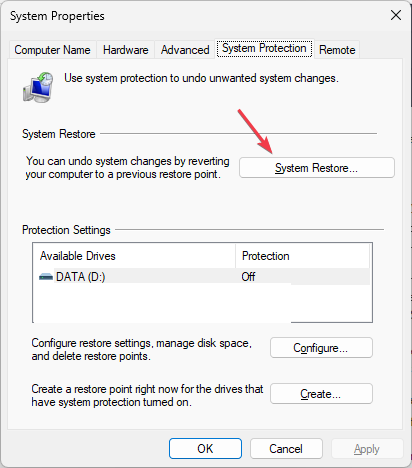










User forum
0 messages