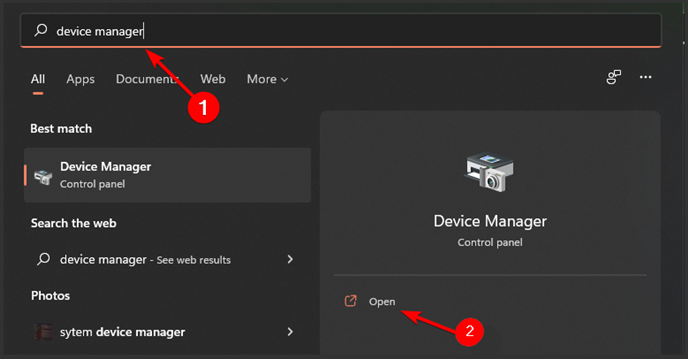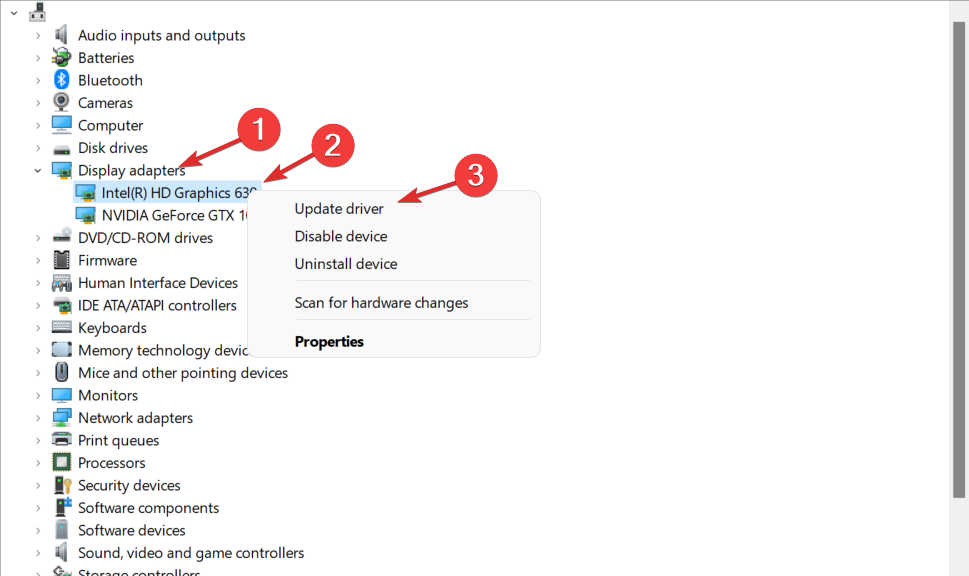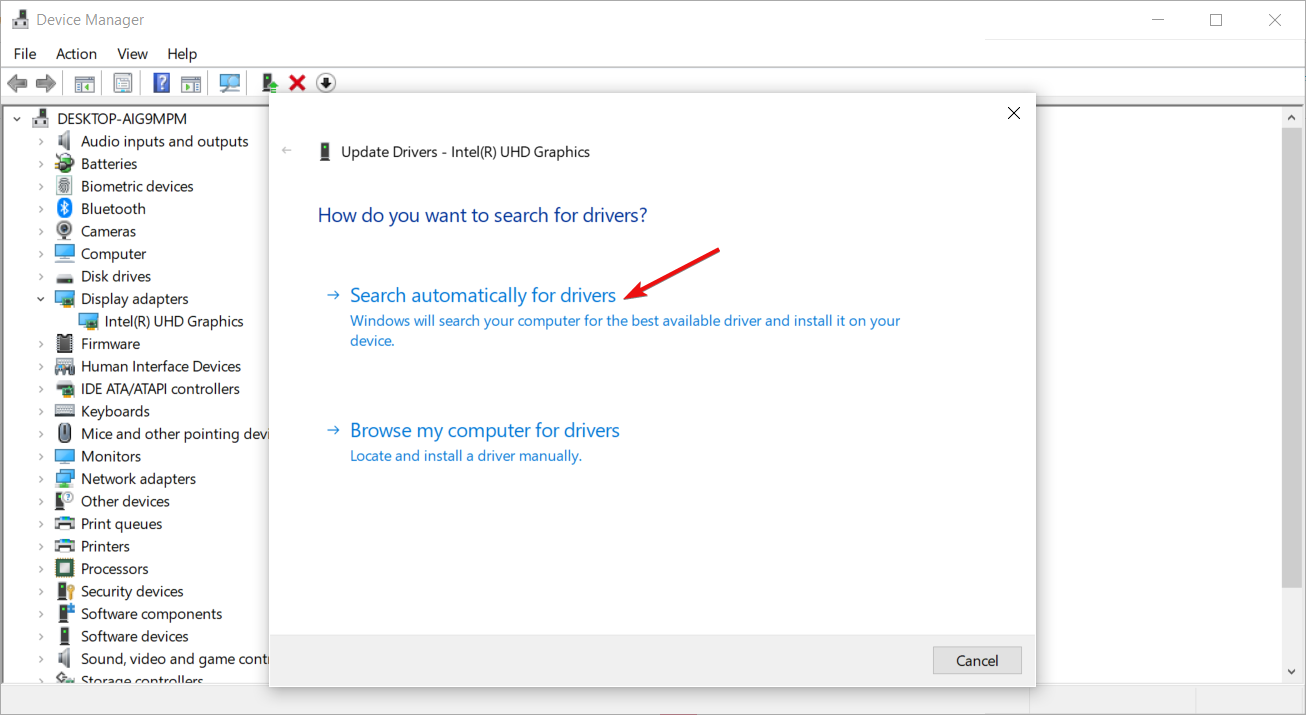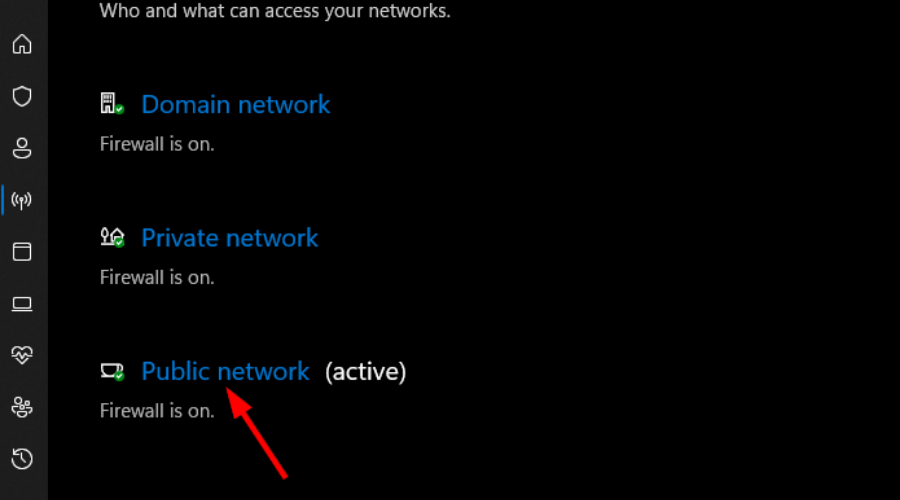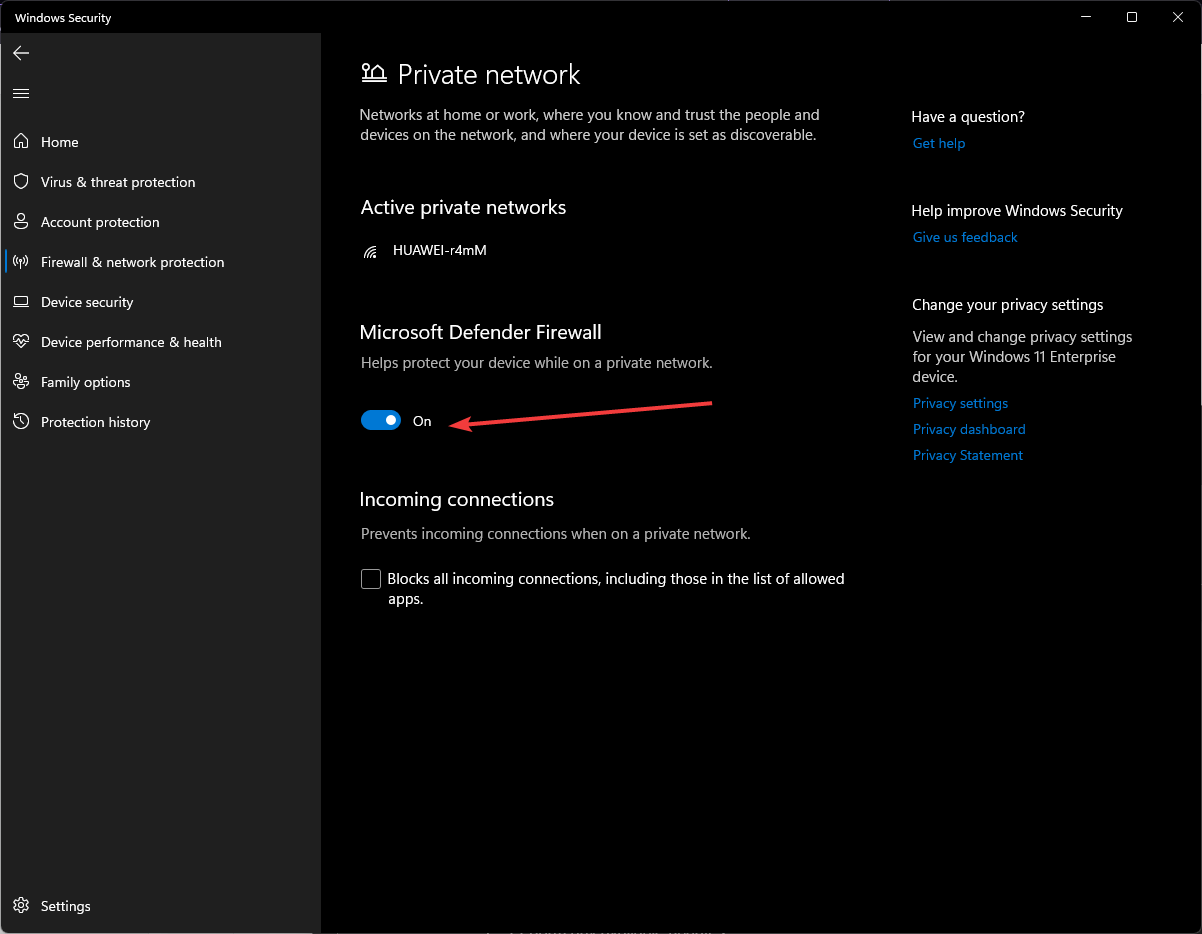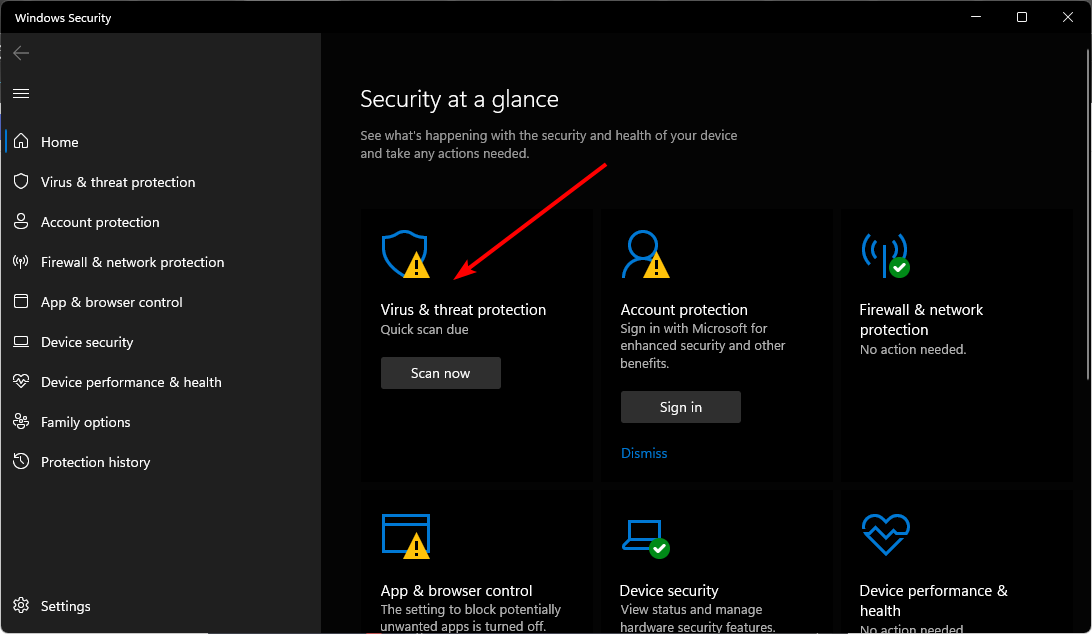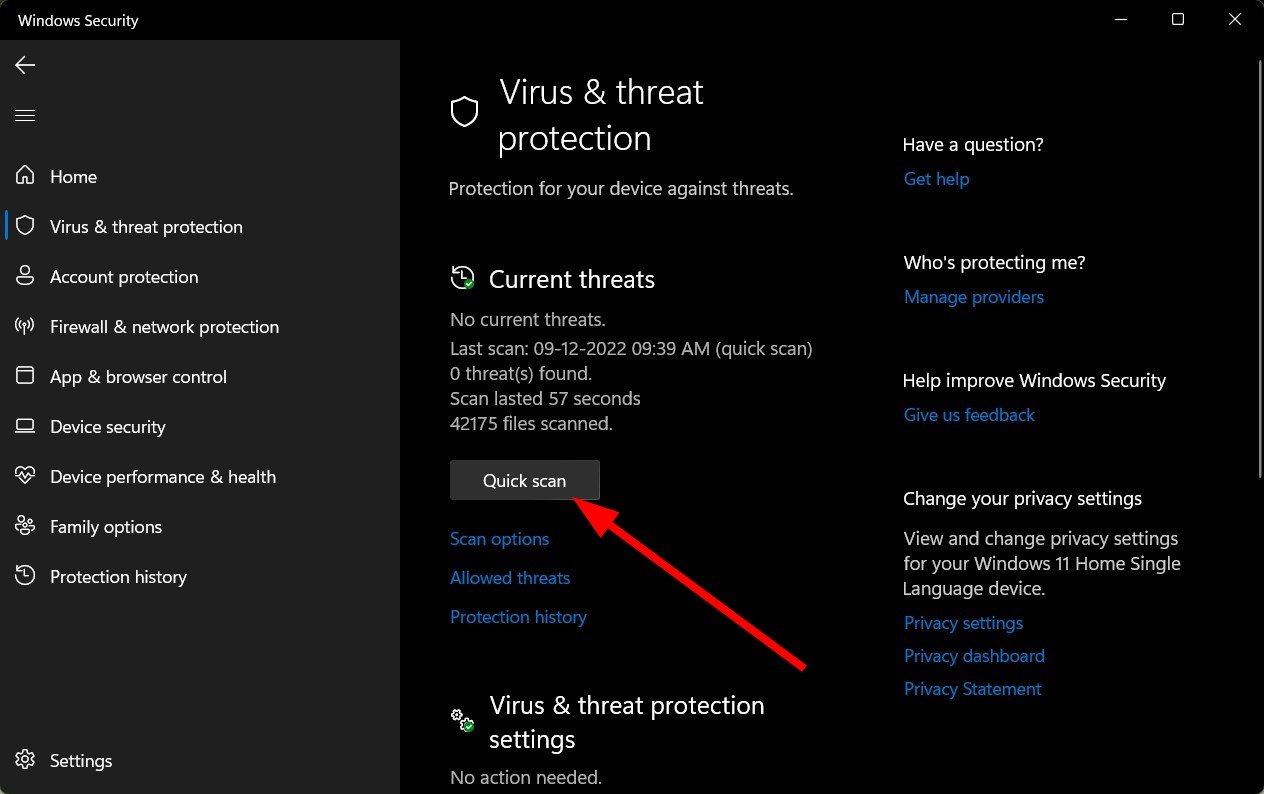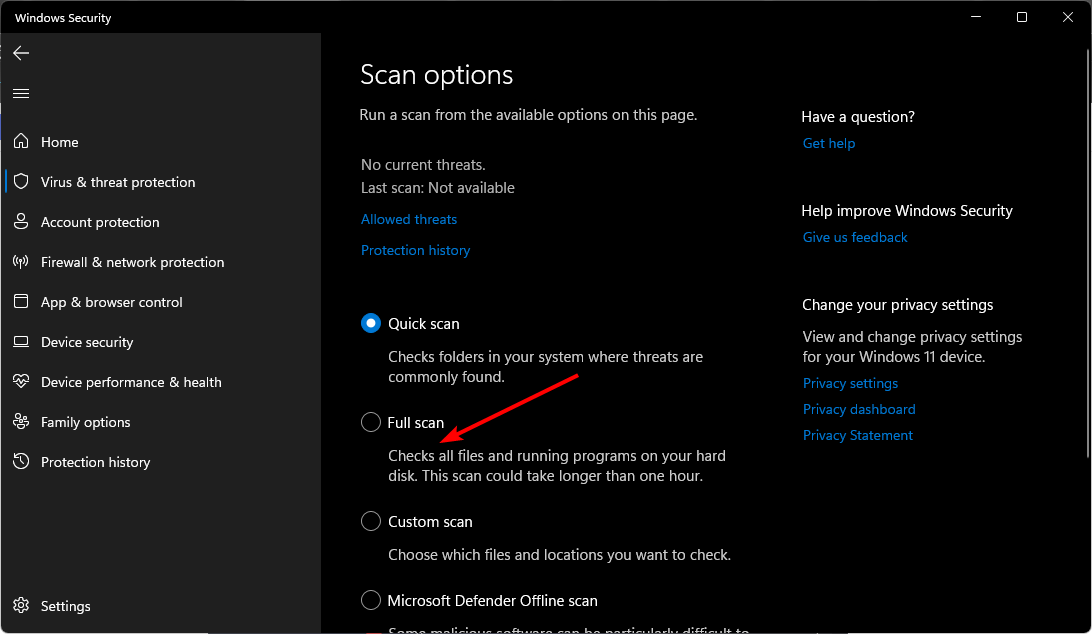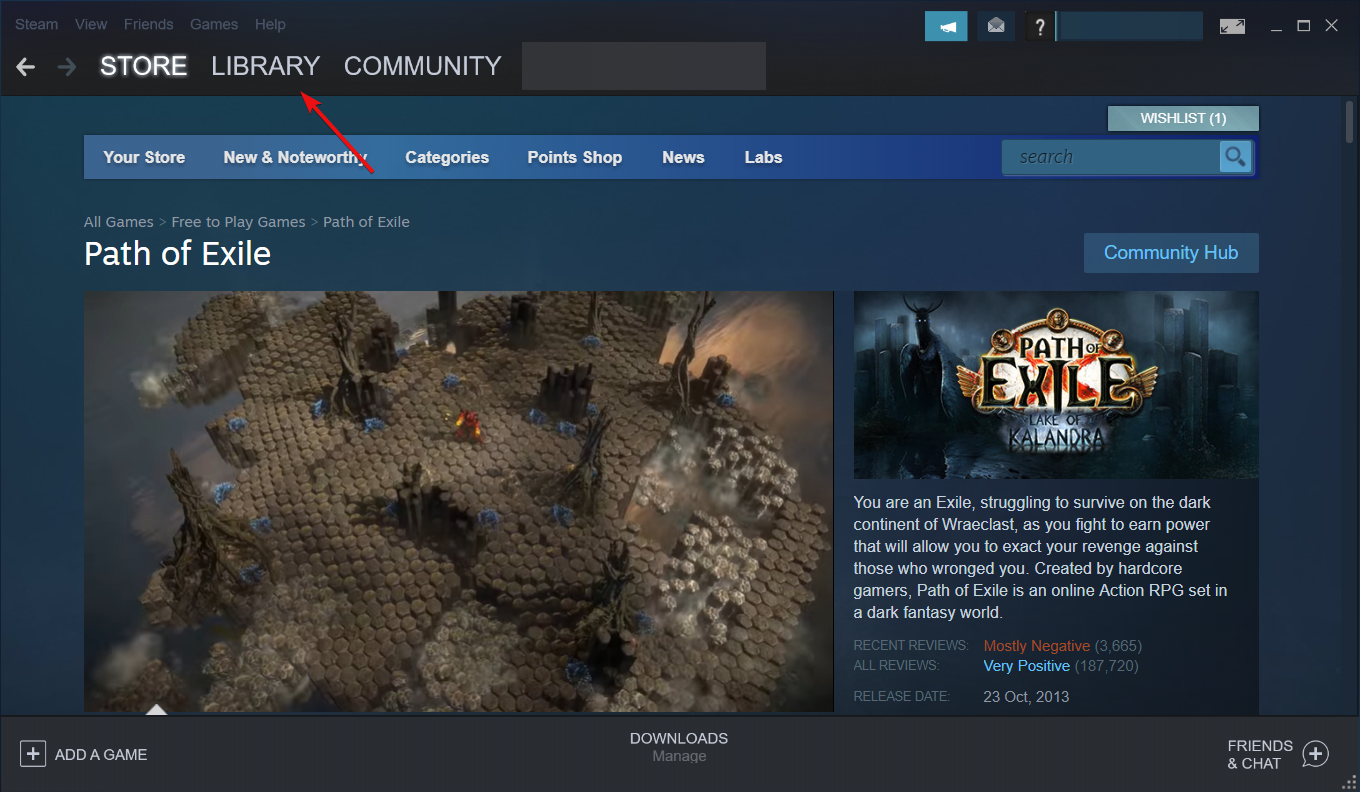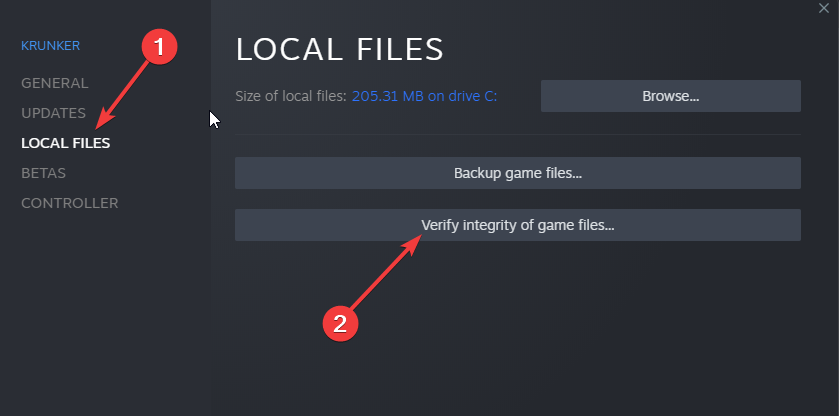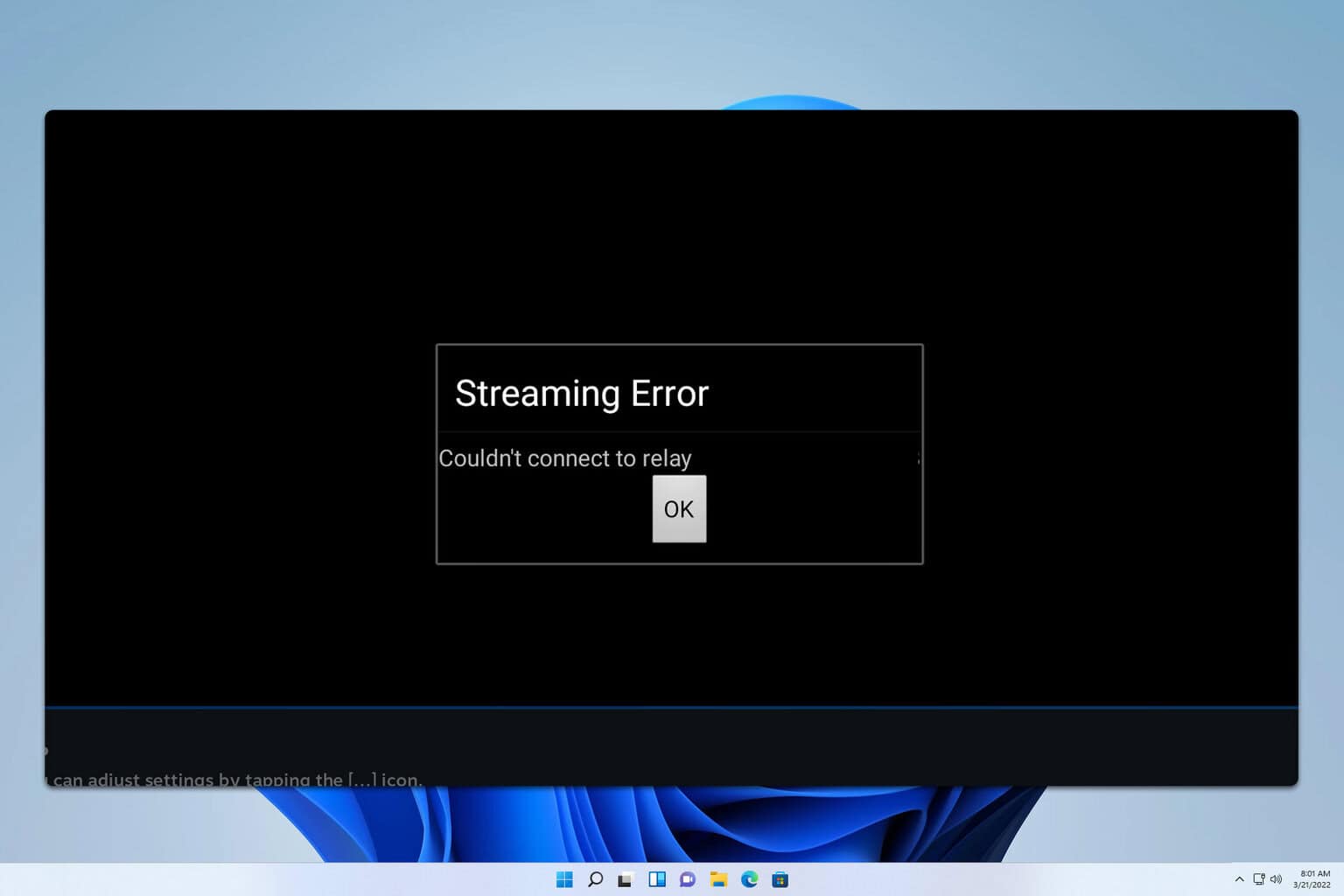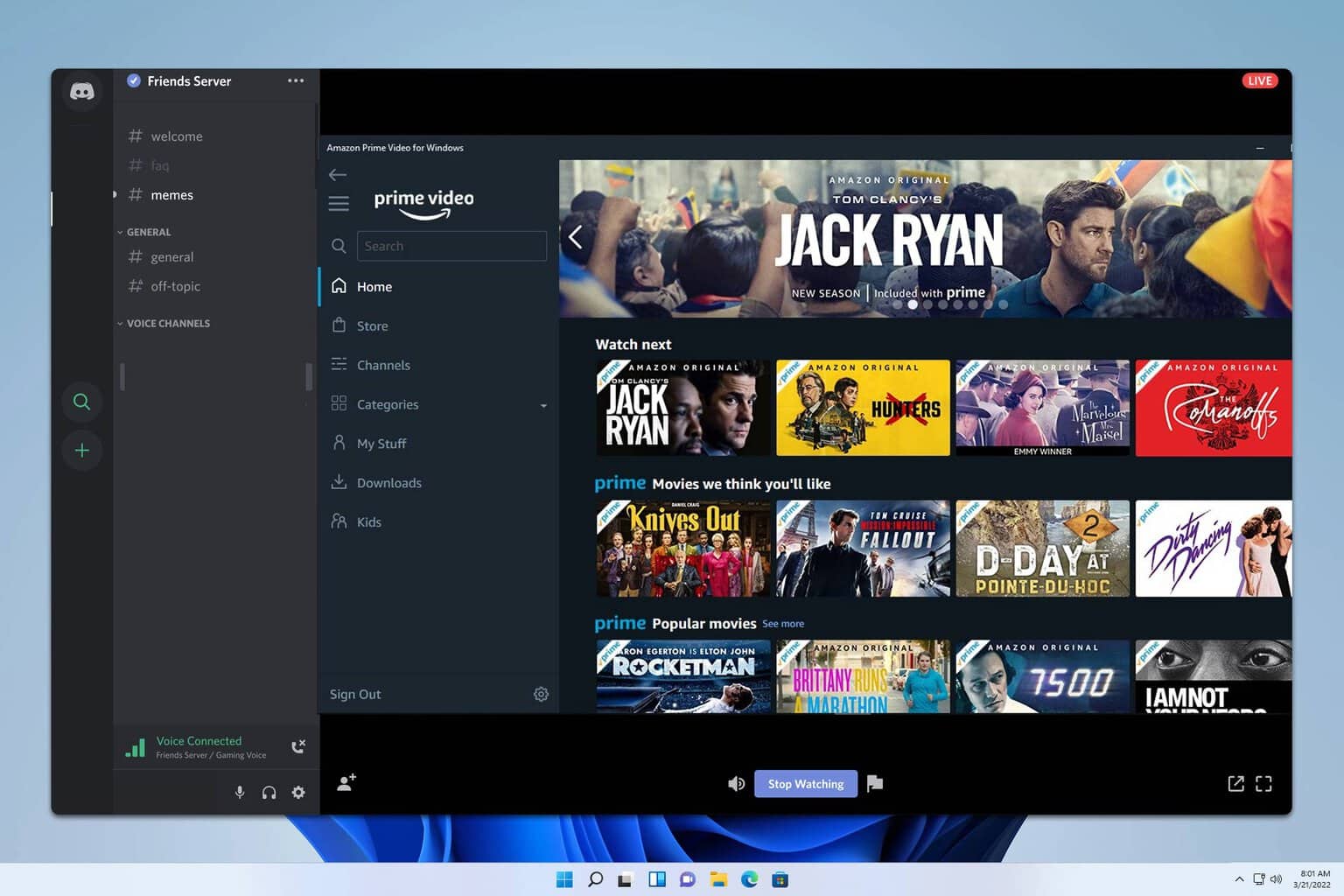Memory Error 19-1367: How to Fix This Modern Warfare Error
Verify your game files to get rid of the memory error
4 min. read
Updated on
Read our disclosure page to find out how can you help Windows Report sustain the editorial team Read more
Key notes
- Memory errors in games commonly occur because of limited RAM, but your graphics card also plays a huge role.
- In Modern Warfare, if you experience such, you can try to limit your RAM usage or update your graphics card.

Modern Warfare is one of the most popular and successful first-person shooter games in history. Many players have been playing this game for years, and sometimes, errors such as Call of Duty: Modern Warfare 2 not working are common when playing.
Another of these errors is memory error 19-1367. Many users have reported this error when playing Modern Warfare 2. Apparently, the users get kicked off at the end or just before the end of every match and have to restart the game.
Why does my Call of Duty keep saying memory error?
The memory error is a common problem, and it can be caused by several things, including:
- Outdated graphics card – If you have an older or budget graphics card, it may not be able to cope with the demands of the game. Overclocking software may be an option.
- Insufficient RAM – This is a common issue with older systems that don’t have much memory or hard drive space left. You can limit RAM usage to improve performance.
- Faulty memory – If you have recently added more RAM to your computer, you should check that the extra RAM has been seated properly and is not loose in its slot.
- Background programs – The game may use shared resources instead of dedicated ones. You can use PC performance monitor software to address such problems.
- System requirements – Some older PCs may be unable to handle newer games like Call of Duty. You can determine which graphics cards are compatible by checking the system requirements.
- Hardware issues – If the hardware is too hot, your console or PC may overheat and cause issues with games running correctly.
How do I fix the memory error 19-1367 on Modern Warfare?
To ensure you cover all the bases, start off with the preliminary checks:
- Ensure your computer meets the minimum system requirements for playing the game.
- Close all background programs or processes that may be competing for resources.
- Check that you’re running the latest update of Call of Duty.
- Restart your console and rest it for a while if it is overheating.
1. Update your graphics card driver
- Hit the Windows key, type Device Manager in the search bar, and click Open.
- Navigate to Display adapters and find your graphics card.
- Right-click on your graphics card and select Update driver.
- Select Search automatically for drivers.
If you’re like most people, you probably don’t update your computer’s drivers very often. That’s understandable; it can be pretty tricky to find the right driver for your system, and even if you do find one, there’s no guarantee that it will solve any issues you might be having with your PC.
- Download Outbyte Driver Updater.
- Launch it on your PC to find all the problematic drivers.
- Afterward, Click Update & Apply Selected to get new driver versions.
- Restart your PC for the changes to take effect.

Outbyte Driver Updater
Do not let a faulty driver disrupt your gaming experience, use Outbyte Driver Updater to run them without any issues.2. Check for OS updates
- Hit the Windows key and click on Settings.
- Select Windows Update and click on Check for updates.
- Download and install if available.
3. Disable antivirus temporarily
- Hit the Windows button, type Windows Security in the search bar, and click Open.
- Click on Firewall & network protection then select Public network.
- Locate Microsoft Defender Firewall and toggle the off button.
4. Scan for viruses
- Press the Windows key, search Windows Security and click Open.
- Select Virus & threat protection.
- Next, press Quick scan under Current threats.
- If you don’t find any threats, perform a full scan by clicking on Scan options just below Quick scan.
- Click on Full scan to perform a deep scan of your PC.
- Wait for the process to finish and restart your system.
5. Verify game files
- Launch Steam on your PC.
- Click Library in Steam.
- Right-click on Call of Duty, then select Properties.
- Select the Local files tab then hit Verify integrity of game files.
- Restart Steam.
The memory error on Modern Warfare is normal, even for a high-end PC. A combination of a good antivirus program and a firewall program helps prevent many memory errors you may encounter while playing.
While you’re still here, check out how to deal with Modern Warfare packet loss or server errors like mw3 error code 14515 in our dedicated guide.
You may also experience mouse lag in Call of Duty, so don’t hesitate to refer to our comprehensive article on how to address this issue.
Let us know whether these solutions have been of any help to you in the comment section below.