Microsoft enhances Excel for the web with a new look, significantly streamlining productivity
The new look is currently rolling out to users.
2 min. read
Published on
Read our disclosure page to find out how can you help Windows Report sustain the editorial team. Read more
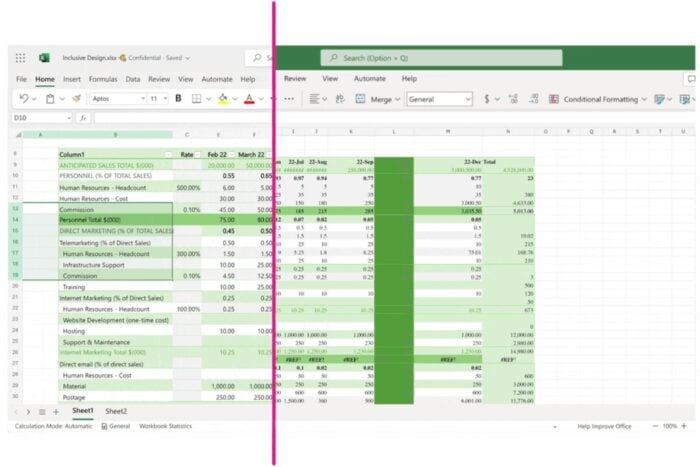
Microsoft has revamped its web version of Excel with a newer, subtle, and modern look that matches the overall aesthetics of the Windows 10 theme. In a blog post, the Redmond-based tech giant says the revamp is not only for design purposes but also brings in many new functions that aim to improve user experience. It makes spreadsheet handling easier to understand and quicker with less effort involved.
Fast action is vital in data control. Microsoft has enhanced the speed at which you can resize rows and columns in Excel’s web version. It now allows smoother adjustments by merely clicking and dragging, making the process quicker.
Adding new rows and columns has been softer. Just by hovering over a cell and clicking on it, you can insert additional data points, which makes organizing your spreadsheet as easy as pie.
But what if there are moments when you want to view everything together? Microsoft has an answer for this as well. Displaying hidden rows or columns is now easy with just one click, giving you a quick look at your complete set of data. And if you are scared of going through lots of data, don’t worry. The update brings a more straightforward method to freeze panes, ensuring important information stays visible regardless of your position in the spreadsheet.
There is also an improvement in organization and ease of reading. The ability to drag and drop elements within your worksheet makes it easier to rearrange data. Likewise, highlighting important cells will quickly improve the visibility of key information.
These improvements are coming for everyone who uses Excel on the web, the same way the other improvements were added in the last months, such as the copy/paste feature, comment filtering, and the ability to share links to sheets.
They ensure a better and smoother experience when working with spreadsheets. Whether you are analyzing data or managing projects by arranging timeframes, these updated features will make your tasks in Excel on the web more straightforward and more pleasant.
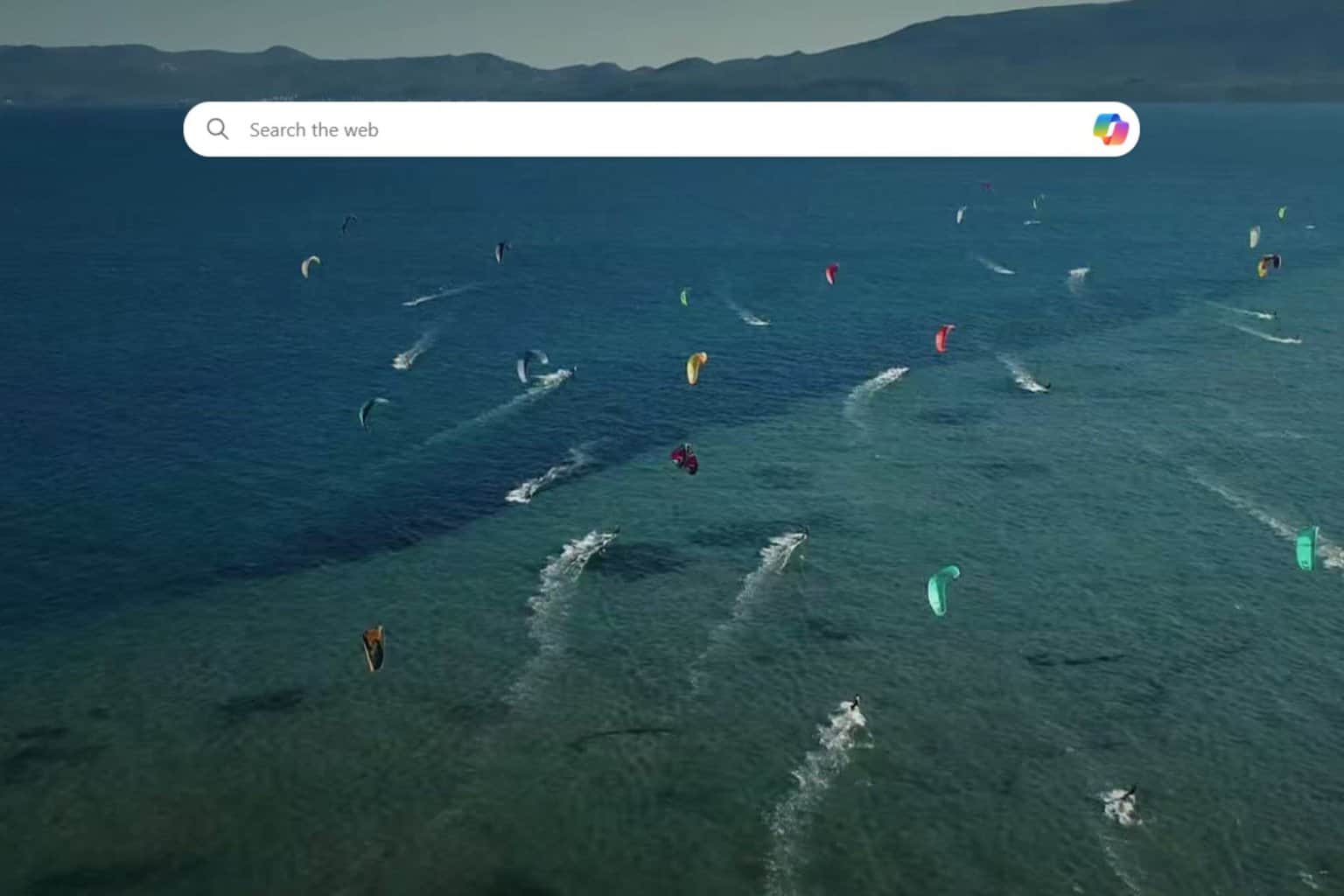
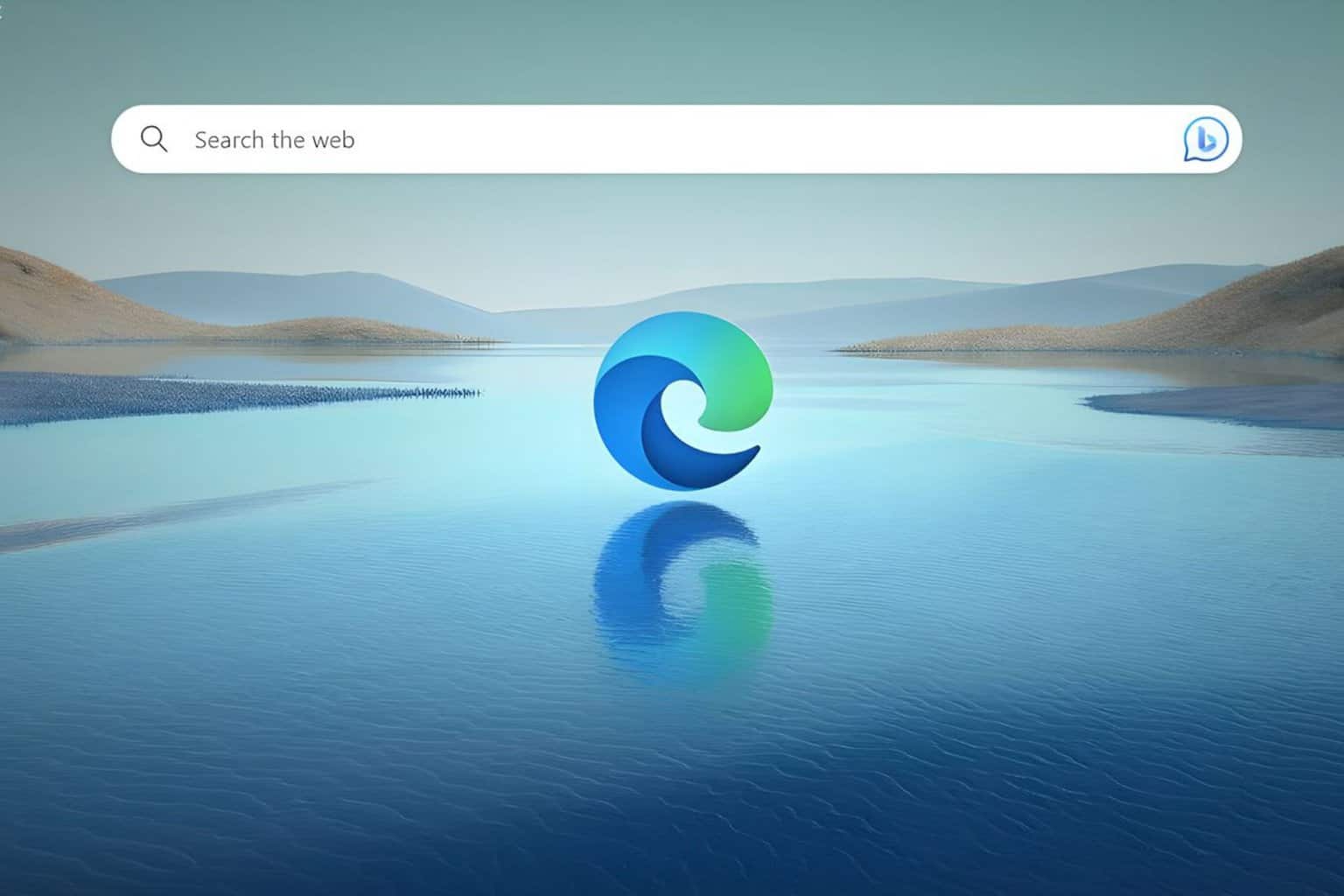
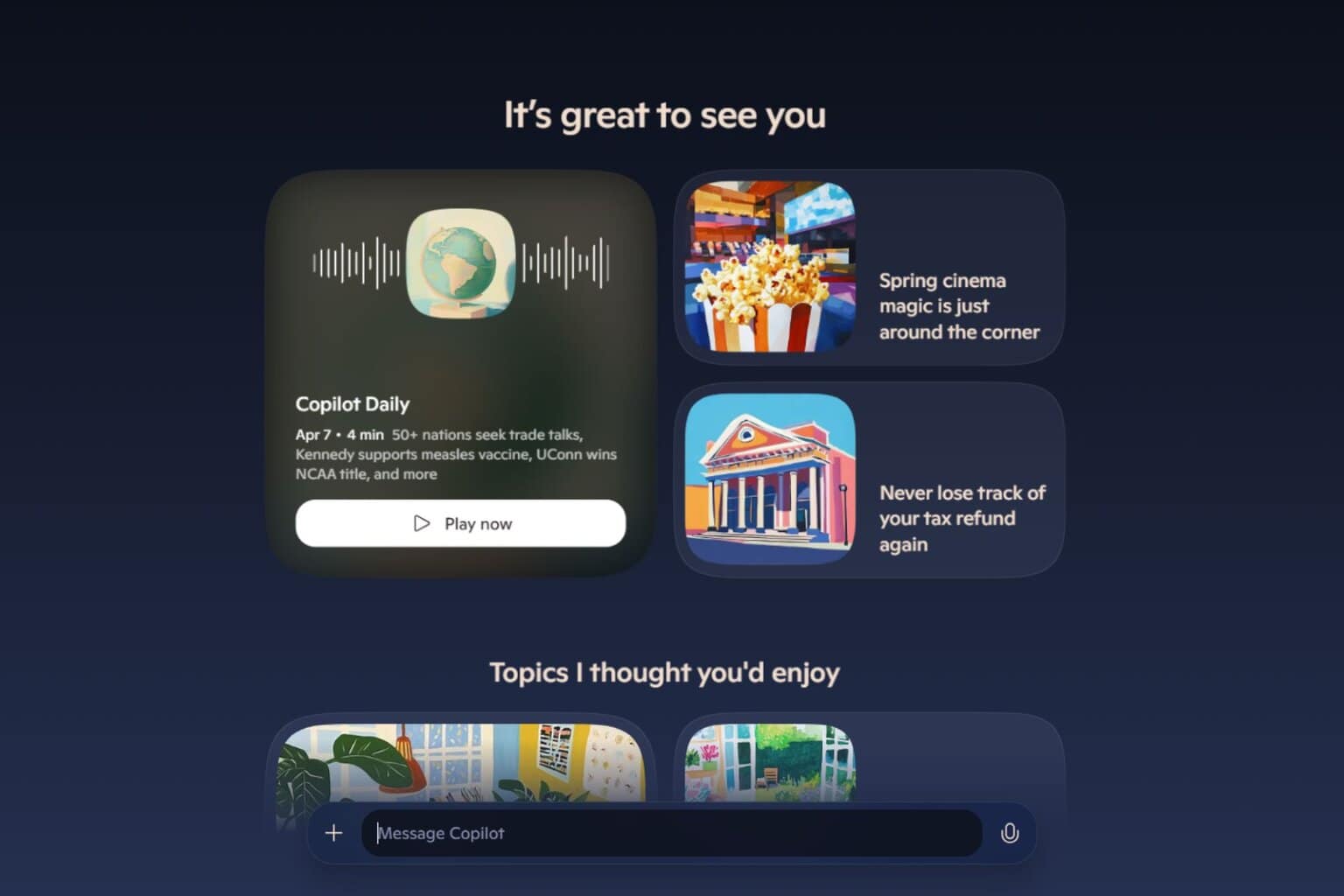

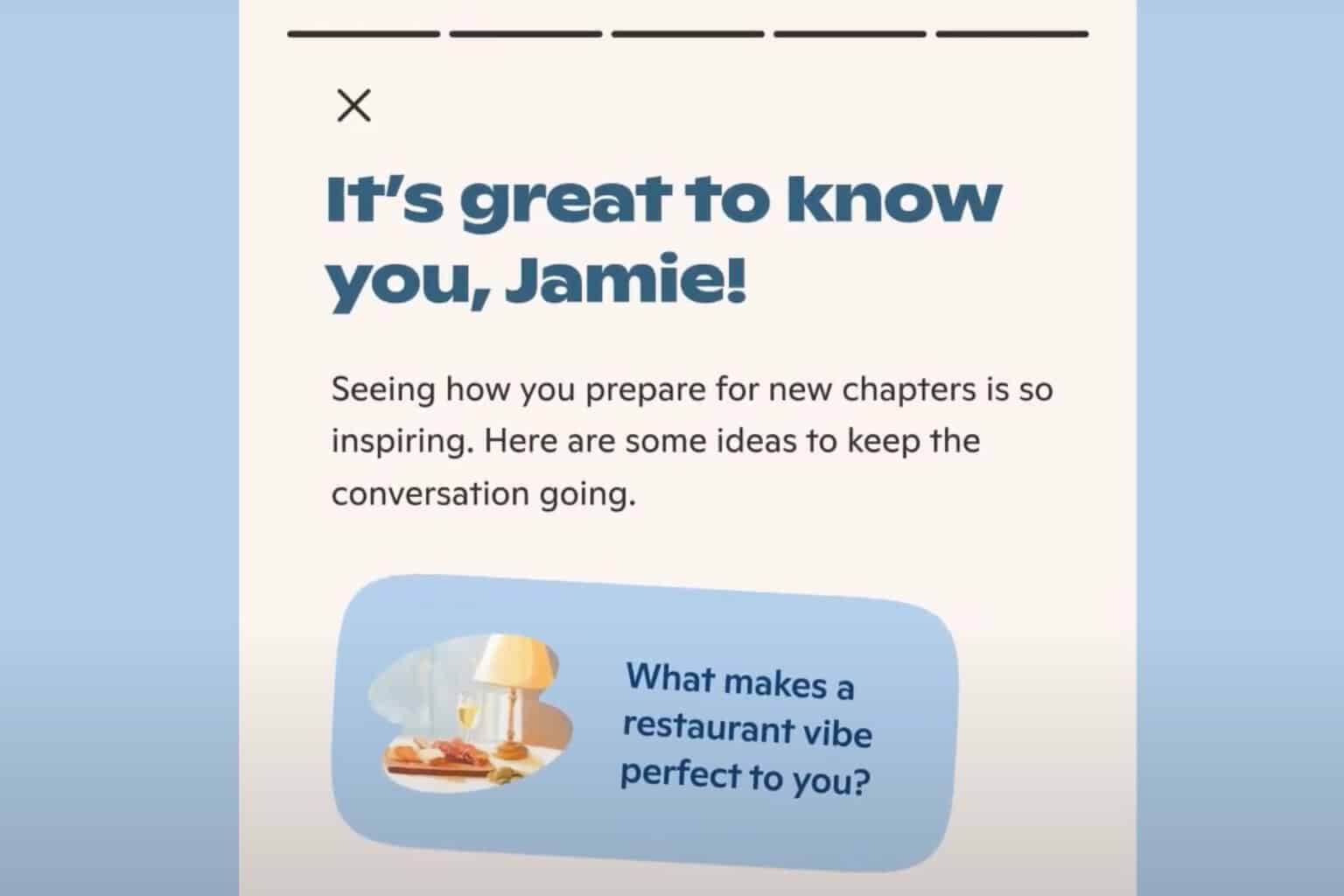
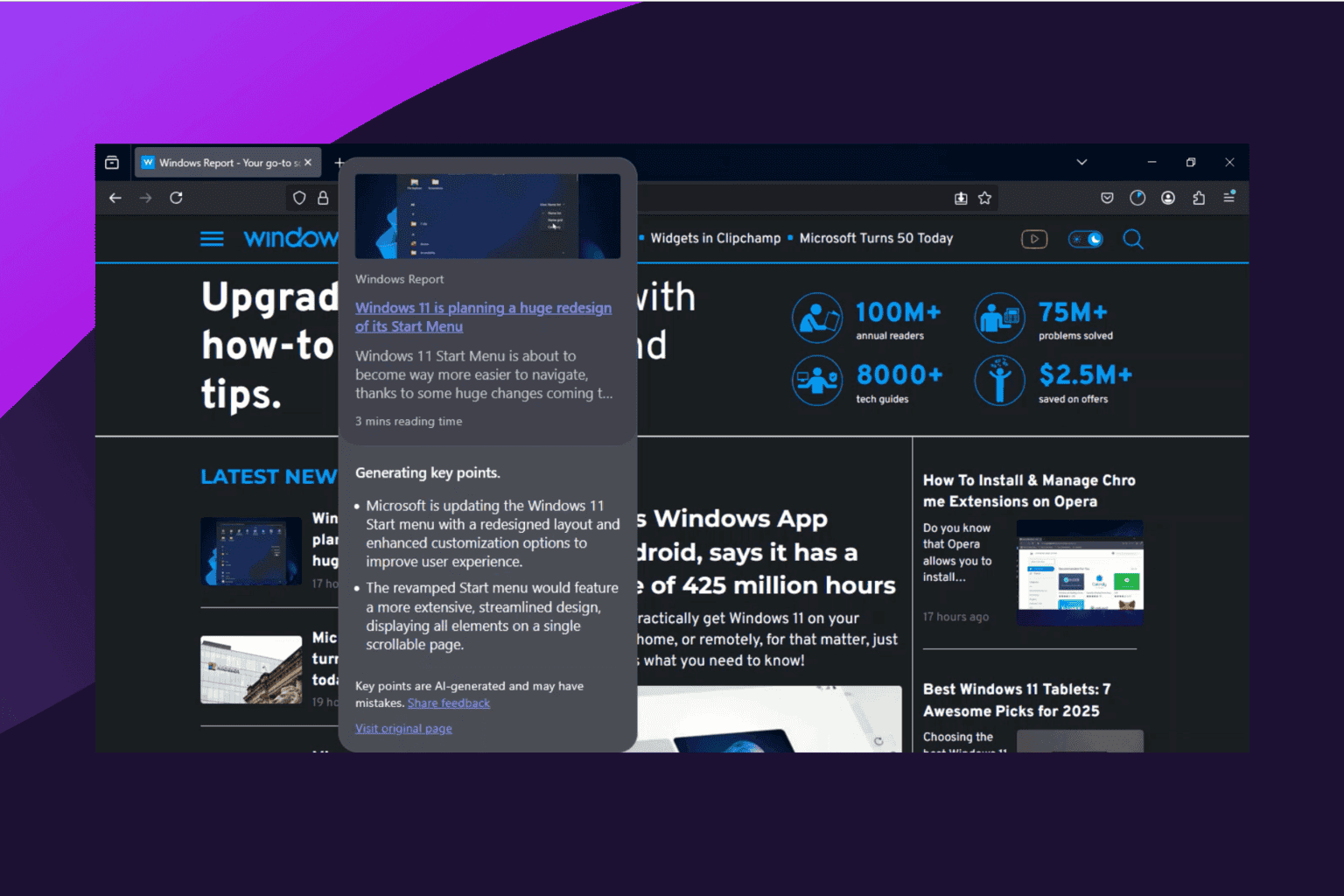
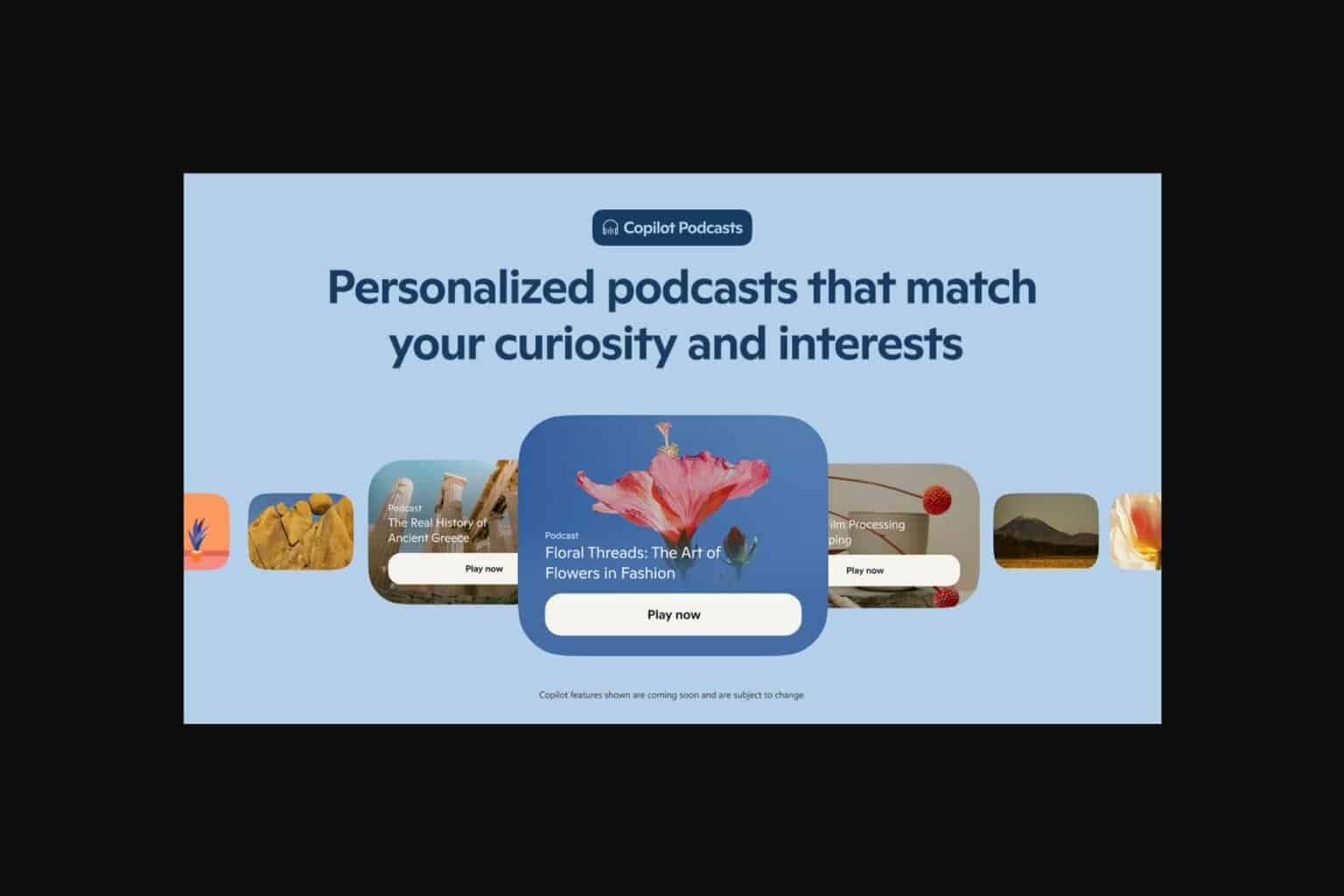

User forum
0 messages