Microsoft is turning Windows 11 Clock's Timer and Countdown into widgets that can be pinned anywhere
It will be coming to Windows 11 in the following months.
2 min. read
Published on
Read our disclosure page to find out how can you help Windows Report sustain the editorial team. Read more

Microsoft has released a new feature for Windows 11 Clock that will allow users to pin timers to their widget board. The latest version of the Clock app adds a new Timer widget that can be pinned to the desktop widget board.
Day Countdown is another widget added to the Clock app. It allows users to add any date of their choosing and track the days until that date arrives. Users can add multiple dates to the widget and quickly switch between them.
Spotted by Windows Insider @phantomofearth, Microsoft is rolling out the new Timer and Day Countdown widgets to Windows Insiders in the Canary Channel. If you’re not a Windows Insider, you can manually install the updated Windows 11 Clock app via a bundle from the internet.
To do so, go to store.rg-adguard.net and use the ProductId search to find “Microsoft.WindowsAlarms.” Download the bundle and double-click on it to update the Clock app.
After that, open the Windows Widgets interface (Win + W) and click the plus button to add the Timer and Day Countdown widgets to your board.
If you encounter any problems with the updated Clock app, uninstall it from the Start menu or the Settings app and install the Stable version from the Microsoft Store.
It’s worth noting that Microsoft has yet to allow Windows 11 widgets to be pinned to the desktop rather than the board, although the company has been working on this.
Speaking of widgets, Windows 11 24H2 will welcome users with a new Widget Board when the version is released later this year.
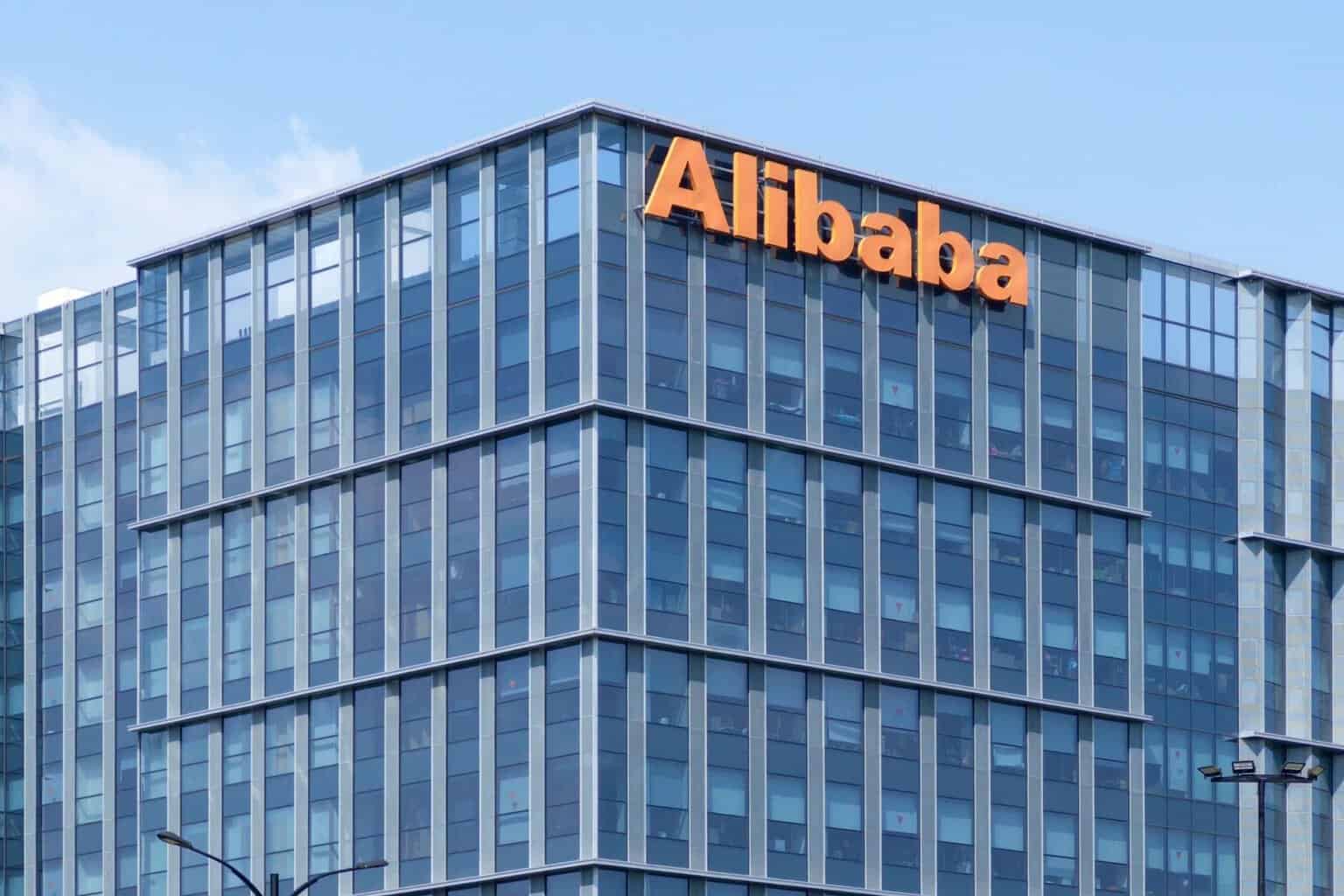
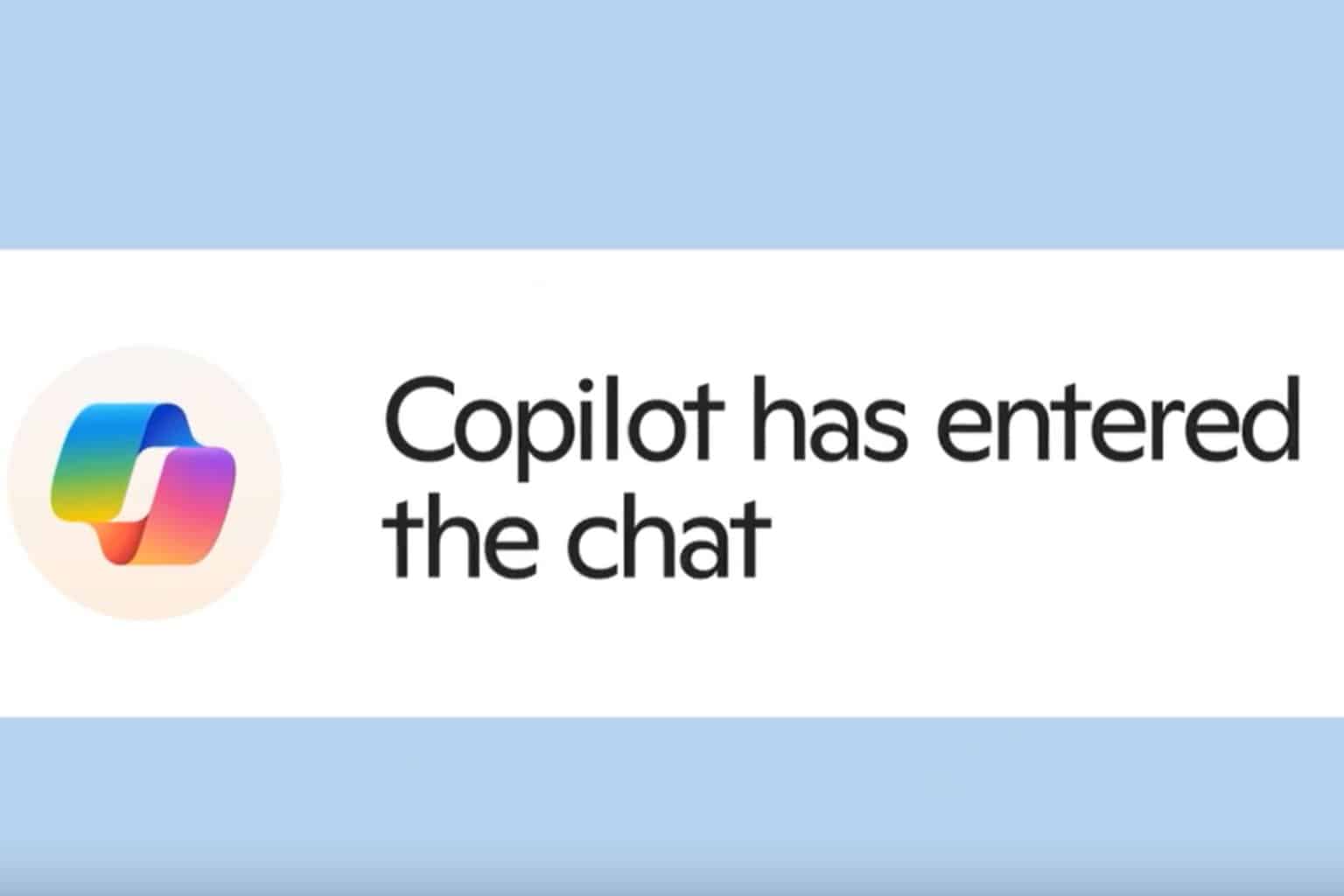
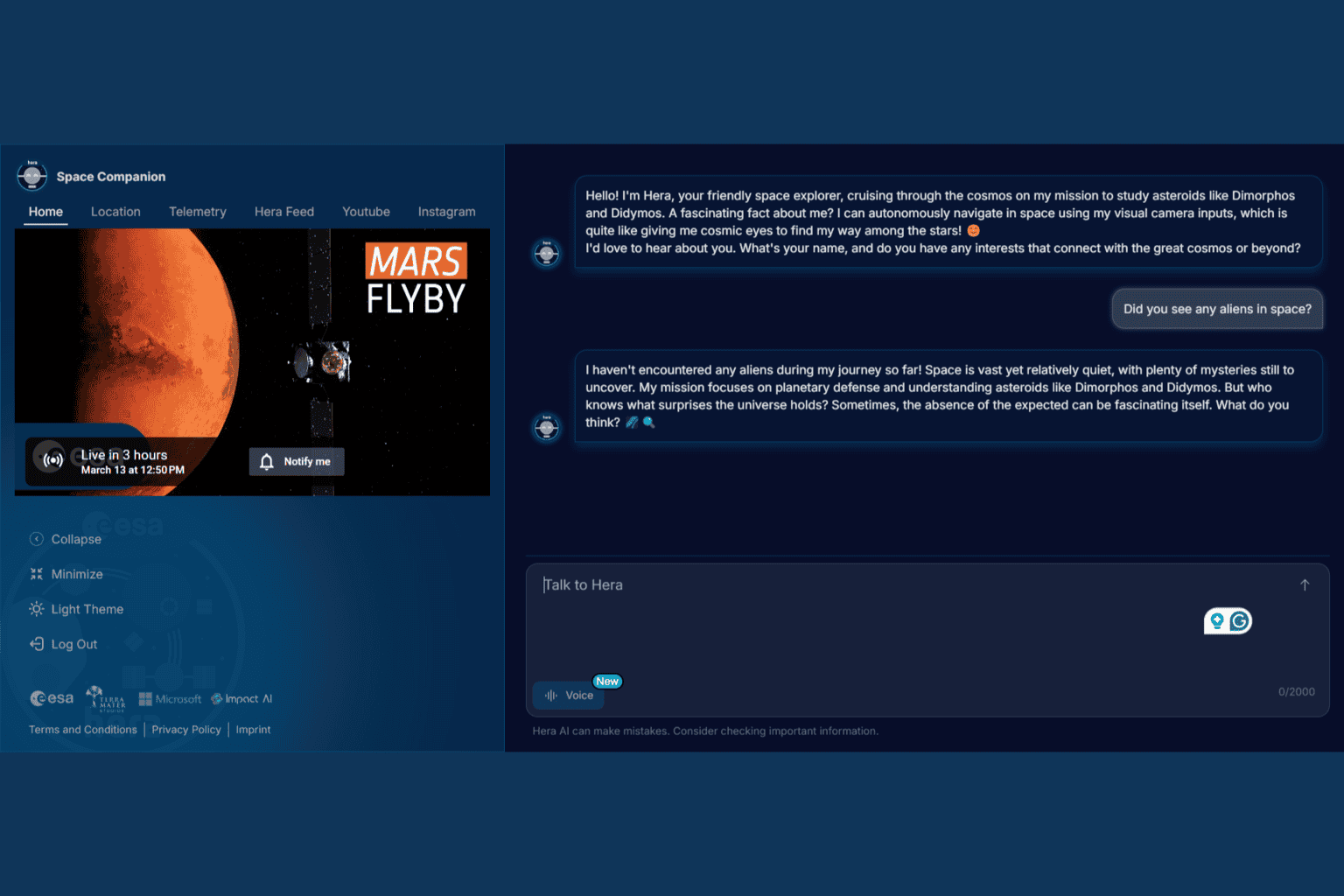
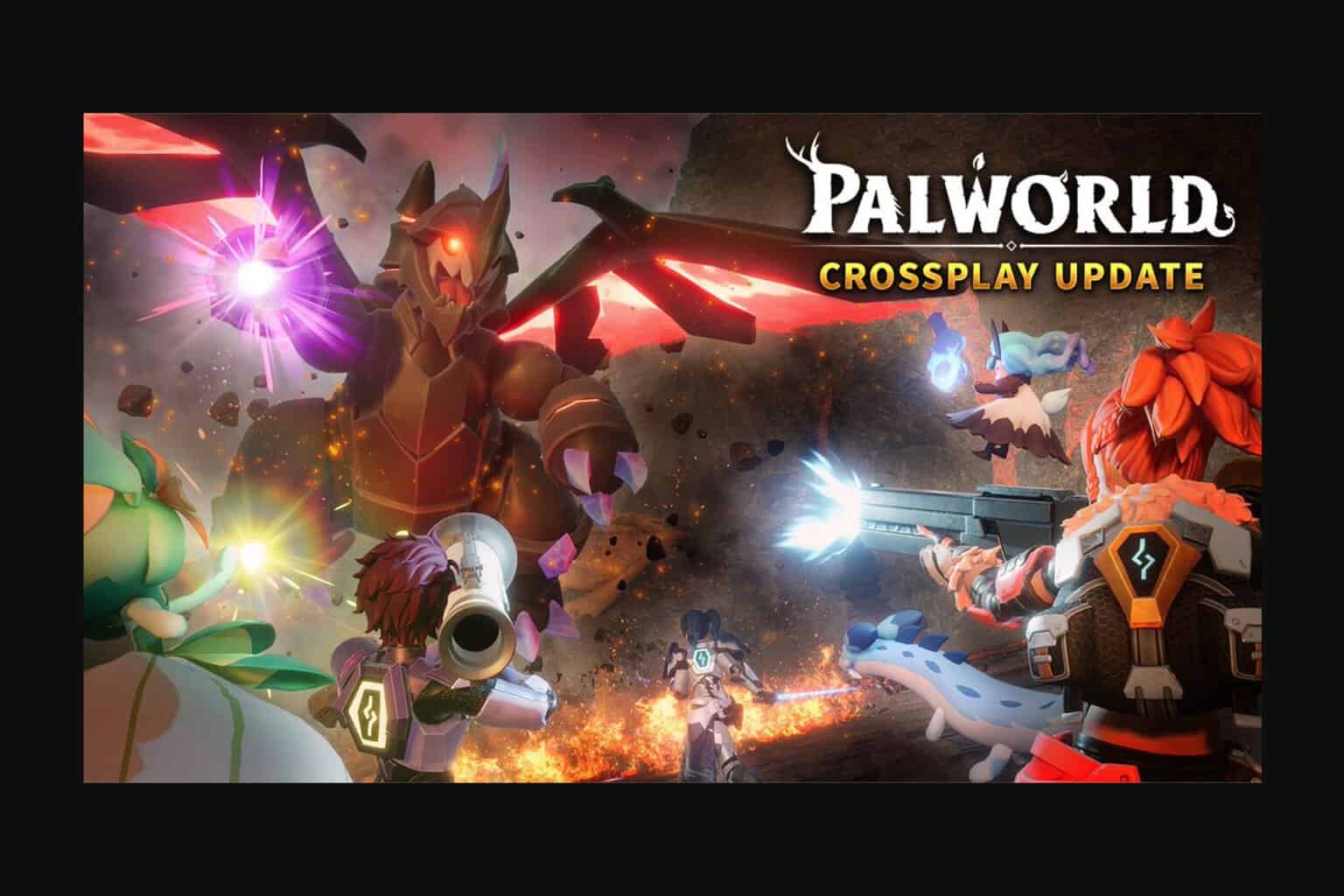
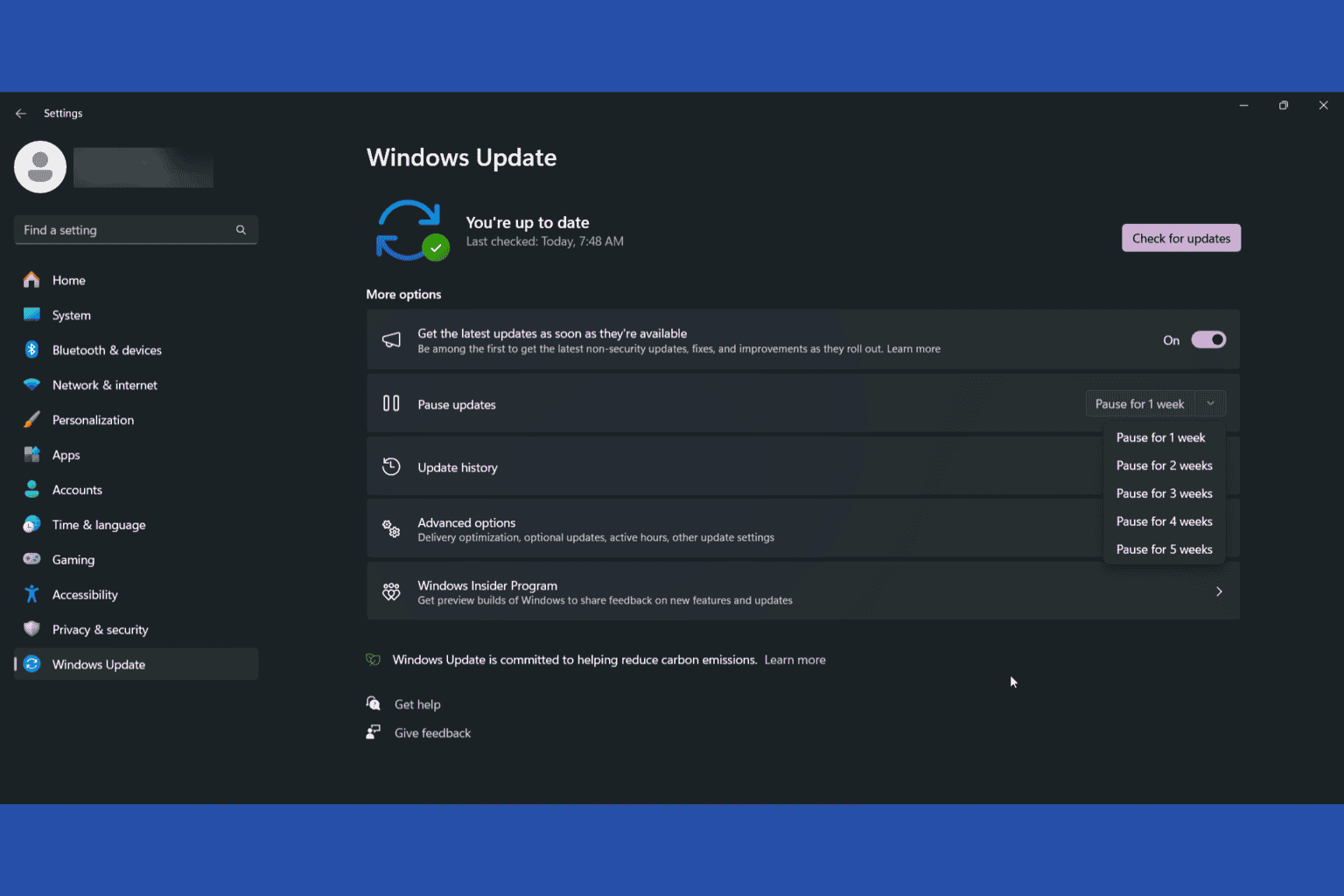
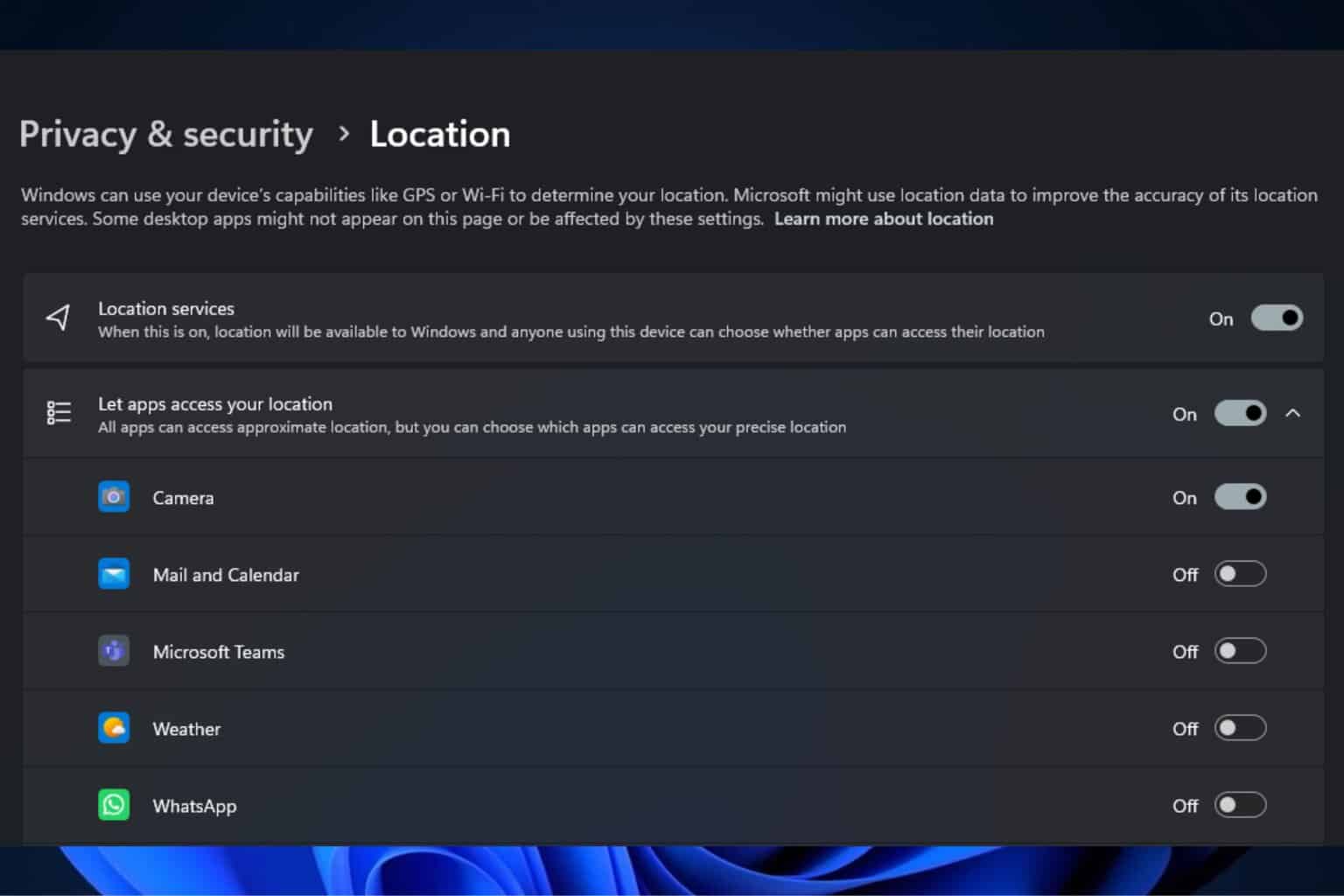



User forum
0 messages