Microsoft Teams is coming to Apple Vision Pro later this week
Microsoft Copilot, Word, Excel, PowerPoint, Outlook, OneNote, and Loop will be available on the device on February 2, as well.
2 min. read
Published on
Read our disclosure page to find out how can you help Windows Report sustain the editorial team. Read more

Microsoft Teams will be released on Apple Vision Pro later this week, on February 2, according to the Redmond-based tech giant’s latest blog post.
Apple Vision Pro is the newest AR/VR device from Apple, announced last year much to the dismay and excitement of the tech lovers everywhere. In the teaser for the product, Microsoft services, such as Word, and other 365 apps could be seen.
Now, later this week, they are going to become a reality for many Apple Vision Pro users out there.
We are excited to announce that Microsoft Teams will be available on the new Apple Vision Pro when it launches on February 2. Microsoft Teams will bring engaging spatial computing experiences to your fingertips with the smart place to work on Apple Vision Pro.
Microsoft
Users will be able to do any of the activities they were already doing on the regular Teams, on Apple Vision Pro, but with a dash of interactivity.
With the Microsoft Teams app on Apple Vision Pro, you can use all your communication and collaboration capabilities of Microsoft Teams. Meet, chat, call, collaborate, and engage with your business processes – be a part of all Teams has to offer in the smart place to connect, communicate, and work together.
Microsoft
This is not all, though: along with Microsoft Teams, on February 2, Apple Vision Pro users will be able to download and use Microsoft Copilot, Word, Excel, PowerPoint, Outlook, OneNote, and Loop inside the device, as well.
They will be available to download from the App Store, and then, once installed, they can be used to engage in multiple activities on the device, as Microsoft states:
Microsoft Teams is a hub for communication and collaboration with content – and you often need multiple windows open in Teams at the same time to have the information you need at your fingertips. Teams on Apple Vision Pro uses the infinite canvas – you can open apps like Word, Excel, and PowerPoint, scale them to any size, and place them anywhere to access content seamlessly during your Teams meetings and chats. You can also easily collaborate with 3D content in Teams – effortlessly sharing and previewing 3D content in Teams chats and channels.
Microsoft
What do you think about it? Would you see yourself using Microsoft Teams on Apple Vision Pro?


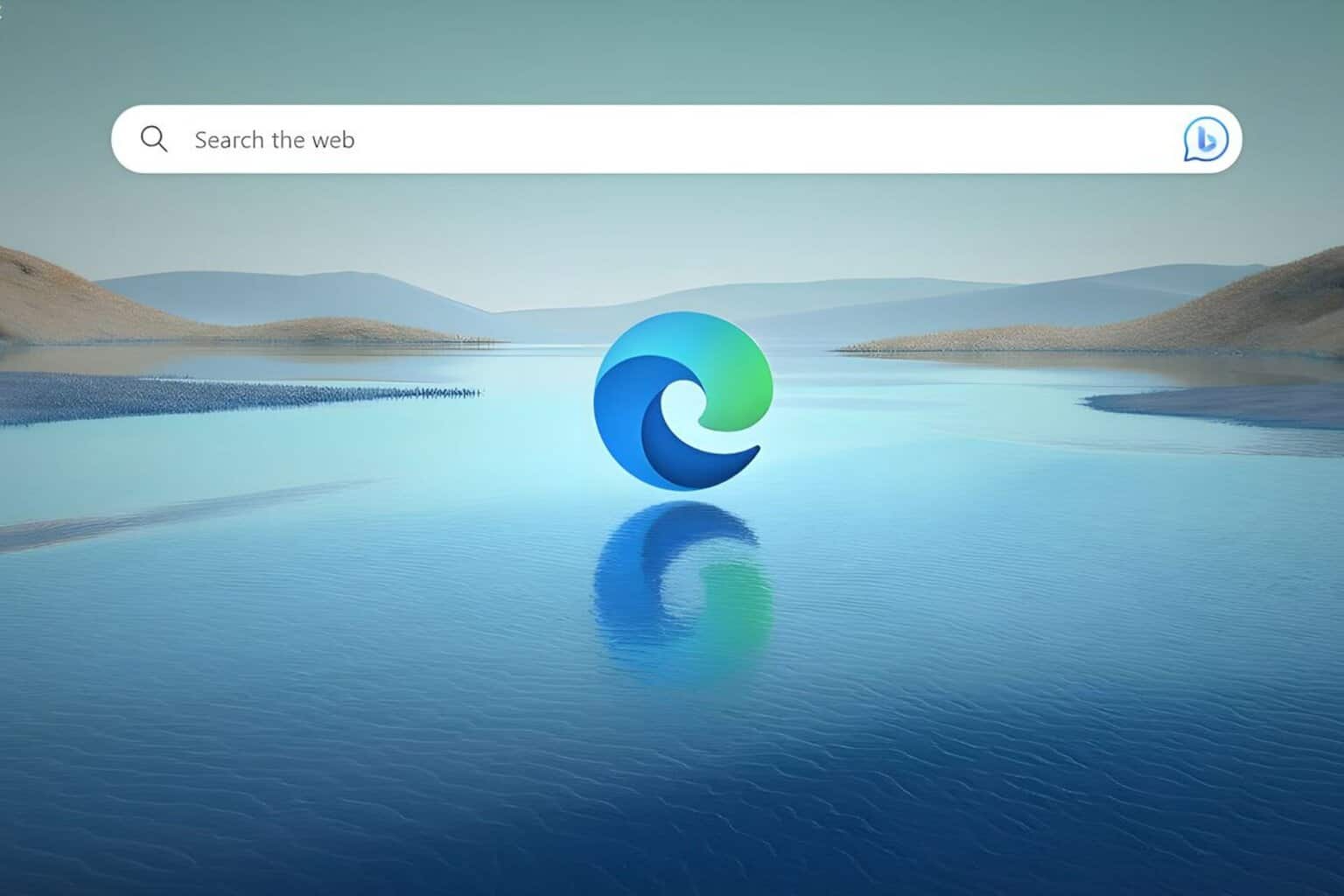
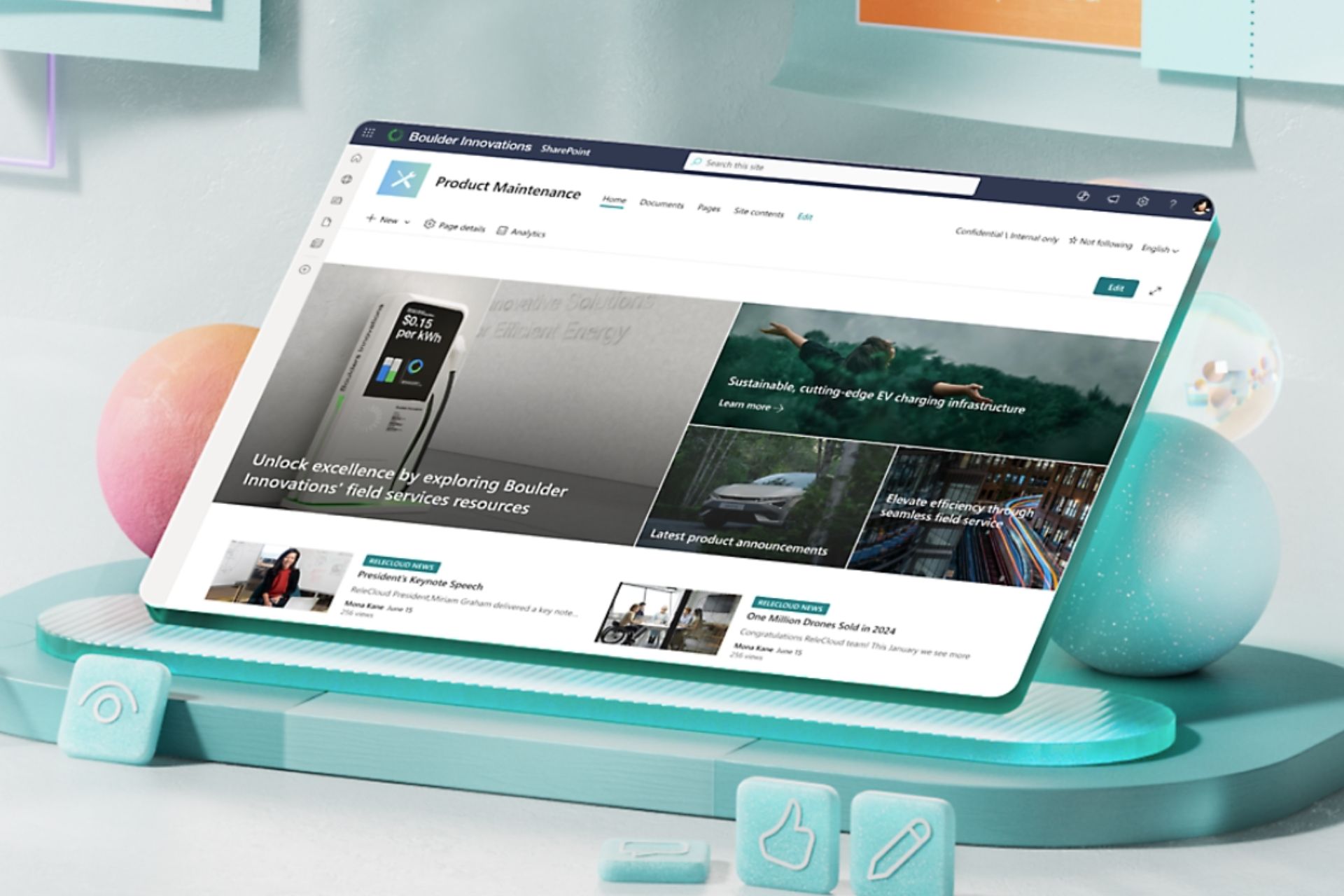





User forum
0 messages