MOZGLUE.dll is Missing or Not Found in Firefox: 5 Ways to Fix it
Whitelisting Mozilla Firefox is the quickest solution
4 min. read
Published on
Read our disclosure page to find out how can you help Windows Report sustain the editorial team. Read more
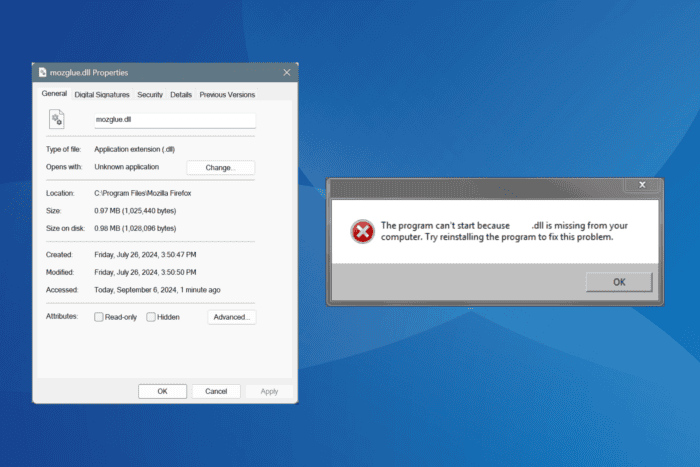
If you recently launched Mozilla Firefox and got an error message saying, The program can’t start because mozglue.dll is missing from your computer. Try reinstalling the program to fix this problem, it’s a common problem.
The mozglue.dll DLL file is, by default, stored in Firefox’s folder under one of the following paths: C:\Program Files\Mozilla Firefox C:\Program Files (x86)\Mozilla Firefox
As for the mozglue.dll missing error in Windows, it usually appears when you inadvertently delete the DLL, a security program or antivirus blocks access to it, or there are issues with the current version of Firefox.
What can I do if mozglue.dll is missing?
1. Use a DLL repair tool
The easiest solution when mozglue.dll is not found is to use a top-rated DLL repair tool!
These will scan the PC, identify the missing DLLs, fetch them from their database, and add the DLLs to the relevant directories.
2. Eliminate conflicts triggered by third-party antiviruses
In 4 out of 5 cases of the missing mozglue.dll file, the installed third-party antivirus was to blame. To verify this, boot Windows into Safe Mode or safely perform a clean boot, and verify whether Firefox now runs. If it does, an installed third-party antivirus or security software is blocking the DLL file.
In recent times, we have seen such errors being triggered by AVG, Malwarebytes, and Trend Micro Application Control, amongst others, especially after an update to Firefox. In such a case, you have the following options:
- Update your antivirus: If there are any updates for the antivirus, install them because an outdated antivirus often inadvertently identifies legitimate files as a threat.
- Unquarantine the mozglue.dll file: In the antivirus solution’s dashboard, verify whether mozglue.dll is quarantined, and if yes, remove it from the list. This will move the DLL back to its original directory.
- Whitelist the Firefox folder in your antivirus: Every antivirus allows you to create exceptions for apps and folders that you trust. So, do that for the Mozilla Firefox folder under Program Files in the C: drive.
- Uninstall the third-party antivirus and switch to a reliable alternative: If your current antivirus frequently blocks critical files, it’s time you uninstall the app and switch to a reliable antivirus solution.
3. Install a newer/older version of the affected program
When Windows can not find mozglue.dll after an update to Firefox, it could be due to a bug in the currently installed version. Antivirus solutions sometimes block apps for this reason!
To fix this, first remove Firefox using an effective uninstaller software > verify whether there’s an update available for Mozilla Firefox on the official website and install it > if a newer version is not available, download an older version of Firefox from the directory.
Besides, if you see the mozglue.dll error with Thunderbird, simply reinstalling it from the dedicated website will do the trick without leading to data loss!
4. Perform a system restore
- Press Windows + S to open Search, type Create a restore point in the text field, and click on the relevant result.
- Click on the System Restore button.
- Select the Choose a different restore point option and click Next.
- Pick the oldest restore point from the list and then click on Next.
- Verify the restore details, and click on Finish.
If a recent change to the PC, say installing a new app, triggered the mozglue.dll Firefox error, performing a system restore will fix things. All you have to do is pick a restore point created before the issue first appeared!
5. Contact support
When nothing else works, the last option is to contact Mozilla support. Apprise them of the issue and share details of any third-party antiviruses installed on the PC, and they should get back with a response.
If the underlying cause lies with Mozilla Firebox, it should be fixed in the subsequent updates.
Remember, mozglue.dll is not malware but a legitimate file developed by Mozilla and used by a wide array of its products, including Firefox and Thunderbird. So, your antivirus blocking it should be a call for concern and immediate resolution.
In the meanwhile, you can use another expert-recommended browser on your PC!
If you know of more solutions for the issue, share them with our readers in the comments section.
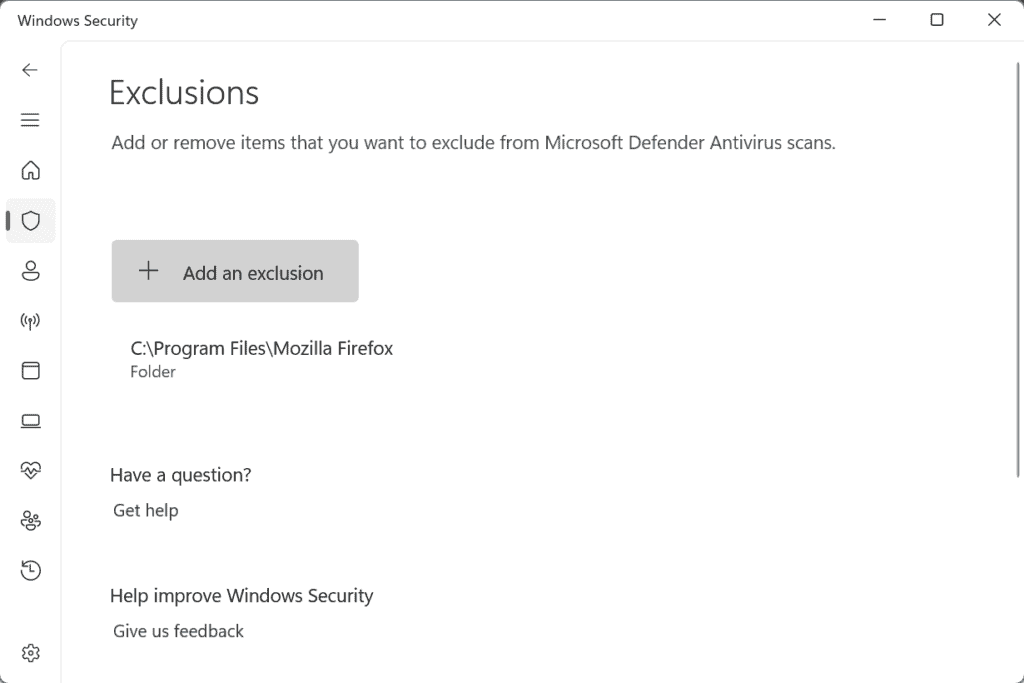
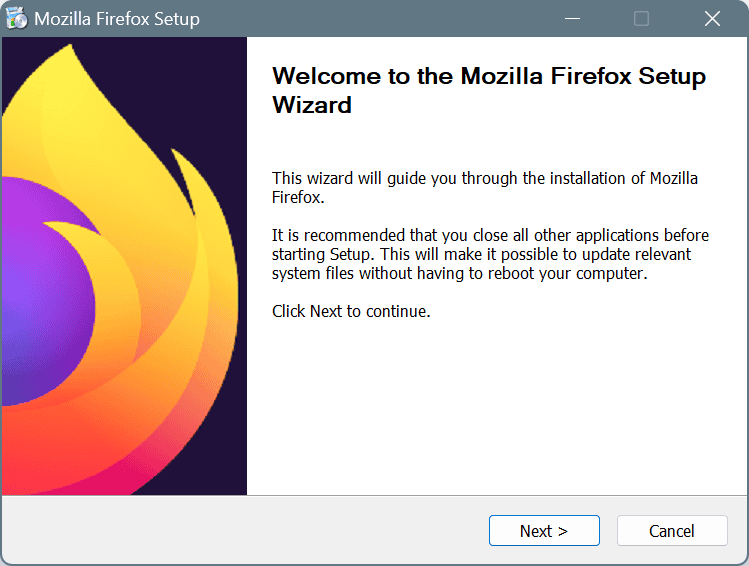
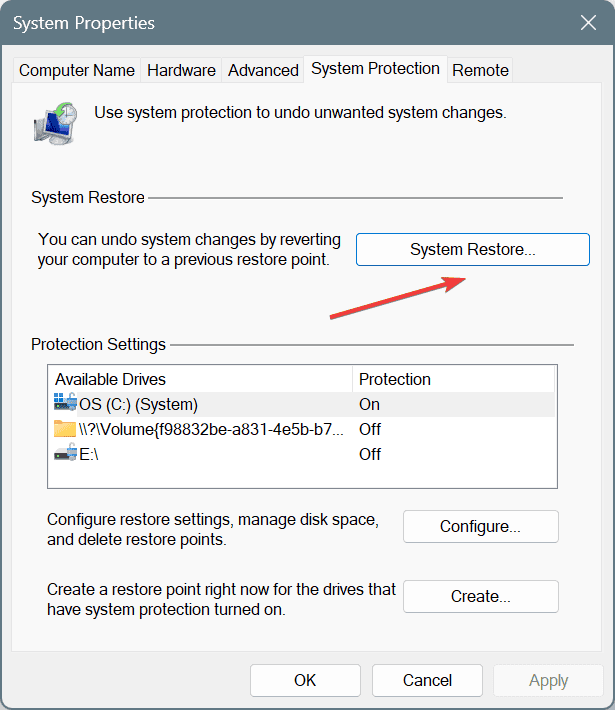
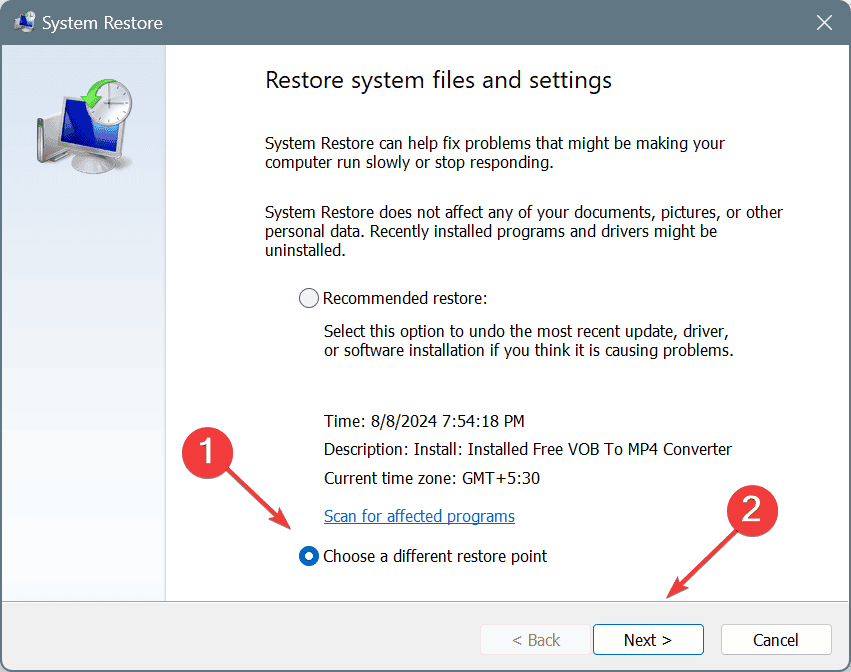
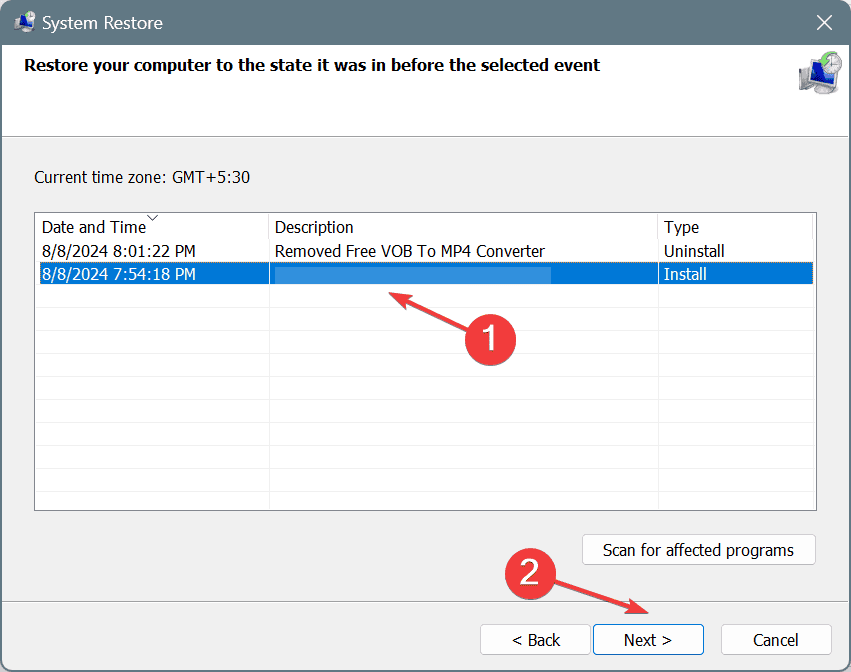
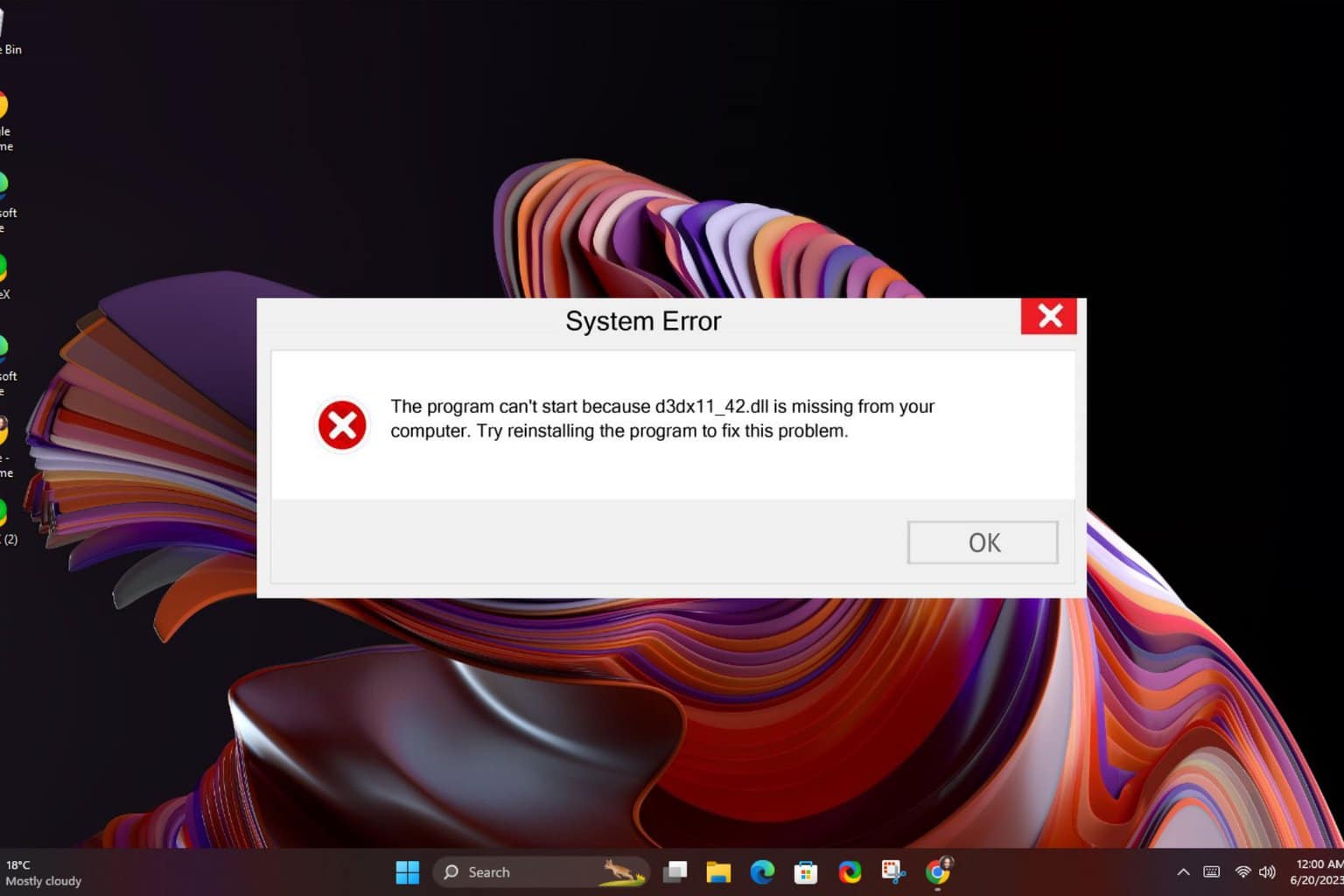







User forum
0 messages