How to Download MSI Driver Utility Installer on Your PC
This tool isn’t available for download
2 min. read
Published on
Read our disclosure page to find out how can you help Windows Report sustain the editorial team. Read more

Many users are wondering if is it possible to download MSI Driver Utility Installer, and in today’s guide, we’re going to answer this and all other questions related to it.
How can I download MSI Driver Utility Installer?
Does MSI have a driver update tool?
Yes, MSI does have its driver update tool, and you can use it to quickly update drivers when you first install Windows or to download other useful software.
How do I install MSI Driver Utility?
MSI Driver Utility Installer isn’t available for download, so you can’t download and install it on your own. It’s embedded in your motherboard and it will run automatically after you clean install Windows.
How to disable the MSI utility installer?
- Restart your PC and access BIOS.
- In there go to Settings and locate MSI Driver Utility Installer. Set it to Disabled.
- Save changes and restart.
How do I uninstall the MSI driver Utility Installer?
While this feature can’t be uninstalled, you can disable it in BIOS and remove its directory from Windows:
- Disable MSI Utility Installer from BIOS.
- Once disabled go to
C:\Program Files (x86)\MSI\ - Locate MSI_Driver_Utility_Installer folder and remove it.
As you can see, it’s not possible to download MSI Driver Utility Installer on your own since this feature is integrated into your motherboard.
Speaking of which, you might want to learn how to properly update MSI BIOS or how to install MSI motherboard drivers.
If you encounter any errors while updating drivers, we also have a guide on what to do if MSI Driver and Software setup gets stuck, so don’t miss it for more solutions.
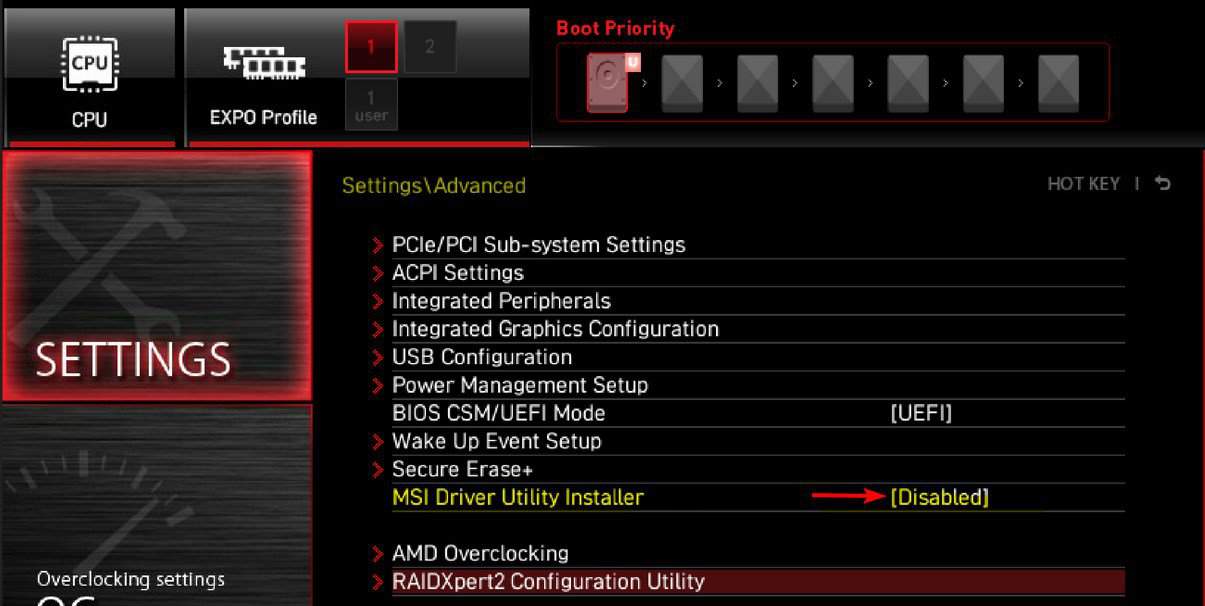
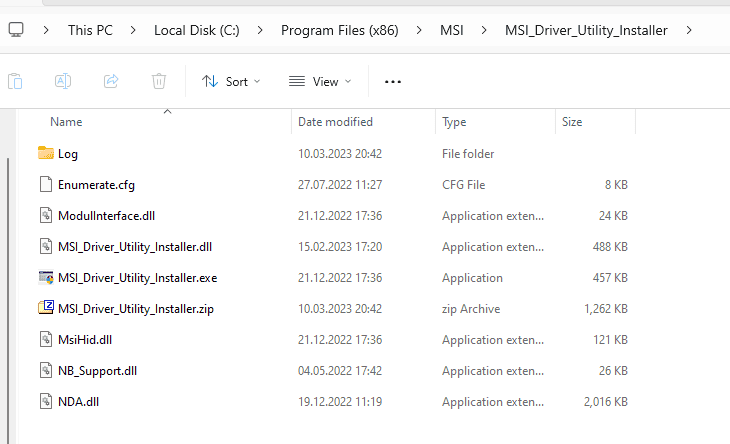





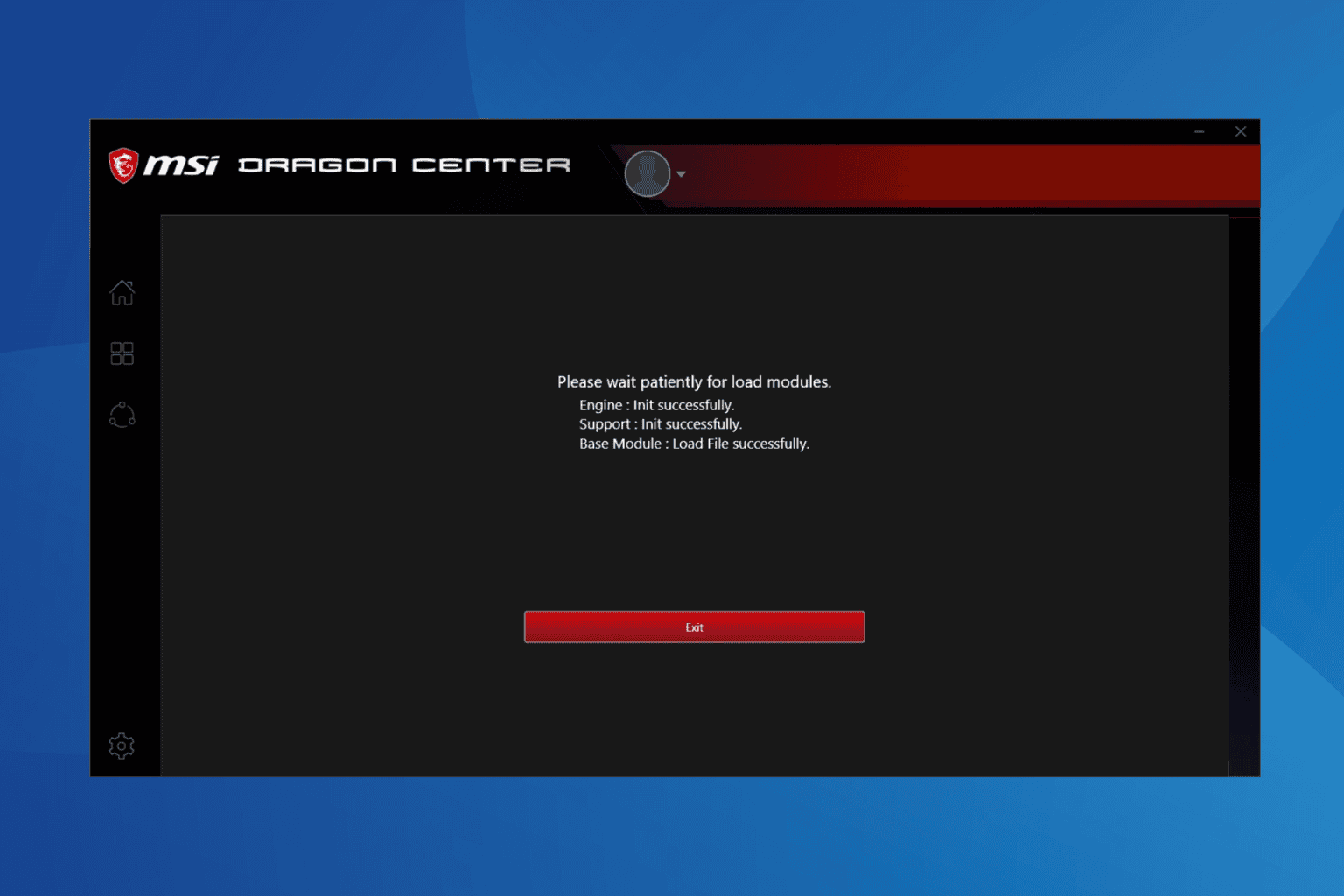
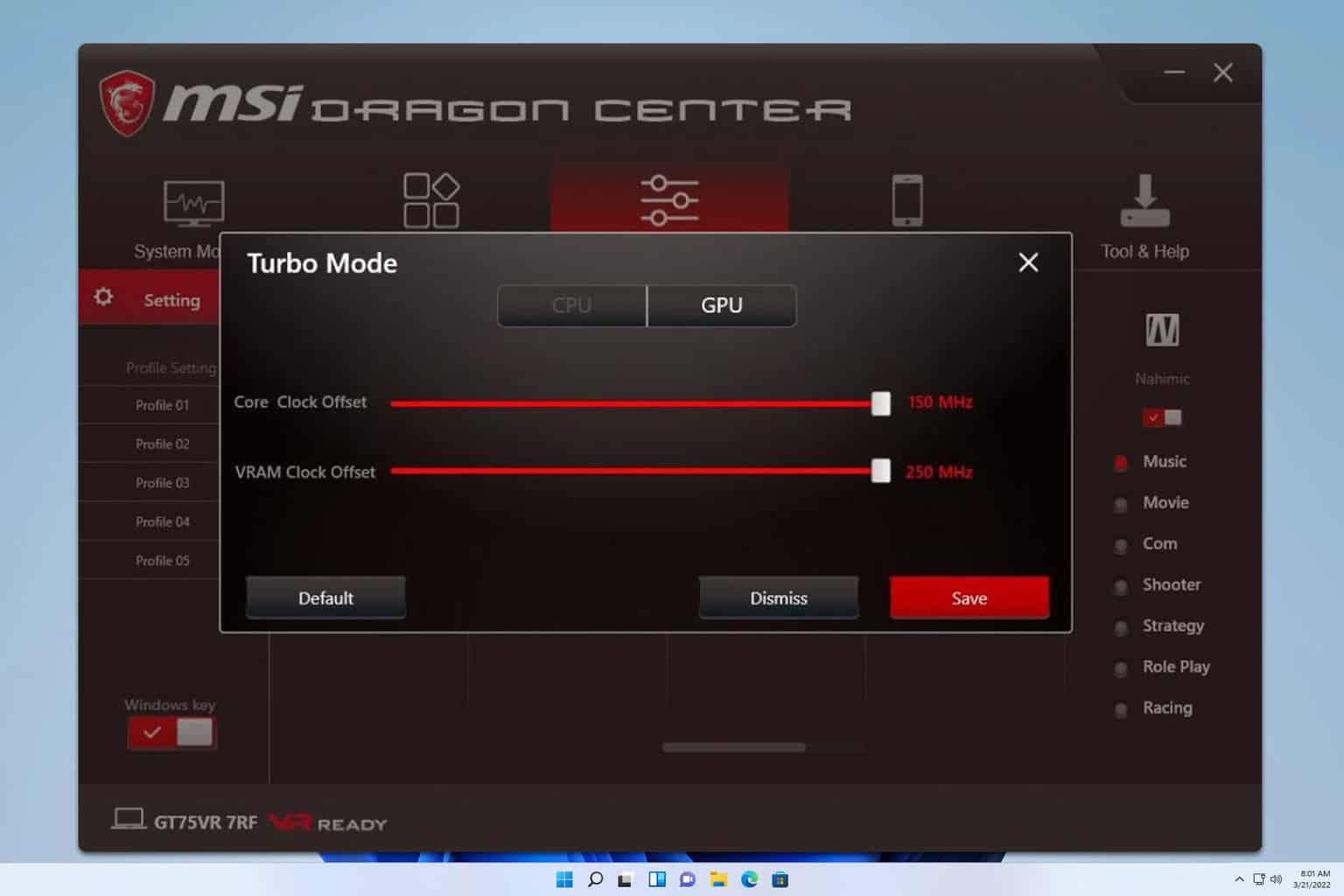
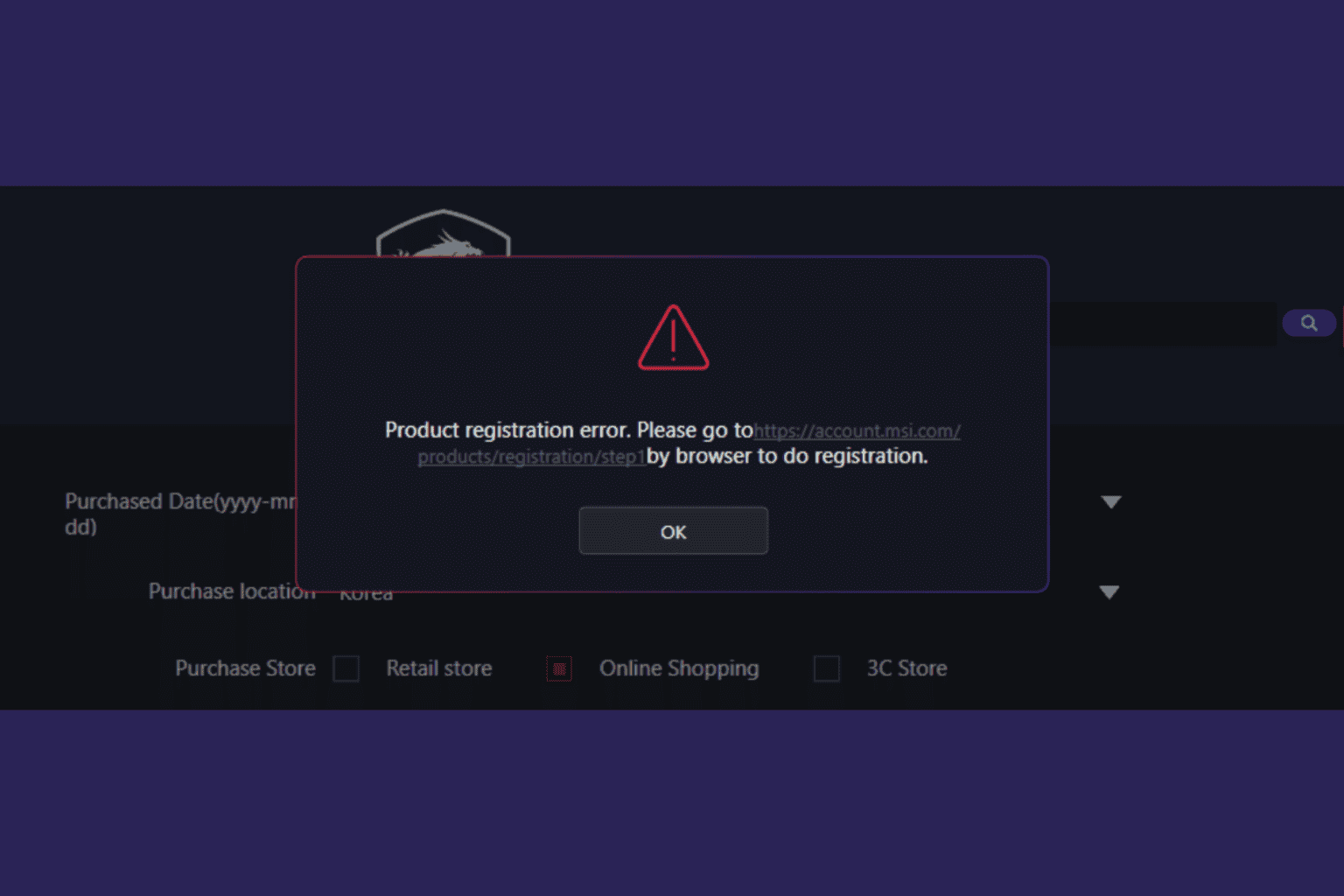
User forum
0 messages