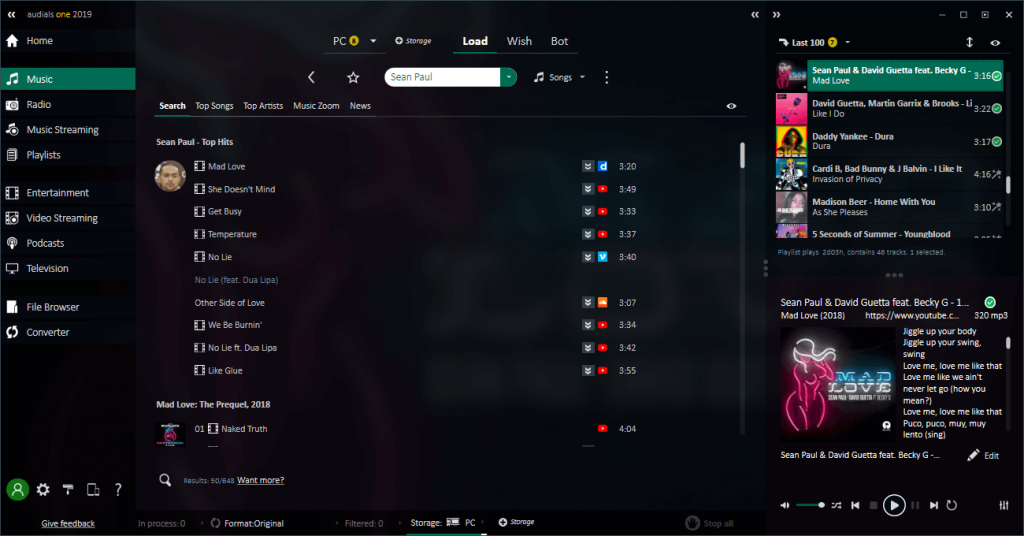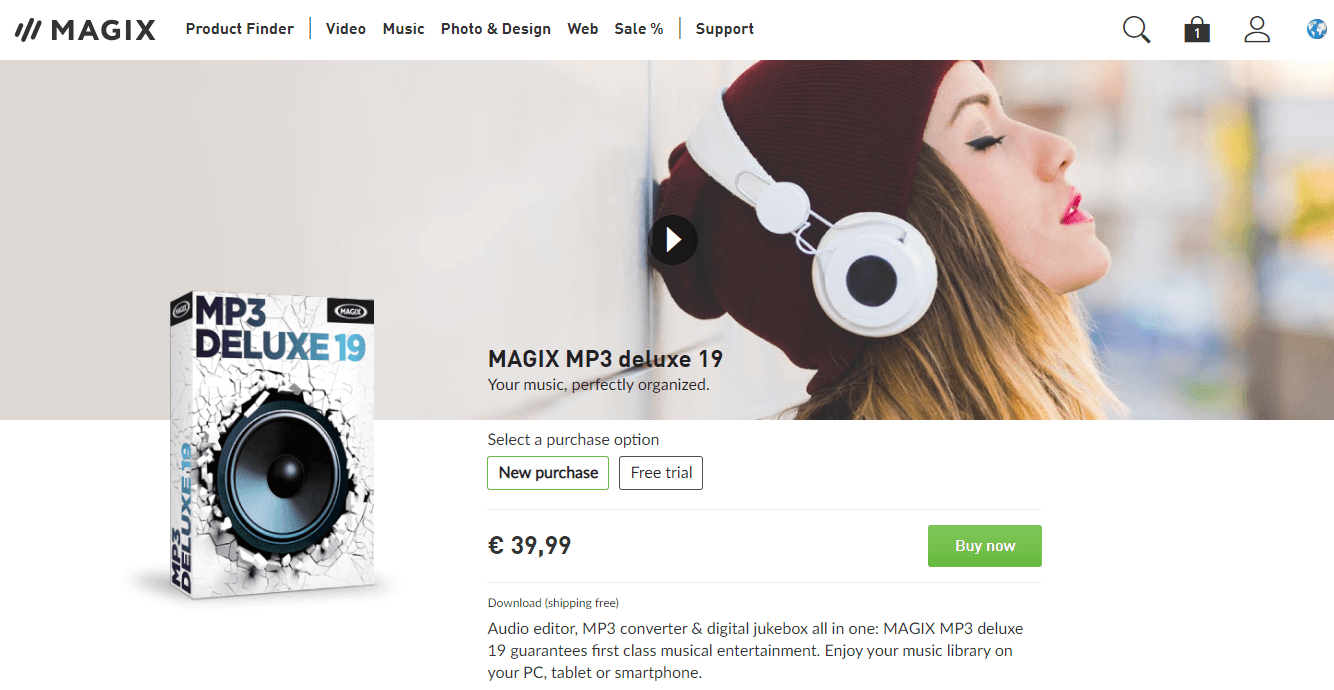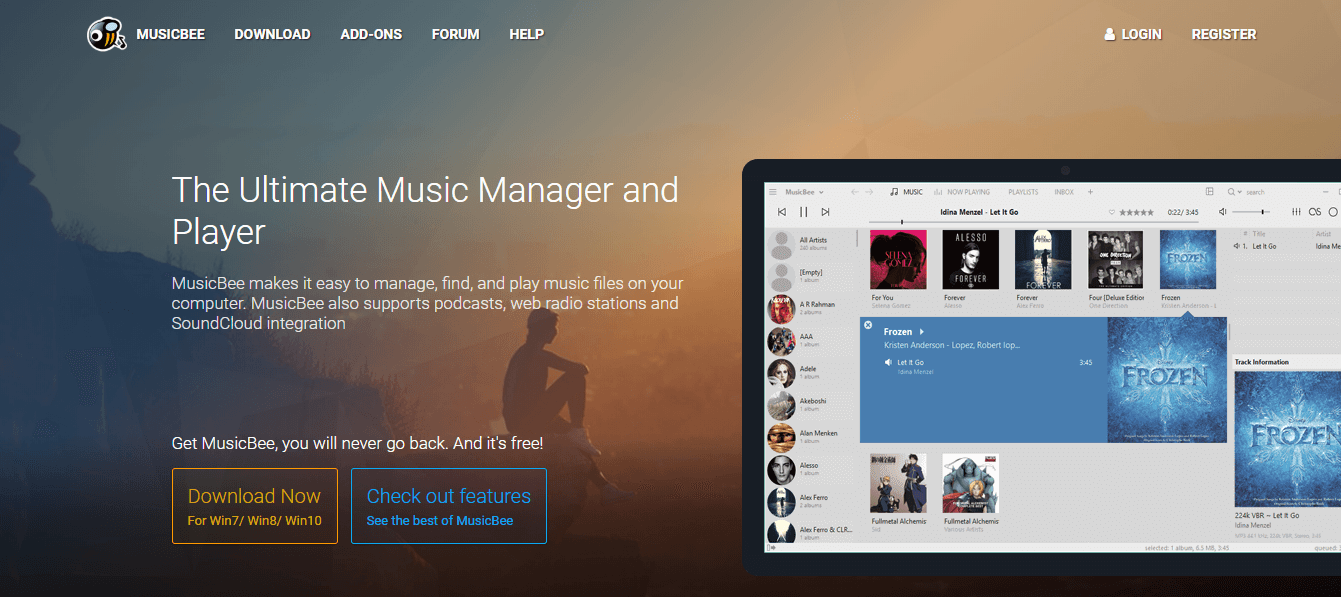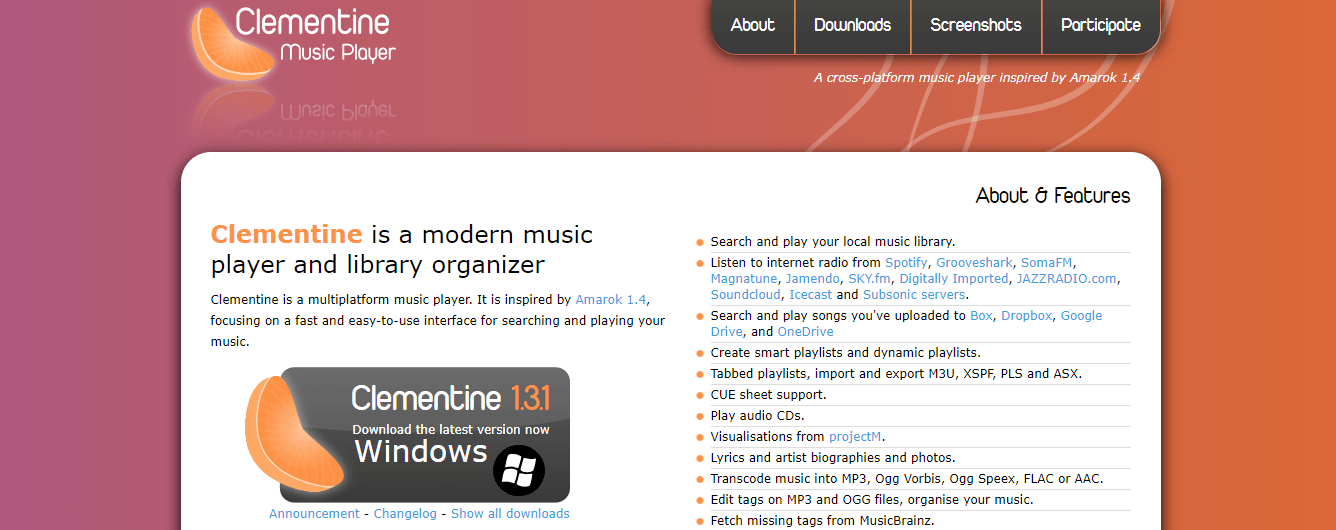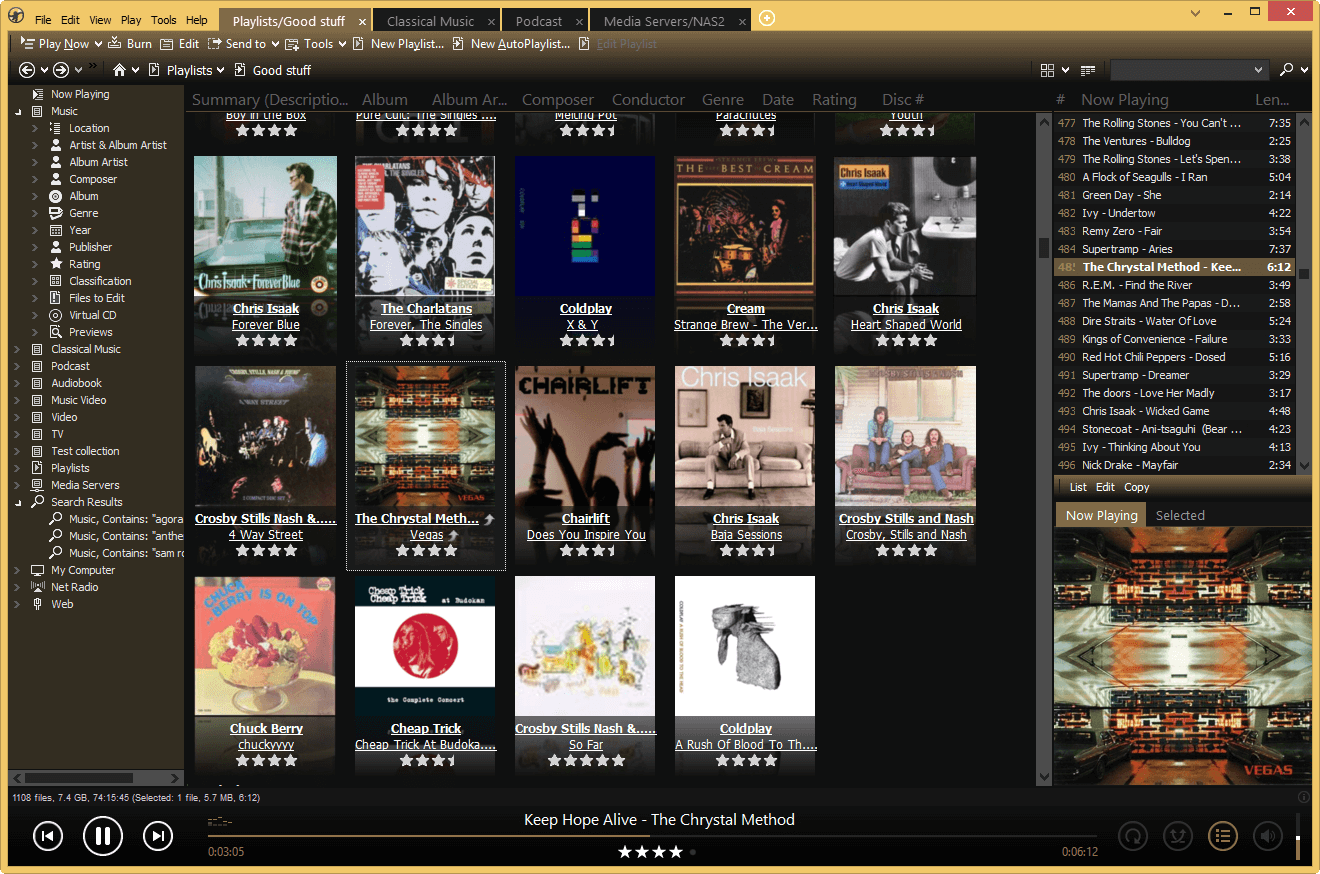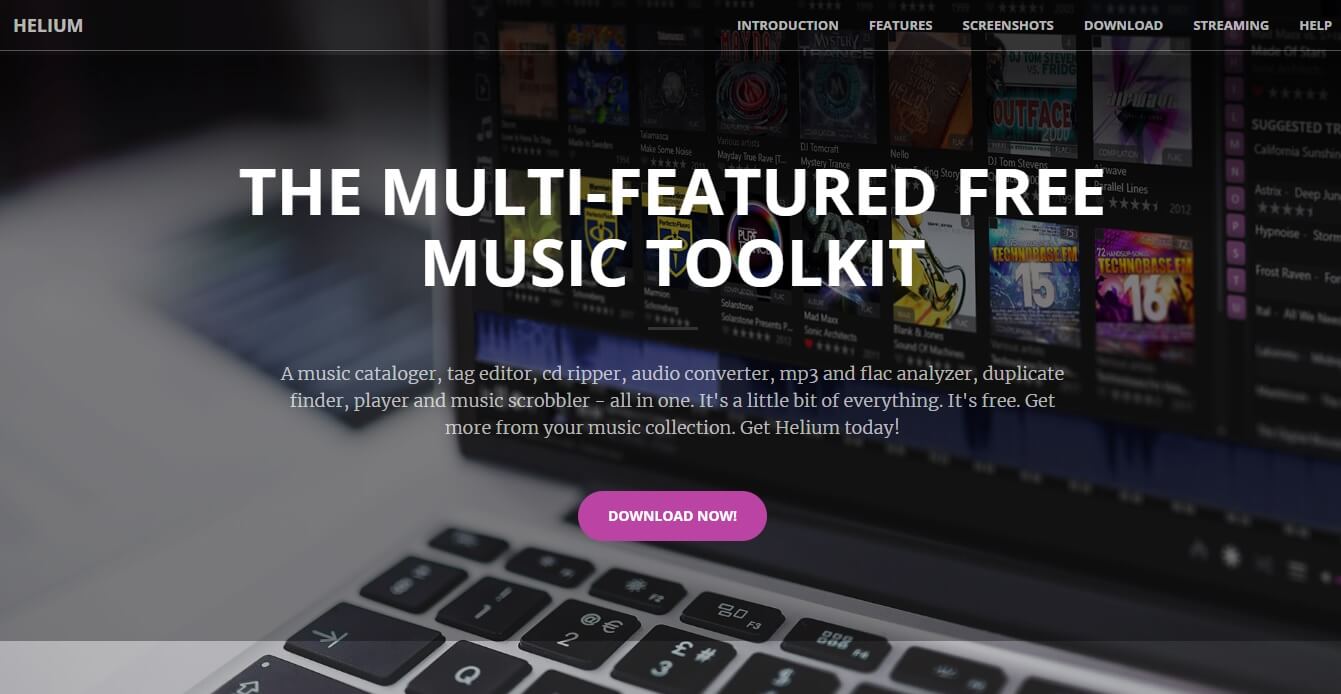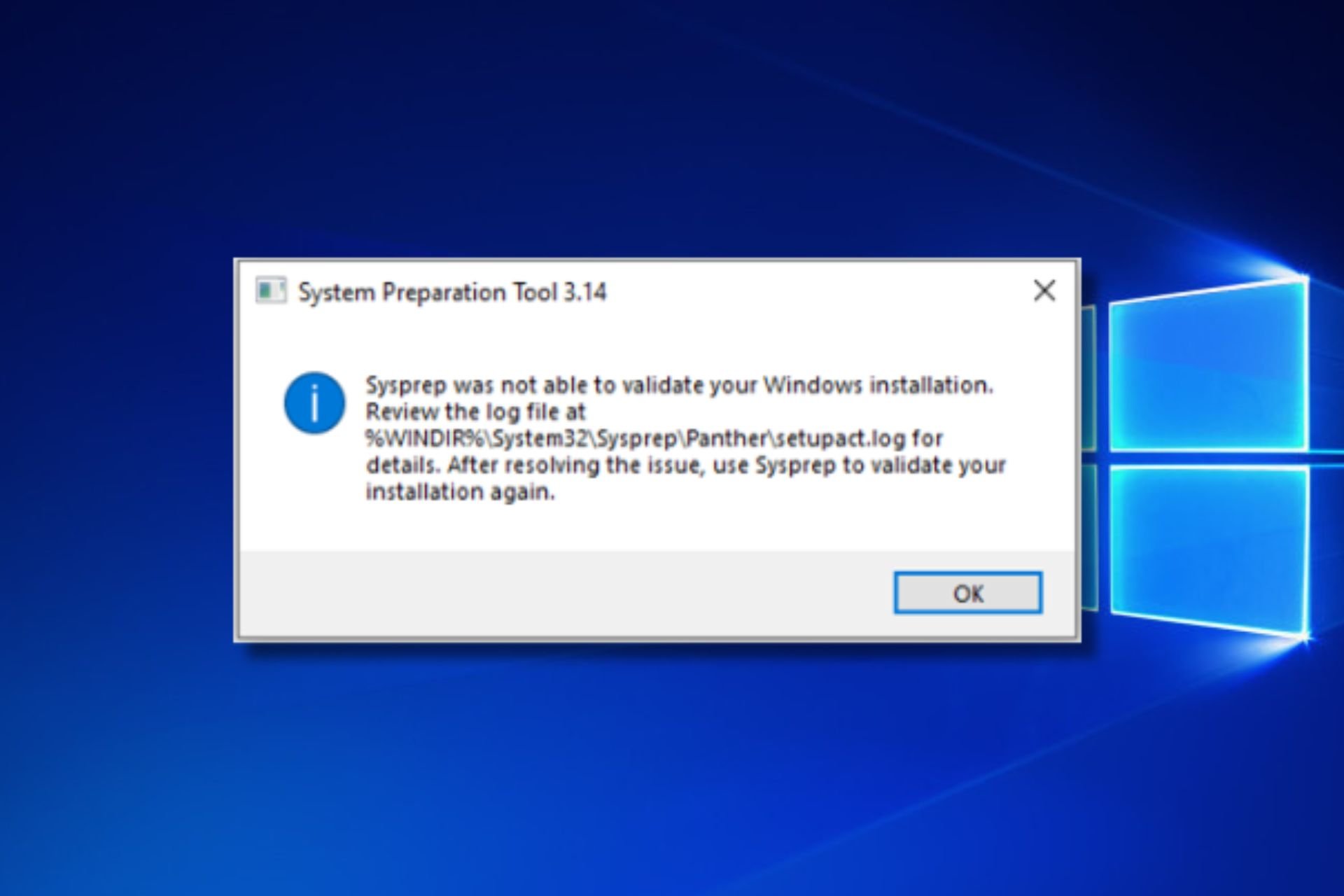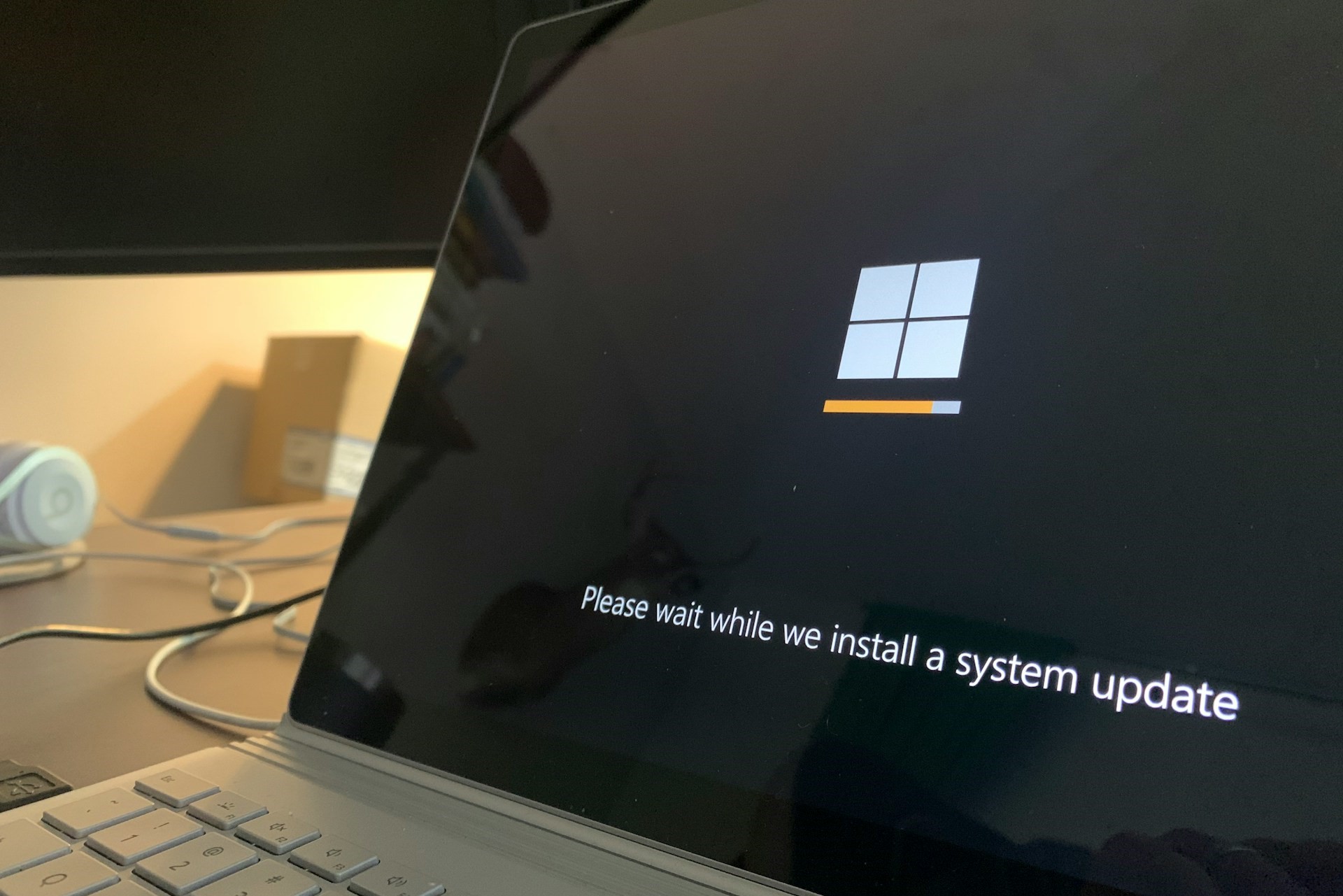Automatic Music Organizer: 6 Best to Use in 2024
6 min. read
Updated on
Read our disclosure page to find out how can you help Windows Report sustain the editorial team Read more
Key notes
- Organizing your library properly can help you find your favorite songs with the help of a specialized software.
- We offer you a tool with a great UI that can help you organize your entire music library, add missing album artwork, etc.
- You can find here a program that offers one of the largest music database with 12,000,000 MP3s from 3,000,000 artists.
- Other software can also convert audio files and create playlists, in addition to organizing your music library.
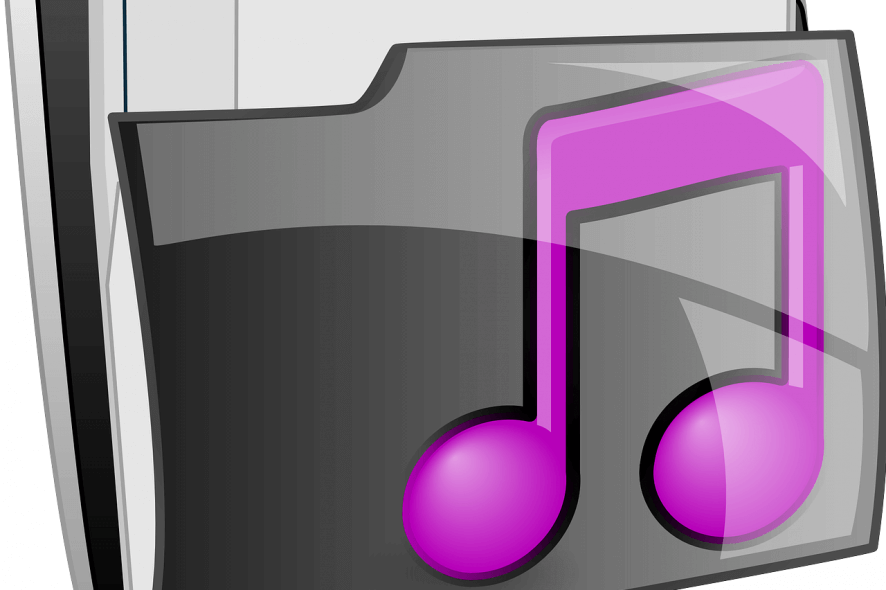
Because we all love listening to our favorite music, it is very important to be able to organize our music library. This task has become harder than ever in the 21st century because of ever-increasing storage spaces. Today, only one hard-drive can contain millions of songs, which can make sorting out those songs a hard task, even for those of us with great patience.
In this article, we will explore some of the best software options that allow you to organize your library in order to find the favorite songs with ease.
Top 6 best music organizer software
Audials One
Audials One is a really powerful and versatile software solution. You can use it stream music, charts, videos, movies, TV series, live TV shows and more in the best quality possible.
The tool offers one of the largest music database with 12,000,000 MP3s by 3,000,000 musicians! In other words, all the pieces of music that you always wanted to listen to, as well as the latest charts are at your disposal.
But navigating through all these files can sometimes be difficult. Don’t worry, Audials One has some very nice music organizing features that allow to quickly organize your music files so as to find them when you need them.
There are very few software solutions that offer so many additional features: podcasts, player, music management, music library, universal converter for all file formats and all devices, you name it.
Magix MP3 Deluxe
Magix MP3 Deluxe is another amazing tool that allows you to organize your music library. This software can also convert audio files and create playlists.
This software has a wide range of great features. With Magix MP3 you can:
- Organize your music easily
- Transfer playlists to smartphones and tablets (Windows & Android)
- Listen to over 6000 internet radio stations
- Import and export audio files
- Ability to rip CDs with automatic cover and title downloads
- MP3 converter
- Ability to find & delete duplicate tracks
- Design CD covers – with quick print feature
- Sleep timer – you can the timer to turn off Magix and your computer at a specified hour
- AAC support
MusicBee
MusicBee is a great software option that can be used to play and organize your music library with ease. Its simple user-interface makes it accessible to any user and the powerful features in this program allow you to simplify your listening experience.
This music player/organizer has the ability to play online radio, and also supports a wide range of add-ons including theater mode designs, skins, plugins, visualizers, etc.
MusicBee allows you yo adjust your sound with 10-band and 15-band equalizer and DSP effects, has an option for gapless playback, and also supports WinAmp plugins. This allows you to customize the program even further, to fit perfectly to your needs.
Clementine
Clementine is a multiplatform music player that can also help you easily organize your music into folders, playlists, or based on bitrate and genre.
You can use Clementine to listen to the music on your PC, organize it using its tabbed playlists feature, search for metadata automatically, or you can stream radio from services like Spotify, Grooveshark, etc.
Key features include :
- Listen to songs you uploaded to Dropbox, Google Drive, etc.
- You can create smart playlists
- CUE sheet support
- You can download lyrics and artist biographies
- Can transform music into MP3, FLAC, etc.
- Automatically download missing tags from MusicBrainz
- Can be controlled remotely by using an Android device or the command-line
MediaMonkey
MediaMonkey is a great piece of software that makes it easier than ever to sort out millions of songs from your PC. This tool has a powerful yet simple user interface that can help you organize your entire music library, add missing album artwork, find lyrics, etc.
MediaMonkey can manage both big and small collections of audio files from your hard drive, network and CDs. This software can also be easily customized with skins, plugins, visualizations, etc. You can also tag any audio or video format.
The free version of this software has some great features :
- Manage a great number of music files
- Record CDs, download music, podcasts, etc.
- Automatic search for metadata — album art, lyrics, etc.
- Can manage your library based on music genre
- Can sync through Wi-Fi with Android devices
- Ability to convert MP3s, M4A, OGG, FLAC, WMA, etc.
- Find duplicate tracks and missing Tags
The Gold version of MediaMonkey bolsters all the features provided in the free version with some notable additions :
- Accurate-rip database – allows you to accurately rip any media and match it to the database
- Support for customized collections
- Share to devices using UPnP / DLNA
- Advanced searches and auto playlist creation
- Unlimited MP3 encoding
- Virtual CD / Previews & Sleep Timer
- Automatic library organizer (as a background process)
- High-speed conversion
Helium Music Manager
Helium Music Manager is another great software option that allows you to easily sort through thousands of music files and can also be used as an audio converter, cd ripper, or music player.
Helium offers you various ways to see your music library. This feature allows you to sort through your music fast and you can also use the search feature to shorten the time of searching even more.
Keyt features include:
- Catalogue multiple database types
- Can edit tags while listening to songs
- Download album art, convert and automatically rename files
- Vizualization plug-ins
- Can be automated using Helium’s script engine
The free version of Helium Music Manager is limited in its powers. It can be used by one user, can provide basic searches and SQL databases.
The Premium version of this software can support up to 5 users, allows you to use its advanced search features, multiple database support, advanced dynamic statistics and also gives you access to client-server multi user support.
Conclusion
In this article we covered some of the best software options that allow you to easily sort out your music library. The features these programs offer include a wide range of other features besides the managing of your music.
You can use this software to listen to your songs, play online radio, automatically download album art and lyrics, and, for a more visual experience, you can even use visualizations while listening to your music.
Use the comment section below to let us know which software you chose from this list and why.
RELATED STORIES YOU NEED TO CHECK OUT: